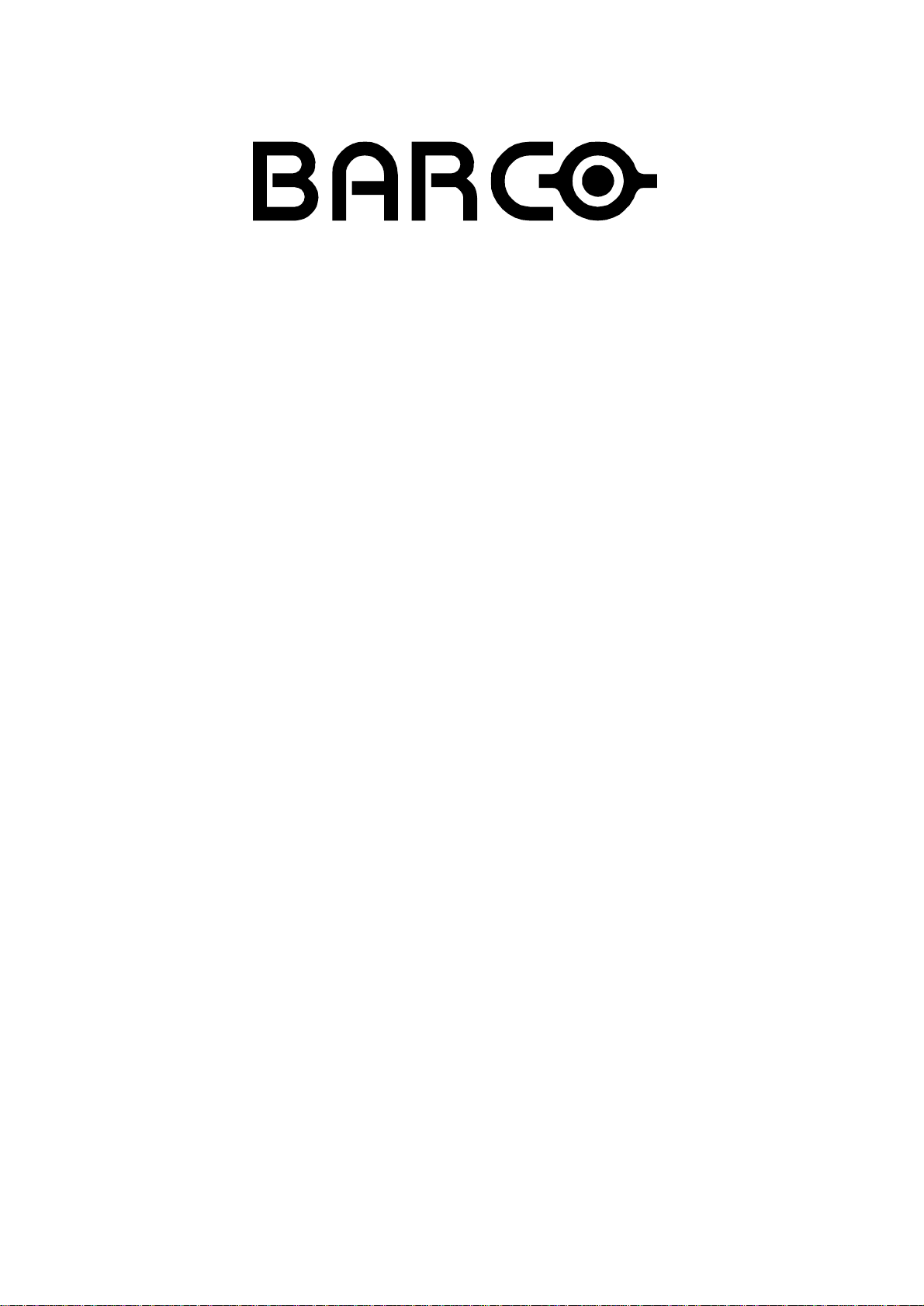P
ULSAR
BG Contents
Page 1-1
CONTENTS
1 GENERAL DESCRIPTION................................................................................................................ 1-1
2 SPECIFICATIONS.............................................................................................................................. 2-1
INTERNAL LAYOUT................................................................................................................................ 3-1
4 INSTALLATION................................................................................................................................. 4-1
4.1 RACK MOUNTING............................................................................................................................. 4-1
4.2 POWER CONNECTION ....................................................................................................................... 4-1
4.2.1 Power Supply 230 VAC........................................................................................................... 4-2
4.2.2 Power Supply -48 VDC........................................................................................................... 4-2
4.3 INPUT & OUTPUT CONNECTORS........................................................................................................ 4-3
4.3.1 RS-485 Remote Control.......................................................................................................... 4-5
4.3.2 Audio Input - Status & Control............................................................................................... 4-5
4.4 INSTALLING THE PULSAR ................................................................................................................. 4-7
4.4.1 Rear Panel of the PULSAR ....................................................................................................... 4-7
4.4.2 Use of the Pulsar in the analog HE ........................................................................................ 4-7
4.4.3 Audio Connections ................................................................................................................. 4-8
4.5 REMOTE CONTROL........................................................................................................................... 4-9
4.5.1 General.................................................................................................................................. 4-9
4.5.2 Communication Example And Installation For ROSA...........................................................4-10
5 OPERATION.......................................................................................................................................5-1
5.1 FRONT PANEL DESCRIPTION.............................................................................................................. 5-1
5.2 USING THE MENU KEYS..................................................................................................................... 5-3
5.3 SYSTEM CONFIGURATIONS ............................................................................................................... 5-4
5.3.1 Menu Overview...................................................................................................................... 5-4
5.3.2 Setting Up Communication..................................................................................................... 5-5
5.3.3 Configuration......................................................................................................................... 5-5
5.3.4 Alarms And Errors ................................................................................................................. 5-7
5.4 SETTINGS........................................................................................................................................ 5-8
5.4.1 Frequency Settings................................................................................................................. 5-8
5.4.2 RF Output Level..................................................................................................................... 5-9
5.4.3 S/V Ratio................................................................................................................................ 5-9
5.4.4 Calibration Slope ................................................................................................................... 5-9
5.4.5 Slope Control......................................................................................................................... 5-9
5.4.6 RF OUTPUT .......................................................................................................................... 5-9
5.4.7 Int. Sound Carrier.................................................................................................................. 5-9
5.4.8 Clamping-VAGC- Mod meter ................................................................................................. 5-9
5.4.9 White Limiter ....................................................................................................................... 5-10
5.4.10 Audio Preemphasis............................................................................................................... 5-10
5.5 MODULATION ............................................................................................................................... 5-11
5.5.1 Video.................................................................................................................................... 5-11
5.5.2 Audio ................................................................................................................................... 5-11
5.6 INPUT ........................................................................................................................................... 5-12
6 INSTALLATION FILTER MODULE ............................................................................................... 6-1
6.1 INSTALLATION................................................................................................................................ 6-1
6.1.1 Opening The PULSAR: ............................................................................................................. 6-1
6.1.2 Opening The Converter:......................................................................................................... 6-1
6.1.3 Installing The Filter Module................................................................................................... 6-1
6.1.4 Updating The Software Version.............................................................................................. 6-1
6.1.5 Closing The PULSAR................................................................................................................ 6-3