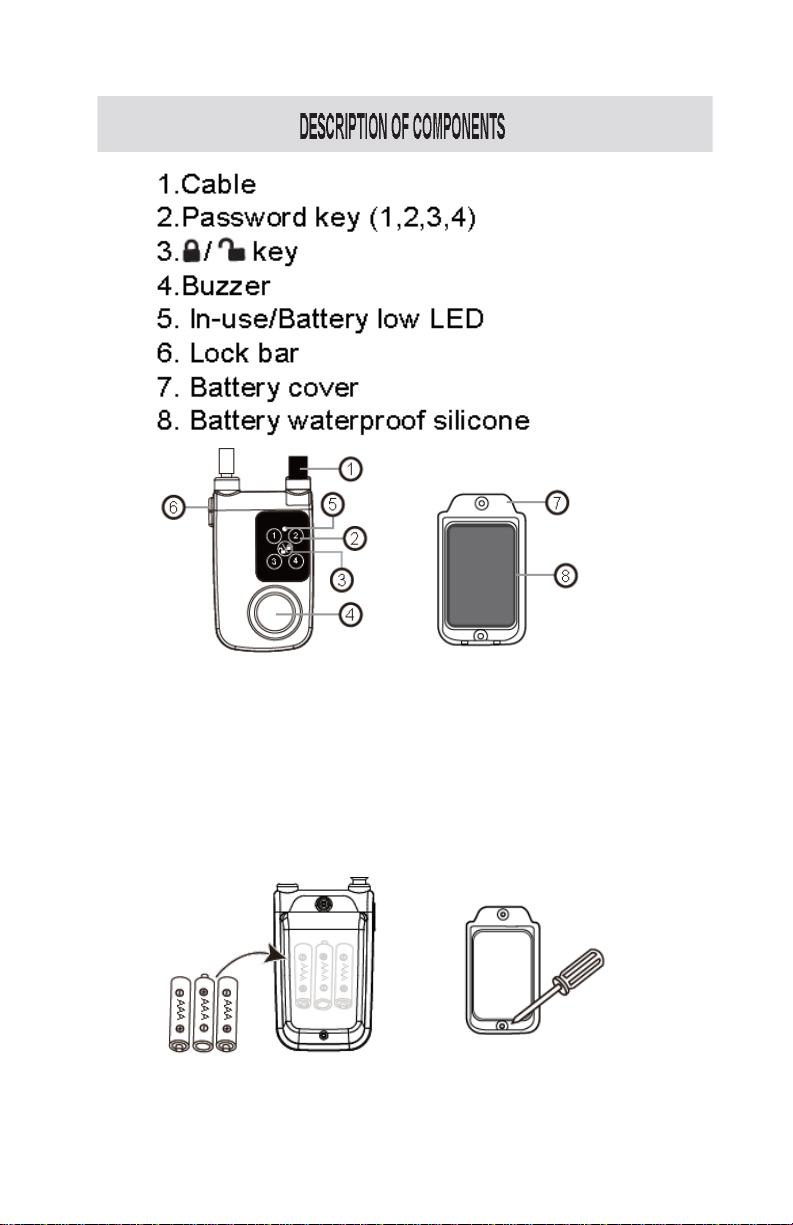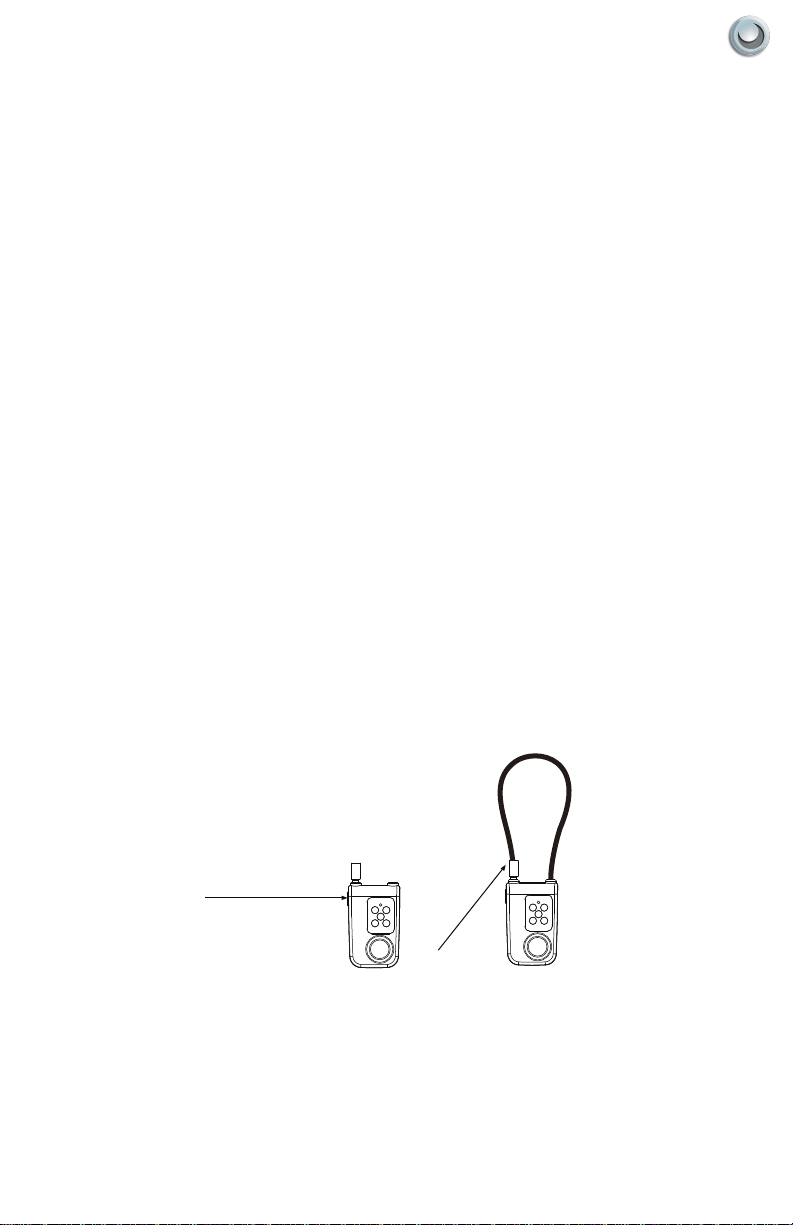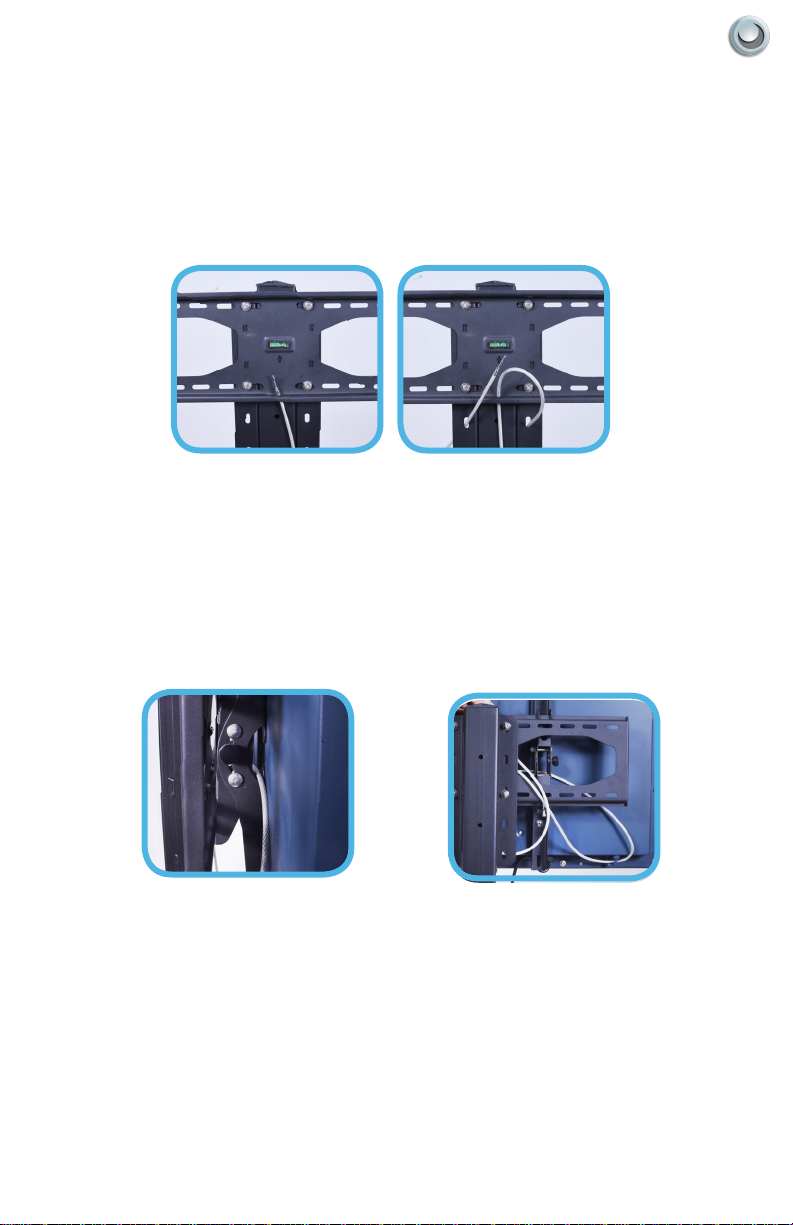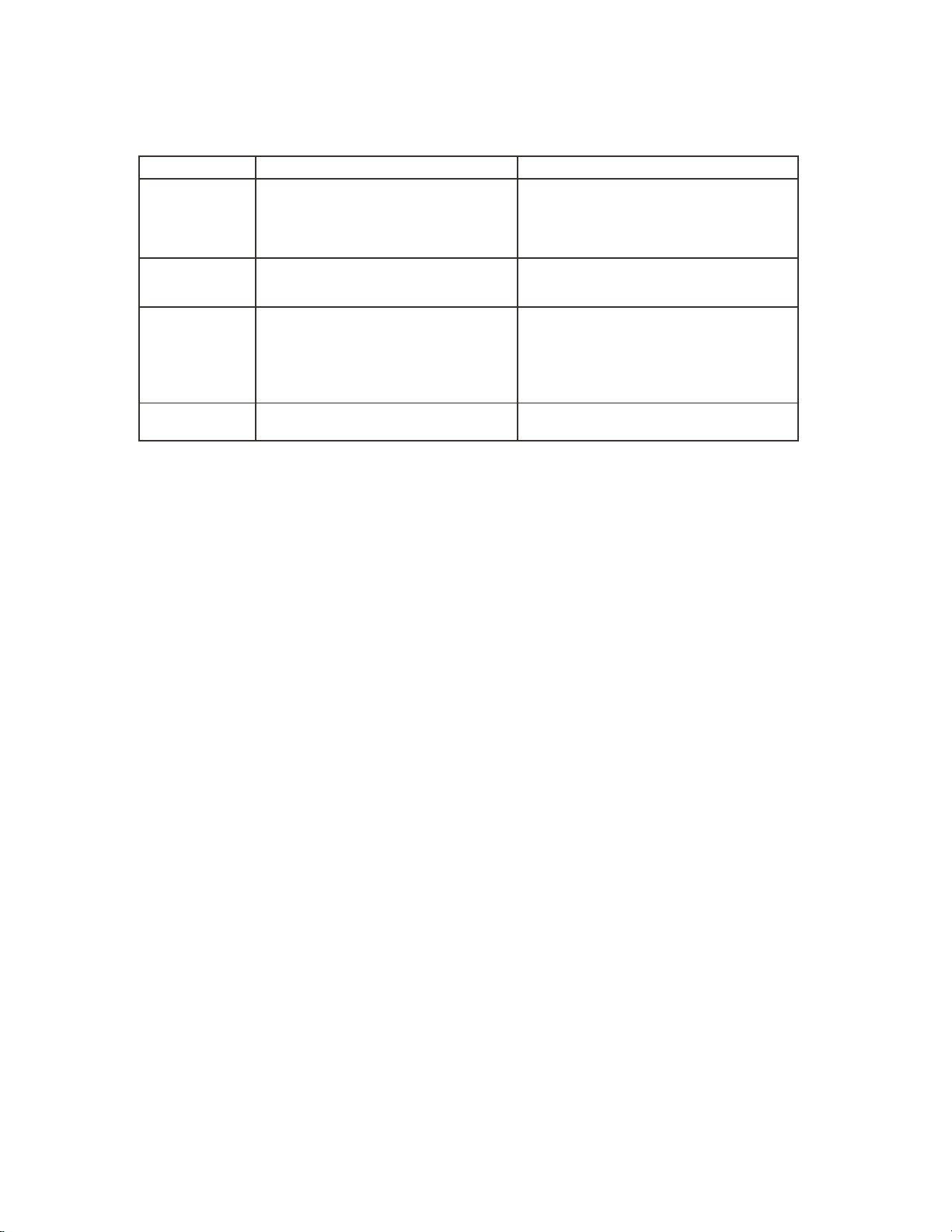LOCK And UNLOCK LOCK:
a). LOCK:Press [lock/unlock] button once and do not push the lock bar. The unit will sound
three beeps, LED will flash every 3 seconds, then the unit is in the LOCK mode.
b). UNLOCK: In the lock mode, enter your 4 digits password then press [lock/unlock]
button. The unit will sound one beep, this sound will confirm lock mode is deactivated. LED
will be off ,then you can press lock bar and pull out cable. Hold down the button first then
pull cable out.
Alarm mode
a). In the locked mode , when anybody cuts the cable ,the unit will trigger the alarm.
Enter your password then press the [lock/unlock] button, the alarm will stop.
b). In the locked mode, when anybody removes the battery cover, the unit will trigger
the alarm instantly. Enter your password then press lock/unlock button, the alarm will stop.
c). In the locked mode, when the wrong password is entered, the unit will send one long beep
instantly. When you hear the long beep, you must key in right password. If you key in
the wrong password three times within 10 seconds, the alarm will activate for 30 seconds.
d). In the locked and vibration mode, when the unit detects a trigger for vibration or moving
the alarm cord or lock, the unit will first turn on alarm 1 second for a warning. If the unit detects
a trigger again after the next three to twelve seconds, the unit will turn on alarm for 30 seconds;
If no vibration or movement is detected for three to twelve seconds, the lock will return to
standby mode.
[LOW BATTERY DETECTION]
When battery goes low, the LED will flash once per-second,please change to new alkaline
batteries immediately, otherwise the unit can't lock and unlock operation.