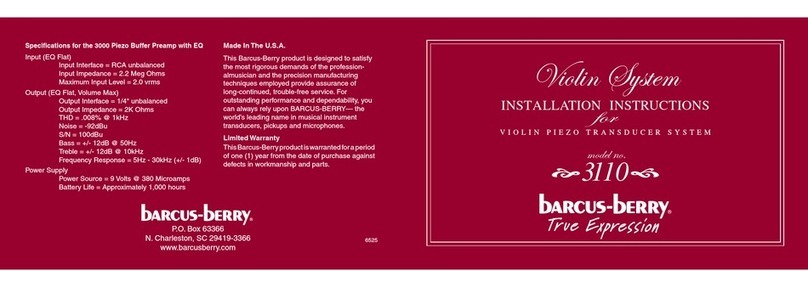Congratulations on your purchase of the C5200 Barcus-Berry Electret Mic System
for Woodwind and Brass Instruments
This model has been specifically engineered for use with saxophone and clarinet, but is not limited to these instruments. It is ideal
for both ensemble and solo applications. The microphone itself utilizes an exclusive Barcus-Berry design which offers superior
audio performance, and the adhesive mounting makes attachment to or removal from quick and easy. The system has wide-band
frequency response, excellent dynamic range, and provides clean, faithful reproduction of the acoustic sound.
Important
Before you begin, please check within the box to insure that it contains the
following items:
(A) • One (1) Barcus-Berry Barcus-Berry dedicated electret microphone pickup
for woodwind and brass instruments
• Extra adhesive strips for microphone.
(B) • One (1) Barcus-Berry 3000 Piezo Buffer Preamp with EQ.
• One set of rubber feet (four each).
•Attachable belt clip with “dual lock” fastening strips.
• Installation Instructions for Model C5200.
If any of these items are found to be damaged or missing, immediately
contact the Barcus-Berry dealer from whom the unit was purchased.
Installation
Remove the protective paper covering from the pickup. The
following will provide you with recommended starting points for
positioning of the microphone. Critical placement on any given
instrument may require a slight variation as to mounting loca-
tion, but the instructions given here can be expected to pro-
duce excellent results for quick attachment in most instances.
Note: When removing any advhesive from an instrument, care
must be taken so as not to damage the finish of the instrument.
Alto/Tenor Sax - Position the microphone on the backside of
the bell (between the bell and the keys) just below the flair of
the bell.
Soprano Sax - Position the microphone on the backside of the
instrument, one inch below the thumbrest and slightly to the
right of the center.
Clarinet - Position the microphone on the backside of the lower
section, four inches below the thumbrest.
Harmonica - The microphone can be quickly attached to and
removed from the comb of any harmonica. The configuration,
size, and weight of the sensor make its presence
unobtrusive both in use and appearance.
Operation
Once the microphone has been attached, it can be plugged
into the 3000 Piezo Buffer Preamp with EQ with the furnished
cable. Any connecting cord with 1/4” phone plugs can be used
to interface the system with standard high impedance inputs
of 10K ohms or more. The 3000 utilizes a 9V battery and has
volume, treble and bass controls. Access for replacement
of the battery, when necessary, is obtained by removing the
screws which retain the wrap around the chassis cover.
(B) (A)