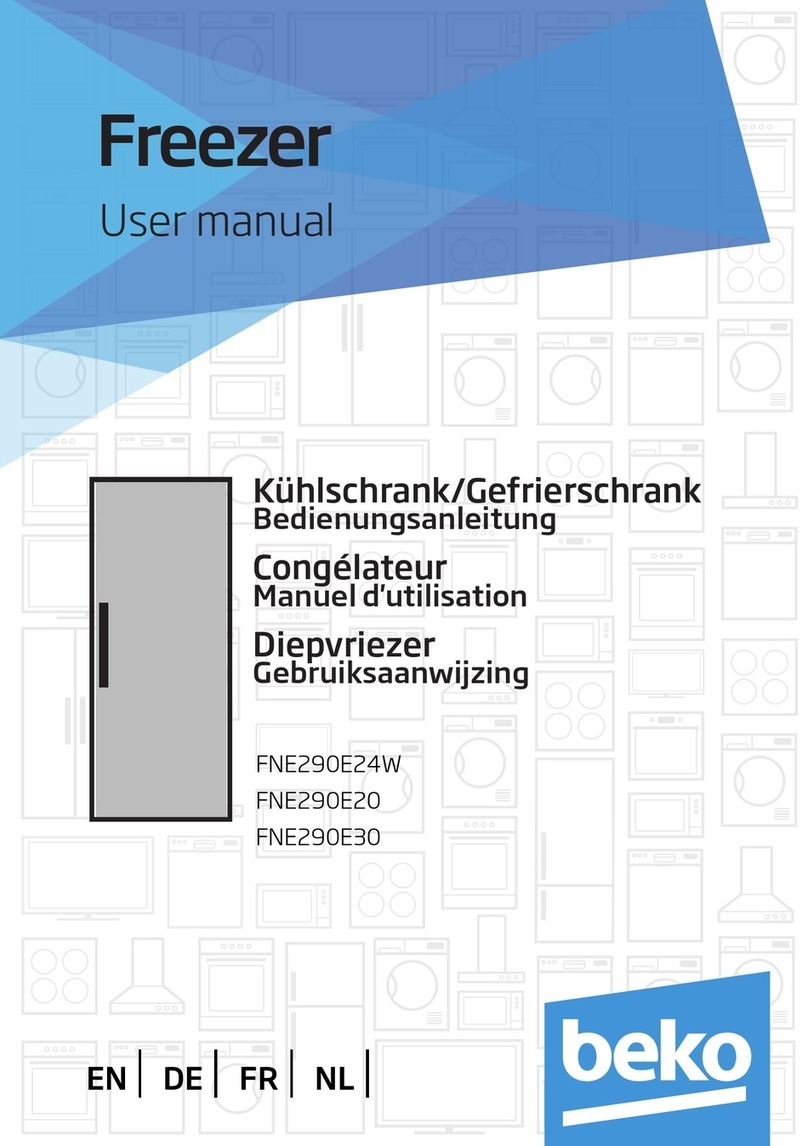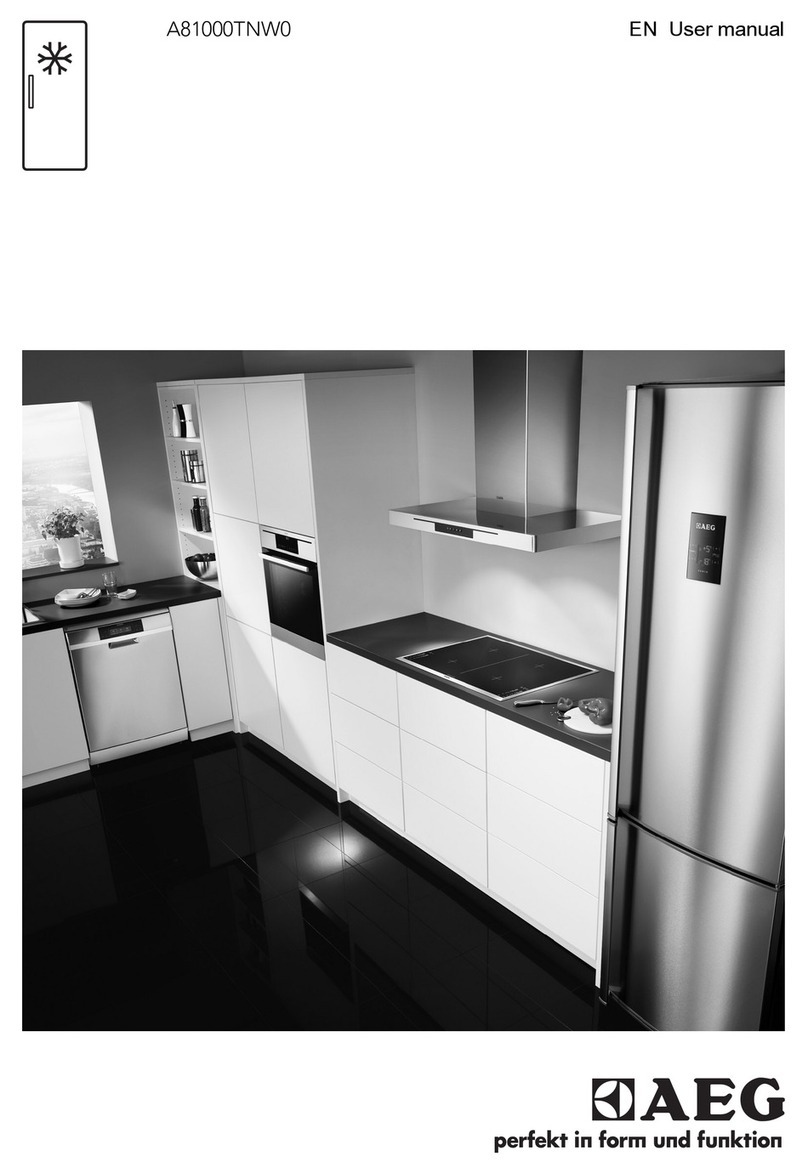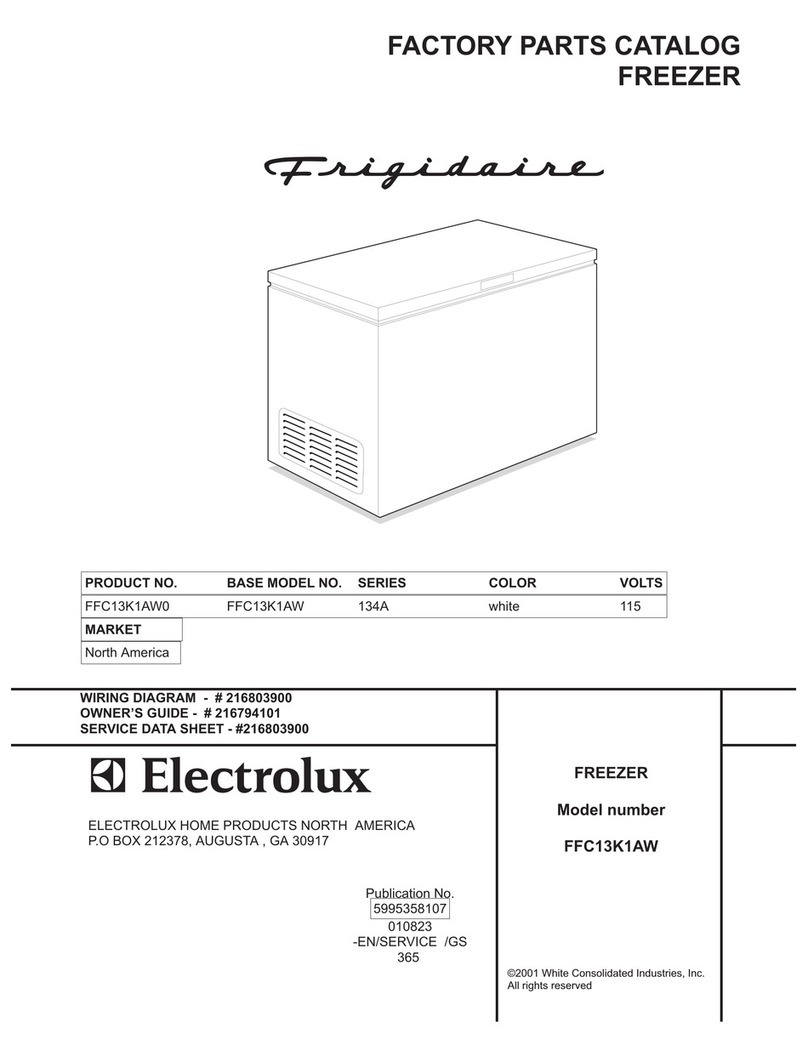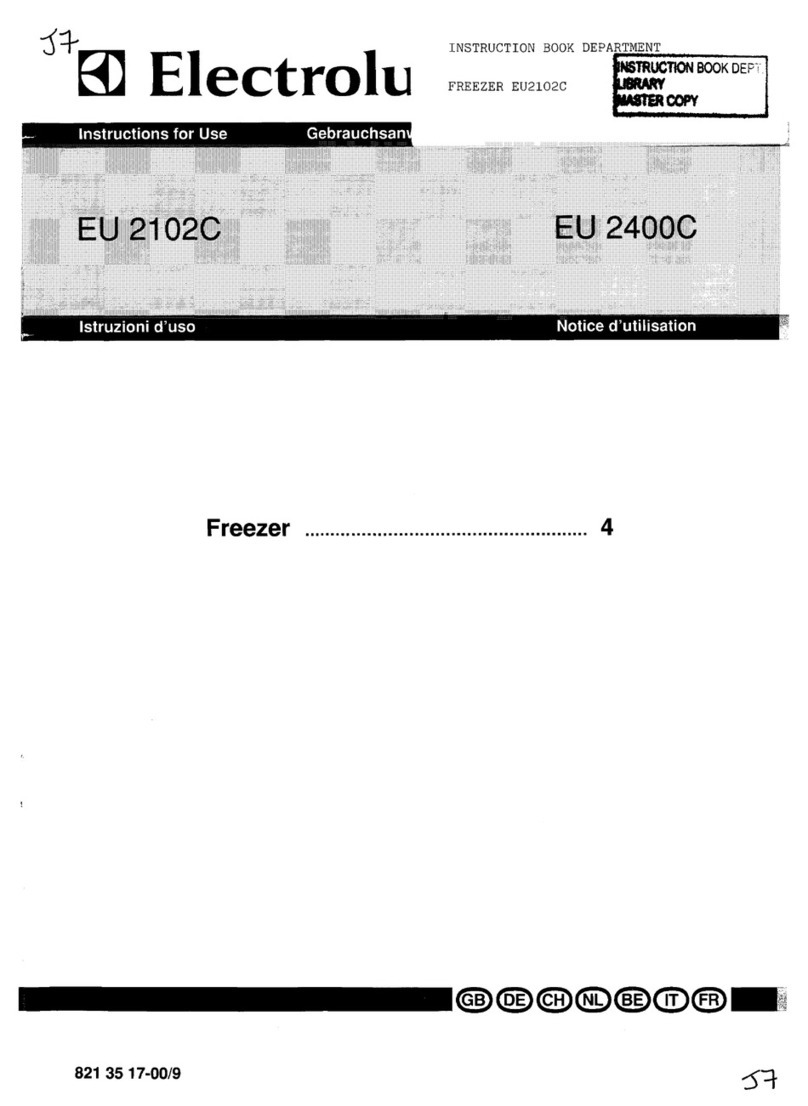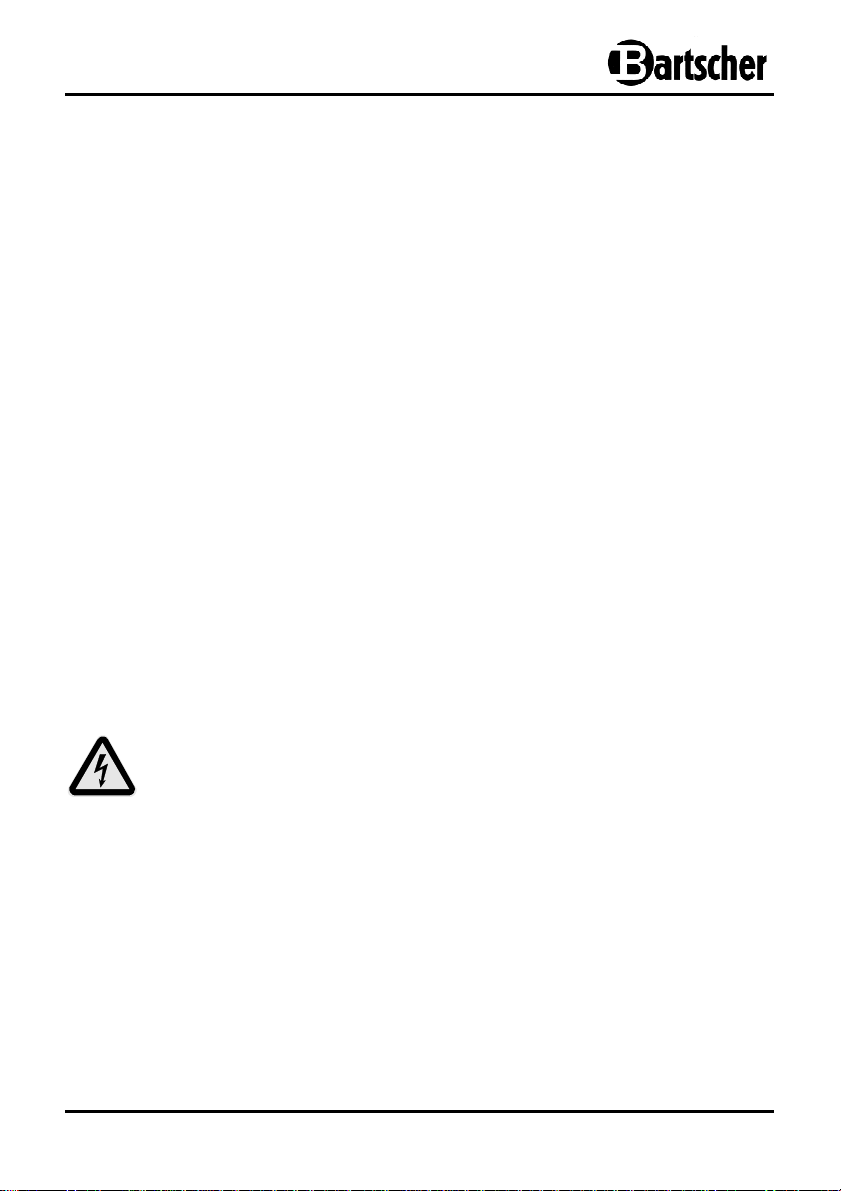- 17 -
ENGLISH
Translation
of the original instruction manual
Read these instructions before using and keep
them available at all times!
1. General information................................................................................................ 18
1.1 Information about the instruction manual ............................................................ 18
1.2 Key to symbols.................................................................................................... 18
1.3 Liability and Warrantees...................................................................................... 19
1.4 Copyright protection............................................................................................ 19
1.5 Declaration of conformity..................................................................................... 19
2.Safety ........................................................................................................................ 20
2.1 General information............................................................................................. 20
2.2 Safety instructions for use of the device.............................................................. 20
2.3 Intended use ....................................................................................................... 21
3. Transport, packaging and storage......................................................................... 22
3.1 Delivery check..................................................................................................... 22
3.2 Packaging ........................................................................................................... 22
3.3 Storage................................................................................................................ 22
4. Technical data......................................................................................................... 23
4.1 Overview of parts ................................................................................................ 23
4.2 Technical specification........................................................................................ 24
5. Installation and operation....................................................................................... 24
5.1 Safety instructions............................................................................................... 24
5.2 Installation and connection.................................................................................. 25
5.3 Operation ............................................................................................................ 26
6. Cleaning and maintenance..................................................................................... 28
6.1 Safety advice....................................................................................................... 28
6.2 Cleaning.............................................................................................................. 29
6.3 Safety instructions for maintenance .................................................................... 29
7. Possible Malfunctions ............................................................................................ 30
8. Waste disposal........................................................................................................ 32
Bartscher GmbH
Franz-Kleine-Str. 28
D-33154 Salzkotten phone: +49 (0) 5258 971-0
Germany fax: +49 (0) 5258 971-120
GB/UK