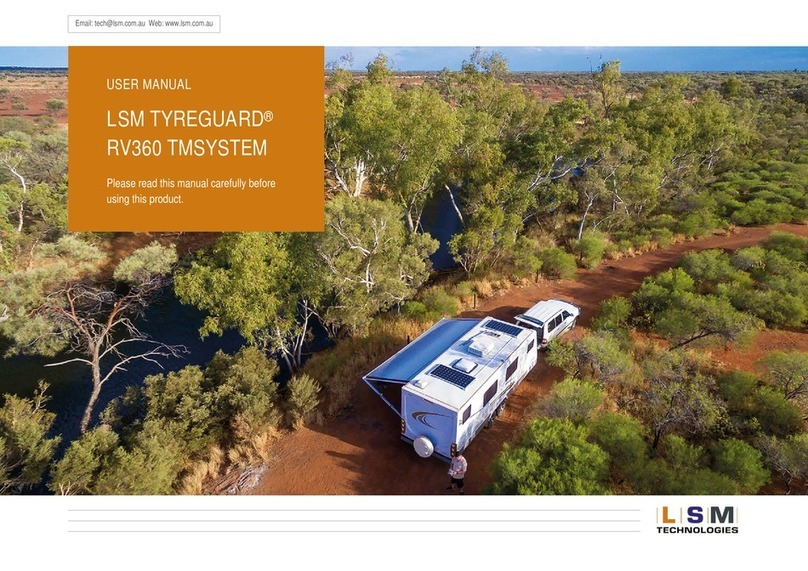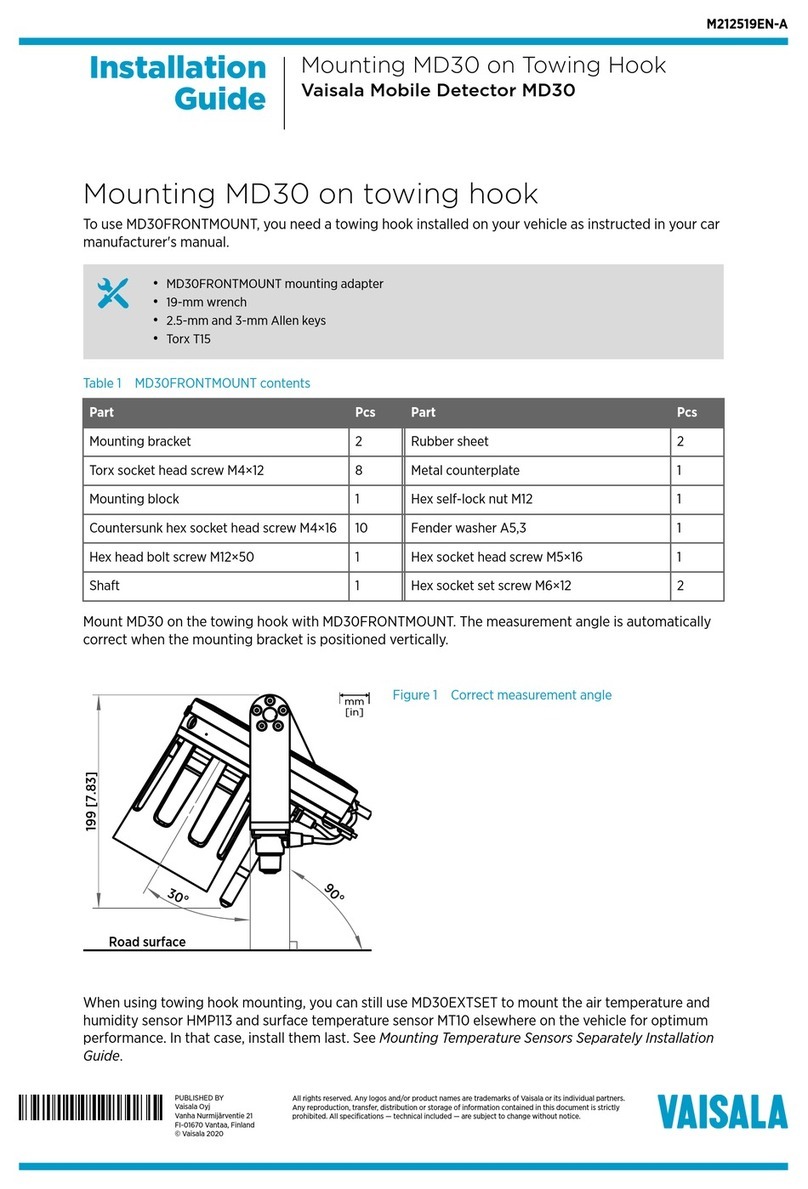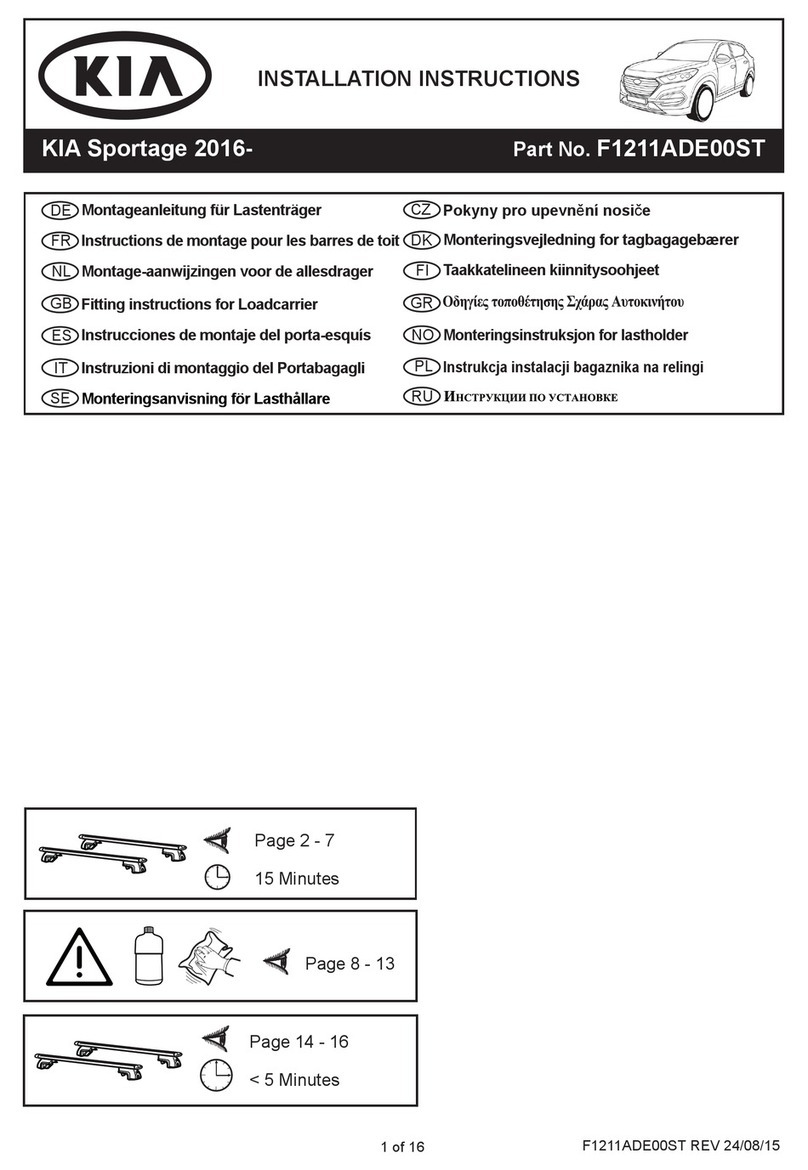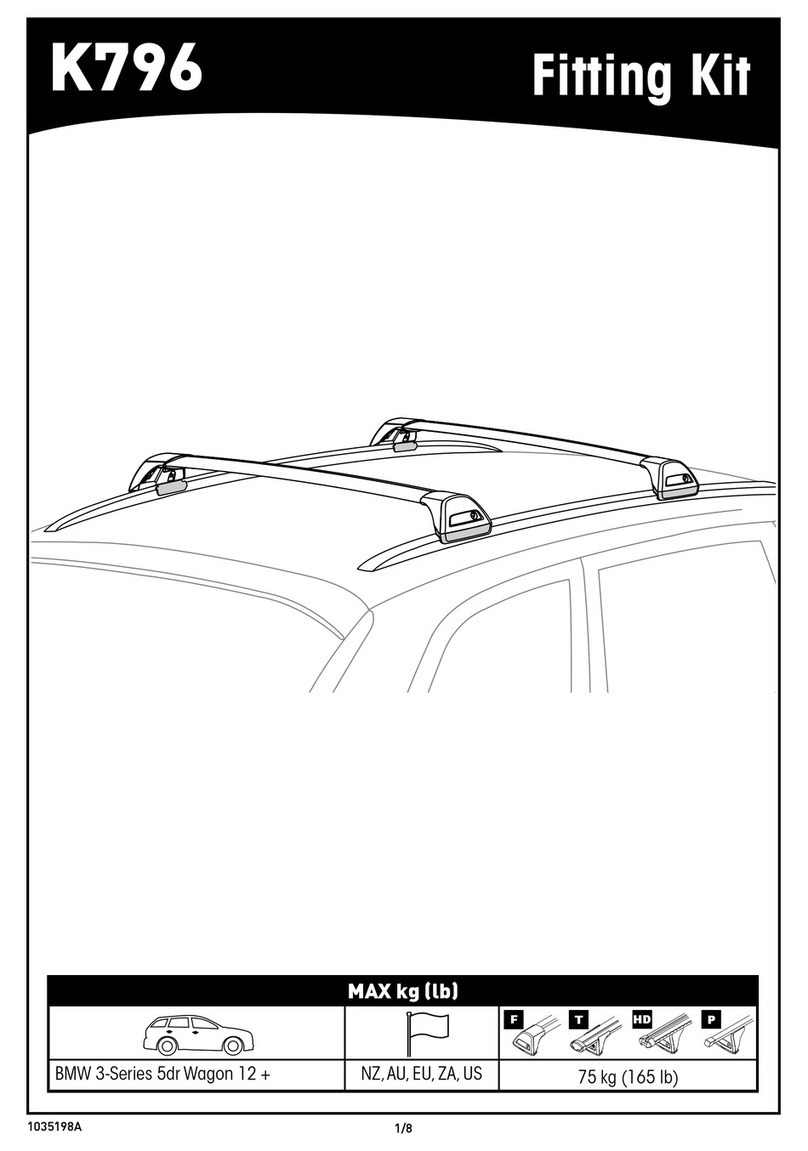Baseus Streamer F40 User manual
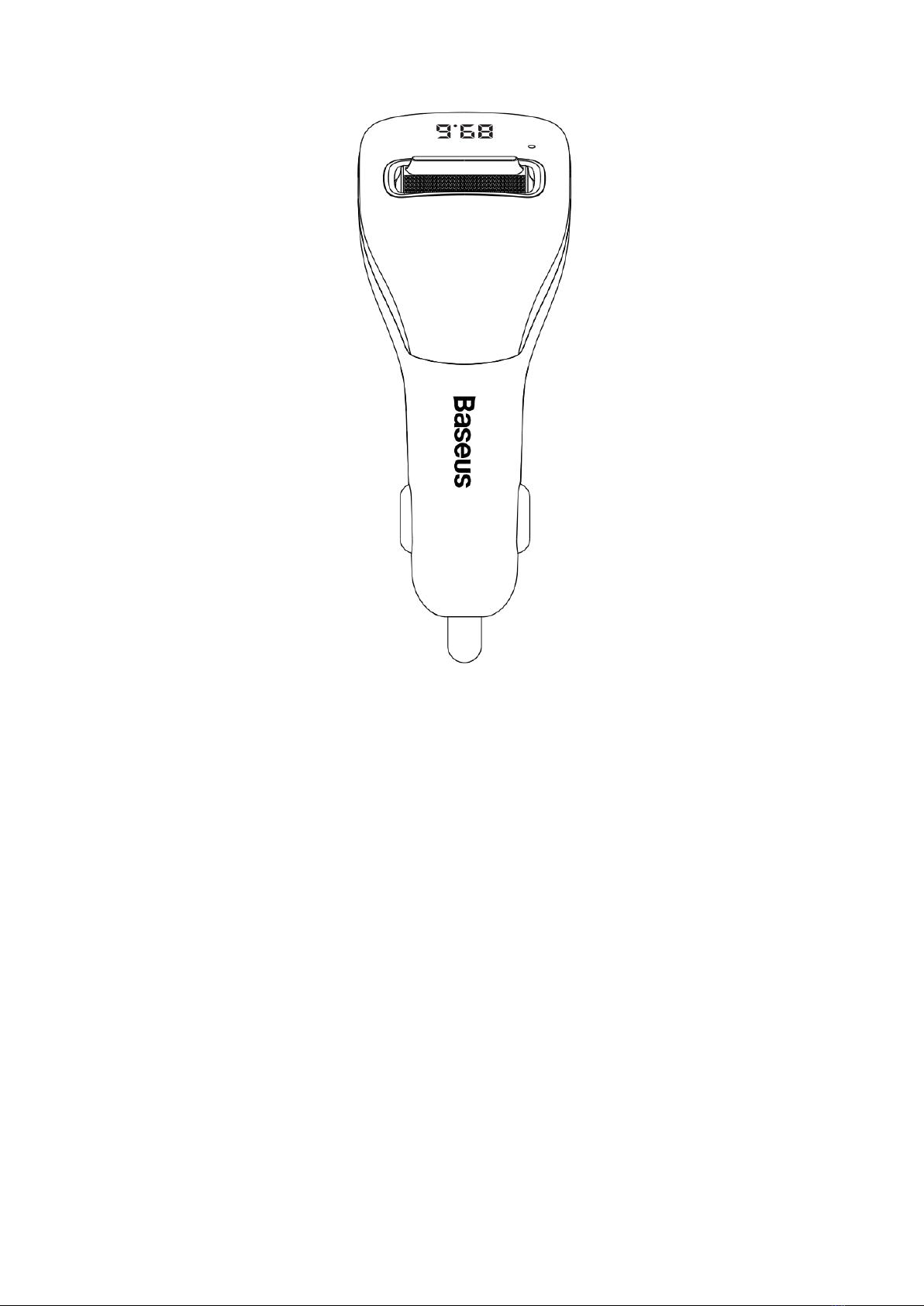
Baseus Streamer F40
User’s guide

2
Product Introduction
This product is a multifunctional wireless MP3 player for car, which is connected to the
car radio through FM transmission; in this way, the function of playing music in the car
from the device or mobile phone can be realized (the mobile phone needs to be
connected to the device via wireless first).
Product Features
1. Novel appearance: fashionable appearance design and electroplated thumbwheel,
display of your high-end taste.
2. FM transmission: music is transmitted to the car audio system via FM, transmission
frequency of 76-108 MHz; transmission distance ≤5m.
3. Display screen: White LED digital display showing the items including transmitting
frequency, car battery voltage, number of songs, etc.
4. Music playback: supports plug-and-play of songs from flash disk, perfectly
compatible with multiple formats such as MP3, WMA, WAV and high-quality APE,
FLAC lossless compression formats, so that you can download mu sic without
restrictions.
5. Wireless module: wireless communication module of version 5.0.
6. Power-off memory: your recorder of music playback progress, you can listen to the
current track with one key without looking for it next time.
7. Telephone answering: after successful pairing with the mobile phone, you can
answer, reject and call back with one key, which makes driving safer.
8. Mobile phone application: Online songs can be played after connecting with mobile
phone, so that you can enjoy massive audio resources as you desired.
9. Charging output: output current up to DCSV-3A. Designed with a standard charging
port and a multifunctional charging port. compatible with flash disk.
10. USB charging port: can be used for quick charging for mobile phones, power bank
and tablet computers, and it is automatically protected against overload and
overcurrent.

3
Product Parameters
Material: ABS+PC
Size: 95mm×48mm×45mm
Weight: Approximately 43g (contains cable)
Input voltage: DC 12-24V
USB charging port output: DC 5V 2A
Multi-function port output: DC 5V 1A
Total output power: 15W (MAX)
FM transmission frequency: 76-108MHz
FM transmission distance: ≤5m
Wireless version: Version 5.O, Compatible with 4.1/4.0/2.1+edr
Wireless distance: ≤10m
Aux audio output: 3.5mm / Stereo 2.0
External storage capacity: U disk (64GB MAX)
Music format: MP3 / APE / FLAC / WAV
Audio decoding: 16BI1 /8K/12K/ll.025/16K/22.05K/24K/32K/44.1K/48KHZ
Accessories: AUX audio cable
Product Parts
1. Microphone
2. Display
3. Multi-functional key combinations of Playback/Pause/Previous/Next mode
switching
4. USB output charging interface
5. Flash disk/charging integrated interface
6. AUX audio output interface

4
Instructions
Start-up
Insert the car player into the cigarette lighter port of the car, and it will start up
automatically. The display screen will display the current voltage of the car battery for 2
seconds, and then it enters the local or wireless mu sic playback state
FM Transmission Frequency Modulation
Operation method of using product as transmitter
To use the FM transmission function of the product, the user can play the music on the
mobile phone by connecting the music file stored in the extended storage (flash disk) or
via wireless of the mobile phone, and play from the car FM radio through FM
transmission, or by connecting it to the car player through the audio cable, and then
insert it into the AUX input jack of the car directly.
The operation method is as follows:
1. Insert this product into the cigarette lighter port and turn on the FM radio.
2. Long press the 'Mode Switching" key to make the FM radio frequency point
flashing. Toggle the "Mode Switching" key up and down to increase/decrease the
FM radio frequency point and switch to a channel without signal interference.
The display screen will display the switched channel. Then fine tune the car radio
device to ensure that their frequency bands are on the same point.
Wireless connection
1. Turn on wireless of the phone, and find the device with wireless name "F40" in
the list of "other devices or devices to be paired" and click to connect. Then the
mobile phone will be paired with the car player. After successful pairing,
"Connected" will be displayed in the "My Device" of the mobile phone.
2. Go bac k to the main interface of the mobile phone, open the local player or mu
sic APP from the mobile phone, and play the songs. Al this time, the car player
will transmit the song played on the mobile phone.
3. After successful connection for the first time, the car player will automatically
memorize the mobile phone next time for the automatic reconnection. (If the
user actively turns off or deletes wireless within the connection range, the car
player wireless needs to be reconnected next time)
Answering the phone
After the wireless connection is successful, incoming calls will be preferentially identified
in any playing state of wireless, flash disk and AUX mode, and the incoming call ringtone
will be automatically switched. At this time, short press the "Play" key to answer the call,
and long press of the "Play" key to reject the call, and quickly double press the "Play" key
in any state to call back the last call.

5
Music playing
Short press the 'Play" key to start or pause playing music. ln the playing state, toggle the
"Play• key up and down to switch songs, and toggle the "Play• key up and down for a
long time to adjust the volume.
Mode switching
Long press the 'Play" key for 2 seconds in any mode to switch to the next mode, which
includes various modes of FM, wireless and flash disk in turn.
AUX audio output
Songs from the flash disk and mobile phone can be directly input to the car audio by
plugging the audio cable into the AUX input hole, without interference from any
transmitted signals.
Important Notice
•Children are forbidden to play with the product alone.
•Please do not use in particularly cold, hot, dusty or humid environment to avoid
liquid splashing on the product.
•Don't drop the product or rub against it with other objects when using. otherwise
it may cause damage to the player.
•Try to avoid using it in a particularly dry environment, so as to prevent static
electricity.
•Please back up the personal data stored ln the product in time.
•Please visit the company official website or call the service hotline for inquiries in
case there are any changes in product performance and functions, or difference
from manual operations due to product firmware updates.
•The pictures provided in this manual are for reference only, which are subject to
the purchased products.

6
Q&A
Q: No display.
A: Confirm whether the product is inserted into the bottom position of the cigarette
lighter and whether the cigarette lighter voltage is within the range of DC 12-24V.
Q: Unable to play music.
A: Check whether the volume of the car MP3 is not set to the minimum and whether
there is a disk failure in the flash disk, then format the flash disk to copy songs again and
whether the wireless connection of the phone is successful and whether the phone is
connected to the network. If the fault still exists, then the software needs to be
upgraded (provided by the manufacturer).
Q: There’s a noise from the radio.
A: Check whether the radio frequency is consistent with that of the player or whether
the invalid frequency point is selected. There may also be a problem with the selected
song, please play another one. Increasing the volume may remove the noise. The
volume should be turned down if the sound it distorted. Avoid local broadcast
frequencies.
Q: There is no sound from the call.
A: The radio volume is too high. There are foreign matters blocking the microphone
hole.
Q: Unable to charge/too slow to charge.
A: Check whether all USB cables are normal and well connected to the mobile phone.
USB cables need to pass the current above 1A.
All rights reserved. © 2020 Alza.cz a.s.
Table of contents
Other Baseus Automobile Accessories manuals
Popular Automobile Accessories manuals by other brands

Whispbar
Whispbar K365W Fitting Instructions for Basic Carrier
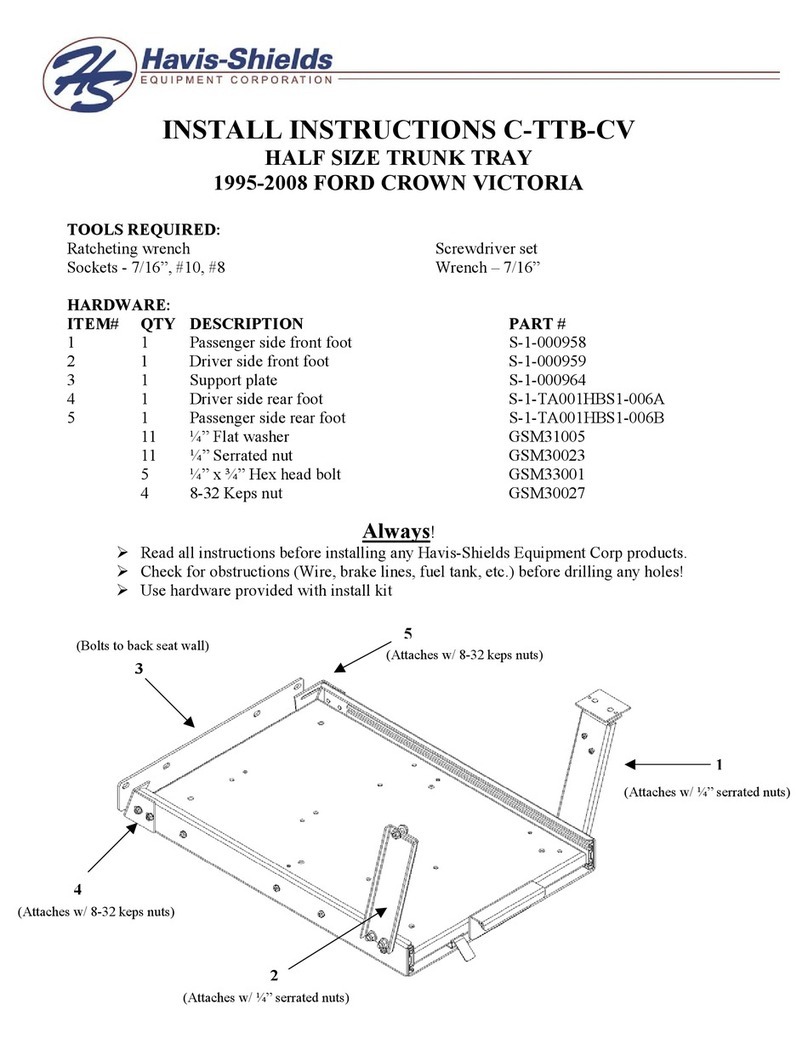
Havis-Shields
Havis-Shields Half Size Trunk Tray 1995-2008 Ford Crown Victoria... Install instructions

Prorack
Prorack K519 Fitting Instructions for Basic Carrier
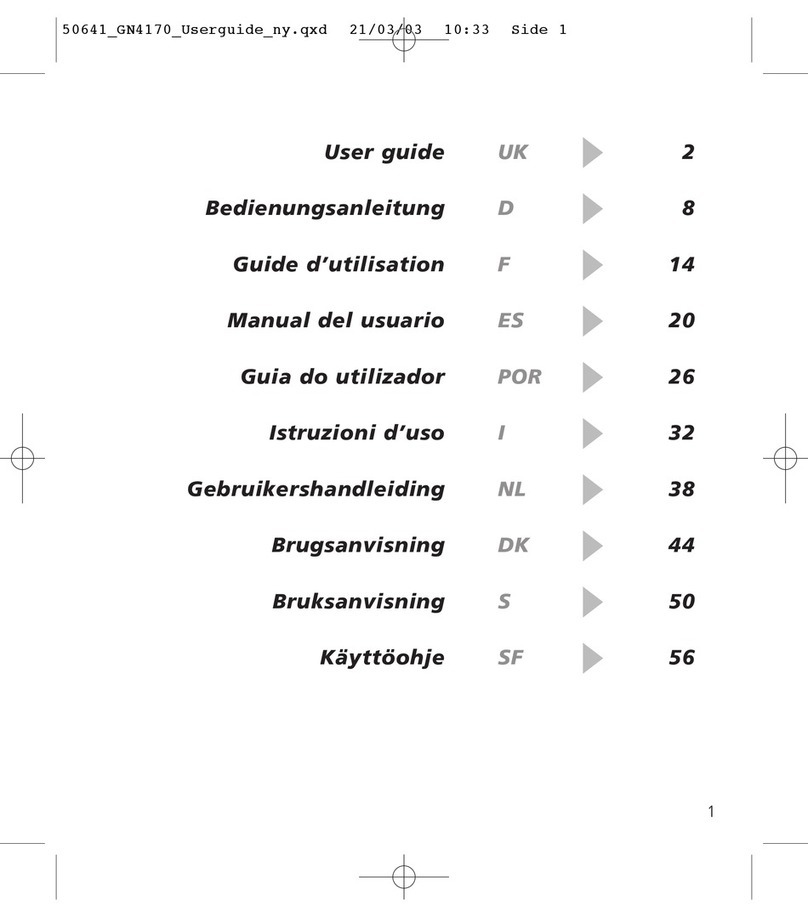
Jabra
Jabra GN 4170 user guide
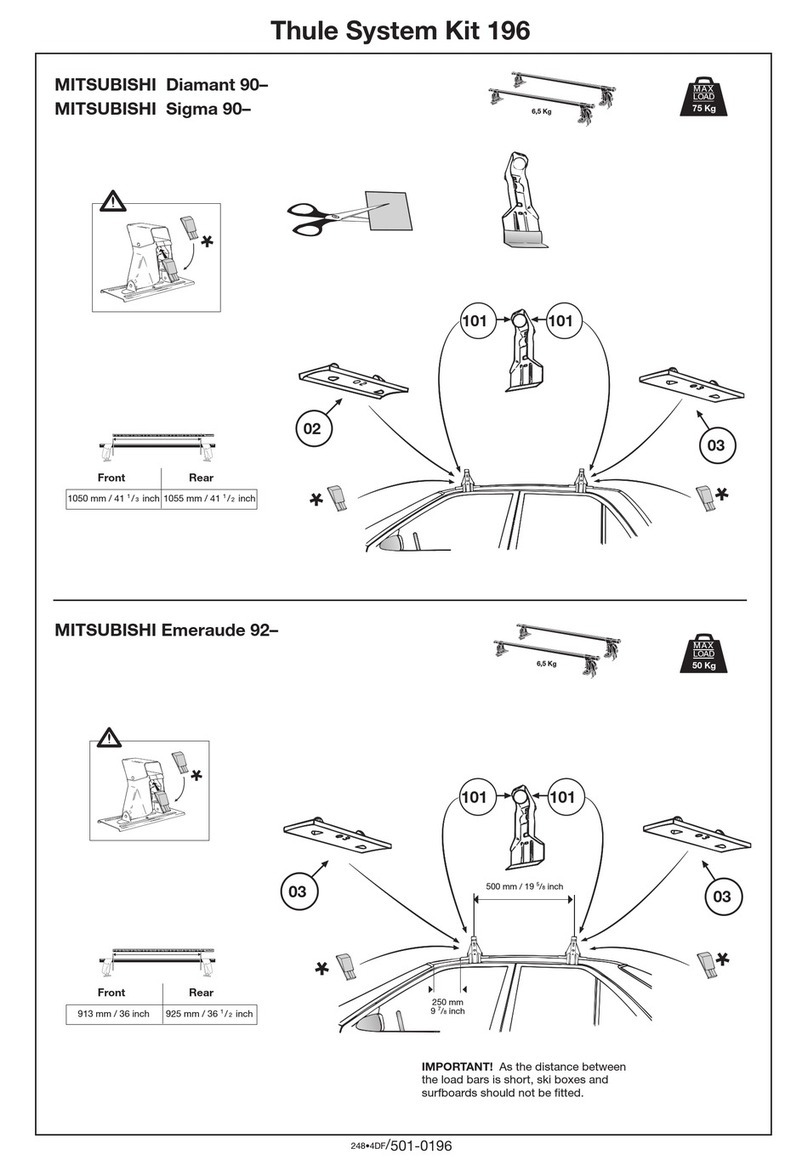
Thule
Thule 196 parts list
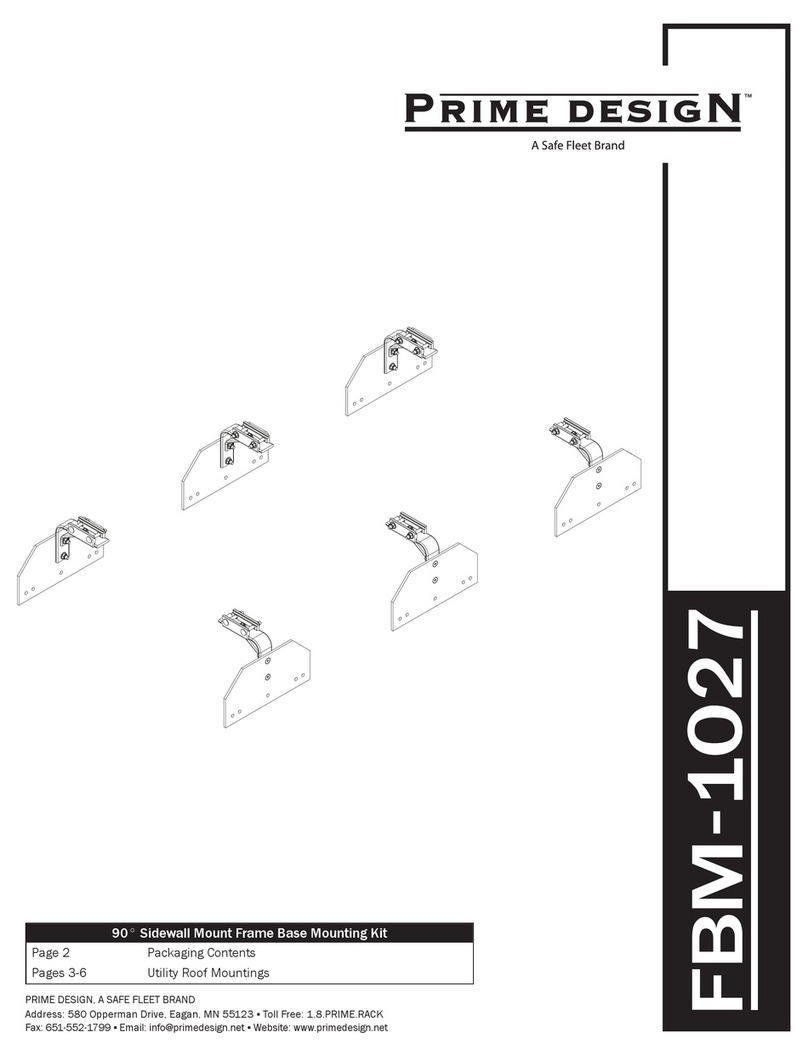
Safe Fleet
Safe Fleet Prime Design FBM-1027 Assembly instructions
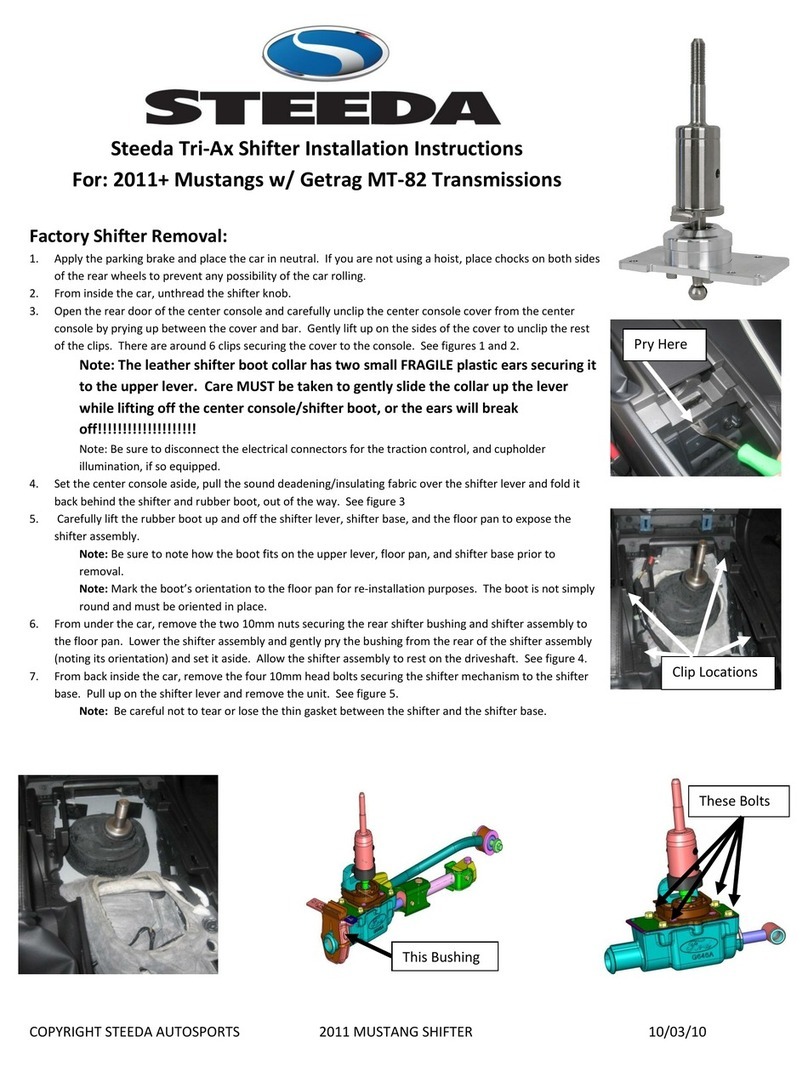
Steeda
Steeda Tri-Ax Shifter installation instructions
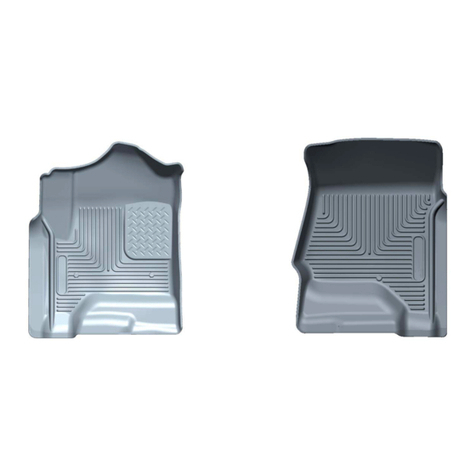
HUSKY LINERS
HUSKY LINERS X-act Contour 53111 Care and use instructions
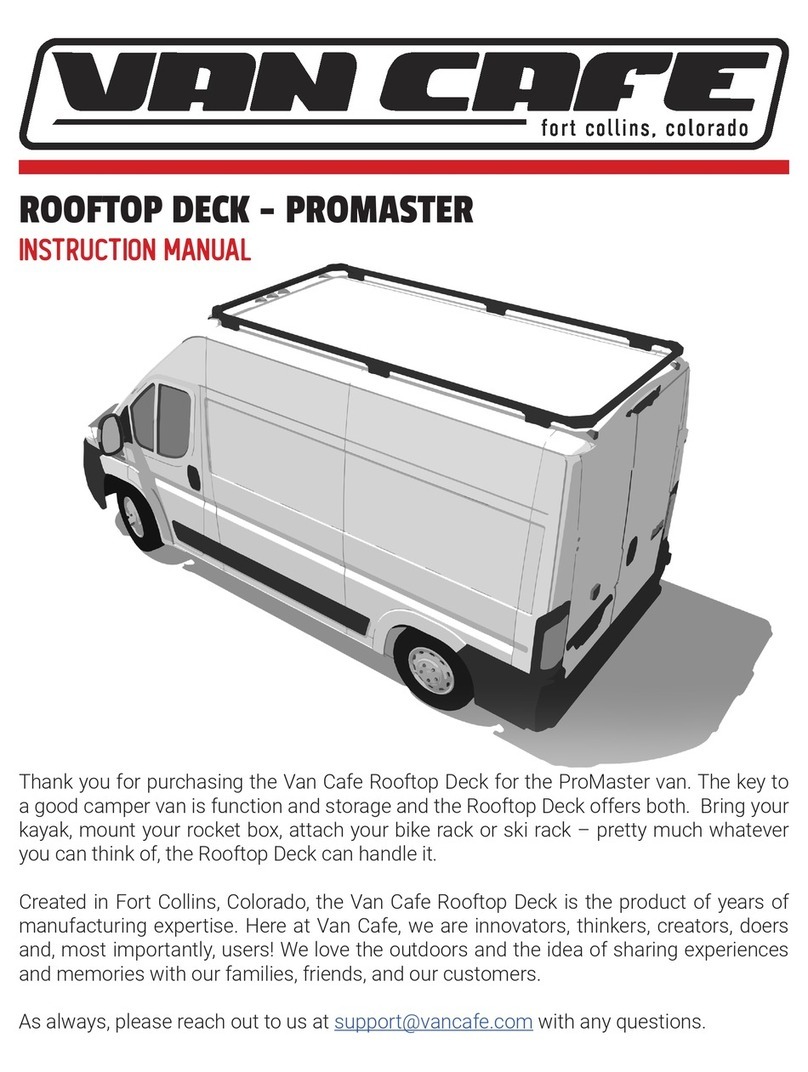
VAN CAFE
VAN CAFE PROMASTER instruction manual

Atera
Atera STRADA 022610 quick start guide

Ranger
Ranger 3320-TC installation guide
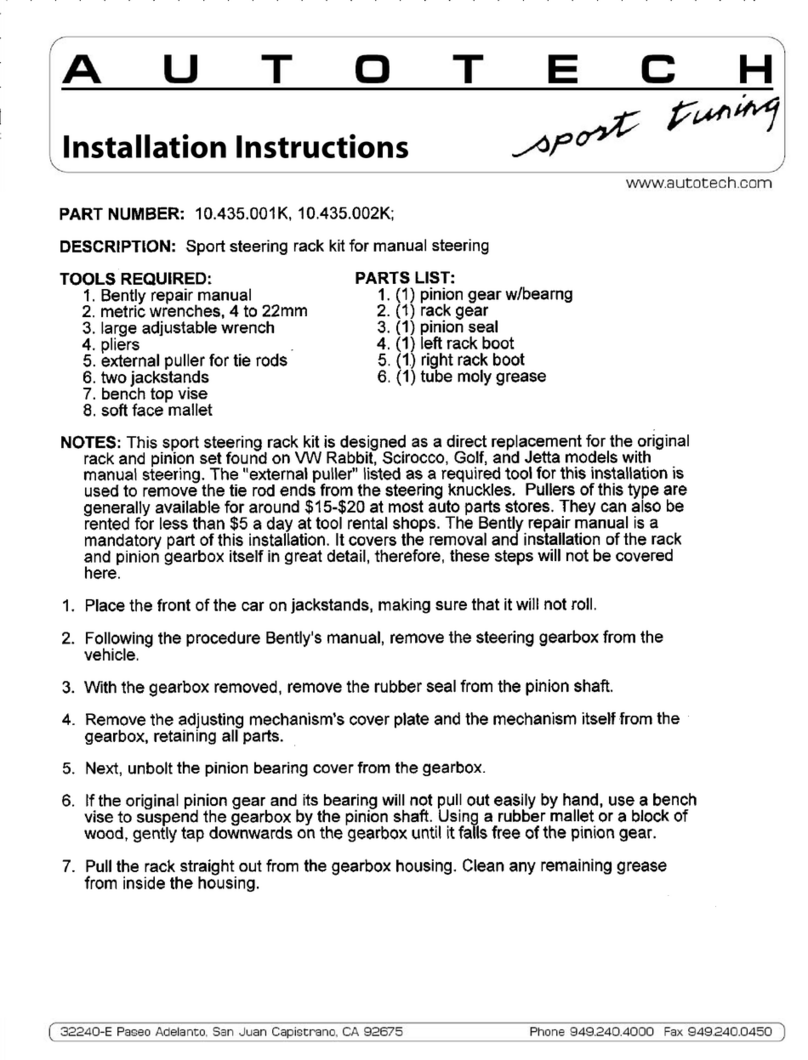
AUTOTECH
AUTOTECH 10.435.001K-002K installation instructions