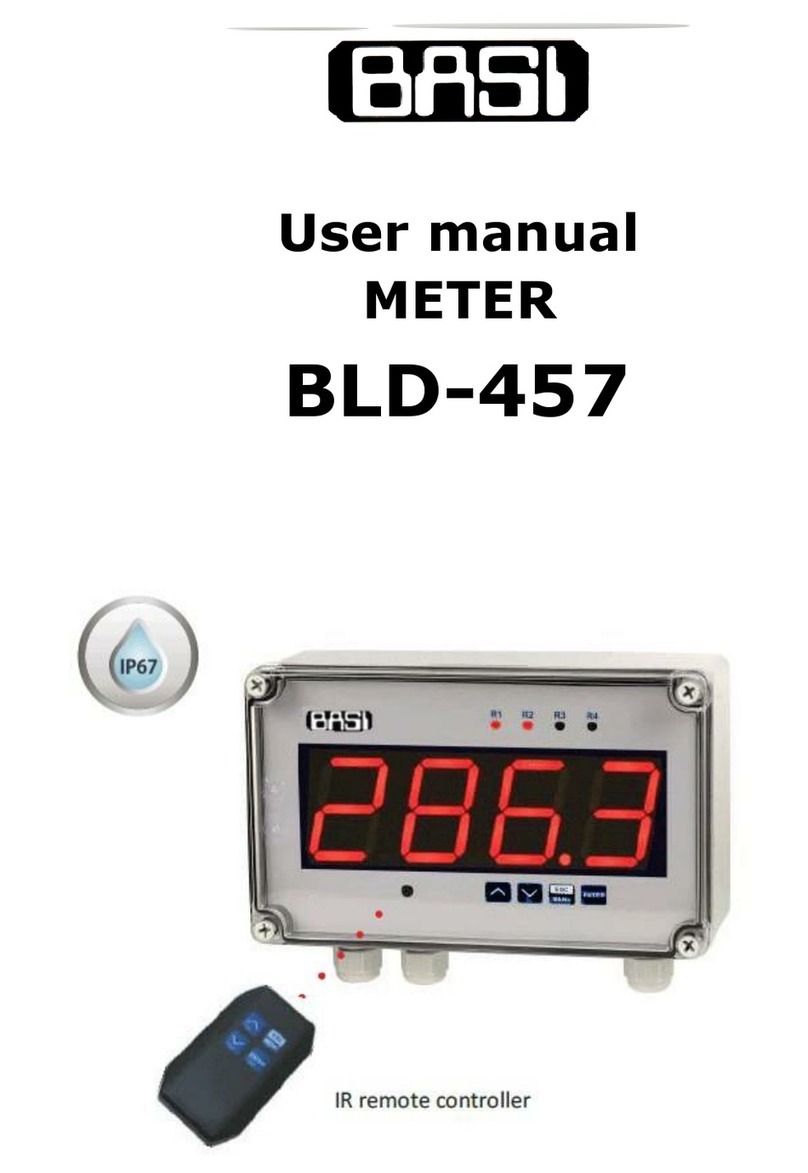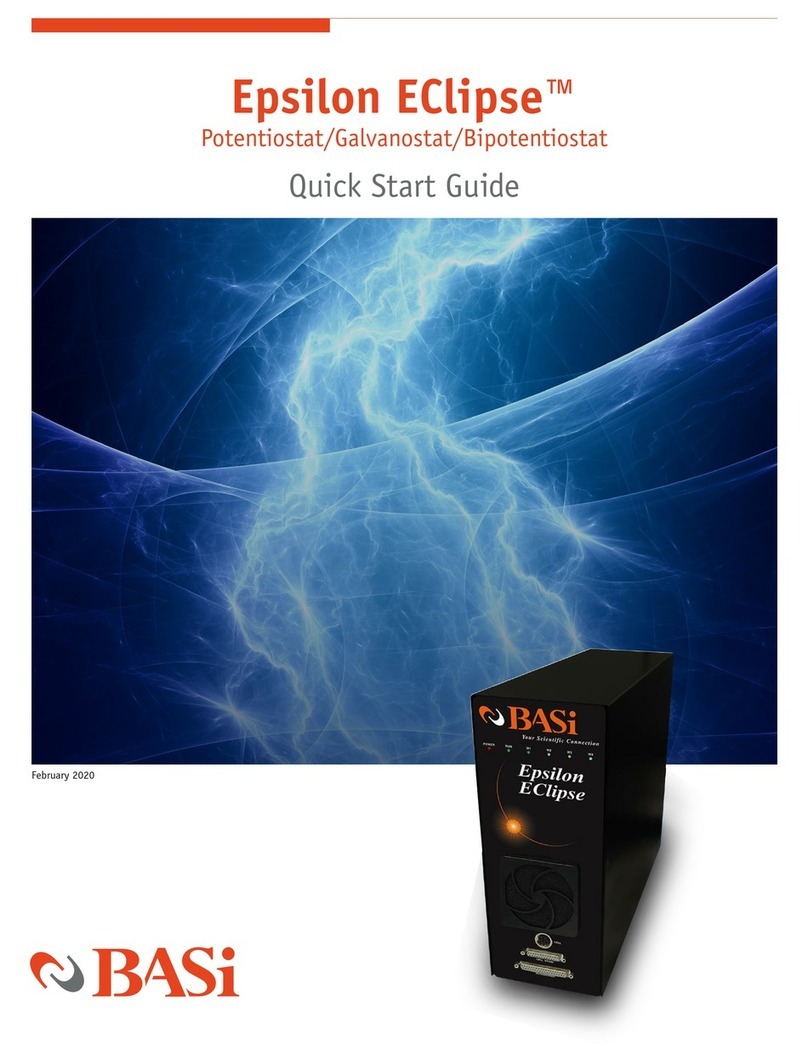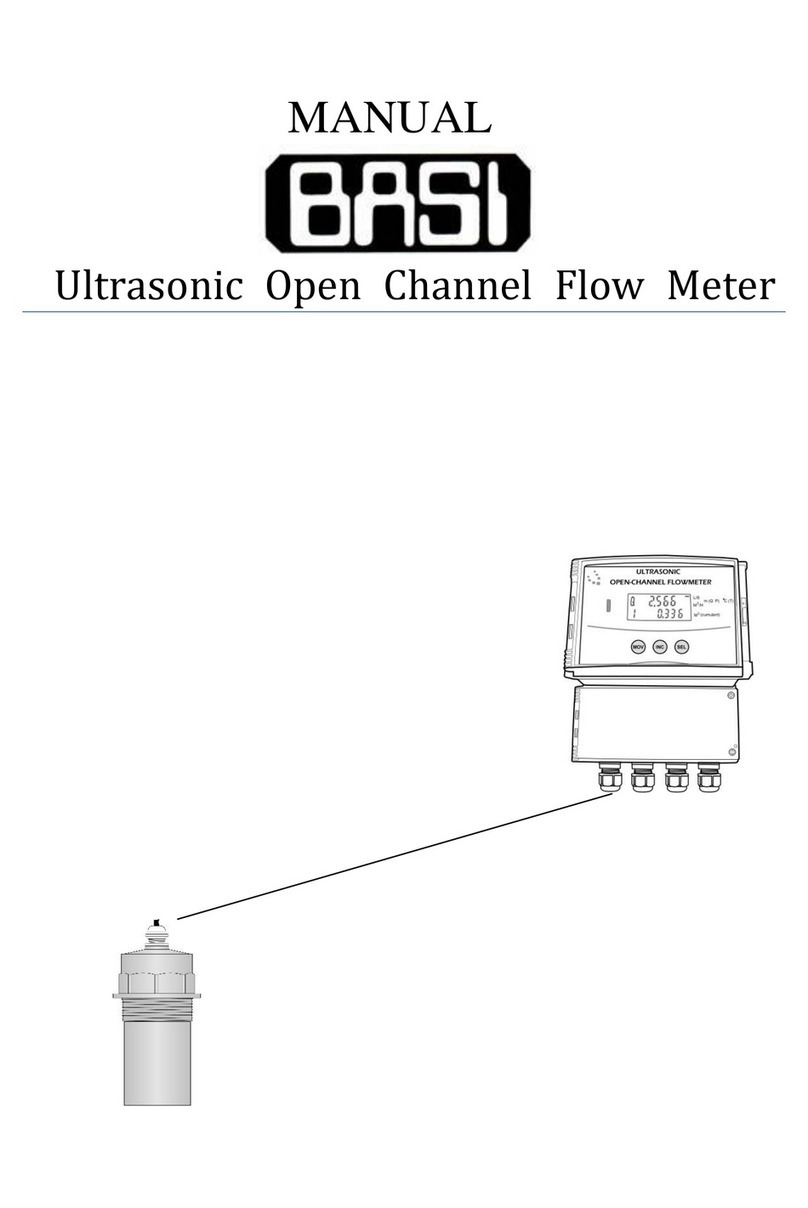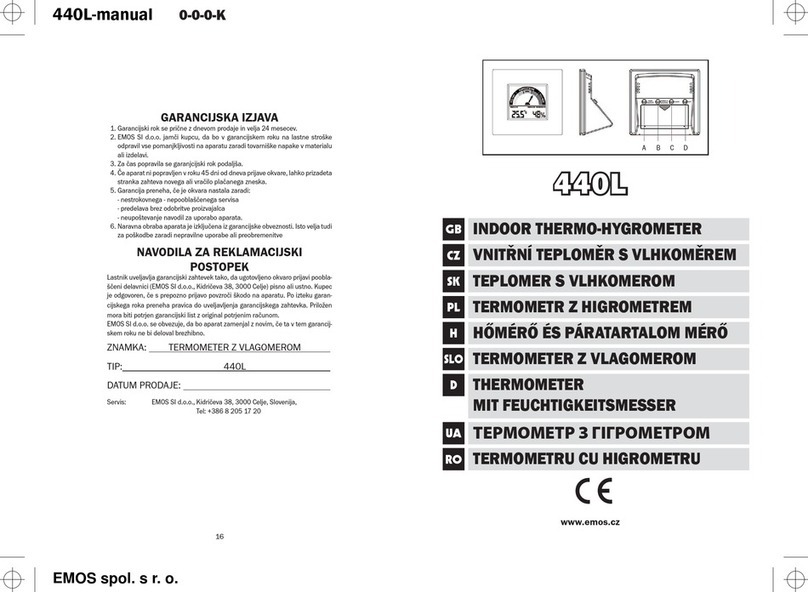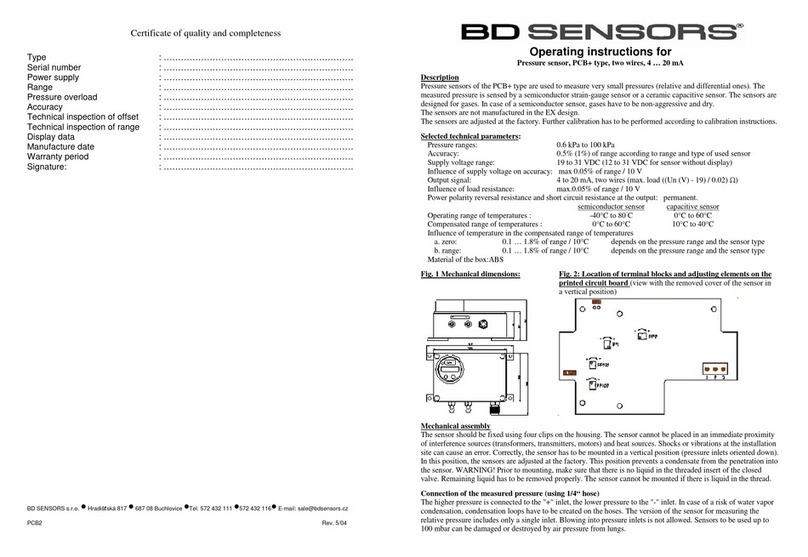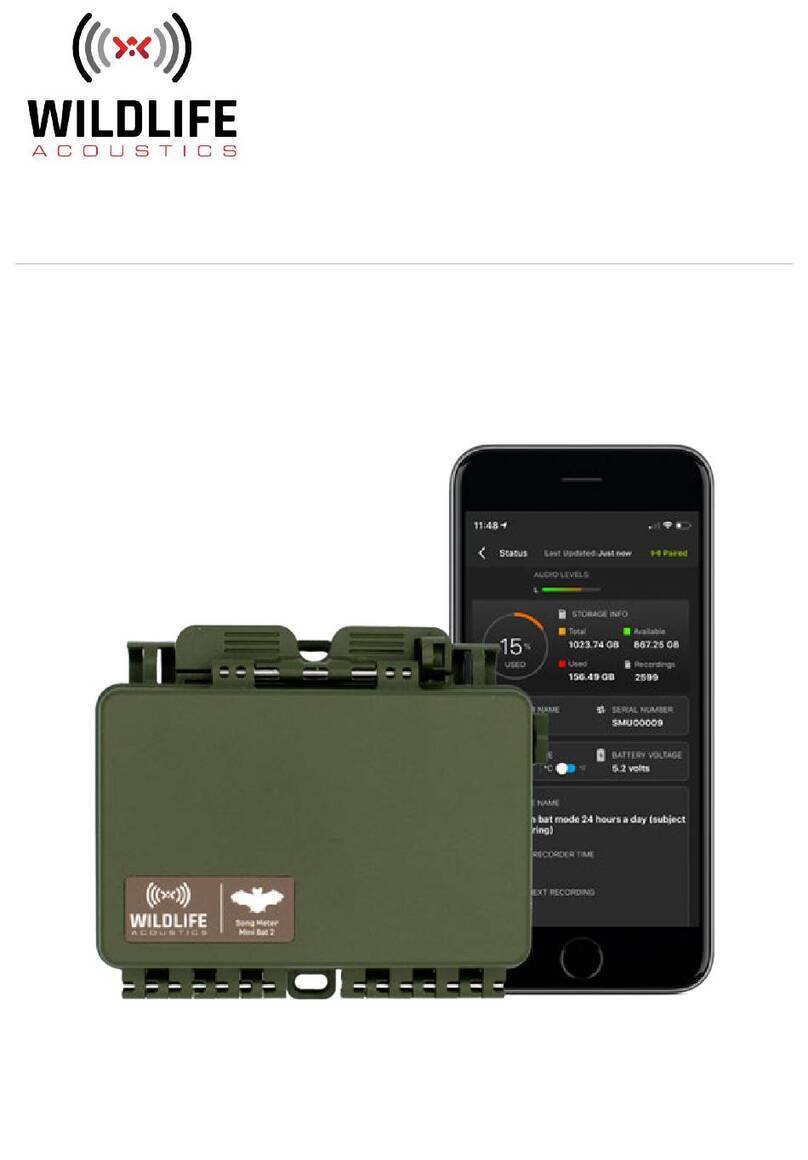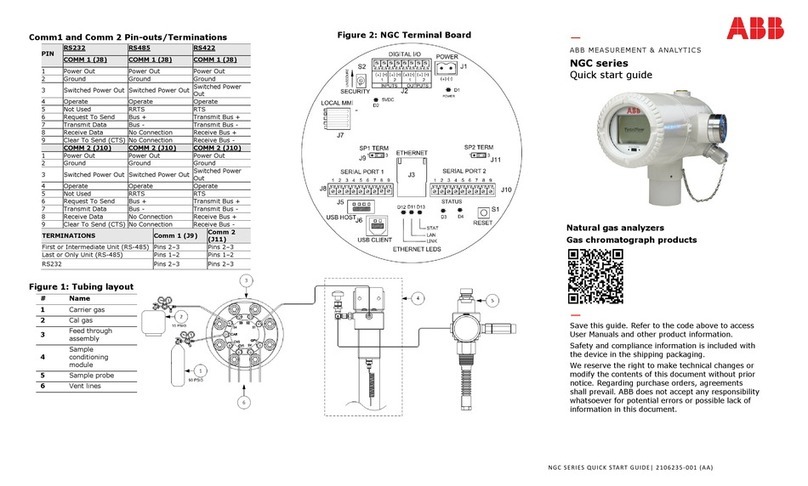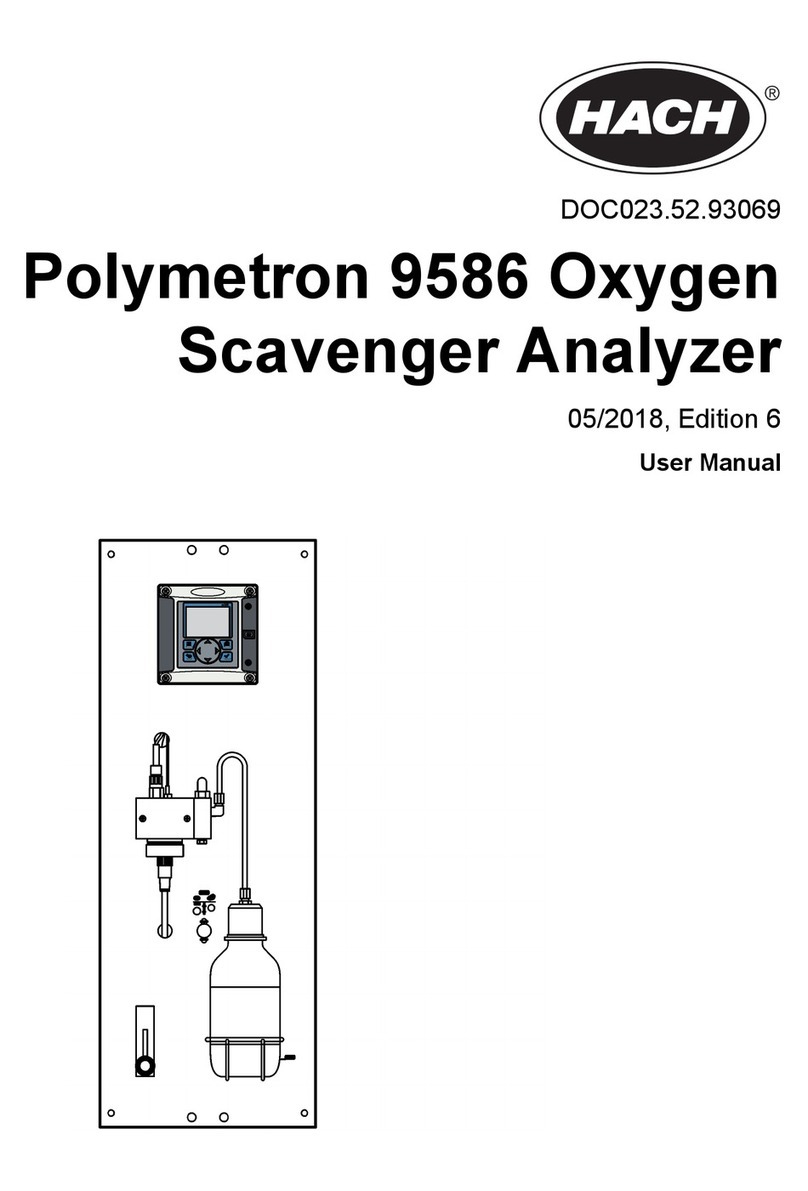BASI BULT200 User manual

ULTRASONIC LEVELMETER
BULT200 MANUAL
Used for process control in the liquid/solid level and other objects position measurement
Compact 2-wire Series
V 1.0 -2018

Safety instructions
The instrument for low voltage DC power supply (DC24V),
power supply should meet the technical requirements
The metal housing should be connected with the earth
Please read the manual of this instrument carefully before
putting the instrument into operation
All operations described in this manual must be carried out
only by trained specialist personnel
All rights reserved

This manual is for products that have the appearance
of the following electronic units:

Table of contents

1
1. Introduction
Uses:
Liquid level, solid level or object position measurement.
Application:
The liquid level surface , material surface or solid surface
that the ultrasonic can transmission effectively. Such as:
storage tanks, troughs, measuring boxes, ponds, tanks,
wells, drains, granaries, silos, moving objects.
Features:
Two-wire connection, strong ultrasonic emission, stable and
reliable measurement
Optional HART output function, HART7.5 version, and
backward compatible
Without HART hand-held Communicator, HART parameters
can be simply set by the instrument itself
Large LCD display, easy to debug and observe
Over-voltage and over-current protection, lightning
protection
Intelligent signal processing technology to ensure that the
instrument to adapt to a variety of working conditions
All plastic probe,good acid and alkali anti-corrosion, to
adapt to harsh environments
The measuring range:
The meter has the following range specifications:
Liquid level: 4m、6m、8m、12m、15m、20m、30m
Solid Level: 3m、5m、7m、10m、15m
Note:
1. The above range is only for relatively calm liquid level
measurement, for the liquid level fluctuations, liquid volatile
easy to make the ultrasonic probe surface
condensation,solid level measurement and other conditions,
the effective range of about 50% of the above data, it is
recommended to select a larger range (higher power) .
2. Outdoor installation in cold areas, should prevent the
probe surface frost or icing.Probe lengthened type is
optional, the probe can enter into the container inside.Or
select the four-wire with probe heating function type.

2
2. Structure:
4m、6m、8m 12m、20m、30m
20m、30m Horn Type (Small beam angle)

3
3. Measuring principle
Level meter consists of an ultrasonic probe and an
electronic unit.Level meter is mounted on top of the container,
under the control of the electronic unit, the ultrasonic probe
transmitting ultrasonic pulses to the measured object.Sound
waves are reflected by the surface of the object, part of the
echo received by the probe and converted to electrical
signals.The meter measures the time between pulse
transmission and reception. The time is proportional to the
distance from the probe to the measured object. The
electronic unit detects this time and calculates the measured
distance based on the known sound velocity. Level value can
be obtained by the subtraction.
The speed of ultrasonic wave in the air is affected by the air
temperature, therefore, the Ambient temperature needs to be
detected when the level meter works, and the sound speed is
compensated to ensure the measurement accuracy
.Blind zone: Span F may not extend into the blind zone B.
Level echo from the blind zone cannot be evaluated due to the
transient characteristics of the sensor.

4
4. Technical data
The measuring range:
The blacking distance:(From the sensor surface)
Type
Condition
4m
6m
8m
12m
20m
30m
Relatively calm
liquid, flat solid
4.00m
6.00m
8.00m
12.00m
20.00m
30.00m
Drastic fluctuation,
strong volatile liquid
3.00m
4.00m
6.00m
9.00m
16.00m
25.00m
Blocky, particles
solid
4.00m
6.00m
12.00m
20.00m
MODEL
4m
6m
8m
12m
20m
30m
Blacking
distance
0.20m
0.25m
0.30m
0.50m
0.80m
1.00m
Accuracy
0.2% of full span (in air,stationary
plane, standard signal strength)
Display resolution
1mm (Less than 10m type)
1cm (more than 10m type)
Display
4 digit LCD
Output current
4-20mA (HART function is optional)
Output load
0-500Ω
Parameter set up
3 Membrane buttons
Temperature range
Electronic unit : -40℃~+75℃
( LCD: -20℃~+70℃)
Sensor(PVC/ABS): -40℃~+75℃
Sensor(PTFE/PVDF): -40℃~+100℃
Temperature
compensation
Full range automatically.
Pressure range
-0.04~+0.1MP(Except for the following
models)
4m/6m/8m,4m/6m/8m-F:-0.04~+0.2MP

5
Mounting dimensions
4m-S、6m-S 4m 、6m 、8m、
12m(Standard)12m-D(Small beam
angle)20m、30m
Power supply
DC24V(±10%),30mA
Cable diameter
6~12mm
Single
wire diameter
0.5~1.78mm
Cable gland
PG13.5/M20
Measure cycle
1.5 second (changeable )
Beam angle
5º(3db) for range :12m-D and 20m,30m
horn probe
8º(3db) for any other range probe
Housing material
Aluminium,Plastic(ABS)、
Sensor material
ABS/PVC/PTFE/PVDF
Protect grade
IP67
Fix
Thread ,flange or bracket
ABS/PVC Probe

6
4m-F、6m-F
4m-S-F、6m-S-F 8m-F、12m-F 20m-F、30m-F
20m、30m Horn type
Horn probe with a
smaller beam
angle, suitable for
narrow space level
measurement
PTFE/PVDF Probe
Horn Probe

7
Probe launch surface dimensions:
PTFE/PVDF probe is a flat probe, the front of other materials
probe structure is horn.
Note:
The detection
distance and the
dead zone value
should be
calculated from
the launch surface
of the probe.

8
Panel layout of the electronics unit
Wiring diagram
Note:
The power supply for the level meter is DC24v, please note
the wiring marked, and the actual wiring marking on the level
meter. The external loop should have a current supply
capability of 30mA.
Outdoor use, the metal housing should be connected to the
earth, in order to ensure the instrument lightning protection
capability.
Use a small slotted
screwdriver
Insert the wire as
shown above

9
HART Communications and Settings (Optional).
Comply with the HART 7.5 standard ,backward compatible.
Have been tested by the HART Foundation accredited
laboratory.
Part of HART settings can be setup by the instrument’s
button.
Support the common functions of the HART Communicator.
Support all HART 7 Universal Command and some
Common Practice Command.
Common features:
Read and Write Identifier,Tags or Messages.
Read Primary Variable(Level Value),Loop Current and
Percent Of Range.
Read Secondary Variable (Distance Value).
Read Tertiary Variable (temperature Value ) .
Write Polling Address(0~63).
Set Range Value.
Trim Loop Current.
Connection with the HART Communicator.

10
Operation
Display and keys
The series is displayed with 4 digit LCD.
The series has 3 keys, with its functions as follow:
SEL
Selection of the display content or parameter
INC
Changing the value of the certain digit from 0 to 9
in turn
MOV
Selection of the digit to be changed
Two working mode
The instrument has two working mode:
Measurement mode
Program mode.
Press SEL and MOV simultaneously to switch between
these two mode. After entering the Program mode, the
corresponding indicator will change.
Measurement mode
The level value、the distance value and the temperature
value will be shown in turn by pressing the SEL key in
measurement mode. Please pay attention to the indicate
symbol:
Display Value
LCD
Description
Level Value
Flashing arrows point
to L(Level)
Distance
Value
Flashing arrows point
to D (Distance)
Temperature
Flashing arrows point
to T (Temperature)

11
POWER ON Power on the instrument shows the boot symbol.
After a few seconds, the level or distance value is displayed.
The
▲
symbol flashes on the left of the screen, indicating that
an echo is received.At the same time, the symbol
▲
point to
the variable abbreviation (L, D, T) on the panel to indicate the
corresponding current display value.
When the meter is powered on, reset or exited from the
parameter setting status, the level or distance value is first
displayed, which is determined by the currently selected
measurement variable (selected in the parameter setting).
KEYS Press the SEL ,the levelmeter can switch to select the
display level value, distance value, temperature value.
Press the button should be released immediately.
In running state, INC/MOV key is invalid.
Press the SEL, MOV key together and instantly release
the key to enter or exit the parameter setting state.
RESET Press SEL and MOV at the same time and hold for
more than 4s can reset the meter and enter into the parameter
setting state, press the SEL, MOV key at the same time and
instantly release to exit.
DISPLAY AND CURRENT OUTPUT
Level and distance unit is the meter(foot can be set in the
inner setting), the temperature is °C.
The distance value is directly obtained by the level meter,
level value is the installation height value to subtract the
measured distance value obtained. Therefore, the distance
value must be accurate, the installation height must be
accurately set.
Ambient temperature affects the accuracy of sound
velocity, temperature values should be displayed correctly.
Without HART function, the current output corresponds to
the measured variable (level or distance) selected in the
parameter. With HART function, the current corresponds to
the level only.
Installation height must be accurate and should be
greater than or equal to the distance measurement value.If it

12
is less than the distance measurement value, then the left two
symbols flashing at the same time,the level value and the
corresponding current value does not change, but the
distance value changes(If the PV is set as the distance value,
the current output changes).
If the level meter displays only the boot symbol for a long
time after power on, or if the SEL key is pressed, the
instrument level and distance measurement display 0.000
while the symbol do not flashing that the level meter fails to
work normally.
Program mode
When SEL and MOV keys are pressed simultaneously,
the instrument can enter or exit of the mode.
Press SEL key to select the content in turn in program
mode, please pay attention to the symbol in the following
examples.
Parameters
Significance
Installation
height
The distance from the surface of the probe to the
bottom of the container;unit is m(ft can be choose
from the inner setting).
Full span
The 20mA output corresponding to the maximum
value of the PV.
Can also be programmed by the hart hand-held
programmer.
Zero span
The 4mA output corresponding to the minimum
value of the PV.
Can also be programmed by the hart hand-held
programmer.
PV select
Select the 4-20mA corresponding to the level or the
distance value.When the setting is HL99 the
current corresponding to the distance value. The
any other value the current corresponding to the
level value.(This parameter is not available with

13
With HART function Without HART function
SET PARAMETERS
1. In Measurement mode, press SEL、MOV simultaneously
into program mode。The LCD displays the value of
Installation height:
2. press MOV,to select a certain bit, the bit will be dark, then
press INC to change the digit:
HART function, the current output corresponds to
the level value.)
Address
select
Setting the local HART polling address (00~63)
(This parameter is only available with HART
function)
Inner
password
The password for inner parameters setting. Users
do not need to set up this parameter.
Parameters
LCD
Installation
height
Full span
Zero span
Address
select
Inner
password
Parameters
LCD
Installation
height
Full span
Zero span
PV Select
Inner
password

14
3. press MOV,to selcet other bits, and press INC to change
the digits:
4. press SEL to save the value and select next parameter, full
span:
5. as the same way, to change the value of full span.
6. press SEL to save the value and select next parameter,
zero span:
7. as the same way, to change the value of full span.
8. press SEL to save the value and select next parameter,
pv select or address select:(If there is no HART function,
the parameters is pv select.)
9. as the same way, to change the value of pv selet.
10. the last parameter is inner password, it needn’t to be
change.
11. press SEL back to preceding parameters, check the
values.
12. press SEL and MOV simultaneously, the instrument can
exit of the operating mode.

15
The current output correspondence
Current = [(PV(Primary Variable)-Zero span) / (Full span- Zero
span)] *16mA + 4mA
e.g:
①The Primary variable is Level (the variable is selected as
HL00), the Level value is 3.626m, the Full scale is set to
6.000m, the Zero scale is set to 0.000m, the current output is:
[(3.626-0.00)/(6.000-0.000)] *16mA +4mA = 13.67mA
PV is level value (HL00)
②The Primary variable is distance (the variable is selected
as HL99), the distance value is 2.365m, the Full scale is set to
6.000m, the Zero scale is set to 0.500m, the current output is:
[(2.365-0.500)/(6.000-0.500)] *16mA +4mA = 9.43mA

16
PV is distance value (HL99)
Instrument inspection
1.Power supply should be correctly connected by the
identification . The voltage of Level meter is DC24V. External
power supply should have a 30mA current supply capability to
meet the startup current requirements.
2. Place the the level meter perpendicular to the wall, the
measured distance must not within the blind distance and
there should no obstacles. Power up the level meter.
3. The level meter first shows the boot symbol and then shows
the level value.
4. Press the SEL key, the meter can switch display distance
value, temperature value and level value.
5. Slowly move the level meter, the level or distance value
displayed on the meter should be changed accordingly.
When moving within close range (1m), speed should not exceed 0.1m / s.
There is a detection window inside the level meter. The target beyond
the detection window needs to have a judgment time of about 5s. The
measurement window below 10m is usually ± 0.5m, and the window
above 10m is ± 1.2m. Due to the detection window, the distance sudden
change from far to near about 1/2 of the distance , errors may be occur.
The sudden change of distance usually does not exist in the actual
measurement.
6. Press SEL and MOV keys simultaneously to enter the
program mode, set the installation height, full scale, zero scale
and other parameters
Table of contents
Other BASI Measuring Instrument manuals
Popular Measuring Instrument manuals by other brands

WATANABE ELECTRIC INDUSTRY
WATANABE ELECTRIC INDUSTRY A7X18-X Operation manual

Sealey
Sealey TA302 manual

Rockwell Automation
Rockwell Automation Sensia Qrate Scanner 3100 Installation, operation & maintenance manual

Geosense
Geosense VWPHT-3600 Series instruction manual

Evco
Evco EVT100 instructions

MW TOOLS
MW TOOLS TDD10 manual