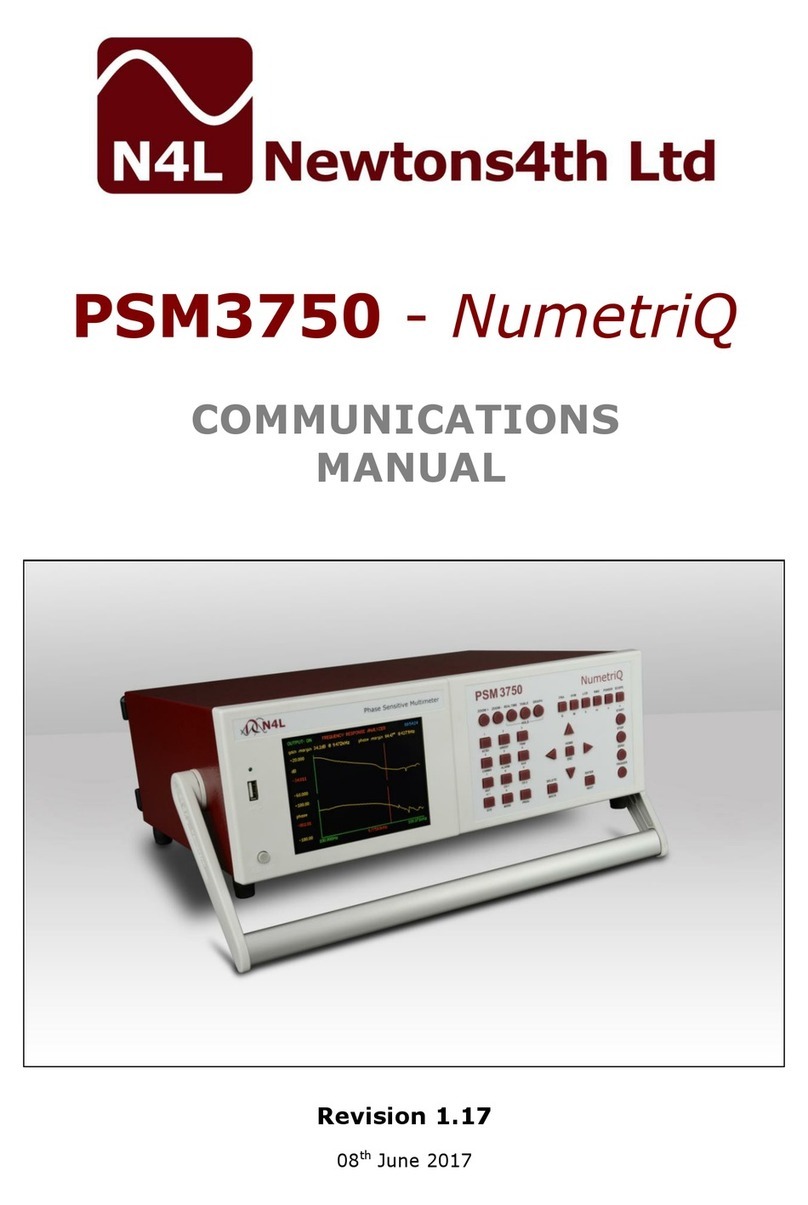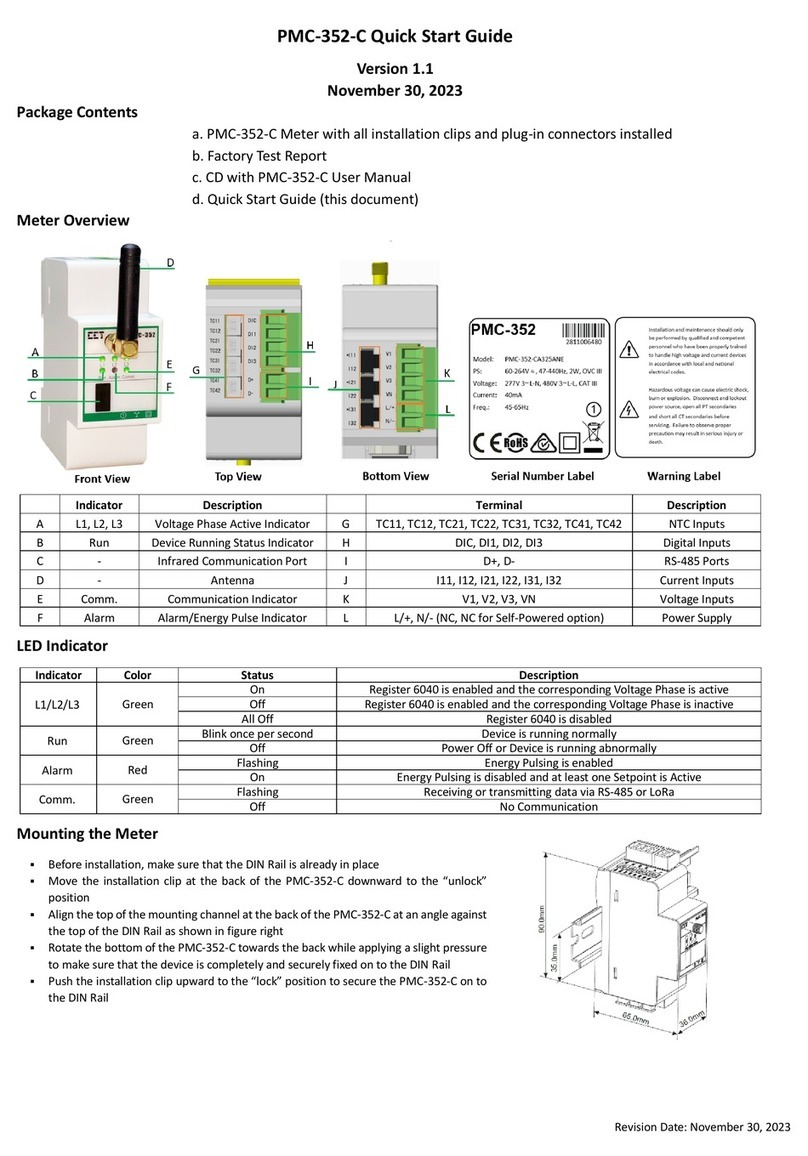SOMMY SF Series User manual

Ⅲ.Specification
Ⅱ.Order Model Information
Ⅰ.Model Illustration
1
2 3
SF Sensor Meter User Manual
Features:
● The upper line red LED display real time,maximum & minimum value,and the lower line green
LED display measure unit or alarm value.
● Support 3 alarms output maximum
● Support many kinds of linear signal inputs or temperature sensor signals
● Optional 4-20mA DC transmition output , can modify the transmition range and make calibration.
●RS485 communication and Modbus-RTU protocol
●Power supply 100 ~240V AC/DC。
●Isolated DC24V voltage output(30mA)。
● Peak value hold function, easy to record the maximum and minimum measurement data
●easy to operate, economical and practical.
1)If the fault of the product or abnormal system lead to a serious accident, please set the appropriate circuit protection outside.
2)Before the connection completely, please do not power. Otherwise it may result in electric shock, fire, malfunction.
3)Do not use the product out of scope of specifications range. Otherwise, it may result in fire, malfunction.
4)Do not use in places with flammable and explosive gas.
5) Do not touch the site of high voltage power terminal site after power. Otherwise, there is danger of electric shock.
6)Do not disassemble, repair and modify this product. Otherwise,it may result in electric shock, fire, malfunction.
Caution
1)This product should not be used in a nuclear plant and medical equipment which associated with human life.
2)Some time,it will happen radio interference when the product uses in home environment.It should take adequate
countermeasures.
3)This product has electric shock protection through improved insulation.And when using the product and connecting,it
subject to compliance with specifications.
4)In order to avoid lighting surge,it should set appropriate surge suppression circuits when the product uses in the
environment where the total cable lengh more than 30 metre.
5)The product uses in disk,and avoid to touch the part of high voltage,please take the necessary measure on the final product.
6)Please observe the precautions in this manual, otherwise there is risk of causing significant harm or accident.
7)Please abserve the regulation when wiring.
8)To prevent to damage the machine and prevent to machine failure, the product is connected with power lines or large capacity input and
output lines and other methods please install proper capacity fuse or other methods of protection circuit.
9)Please don't put metal and wire clastic mixed with this product,otherwise it may lead to electric shock, fire, fault.
10)Please tighten screw torque according to the rules.If not,it may lead to electric shock and fire.
11)In order not to interfere with this products to dissipate heat, please don't plug casing around the cooling vent hole and equipment.
12)Please don`t knock or rub the panel with rigid thing.
13)The readers of this manual should have basic knowledge of electrical,control, computer and communications.
14)The illustration, example of data and screen in this manual is convenient to understand,instead of guaranteeing the result of
the operation.
15)In order to use this product with safety for long-term,regular maintenance is necessary. The life of some parts of the equipments
are by some restrictions, but the performance of some will change for using many years.
16)Without prior notice, the contents of this manual will be change. We hope these is no any loopholes, if you have questions or objections,
please contact us.
Caution of Install & Connection:
Warning
Safety Caution
SF□-A0
SF□-R20B
SF□-IR20B
SF□-IR28B
SF□-A0-T
SF□-R20B-T
SF□-R28B-T
SF□-IR20B-T
SF□-IR28B-T
SF series sensor Indicator
C:Version
B: With DC 24V auxiliary voltage Blank:No auxiliary voltage
T: Temperature sensor input Blank:Voltage,current input
0: without RS485 8:with RS485 communication
I: With DC 4-20mA transmition output Blank: No transmition output
4: 48W*48Hmm 6: 48W*96Hmm 7: 72W*72Hmm 8: 96W*48Hmm
9: 96W*96H mm 16:80W*160Hmm 80:160W*80Hmm
Blank: No alarm 2: 2 alarms 3: 3 alarms
A: No alarm R: With alarm relay output
Signal input
mA、V
mA、V
mA、V
mA、V
mA、V
TC/RTD/mV/RT
TC/RTD/mV/RT
TC/RTD/mV/RT
TC/RTD/mV/RT
TC/RTD/mV/RT
2
2
2
2
2
2
2
2
●
●
●
●
●
●
●
●
●
●
●
●
●
●
●
●
Alarm Auxiliary voltage
Transmition output
RS485
SF 8 - I R 2 8 B T - C
Model
1.Electrical parameters
Sample rate
Relay capacity
Power supply
Power consumption
Environment
Storage environment
4 Times/seconds
AC 250V /3A life of rateD load>100,000 times
<6VA
Indoor , temperature: -5 ~50℃ no condensation; Humidity:<85%RH; Altitude<2000m
-10 ~60℃,no condensation
AC/DC 100 ~240V (85-265V)
SF Series
KKSFE03-A/0-20160311
1.Installation:
1)This product is used in the following environmental standards.
(IEC61010-1)[Overvoltage categoryⅡ、class of pollution 2]
2)This product is used in the following scope:surrounding environment, temperature, humidity and environmental conditions.
Temperature:0~50℃;Humidity:45~85%RH;Environment condition:Indoor warranty,The altitude is less than 2000m.
3)Please avoid using in the following places:
The place will be dew for changing temperature;with corrosive gases and flammable gas;with vibration and impact;with water, oil, chemicals,
smoke and steam facilities with Dust, salt, metal powder;and with clutter interference, static electric and magnetic fields, noise;where has air
conditioning or heating of air blowing directly to the site.
4)On the occasion of the installation, please consider the following before installing several.
In order to protect heat saturated, please ensure adequate ventilation space.
Please consider connections and environment,and ensure that the products below for more than 50mm space.
Please avoid to installed over the machine of the calorific value(Such as heaters, transformer, semiconductor operations, the bulk resistance).
When the surrounding is more than 50℃, please using the force fan or cooling fans.But don't let cold air blowing directly to the product.
In order to improve the anti - interference performance and security, please try to stay away from high pressure machines, power machines to install.
Don`t install on the same plate with high pressure machine and the product.
The distance should be more than 200mm between the product and power line.
2.Cable caution:
1)Please use specified compensation wire in the place of TC input;Please use insulated TC if the measured device is heated metal.
2)Please use the cable of lesser resistance in the place of RTD input,and the cable(3 wire) must be no resistance difference,but the total
length is within 5m.
3)In order to avoid the effect of noise,please put the input dignal away from meter cable,power cable,load cable to wiring.
4)In order to reduce the power cables and the load power cables on the effect of this product,please use noise filter in the place
where easy to effect.You must install it on the grounding of the disk if you use the noise filter,and make the wiring to be shortest
between noise filter output side and power connectors.Don`t install fuse and switch on the wiring of noice filter output side,otherwise it
will reduce the effect of noise filter.
5)It takes 5s from input power to output.If there is a place with interlocking actions circuit signal,please use timer relay.
6)Please use twisted pair with a shield for analog output line,to ensure the reliabilty of signal.
7)Please use twisted pair with a shield for remote RS485 communication cable,and deal with the shield on the host side earth,
otherwise it will reduce the effect of noise filter.
8)This product is not the fuse;please set according to rated voltage 250V,rated current 1A if you need;fuse type:relay fuse.
9)Please use the suitable screw force and crimp terminal.
The screw terminal size:M4X8(with 7.0X7.0 square base)
Recommended tightening torque:0.7N.m
Proper cables:0.25~1.65mm single cable/multiple core cable
10)Please don`t put the Crimp terminal or bare wire part contact with adjacent connector.
The instruction explain instrument settings,connections,name and etc,please read carefully before you use the temperature controller.
SF□-R28B
2.Signal parameters
Current output
Communication port
Insulation impedance
ESD
Pulse traip anti-interference
Lightning surge
Frequency drop
Dielectric strength
Total weight
Material of case
Material of panel sticker
Power-off data protection
Protection level of panel
Safety Standard
DC 4 ~20mA load < 500Ω
RS485 port Modbus-RTU procotol
Input,output,power cabinet>20MΩ
IEC/EN61000-4-2 Contact ±4KV /Air ±8KV perf.Criteria B
IEC/EN61000-4-4 ±2KV perf.Criteria B
IEC/EN61000-4-5 ±2KV perf.Criteria B
IEC/EN61000-4-29 0% ~70% perf.Criteria B
Signal input & output & power 1500VAC 1min,below 60V Low voltage circuit between DC500V,1min
About 400g
The case and panel frame PC/ABS (Flame Class UL94V-0)
PET(F150/F200)
10 years,times of writing:100w times
IP65(IEC60529)
IEC61010-1 Overvoltage category Ⅱ
Range Accuracy
Input impedance/
auxiliary current
Code
K
J
E
T
N
B
R
S
PT100
CU50
CU100
0~50mV
0 ~ 400Ω
0~10V
4~20mA
0~5V
1~5V
0~20mA
-50 ~ 1200℃
0 ~ 1200℃
0 ~ 850℃
-50 ~ 400℃
-50 ~ 1200℃
600 ~ 1800℃
0 ~ 1600℃
-10 ~ 1600℃
-200.0 ~ 600.0℃
-50.0 ~ 150.0℃
-50.0 ~ 150.0℃
-1999~9999
-1999~9999
-1999~9999
-1999~9999
-1999~9999
-1999~9999
-1999~9999
1℃
1℃
1℃
1℃
1℃
1℃
1℃
1℃
0.1℃
0.1℃
0.1℃
0.01%FS
0.01%FS
0.01%FS
0.01%FS
0.02%FS
0.02%FS
0.01%FS
0.5%FS±3digits
0.5%FS±3digits
0.5%FS±3digits
0.5%FS±2℃
0.5%FS±3digits
0.5%FS±2℃
0.5%FS±2℃
0.5%FS±2℃
0.5%FS±3digits
0.5%FS±3℃
0.5%FS±1℃
0.5%FS±3digits
0.5%FS±3digits
0.5%FS±3digits
0.5%FS±3digits
1%FS±3digits
1%FS±3digits
0.5%FS±3digits
>500KΩ
>500KΩ
>500KΩ
>500KΩ
>500KΩ
>500KΩ
>500KΩ
>500KΩ
0.2mA
0.2mA
0.2mA
>500KΩ
0.2mA
>500KΩ
100Ω
>500KΩ
>500KΩ
100Ω
0
1
2
3
4
5
6
7
8
9
10
11
12
13
14
15
16
17
18
K.0 -50.0 ~ 500.0℃ 0.1℃ 0.5%FS±3digits >500KΩ
Input Symbol ratio

4
6 7
2.Directions of meu
3.Isolation diagram
MCU(Ⅱ)
Measure input
Relay
alarm output
transmition output
Communication port
(Ⅰ) Auxiliary voltage
“ ”:Isolation
Note:when the auxiliary voltage used for power supply of external sensor and if the sensor is non-isolated, then it is not isolated
between (Ⅰ) and (Ⅱ)
Ⅳ.Name of universal panel
Ⅴ.Unit symbol comparision
No. Symbol Name Function
1
2
AL1
AL2
AL3
3
5
4
6
7
20
21
Alarm 1 indicator light
Alarm 2 indicator light
Alamr 3 indicator light
Light of max value
Light of min value
Light of hold value
SET key
Shift key
Add/hold key
Reduce/reverse key
Upper display window
Lower display window
1st alarm output indication,alarm output with lighting , no alarm output without lighting
2nd alarm output indication,alarm output with light,no alarm output without light
3rd alarm output indication,alarm output with light,no alarm output without light
when the MAX value indicator lighting , PV display the maximum value
when the MIN value indicator lighting , PV display minimum value.
when HOLD value indicator lighting , PV display hold value.
Menu browse key / ensure key, max/min/current value shift key.
Parameters modify activating , modify bit moves to left
Increase the flashing bit value, hold measurement instantaneous value
Reduce the flashing value, browse menu in backward sequence.
Display current/max/min value and parameter symbol,error remind
Display measure unit,parameter and alarm value
HOLD
PV
SV
MIN
MAX
0
1
2
3
4
5
6
7
8
9
10
no
M
cm
mm
kg
g
mg
Mpa
pa
ba
mba
12
11
13
14
15
16
17
18
19
20
21
N
W
KW
RPM
RPS
MPM
MPS
Hz
KHz
mV
V
22
23
24
25
26
27
28
29
30
KV
mA
A
KA
Ω
KΩ
℃
℉
K
No. Symbol Unit No.
Symbo
Unit No.
Symbo
Unit
Menu shield function, function symbol and its according parameters are as below:
AL1:AD1,AL1,HY1,AE1,DL1A,DL1B;
AL2:AD2,AL2,HY2,AE2,DL2A,DL2B;
AL3:AD3,AL3,HY3,AE3,DL3A,DL3B;
BS:BRL,BRH,OLL,OLH,TEST;
When it display one function symbol , lower line will display “Y” or “N” (Y means start the function; N means stop the function)
For example:if the meter have no first alarm , please set the AL1 to “N” and then exit menu.
Then the menu and submenu will not display AD1,AL1,HY1,AE1,DL1A,DL1B and the alarm function stop to work.
COMM:BAUD,ADDR,DTC;
SF1:CAS, CAK , SQRT;
SF2:DREF,STEP,CJC,RLMR;
Measured high limit, setting value must larger than measured low limit
-1999~9999
1000/1200
0
HY1
AL2
HY2
AD2
1st alarm backlash value
2nd alarm setting value
Optional 4 types alarm , set as 0 , alarm close
Optional 4 types alarm , set as 0, alarm close
2nd alarm backlash value
3rd alarm setting value
3rd alarm backlash value
lower line led display choice : no display, measuring unit ,
1st /2nd/3rd alarm value.
filter coefficient of digital filters.
The higher of value, the larger the filter effect.
Display refresh cycle, unit:s
decimal point setting for linear signal
Input signal types
0~1000
FL~FH
0、L、H、Int、Out
0~1000
FL~FH
0~1000
Non、Unit、AL1、
AL2、AL3
1~255
0~5
0~3
Refer signal sheet page 3
1
2
3
4
Symbol Menu name Directions Setting range Factory
9
10
11
12
13
14
15
16
AL1
MME
AD1
6
7
8
5
Max/min value starting record function. Y: start , N:close
1st alarm setting value
Optional 4 types alarms : 0:alarm close; L:low limit alarm;
H: high limit alarm; Int:interval alarm;
Out: outside the interval alarm
0(N) 1(Y)
FL~FH
0、L、H、
Int、Out
N
200
L
1
600
H
1
800
H
1
Unit
10
0
0
0~10V/K
0/-50
AL3
AD3
HY3
LDSP
FT
DREF
DP
INP
FL
FH
PS
26
28
27
29
30
31
32
33
34
35
36
37
38
39
40
41
42
43
Display mode choice. o_SL=0 , no function .
o_SL=1, measured value <FL, display FL value ; measured value >FH,
display FH vlaue.
o_SL=2, measured value < SCUT/FL , display FL value;
measured value>FH, display FH value
o_SL=3,measured value <SCUT, display the smaller value of FL&SCUT;
if measured value >FH,display FH value.
Max/min value power failure protection.Y:open;N:Close
linear signal Square root
Display jumping interval
transmition output low limit
transmition output high limit
Adjust transmition output low limit OLL= (preset transmition low limit
- actual transmition low limit)/ actual transmition range*1000
Adjust transmition output high limit OLH=(preset transmition high limit -actual
transmition high limit)/ actual transmition range *1000+1000
Communication baud rate
Meter communication address
Communication delay time
AL1 extensions
AL2 extensions
AL3 extensions
0~3
-1999~9999
0(N)1(Y)
1~10
FL~FH
FL~FH
-500~1000
0~1050
4.8K、9.6K、19.2K
1~255
Refer
Communication
procotol remark
0~11
0~11
0~11
o_SL
PSb
MEMO
SQRT
STEP
BRL
BRH
OLL
OLH
BAUD
ADDR
DTC
AE1
AE2
AE3
DL1A
DL1B
DL2A
0
0
N
N
1
FL
FH
0
1000
9.6K
1
0
0
0
0
0.0
0.0
0.0
44
45
46
close the function of AL2 delay (unit:s)
start the function of AL3 delay(unit:s)
start the function of AL2 delay (unit:s)
close the function of AL1 delay(unit:s)
start the function AL1 delay(unit:s)
close the function of AL3 delay(unit:s)
0~999.9
0~999.9
0~999.9
DL2B
DL3A
DL3B
0.0
0.0
0.0
1.Operation of normal menu and shielding menu
Press SET key for 3s
PRE
SET
PRE
SET
PRE
PRE
PRE
PRE
SET
SET
PRE
SET
SET
SET
Press SET key for 3s
Ⅵ.Operation and Menu Direction
22
23
25
Password, LCK=01, unit lock ; LCK=10, menu lock;
LCK=11,unit&menu lock; LCK=33, it can enter class 2 menu;
LCK=5555, reset to factory setting.
Small signal elimination function. please refer to description of o_SL
0~9999
-1999~9999
0
5
LCK
SCUT
LCK=66
Press SET key for 3s
SET
Zero function, long press + , display will show zero. And then zero value
is stored in PSb. If you want to reset the value, long press
1) In the normal measurement mode and when the MME=Y, press key can shift display of max/min/current value in cycle.
2) Enter MME menu, and set it as displays “Y” , press key to restart to record max/min value.
3) In the normal measurement mode, short press key can lock current display value, and press again to unlock.
4) Before using CAS , CAK calibration function , long press
AH1 1st alarm interval high limit value
FL~FH
1000
AH2
FL~FH
1000
0、L、H、Int、Out
AH3
FL~FH
1000
17
18
19
Refer signal sheet page 3
Refer to input signal tabel
0~999.9
CAS
CAK
Displayed value of low limit input signal. set corresponding value of
low limit input , press to decrease CAS value. when CAS= OFF ,
this function is disabled.
OFF, FL~FH OFF
Displayed value of high limit input signal . Set corresponding value of
high limit input , press to decrease CAK value, when CAK= OFF ,
this function is disabled.
OFF, FL~FH OFF
24
0~999.9
0~999.9
1
6
27 3 54
SET
PRE
PRE
SET
PRE SET
PRE SET
PRE SET
PRE SET
PRE SET
PRE
PRE
PRE
PRE
PRE
PRE
PRE
PRE
PRE
PRE
PRE
PRE
PRE
PRE
PRE
PRE
PRE
PRE
PRE
PRE
PRE
PRE
PRE
PRE
PRE
PRE
PRE
PRE
PRE
SET
SET
SET
SET
SET
SET
SET
SET
SET
SET
SET
SET
SET
SET
SET
SET
SET
SET
SET
SET
SET
SET
SET
SET
SET
SET
SET
SET
SET
PRE
SET
PRE
SET
PRE
SET
SET
PRE
SET
PRE
SET
PRE
SET
PRE
SET
PRE
SET
PRE
SET
PRE
SET PRE
SET
PRE
SET
PRE SET
PRE SET
PRE SET
PRE SET
LCK≠33 时LCK=33 时
PRE SET
5
Power supply
+, (make sure PSB=0)
2nd alarm interval high limit value
3rd alarm interval high limit value
measure range low limit ,setting value must be less than
range high limit
Amend value,display value=actual measured value+ amend value
+or set Psb
as 0 .(Temperature input signal without this function)
0(N)1(Y)

8
10
9
11
Ⅹ.Connection drawing
47
Thermocouple low temperature compensation mode :
auto-compensation, close compensation, input
compensation temperature by manual
-1(Auto),0(Off),
1~50
CJC Auto
49
51
50
52
53
48
RLMR
TEST
CAL
CAE
CAH
VER
linear resistance value, can use it when linear resistance is
large (Unit: mΩ)
Simulating input test, used to test output function
Operation of user calibrating low limit input, after
adding the low limit signal to signal input terminal, flash
display YES, press “ ” to confirm. When it displays
OK, it finishing calibrate low limit input signal.
Display the software version;
FL~FH
YES/OK
YES/OK
Unable to set
OFF
YES
YES
V1.0
1、High & low limit display setting function
Example: use electronic ruler or others to measure , if want position 5mm display 500, position 6mm display 600, firstly enter into
function shield menu, make SF1= Y( open the functionof CAS, CAK parameter), then enter menu to set CAS=500 at 5mm postion,
and set CAK=600 at position 6mm, exit to the measure measure interface after finishing settting.
2、Linear signal self-calibration function
a)Set INP type, and make sure that it is one of the linear signals.
b)The input signal should input to correct input channel.
c)Enter low limit calibration menu CAL, press “ ” to flash “YES” ; and adjust the input signal to the minimum value.
d)When “YES” flashing, and the minimum value of input signal is inputed into the meter; press “ ” to confirm and save
calibration value.
e)After the low limit is calibrated, enter high limit calibration menu CAH, and flash “YES” in the same way.
f)Adjust the input signal to the maximum value, and input it into the meter. And when “YES” flashing, press “ ” to confirm
and save calibration value of high limit.
g)After calibration, enter CAE to change “N” into “Y” to enable calibration; otherwise, it will use the default calibration value.
h)The calibrated high limit input value of linear signal should not beyond the ±10% of the standard signal
i)After the calibration, if the result is not satisfactory, it can be recalibrated.
3、Transmition range calibration function
Example: actual high limit is 20.4mA, low limit is 3.97mA. To calibrate the transmition range through modification of OLL, OLH.
OLL= (Preset transmit low limit - actual transmit low limit)/ actual transmit range*1000 =( 4.0 - 3.97)/(20.4 - 3.97) * 1000 = 2
OLH= (Preset transmit high limit - actual transmit high limit)/ actual transmit range*1000+1000 = (20.0 - 20.4)/( 20.4 - 3.97) * 1000
+ 1000 =976
Ⅶ.Alarm parameters and output logic diagram
Alarm code Type
High limit
absolute value
alarm
Low limit
absolute value
alarm
Interval alarm
HY
AL1 AL2
AL1 AL2
HY
HY
HY
AL
AL
HY
HY
Deviation alarm
Logic diagram
Alarm extension function table
0
1
2
5
3
4
Alarm handling mode
when display is over limit
AE1/AE2/AE3 value inhibits alarms or not when power on
Do not inhibit
(As long as it meets the requirement of alarm,
alarm output)
Inhibit
(Forced alarm close when power on;alarm
does not output until PV meet alarm condition)
Status maintained
Forced alarm output
Forced alarm close
Forced alarm output
Forced alarm close
Ⅸ.Dimension
Panel Size Side Face Size Mounting Size
Operation of user calibration high limit input, after
adding the high limit signal to signal input terminal, flash
display YES, press “ ” to confirm .When it displays
OK, it finishing calibrate high limit input signal.
0~9999 0
User calibration function,this parameter is only for
linear signal; Y: use user calibration parameters;
N: No user calibration function N
0(N),1(Y)
OFF
OFF OFF
OFF
OFF
PV
PV
PV
PV
ON
ON
ON
ON ON
Function
code
Start ADD
High bit
Start ADD
Low bit
Data byte
length
high bit
CRC code
low bit
CRC code
high bit
Host request(Read multi-register)
1 2 3 4 5 6 7 8
0x01 0x03 0x32 0x01 0x00 0x01 0x DB 0x72
1 Read register(0x03)
For example: Host reads integer AL1(AL1=200)
The address code of AL1 is 0x3201, because AL1 is integer( 2 byte), seizes 1 data register. The memory code of decimal integer
200 is 0x00C8.
Note:It should read DP value or confirm DP menu value first to ensure the decimal point postion when reading data,and converse
the reading data to get the actual value. On the contrary ,it should converse the data to corresponding ratio first before writing the
data into meter.
Address error abnormal answer: (For example, host request address is 0x2101)
1 2 3 4 5
0x01 0x83 0x02 0xC0 0xF1
Slave error answer
CRC code
low bit
CRC code
high bit
1 2 3 4 5 6 7
0xC8 0xB9 0xD2
Data
low bit
Slave normarl answer(
Read multi-register
)
0x01 0x03 0x02
0x00
2 Write multi-register (0x06)
For example: Host writes AL1(First alarm set value 100)
The address code of AL1 is 0x3201, because AL1
is integer ( 2 dyte), seizes 1 data register. The hexadecimal memory code of decimal
integer 100 is
0x0064.
Meter ADD
Data byte
length
low bit
Function
code
Meter ADD Data byte
number
Data
high bit
CRC code
low bit
CRC code
high bit
Meter ADD
Function code Error code
87654321
0x590xD70x640x000x010x320x060x01
CRC code
high big
CRC code
low bit
87654321
0x590xD70x640x000x010x320x060x01
Host request(Write single-register)
Meter ADD
Function
code
Data ADD
High bit
Data ADD
Low bit
Data
High bit
Data
Low bit
Slave normarl answer(
Write single-register
)
Meter ADD
Function
code
Data ADD
High bit
Data ADD
Low bit
Data
High bit
Data
Low bit
CRC code
low bit
CRC code
high big
SF7 SF9/16/80
SF4 SF6/8
4:(48*48)
6:(96*48)
7:(72*72)
8:(48*96)
9:(96*96)
80:(80*160)
16:(160*80)
48
48
72
96
96
160
80
Model
3:(72*36) 72 36 70.5 6.5 64 32 68 25 33 25
A H(Min)
GB C D E F
J
48
96
72
48
96
80
160
101
100
100
100
100
102
102
10
6
10
6
10
10
10
91
94
90
94
91
92
92
45.5
45.5
68
91.5
91
154
76.5
25
25
25
25
25
30
30
45.5
91.5
68
45.5
91
76.5
154
45
91
67.5
45
90.5
76
153.5
K
(Min)
25
25
25
25
25
30
30
H
G
K
J
A
B
C
E
D
F
+0.5
-0
+0.5
-0
Meter adopt Modbus RTU communication protocol, RS485 half duplex communication.Read function code:0x03,
write function code 0x06 or 0x10. Adopts 16 digit CRC check, the meter does not return for error check.
Data frame format:
Display
HHHH/LLLL
Methods
Start bit
Data bit
181No
Stop bit Check bit
XⅠ.Methods of simple fault
XⅡ.Communication procotol
Abnormal communication processing:
When abnormal response,put 1 on the highest bit of function code. For example: when host request function code is 0x03, slave
response function code should be 0x83.
Error code:
0x02---Illegal address: the register address designated by host beyond the address range of meter.
Communication cycle:
Communication cycle is the time from host request to slave response data . ie: communication cycle= time of request data sending
+slave preparation time + response delay time + response return time.
Eg: 9600 Baud rate: communication cycle of single measured data ≥ 250ms.
Note: If there is any change, please subject to the drawing on the meter
Checks whether the input disconnection and whether normal of FH value,FL value,working
environment temperature and whether input signal is selected correctly.
Status maintained

12
14
13
15
Address error abnormal answer:( for example, host request address is 0x2101)
1 2 3 4 5
0x01 0x86 0x02 0xC3 0xA1
Error code
3、Write register(0x10)
For example: host writes AL1 (First alar set value 100)
0x01 0x10 0x32 0x00 0x00 0x01 0x02 0x00 0x64
0xB5 0xA9
42
43
44
45
46
47
48
49
HY3 3rd alarm backlash value
TESE similate input test enable
TEST simulate input test
LCK Lock
ADDR Meter communication address
0x3211
0x3210
0x3212
0x3213
0x3214
0x3301
0x3302
0x3303
0x3304
2
2
2
2
2
2
2
2
R/W
R/W
R/W
R/W
R
R
R/W
R/W
Refer to measure signal parameter
table(Page 3)
Effective for all quantities-related
parameter
Note①(Page 14)
0:close、1:open
simulate display input, test output
function
※16 digit CRC check code to get C program
unsigned int Get_CRC(uchar *pBuf, uchar num)
{
unsigned i,j;
unsigned int wCrc = 0xFFFF;
for(i=0; i<num; i++)
{
wCrc ^= (unsigned int)(pBuf[i]);
for(j=0; j<8; j++)
{
if(wCrc & 1){wCrc >>= 1; wCrc ^= 0xA001; }
else
wCrc >>= 1;
}
}
return wCrc;
}
50
51
52
53
54
BAUD Baud rate
DTC Communication configuration
byte
NAME meter name
VER Software version code
0x3305
0x3306
0x3400
0x3401
2
2
2
2R/W
When LCK=11, other parameter can
not be written
0~1050
0:4.8K、1:9.6K、2:19.2K
R/W
2R/W
R
R
Note②(Page 15)
208: SD8
10 : V1.0
1 2 3 4 5
0x01 0x90 0x02 0xCD 0xC1
87654721
12345678910 11
0x000x010x320x100x01 0xB10x5E0x01
No. ADD mapping Variable name Register
number Read/write Remark
2
3
4
6
7
8
0x3001
0x3002
0x3003
0x30045
0x3100
0x3101
0x3102
MAX Maximum measure value
MIN Minimum measure value
HOLD Hold measured value
STA Output status
FL Measuring range low limit
FH Measuring range high limit
INP Input signal type
Reserve
Reserve
Reserve
2
2
2
2
2
2
2
R
4、Address Mapping Table of Meter Parameters
10x3000 PV Measure value 2R
R
R
R
0x31039DP Decimal point 2R/W
R/W
R/W
R/W
Data location error response:(For example:Host request write ADD index is 0x2100)
Collocate with DP value to read value
Collocate with DP value to read value
Collocate with DP value to read value
Collocate with DP value to read value
Collocate with DP value to read value
Collocate with DP value to read value
DL3B 3rd alarm close delay
Slave answer error code
CRC code
high big
CRC code
low bit
Meter ADD
Function
code
Host request(Write register)
Function
code
Start ADD
High bit
Start ADD
Low bit
Data byte
length
high bit
CRC code
low bit
CRC code
high bit
Meter
ADD
Data byte
length
low bit
Data byte
length
Data
high bit
Data
low bit
Slave normarl answer(
Write register
)
Function
code
Start ADD
High bit
Start ADD
Low bit
Data byte
length
high bit
Meter
ADD
Data byte
length
low bit
CRC code
low bit
CRC code
high bit
Slave answer error code
Meter ADD
Function
code
Error code
CRC code
low bit
CRC code
high bit
FL~FH Collocate with DP value
to read value
DL3A 3rd alarm start delay
AE 3rd alarm expand function
Collocate with DP value
to read value
0~1000
refer alarm expand photo(page 9)
10 corresponding to 1.0 second
10 corresponding to 1.0 second
BRL transmit output low limit
BRH transmit ouptut high limit
OLL transmit output low limit adjust
OLH transmit output low limit adjust
FL~FH Collocate with DP value
to read value
FL~FH Collocate with DP value
to read value
-500~1000
55
56
57
58
R/W
R/W0x3402
0x3403
0x3404
0x3405
2
2
2
2
R
R
1~255
R:Read only; R/W:Read/Write
Note①:measurement status indication, when data byte is 1, it means execution; when data byte is 0, it means no execution.
D7 D6 D5 D4 D3 D2 D1 D0
AL3 AL2 AL1HHHH LLLL MIN HOLD MAX
Hundreds place, reserve
Tens place, byte transfer sequence: when it is 0, from high to low; when it is 1, from low to high
One place, respon delay: 0 ~9 respectively stand for 10 ~100ms
□ □ □
DTC:
Note②:DTC communication configuration byte illustration
30
32
31
33
34
35
36
AL2 2nd alarm value
AD2 2nd alarm type
HY2 2nd alarm backlash value
AE2 2nd alarm extended mode
DL2A 2nd alarm start delay
DL2B 2nd alarm close delay
AL3 3rd alarm value
0x3206
0x3207
0x3208
0x3209
0x320A
0x320B
0x320C
2
2
2
2
2
2
2
R/W
R/W
R/W
R/W
R/W
R/W
R/W
37
38
AD3 3rd alarm type
0x320D
0x320E
2
2
R/W
R/W
39
40
41 0x320F 2R/W
20
21
22
23
24
25
26
27
28
29
0x310E
0x310F
0x3110
0x3111
0x3112
0x3201
0x3200
0x3202
0x3203
0x3204
0x3205
MME Maximum/minimum value
record function
MEMO Power failure memory
SQRT Linear signal square root
CJC Thermocouple cold end
compensation method
Reserve
AD1 1st alarm type
HY1 1st alarm backlash value
AE1 1st alarm extended mode
DL1A 1st alarm start delay
DL1B 1st alarm close delay
FL~FH
0:no alarm、1:L、2:H
Refer to alarm extention table
(Page 9)
10 corresponding to 1.0 second
10 corresponding to 1.0 second
FL~FH
0:no alarm、1:L、2:H
0~1000
10 corresponding to 1.0 second
2
2
2
2
2
2
2
2
2
2
R/W
R/W
R/W
R/W
R/W
R/W
R/W
R/W
R/W
R/W
10 0x3104 UNIT Unit setting 2R/W
0x3105 PS Translation correct 2R/W
11
0x3106
0x3107
0x3108
0x3109
0x310A
0x310B
0x310C
0x310D
CAS limit point display value
setting
FT Filter constants
DREF Display refresh cycle
SCUT Small Signal Elimination
PSb Zero clearing value
oSL Display method option
LDSP Lower line display content option
STEP Display stepping interval
2
2
2
2
2
2
2
2
R/W
R/W
R/W
R/W
R/W
R/W
R/W
R/W
12
13
14
15
16
17
18
19
Refer to symbol table (Page 4)
Set the low input point
corresponding display value
1~255
Unit: second
Set the minimum step value of
display change
0:N;1:Y
0:N;1:Y
0:N;1:Y
Unit: mOhm
0:no alarm、1:L、2:H、
3:Int、4:Out
0~1000
Refer to alarm extention table
(Page 9)
10 corresponding to 1.0 second
Non(0)、Unit(1)、AL1(2)、
AL2(3)、AL3(4)
-1: Auto compensation、0: No
compensation、(1~50) Manual
input cold end temperature
Collocate with DP value to
read value
Refer to menu illustration (Page 7)
AL1 1st alarm value FL~FH Collocate with DP value
to read value
Collocate with DP value
to read value
Collocate with DP value
to read value
Collocate with DP value
to read value
Collocate with DP value
to read value
Collocate with DP value to
read value
Collocate with DP value to
read value
0x3113 RLMR linear resistance value
CAK high point display value
setting 2R/W Set the high input point
corresponding display value
AH1 1st interval alarm high limit value 2R/W FL~FH cooperate DP value to Read value
FL~FH cooperate DP value to Read value
AH2 2nd interval alarm high limit value
AH3 3rd interval alarm high limit value
Other SOMMY Measuring Instrument manuals
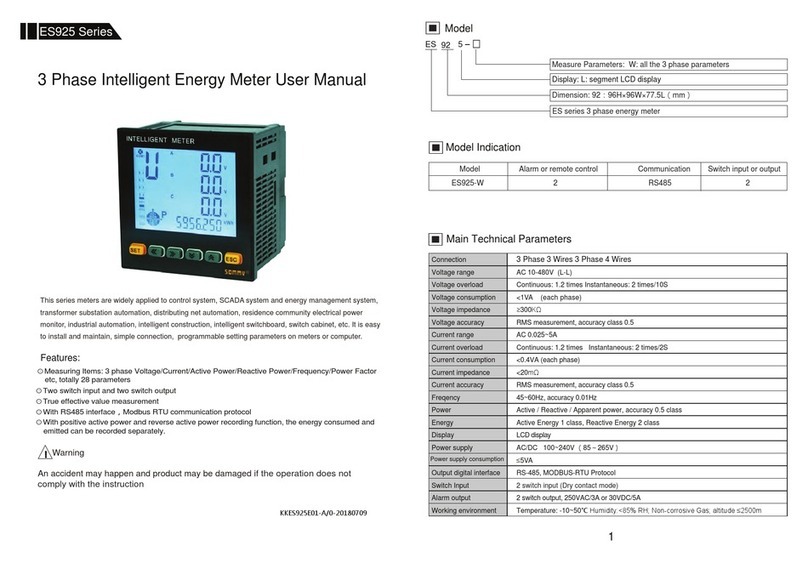
SOMMY
SOMMY ES925 Series User manual

SOMMY
SOMMY SG8-SVA User manual

SOMMY
SOMMY SF Series User manual
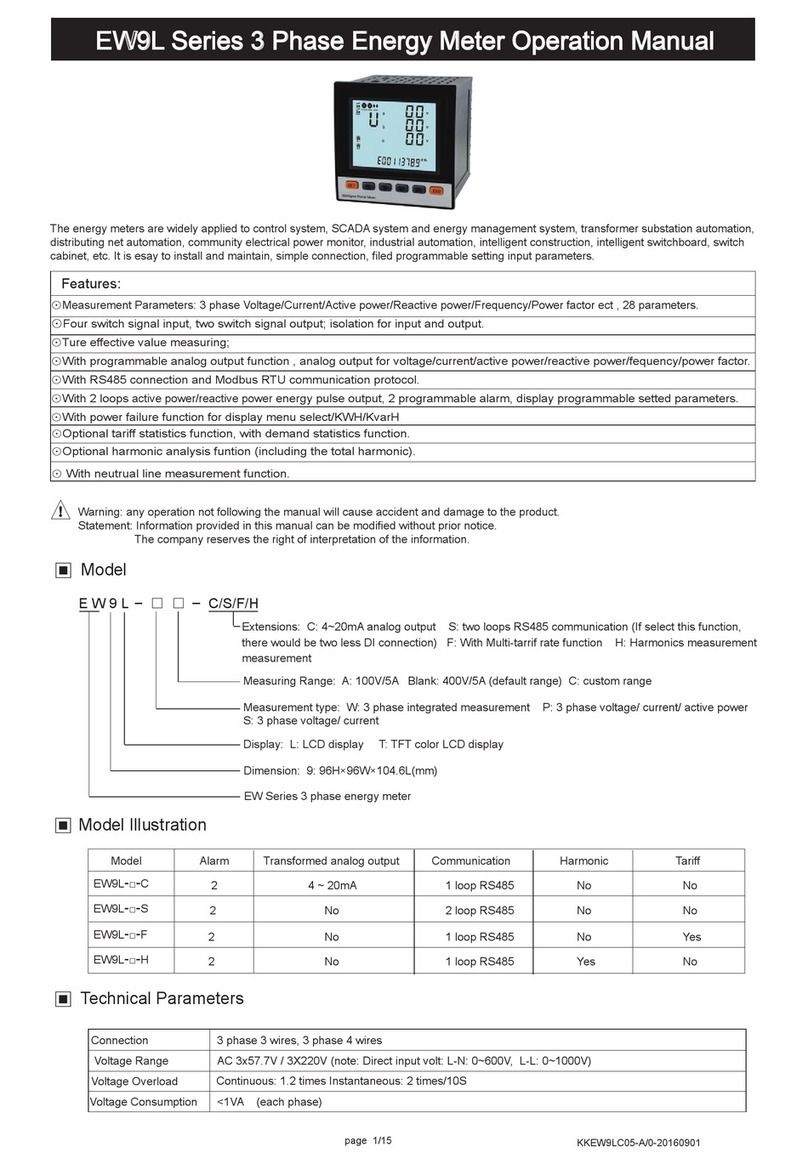
SOMMY
SOMMY EW9L Series User manual

SOMMY
SOMMY EP8 SVA Series User manual

SOMMY
SOMMY SF Series User manual

SOMMY
SOMMY SF Series User manual

SOMMY
SOMMY ER9 Series User manual

SOMMY
SOMMY EL801 Series User manual