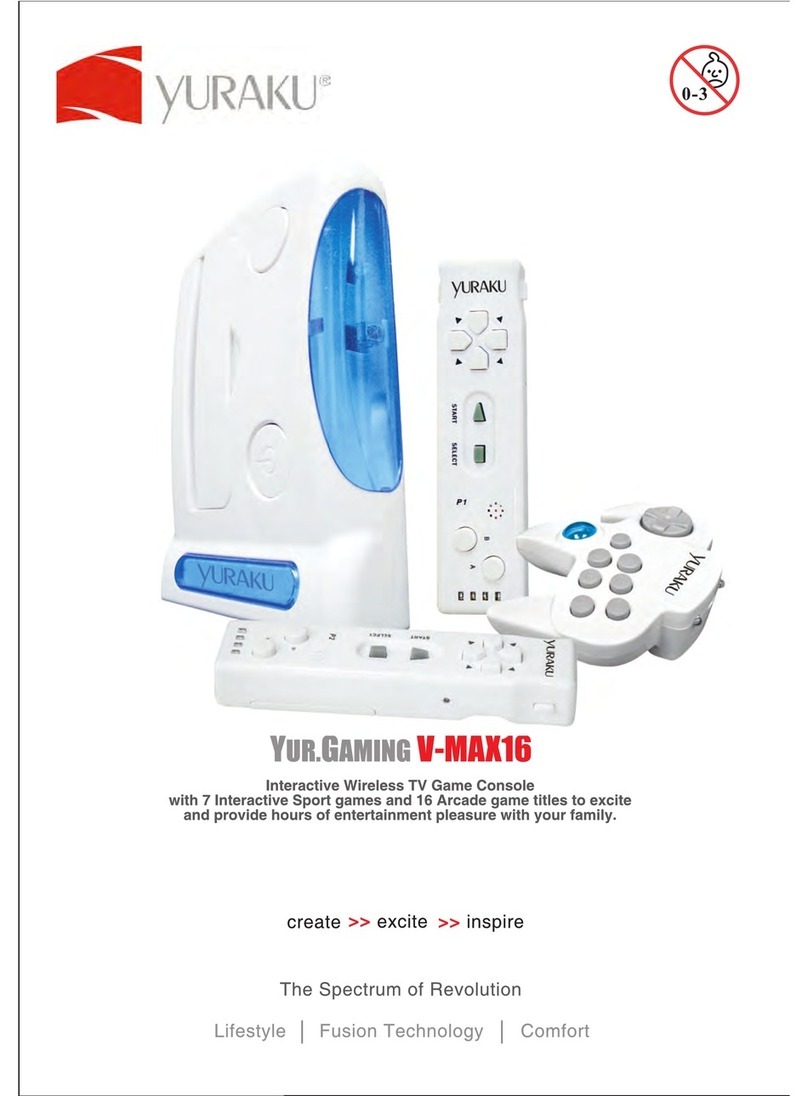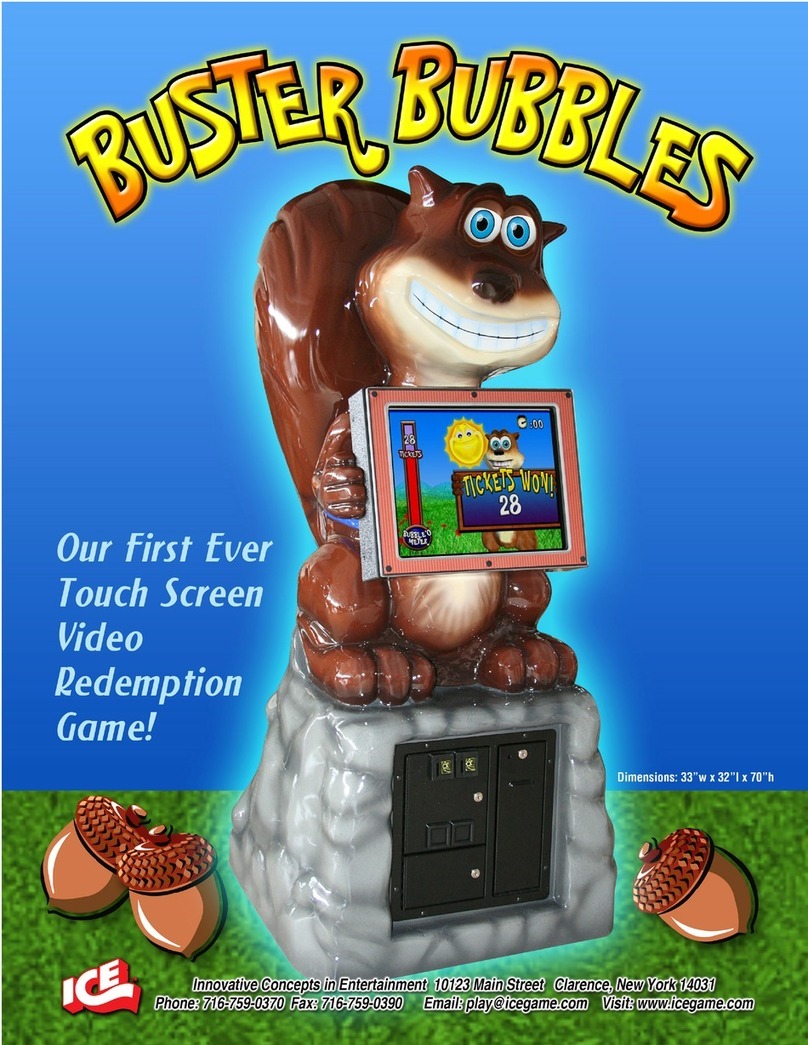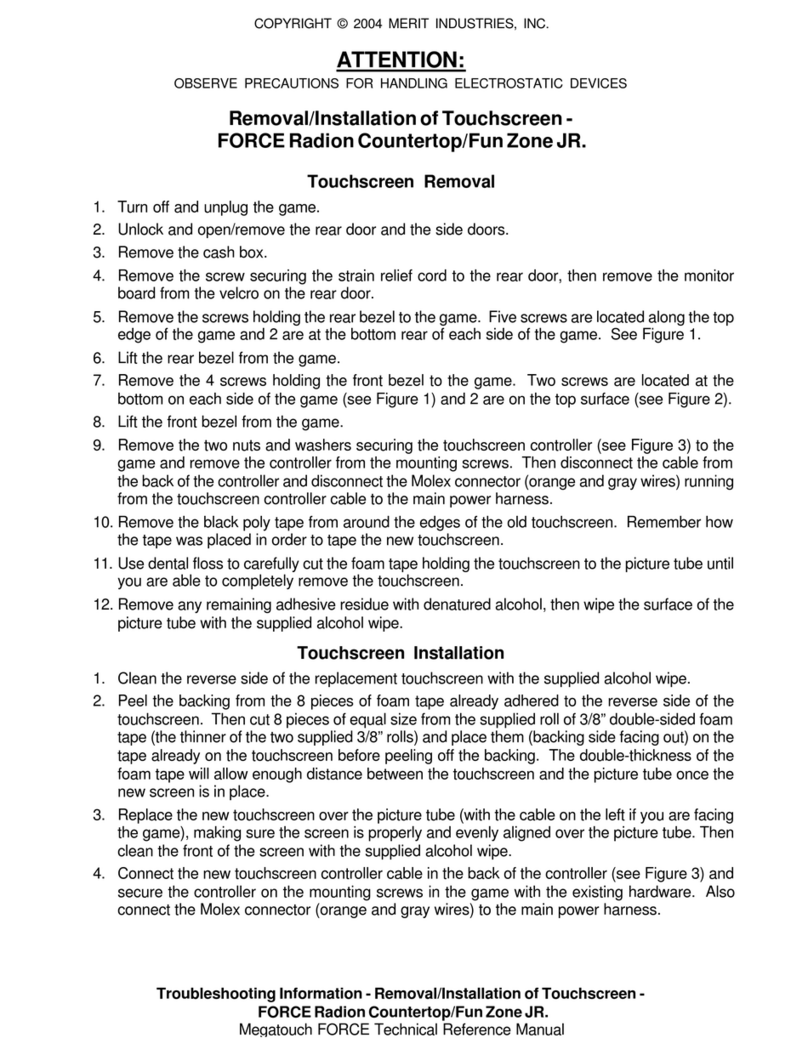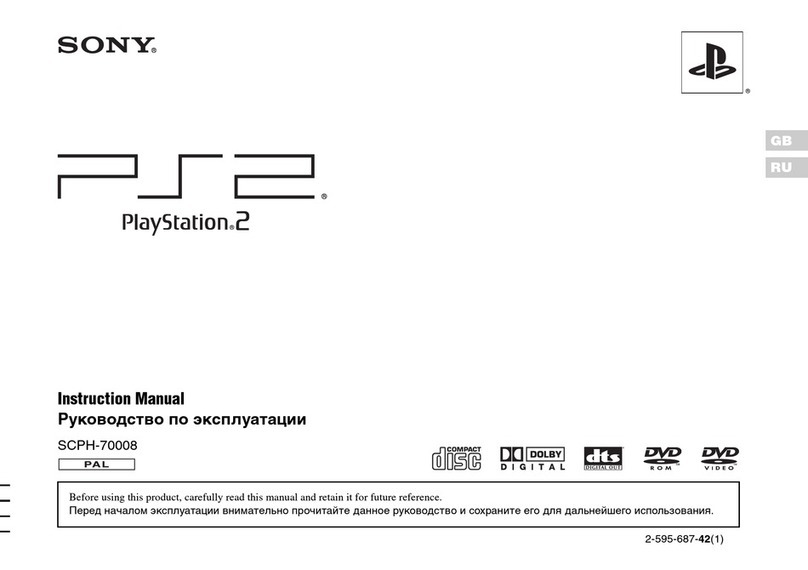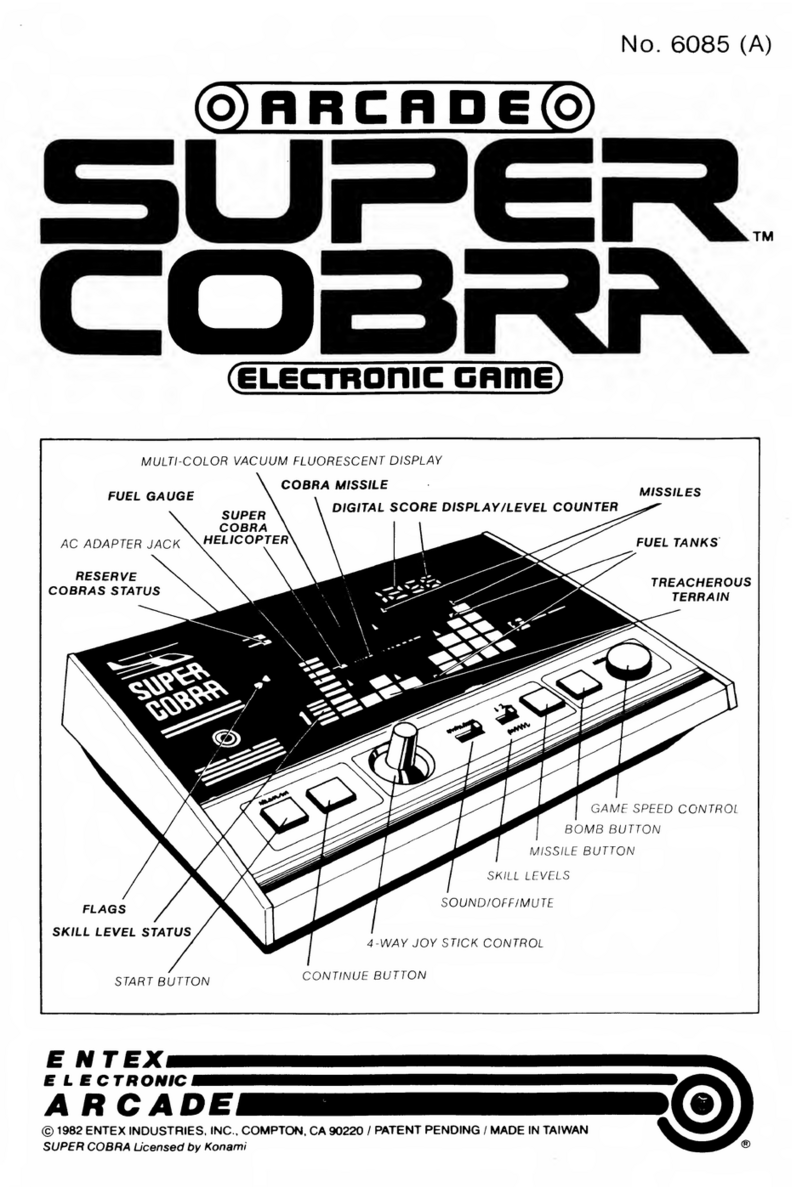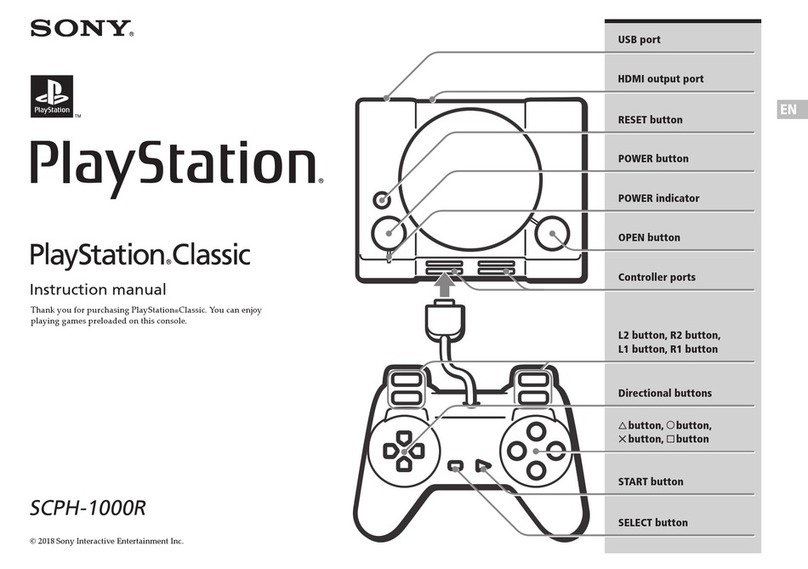Basic Fun Where in the World is Carmen Sandiego User manual


You are the newest member of the Acme Detective Agency, and you have been
tasked with tracking down the infamous Carmen Sandiego and her Villains’
International League of Evil (VILE)! They steal precious items from cities around the
globe, and you must track the thieves down to get the goods back to their rightful
owner.
As you hop from city to city, the locals will give you some clues about the thieves.
You’ll have to gather enough information to obtain a warrant so when you and the
thieves cross paths, you can make the arrest!
Use the Crime Computer and Police Dossiers to assist you in your mission. There is
a limited amount of time for each case, so work fast. As you successfully work
through different cases, your detective rank will increase, and you’ll have tougher
cases to crack.
1. Power Button: ON/OFF
2. D-PAD: Use this to move across the
menu screens.
3. Toolbar Menu: Press this to access
the top tool bar; press again to close it.
4. Backspace: Use this to back out of
selections or backspace on the
onscreen keyboard.
5. Enter: Use this to confirm a
selection.
6. Volume: Press this to switch through
different volume settings from OFF to
LOW to HIGH.
YOUR ASSIGNMENT
GAME CONTROLS

Game Acme Dossiers
HOW TO PLAY – SCREEN LAYOUT
1. Toolbar: Press the Toolbar Menu button to access options for
GAME, ACME, and DOSSIERS.
GAME: Here you‘ll be able to Save, start a New Game, or Save & Quit.
ACME: Here you can access the Detective Roster and a Hall of Fame
(which lists high scores).
DOSSIERS: This gives you access to the VILE profiles. You can use this to help you gather
information on suspects.
2. City Name/Date & Time/Illustration
3. Information Panel: Information about the city and comments from locals will show
here. You may also get alerts when you run into VILE henchmen!
4. See: Press this to check what cities you can depart to from your current location.
5. Depart: Press this button to select the city you would like to fly to from your
current location.
6. Investigate: Go around the different parts of the city to question locals about
your suspect.
7. Crime Network: Use this to input data about your suspect and obtain a warrant.

Carmen Sandiego and the Carmen Sandiego logo and
character © 2019 by HMH IP Company Unlimited Company.
All rights reserved. WHERE IN THE WORLD IS CARMEN
SANDIEGO? and the CARMEN SANDIEGO logo are
trademarks of HMH IP Company Unlimited Company.
Basic Fun, a Div. of The Bridge Direct, Inc.
Boca Raton, FL 33431, USA
MADE IN CHINA
CAN ICES-3(B)/NMB-3(B)
When you first log in to the game, you will be asked to identify yourself. If you are a
new player, you will need to enter a new agent name. If you have played the
game before, you can enter your agent name and the game will pull up your data
from your previous plays.
The computer will give you your mission right after you log in, telling you there has
been a robbery of a stolen good from a certain location. You will start your mission
in that location, the city where the theft took place. You will look for leads by talking
to the locals. Use the INVESTIGATE button to talk to locals in different parts of town.
You’ll learn from the locals where the suspect moved to next. From that point you
can use the SEE button to check what cities you can depart to from your current
location. After you have decided on a city, go to DEPART to catch a plane to your
next destination.
HOW TO PLAY – STARTING YOUR SEARCH
As you go about exploring the different cities for clues, you want to make sure you
aren’t wasting any time. Each case has a time limit, so try to deduce where your
next city destination is as quickly as possible.
It is important to speak to witnesses, since they will be your key to learning about
your next area and your suspect. Before you catch up to your suspect, you’ll need
to obtain an arrest warrant. Gather up as much information as possible, and input it
into the Crime Computer to narrow down who your suspect might be. Make sure
you’ve got that handled before getting too far in the case!
As you go about the cities, you might encounter a VILE henchman. This means you
are on the right track!
HOW TO PLAY – SLEUTHFUL HINTS

HOW TO PLAY – STARTING YOUR SEARCH
Mexico City Mexico
Lima Peru
New York United States of America
Montreal Canada
Buenos Aires Argentina
Rio de Janeiro Brazil
Reykjavik Iceland
Bamako Mali
London United Kingdom
Paris France
Oslo Norway
San Marino San Marino
Rome Italy
Budapest Hungary
Athens Greece
Istanbul Turkey
Cairo Egypt
Kigali Rwanda
Moscow Russia
Baghdad Iraq
CITY COUNTRY CITY COUNTRY
VILE OPERATIONAL BASES
Moroni Comoros
New Delhi India
Colombo Sri Lanka
Kathmandu Nepal
Bangkok Thailand
Singapore Singapore
Beijing China
Tokyo Japan
Port Moresby Papua New Guinea
Sydney Australia
London
Oslo
Paris Budapest
Rome
Athens
Istanbul
Cairo
Bamako
Moscow
Baghdad
Kigali
Moroni
Kathmandu
New Delhi
Colombo
Beijing
Bangkok
Singapore
Port Moresby
San Marino
Sydney
Montreal
Tokyo New York
Mexico City
Lima
Rio De Janeiro
Buenos Aires
Reykjavik

FCC STATEMENT
Using a Phillips/crosshead screwdriver (not included),
loosen the screws in the battery compartment cover
(screws stay attached to cover). Remove the cover.
Insert 3 x 1.5V “AA” or LR6 size batteries (not included).
Alkaline batteries are recommended.
Replace the cover and tighten the screws.
This device complies with Part 15 of the FCC Rules. Operation is subject to the following two conditions: (1) the device
may not cause harmful interference, and (2) this device must accept any interference received, including
interference that may cause undesired operation.
Warning: Changes or modifications to this unit not expressly approved by the party responsible for compliance could
void the user's authority to operate the equipment.
NOTE: This equipment has been tested and found to comply with the limits for aClass B digital device, pursuant to
Part 15 of the FCC Rules. These limits are designed to provide reasonable protection against harmful
interference in a residential installation. This equipment generates, uses and can radiate radio frequency energy,
and if not installed and used in accordance with the instructions, may cause harmful interference to radio
communication. However, there is no guarantee that interference will not occur in a particular installation. If this
equipment does cause harmful interference to radio or television reception, which can be determined by turning the
equipment off and on, the user is encouraged to try to correct the interference by one or more of the following
measures:
• Reorient or relocate the receiving antenna.
• Increase the separation between the equipment and receiver.
• Connect the equipment into an outlet on a circuit different from that to which the receiver is connected.
• Consult the dealer or an experienced radio/TV technician for help.
BATTERY INSTALLATION
Carmen Sandiego and the Carmen Sandiego logo and
character © 2019 by HMH IP Company Unlimited Company.
All rights reserved. WHERE IN THE WORLD IS CARMEN
SANDIEGO? and the CARMEN SANDIEGO logo are
trademarks of HMH IP Company Unlimited Company.
Basic Fun, a Div. of The Bridge Direct, Inc.
Boca Raton, FL 33431, USA
MADE IN CHINA
CAN ICES-3(B)/NMB-3(B)
+
-
+
-
+
-
• Do not use rechargeable batteries.
• Do not attempt to recharge non-rechargeable
batteries.
• Do not mix alkaline, standard (carbon-zinc),
and/or rechargeable batteries.
• Do not mix old and new batteries.
• Only use batteries of the same or equivalent type
as recommended.
• Insert batteries with the correct polarity.
• Remove exhausted batteries from the product.
• Do not short-circuit the supply terminals.
• Dispose of batteries safely.
• Do not dispose of this product in a fire. The batteries inside
may explode or leak.
• Sometimes a buildup of static electricity (from carpets, etc.)
may cause the figure to stop working.
If this happens, reinstall batteries to reset the toy.
• In an environment with radio frequency interference, the
product may malfunction. If this happens,
reinstall batteries to reset the toy.
Item#
09613
BATTERY INFORMATION
This manual suits for next models
1
Table of contents