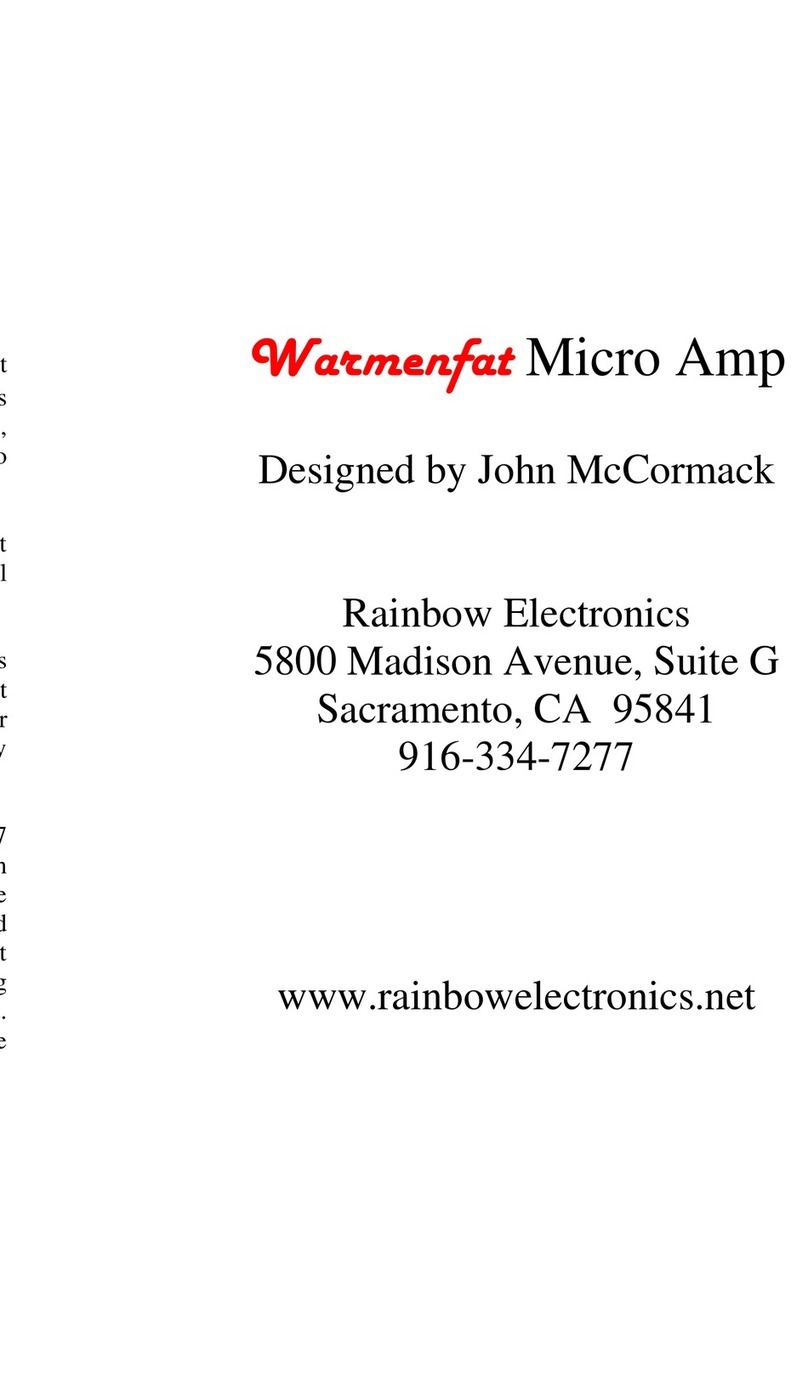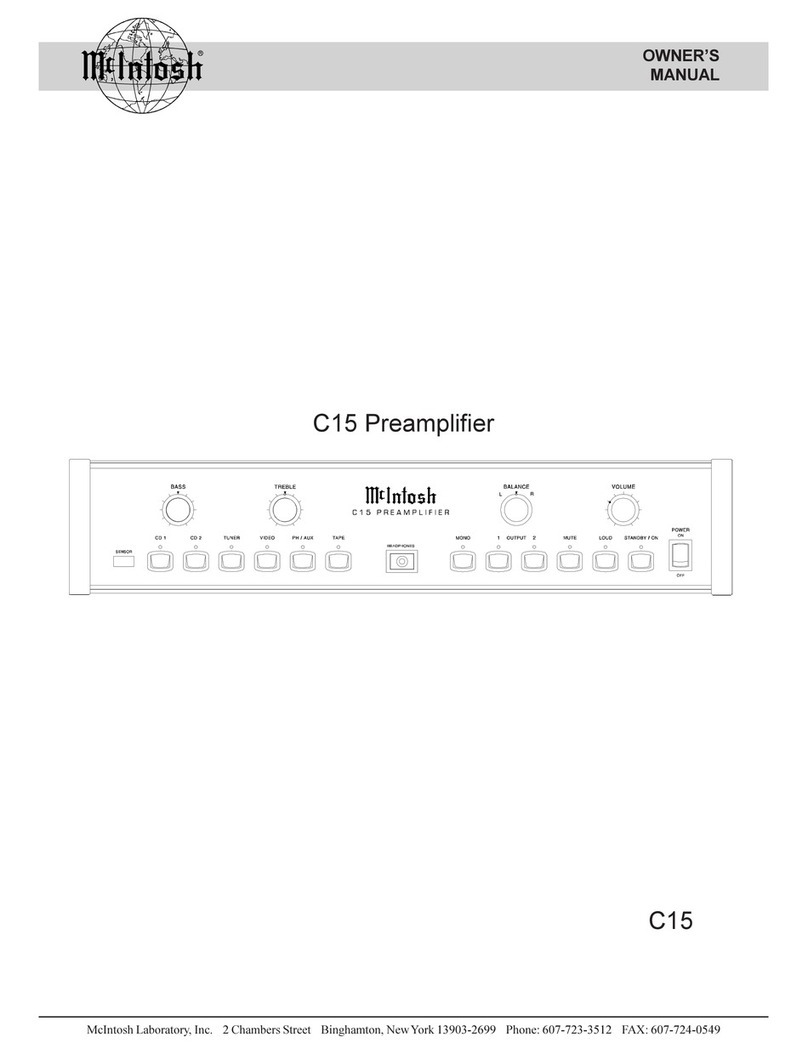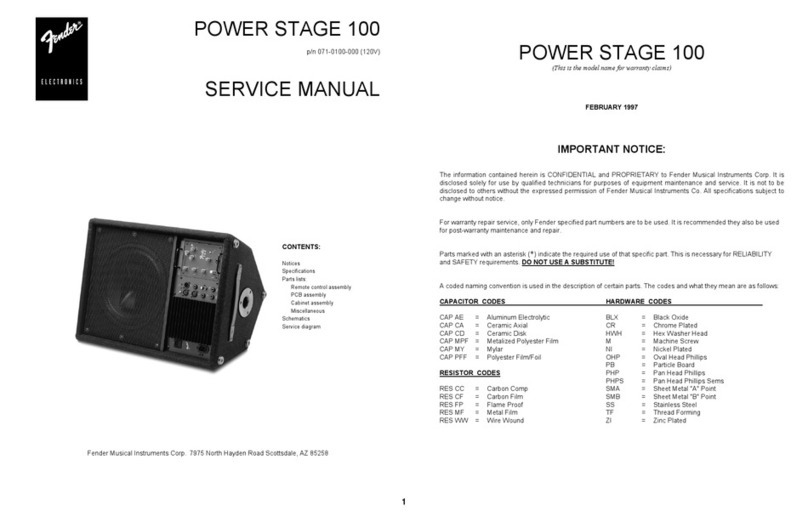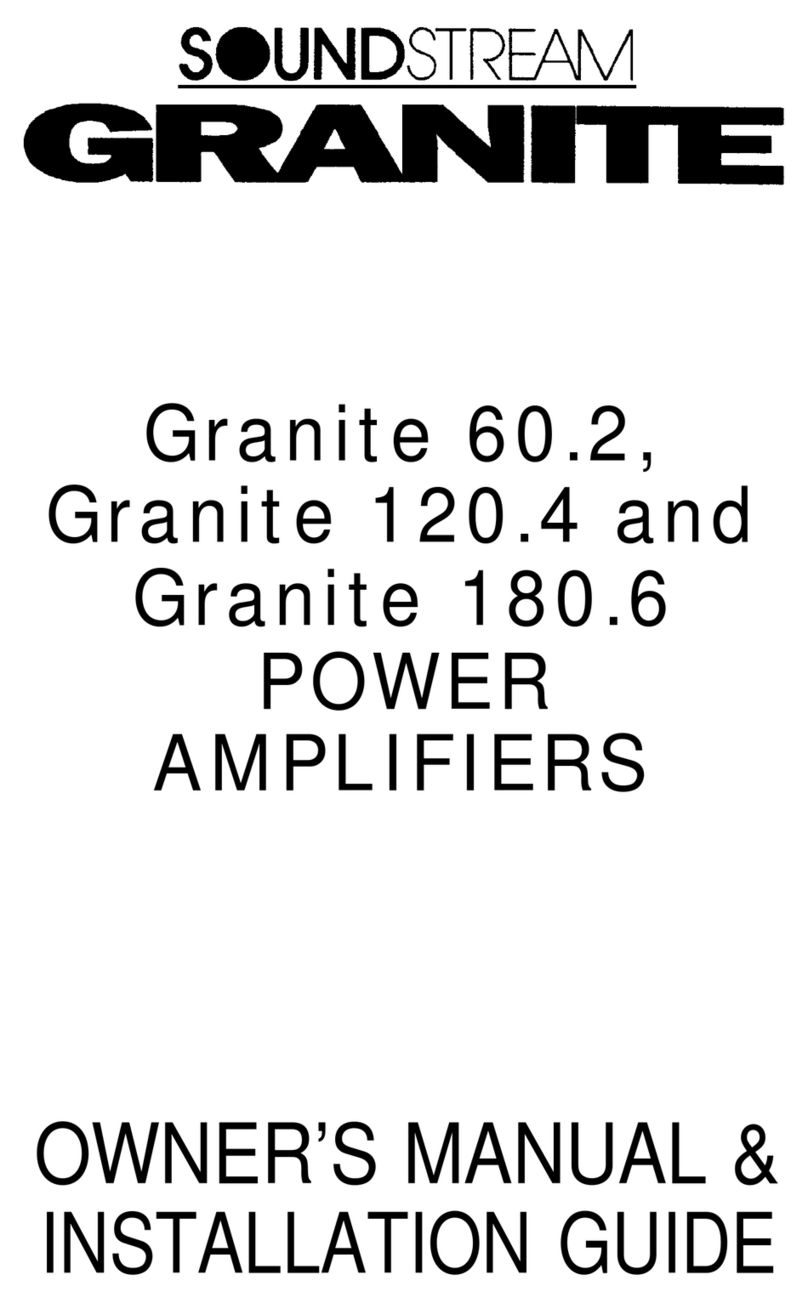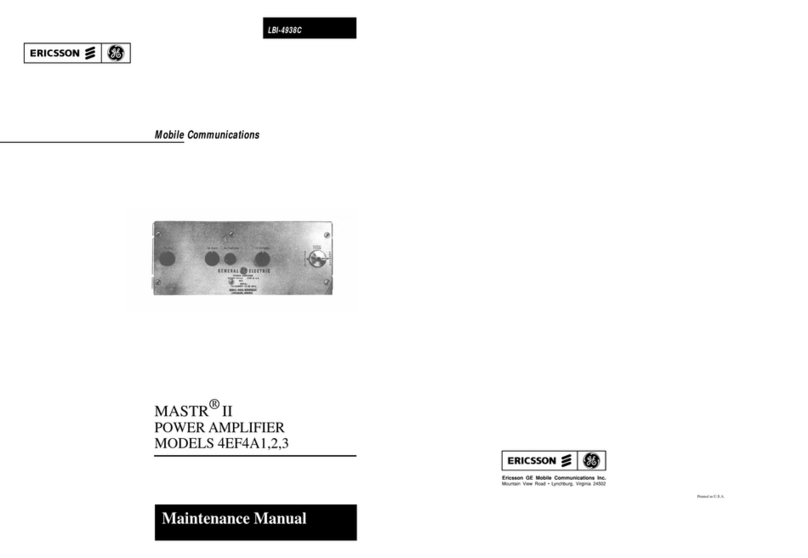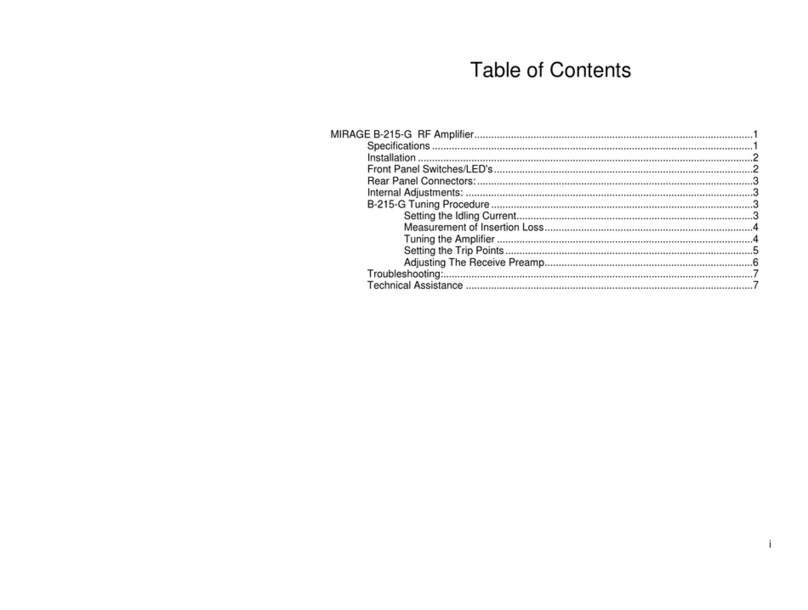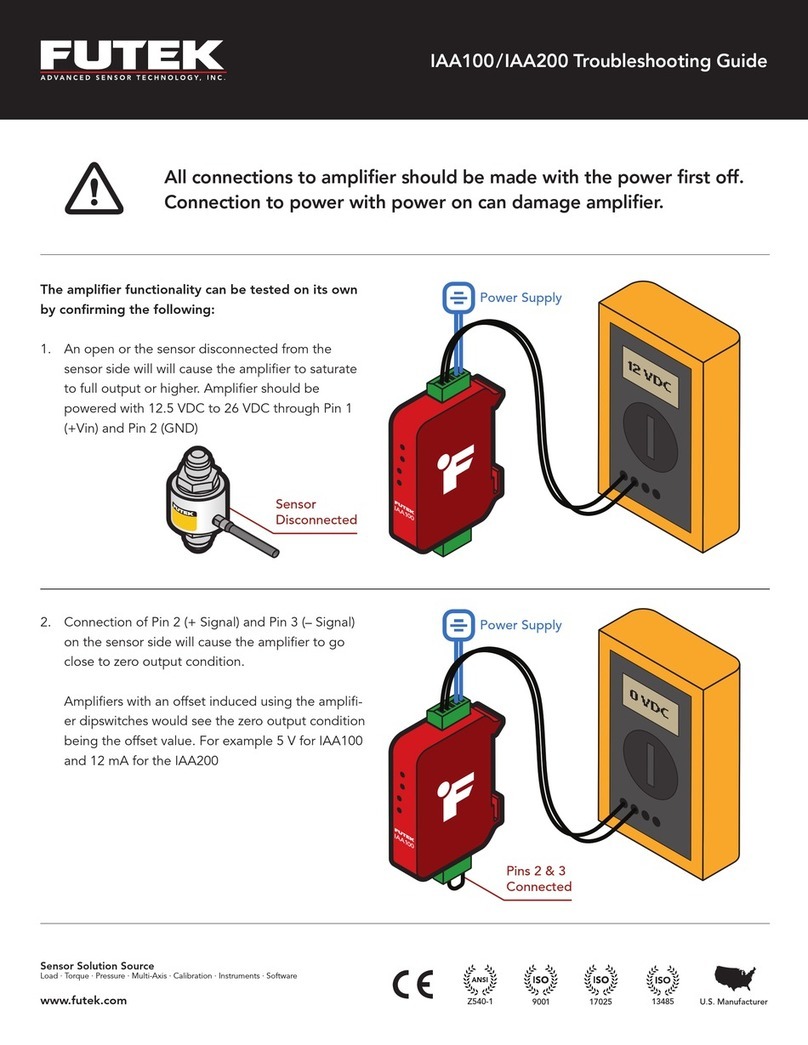BassLab BassXX StepABout User manual

Operators Manual:
1. INPUTS (1 AND 2)
The StepABout allows you to preamp and equalize two audio INPUT signals and route them as two audio
OUTPUT signals, in various mix combinations. The INPUTs can be from any audio source — a two-channel instru-
ment like The Stick, a pair of mono instruments, or any combination of two signals.
Examples of INPUT combinations could be:
INPUT 1 INPUT 2
Stick bass Stick melody
Stick bass electric bass
Stick melody electric guitar
electric guitar acoustic guitar
acoustic bass electric bass
electric guitar 1 electric guitar 2
2. FOOTSWITCHES
The four-button switching matrix routes the INPUT
signals to the two OUTPUTs (A and B) in any combination
from “full-bypass” to both INTPUTs going to both OUTPUTs.
When these switches are all bypassed no signal will be pres-
ent at either OUTPUT A or OUTPUT B, but a mono mix of
the two inputs is still sent to the HEADPHONE/TUNER out. A
blue LED above each switch indicates when a routing path
is active. If you want to plug or unplug your instrument,
rst bypass all of the routing switches to avoid pops at the
OUTPUT jacks.
3. OUTPUTS
MAIN OUTS (A and B)
The two OUTPUTs are TRS 1/4 jacks, for running
into balanced or unbalanced effects, mixers, ampliers or
computer audio interfaces. When all of the four routing
switches are bypassed, there will be no signal present at these OUTPUTs. The signal level at these OUTPUTs is
like a high-level instrument out. Balanced (stereo) and unbalanced (mono) shielded 1/4” cables can be used.
PHONES/TUNER OUT
The signal at this jack is the mix of the two
preamplied INPUTs in mono. This is an amplied stereo
headphone amp jack, so if you want to use it as a tuner
out, some precautions must be made (see below).
The output level controls only the level of
the PHONES/TUNER output. The headphone amplier
provides a maximum of 10 dB gain over the preamped
signal.
WARNING: using a standard 1/4” mono to
1/4” patch cable or guitar cord in this jack will cause
a short in the headphone amp. To use this output
as a tuner output, plug in the TRS (stereo) end of a
stereo 1/4” insert cable (or a Stick audio cable) into
the PHONES/TUNER jack and plug either of the mono
ends into the tuner. The other mono end can be
used as an additional unswitched output from the
StepABout, or left unused.
StepABout is a trademark of Greg Howard
BassXX is a trademark of Richter Electronic Engineering (Ingenieurbuero Richter)
Stick and Chapman Stick are registered trademarks of Stick Enterprises, Inc.

5. POWER
Power is provided by an external 12-18 volt DC power
supply or 8 1.5 volt AAA batteries. To turn the unit off make sure
the DC power in is not connected or is plugged into an outlet that
it turned off, and switch the power switch to “DC 12 volt.”
To change the batteries, unscrew the two retaining bolts
on the front of the unit and slide out the battery compartment
(see image at right).
Low battery level is indicated by a ash-
ing blue light in the upper left corner, next
to the “on” status light (see image at left).
SPECIFICATIONS
INPUTS: Two 1/4” TS (mono) jacks (1,2 in), impedance: 2.2 MOhm
BassXX™ Preamps (2)
Bass control: —30 Hz, ±12dB - 100Hz ±9dB (-3dB point)
Parametric mids: 240 ... 1100 Hz, ± 12dB
Treble control: 8kHz, ± 15dB
MAIN OUTPUTS:
Two TRS balanced 1/4” jacks (A,B out) (can also accomodate standard TS plugs)
Output impedance: 50 Ohm symm.
Frequency range: 5Hz to 40kHz ±1.5dB
PHONE/TUNER Out:always active mono mix of both inputs, with mix volume control.
Max gain boost over preamped signal: 10dB Headphone amp: DC-coupled for loud clean output. impedance: >32ohm
DIMENSIONS: 6 1/2” (16.5 cm) deep, 7 7/8” (20 cm) wide, 3” (7.6 cm) high.
4. BassXXTM PREAMPS
The preamp circuit controls the volume and tone
of each INPUT’s signal. Five controls - VOLUME, BASS,
TREBLE, MIDRANGE FREQUENCY and MIDRANGE GAIN af-
fect each INPUT individually.
VOLUME
Each INPUT has a VOLUME control knob. This adjusts
the level of each signal from -∞ to +4 dB of gain. Consider-
ably more gain can be added by boosting the EQ controls.
PREAMP BYPASS
The eq circuit can be bypassed by pulling up on
the TREBLE knob, which is the center knob of the BASS/
TREBLE stacked potentiometer. In this mode the VOLUME controls still function for each INPUT.
BASS/TREBLE
Each INPUT has its own BASS/TREBLE control. They share a stacked potentiometer, with the BASS control on
the outside ring and the TREBLE control in the center. The BASS control boosts and cuts by ±12 dB, functioning like a
shelving eq with a 100Hz top point and less effect below 30 Hz. The TREBLE control boosts and cuts by ±15 dB.
The TREBLE control is assymetrical, boosting like a parameteric but cutting like a shelving band, as shown in
the frequency plot above. The frequency for the TREBLE control is 8 kHz. When boosted this increases the articulation
of an instrument’s sound without adding hiss. When cut it functions similarly to a passive tone control on a guitar.
MIDRANGE FREQUENCY
Each INPUT has its own knob for MIDRANGE FREQUENCY selection. This controls the center peak of the bell
curve for the MIDANGE GAIN knob. The range is from 240 Hz to 1100 Hz. The bandwidth extends far beyond these
center peaks, however, overlapping with the BASS and TREBLE ranges for versatile tone sculpting.
MIDRANGE GAIN
Each INPUT has its own knob for MIDRANGE GAIN control. The MIDRANGE can be boosted or cut by ±12 dB.
when boosted the eq curve’s peak is broad, for adding midrange thickening. When cut, the peak is narrower, which is
helpful in eliminating unwanted resonances.
HEADROOM
While the BassXX preamps have high headroom for low
noise operation, turning all of the knobs up to maximum can
cause distortion. If this happens, back off on the volume to retain
the desired tone settings.
Miramstrasse 68b
D-34123 Kassel Germany • T: +49 561 56535 F: +49 941 5992 56535 • [email protected]