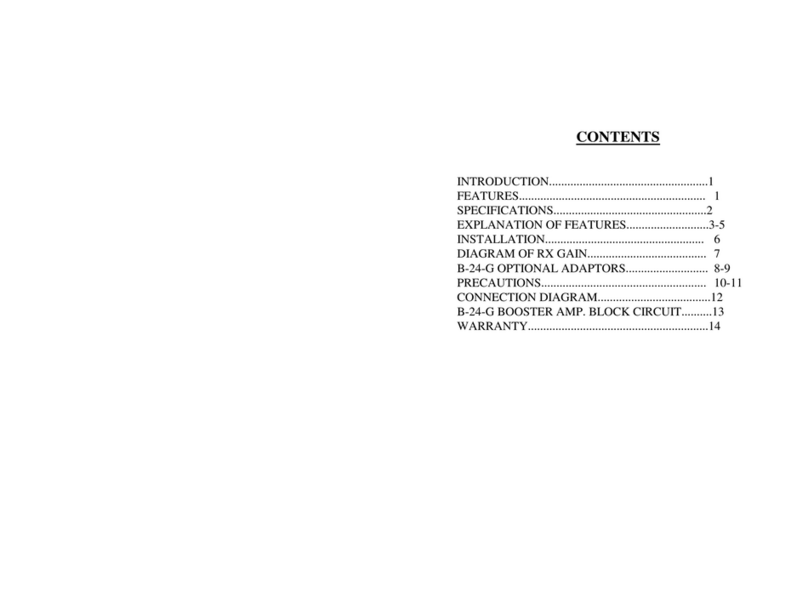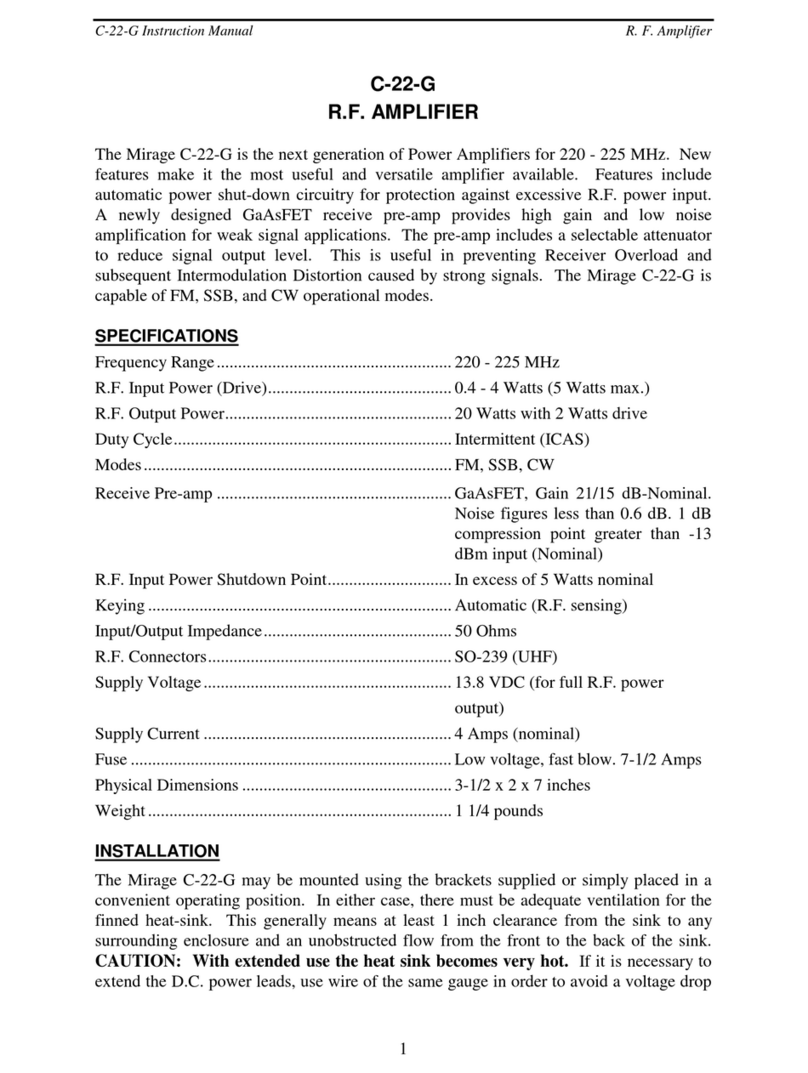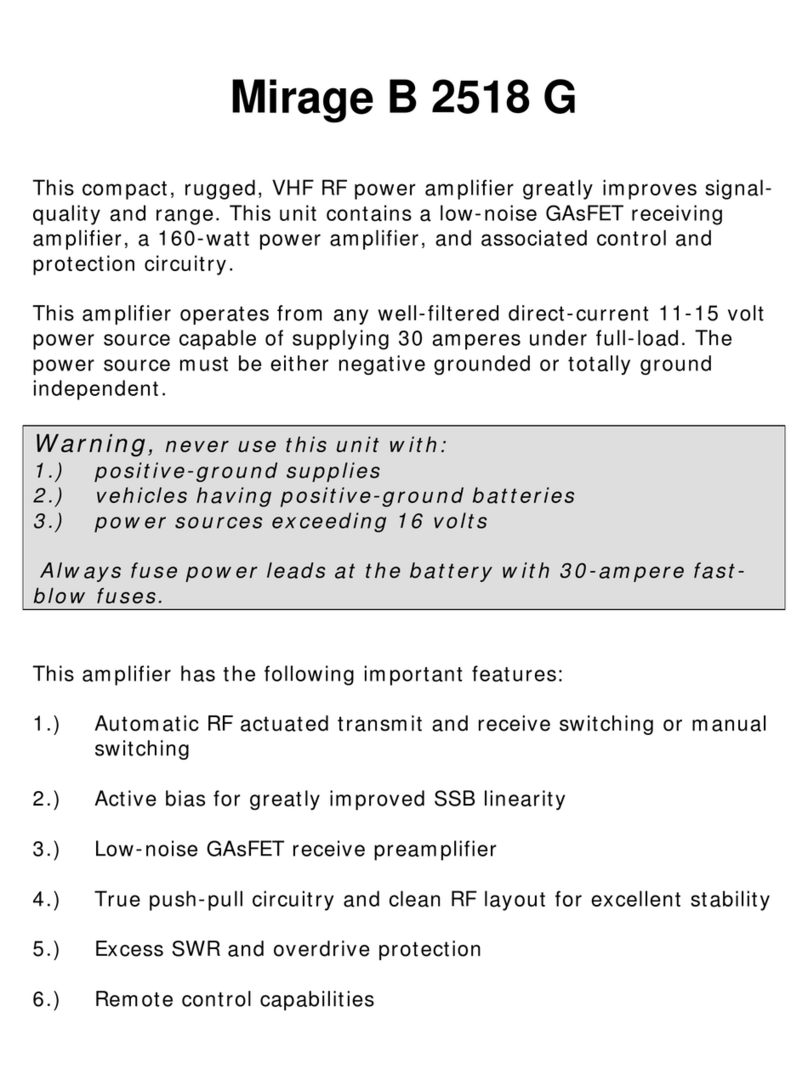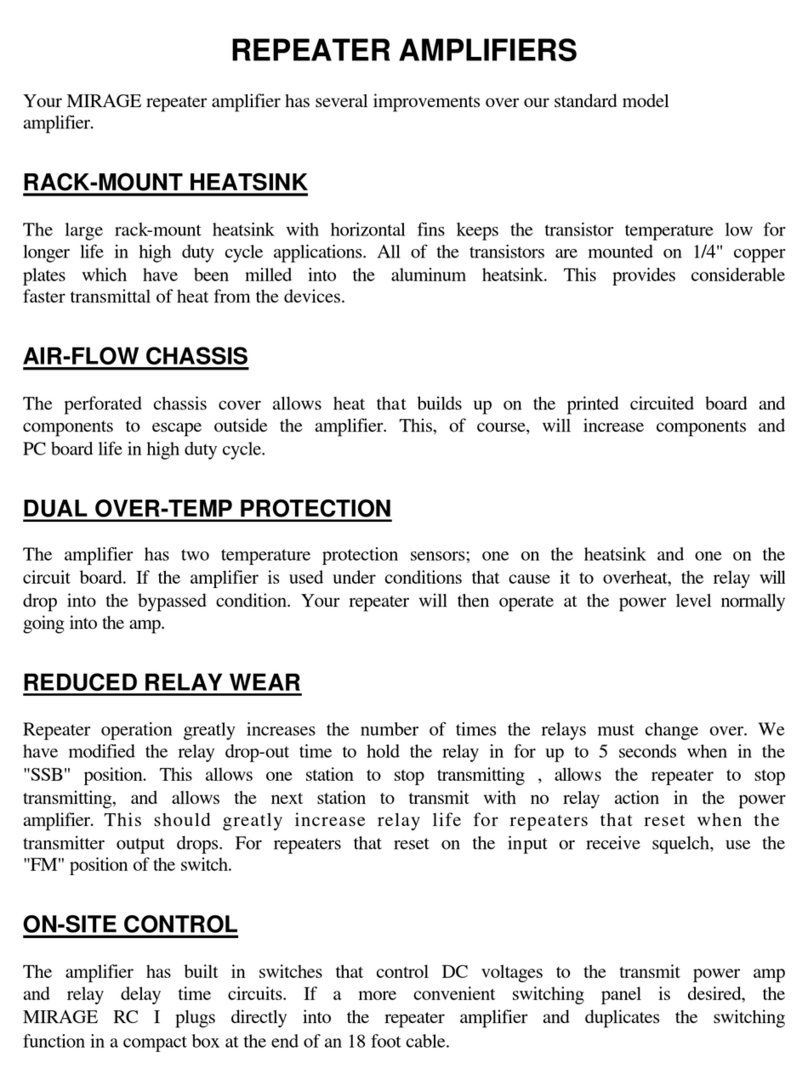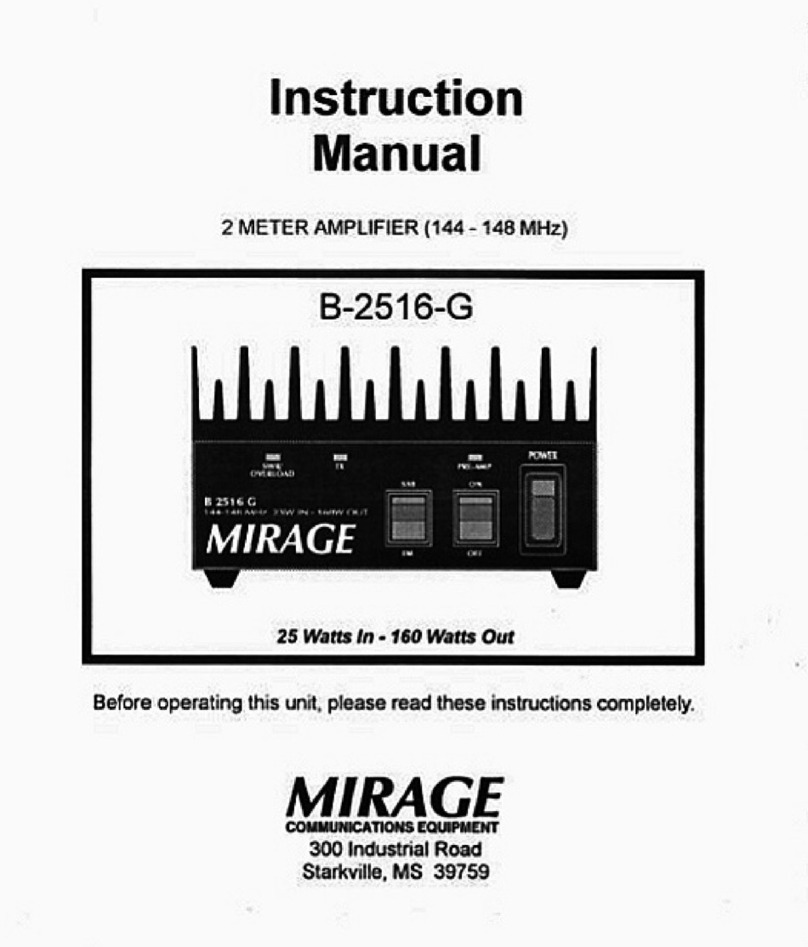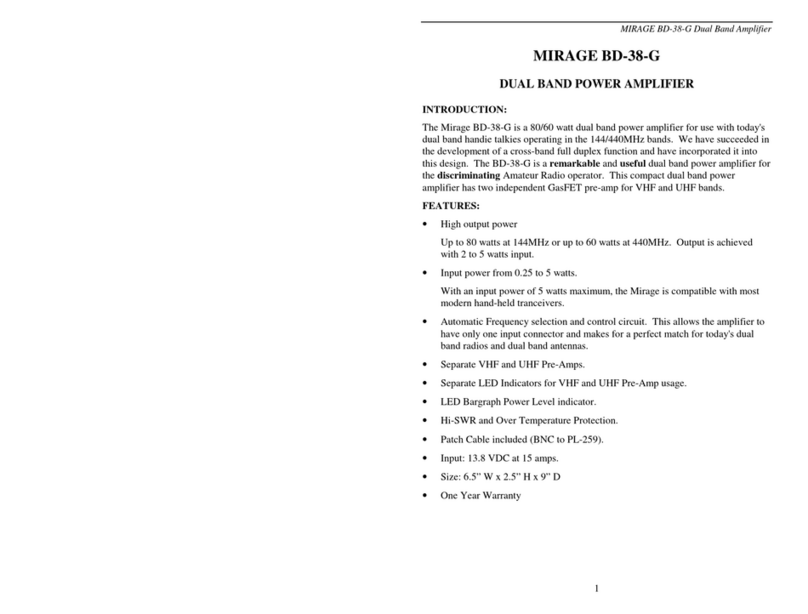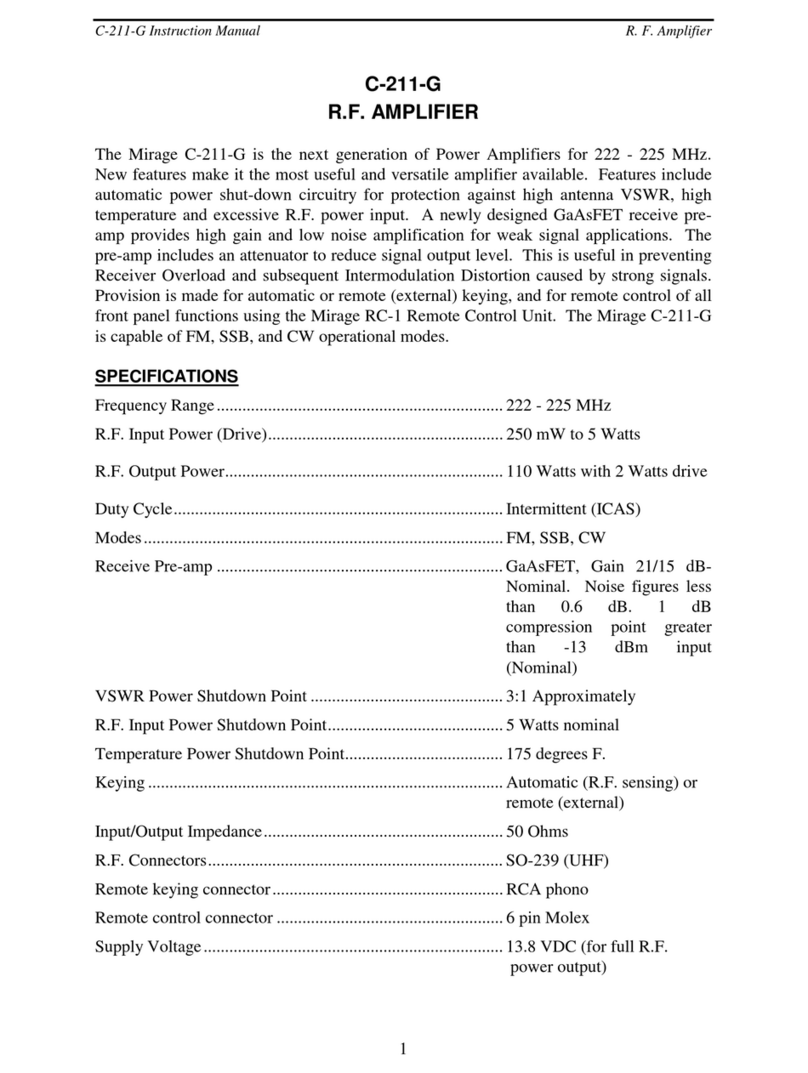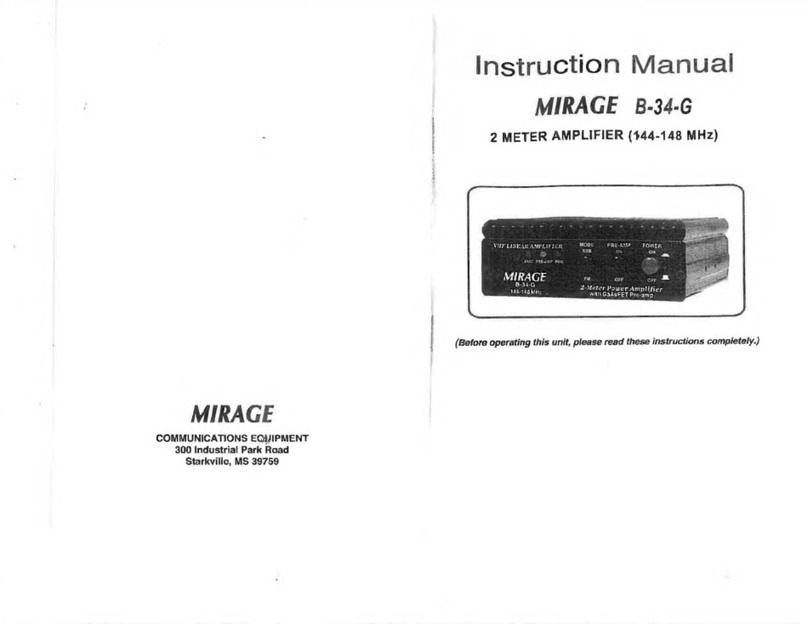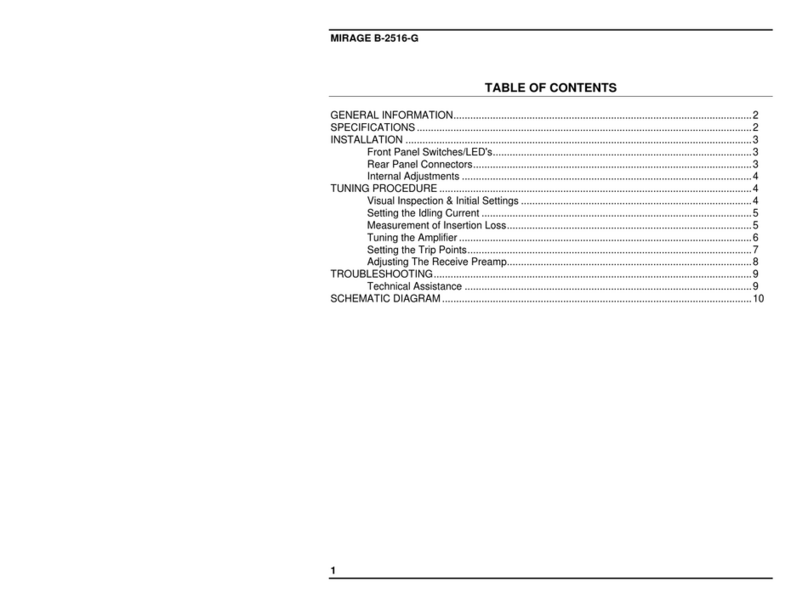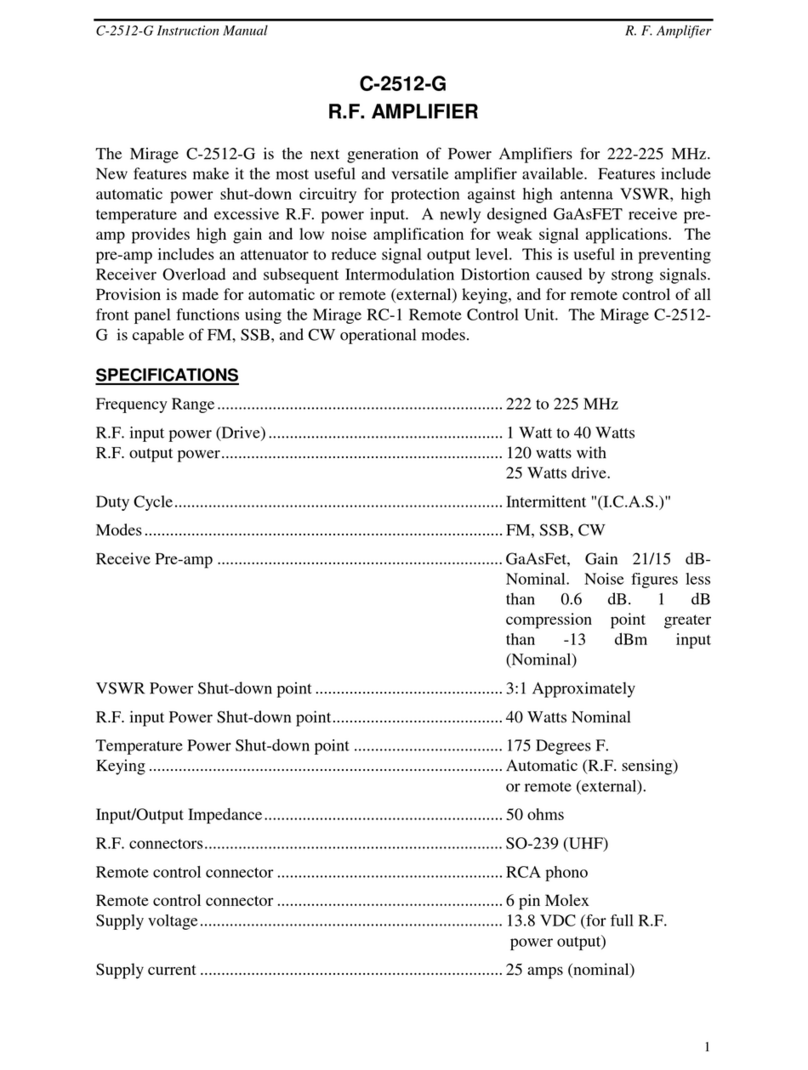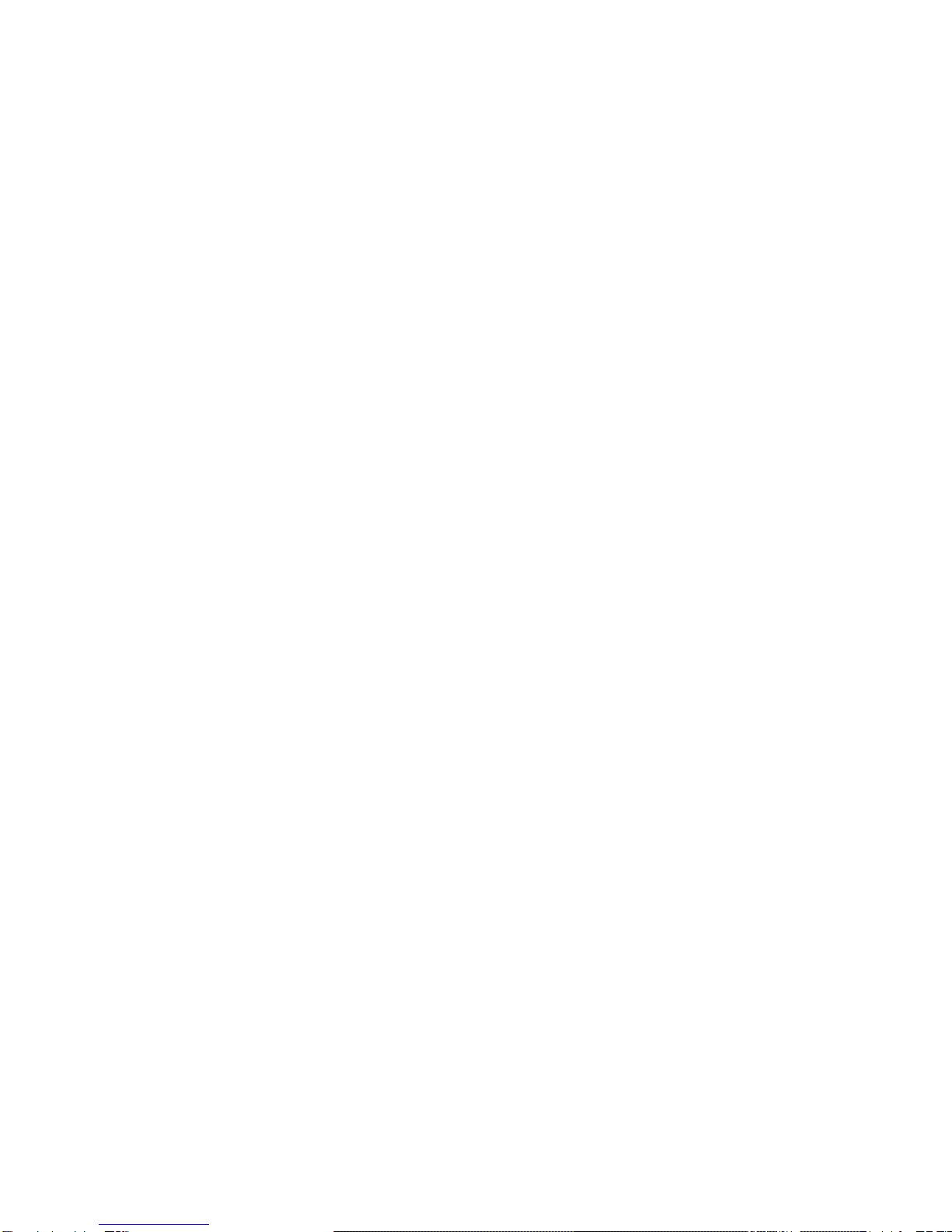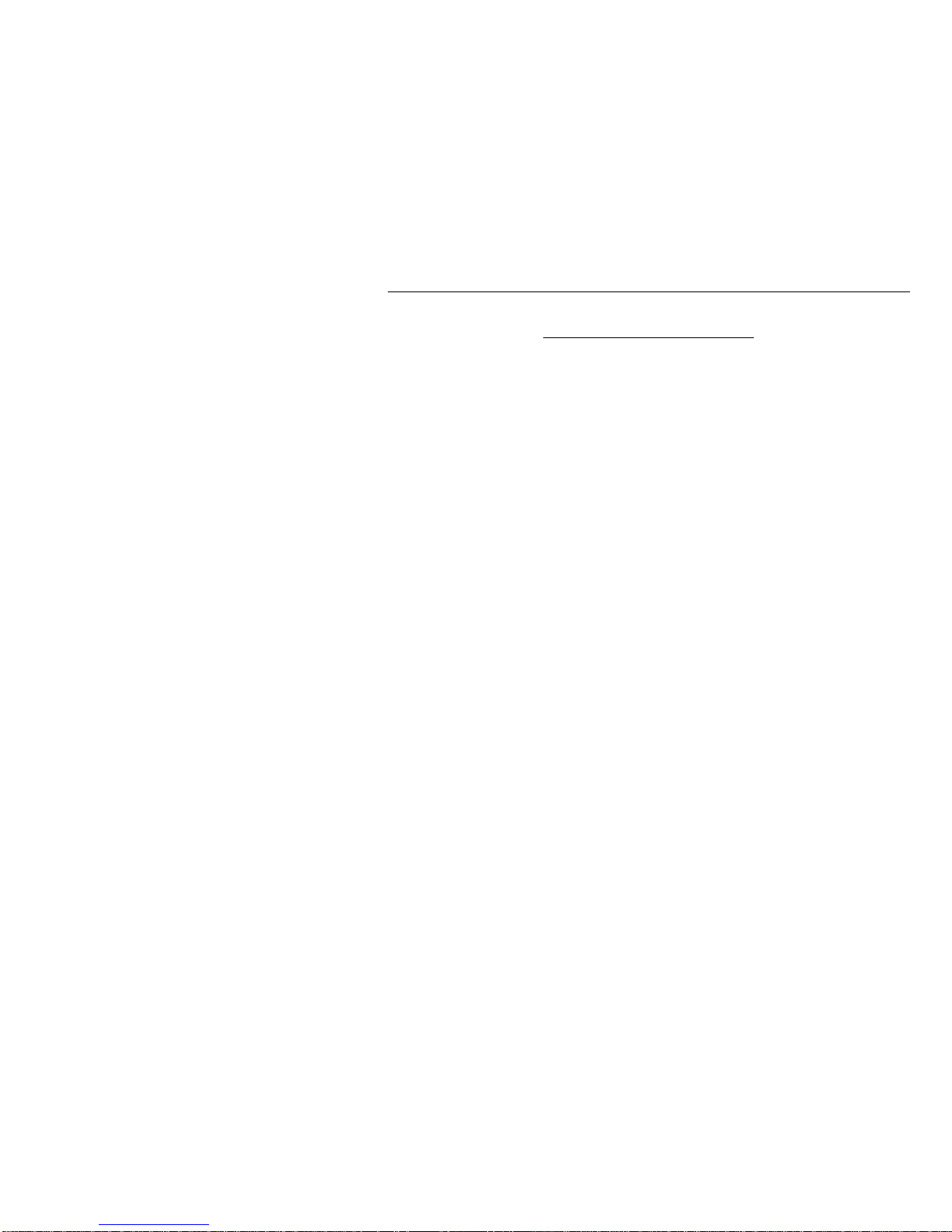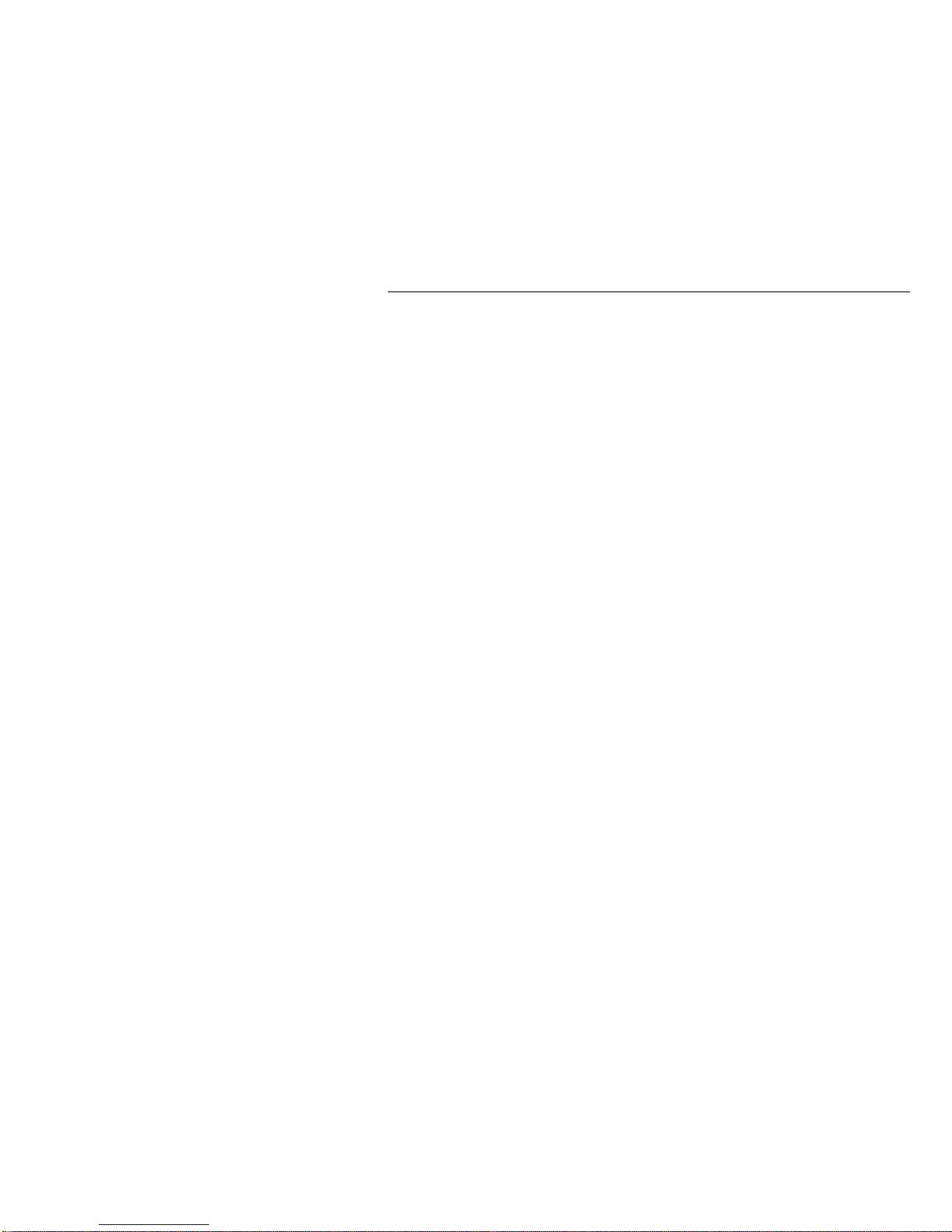MIRAGE B-215-G
5
6. Observe the spectrum analyzer and readjust C65 if any spurs or oscillations are present.
7. Adjust capacitor C39, located on the input side of the driver transistor, Q8, for minimum
reflected power on the input meter and maximum output power.
8. Again, observe the spectrum analyzer and readjust if any spurs or oscillations are present.
Unkey the transmitter.
9. Place the power switch on the front panel in the OFF position.
10. Increase the drive signal on the exciter radio to 1.5 watts.
11. Place the power switch on the front panel in the ON position.
12. Repeat steps 4 through 8 above.
13. Place the power switch on the front panel in the OFF position.
14. Increase the drive signal on the exciter radio to 2 watts.
15. Place the power switch on the front panel in the ON position.
16. Repeat steps 4 through 8 above.
17. Check the power out and input reflected for tolerances at 144, 146, and 148 MHz. The power
should read at least 150 Watts. Current at full power output should not exceed 24 amps at
13.8 Vdc.
Setting the Trip Points
1. The next step is to set the Overdrive trip point at 5 to 7 watts. This is accomplished by the
selection of the proper trip diode ZD2 which is normally a IN755. If circuit trips too soon, a 2pf
capacitor (C3) may be placed at junction of R1-C1 from strip line to ground of circuit board.
Or, you may substitute a short piece of 50 ohm mini coax for C3. It may be soldered to strip
line. Solder the center conductor to strip line at the R1 - C1 junction. The shield should be
soldered to ground. Trim coax to proper length to set trip point at 5 to 7 watts drive. Check
trip at both ends of band, 144 MHz, 148 MHz. Set trip at 5 watts at most sensitive end of
band.
2. Set the drive level to a level that will give 150 watts indicated on the output watt meter. Unkey
the transmitter. Remove the coax marked antenna on the amplifier (output coax).
Momentarily key up or apply drive signal to amplifier. Amplifier should go immediately into
VSWR fault. DO NOT HOLD THIS KEY CLOSED FOR MORE THAN 3 TO 4 SECONDS, as
the output of amplifier is open with no load on it. If amplifier does not go into fault, the SCR
circuit is defective. If amplifier does go into fault, proceed to next step. Be sure to check at
the upper and lower limit of the band.