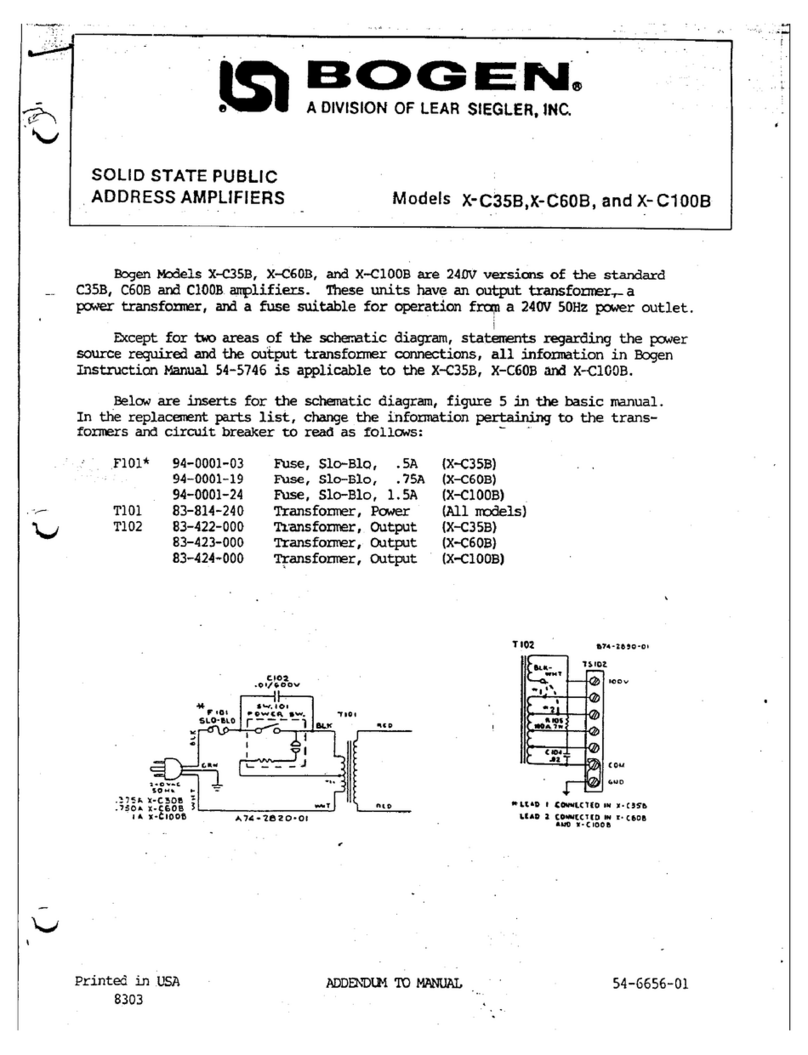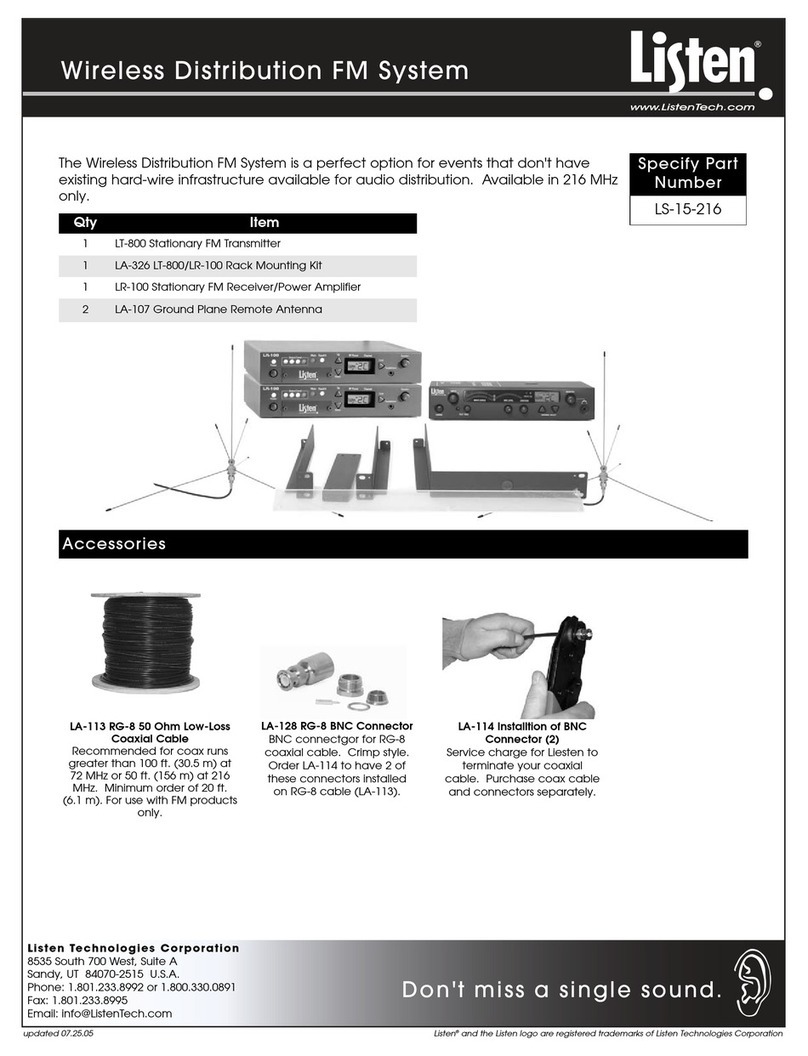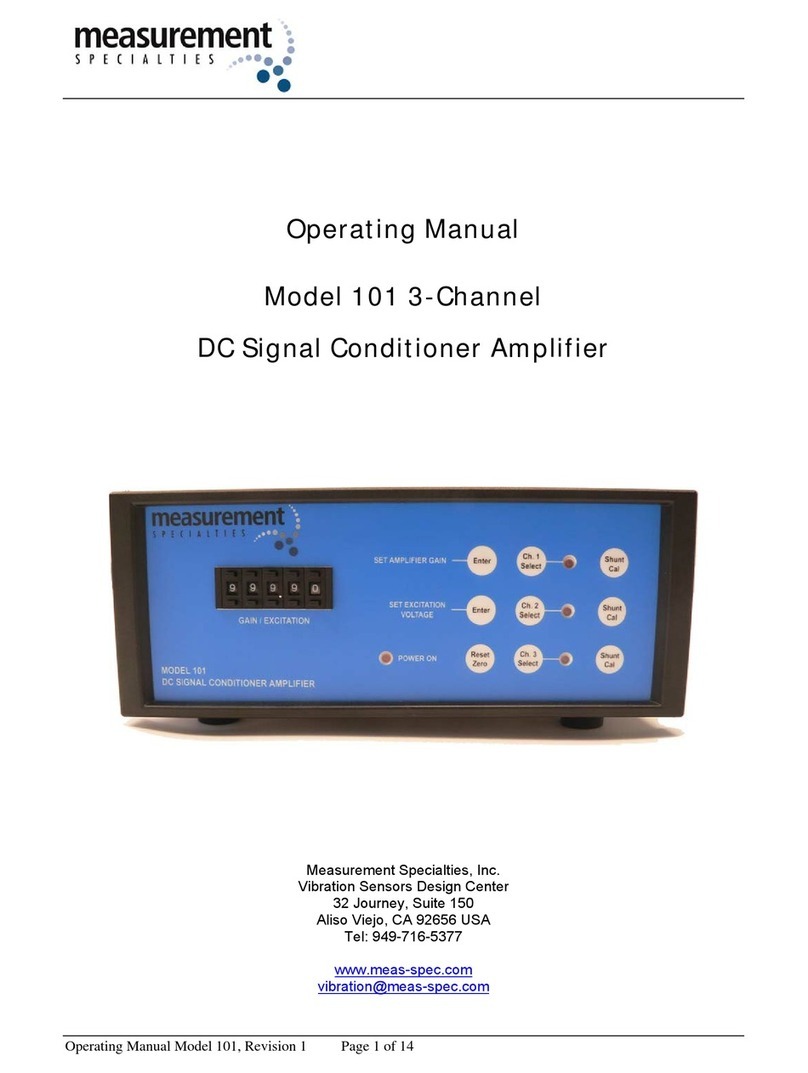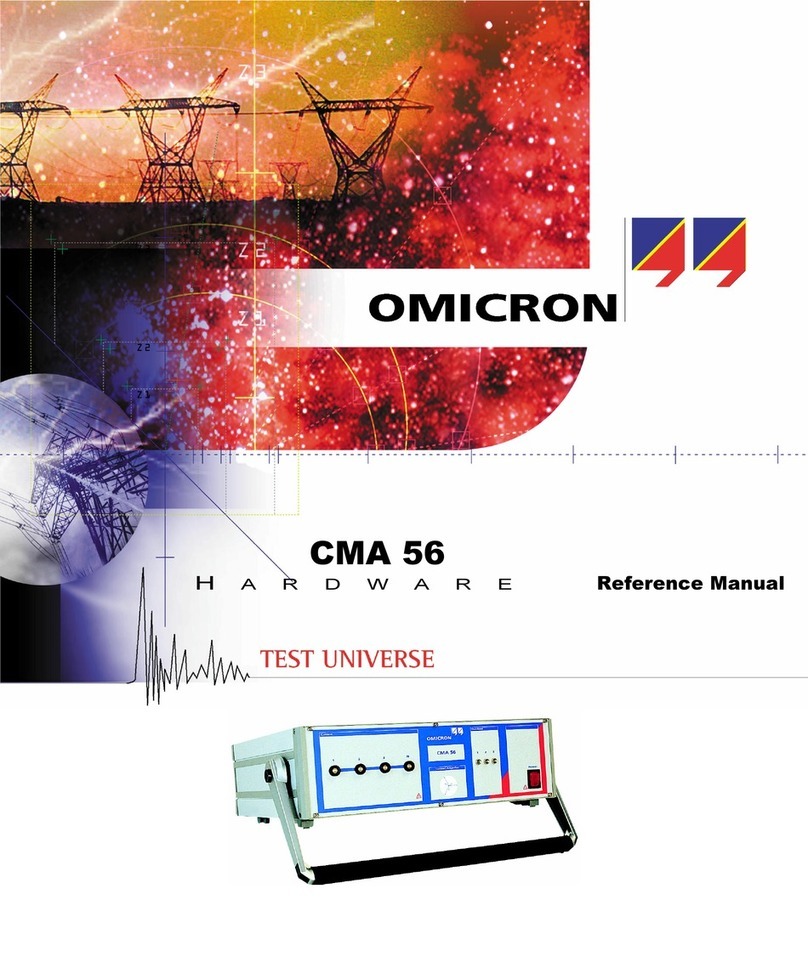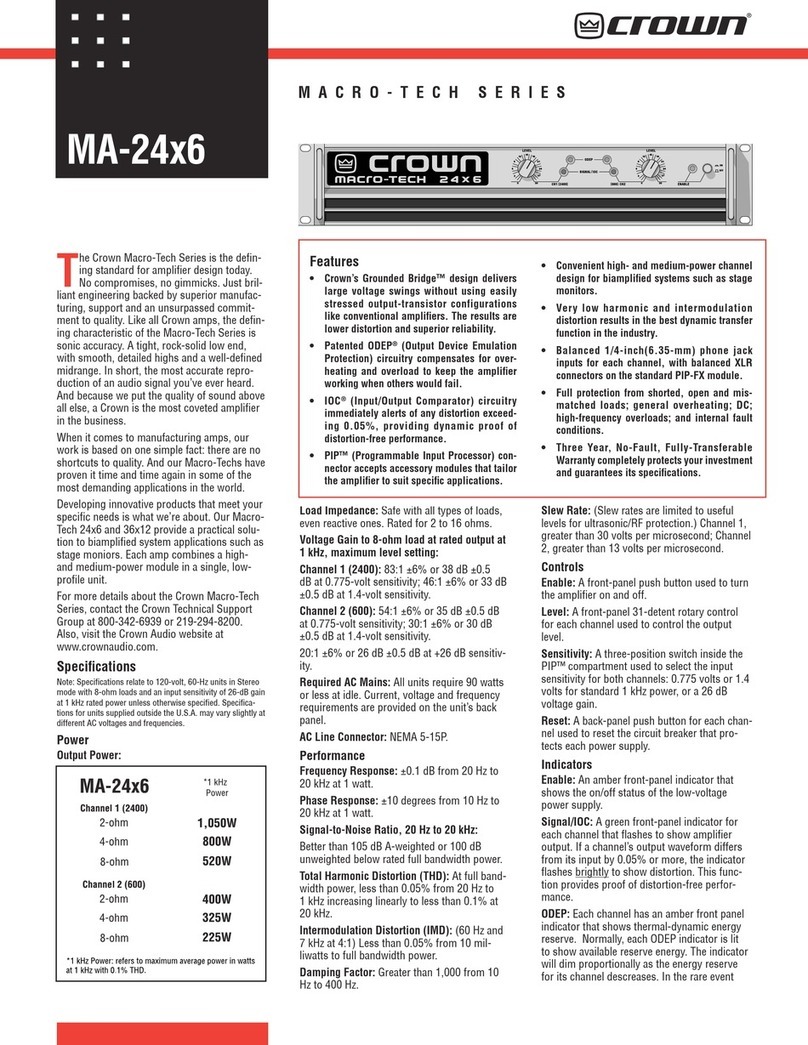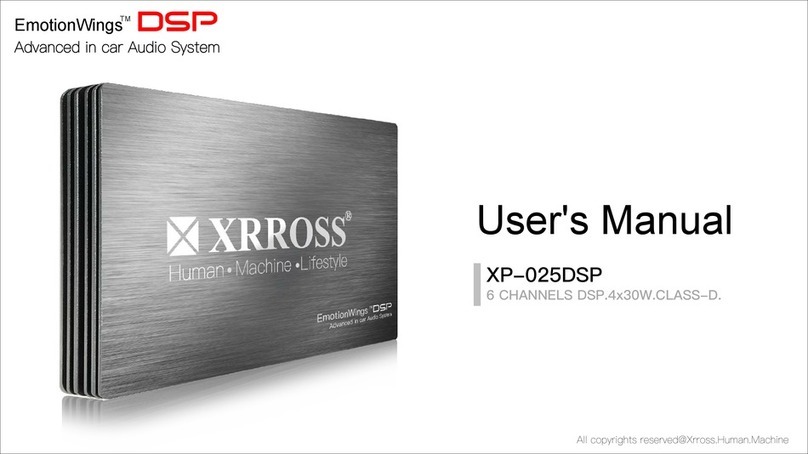Bastl Hendrikson User manual

The Input amplifier section takes the signal from the
6.3mm TR Jack connector, amplifies it and sends it to
the output. The amplification is set by the INPUT GAIN
knob and goes from 0-100x amplification.
Maximum Input amplification can be raised to 200x by
connecting this jumper. Be aware that at such a high
amplification noise might appear.
instruction
Hendrikson is a guitar/ instrument amplifier and an
interface for external effects processors such as stomp
boxes. The most unique feature is the mix output which is
a CV controllable crossfader between the signal that goes
to the Output and the signal at the Input. This means that
when used with an external effects processor, this gives CV
control of one of the most important parameters: the Dry /
Wet Mix. This is especially interesting when used with fuzz
or distortion effects for waveshaping basic waveforms.
When Hendrikson is used just as a guitar / instrument
amplifier the mix out is in fact a VCA after the gain stage,
soyou can instantly create tremolo effects by plugging CV
tothe MIX CV input.
Another great application of Hendrikson is a CV controllable
feedback loop of an external effects chain. Simply route the
signal from Mix Output back to the Output and listen what
happens when the signal comes back at the Input.
The Input impedance of the 6.3mm TR Jack connector is
by default 10M ohm (suitable for electric guitar). It can
be lowered to 1M ohm (suitable for buffered stompboxes
or line signal) or 2K ohm (suitable for microphone or
line signal) by connecting these jumpers. In most of the
situations you would use the default settings. You have to
adjust the impedance mainly when having problems with
noise level or harmonic distortion.
There is a clipping indication of the amplified signal when
reaching a threshold of 5V which is a standard eurorack
signal level. This indication does not mean the signal is
overdriving in this module (it can go up to 10.5V without
overdriving). However it might overdrive on the input of
other modules.
The Output section takes signals with a modular volume
level on the modular jack input and de-amplifies
(attenuates) them to line or guitar signal levels at the
6.3mm TR Jack. The deamplification factor is set by
theOutput Volume knob and is 0-1x.
The output impedance on the 6.3mm TR jack is by
default 10k (suitable for guitar signals) but can be set
to1k (better for line signals) by connecting this jumper.
The Output is AC coupled by default. If you want to
change it to DC coupled, you can close this jumper. This
can be useful when outputting slow CV signals or when
trying to achieve asymmetric distortion in adistortion
box by adding DC offset to the signal. Beaware that
introducing DC offset to the signal might be problematic
for some devices.
The output clipping Led indicates potential clipping
on the Guitar or Line level. This does not mean it is
clipping at the receiving device or at this module.
It is more an indication that it might be clipping
somewhere in the signal chain.
The Mix Output is the output of the voltage
controllable crossfader between the Output and Input
signal. If Hendrikson is used for connecting external
effects processors or stompboxes at this output you
would have a DRY/WET mixed signal which can be
controlled by CV
Mix CV with the MIX knob is used to set the balance
between the Output and Input signal at the MIX OUT
output. The MIX knob is a CV offset Voltage (0-5V)
and voltage at the Mix CV input is simply added to that
offset. If the MIX Knob is fully CCW and there is 0V at
the MIX CV Input it means that only the Output signal
is at the MIX Output. 2.5V means it is evenly balanced
and with the Input Signal and 5V it means that only the
input signal is at the MIX Output.
This can be used for a voltage controllable DRY/WET
mix with external effects, or it can be used simply as a
VCA, amplifying the Input signal with nothing plugged
in at the Output signal.
OUTPUT VOLUME
GUITAR
MODULAR
LINE
INPUT GAIN
MIX OUT
MIX CV
OUTPUTINPUT
stomp box /
instrument interface
OUTPUT
INPUT
MIX
HENDRIKSON
instrument interface
INPUT
MIX
Hendrikson
STOMP BOX/INSTRUMENT INTERFACE
A
B
C
D

� 5HP
� Output Level knob sets the buffered attenuation of the
output
� Adjust the output signal to guitar or line level with help
of Clipping Leds
� Input Gain knob on the input with modular level
indication (5V peak to peak)
� Voltage controlled crossfader between the output
andinput signal
� Mix KNOB sets the offset and MIX CV adds to set the
crossfade at the MIX OUT
� 6.3 mm (¼ inch) Neutrik connectors for Output
andInput
� Jumper adjustable input impedance (10M, 1M or 2K)
� Jumper adjustable output impedance (10k or 1K)
� Jumper selectable maximum input gain (100x or 200x)
� Jumper selectable AC or DC coupled output
technical detailsfeatures
� 5HP width
� PTC fuse and diode protected 10pin power connector
� 45mm deep
� current consumption: +12V: <40mA, -12V: <35 mA
Before connecting the ribbon cable to this module
disconnect your system from power !
Double check the polarity of the ribbon cable and that
it is not shifted in any direction. The red cable should
be attached to the -12V rail, both on the module and
on the bus board side!
please make sure of the following
� you have a standard pinout eurorack bus board
� you have +12 and -12 power rails on that bus board
� the power rails are not overloaded
Although we put protection circuits in the device,
we do not take any responsibility for damages
caused by wrong power supply connection.
After you connected everything, double checked
it and closed your system so no power lines can be
touched by your hand, turn on your system and
test the module.
!
Connecting module to your system
www.bastl-instruments.com Take it Carefully
200_GAI N
hendrikson v1.0
close_for_DC_Out
Out_1K
In_2K
In_1M
power
-12
red
+12
GND
P C B
!
A
B
C
D
WE ARE PLANETARY