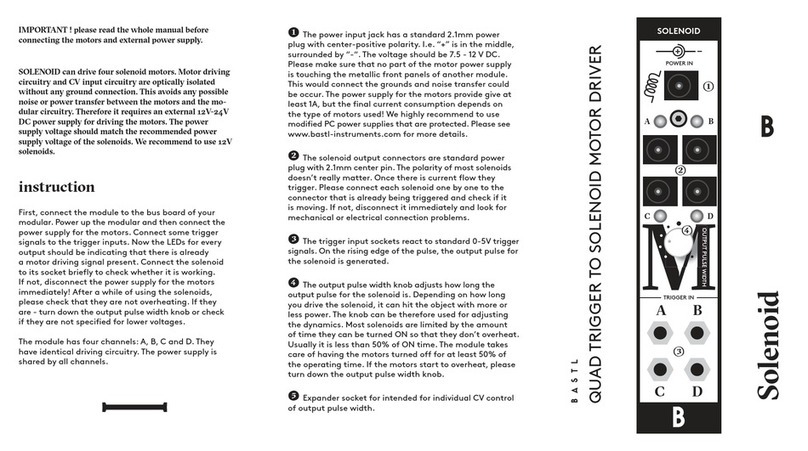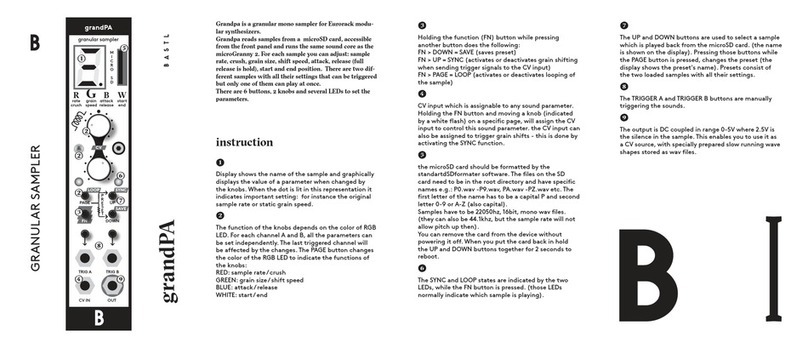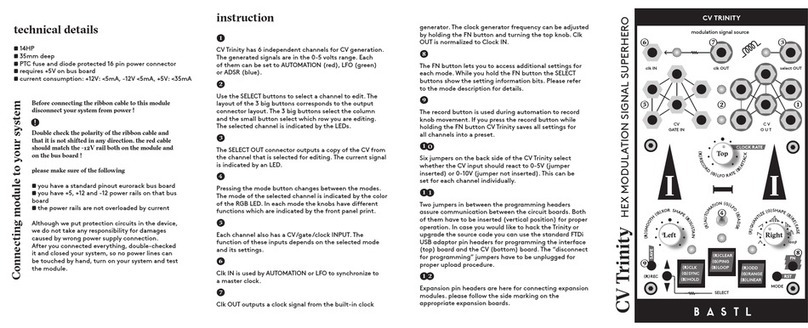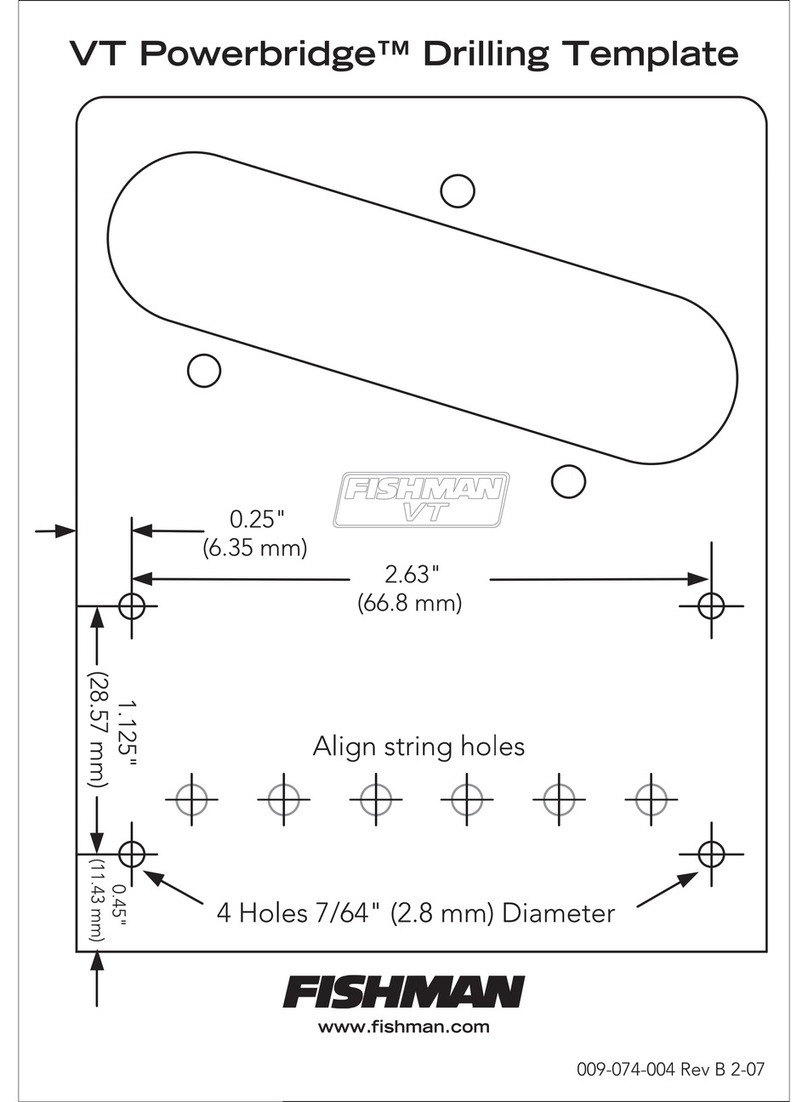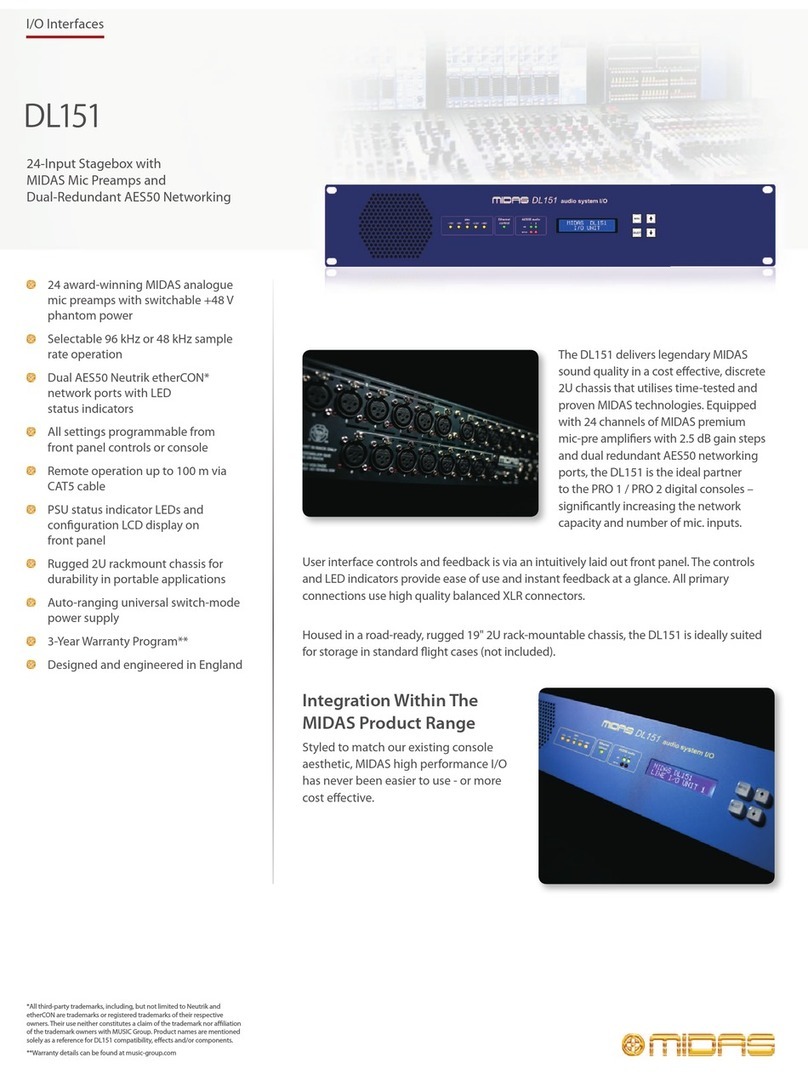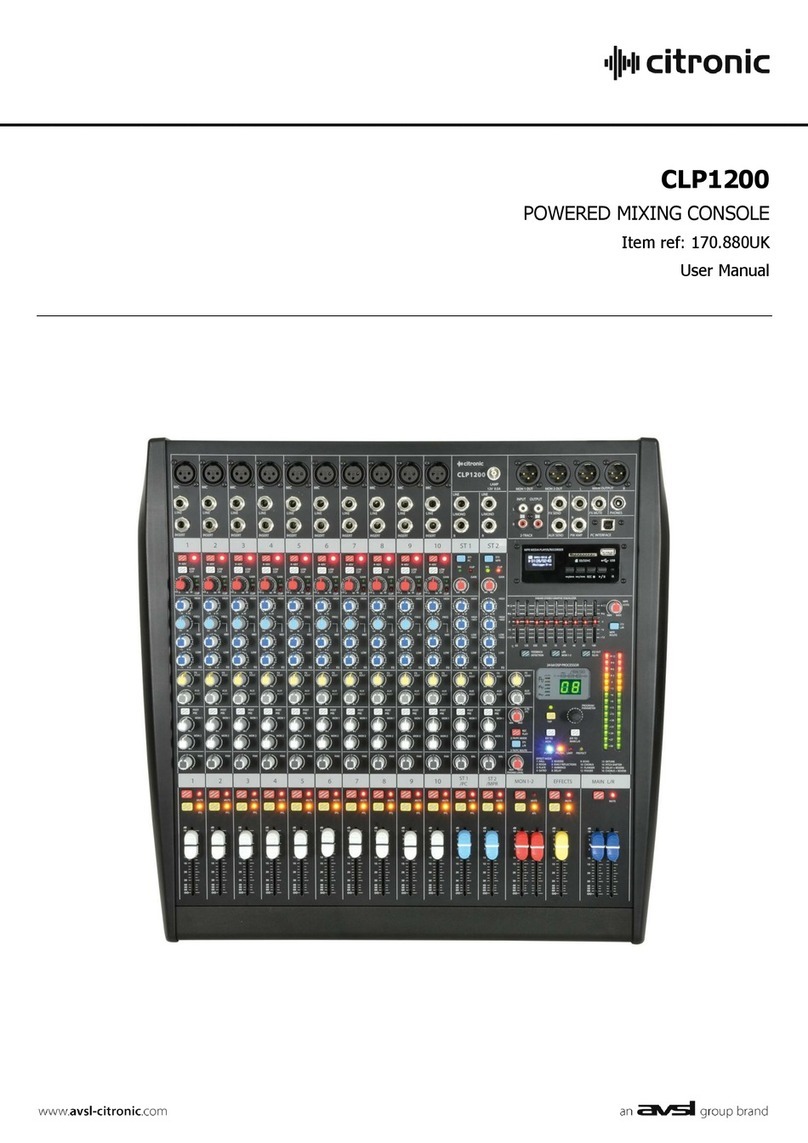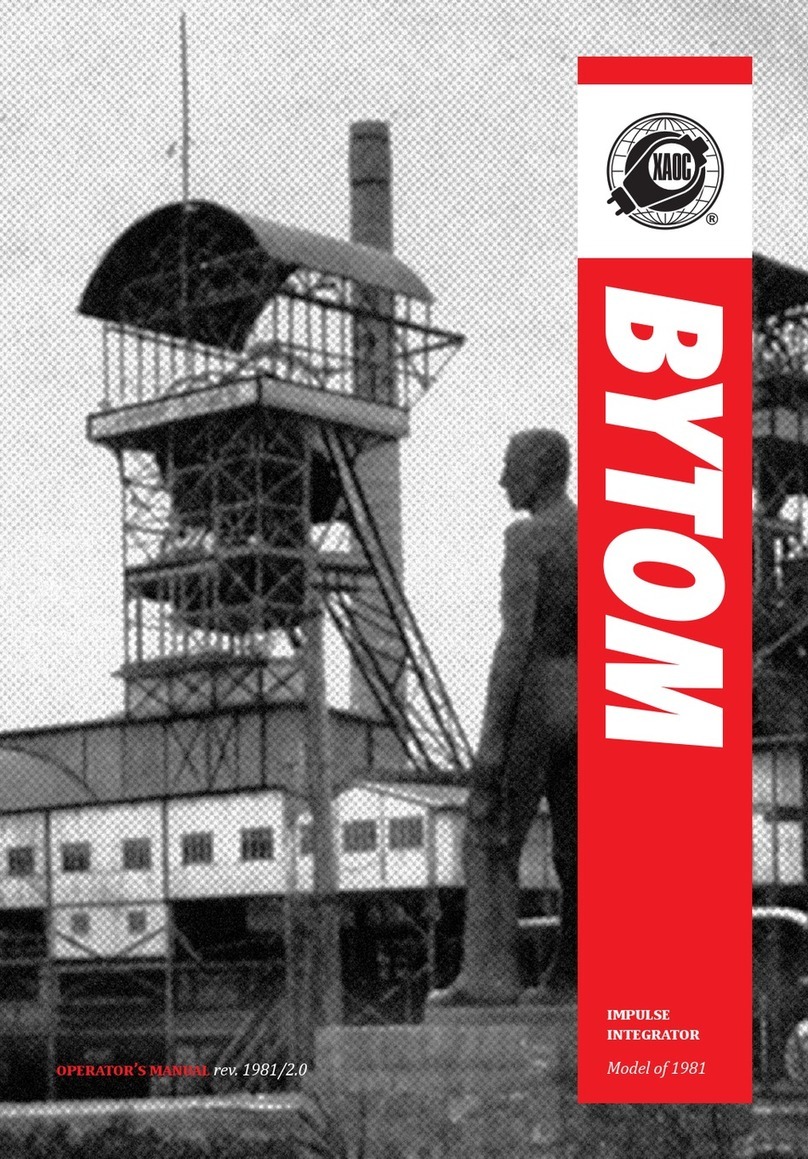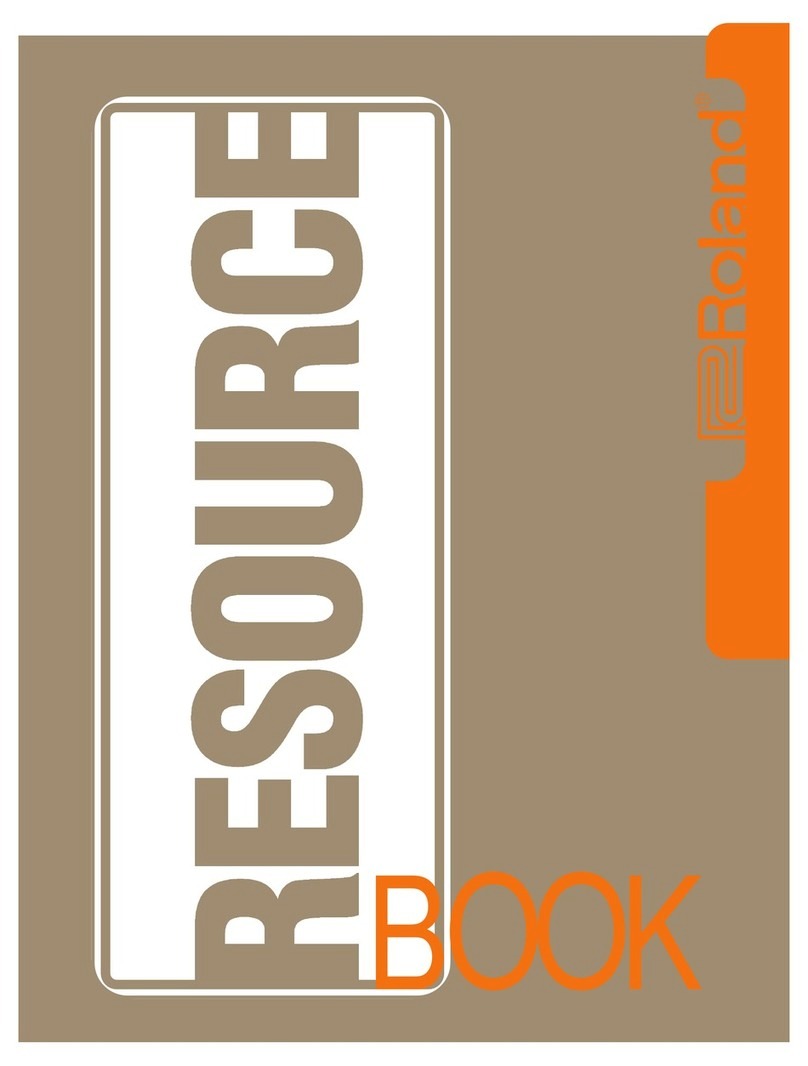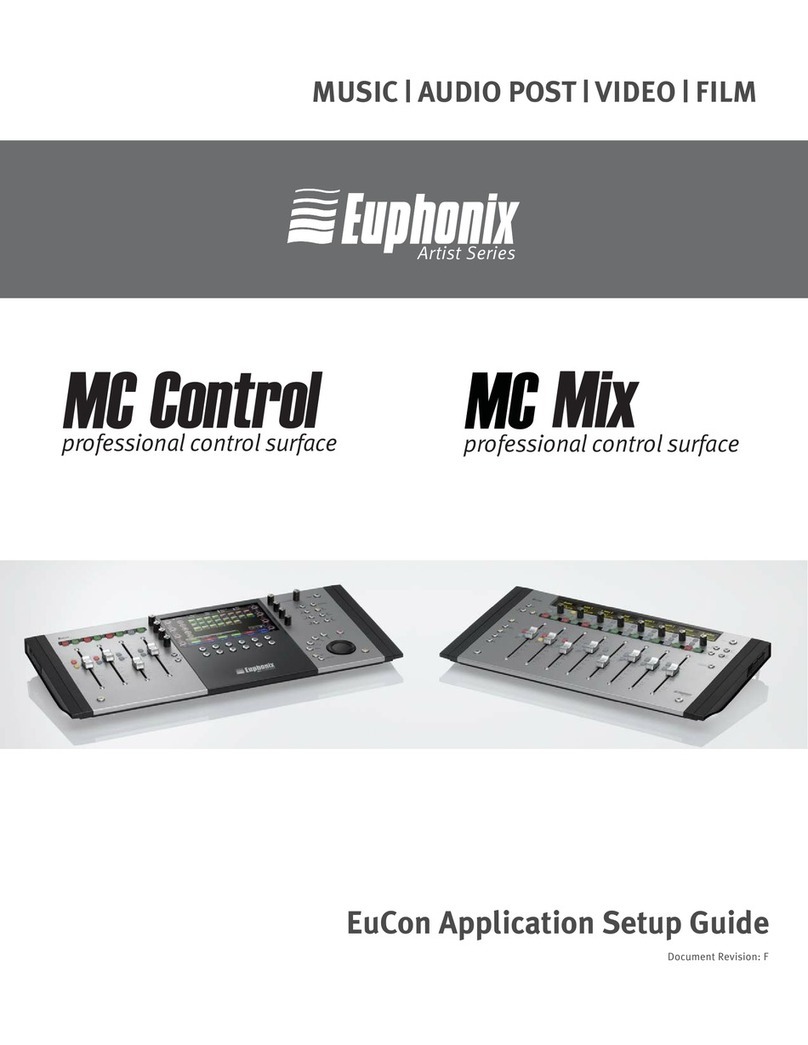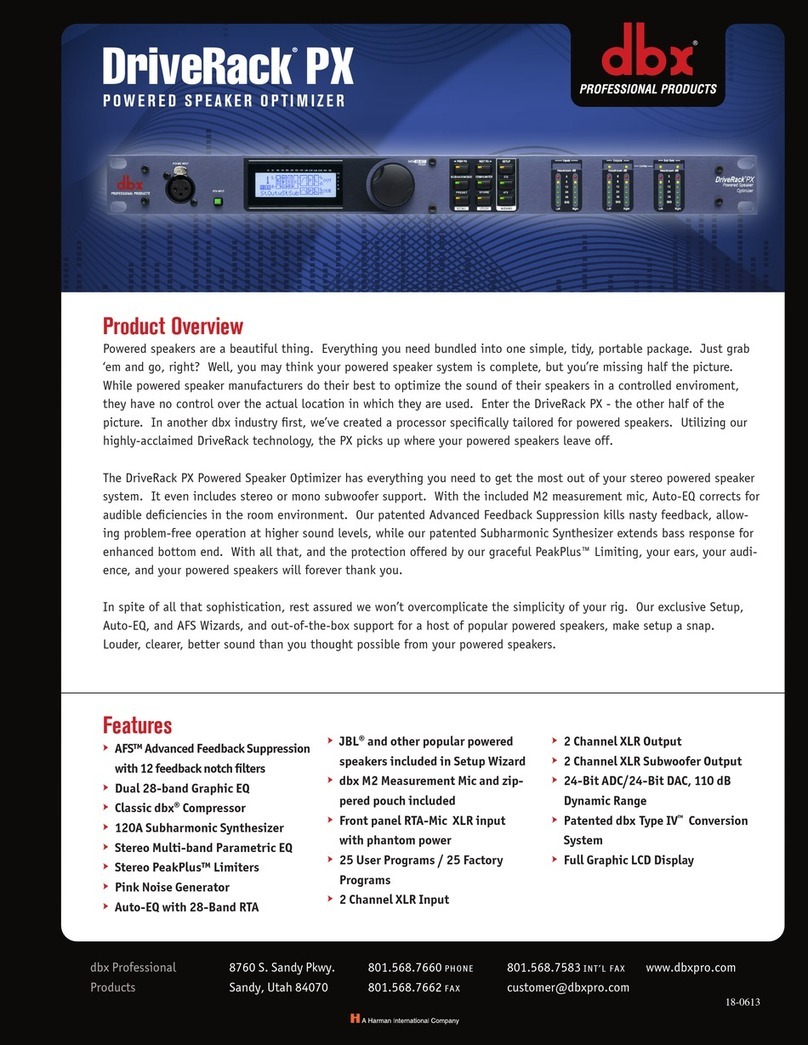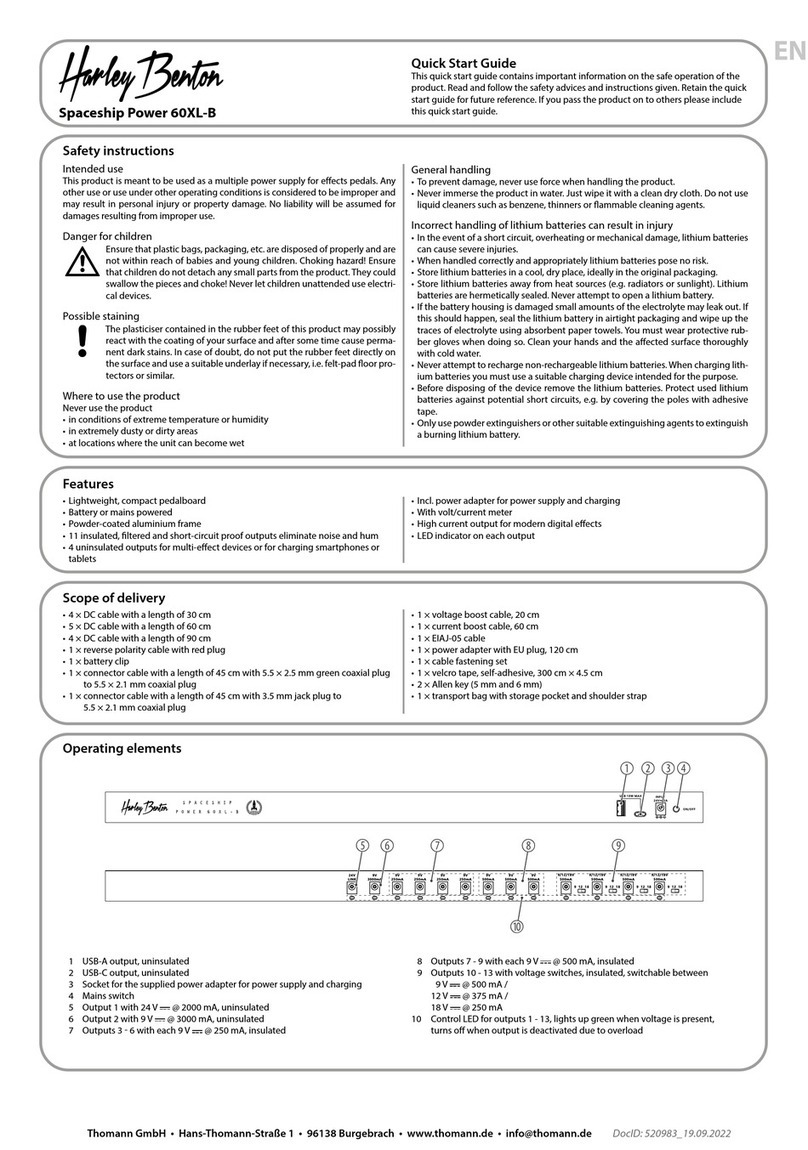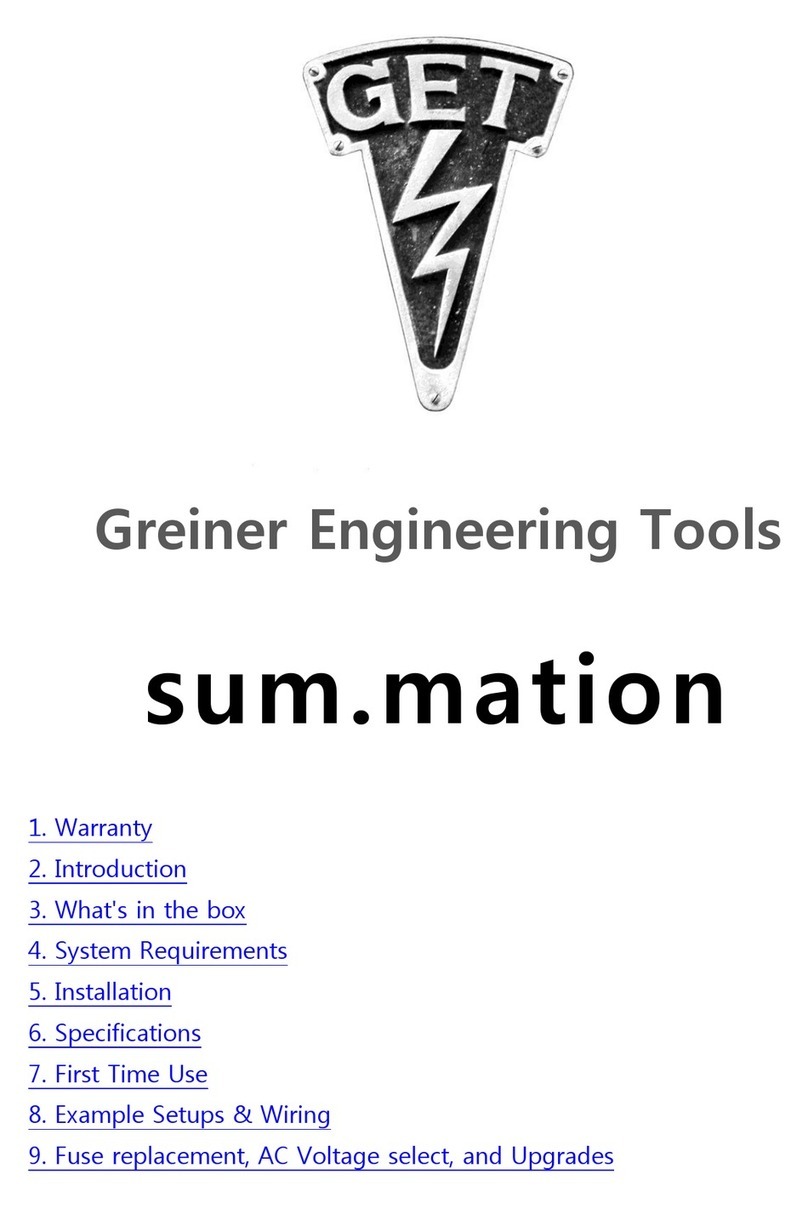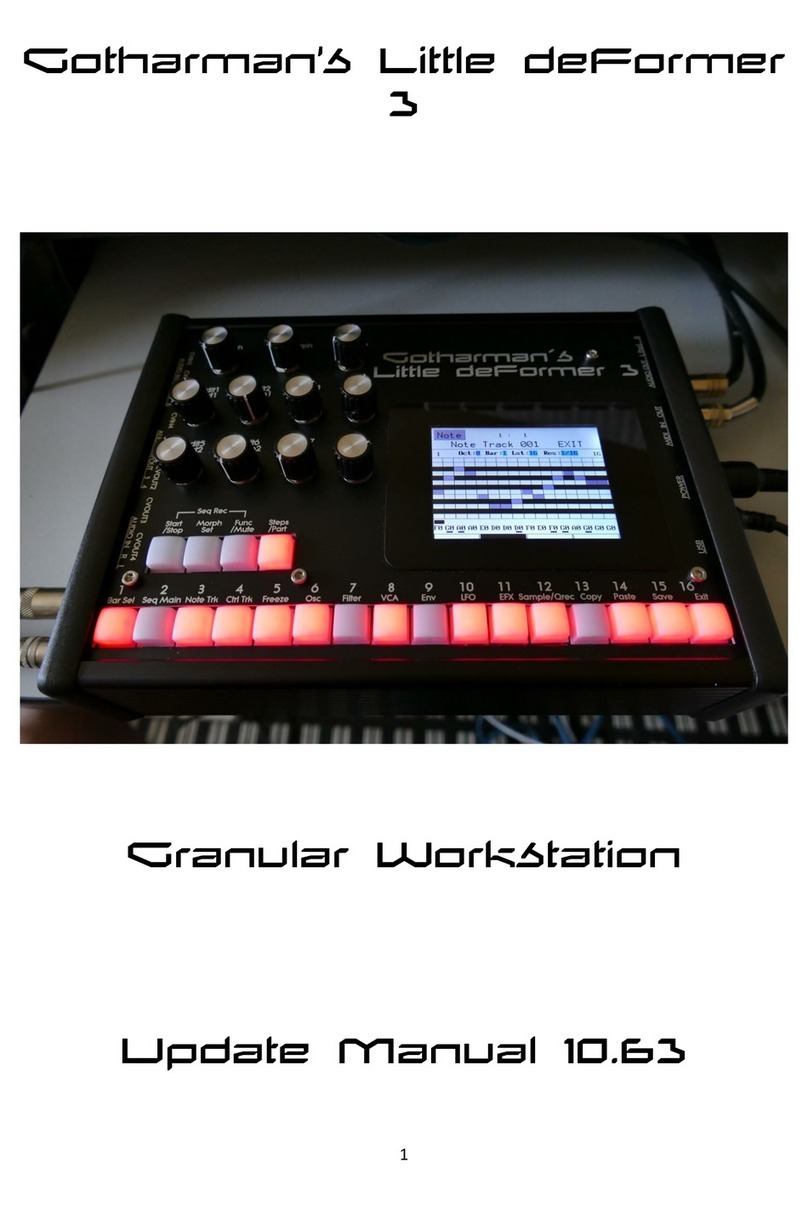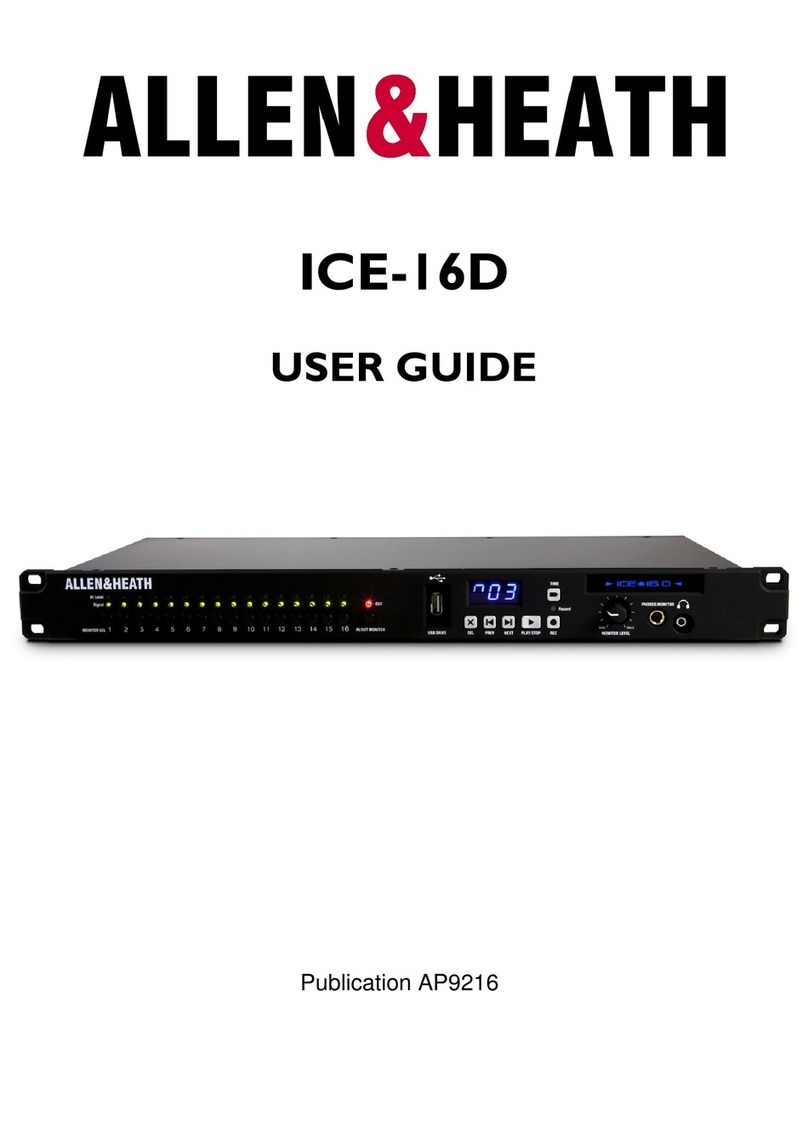Bastl PIZZA User manual

FM & WAVE – SHAPE OSCILLATOR


Note:
If the Pizza boots and
animates asequence of
2 flashes near the OCT
OSC button and the
lights on the left side
of the module pointing
down, it requires the
V/OCT input to be
re-calibrated. This can
happen when the power
rails in your system are
balanced differently than
in the previous modular
case.
To calibrate: Plug acable
from OCT OSC to V/OCT,
wait for afew seconds
and disconnect the
cable. Pizza will boot to
normal operation.
Pizza Manual

Pizza Oscillator architecture is centered around 3 oscillators: MAIN, OCT,
and RATIO.
The core of the module is digital FM (phase) modulation, where the MAIN
oscillator is the carrier while OCT and RATIO are the modulators. Both
OCT and RATIO can be WAVE-shaped (SQUARE-SINE-SAW) before
applied to the FM. The amount of FM is set by the FM INDEX crossfader
that goes either to OCT or RATIO oscillator side. It can be modulated by
aCV, which is attenuverted by the INDEX MOD knob.
The output of the MAIN oscillator can be wave-folded and then ring-
modulated with either of the modulating oscillators in the SHAPE section.
The OCT oscillator has adedicated output that is affected by the WAVE
shaper. The OCT oscillator can be replaced by an EXTernal signal for
more advanced FM duties.
MAIN OUT and OCT OSC OUT can also be affected by the built-in bipolar
VCA that is only accessible via assigning the CTRL knob and CV.
The MAIN oscillator also has a PULSE output taken before the FM
modulation. The pulse width can be modulated by the FM INDEX.
Architecture
PITCH
DETUNE
VO CT
SYNC
WAVE
FOLD
RING
FM INDEX
INDEX MOD
MAIN
CARRIER
OSCILLATOR
RATIO
OSCILLATOR
EXT
O CTAVE
OSCILLATOR
SQUARE SINE SAW
PWM by FM INDEX
PHASE
MODULATION
INTERVALS IN
RATIO TOWARDS
THE CARRIER
FREQUENCY
RATIO: 1/2, 1, 2, 4
ONLY OCTAVES
HARD 0 SOFT
MAIN X RATIO 0 MAIN X OCT
SHAPE
OCT OSCMAIN OUT
PULSE
SHAPE

PITCH PITCH PITCH
CTRL V/OCT CALIBRATION MODE
AUTOMATIC
CALIBRATION
S TA R T
EXTERNAL
CALIBRATION
0V
&
2V
V/OCT
SOURCE
1!
A
B
1
2
3
3
45
6
7 7
89
10
11
11
12
13 14 15 16
LINEAR FM CV OCTAVE CV
DETUNE CV
EXP FM CV
OCT OSC RATIO CV
OCT OSC EXP FM CV
RATIO OSC RATIO CV
RATIO OSC
BUTTON
SHAPE
BUTTON
OCT OSC
BUTTON
PITCH
BUTTON
RATIO OSC EXP FM CV
OCT OSC WAVE SHAPE CV
MAIN WAVE FOLD CV
MAIN RING MOD CV
OUTPUT VCA
HOLD PITCH & SHAPE
TO ENTER THE V/OCT
CALIBRATION MODE
(ALL LIGHTS COME ON)
HOLD BOTH TO LEAVE
PRESS THE PITCH BUTTON
TO START AUTOMATIC CALIBRATION
1 - CONNECT A CABLE FROM OCT OSC TO V/OCT
2 - WAIT FOR ALL LIGHTS TO GO ON AND
THEN DISCONNECT THE CABLE
PRESS THE OCT OSC BUTTON
TO START EXTERNAL CALIBRATION
1 - Plug a cable from your V/OCT source to the V/OCT input of Pizza.
2 - 0 is blinking = apply 0V (C note in lowest octave) on your V/OCT source.
3 - Press the OCT OSC button to learn what 0V means.
4 - 2 starts blinking = apply 2V on your V/OCT source. (play a note that's two octaves higher =2V)
5 - Press OCT OSC button to learn what 2V means and Pizza will return to V/OCT CALIBRATION MODE.
MAIN
(CARRIER)
OSCILLATOR
WAVE
SHAPE
SHAPE
RING
FOLD
MAIN OUT
PULSE OCT OSC
OCTAVE
OSCILLATOR
EXT
RATIO
OSCILLATOR
INDEX MOD
FM INDEX
PITCH
DETUNE
V/OCT
SYNC
PHASE MODULATION
MAINxOCT
SOFTHARD
MAINxRATIO 0
SQUARE
PWM by FM INDEX
RATIO: 1/2, 1, 2, 4
ONLY OCTAVES
INTERVALS IN RATIO TOWARDS
THE CARRIER FREQUENCY
SAW
SINE
0
2:1
1:13:19:1 5:1
3:1 4:1 6:1 8:1
A
!
B

Before connecting the ribbon cable to this module, disconnect your
system from power! Double-check the polarity of the ribbon cable and
that it is not misaligned in any direction. The red wire should match the
-12V rail both on the module and the bus board.
! please make sure of the following
● you have astandard pinout eurorack bus board
● you have +12V and -12V rails on your bus board
● the power rails are not overloaded by current
Althoughthere areprotectioncircuitsonthis device, wedonot acceptany
responsibilityfordamagescausedbythewrongpowersupplyconnection.
After you’ve connected everything, double-checked it, and closed your
system (so no power lines can be touched by hand), turn on your system
and test the module.
Power

1
The PITCH knob and button give access to all tuning-related duties and
will prevent you from accidentally detuning your oscillator.
OCTAVE and DETUNE
Asingle press of the PITCH button will switch between OCTAVE mode
and DETUNE mode.
In OCTAVE mode, the PITCH knob adjusts the octave (+/-4 octaves).
InDETUNEmode,thePITCHknobwilldetunetheOCTOSCandtheRATIO
OSC from the MAIN OSC. The detuning will animate the FM timbres and
bring the RING modulation to life.
If you move the PITCH knob to the right, it will detune the OCT and RATIO
OSC exponentially. If you move it to the left, it will detune them linearly in
Hz, which will keep the resulting beating LFO-style modulation constant
regardless of the pitch.
TUNE mode
Along press of the PITCH button will access the TUNE mode, where you
can adjust semitone transposition and fine-tuning.
The TUNE and the OCTAVE lights will pulsate, alternating: the PITCH
knob adjusts semitone transposition (+/-12 semitones).
By pressing the PITCH button again, the lights will pulsate, alternating
between the TUNE and the DETUNE light: the PITCH knob adjusts the
fine-tune +/-120 cents.
The PITCH section affects all oscillators, and further, you can adjust
their relative frequency ratios. You do that either by selecting one of the
4 options with the RATIO and OSC buttons, or by assigning the CTRL to
control the pitch of either of these oscillators.
PITCH and TUNE

2 – FM INDEX fader
FM INDEX is the depth of frequency modulation (phase modulation, in
fact) applied to the MAIN oscillator (carrier). In the middle position, no
modulation is applied, and when no other waveshaping is applied, you
should hear asine-wave at the MAIN output.
When moving FM INDEX to the left, the RATIO oscillator modulation is
applied.
When moving FM INDEX to the right, the OCT oscillator is applied as the
modulator.
3 – INDEX MOD knob and FM INDEX CV (-6V to +6V)
The INDEX MOD knob is an attenuverter that will control how much of
the CV applied to FM INDEX CV input affects the FM INDEX. Turning
the knob to the right will apply the modulation in apositive sense (as if
moving the FM INDEX fader to the right). Turning the knob to the left will
apply the inverted modulation (as if pushing the FM INDEX fader to the
left).
4 – OCT OSC button
Press the OCT OSC button to select one of 4 octaves for the octave
oscillator. The lights indicate the active setting.
5 – RATIO OSC button
Press the RATIO OSC button to select one of 4 user-settable frequency
ratios for the RATIO oscillator. The frequency ratios can be adjusted in
the RATIO SETTING mode.
RATIO SETTING mode:
Long-press the RATIO OSC button to enter the RATIO SETTING mode.
Select the ratio to be edited by clicking the RATIO OSC button.
Most musical intervals can be defined as simple ratios between
frequencies. Perfect fifth has aratio of 3/2 to the root note, major third
has aratio of 5/4, and so on.
Use the PITCH knob and PITCH button to set the frequency ratio.
Thereare2componentstotheratioA/B:A=numeratorandB=denominator.
When the OCTAVE light is on, you can set the numerator of the current
ratio with the PITCH knob (range 1-16). When the DETUNE light is on,
you can set the denominator of the current ratio with the PITCH knob
FM

(range 1-16). Switch between setting the numerator and denominator
by short pressing the PITCH button. When turning the PITCH knob, the
TUNE led will blink each time the value changes, so it can help you to
count specific number ratios.
Long-press the RATIO OSC button to leave the RATIO SETTING mode.
Example: Iwant to set the RATIO oscillator to 3/2 = perfect fifth above
the main oscillator frequency. Ipress the PITCH button, so OCTAVE is
blinking. Set the pitch knob fully left to set it to 1, and turn it slowly
clockwise until Icount 2 blinks of the TUNE led. Now the numerator is 3.
Ipress the PITCH button again. Turn the PITCH knob fully left, and turn
it slowly clockwise until the TUNE led blinks once. Now the denominator
is 2, and therefore the ratio is 3/2.
Ratio Semitones Interval
1/1 0 Unison
16/15 1 Minor 2nd
9/8 2 Major 2nd
6/5 3 Minor 3rd
5/4 4 Major 3rd
4/3 5 Perfect 4th
3/2 7 Perfect 5th
8/5 8 Minor 6th
5/3 9 Major 6th
16/9 10 Minor 7th
15/8 11 Major 7th
2/1 12 Octave
9/4 14 Major 9th
12/5 15 Minor 10th
5/2 16 Major 10th
6 – EXT input (-6V to +6V)
If there’sacable plugged in the EXT input, that signal will be used as
the modulator instead of the octave oscillator. Connect the input with
external oscillators for even wilder FM timbres.

7 – SHAPE fader and SHAPE CV (-6V to +6V)
Similar to the FM modulation section, the waveshaper slider is neutral
in the middle with two different modes on the left and right sides of the
slider. It’spossible to use two shapers simultaneously by assigning the
CTRL to one of the shape modes. Use the SHAPE CV to animate the
position of the SHAPE fader.
8 – WAVE
The WAVE mode controls the shape of the OCT and RATIO oscillators. It
morphs between square, sine, and saw waveforms. The effect will only
be heard on the MAIN output when FM INDEX or RING modulation is
engaged. The waveform on the OSC OSC output will also be affected.
SHAPE
9 – FOLD
The FOLD mode contains two different wave folding algorithms that are
applied to the MAIN output. Wavefolder amplifies the signal and feeds it
through aseries of folding stages, so the points of the highest amplitudes
fold inward. That will effectively multiply the frequency of the incoming
signal and introduce higher harmonics. As opposed to afilter, removing
harmonics of rich waveforms (saw, pulse) in subtractive synthesis, the
wave-folder introduces new harmonics to simple waveforms (sine).
When the SHAPE fader is in the middle, there is going to be no wave
folding. The left side is inspired by the Buchla 259 complex oscillator, has
aharsher character and emphasizes mainly odd harmonics. The right side
is an original digital folding algorithm based on Chebyshev polynomials.
The right side folds only one of the sine wave peaks in an asymmetrical
fashion, so it folds the fundamental sine wave into all harmonic intervals
(not just odd or even harmonics, unlike most analog folders).

Ranges of both folding algorithms can be extended via CV or by
assigning the CTRL knob to FOLD.
Note: The fundamental frequency will be weakened by such aprocess,
which will result in less bass in your signal. This issue is commonly
addressed by mixing the oscillator outputs together.
10 – RING
The RING mode does ring modulation between the MAIN oscillator
and one of the OCT or RATIO oscillators. The RING mode is, in fact,
amultiplication of two waveforms (as if one modulates the other thru
abipolar VCA), and the increased modulation introduces new harmonics
and mainly the frequency of adding and subtracting the initial oscillator
frequencies.
The SHAPE fader works similarly to the FM INDEX fader with the RATIO
oscillator ring-modulation depth on the left and OCT oscillator on the
right (and no ring-mod in the middle).
Tip: Use FM INDEX with RATIO oscillator and RING with OCT oscillator
(or vice versa) to engage both modulating oscillators.
Note: With CTRL assigned to one SHAPE parameter and the SHAPE
fader to another, you can use both at once.

11 – CTRL knob and CTRL CV (-6V to +6V)
The CTRL is an assignable control. The CTRL knob can serve as
astatic control or, when you plug voltage into the CTRL CV input, as an
attenuverter.
To enter ASSIGNMENT mode, hold the SHAPE button for afew seconds.
The currently assigned CTRL destination will start blinking. Set the
destination you want by pressing the button nearest to it. Long-press
the SHAPE button again to return to normal operating mode.
The possible CTRL destinations are (indicated by LEDs):
● Octave (Octave LED)
● Detune (Detune LED)
● Linear FM (Tune LED)
● Exponential FM (Octave and Detune LED)
● OCT OSC Ratio (top OCT OSC LED)
● OCT OSC Exp FM (both OCT OSC LEDs)
● RATIO OSC Ratio (top RATIO OSC LED)
● RATIO OSC Exp FM (both RATIO OSC LEDs)
● FM INDEX modulation (top RATIO and OCT OSC LEDs, press OCT
and RATIO button together)
● Waveshape (Wave LED)
● Folding (Fold LED)
● Ring Modulation (Ring LED)
● Bipolar VCA - applied to MAIN and OCT OSC output (both Ring and
Fold LEDs)
CTRL

+1 -1
SHAPE
−+
CTRLSYNC EXTFM INDEX
−+
INDEX
MOD
CTRL
A
B
SHAPE
E
F
PITCH
FM
INDEX
OCT
OSC
RATIO
OSC
PULSE MAIN OCT OSC
V/OCT
PIzza
SEMI
LONG
EXT
FINE
LONG:SET
LONG:ASSIGN
G/H
C/D
WAVE
RING
FOLD
+2
0
DETUNE
OCTAVE
TUNE
LINEAR FM CV OCTAVE CV
OCT OSC RATIO CVRATIO OSC RATIO CV
OCT OSC WAVE SHAPE CV
DETUNE CV
EXP FM CV
OCT OSC EXP FM CVRATIO OSC EXP FM CV
MAIN WAVE FOLD CV
MAIN RING MOD CV
OUTPUT VCA
CTRL
12 – SYNC (-6V to +6V)
The SYNC input will reset the phases of all oscillators and can be used to
create hard-synced sounds. The SYNC is also good for cleaning up your
transients. The perceived harmonics in FM sound transients are highly
dependent on the current phase of the oscillators.
13 – V/OCT (-5V to +8V)
V/OCT input serves as external control of the oscillator’spitch. It includes
several features to keep you in tune. The main struggle in modular
synthesis is to match your V/OCT source and your oscillator. Pizza has
you covered with the V/OCT CALIBRATION MODE.

V/OCT CALIBRATION MODE
Enter the V/OCT CALIBRATION MODE by holding the SHAPE and PITCH
buttons. All LEDs will turn on to indicate the mode.
Press the SHAPE button to quantize the V/OCT input (stepped animation
on SHAPE leds) or leave it unquantized (smooth fading of SHAPE leds).
Exit the V/OCT CALIBRATION MODE by pressing SHAPE and PITCH
buttons together.
Press the PITCH button to initiate automatic V/OCT calibration.
1 Connect the OCT OSC output to the V/OCT input and wait until all
LEDs turn ON.
2 Unplug the cable, and the module will return to the V/OCT
CALIBRATION MODE.
The LEDs will animate pointing down towards the V/OCT jack. This
method uses internally calibrated OCT OSC output and calibrates the
V/OCT input by sending precise voltages.
Press OCT OSC button to initiate external V/OCT calibration.
1 Plug acable from your V/OCT source to the V/OCT input of Pizza.
2 0 is blinking = apply 0V (C note in lowest octave) on your V/OCT
source.
3 Press the OCT OSC button to learn what 0V means.
4 2 starts blinking = apply 2V on your V/OCT source (play anote that’s
two octaves higher =2V).
5 Press OCT OSC button to learn what 2V means and Pizza will return
to V/OCT CALIBRATION MODE.

V/OCT CALIBRATION MODE
+1 -1
SHAPE
−+
CTRLSYNC EXTFM INDEX
−+
INDEX
MOD
CTRL
A
B
SHAPE
E
F
PITCH
FM
INDEX
OCT
OSC
RATIO
OSC
PULSE MAIN OCT OSC
V/OCT
PIzza
SEMI
LONG
EXT
FINE
LONG:SET
LONG:ASSIGN
G/H
C/D
WAVE
RING
FOLD
+2
0
DETUNE
OCTAVE
TUNE
START
AUTOMATIC
CALIBRATION
EXTERNAL
CALIBRATION
VO CT
SOURCE
V & V
HOLD PITCH & SHAPE TO ENTER THE
V/OCT CALIBRATION MODE (ALL LIGHTS
COME ON) HOLD BOTH TO LEAVE
PRESS THE PITCH BUTTON TO START
AUTOMATIC CALIBRATION
CONNECT ACABLE FROM OCT OSC
TO VO C T
WAIT FOR ALL LIGHTS TO GO ON
AND THEN DISCONNECT THE CABLE
PRESS THE OCT OSC BUTTON TO START
EXTERNAL CALIBRATION
PLUG ACABLE FROM YOUR VOCT
SOURCE TO THE VOCT INPUT OF
PIZZA.
IS BLINKING APPLY V C NOTE
IN LOWEST OCTAVE ON YOUR VOCT
SOURCE.
PRESS THE OCT OSC BUTTON TO
LEARN WHAT V MEANS.
STARTS BLINKING APPLY V ON
YOUR VOCT SOURCE. PLAY ANOTE
THAT’STWO OCTAVES HIGHER V
PRESS OCT OSC BUTTON TO LEARN
WHAT V MEANS AND PIZZA WILL
RETURN TO VOCT CALIBRATION
MODE.
14 – PULSE output (-5V to +5V)
PULSE outputs apulse version of the MAIN Oscillator. The VCA CTRL
destination does not apply to it. The width of the pulse is set by the FM
INDEX fader and its modulation.
15 – MAIN output (-5V to +5V)
The MAIN output outputs the MAIN oscillator after FM, FOLD, and RING.
This output is affected by the bipolar VCA CTRL destination.

16 – OCT OSC output (-5V to +5V)
OCTOSCoutputalwaysoutputstheOCTOscillatorafterWAVE-shapingis
applied. This output is affected by the bipolar VCA CTRL destination. Use
this output as asub-oscillator output or to strengthen your fundamental
frequency.
A
Micro USB connector for firmware updates.
B
Jumper to switch functionality of the PULSE output to additional CV
input (currently not implemented on the Pizza Oscillator). Keep in the
PULSE position for the Pizza Oscillator.

1 Connect amicro USB cable to Pizza
2 Hold the PITCH button and plug the USB into your computer
3 Pizza shows up as an external disk on your computer
4 Copy the pizza*version*.uf2 file to this drive and wait for Pizza
to update and boot to normal operation
5 Disconnect the USB and install Pizza in your rack
Pizza shows the firmware version by astatic light of the LEDs at startup.
The first beta firmware has the TUNE light ON.
V1.0 has G/H light ON.
FIRMWARE UPDATE

1 Mix all 3 outputs and then run this signal into afilter.
2 Set CTRL to EXP FM of OCT OSC and turn the CTRL knob to adjust
its frequency freely.
3 Set RING to the left half and FM INDEX to the right half. Now the
MAIN output is affected by both RATIO and OSC oscillators. Use
linear DETUNE (to the left) to keep constant beating frequency.
4 Assign CTRL to WAVE and use it with the RING setting on the SHAPE
fader. This way, the ring modulation can happen with variable
waveforms.
5 Use OCT OSC as asub-oscillator or mix it with the main output to
strengthen the fundamental frequency.
6 Set CTRL to OCTAVE and make arpeggios with LFOs.
7 Set CTRL to bipolar VCA and feed it with an envelope to get afull
voice. Feed it with an audio rate oscillator to get external ring
modulation.
8 Connect MAIN and OCT OSC outputs to an oscilloscope in XY mode.
Connect static voltage to EXT input and observe how phase
relationships distort the image.
8 While playing melodies on Pizza, go to CTRL assignment mode and
switch between OCTAVE, RATIO OSC, and OCT OSC to get various
flavors of arpeggiation.
TIPS & TRICKS

Development Team Florian Helling & Martin Klecl
Supervised by Václav Peloušek
Bootloader Lennart Schierling (Binary Labs)
Main Tester Juha Kivekäs
Beta Testers David Žáček, Milan Říha, John Dinger, Václav Mach,
Peter Edwards, Oliver Torr, Patrik Veltruský, Niels Aras, David Herzig,
Leo Hivert
Management John Dinger
Graphic design Anymade Studio
The idea turned into reality thanks to everyone at Bastl Instruments and
thanks to the immense support of our fans.
CREDITS
Table of contents
Other Bastl Music Equipment manuals