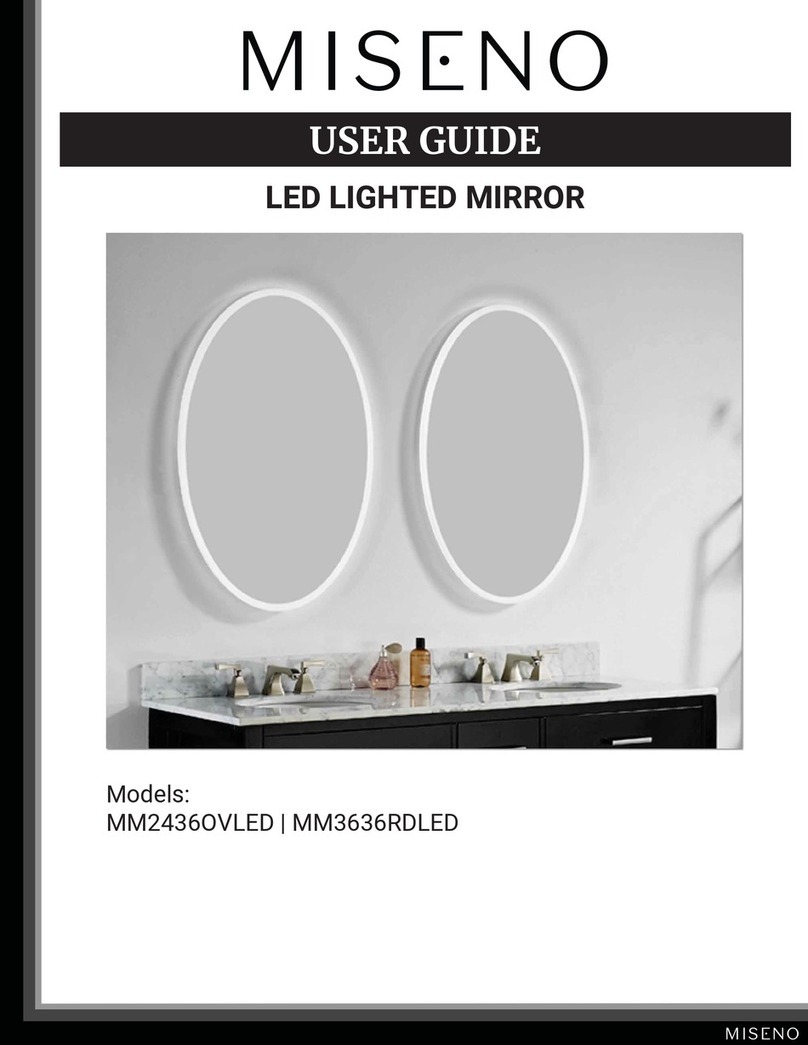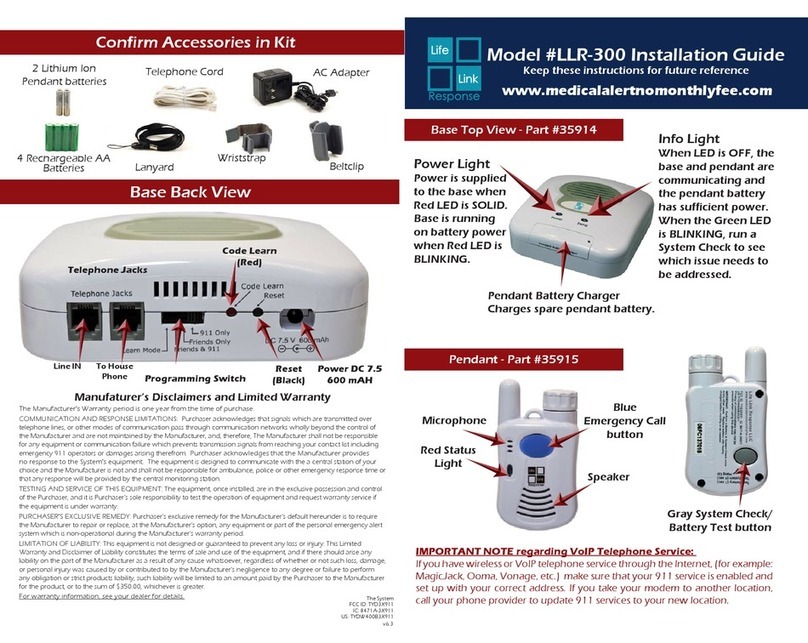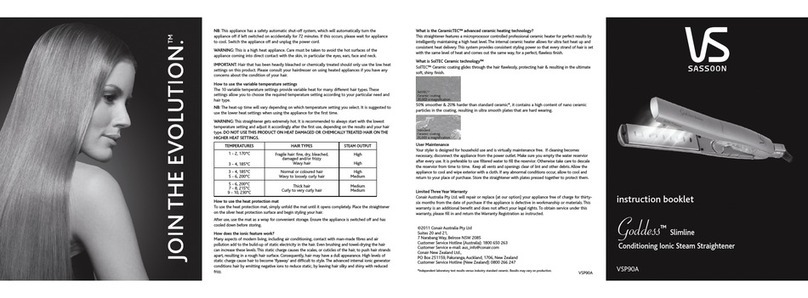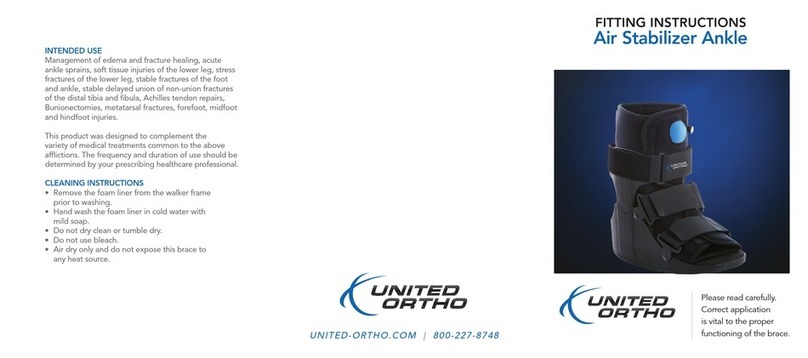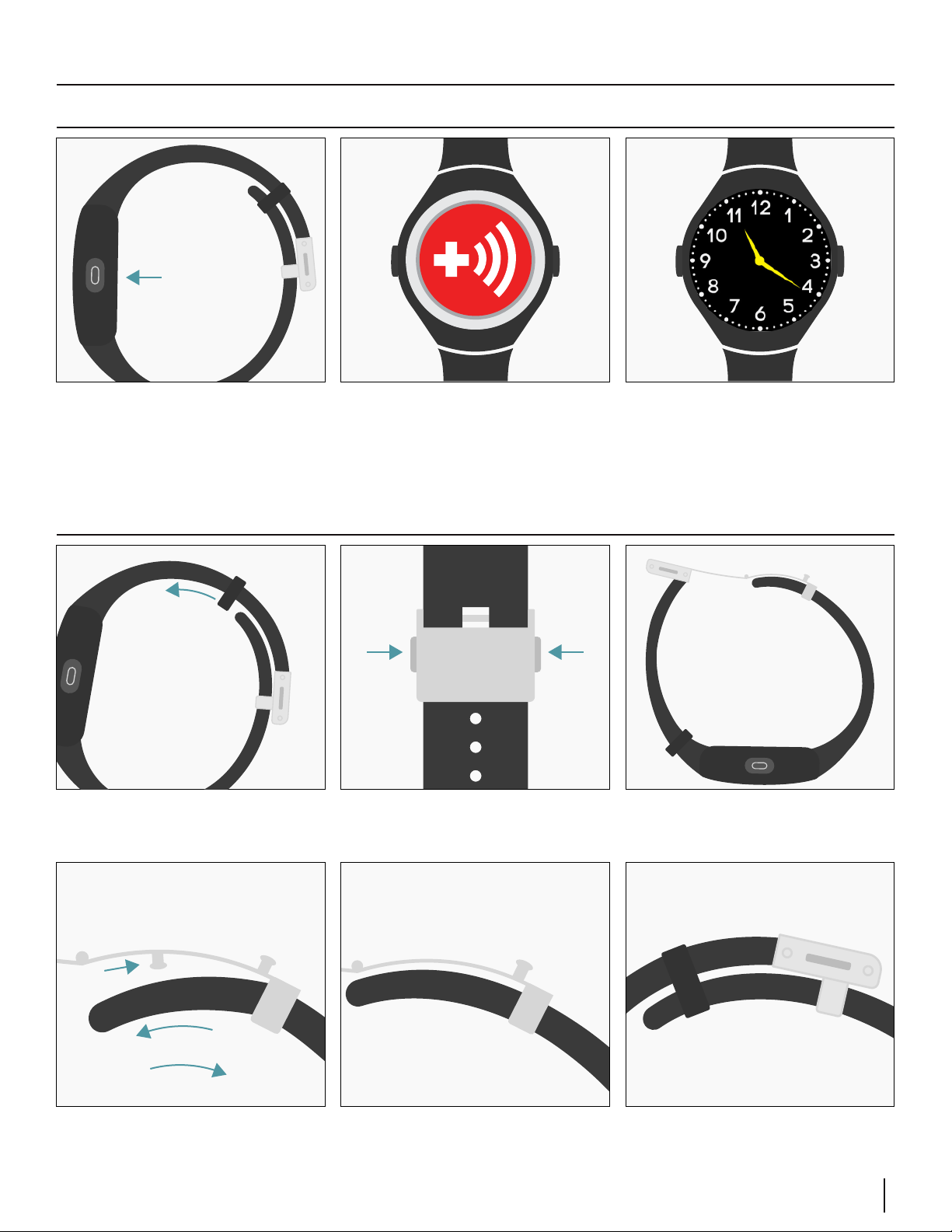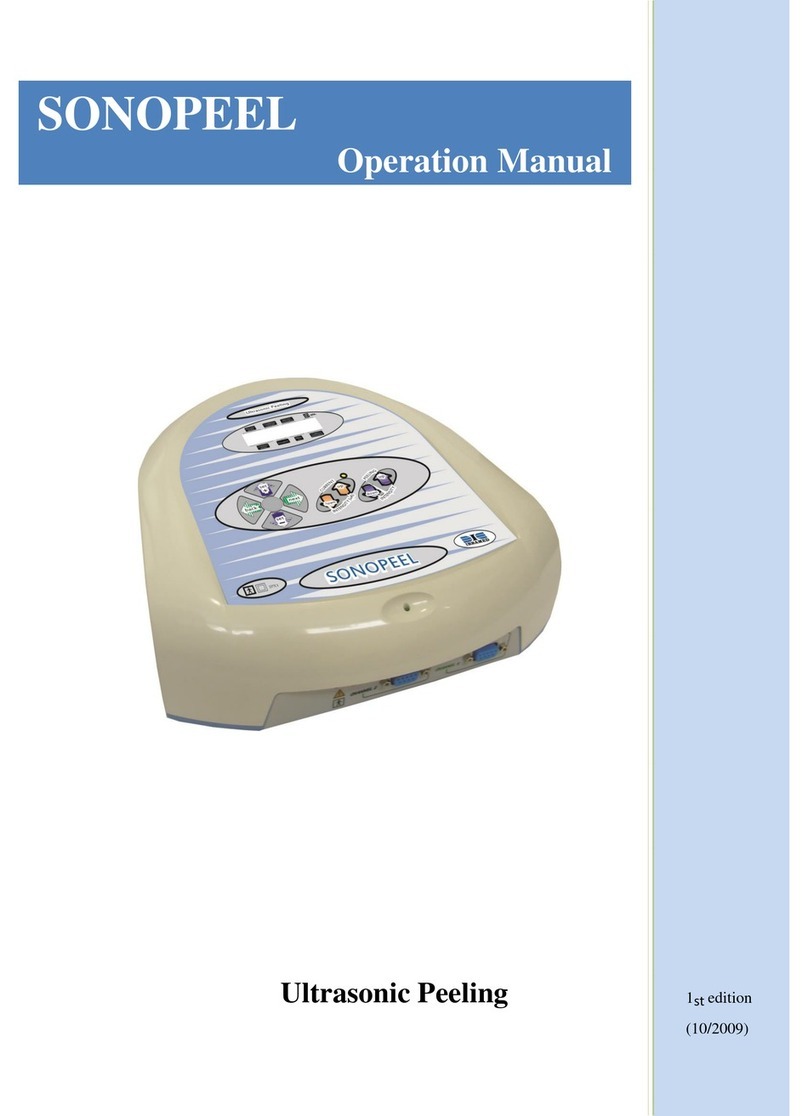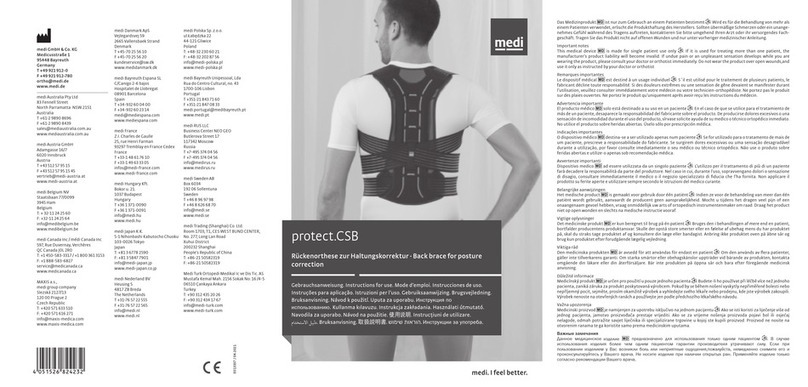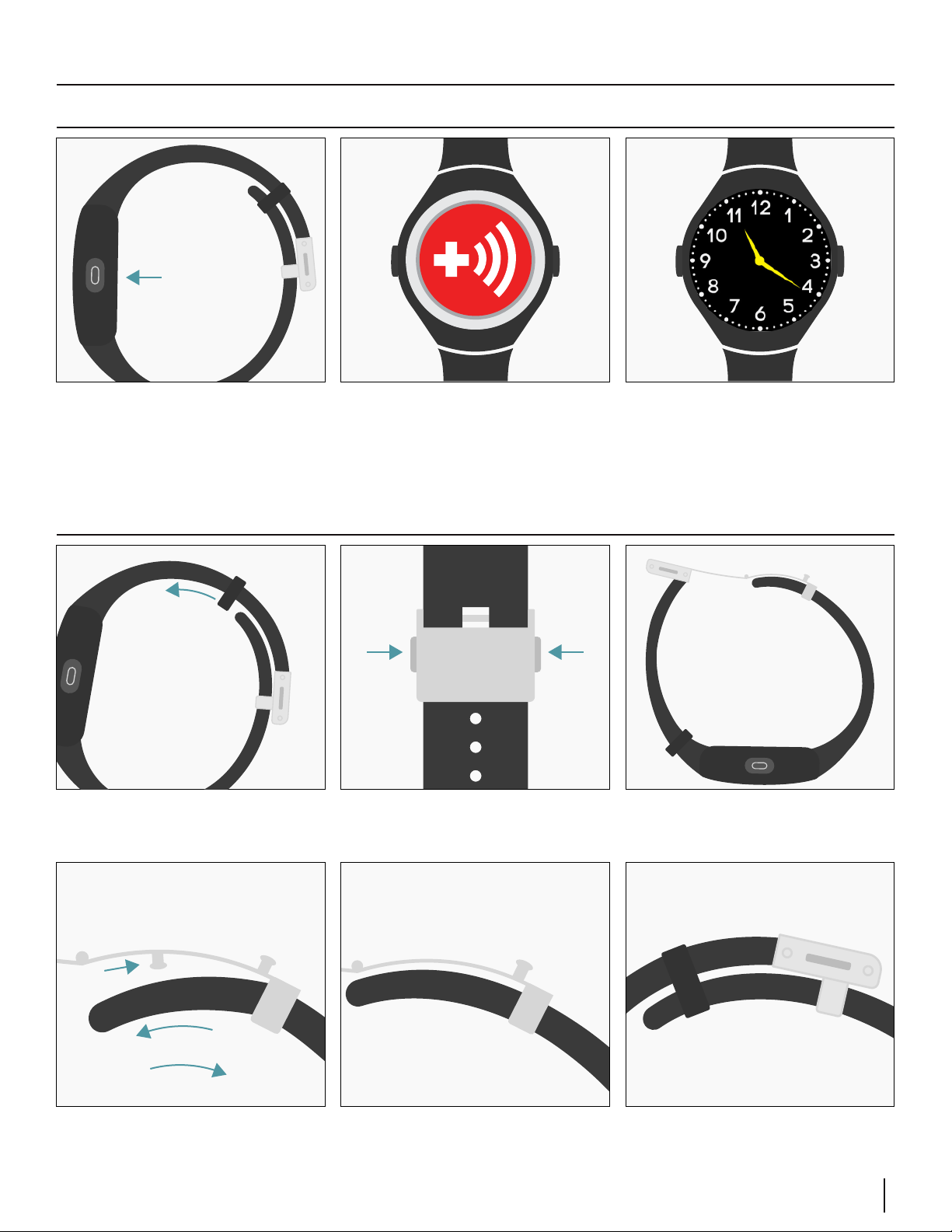
It is HIGHLY RECOMMENDED that the watch is never turned o in case of an emergency.
1) On the right-hand side of the watch,
press and hold the Power Button until
you feel the watch vibrate or start to
light on.
2) Once the watch is on, the watch will
show the image above to indicate it is
loading and setting up.
3) The watch screen will display the
screen above indicating that it is ready
to use.
1) Push the Free Loop o the other strap
so it is only on one strap.
2) There are two buttons on the side of
the Metal Clasp. Press and hold both of
them at the same time and lift up.
3) Place the watch on your wrist and close
the Metal Clasp back into place.
Power
Button
4) To adjust the band size, lift the Metal
Clasp and detach the bottom strap
from the Stopper. Pull the strap towards
the other strap to tightened or pull
away to loosen the strap.
5) When the straps are adjusted to the
desired length, place the Stopper back
into the adjustment hole of the strap.
6) Snap the Metal Clasp back to the strap
of the watch.
Tighten
Stopper
Loosen
3
Need Help? Call 1-877-522-9633
1) Turning On/OFF The Watch
2) Putting On & Adjusting the Watch
SOS Smartwatch Quick Start Guide
Free Loop Open Metal Clasp