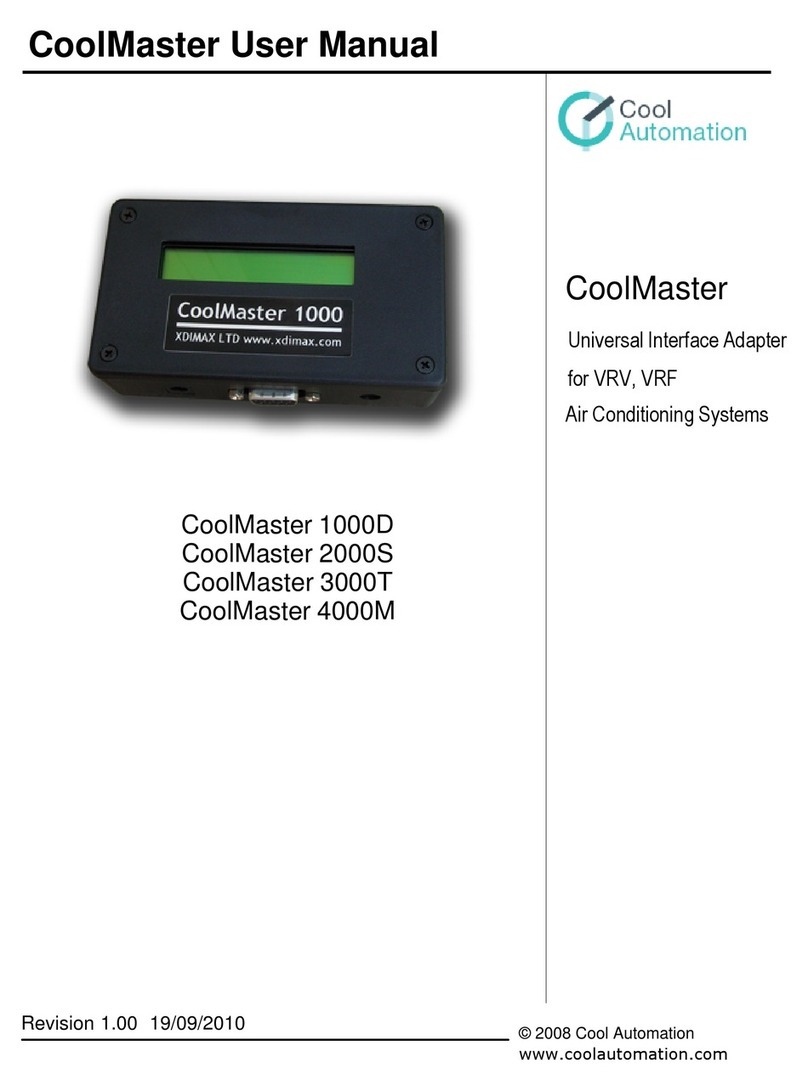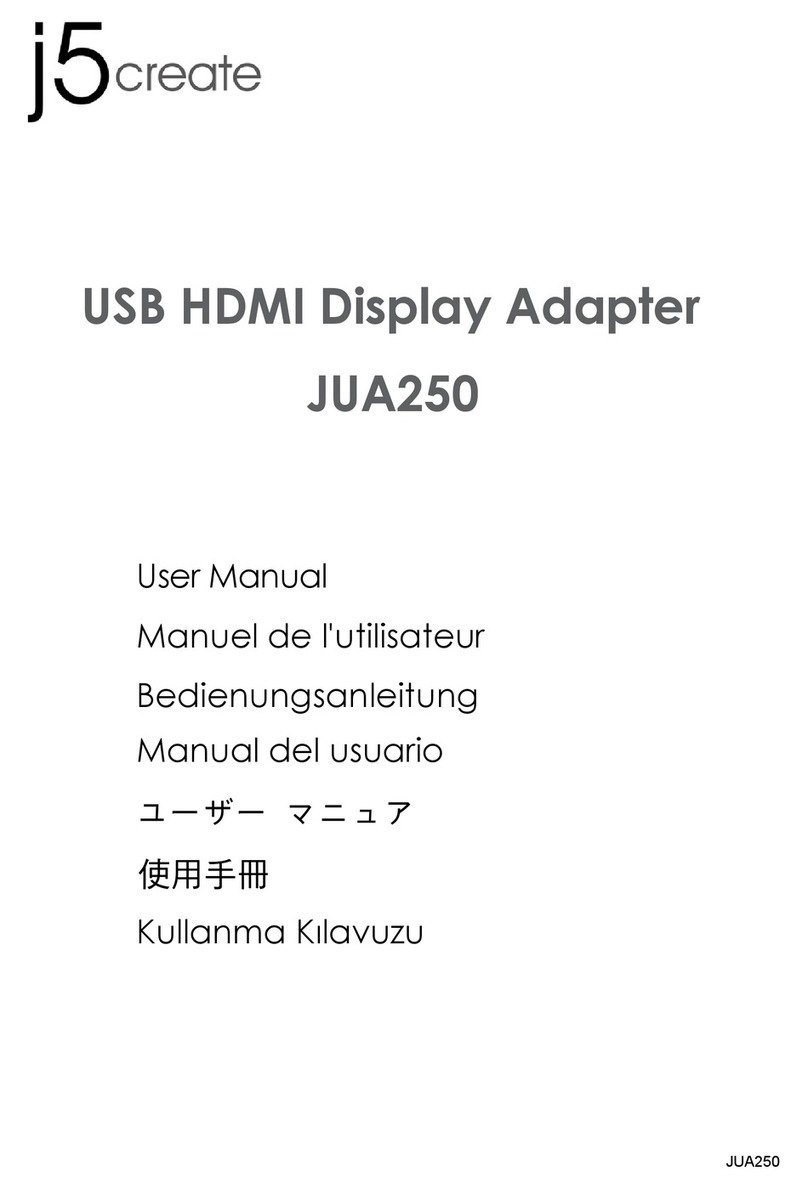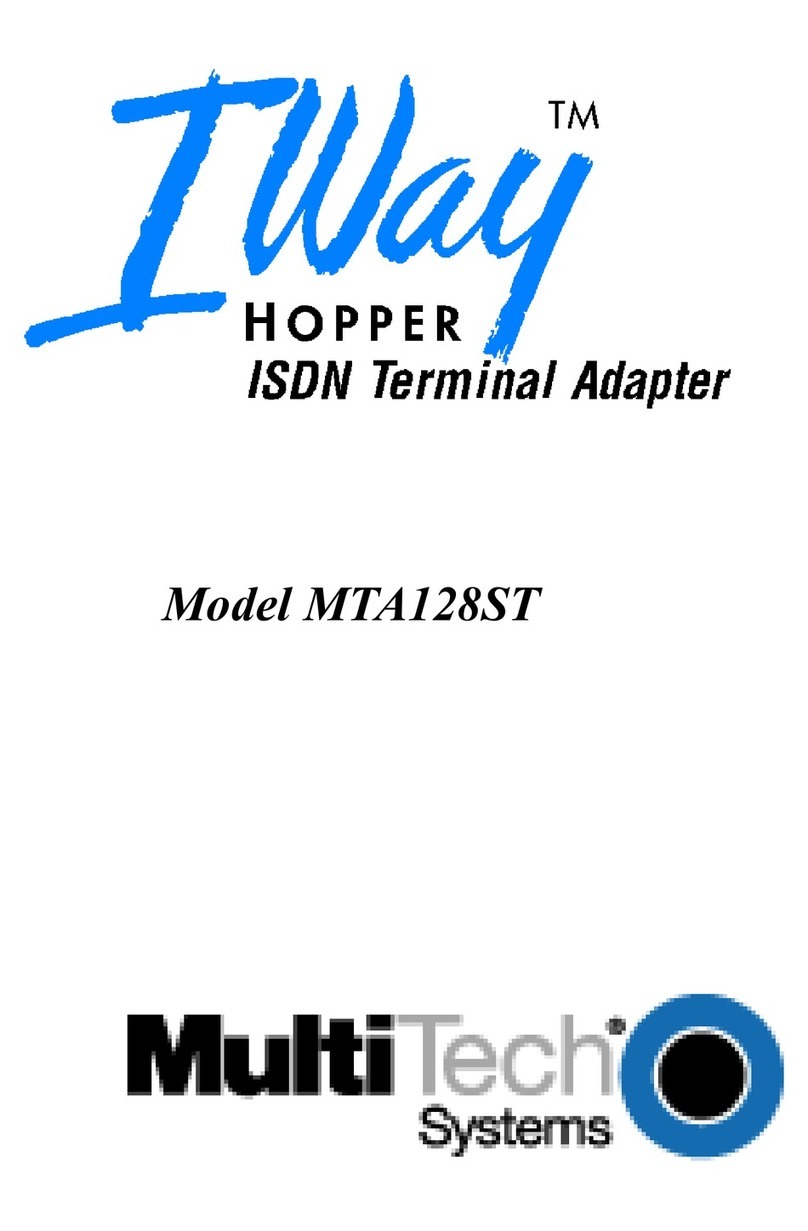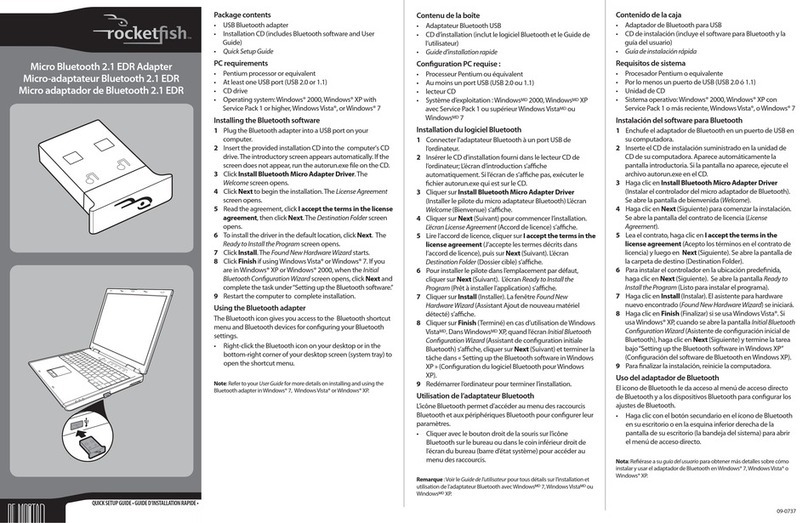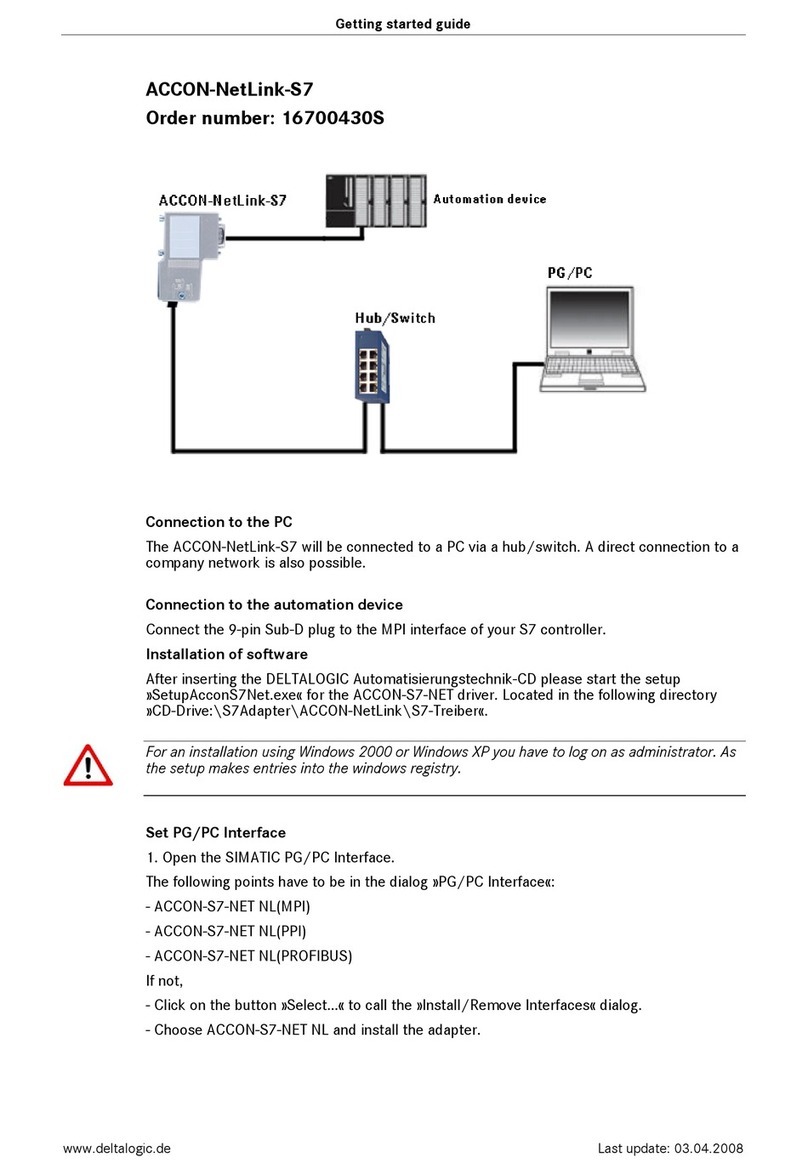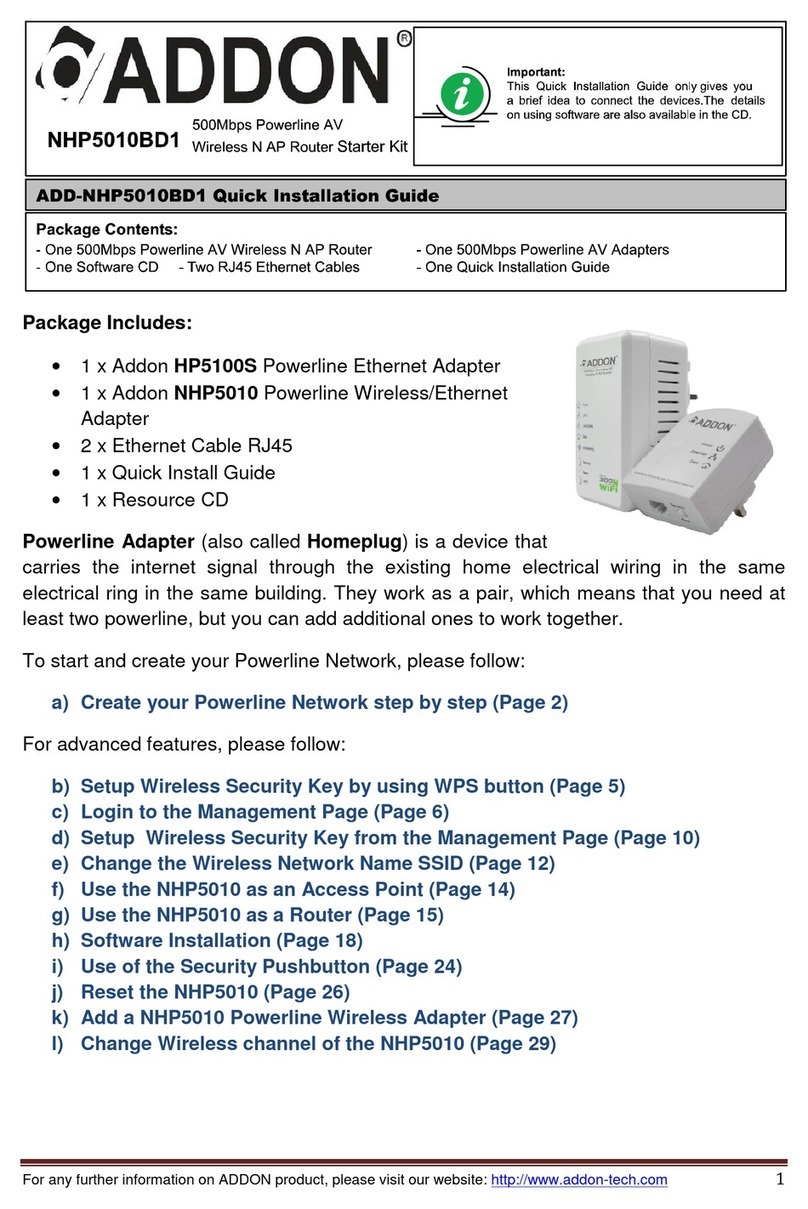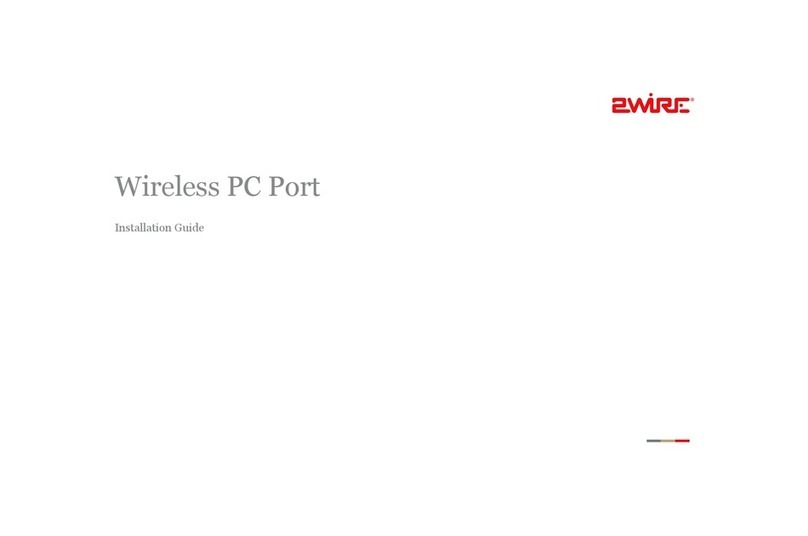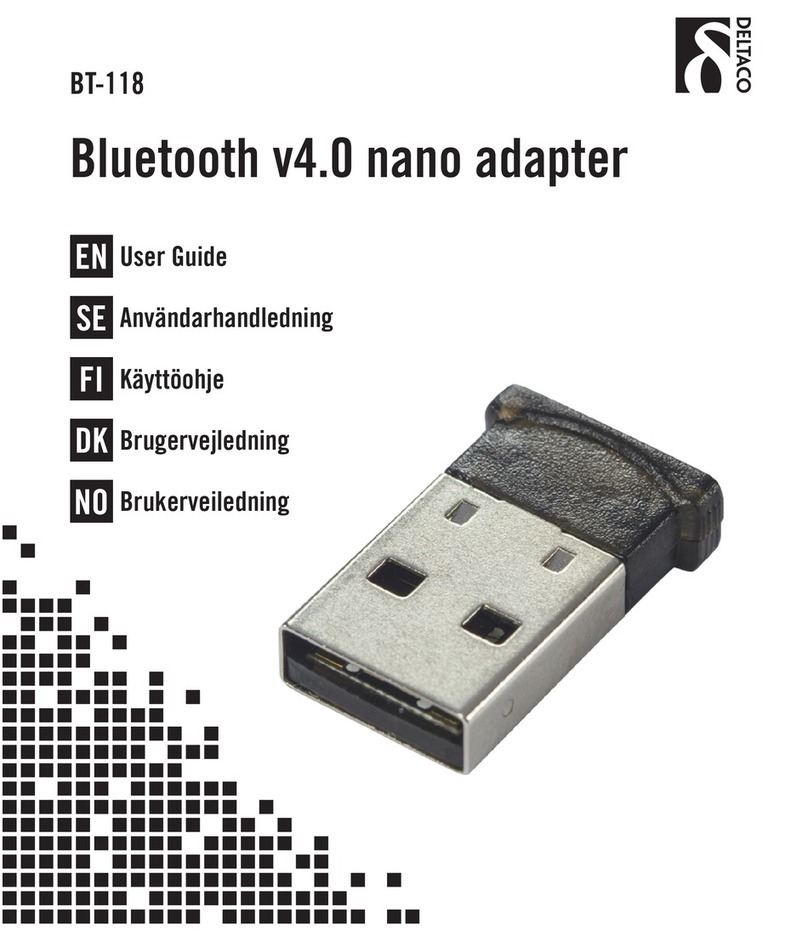Bayan Audio StreamPort Universal User manual

StreamPort™Universal User Manual
Manuel d’utilisation du StreamPort™ Universal
StreamPort™Universal Gebrauchsanweisung
Manual del usuario del StreamPort Universal
StreamPort™Universal Gebruiksaanwijzing
Manuale d’istruzioni StreamPort™Universal
Руководство пользователя универсальным
беспроводным адаптером StreamPort™ Universal

RCA Stereo Audio cable - red and white
3.5mm Stereo Audio cable
Check the box contents:
This manual
StreamPort Universal
USB Power Cable
English

Setting up the Bayan Audio StreamPort Universal:
ºConnect the USB power cable to the StreamPort Universal
ºPlug the USB power cable into the USB socket on your HiFi / Audio System OR plug it into the supplied AC mains
power adapter, and plug this into a mains outlet.
ºConnect the StreamPort Universal to your powered speakers, amplifier or AV receiver using the supplied 3.5mm
audio cable or Stereo RCA cable (ensuring that you plug the StreamPort Universal into an audio INPUT on your hifi
system, and not into an output such as the headphone socket or tape loop output)
ºSelect the relevant input on your hifi system or audio docking system.
Pairing the StreamPort Universal with your Bluetooth audio source (MP3, SmartPhone,
Tablet or Laptop):
Connect by NFC – Automatic pairing
If your audio source supports NFC, you can use NFC Secure Simple Pairing to connect your phone to the
StreamPort Universal*:
ºTurn on your audio source and unlock the screen.
ºEnsure that NFC is enabled in the settings on your audio source.
ºPress and hold down the pairing button on your StreamPort for 8 (eight) seconds to power it on and enter pairing
mode. (The Blue LED will flash once per second).
ºTouch the back of your audio source to the top of the StreamPort Universal – you will be asked to confirm that you
wish to connect and pair with the StreamPort Universal – select Yes/OK.
ºYou can disconnect by simply touching your audio source again to the top of the StreamPort Universal.
Connect by traditional Bluetooth Pairing:
If your audio source does not support NFC but is Bluetooth enabled, you can use Bluetooth Secure Simple Paring to
connect and stream music:
ºEnsure that the StreamPort Universal is turned off (the power LED is not illuminated).
ºPress and hold down the pairing button on your StreamPort. For 8 (eight) seconds to power it on and enter pairing
mode. (The Blue LED will flash once per second).
ºConsult your audio source user manual for instructions on how to pair with Bluetooth devices – generally you will
need to go into your settings, Bluetooth, scan for new Bluetooth devices and select ‘StreamPort Universal’ You will
not be prompted for a passcode for pairing.
Notes:
ºFor secure simple pairing to work your MP3 /phone / tablet / laptop must be in close proximity to
English

Controlling Volume:
There are 2 volume controls available to adjust how loud your music is playing back – on the audio source itself, and
on your HiFi / Music System. You will not be able to get maximum volume unless the volume is turned up to maximum
both on the audio source, and the HiFi / Music System.
Specifications:
Bluetooth Version: 4.0 (can pair with devices back to Bluetooth version 2.1)
Profile : A2DP, AVCRP
aptX high quality audio: yes
NFC Secure Simple Pairing for Bluetooth: yes
Effective Range: 10m (30 feet)
Contact:
For support, please contact Bayan Audio via the website at:
www.bayanaudio.com
or email support at:
support@bayanaudio.com
*Note: Apple devices up to and including the iPhone 5 do not currently support NFC.
aptX® software is copyright CSR plc or its group companies. All rights reserved. The aptX® mark and the aptX logo are trade marks
of CSR plc or one of its group companies and may be registered in one or more jurisdictions.
the StreamPort Universal when trying to pair (within a range of 1 metre).
ºIf pairing is not successful after 1 minute, you will need to switch off the StreamPort Universal by pressing and
holding the power button for 3 seconds to turn it off, then start again.
ºAfter Pairing is successful, paired devices will remember each other – unless pairing information is deleted
there is no need to carry out pairing again. StreamPort Universal can remember the last 4 audio sources that
it was paired with.
ºStreamPort Universal will automatically connect to the last audio source it was connected to (if it is in range). If you
want to connect to an alternate audio source, switch off Bluetooth on the current connected audio source, and then
pair / connect with the alternate audio source according to the steps outlined above.
Playing Music:
ºCheck that your audio source is connected to the StreamPort (the Bluetooth status indicator light on the Streamport
will be illuminated).
ºSelect StreamPort for output of audio on your audio source (consult your audio source user manual if necessary for
help in doing this).
NOTE: To achieve the best audio quality, ensure your MP3 recordings are sampled at a high bit rate (ideally
320kbps Stereo), and your source device supports aptX digital audio compression.
English

Câble audio stéréo RCA
Câble audio stéréo 3,5 mm
Vérifiez le contenu de la boîte :
Ce manuel
StreamPort Universal
Câble d’alimentation USB
Français

Français
Configuration du Bayan Audio StreamPort Universal :
ºConnectez le câble d’alimentation USB au StreamPort Universal.
ºBranchez le câble d’alimentation USB dans un des ports USB de votre système hi-fi / audio OU BIEN branchez-le
dans l’adaptateur secteur fourni, que vous brancherez dans une prise secteur.
ºBranchez le StreamPort Universal dans vos enceintes, votre amplificateur ou votre récepteur AV alimentés en utilisant
le câble audio de 3,5 mm ou le câble RCA stéréo fourni (en veillant à brancher le StreamPort Universal dans une
ENTRÉE audio de votre système hi-fi, et non pas dans une sortie telle qu’une prise de casque ou une sortie de
bande en boucle).
ºSélectionnez l’entrée correspondante sur votre système hi-fi ou votre système de station d’accueil audio.
Couplage du StreamPort Universal avec votre source audio Bluetooth (MP3, smartphone,
tablette ou ordinateur portable) :
Connexion par NFC – couplage automatique
Si votre source audio prend en charge le système NFC, vous pouvez utiliser le couplage simple sécurisé NFC pour
connecter votre téléphone à StreamPort Universal* :
ºAllumez votre source audio et déverrouillez l’écran.
ºVeillez à ce que le système NFC soit activé dans les paramètres de votre source audio.
ºTenez enfoncé le bouton de couplage de votre StreamPort attendez 8 (huit) secondes que le StreamPort s’allume,
puis activez le mode couplage (le voyant bleu clignotera une fois par seconde).
ºMettez en contact l’arrière de votre source audio et le dessus du StreamPort Universal - il vous sera demandé de
confirmer que vous souhaitez la connecter et la coupler avec le StreamPort Universal – Sélectionnez Oui/OK.
ºVous pouvez déconnecter votre source audio simplement en la remettant en contact avec le dessus du StreamPort
Universal.
Connexion par couplage Bluetooth classique :
Si votre source audio ne prend pas en charge le système NFC, mais qu’elle est compatible Bluetooth, vous pouvez
utiliser le couplage simple sécurisé NFC pour connecter votre téléphone et écouter de la musique en streaming :
ºVérifiez que le StreamPort Universal est éteint (le voyant doit être éteint).
ºTenez enfoncé le bouton de couplage de votre StreamPort. Attendez 8 (huit) secondes que le StreamPort s’allume,
puis activez le mode couplage (le voyant bleu clignotera une fois par seconde).
ºPour savoir comment coupler votre source audio avec des appareils Bluetooth, consultez votre guide d’utilisateur.
Généralement, vous devrez accéder aux paramètres, puis au paramètre Bluetooth, chercher les nouveaux appareils
Bluetooth et sélectionner StreamPort Universal. Il ne vous sera pas demandé de mot de passe pour le couplage.

Français
Contrôle du volume :
2 commandes permettent de régler le volume de votre musique : sur la source audio elle-même, et sur votre système
hi-fi / musique. Vous ne pourrez obtenir le volume maximum que si le volume est réglé au maximum à la fois sur la
source audio et sur le système hi-fi / musique.
Spécifications :
Version Bluetooth : 4.0 (peut se coupler avec des appareils utilisant jusqu’à la version 2.1 de Bluetooth)
Profil : A2DP, AVCRP
Haute qualité audio aptX : oui
Couplage simple sécurisé NFC pour Bluetooth : oui
Portée effective : 10 m (30 pieds)
Pour obtenir de l’aide, allez sur le site de Bayan Audio :
www.bayanaudio.com
ou envoyez votre demande à :
support@bayanaudio.com
*Remarque : Les téléphones Apple, jusqu’à l’iPhone 5 compris, ne prennent pas en charge le système NFC actuellement.
Remarque :
ºPour qu’un couplage simple sécurisé fonctionne, votre MP3 / téléphone / tablette / ordinateur portable doit être à
proximité du StreamPort Universal quand vous essayez de faire un couplage (à 1 mètre max.).
ºSi le couplage n’a toujours pas lieu au bout d’1 minute, vous devrez éteindre le StreamPort Universal en tenant
enfoncé le bouton marche pendant 3 secondes, avant de le rallumer.
ºSi le couplage a réussi, les appareils couplés se souviendront l’un de l’autre – tant que les informations de couplage
ne sont pas effacées, il est inutile de refaire le couplage. StreamPort Universal peut se souvenir des 4 dernières
sources audio auxquelles il a été couplé.
ºStreamPort Universal se connectera automatiquement à la dernière source audio à laquelle il a été connecté (si elle
est à portée). Si vous souhaitez vous connecter à une autre source audio, éteignez la connexion Bluetooth de la
source audio connectée, puis faites un couplage avec /connectez-vous à l’autre source audio en suivant les étapes
ci-dessus.
Lecture de musique :
ºVérifiez que votre source audio est connectée au StreamPort (le voyant d’état Bluetooth du StreamPort sera allumé).
ºSur votre source audio, sélectionnez le StreamPort (si nécessaire, consultez le manuel d’utilisation de votre source audio).
REMARQUE : Pour obtenir la meilleure qualité audio possible, vérifiez que vos enregistrements MP3 sont
échantillonnés selon un débit binaire élevé (dans l’idéal 320 kbps stéréo), et que votre appareil source prend en
charge la compression audionumérique aptX.

Cinch-Kabel (RCA)
3,5 mm-Stereo-Audio-Kabel
Überprüfen Sie den Packungsinhalt:
Diese Gebrauchsanweisung
StreamPort Universal
USB-Strom-Kabel
Deutsch

Inbetriebnahme des Bayan Audio StreamPort Universal:
ºVerbinden Sie das USB-Strom-Kabel mit dem StreamPort Universal.
ºStecken Sie die andere Seite des USB-Kabels in den USB-Anschluss Ihres HiFi- oder Audio-Systems ODER verbinden
Sie das USB-Kabel mit dem mitgelieferten Strom-Adapter und diesen mit einer Steckdose.
ºVerbinden Sie nun den StreamPort Universal mit Ihrem Lautsprecher, Verstärker oder AV-Receiver. Dazu nutzen Sie
das mitgelieferte 3,5 mm-Audio-Kabel oder das Cinch-Kabel. (Stellen Sie sicher, dass Sie den StreamPort Universal
in den Audio-EINGANG und nicht in den Ausgang (z.B.: für Kopfhörer) des HiFi-Systems gesteckt haben.)
ºWählen Sie den entsprechenden Eingang Ihres HiFi- oder Audio-Systems aus.
Verbinden des StreamPort Universal mit Ihrer Bluetooth Audio-Quelle (MP3-Player,
Smartphone, Tablet oder Laptop):
Verbinden über NFC (Nahfeldkommunikation) – Automatisches Pairing
Wenn Ihre Audio-Quelle NFC unterstützt, können Sie „NFC Secure Simple Pairing“ nutzen, um sie mit dem
StreamPort Universal* zu verbinden:
ºSchalten Sie Ihre Audio-Quelle ein und entriegeln Sie den Bildschirm.
ºStellen Sie in den Einstellungen sicher, dass NFC aktiv ist.
ºHalten Sie den Pairing-Knopf Ihres StreamPort Universal für 8 (acht) Sekunden gedrückt, bis es sich einschaltet und
in den Pairing-Modus wechselt. (Die blaue LED leuchtet einmal in der Sekunde auf).
ºHalten Sie die Rückseite Ihrer Audio-Quelle an die Front-Seite des StreamPort Universal – nun fragt das Gerät, ob
Sie die Verbindung mit dem StreamPort Universal wünschen – wählen Sie Ja/OK.
ºSie können die Verbindung aufheben, indem Sie die Audio-Quelle wieder an die Front-Seite des StreamPort
Universal halten.
Verbinden über traditionelles Bluetooth-Pairing:
Wenn Ihre Audio-Quelle NFC nicht unterstützt, aber über Bluetooth verfügt, können Sie „Bluetooth Secure Simple
Paring“ zum Verbinden und zum Streamen von Musik nutzen:
ºStellen Sie sicher, dass der StreamPort Universal nicht eingeschaltet ist (die Power-LED leuchtet nicht).
ºHalten Sie den Pairing-Knopf Ihres StreamPort Universal für 8 (acht) Sekunden gedrückt, bis es sich einschaltet und
in den Pairing-Modus wechselt. (Die blaue LED leuchtet einmal in der Sekunde auf).
ºSchauen Sie nun in die Gebrauchsanleitung Ihrer Audio-Quelle, wie man sie mit einem Bluetooth-Gerät verbindet
– normalerweise finden Sie dies unter Einstellungen, Bluetooth, Suche nach neuen Bluetooth-Geräten. Wählen Sie
dann StreamPort Universal. Sie werden nicht zur Eingabe eines Codes aufgefordert.
Deutsch

ANMERKUNG: Um eine bestmögliche Audio-Qualität zu ermöglichen, stellen Sie sicher, dass Ihre MP3-Dateien
über eine hohe Bitrate verfügen (idealerweise 320 kbps Stereo) und die Audio-Quelle aptX unterstützt.
Lautstärkenregulierung:
Es gibt zwei Möglichkeiten die Lautstärke der abgespielten Musik zu regulieren – an der Audio-Quelle selbst und am
HiFi- oder Musik-System. Sie werden die maximale Lautstärke nur dann erreichen, wenn sowohl die Quelle als auch
das HiFi- oder Musik-System auf höchste Lautstärke eingestellt sind.
Spezifikationen:
Bluetooth Version: 4.0 (kann mit Geräten ab Bluetooth Version 2.1 verbunden werden)Profile : A2DP, AVCRP
aptX High-Quality-Audio: Ja
NFC Secure Simple Pairing für Bluetooth: Ja
Effektive Reichweite: 10 m (30 feet)
Kontakt:
Für Supportanfragen kontaktieren Sie bitte Bayan Audio über die Website
www.bayanaudio.de
oder senden Sie eine E-Mail an: support@bayanaudio.de
*Anmerkung: Apple-Geräte bis einschließlich iPhone 5 unterstützen NFC derzeit nicht.
Anmerkungen:
ºZur sicheren und einfachen Verbindung mit Ihrem MP3-Player / Handy / Tablet / Laptop via Bluetooth, muss sich
das Gerät in unmittelbarer Nähe zum StreamPort Universal befinden (innerhalb der Rechweite von einem Meter).
ºIst das Pairing, also die Verbindung, nach einer Minute nicht erfolgreich, schalten Sie den StreamPort Universal aus,
indem Sie den Power-Button 3 Sekunden gedrückt halten. Schalten Sie das Gerät dann wieder ein und versuchen
Sie es erneut.
ºNach erfolgreichem Pairing, erinnern sich Geräte, die einmal verbunden waren, wieder an einander – wenn die
Pairing-Informationen nicht gelöscht wurden, muss das Pairing nicht erneut durchgeführt werden. Der StreamPort
Universal speichert die letzen 4 Audio-Quellen, mit denen er verbunden war.
ºDer StreamPort Universal wird sich automatisch mit der letzten Audio-Quelle verbinden, mit der er verbunden war
(wenn sie in Reichweite ist). Wenn Sie eine andere Quelle anschließen möchten, stellen Sie das Bluetooth der alten
Audio-Quelle aus und verbinden Sie den StreamPort Universal nun mit der neuen Quelle, indem Sie den oben
aufgeführten Anweisungen folgen.
Musikwiedergabe:
ºStellen Sie sicher, dass die Audio-Quelle mit dem StreamPort Universal verbunden ist (das Bluetooth Status-Licht
muss auf dem StreamPort leuchten).
ºWählen Sie den StreamPort Universal als Audio-Ausgang Ihrer Musik-Quelle (schauen Sie, wenn nötig, in die
Gebrauchsanweisung Ihrer Audio-Quelle, wie dies einzustellen ist).
Deutsch

Cable de audio estéreo RCA
Cable de audio estéreo de 3,5 mm
Revise el contenido de la caja:
Este manual
StreamPort Universal
Cable de alimentación USB
Español

Instalación del StreamPort Universal de Bayan Audio:
ºConecte el cable de alimentación USB al StreamPort Universal
ºEnchufe el cable de alimentación USB en la toma USB de su sistema de audio/alta fidelidad O conéctelo al
adaptador de corriente CA suministrado, y enchufe este en una toma de alimentación eléctrica.
ºConecte el StreamPort Universal a sus altavoces, amplificador o receptor de AV usando el cable de audio de 3,5
mm suministrado o el cable RCA estéreo (asegurándose de que enchufa el StreamPort Universal en una ENTRADA
de audio en su sistema de alta fidelidad, y no en una salida como la toma de los auriculares o la salida de banda
magnética).
ºSeleccione la entrada correspondiente en su sistema de alta fidelidad o sistema de acoplamiento de audio
Emparejar el StreamPort Universal con su fuente de audio Bluetooth (MP3, SmartPhone,
tableta u ordenador portátil):
Conexión por NFC – Emparejamiento automático
Si su fuente de audio es compatible con NFC, puede usar el Emparejamiento sencillo y seguro NFC para conectar
su teléfono al StreamPort Universal:
ºEncienda su fuente de audio y desbloquee la pantalla
ºAsegúrese de que NFC está habilitado en los ajustes de su fuente de audio
ºPresione y mantenga presionado el botón de emparejamiento en su StreamPort. durante 8 (ocho) segundos para
que se encienda y entre en modo de emparejamiento. (El LED azul destellará una vez por segundo)
ºToque la parte trasera de su fuente de audio hasta la parte superior del StreamPort Universal, se le pedirá que
confirme que desea conectar y emparejar con el StreamPort Universal: seleccione Sí/OK.
ºPuede desconectar con tan solo tocar de nuevo su fuente de audio hasta la parte superior del
StreamPort Universal.
Conexión por emparejado tradicional por Bluetooth:
Si su fuente de audio no es compatible con NFC pero está habilitada para Bluetooth, puede usar el
Emparejamiento sencillo y seguro Bluetooth para conectar y hacer streaming de música:
ºAsegúrese de que el StreamPort Universal está apagado (el LED de alimentación no está iluminado)
ºPresione y mantenga presionado el botón de emparejamiento en su StreamPort. durante 8 (ocho) segundos para
que se encienda y entre en modo de emparejamiento. (El LED azul destellará una vez por segundo)
ºConsulte el manual de usuario de su fuente de audio para obtener instrucciones sobre cómo emparejar con
dispositivos Bluetooth: generalmente necesitará ir a sus ajustes, Bluetooth, buscar nuevos dispositivos Bluetooth y
seleccionar “StreamPort Universal”. No se le pedirá una contraseña para emparejar.
Español

NOTA: para lograr la mejor calidad de audio, asegúrese de que sus grabaciones MP3 se realizan a una tasa de bits
alta (idealmente 320 kbps estéreo) y que su dispositivo fuente es compatible con compresión de audio digital aptX.
Control del volumen:
Hay 2 controles de volumen disponibles para ajustar el volumen de su música durante la reproducción: en la fuente
de audio en sí, y en su sistema de música/alta fidelidad. Usted no podrá conseguir el máximo volumen a no ser que
el volumen esté ajustado al máximo tanto en la fuente de audio como en el sistema de música/alta fidelidad.
Especificaciones:
Versión Bluetooth: 4.0 (puede emparejar con dispositivos desde la versión Bluetooth 2.1)
Perfil: A2DP, AVCRP
Audio aptX de alta calidad: sí
Emparejamiento sencillo y seguro NFC para Bluetooth: sí
Campo de acción efectivo: 10 m (30 pies)
Contacte:
Para obtener soporte, por favor contacte con Bayan Audio a través del sitio web en:
www.bayanaudio.com
o por correo electrónico a:
support@bayanaudio.com
*Nota: los dispositivos Apple, incluyendo el iPhone 5, no son actualmente compatibles con NFC.
Nota:
ºPara que el emparejamiento funcione de manera sencilla y segura su MP3/teléfono/tableta/ordenador portátil
debe estar cerca del StreamPort Universal al intentar emparejar (en un campo de acción de 1 metro)
ºSi no se logra el emparejamiento en un minuto, usted necesitará apagar el StreamPort Universal presionando
y manteniendo presionado el botón de alimentación durante 3 segundos para apagarlo, y a continuación
encenderlo de nuevo.
ºDespués de que el emparejamiento se haya producido, los dispositivos emparejados se recordarán. A no ser que
se borre la información de emparejamiento, no hay necesidad de volver a realizar el emparejamiento. StreamPort
Universal puede recordar las 4 últimas fuentes de audio con las que se emparejó.
ºStreamPort Universal conectará automáticamente con la última fuente de audio a la que se conectó (si está dentro
de su campo de acción). Si desea conectar una fuente de audio alternativa, desconecte el Bluetooth de la fuente
de audio conectada actualmente y a continuación empareje/conecte con la fuente de audio alternativa siguiendo
los pasos indicados anteriormente.
Reproducir música:
ºCompruebe que su fuente de audio está conectada al StreamPort (la luz indicadora de estado del Bluetooth en el
StreamPort estará iluminada)
ºSeleccione StreamPort para salida de audio en su fuente de audio (consulte el manual de usuario de su fuente de
audio si es necesario como ayuda para llevar esto a cabo)
Español

RCA stereo audiokabel
3,5mm stereo audiokabel
Controleer de inhoud van de doos:
Deze handleiding
StreamPort Universal
USB stroomkabel
Nederlands

De Bayan Audio StreamPort Universal installeren:
ºSluit de USB stroomkabel aan op de StreamPort Universal.
ºSluit de USB stroomkabel aan op de USB-poort van uw Hifi- of audiosysteem OFsteek de stekker in de bijgeleverde
AC-adapter en sluit deze op een stopcontact aan.
ºSluit de StreamPort Universal aan op uw ingeschakelde speakers, amplifier of AV-ontvanger, gebruik makend van
de bijgeleverde 3,5mm audiokabel of stereo RCA-kabel (zorg ervoor dat u de StreamPort Universal op de audio
INPUT van uwHifi-systeem aansluit en niet op een output zoals een koptelefoon of tape loop).
ºSelecteer de relevante input op uw Hifi-systeem of audio dockingsysteem.
De StreamPort Universal met uw Bluetooth audiobronapparaat koppelen (MP3,
SmartPhone, Tablet of Laptop):
Aansluiting metNFC – Automatischkoppelen
Als uw audiobronapparaat NFC ondersteunt kunt u gebruik maken van NFC Secure Simple Pairing om uw telefoon
op de StreamPort Universal aan te sluiten*:
ºZet uw audiobronapparaat aan en ontgrendel het scherm.
ºZorg ervoor dat NFC in de instellingen op uw audiobronapparaat geactiveerd is.
ºHoudt de koppelingsknop op uwStreamPort 8 (acht) seconden ingedrukt om deze aan te zetten en in de
koppelingsmodus te zetten. (Het blauwe LED-lampje zal eenmaal per seconde knipperen.)
ºRaak met de achterkant van uw audiobronapparaat de bovenzijde van deStreamPort Universal aan–u zult nu
gevraagd worden of u op de StreamPort Universal aan wilt sluiten en wilt koppelen – selecteer“Ja/OK”.
ºU kunt weer afkoppelen door met uw audiobronapparaat de bovenzijde van de StreamPort Universalopnieuw aan
te raken.
Aansluiten met Traditional Bluetooth Pairing:
Als uw audiobronapparaat geen NFC ondersteunt maar wel Bluetooth, kunt u gebruik maken vanBluetooth Secure
Simple Pairing om te koppelen en muziek te streamen:
ºZorg er voor dat de StreamPort Universal uitgeschakeld is (het witte LED-lampje is niet aan).
ºHoudt de koppelingsknop op uwStreamPort 8 (acht) seconden ingedrukt om deze aan te zetten en in de
koppelingsmodus te zetten. (Het blauwe LED-lampje zal eenmaal per seconde knipperen.)
ºRaadpleeg de handleiding van uw audiobronapparaat voor aanwijzingen met betrekking tot het koppelen van
Bluetooth-apparatuur – u dient hiervoor meestal in uw instellingen ‘Bluetooth’ te selecteren, daarna ‘Scan voor nieuwe
Bluetooth-apparatuur’ en dan ‘StreamPort Universal’. U zult nu om een wachtwoord voor het koppelen gevraagd worden.
Nederlands

Volumeregeling:
Er zijn twee volumeregelaars beschikbaar om het volume van de muziek in te stellen – op het audiobronapparaat
zelf en op uw Hifi/muzieksysteem. U zult het volume alleen op de maximale stand kunnen beluisteren wanneer het
volume op zowel het audiobronapparaat als het Hifi/muzieksysteemop maximaal zijn ingesteld.
Specificaties:
Bluetooth Versie: 4.0 (kan gekoppeld worden aan apparaten tot en met Bluetooth versie 2.1)
Profiel : A2DP, AVCRP
aptX hoge kwaliteit audio: ja
NFC Secure Simple Pairing voor Bluetooth: ja
Effectief bereik: 10m
Contact:
Voor hulp kunt u contact opnemen met Bayan Audio via de website:
www.bayanaudio.com
of een email versturen naar:
support@bayanaudio.com
*Let op: Apple apparaten tot en met de iPhone 5 ondersteunen geen NFC.
Let op:
ºOm ervoor te zorgen dat uw MP3/telefoon/tablet/laptop goed en veilig kan koppelen dient deze dichtbij de
StreamPort Universalte zijn tijdens het koppelen (op een afstand van minder dan 1 meter).
ºIndien het koppelen niet binnen 1 minuut geslaagd is dient u uw StreamPort Universaluit te zetten door de aan/
uit-knop 3 seconden ingedrukt te houden en opnieuw te beginnen.
ºAls het koppelen geslaagd is zullen de apparaten elkaar onthouden. Tenzij de koppelingsinformatie verwijderd
wordt hoeft u het koppelen niet te herhalen. StreamPort Universal kan minimaal de laatste 4 gekoppelde
audiosystemen onthouden.
ºStreamPort Universal zal automatisch op het laatst gekoppelde apparaat aansluiten wanneer dit binnen bereik
komt. Als u op een ander audiobronapparaat wilt aansluiten dient u Bluetooth op het eerste apparaat uit te zetten
en dan volgens de bovenstaande instructies het andere apparaat te koppelen of aan te sluiten.
Muziek afspelen:
ºControleer dat uw audiobronapparaat op de StreamPortaangesloten is (het Bluetooth statuslampje op
deStreamportzal oplichten).
ºSelecteer StreamPort voor audio-uitvoer op uw audiobronapparaat (raadpleeg wanneer nodig de handleiding van
uw audiobronapparaat).
LET OP: Om een zo goed mogelijke kwaliteit te bereiken dient u ervoor te zorgen dat uw MP3-opnamesop een
hoge bitrate gesampled zijn (indien mogelijk 320kbps stereo) en uw apparaat aptX digitale audiocompressie
ondersteunt.
Nederlands

Cavo audio stereo RCA
Cavo audio stereo 3,5 mm
Controlla il contenuto della confezione:
Questo manuale
StreamPort Universal
Cavo di alimentazione USB
Italiano

Come funziona la Bayan Audio StreamPort Universal:
ºCollegare il cavo di alimentazione USB alla StreamPort Universal
ºInserire il cavo di alimentazione USB nella presa USB dell’Hi-Fi/sistema audio OPPURE inserirlo nell’adattatore di
rete CA in dotazione e collegarlo alla presa di corrente.
ºCollegare la StreamPort Universal agli altoparlanti, l’amplificatore o il ricevitore AV utilizzando il cavo audio da 3,5
mm o cavo stereo RCA in dotazione (assicurandosi di collegare la StreamPort Universal ad un INGRESSO audio
del proprio sistema Hi-Fi, e non ad un’uscita come la presa delle cuffie o l’uscita per nastri loop)
ºSelezionare l’ingresso corrispondente sul proprio sistema Hi-Fi o sistema di collegamento audio.
Collegamento della StreamPort Universal alla sorgente audio Bluetooth (MP3,
smartphone, tablet o computer portatile):
Connessione con NFC – collegamento automatico
Se la sorgente audio supporta la tecnologia NFC, è possibile utilizzare il collegamento protetto NFC per
connettere il telefono alla StreamPort Universal*:
ºAccendere la sorgente audio e sbloccare lo schermo.
ºAssicurarsi che nelle impostazioni della sorgente audio sia abilitata la funzione NFC.
ºPremere e tenere premuto il pulsante di collegamento della StreamPort per 8 (otto) secondi per attivarla ed entrare
in modalità di collegamento. (Il LED blu lampeggerà una volta al secondo).
ºToccare la parte posteriore della sorgente audio con la parte superiore della StreamPort Universal: verrà richiesto
di confermare che ci si desidera connettere con la StreamPort Universal. Selezionare Sì/OK.
ºPer disconnettersi basta toccare nuovamente la sorgente audio con la parte superiore della StreamPort Universal.
Connessione tradizionale tramite Bluetooth:
Se la sorgente audio non supporta la tecnologia NFC, ma è abilitata alla funzione Bluetooth, è possibile utilizzare
il collegamento protetto Bluetooth per la connessione e lo streaming di musica:
ºAssicurarsi che la StreamPort Universal sia spenta (il LED di alimentazione non è acceso).
ºPremere e tenere premuto il pulsante di collegamento della StreamPort per 8 (otto) secondi per attivarla ed entrare in
modalità di collegamento. (Il LED blu lampeggerà una volta al secondo)
ºConsultare il manuale di istruzioni della sorgente audio per effettuare il collegamento con dispositivi Bluetooth – in genere
è necessario accedere a “Impostazioni”, “Bluetooth”, analizzare la presenza di nuovi dispositivi Bluetooth e selezionare
“StreamPort Universal”. Non verrà richiesto un codice di accesso per il collegamento.
Italiano

Controllo del volume:
Sono disponibili due sistemi di regolazione del volume della musica in riproduzione: sulla sorgente audio stessa e
sull’Hi-Fi/sistema musicale. È possibile regolare il volume al massimo solo se il volume è impostato sul massimo sia
sulla sorgente audio che sull’Hi-Fi/ sistema musicale.
Specifiche tecniche:
Versione Bluetooth: 4.0 (può collegarsi a dispositivi fino alla versione Bluetooth 2.1)Profilo: A2DP, AVCRP
Audio alta qualità aptX: sì
Collegamento protetto NFC per Bluetooth: sì
Range effettivo: 10 m (30 piedi)
Contattare:
Per richieste di assistenza si prega di contattare Bayan Audio tramite il sito web:
www.bayanaudio.com
o via e-mail all’indirizzo:
support@bayanaudio.com
*Nota: i dispositivi Apple fino all’iPhone 5 incluso non supportano la tecnologia NFC attualmente.
Nota:
ºPer effettuare il collegamento protetto, l’MP3/telefono/tablet/notebook deve trovarsi in prossimità della StreamPort
Universal durante il processo di collegamento (nel raggio di 1 metro).
ºSe il collegamento non riesce dopo 1 minuto, è necessario spegnere la StreamPort Universal premendo e tenendo
premuto il pulsante di alimentazione per 3 secondi per disattivarla, quindi riprovare.
ºDopo che il collegamento ha avuto esito positivo, i dispositivi associati si riconosceranno sempre. A meno che
le informazioni di collegamento vengano eliminate, non sarà necessario effettuare di nuovo il collegamento. La
StreamPort Universal può riconoscere le ultime 4 sorgenti audio a cui è stata collegata.
ºLa StreamPort Universal si collegherà automaticamente all’ultima sorgente audio connessa (appena questa si
trova nel suo campo). Qualora si desideri connettersi a una sorgente audio alternativa, disattivare il Bluetooth
sulla sorgente audio attualmente collegata, quindi collegare/associare la sorgente audio alternativa secondo la
procedura descritta sopra.
Riproduzione di musica:
ºVerificare che la sorgente audio sia collegata alla StreamPort (la spia Bluetooth sulla StreamPort si illuminerà).
ºSelezionare StreamPort per l’uscita della sorgente audio (se necessario, consultare il manuale della sorgente audio
per effettuare tale operazione).
NOTA: per ottenere un’ottima qualità audio, verificare che le registrazioni MP3 siano campionate a un bitrate
elevato (meglio 320 kbit/s stereo) e il dispositivo di origine supporti la compressione audio digitale aptX.
Italiano

Стерео-аудио кабель RCA
3.5mm Стерео-аудио кабель
Проверьте содержимое коробки:
Настоящее Руководство
Универсальный беспроводный
аудио адаптер StreamPort
Силовой кабель USB
Русский
Table of contents
Languages: