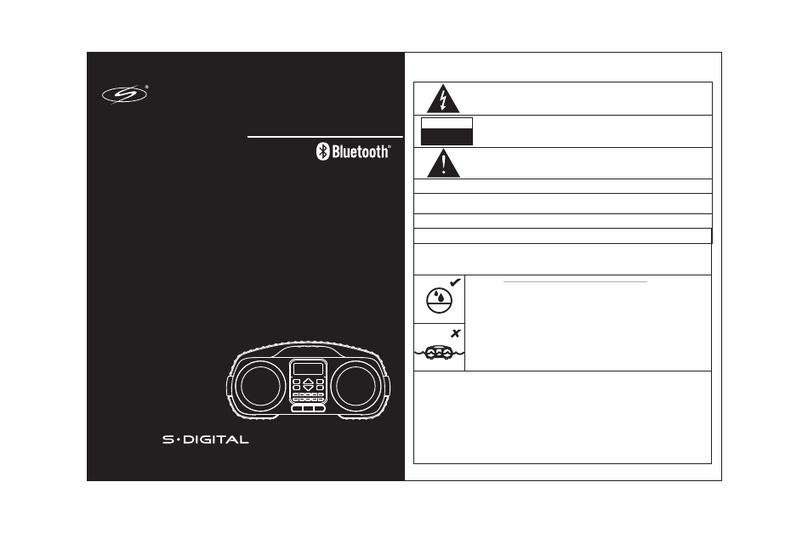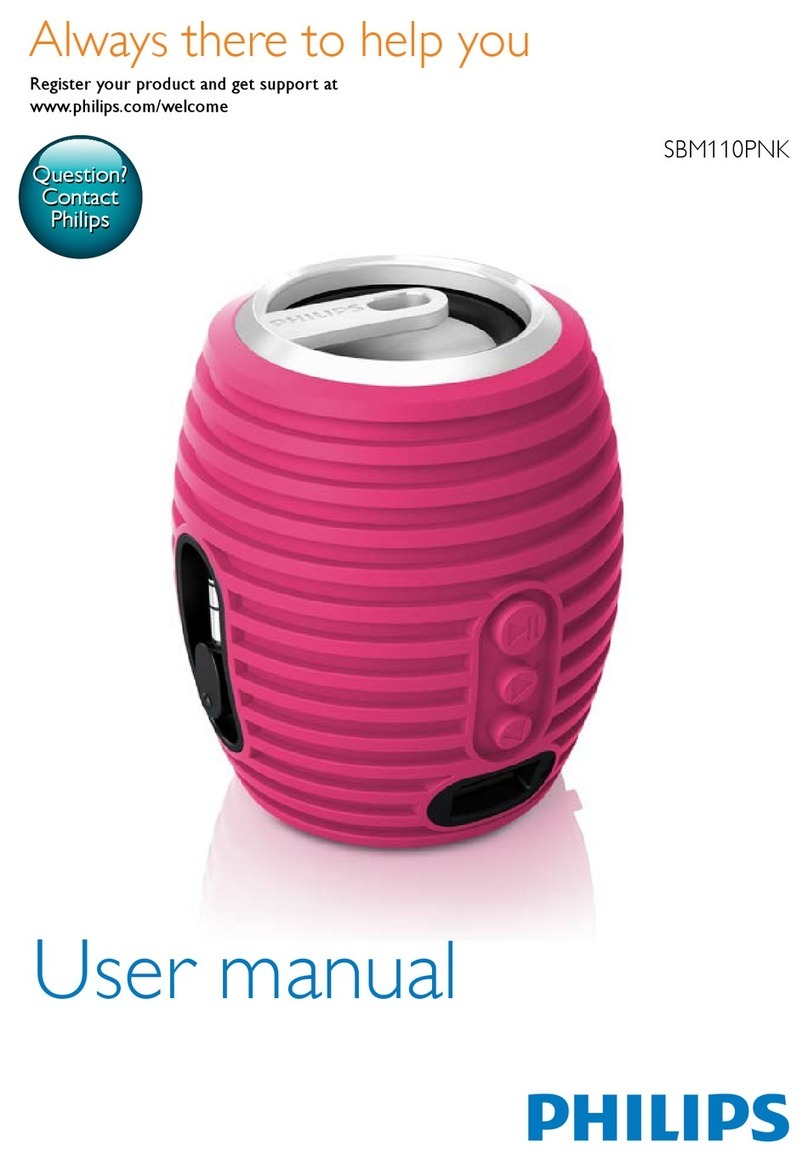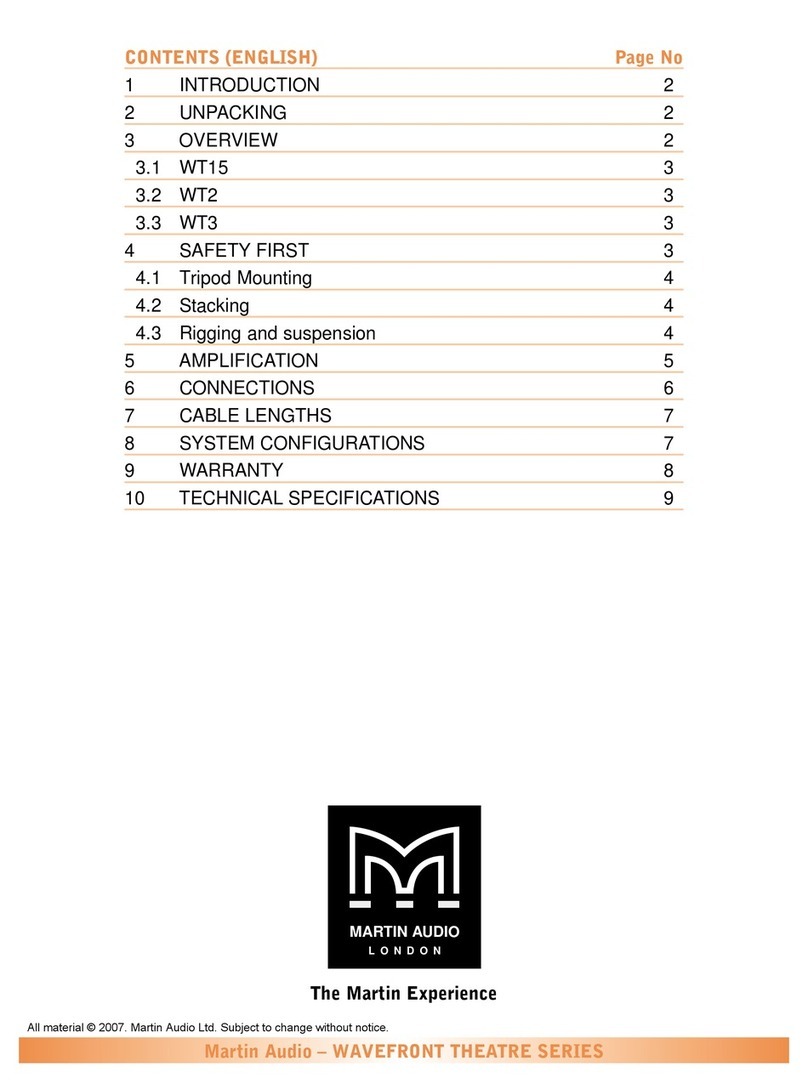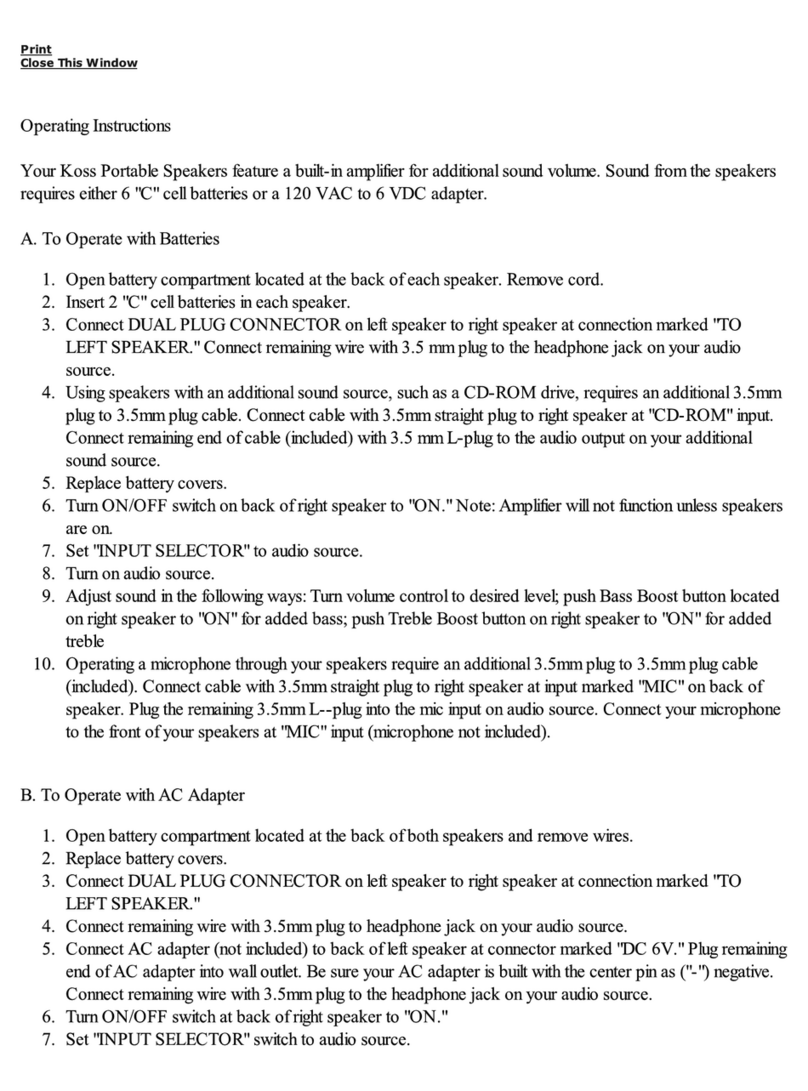Bayan Audio NEO 2 User manual

NEO 2
Portable Speaker Quick Start Guide

Important safety instructions
Please read these instructions and then keep them safe for future reference.
1. Heed all warnings and follow all instructions in this manual.
2. Do not use this product near water, or where it may become wet.
3. Only clean this product with a dry, lint-free cloth.
4. Do not block any vents, and only install in accordance with the manufacturer’s instructions.
5. Do not use this product near to any heat sources such as radiators, heaters, cookers or other devices
(includingampliers)thatproduceheat.
6. Protect all cables from damage by avoiding sharp objects, bending around tight corners, and from friction
or crushing damage caused for example by walking on them.
7. Useonlyattachmentsoraccessoriesasspeciedbythemanufacturer.
8. Unplug this product during lightning storms or in prolonged periods of disuse.
9. Referallservicingtoqualiedpersons.Servicingmayberequiredwhentheproducthasbeendamagedin
any way, does not operate normally or has been dropped.
10. Donotinstallthisproductinaconnedorbuilt-inspacesuchasabookcaseorsimilarunit.
11. WARNING: Please refer to the information on the safety labels on the product or its power supply before
installing or operating the device.
12. WARNING:Toreducetheriskofreorelectricalshock,donotexposethisproducttorainormoisture.Theproduct
shouldnotbeexposedtodrippingorsplashingandobjectslledwithliquidsshouldnotbeplacedontheproduct.
13. CAUTION: This product contains a Lithium battery. Incorrect disposal of this battery may result in explosion.
14. Therecommendedoperatingtemperaturerangeforthisproductis5-40∞Celsius

Recycling
This product CAN be recycled. Products bearing this symbol must
NOT be thrown away with normal household waste. At the end of the
products life, take it to a collection point designated for recycling of
electronic devices. Find out more about return and collection points
through your local authority.

361
78 9 10 11
2 4 5
1. Controls
2. Digital Display
3. Aux Input
4. USB Drive Input
5. Mic Volume
6. Power On/Off
7. Mic Input
8. Charging Port
9. micro SD Input
10. Charging LED
11. Music Volume

M
1
3
2
5
4
Controls
1. Previous
2. Next
3. Mode Select
4. Play / Pause
5. RGB Light Mode Select
Charging your NEO 2
1. Connect your NEO 2 to mains power using the included Charging Cable and USB Charger.
2. The Charging Indicator LED will light up to show that your NEO 2 is charging.
3. Once your NEO 2 is fully charged, the Charging Indicator LED will switch off.
This will take between 3 and 5 hours to complete.
Note: If you are playing music while your NEO 2 is charging, we recommend keeping the
volume no higher than around 50%.

Controlling the RGB Lights
1. After switching your NEO 2 on, the RGB Lights on both ends of
the speaker will automatically switch on.
2. Short Press the RGB Light Mode Selection Button to cycle
through the different modes
3. Press and Hold the RGB Light Mode Selection Button to switch
the lights off.
4. Short Press the button again to switch them back on.

Using Bluetooth to play music
1. Switch your NEO 2 on using the Power On/Off Switch, the Digital Display
will show the letters ‘bt’ and beep twice to indicate it is in Bluetooth Mode.
2. On your mobile phone, search for Bluetooth devices and select ‘Bayan NEO 2’
to pair with your NEO 2.
3. Once successfully paired, your NEO 2 will beep three more times.
4. You can now enjoy your music.
Pressing the Previous, Next, and Play/Pause Buttons on your NEO 2 will
control music playback as if you had pressed the buttons on your phone.
The volume control on your phone and your NEO 2 are separate. For the
best sound quality, set your phone’s volume level to maximum, and use the
volume control on your NEO to set the listening volume.

Using a microSD card or USB ash disk to play music
Using a 3.5mm Aux input to play music
1. Switch your NEO 2 on using the Power On/Off Switch.
2. InserteitheramicroSDcardorUSBashdiskintotherespectiveportsonyourNEO2
and it will automatically switch mode and begin to play any music found.
3. Pressing the Previous, Next, and Play/Pause Buttons on your NEO will control music playback.
4. Press and Hold the Previous and Next buttons to search through tracks.
1. Switch your NEO 2 on using the Power On/Off Switch.
2. InserteitheramicroSDcardorUSBashdiskintotherespectiveportsonyourNEO2
and it will automatically switch mode and begin to play any music found.
3. Pressing the Previous, Next, and Play/Pause Buttons on your NEO 2 will control music playback.
4. Press and Hold the Previous and Next buttons to search through tracks.

Using a microphone with your NEO 2
1. Plug a Karaoke style microphone with a 6.35mm jack into your NEO 2’s
6.35mm Microphone Input.
2. Use the Microphone Volume Control to adjust the Microphone’s volume.
A microphone can be used in any of your NEO 2’s different modes.

Troubleshooting
NEO 2 will not turn on
Ensure that the battery is charged - connect the power cable to NEO 2 and plug in to a
laptop, mobile phone or power bank USB charging source. The charge indicator light will be
ORANGE when NEO 2 is charging, and when fully charged will turn GREEN.
I cannot hear any music
Ensurethatthevolumeisturneduponbothyoursourcedevice(phone/mp3player)and
also on your NEO 2. Ensure that NEO 2 does not have a 3.5mm audio cable connected to
theAUXinput(forBluetoothlistening),orthatittheAUXcableiscorrectlyconnectedfor
non-Bluetooth sources. Ensure that your source device has the correct output selected (for
Bluetooth,selecttheoutputas‘BayanNEO2’)
I cannot pair my Bluetooth media player with my NEO 2
For secure simple pairing to function; your Bluetooth device needs to be in close proximity
toyourNEO2(nominallywithin50cm).

Specications
Bluetooth Version:4.2(canpairwithdeviceswithBluetoothversion2.1orhigher)
Prole: A2DP
Effective Range: 10m(30feet)
Dimensions: 376x173x186mm(LxWxH)
Weight: 2.08kg
Box Contains
• 1 x Bayan Audio NEO 2 Portable Speaker
• This manual
• Charging cable
• Wall power supply

For a full User Manual and Technical Support
please visit bayanaudio.com
Table of contents