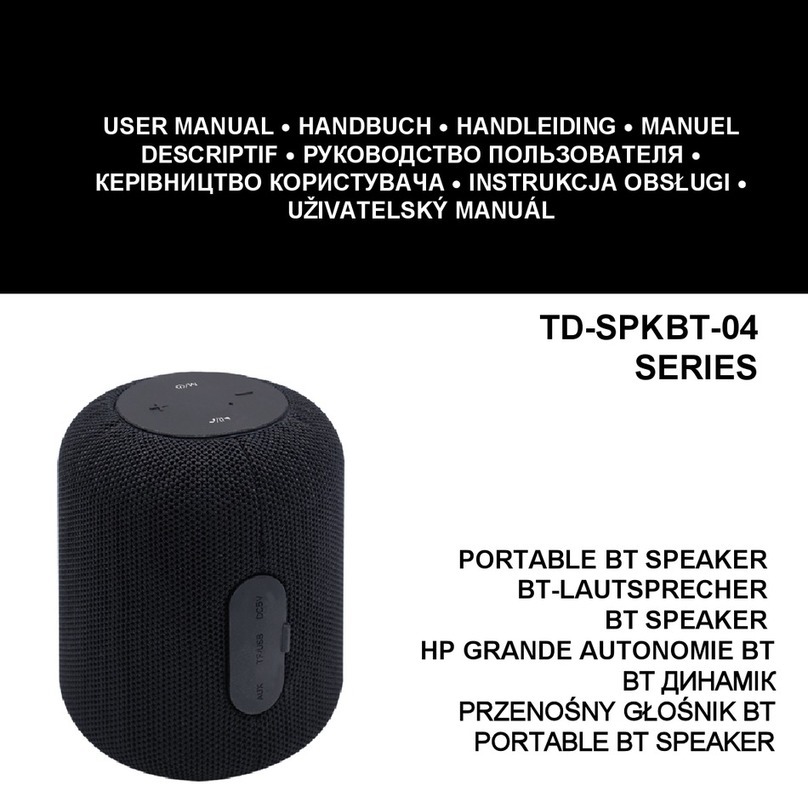3
X-709
Operation Manual
Technical support: www.real-el.com
ENG
SD
TF
CARD
POWER
BANK
230 V
5. CONNECTION AND OPERATION
Charging the battery
ϜBefore operation, fully recharge the battery. The charger is not included. Charge this device with a
DC 5V universal charger with output current 2 ƴ
Ϝ Insert the charging cable into the charger connector, connect the other end to the charger, the
charging indicator will be activated.
It is not recommended to leave the device for a long time connected to the charger after it is fully
charged.
Do not charge the speaker at low ambient temperatures. The minimum charge temperature is at least
10 ° C.
Bluetooth mode
Ϝ Turn the unit into Bluetooth mode with the M$button repeatedly. After 2-3 seconds the device
will go into search mode.
Ϝ Select a Bluetooth device search mode on the audio source (mobile phone, tablet, etc.). The
display will show the name "REAL-EL X-709" which need to establish a connection. After a
successful connection, the loudspeaker will sound a signal.
TWS Bluetooth connection
ϜTurn on two identical REAL-EL X-709 systems and activate Bluetooth mode.
ϜOn one system, press and hold the TWS (play / pause) button, then the unit will switch to TWS mode
and beep once. If the two systems are successfully connected, three short beeps will sound.
ϜConnect a Bluetooth audio source to listen
ϜTo exit TWS mode, press and hold the TWS (play / pause) button
Note:
This model has the ability to play the AUX input in TWS mode.
To do this, you need to connect the audio source to a system with
TWS enabled using the AUX input without a Bluetooth connection.