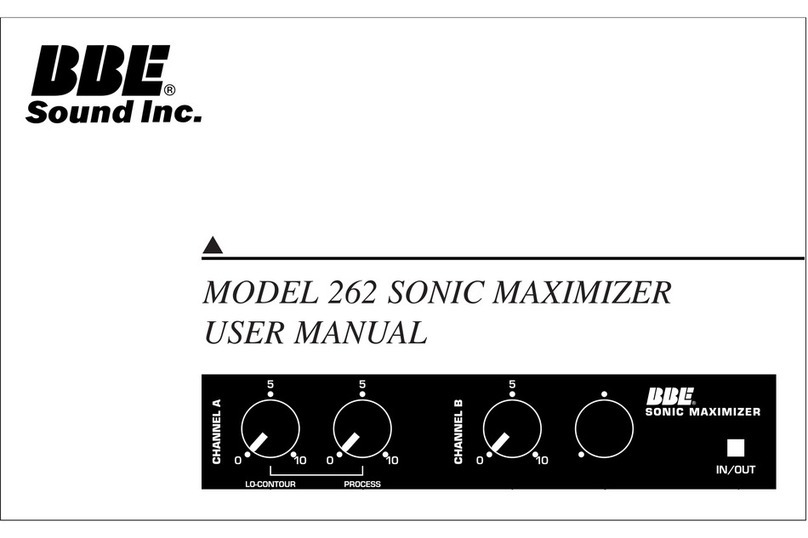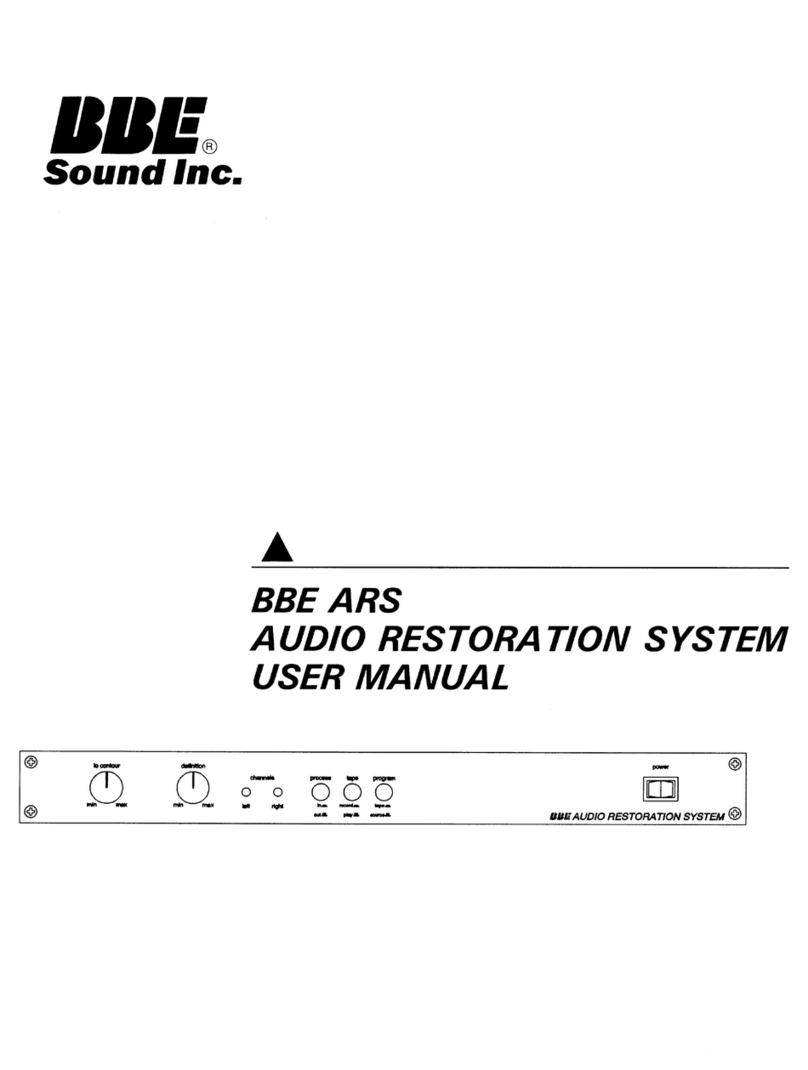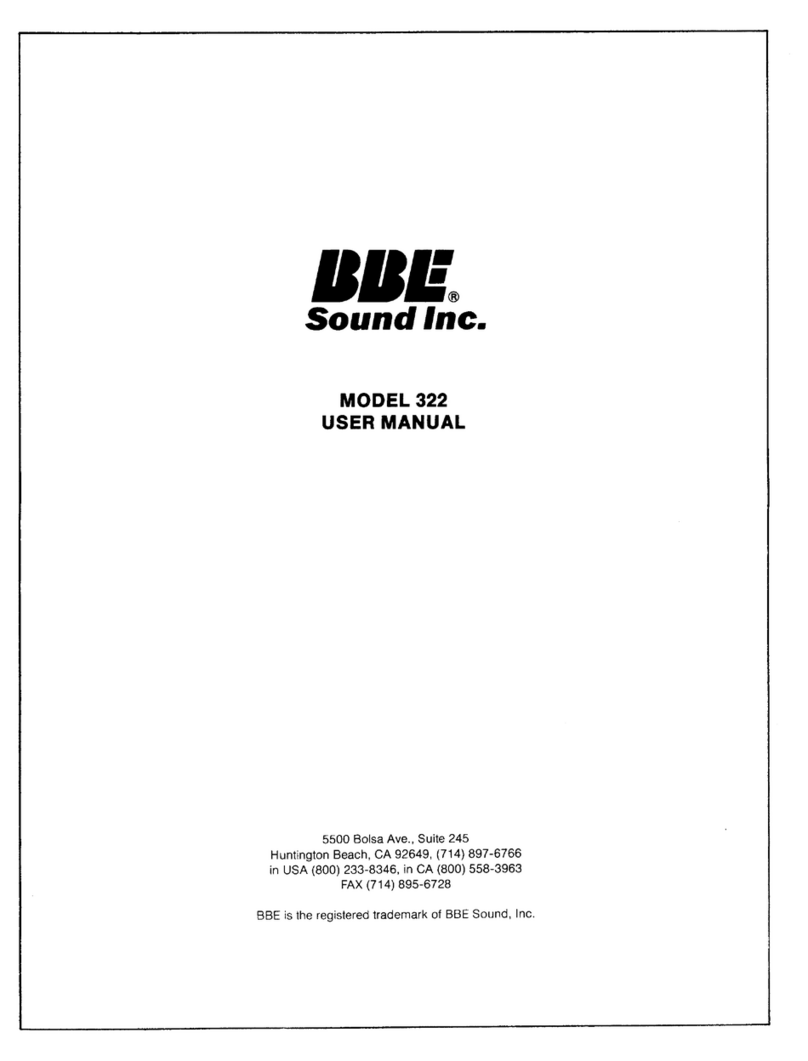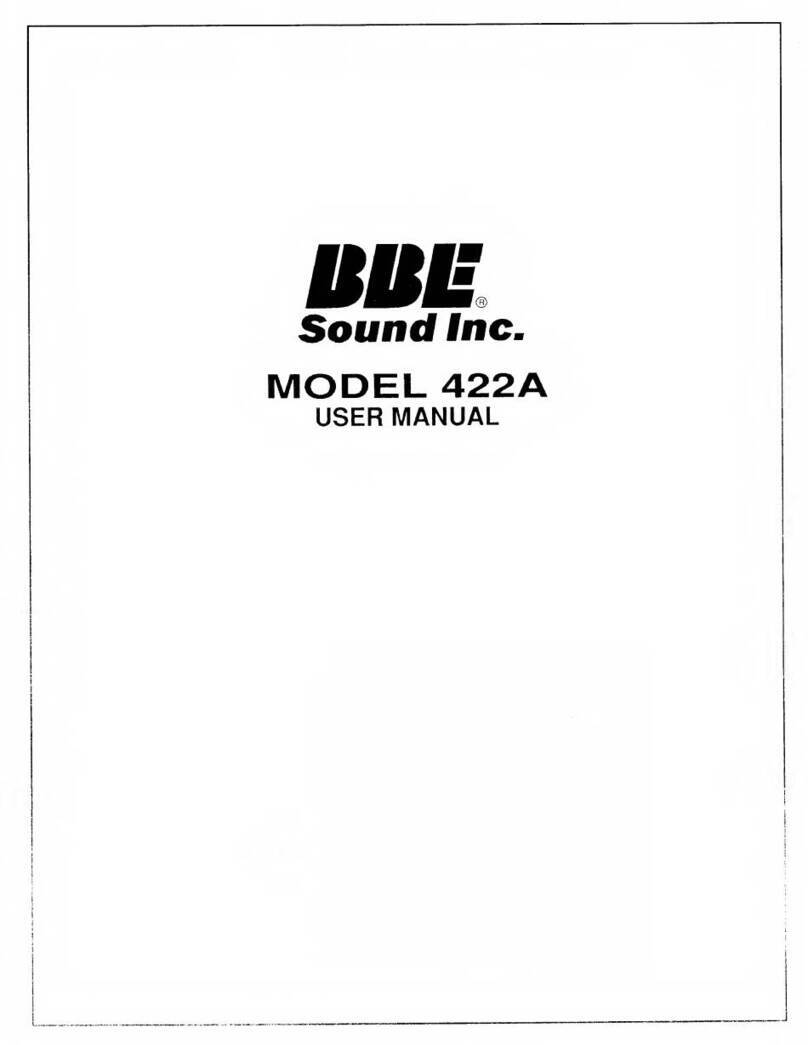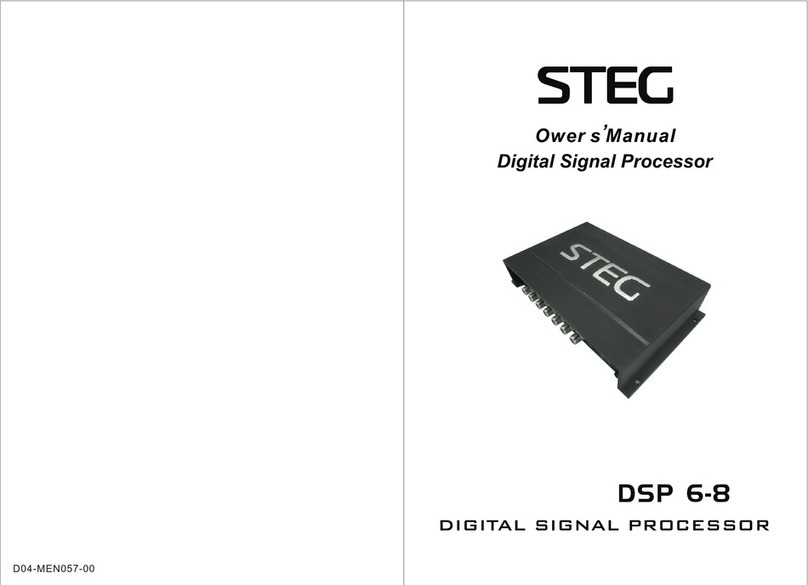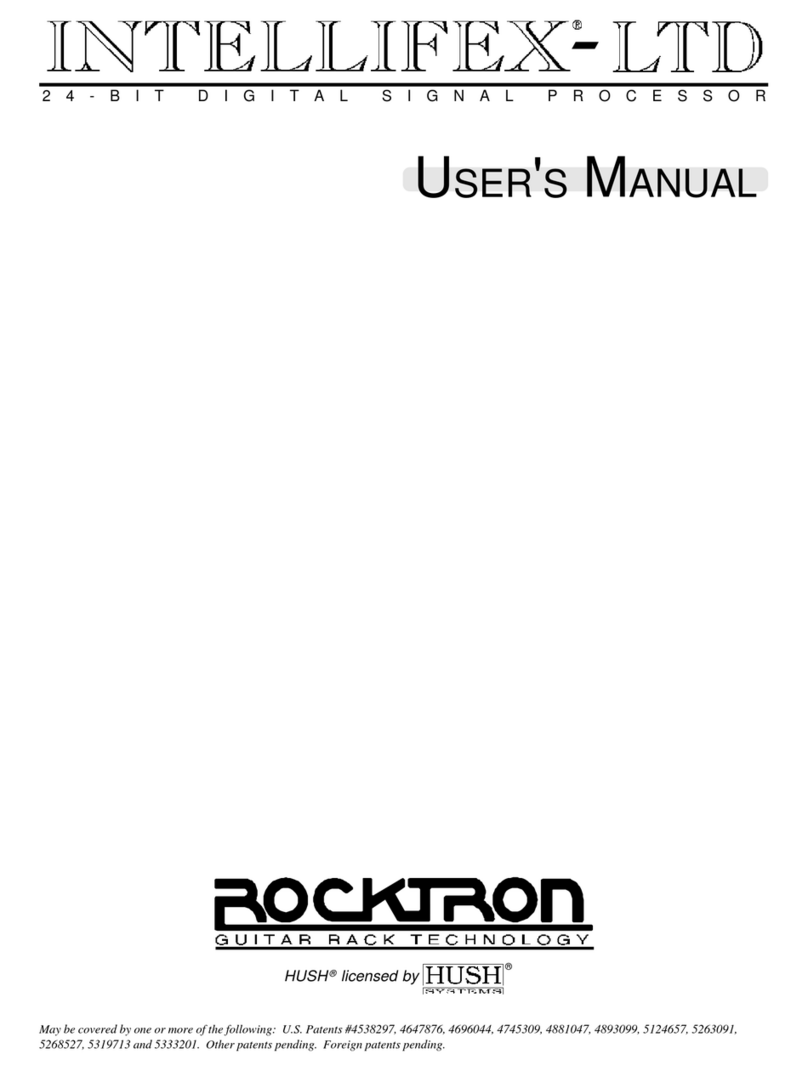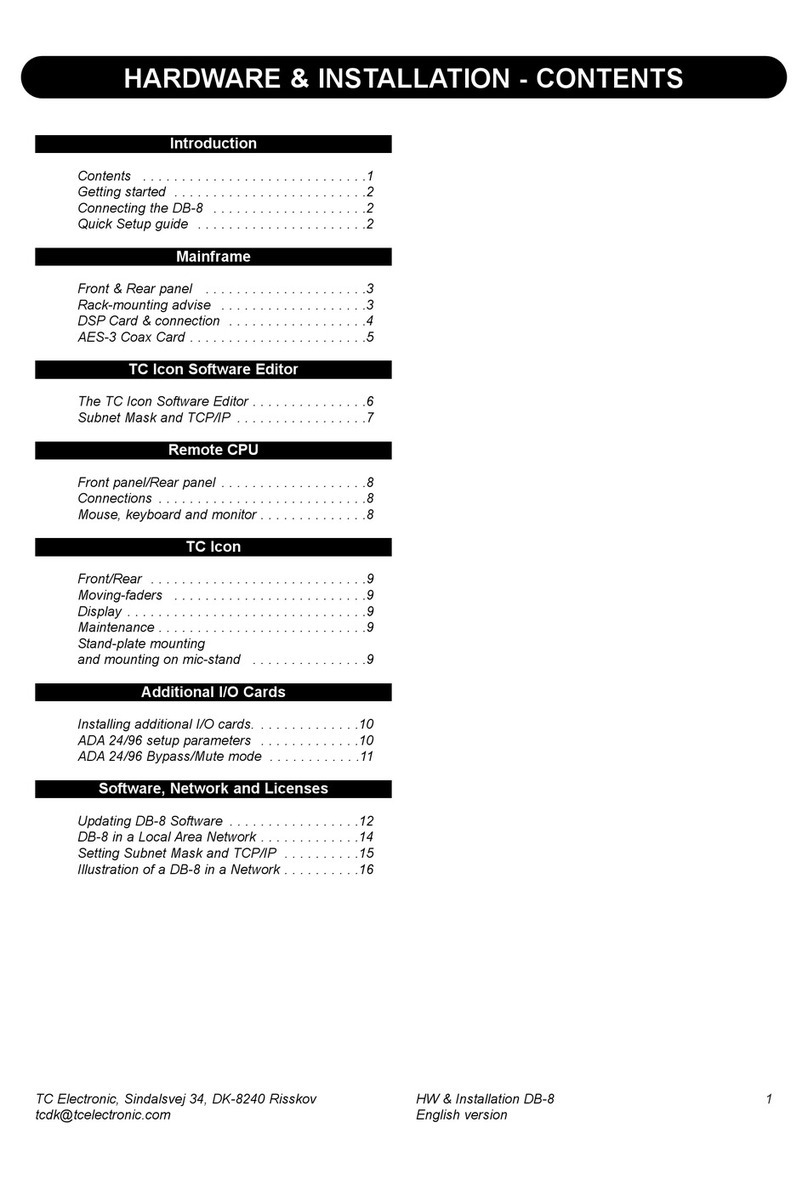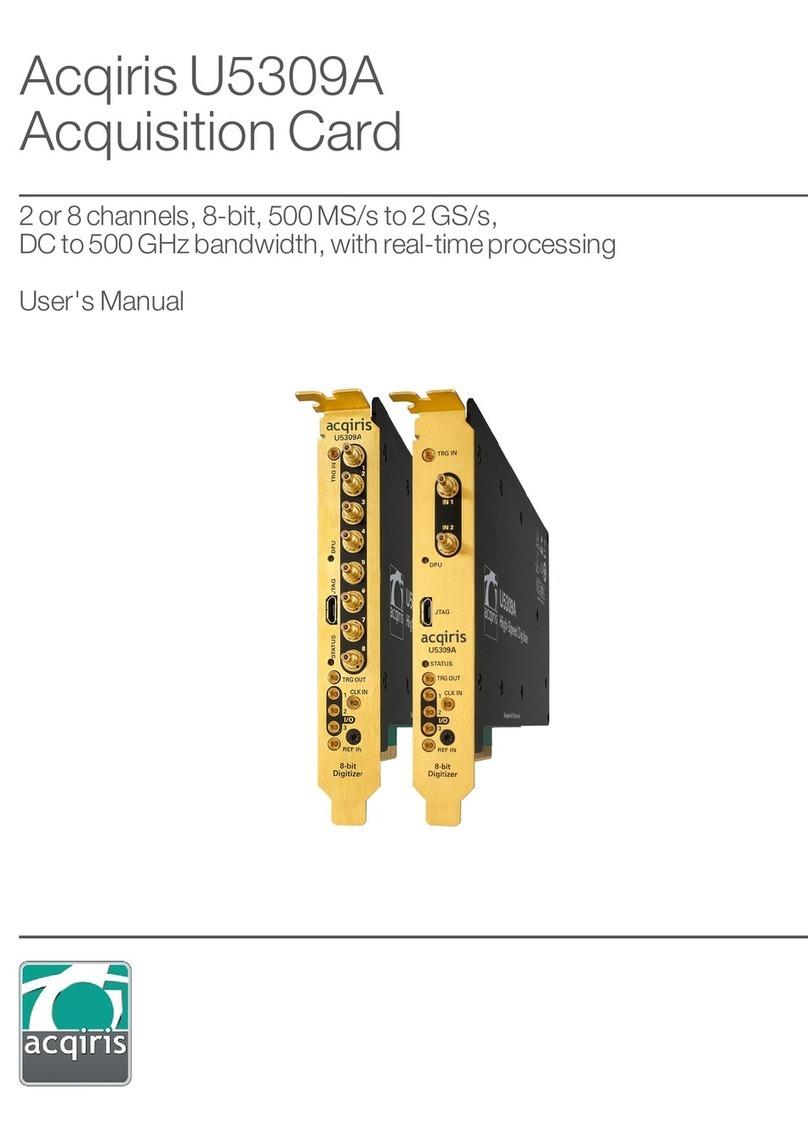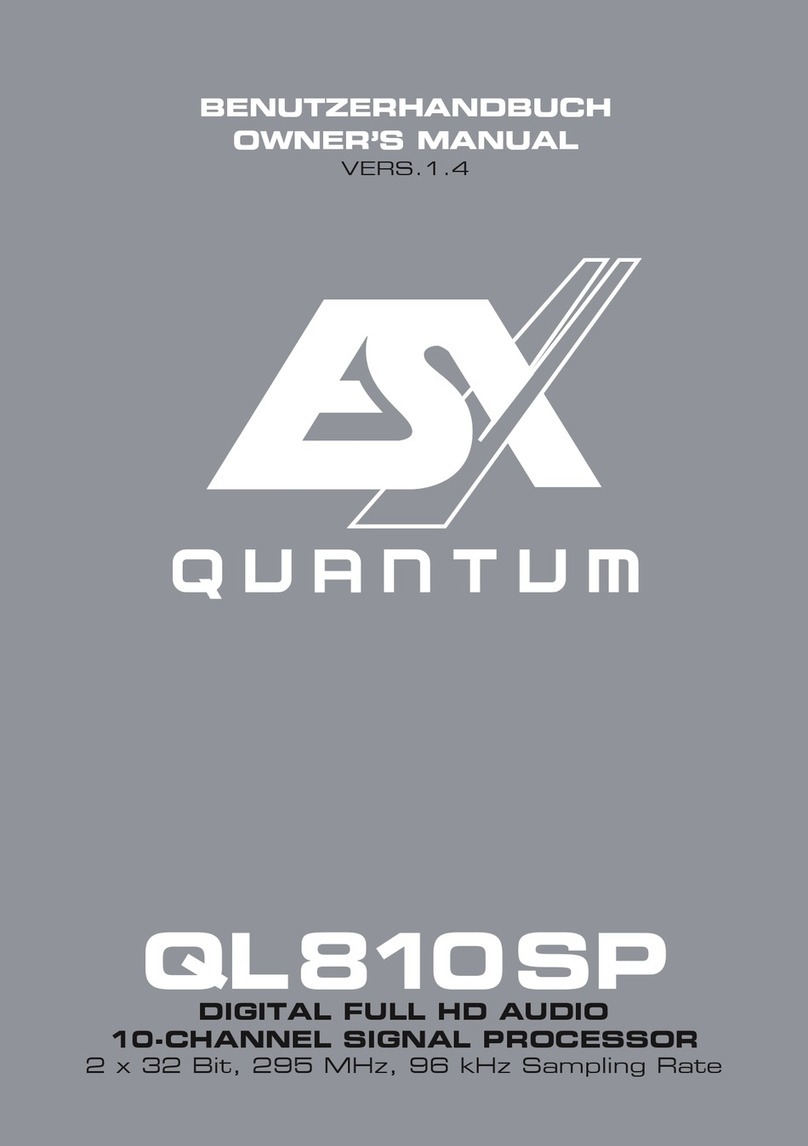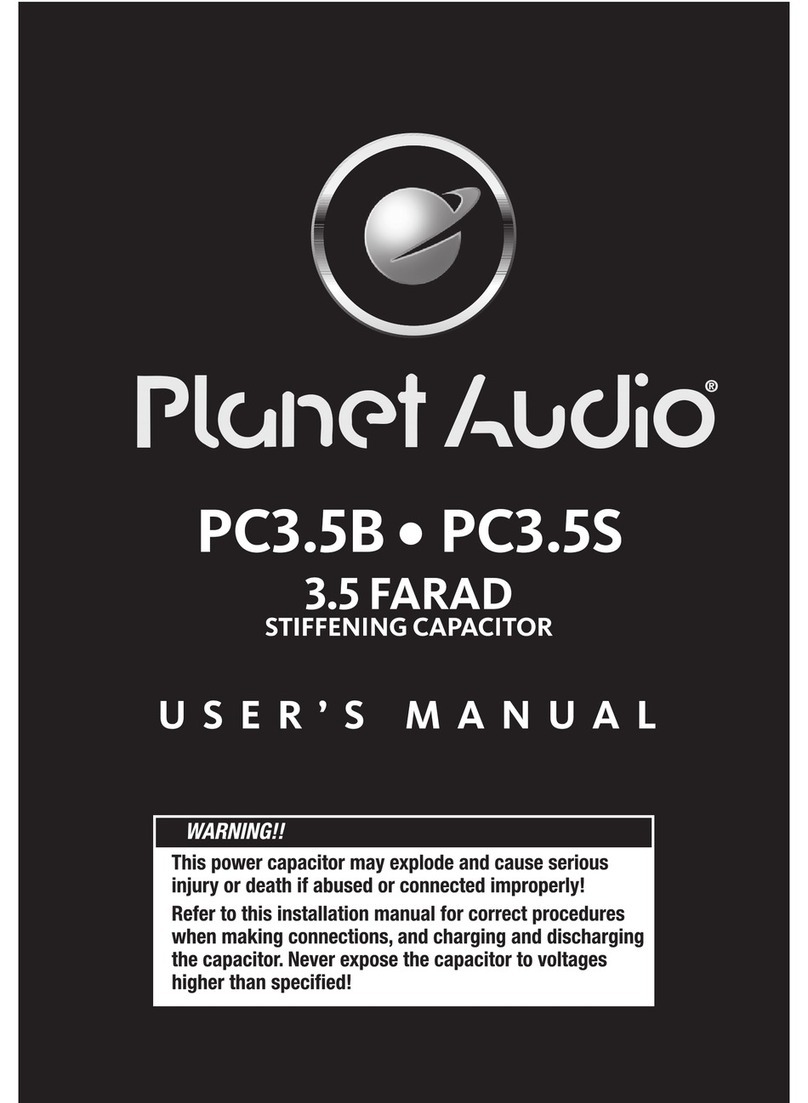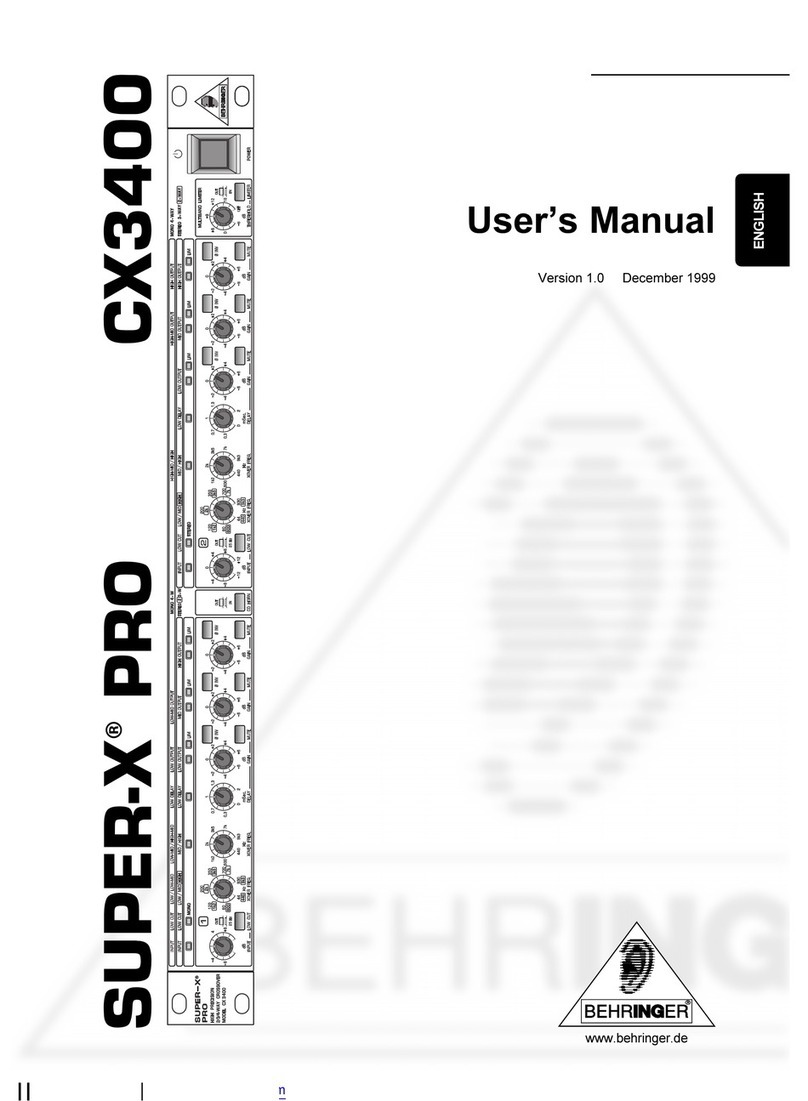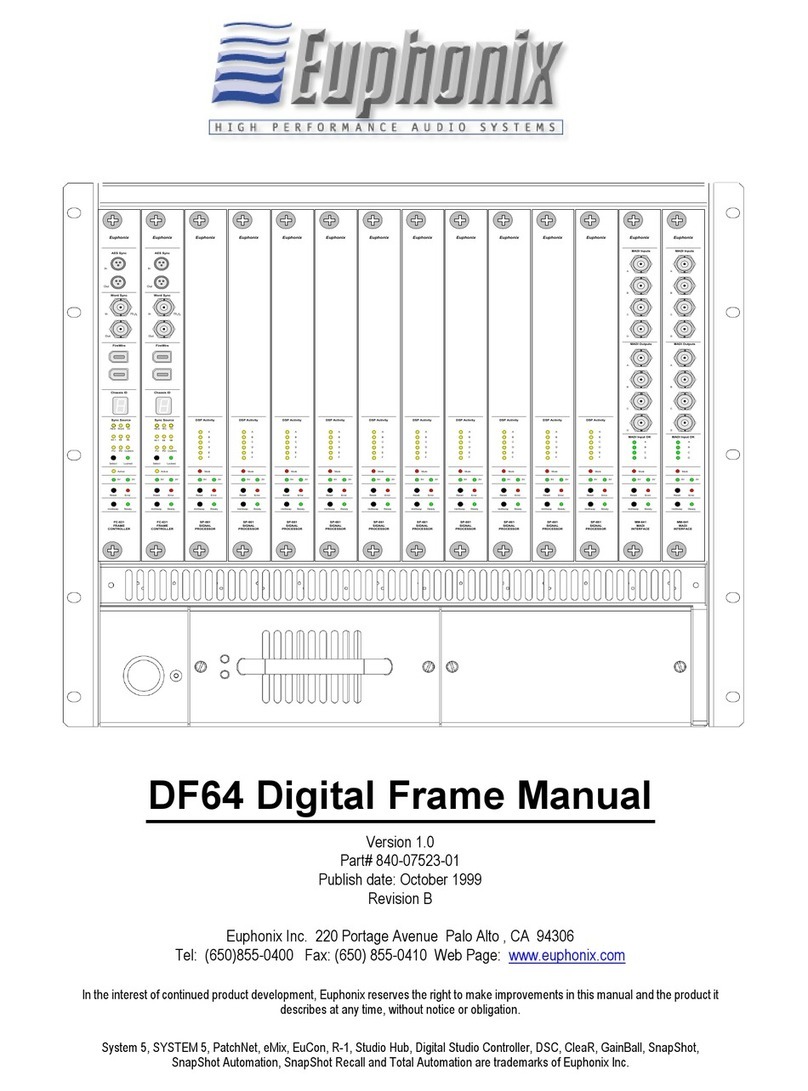5381 Production Drive, Huntington Beach, CA 92649
Ph: (714) 897-6766 • Fax: (714) 896-0736
Covered by U.S. Patent 4,482,866 and other U.S. and foreign patents pending.
BBE is the registered trademark of BBE Sound, Inc.
SPECIFICATIONS
FREQUENCY RESPONSE
FILTER OFF . . . . . . . . . . . . . . . . . . .5Hz to 30kHz
FILTER ON . . . . . . . . . . . . . . . . . . . .40Hz to 4kHz
SIGNAL TO NOISE RATIO . . . . . . . . . . . .108dB (Filter Out)
(USING A 9V BATTERY)
TOTAL HARMONIC DISTORTION . . . . .0.02% (20hz - 20khz)
INPUT CHARACTERISTICS
INPUT IMPEDANCE . . . . . . . . . . . .50k OHMS (Line In)
. . . . . . . . . . . . . . . . . . . . . . . . . . . . .470k OHMS (Speaker In)
LINE INPUT LEVEL . . . . . . . . . . . . .+10dBu (Battery)
. . . . . . . . . . . . . . . . . . . . . . . . . . . . .+24dBu (Phantom Power Supply)
SPEAKER INPUT LEVEL . . . . . . . .+40dBu (Battery)
. . . . . . . . . . . . . . . . . . . . . . . . . . . . .+54dBu (Phantom Power Supply)
OUTPUT CHARACTERISTICS
OUTPUT IMPEDANCE . . . . . . . . . .600 OHMS (XLR)
. . . . . . . . . . . . . . . . . . . . . . . . . . . . .1k OHM (Line Out)
POWER REQUIREMENTS
PHANTOM . . . . . . . . . . . . . . . . . . . .+48v (Via XLR Jack)
D.C. INLET . . . . . . . . . . . . . . . . . . . .+9vdc Minimum of 100ma
BATTERY . . . . . . . . . . . . . . . . . . . . .+9vdc (500hrs)
WARRANTY
Warranty registration of the unit to BBE Sound Inc. is not necessary. However, it is strongly recommended that a
copy of the bill of sale is retained for future reference.
IT IS THE SOLE RESPONSIBILITY OFTHE END USER TO PROVIDE THE BILLOF SALE OR
OTHER MEANS OF PROOF OF PURCHASE TO VALIDATE THE WARRANTY IFWARRANTY SER-
VICE IS REQUIRED.
The BBE DI-10 Active Direct Box is warranted against defects in material and workmanship for a period of five
(5) years from date of purchase from BBE Sound, Inc. or from an authorized dealer.
During this period, we will repair units free of charge providing that they are shipped prepaid to BBE Sound, Inc.,
5381 Production Drive, Huntington Beach, CA 92649. BBE Sound, Inc. will pay return UPS shipping charges
within the USA. All charges related to non-U.S. shipping, including customs clearance, will be billed. The warran-
ty will be honored for the longer of either 90 days from the date of any service or the remainder of the original 5
Year factory warranty.
The warranty will be considered null and void by BBE Sound, Inc. if any of the following is found:
1. The equipment has been physically damaged.
2. The equipment shows signs of abuse.
3. The equipment has been electrically damaged by improper connection or attempted repair by the customer or a
third party.
4. The equipment has been modified without authorization.
5. The bill of sale indicates that the purchase date of the equipment is not within the warranty period.
All non-warranty repairs are warranted for a period of 90 days from the date of service.
BBE Sound, Inc. is NOT LIABLE FOR CONSEQUENTIAL DAMAGES. Should the unit fail to operate for any
reason, our sole obligation is to repair the unit as described above.