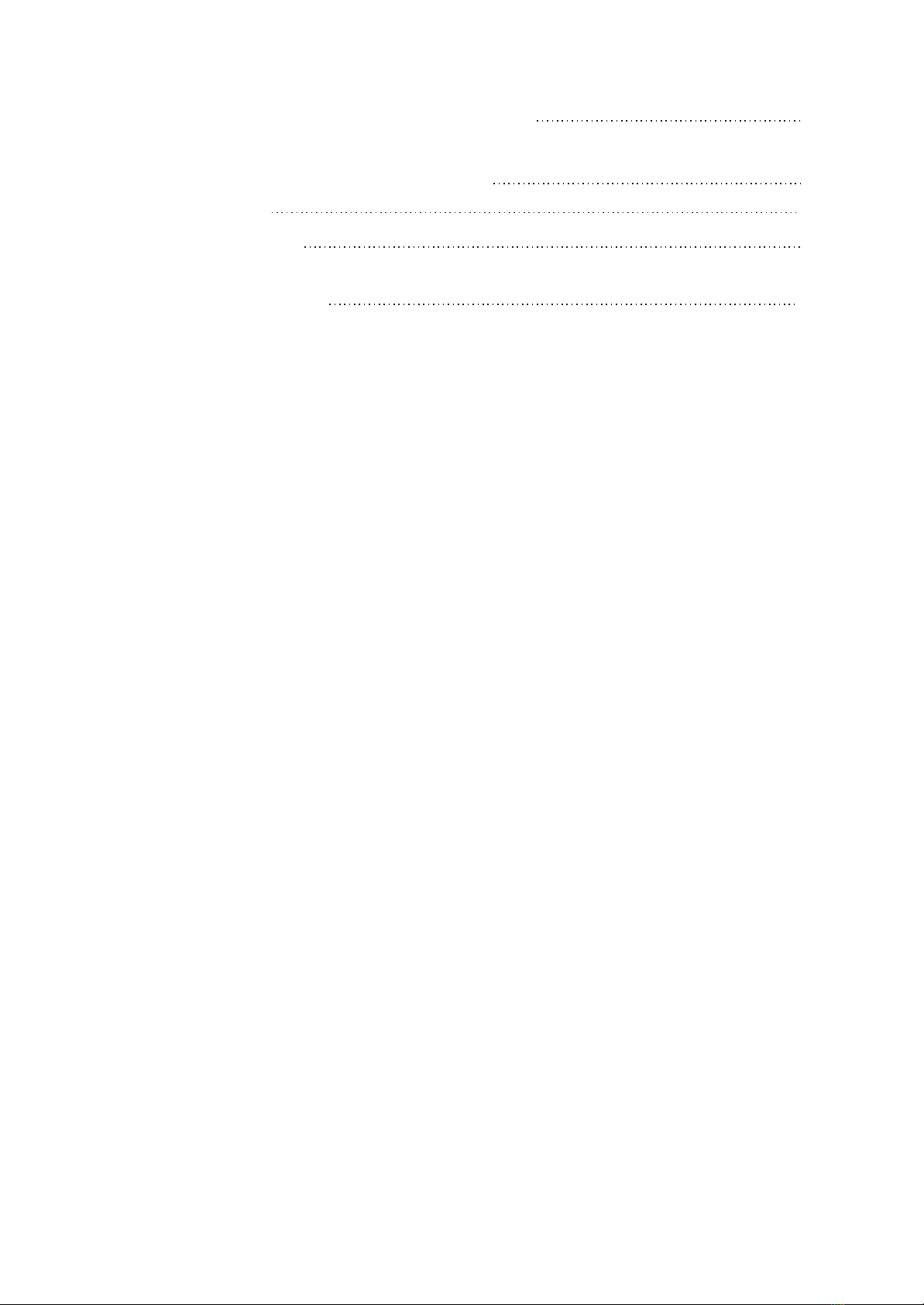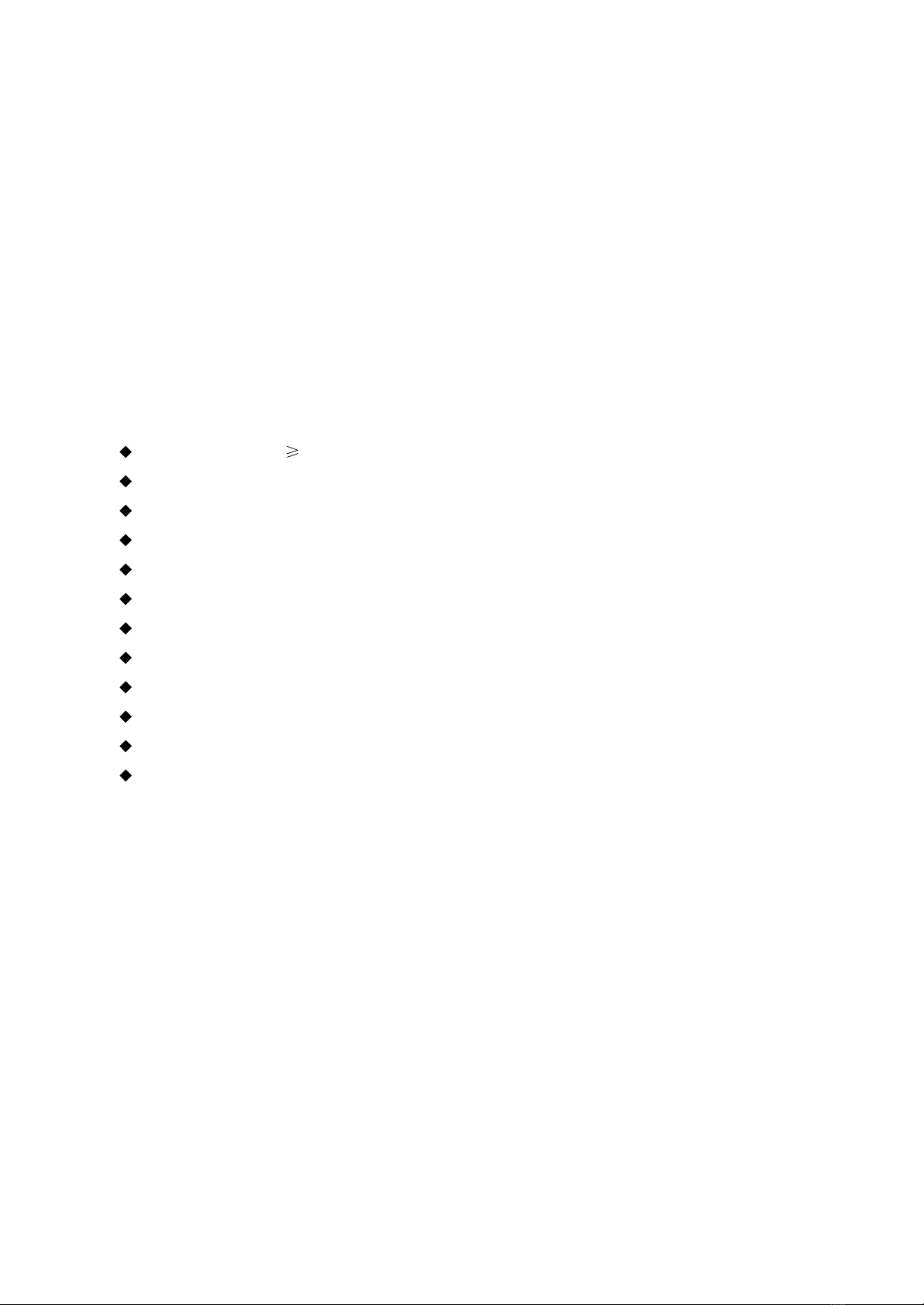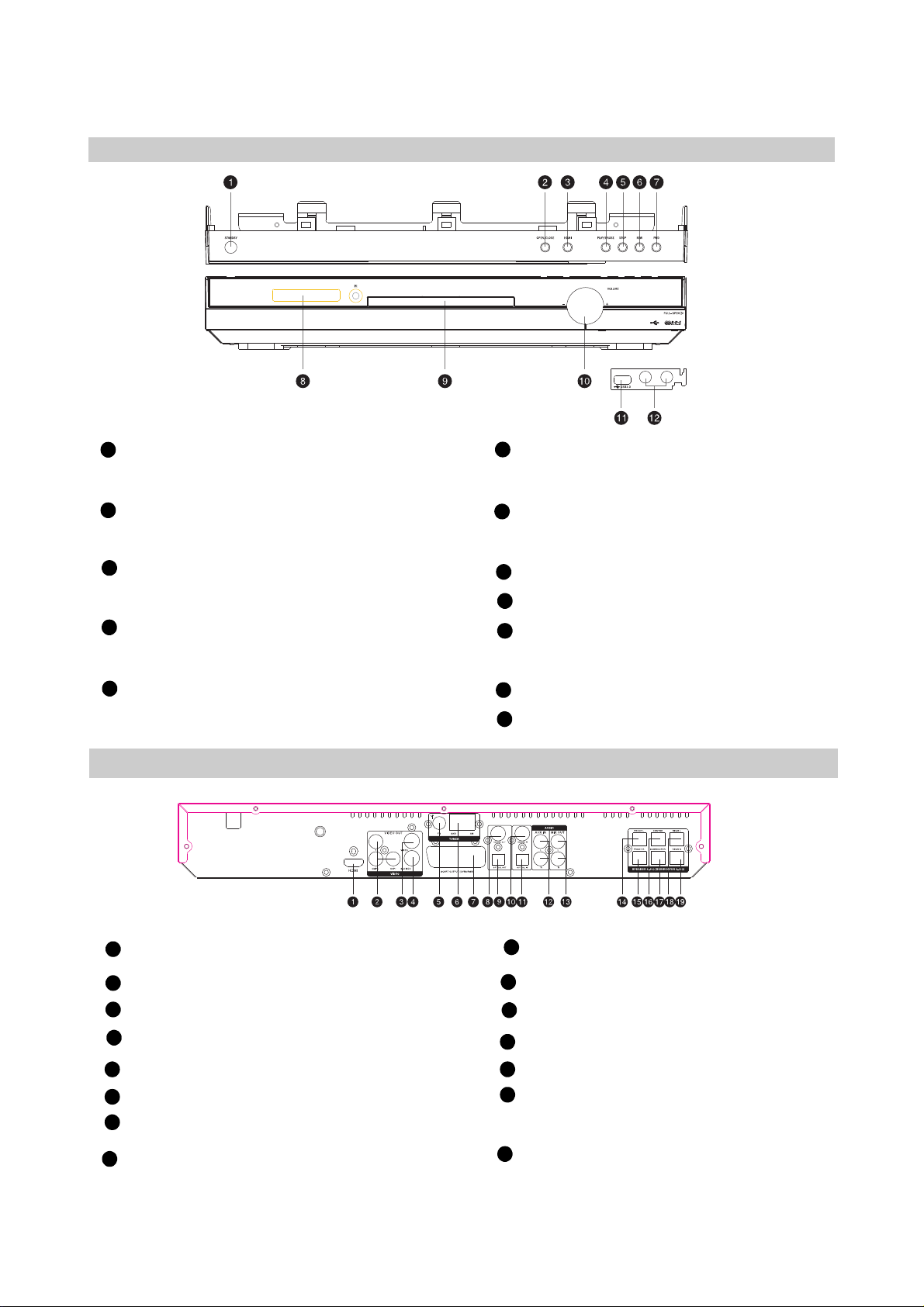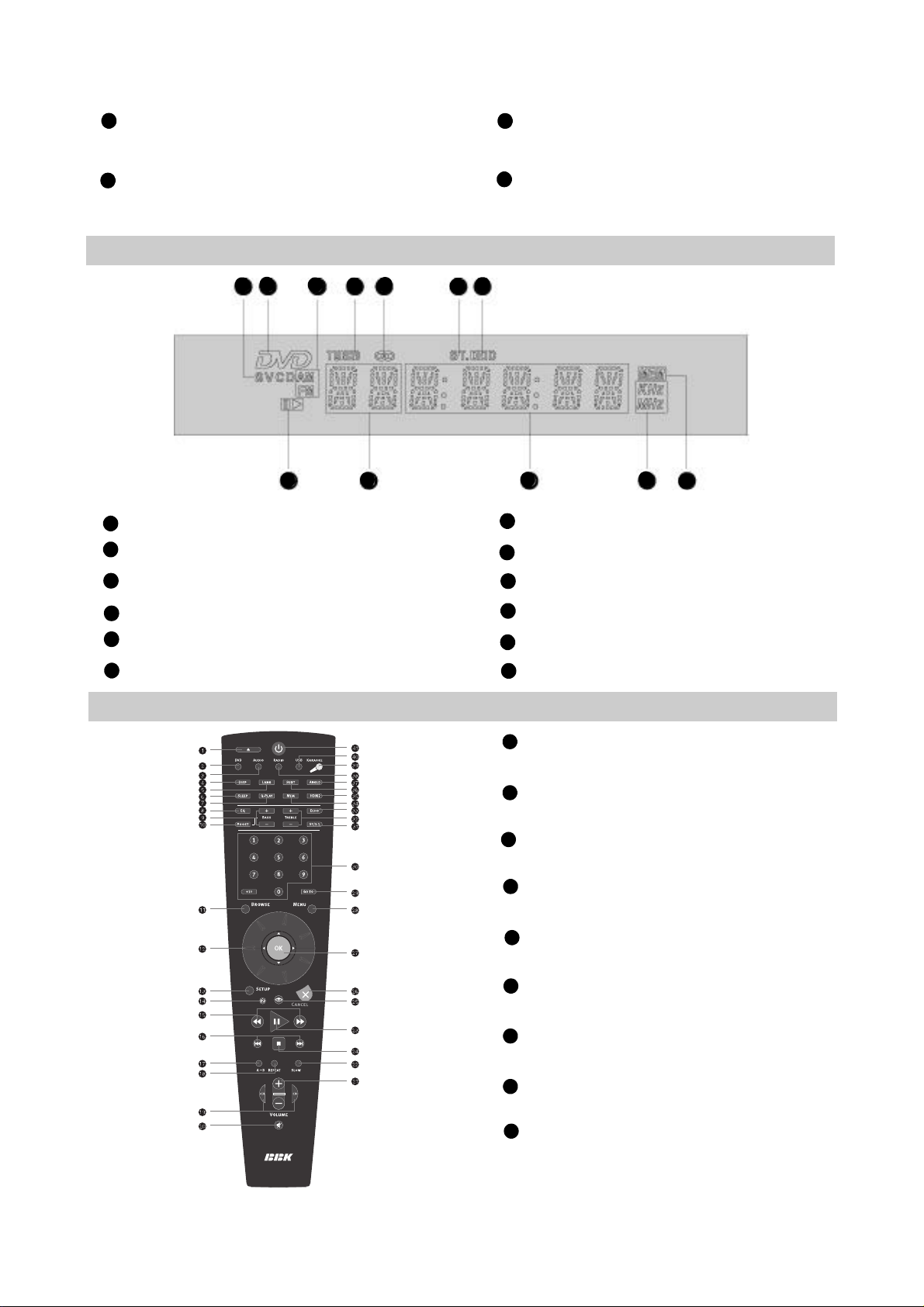ChapterTwo
FunctionsandOperationInstructions
2.1Features
Formats:
Audio:
Video:
Miscellaneous:
#DigitalvideoplaybackofDVD-Video,SuperVCDandVCDformats
#MPEG-4compatibility:playbackofDivX3.11,DivX4,DivX5,DivXProandXviDformats
#PlaybackofmusicdiscsinDVD-Audioformat
#PlaybackofmusicalcompositionsinCD-DAandHDCDformats
#PlaybackofcompressedmusicalfilesinMp3andWMAformats
#Playbackofkaraoke-discsinDVD,VCDandCD+Gformats
#Playbackofphotoalbums,recordedinKodakPictureCDandJPEGdigitalformats
#192KHz/24bitaudioD/Aconverter
#Coaxialandopticalaudiooutputs,providingdigitalsoundplaybackinDolbyDigital/DTS/LPCM
formats
#PlaybackofmusicdiscsinSACDformat
#Coaxialandopticalaudioinputs,providingconnectionofexternaldigitalsignalsources
#StereophonicaudiooutputforconnectiontoTVandamplifier
#Integrateddigitalmulti-channelsounddecoders,providingplaybackofDolbyDigitalandDTS
audiotracks
#IntegratedDolbyProLogiclldecoder,providingtransformationofstereophonicsignaltomulti-
channelone
#Microphoneinputprovidingkaraokefunctions
#108MHz/12bitVideoD/Aconverter
#Progressivescan(YPbPr)videosignaloutput,securinghighresolutionandabsenceofimage
flicker
#Compositeandcomponent(YCbCr),S-VideoandRGB/SCARTvideooutputs,providing
advancedswitchingcapabilities
#NTSC/PALtranscoder
#Supportofmanycameraangels,dubbedlanguagesandsubtitles
#Sharpness,Gamma,Brightness,Contrast,HueandSaturationadjustment
#SupportofCD-R/CD-RW,DVD-R/DVD-RW,DVD+R/DVD+RW
#FM/AMtunerwithRDSsupport
#USBport,providingplaybackoffilesofsupportedformatsfromexternalflash-memorydevices
#KARAOKE+,providingextendedkaraokefeatures
#Easytouseon-screenmenuinRussian
#SupportofRussianfilenames,Id3tagsandCD-text
#”Memory”functionwhichcanloadthelastdiscpositiononstop
#”Capture”function,autoloadingselectedbookmarkedimageasthewallpaper
#Q-Playfunctionthatwillbringyoutothemainmovietitleandskipunskippablecommercials
#Virtualcontrolpanelfunctionmakesyourcontrolofthedevicemucheasierwhenplayingthe
movie
#Browserfunctiondisplaysinformationaboutplaybackmodes
#AutoprotectionofTVscreen
#Childlock,parentalcontrol(protectionagainstplayingundesirablediscs)
-4-