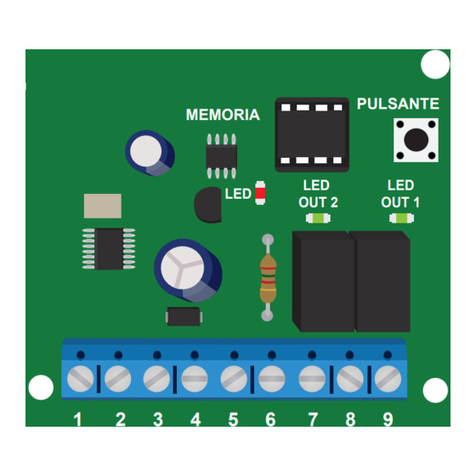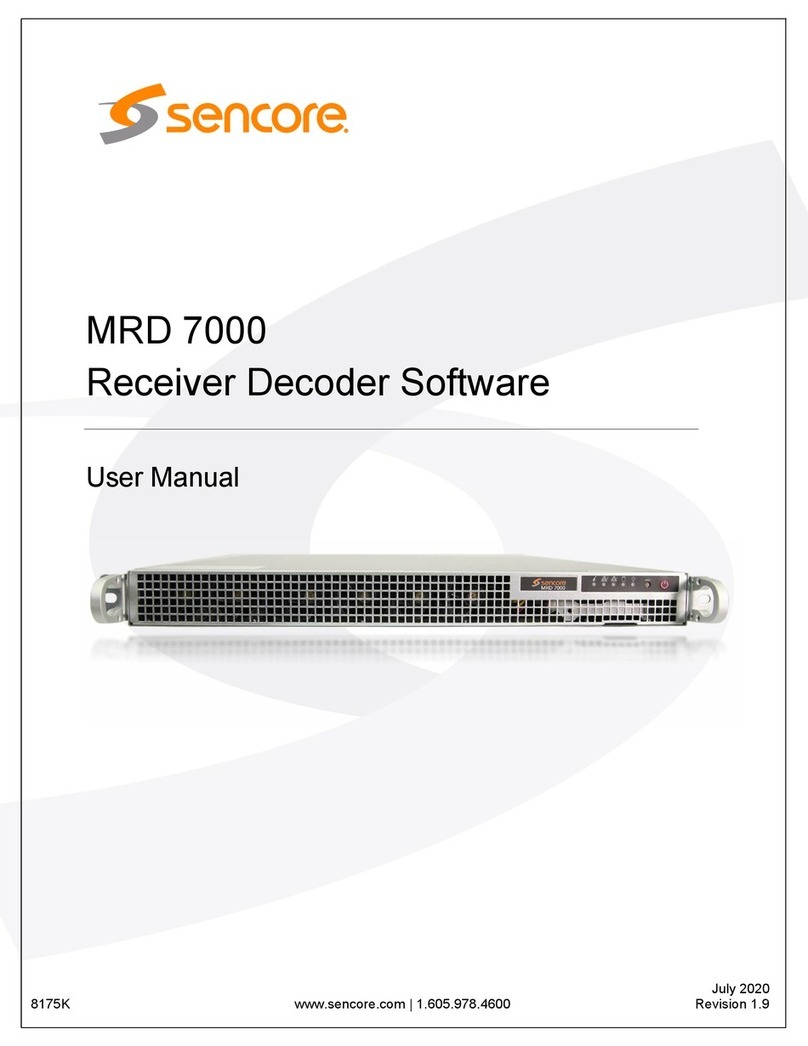BBV BBV RX100 User manual

RX100
Dome Interface Receiver
Building Block Video Ltd.,
17 Apex Park,
Diplocks Industrial Estate,
Hailsham, East Sussex, BN27 3JU UK.
Tel: +44(0)1323 842727
Fax: +44(0)1323 842728
Support: +44(0)1323 444600
www.bbvcctv.com
Installation
Guide

Rx100 installation manual V1.17 29 Aug 08.doc Page 2
TABLE OF CONTENTS
1. Pre-installation Checks and Safety Procedures 3
Unpacking 3
Important safety precautions 3
2. Introduction 5
General 5
Rx100 Technical specification 5
Transmitter compatibility chart 6
Cable connection method 7
Fig. 1 Wago cable connectors
Cable types 7
3. Installation 8
Operating voltage 8
Rx100 connections 8
Fig. 2 Rx100 pcb connections
4. Setup 9
Diagnostic aids 9
Cable length compensation 9
Fig. 3 Launch amplifier
5. System schematic diagrams 10/11
Fig. 4 Integration of dome into Tx1500 system
Fig. 5 Integration of dome into Tx1000 system
Fig. 6 Simple single camera system
Appendix A - Dome Connection Details 12
Appendix B - Troubleshooting 40
Version 1.17 29 Aug 08 Update Dennard page Customer pointed out that the address switches were
not mentioned.
Version 1.16 1 May 08 Update version numbers and J6 links for change to 16F887 processor.
Various corrections and amendments made.
Version 1.15 15 May 07 Removed old Borsatec and putting new Borsatec BT2790FF Dome
Version 1.14 22 Jan 06 Added page for Videcon VCP451 camera software V5V1.
Removed Mitsubishi CCD400 and Star MD100
Version 1.13 25 Mar 05 Added page for Videcon dome software V4V1.
Forward Vision MIC1 zoom proportional pan/tilt speed enabled F1V6
Removed RX100/24 issue 4 pcb page as obsolete
Modified back page products list.
Version 1.12 24 Nov 04 Added page for Kalatel Cyberdome software K1V1.
Also removed page for obsolete Bischke camera
Version 1.11 20 Oct 04 Added page for Vista PowerDome software V3V1
Version 1.10 22 Sept 04 Updated installation notes for FORWARD VISION and LILIN domes.

Rx100 installation manual V1.17 29 Aug 08.doc Page 3
1. PRE-INSTALLATION CHECKS AND SAFETY PROCEDURES
UNPACKING
Check Packaging - Upon taking delivery of the unit, inspect the packaging for signs of damage. If damage has
occurred, advise the carriers and/or the suppliers immediately.
Check Contents - Upon taking delivery of the unit, unpack the unit carefully and check that all the items are
present and correct. If any items are missing or damaged, contact your equipment dealer.
Retain Packaging - The shipping carton is the safest container in which to transport the unit. Retain
undamaged packaging for possible future use.
IMPORTANT SAFETY PRECAUTIONS
Read Instructions - All relevant safety, installation and operating instructions should be read before attempting
to install, connect or operate the unit.
Retain Instructions - All safety, installation and operating instructions should be retained for future reference.
Heed Warnings - All warnings on the unit and in any relevant safety, installation or operating instructions
should be adhered to.
Cleaning - Unplug the unit from the power outlet before cleaning. Do not use liquid cleaners or aerosol
cleaners. Use a damp cloth for cleaning.
Attachments - Do not use attachments not recommended by the product manufacturer as they may cause
hazards.
Water and Moisture - Do not expose the internal electronics of this unit to water or dampness; for example, in
an unprotected outdoor installation, or in any area classified as a wet location. The unit as supplied conforms to
ingress protection rating IP 67. This rating will be affected by any holes made in the enclosure. Cable entry
points should be protected by the use of suitably rated glands and/or flexible conduit. It is not necessary to
make further holes in the enclosure for mounting purposes, as mounting holes are provided at the corners of the
enclosure outboard of the seal between enclosure and lid.
Accessories - Do not attach this unit to an unstable stand, bracket or mount. The unit may fall, causing serious
injury to a person and serious damage to the unit.
Power Sources - This unit should be operated only from the type of power source indicated on the
manufacturer’s label. If you are not sure of the type of power supply you intend to use, consult your equipment
dealer or local power company. For units intended to operate from battery power or other sources, refer to
operating instructions.
Power Connector - This unit is equipped with coaxial power connector mounted at the edge of the PCB for low
voltage power input. Do not attempt to alter this connector in any way.
Power Cord Protection - Power supply cords should be routed so that they are not likely to be trapped, pinched
or otherwise damaged by items in close proximity to them, whether inside the unit or outside it. Particular
attention should be paid to cords at plugs, connection units and the point of exit from the unit.
Overloading - Do not overload outlets and extension cords, as this can result in fire or electric shock.
Object and Liquid Entry - Never push objects of any kind into the unit, as they may touch dangerous voltage
points or short out parts that could result in fire or electric shock. Never spill liquid of any kind on or inside the
unit.
Servicing - Servicing of the unit should only be undertaken by qualified service personnel, as opening or
removing covers may expose you to dangerous voltages or other hazards.

Rx100 installation manual V1.17 29 Aug 08.doc Page 4
Damage Requiring Service - Servicing by qualified personnel should be carried out under the following
conditions:
(a) When the power-supply cord or plug is damaged.
(b) If liquid has been spilled or objects have fallen into the unit
(c) If the internal electronics of the unit have been exposed to rain or water
(d) If the unit does not operate normally by following the operating instructions. Adjust only those
controls that are covered by the operating instructions, as improper adjustment of other controls may
result in damage and will often require extensive work by a qualified technician to restore the unit to
normal operation.
(e) If the unit has been dropped or the enclosure is damaged.
(f) If the unit exhibits a distinct change in performance. This indicates a need for service.
Replacement Parts - If replacement parts are required, ensure that only replacement parts recommended by the
product manufacturer are used.
Safety Check - Upon completion of any service or repairs to the unit, safety checks should be performed to
ensure that the unit is in proper operating condition.
Pre-installation Checks - It is recommended that the unit be bench-tested prior to installation on the site.
Safety During Installation or Servicing - Particular care should be taken to isolate the dome in order to prevent
operation while engineering work is being carried out on the Rx100.
Adhere to Safety Standards - All normal safety precautions as laid down by British Standards and the Health
and Safety at Work Act should be observed.
WARNING
TO PREVENT DANGER OF FIRE OR SHOCK, DO NOT EXPOSE THE INTERNAL COMPONENTS OF THIS
EQUIPMENT TO RAIN OR MOISTURE.
The “lightning flash with arrowhead” symbol inside an equilateral triangle is used to warn the user of this
equipment that there are sufficiently high voltages within the enclosure to constitute a risk of electric shock.
The “exclamation point” symbol inside an equilateral triangle is used to alert the user of this equipment to
important operating and maintenance (servicing) instructions in the literature accompanying the appliance.

Rx100 installation manual V1.17 29 Aug 08.doc Page 5
2. INTRODUCTION
GENERAL
The Rx100 telemetry interface is designed to allow control of a variety of integrated dome cameras using BBV’s
range of up-the-coax telemetry transmitters. See appendix A for a complete list of supported domes.
The Rx100 interface is supplied in an IP67 rated enclosure. It will be necessary to make suitable holes in the
enclosure to permit cable entry and exit. Adequately rated cable glands and or flexible conduit should be used at
all times to avoid compromising the protection afforded by the enclosure as supplied. Any holes made in the
enclosure for any other purpose should be sealed with a non-hardening waterproof sealant, taking care to ensure
that the internal electronics are not contaminated.
Rx100 TECHNICAL SPECIFICATION
Power Requirements: RX100 9-12V ac/dc – plug mounted PSU provided
RX100/24 – 24Vac or 230Vac
Current Consumption: RX100 - 100mA @ 12Vdc maximum
RX100/24 – 630mA @ 230Vac maximum
Features: •Serial data output 2 wire RS485/RS422.
•4 alarm inputs.
•1 N/C alarm output.
•Up to 16 pre-set positions can be stored within the Rx100.
•Relay capable of switching 1Kw of lighting.
Engineering Facilities: •Unit auto-tunes to the coaxial telemetry signal.
•LED readout for continual system status.
•Video launch amplifier provided with Gain and Lift controls.
•Colour-coded cage clamp terminals. Mains terminal connections:
Live, Neutral and Earth and Low Voltage.
Telemetry Signals: Telemetry signals either:
•up-the-coax (max distances, 250M of RG59 or 500M of CT125/RG11).
•or twisted pair 0-20mA current loop.
Video Input: 1v p-p 75Ωterminated input via BNC socket.
Video Output: 1v p-p to 4v p-p 75Ωimpedance via BNC socket.
Up to 16 full-scene preset positions can be stored within the interface depending upon the model of dome.
Dimensions (external): RX100/WBX RX100/24/WBX
Width: 190 mm Width: 190mm
Length: 280 mm Length: 380mm
Height: 130 mm Height: 130mm
Weight: 1.0Kg 3.6Kg
Temperature range: -10°Celsius to +40°Celsius

Rx100 installation manual V1.17 29 Aug 08.doc Page 6
TRANSMITTER COMPATABILITY CHART
Tx300 Tx400 Tx400DC Tx1000 Tx1000DC Tx1500
Variable
Speed 2Speeds 2Speeds Proportional
Joystick 2Speeds Proportional
Joystick Proportional
Joystick
Fixed Speed 999999
Zoom 999999
Focus 999999
Iris 999999
Pre-sets - 8 8 16 16 16
Patrols - 2 2 2 2 2
Lights 999999
Autopan - 99999
Camera
Functions - 99999

Rx100 installation manual V1.17 29 Aug 08.doc Page 7
CABLE CONNECTION METHOD
Fig. 1: cage clamp connectors
The cage clamp PCB terminal block is a simple-to-use method of
attaching cables to PCBs quickly and easily. Prepare cables as
follows:
•Use only cable between 0.08 and 2.5 mm²
•Strip the cable to a length of 5 to 6 mm (0.23 in)
The correct method of attachment is as follows:
1. Press down the relevant terminal block lever with a suitable
screwdriver;
2. Insert wire;
3. Remove screwdriver.
The procedure for detaching wires is the reverse of the 3 attachment
steps, ensuring that power is disconnected before starting.
CABLING RECOMMENDATIONS FOR THE Rx100 INTERFACE.
Although BBV do not specify any particular type, manufacturer or supplier of cables, the following ESD
Electronic Services (01279 626777) cables have been used successfully for production and testing:
ESD Part Number: Description:
0222586G Coax Cable (Minimum Specification)
(100 m) RG59B/U ESD radio frequency coax cable to BS2316 and MIL-C-17
1/0.58mm copper-covered steel wire conductor with solid polythene dielectric, bare
copper wire braid and PVC sheath
Characteristic impedance: 75 Ohm
Capacitance: 22pF/ft
020966D Orange-Coloured Lighting Output Power Cable (1000 w)
(100 m) 3183Y PVC-insulated, 3-core cable
1.25mm²40/0.2mm annealed copper conductor
Current rating: 13 amp
0140467H 20mA Twisted Pair Cable (Minimum Specification)
(100 m) British Telecom spec CW 1308
2-core 1/0.5mm PVC-insulated
Maximum conductor resistance at 20 degrees Celsius: 97.8 ohms/km

Rx100 installation manual V1.17 29 Aug 08.doc Page 8
3. INSTALLATION
OPERATING VOLTAGE
The Rx100 requires all connections to the PCB to be made by the installer, and via terminal blocks or by plug
and socket. These connections are: power in, video in, video out, and serial data to dome. In addition
connections for alarm in, alarm out and lights if required are provided. See fig.2 below for correct connections.
The Rx100 is supplied pre-configured to suit the application for which it is intended, i.e. to control an integrated
dome camera.
IMPORTANT NOTE – If link J6/4-5 is removed it must be refitted to J6/3-4 position or the RX100 will
assume it is still fitted.
Fig. 2 Rx100 Iss6 PCB connections
J3
AC
AC
TP
TP
GND
C1
C2
C3
C4
GND
AOUT
AOUT
GND
GND
A1
A2
A3
A4
J3
J4
J7
9-12V
supply
N/C
Alarm
contacts IN
POWER 9 - 12 V AC/DC
100mA MAX
BBV
RY1
4 Amp 250V MAX
J5
TELEMETRY
CAMERA
GAINLIFT
J6 OPTION LINKS
Video In
from dome
Video Out
to transmitter
SW LIVE EARTH NEUTRAL
Lights Supply
Lights
Feed
Neutral
Earth
Live
HF Lift Gain
www.bbvcctv.com
pcb 97002 Iss 6
Test
J6/1-2
1
5
J6/4-5
CABLE
ERROR
J1
RS485 OUT to dome
N/C Alarm
OUT
Twisted Pair IN from
telem transmitter
Test LinkRS485 to Panasonic domes
Function Connector Type
Power In J4 2.1mm coaxial
or J3/AC-AC Grey WAGO
Video In CAMERA BNC SOCKET
Video Out TELEMETRY BNC SOCKET
Twisted Pair Telemetry J3/TP-TP Grey WAGO
Serial to dome J3/C1-C4-GND Grey WAGO
or J7 FCC68 (Fitted for Panasonic versions)
Alarm 1 contact in J3/A1-GND Grey WAGO (optional if alarm input required)
Alarm 2 contact in J3/A2-GND Grey WAGO (optional if alarm input required)
Alarm 3 contact in J3/A3-GND Grey WAGO (optional if alarm input required)
Alarm 4 contact in J3/A4-GND Grey WAGO (optional if alarm input required)
Alarm contact out J3/AOUT-AOUT Grey WAGO (optional if alarm input required)
Lighting relay J5 Coloured WAGO (optional if lights control required)
(clean contact between orange connectors)

Rx100 installation manual V1.17 29 Aug 08.doc Page 9
4. SETUP
DIAGNOSTIC AIDS
Two red LEDs and one Green LED are mounted on-board to give simple system status information. Their
functions are as follows:
Cable LED
Regular Blinking - Telemetry and video signals are OK.
Blinking but mainly ON - No Telemetry from the transmitter.
Blinking but mainly OFF - No video from the camera.
Error LED
On - Telemetry transmission error.
Both LEDs
Off - No power or major PCB fault.
Data LED (Iss PCB 4 onwards only) - Will flash on and off very fast when data
is
being sent to the dome.
Test Link -Is used to confirm correct operation of the
Rx100 and dome and also that the RS485
connection is correct. Shorting the link after the
Rx100 is powered up will cause the dome to pan
left and zoom in. Removing the link will stop the
pan left and will zoom out the lens. This is
dependant on dome type.
All BBV equipment is designed to auto-tune and compensate for any discrepancies in the transmitted telemetry
signal; there are no further adjustments that need to be made.
VIDEO LAUNCH AMPLIFIER AND CABLE LENGTH COMPENSATION
The interface features a video launch amplifier with two variable controls situated close to the BNC connectors:
Lift and Gain. These are pre-adjusted for a cable distance of 500m of CT125, and are adjustable to compensate
for video detail or signal losses if and when longer or shorter cable lengths are used to connect the telemetry
transmitter to the interface.
Fig. 3 Launch Amplifier
The purpose of each control is:
GAIN varies the overall signal level.
LIFT boosts the high frequency component of the video
signal. If the high frequency component is too low, picture
appears ‘washed out’ and lacking detail.
Default position adjusted for 500M of CT125.
For shorter cable lengths, turn the Gain control anti-clockwise until 1V p-p is present at the telemetry
transmitter. For longer cable lengths, turn the Gain control clockwise until 1V p-p is present at the telemetry
transmitter.
TELEMETRY
CAMERA
GAIN
LIFT
Video
from
dome
Video
to
transmitter
HF Lift Gain

4. SYSTEM SCHEMATIC DIAGRAMS
Fig.4
SYSTEM SCHEMATIC SHOWING INTEGRATION OF DOME INTO Tx1500 SYSTEM
Rx100
dome camera
4 local alarms
STATIC
static camera Rx200
static camera with
lights/wash/wipe
Rx300
AC P/T Zoom/Focus
1 Aux.
Rx400P
AC P/T Zoom/Focus
16 Presets with 4 Aux.
TX1500/16/8/16AL Matrix
Monitor 1-4 with OSD
Monitor 5-8 without OSD
Expandable up to 96 cameras inputs. 4 control positions including remote control via RS232/485 interface unit.
Up to 96 alarm inputs using 16 input alarm modules. BBV up-the-coax and RS485 telemetry as standard.
The STARCARD/CONVETERallows RS485 control of domes etc.
Simple control protocol to allow integration with 3rd part equipment.
video & data
TX1500/KBD
Rx400DC
High & Variable speed
P/T Zoom/Focus
16 Preset with 3 Aux.
8 Local alarms
Rx45X AC
BBV RS485
AC Fixed Speed
P/T Zoom/Focus
32 Preset with 4 Aux.
8 Local alarms
Rx55X DC
BBV RS485
High & Variable speed
P/T Zoom/Focus
32 Preset with 3 Aux.
8 Local alarms
video in - coax
RS485 StarCard
8 outputs
B-BUS multidrop 4 wire RS422
Supplied 2M CAT5 cable
Poweres 1st keyboard.
Use RJ45 breakout boxes if > 2M
Cat5 RJ45 patch cable
TX1500/KBD
Cat5 RJ45 patch cable
TX1500/KBD
Cat5 RJ45 patch cable
RJ45 Breakout
Box
RJ45 Breakout
Box RJ45 Breakout
Box
twin UTP twin UTP
Up-the-coax telemetry
250M RG59 / 500M CT125
RS485 twisted pair
RS485 twisted pair
Dome library includes:
Alltec Apollo
Chugai/Computar SMD
Dennard type 2050
Ulltrak/Diamond KD6
Dynacolor
Forward Vision MIC
*JVC TK-C675/675B
Kalatel Cyberdome
(1/1/02 or later)
Kenko Daiwa DMP15H1
Kenko Daiwa DMP16H3
MarkMercer D250MPT
Merit Li-Lin PIH717X
Panasonic WV-CSR400
Panasonic WV-CSR600
Panasonic WV-CSR650
Panasonic WV-CS850
Pelco SD5 'Spectra'
*Philips G3 (RS232)
SanyoVCC9200P
Sensormatic Speed dome
Sony EVI-31D
Star MD100 & MD200
VCL TP domes
*Vicon Surveyor 2000
Videcon dome
Vista PowerDome
*Rx100/24 230Vac
powered with 24Vac 100VA
output.
Call BBV for info.

Fig.5
SYSTEM SCHEMATIC SHOWING INTEGRATION OF DOME INTO Tx1000 SYSTEM.
KEYBOARD 1
Optional Alarm Package
Rx100
dome camera
4 local alarms
STATIC
static camera
Rx200
static camera with lights/
wash/wipe
Rx200
simple AC panner
Rx300
AC P/T Zoom/Focus
1 Aux.
Rx400P
AC P/T Zoom/Focus
16 Presets with 3 Aux.
Rx300M
AC P/T Mitsubishi
CCD400 control
2 Aux.
Rx400DC
High & Variable speed
P/T Zoom/Focus
16 Preset with 3 Aux.
8 Local alarms
alarm cable
Optional
Twisted Pair
OPTIONAL 2ND KEYBOARD
BBV
300
LENS
LENS
IRIS FOCUS ZOO
M
PROGRAM
#
AUTOPAN
910111213141516
87564312
CAMERA SELECT
MONITOR
PAN
+
TILT
PRESETPATROLSEQ
BBV
1000
BBV
300
LENS
LENS
IRIS FOCUS ZOO
M
PROGRAM
#
AUTOPAN
910111213141516
87564312
CAMERA SELECT
MONITOR
PAN
+
TILT
PRESETPATROLSEQ
BBV
1000
video in - coax
Tx1000/8 or 16 Base Unit
video out - coax
TxLD TxLD
Twin Twisted Pair
9V plug PSU
Optional TxLD link. Distance > 50M.
up-the-coax telemetry 250M-RG59, 500M-CT125
Twisted Pair telemetry.
Loop resistance < 300R
RS232 control Max distance - 50M
Optional TxLD available for extended
distances.
Fig. 6 SIMPLE SINGLE CAMERA SYSTEM
BBV
PRESETS
87
56
43
12
LENS
IRIS FOCUS ZOOM
PROGRAM
#
400
AUTOPAN
PAN
+
TILT
Rx100 Interface
9V
PSU
9V
PSU
Video
Data
Alarm
contact
Tx400DC
MONITOR
250M-RG59
500M-CT125

Rx100 installation manual V1.17 29 Aug 08.doc Page 12
Appendix A - Dome addendums & connection details
Rx100/24 iss. 4 pcb 13
360 Vision VisionDome 14
Borsatec BT2790FF Dome 15
Chugai SMD-08ll, SMD-12, SMD-12ll, SMD-20 31
Dennard 2050 16
Diamond-Smartscan 36
Dynacolor 7720 17
Forward Vision MIC1300 18
Gardiner Security Juno 14
JVC TK-C675E / TK-C675BE 19
Kalatel Cyberdome (1/1/2002 or later firmware) 20
Li-Lin PIH-717X/7000/7600/7625 21
Mark Mercer D250MPT 22
Panasonic WV-CSR400, WV-CSR600. WV-CSR650 23
Panasonic WV-CS850 24
Pelco Spectra dome & Esprit head (P protocol) 25
Philips AutoDome (RS232/485) 26/27
Samsung SCC-641 28
Sanyo VCC-9200P 31
Sensormatic speeddome (RS422 Only) 29
Sony EVI-D31, 1000 30
Star MD-800, MD-1200S, MD-1200H, MD-2000 31
Ultrak KD6 32
VCL-TP 33
Vicon Surveyor 34
Videcon Dome 35
Videcon VCP451 Camara 36
Vista PowerDome 37

Rx100 installation manual V1.17 29 Aug 08.doc Page 13
BBV Rx100/24 Supply Additional information (iss. 6 pcb)
The RX100/24 can be powered from either 230Vac or 24Vac. The diagrams below shows the connections that
should be made for each supply voltage. Please note that when powered from 24Vac the 230Vac terminals will be
at mains voltages. To prevent the risk of shocks the fuse must be removed from the fuse holder and no connections
made to L and N. The 24Vac supply must be fused with a 315mA to protect the supply wiring.
Fig 9. RX100/24 iss. 6 pcb Connection details when operating from a 230Vac supply.
Important! When
operating the unit
from 24Vac, the fuse
from the 230Vac
connector fuse holder
must be removed. No
connections must be
made to this connector,
as it will have 230Vac
across the L & N
terminals.
Fig 10. RX100/24 iss. 6 pcb Connection details when operating from a 24Vac supply.
IMPORTANT! Remove fuse from fuseholder
and make no connection as these terminals
will have 230Vac across L and N.
24Vac
Supply
!
315mA Fuse
24Vac 100VA
output to power dome
230Vac Supply
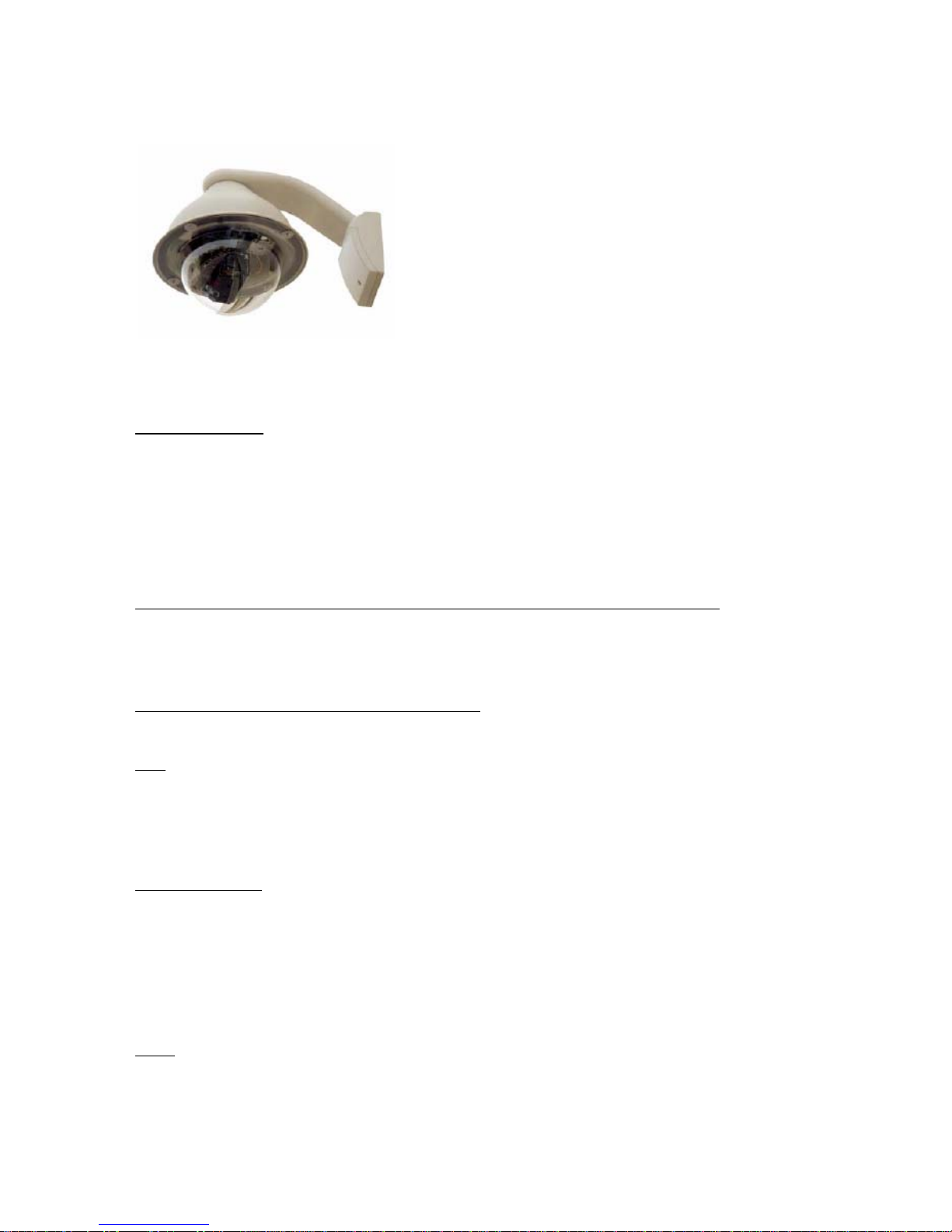
Rx100 installation manual V1.17 29 Aug 08.doc Page 14
BBV Rx100Interface Receiver
Addendum to manual for the following domes:
360 Vision VisionDome
Gardiner Security Juno
Rx100 software RX1_31V2
Application Notes
The RX 100 provide the following functionality when controlling the above mentioned domes
Variable speed Pan/Tilt.
Zoom/Focus, Focus/Iris Override returning to auto after Zoom In/Out.
16 Full scene presets.
2 preset patrols.
Slow preset tour. Started by pressing AUTOPAN (As patrol 1 but slow speed movement and 10 second dwell)
5 minute datum/park driving to preset 1 or slow preset tour. Disabled by removing link J6/1-2
Program up to 16 privacy zones
Additional commands:
AUTOPAN: Pressing the AUTOPAN key will run the domes preset tour at slow speed between the patrol 1 preset positions.
Advanced Features Tx400 Tx1000 Tx1500 DM DS/DS2/BX2 Mux
180 degree pan flip ‘#’ 1 '#' WASH 1 ’#’ *889 002 or *889 10 10 2
Privacy SET (enable) ‘#’ 2 '#' WIPE 2 ’#’ *889 003 or *889 10 10 3
Privacy CLEAR (disable) ‘#’ 3 '#' AUTOPAN 3 ’#’ *889 004 or *889 10 10 4
Reset dome parameters ‘#’ 4 '#' LIGHTS 4 ’#’ *889 005 or *889 10 10 5
The dome and Rx100 are linked using RS485 for control and video for the camera signal.
Rx100 Description Dome connection
J3-C1 TX-/B D-
J3-C2 TX+/A D+
Notes:
The dome address must be set at 1 for all the cameras that are controlled using a Rx100. Check with the dome manual if you have any doubts.
The alarm output relay opens for approx 5 seconds upon power up and following any active alarm input.
If the slow preset tour is running, start patrol 1 & 2 is inhibited. The dome will be driven to a preset following an alarm activation. 60 seconds after alarm, the
tour will restart. A manual goto preset and lens control will stop the tour leaving the AUTOPAN led on until the next manual pan command.
A datum/park mode is offered that drives the dome to preset 1 following 5 minutes of inactivity. This can be disabled by removing the link fitted across J6/pin
4 & 5. and refitting to J6/pin 3 & 4.
Privacy zone programming.
The keystrokes shown assume use of a TX1500. Use the keystroke shown above if using another controller.
Programming a zone
The Rx100 can be used to program 16 privacy zones. The same procedure that is used to program a preset position is used to program or clear a privacy zone.
To instruct the Rx100 to program a privacy zone press 2# followed by program preset 1 – 16. The screen will then go blank showing that the privacy zone has
been set.
Clearing a zone
To clear/delete a privacy zone press 3# followed by program preset 1 – 16. The relevant privacy zone will then be disabled and the dome will move to show the
zone that has been disabled so that the zone can easily be re-enabled if disabled in error.
J6 Links
J6/1-2 fitted to enable the 5 minute datum mode. After 5 minutes of inactivity the dome will be driven to either preset 1 or a slow preset tour is started
depending upon link J6/4-5. J6/4-5 fitted = goto preset 1,J6/3-4 = start slow preset tour.
Intended for up-the-coax control.
When using 20mA TP telemetry control maybe slightly sluggish.

Rx100 installation manual V1.17 29 Aug 08.doc Page 15
BBV Rx100Interface Receiver
Addendum to manual for the following domes:
Borsatec BT2790FF Dome
Rx100 software RX1_B3V2
Application Notes
The RX100 provides the following functionality when controlling the above mentioned dome:
Variable speed Pan/Tilt.
16 Full scene presets.
2 RX100 preset patrols.
Pattern 1 learn and playback
2 preset patrols.
4 alarm inputs moving to preset 1 - 4
Additional commands:
Advanced Features Tx400 Tx1000 Tx1500 DM DS/DS2/BX2 Mux
Dome MENU ‘#’ 1 '#' WASH 1 ’#’ *889 002 or *889 10 10 2
(Preset 95)
Start Patten 1 ‘#’ 2 '#' WIPE 2 ’#’ *889 003 or *889 10 10 3
(Preset 81)
B L C. On OFF ‘#’ 3 '#' AUTOPAN 3 ’#’ *889 004 or *889 10 10 4
(Preset 93)
DAY NIGHT MODE ‘#’ 4 ‘#’ LIGHTS 4 ‘#’ *889 005 or *889 10 10 5
(Preset 152)
AUTOPAN calls scan - goto preset 66
LIGHTS operates the dome AUX 1 relay - goto preset 94
WIPER Disabled
WASH Disabled
RS485 control of dome using the following connections:
Rx100 Description Dome
J3-C1 TX/RX- Data- RX -
J3-C2 TX/RX+ Data+ RX+
Notes:
The alarm output relay opens for approx 5 seconds upon power up. This can be used to signal power loss, etc.
Set the Dome address to 1, SW1 1 ON, 2-8 OFF
Protocol - Protocol and Baud, SW2 1-7 OFF, 8 ON, Pelco D - 2400 Baud
Shorting the TEST link after power up will pan the dome LEFT and ZOOM IN. Releasing the short will stop pan and zoom out. This is allows confirmation of
correct wiring and switch settings at the dome.
Link J6/3-4 – Dome enters preset patrol after 5minutes of inactivity. Link J6/4-5 disabled.

Rx100 installation manual V1.17 29 Aug 08.doc Page 16
BBV Rx 100Interface Receiver
Addendum to manual for the following domes:
Dennard type 2050/2055/2060 dome.
Rx100 software RX1_D2V12
Application Notes
Variable speed Pan/Tilt.
Zoom/Focus, Autofocus
16 full scene presets (additional presets can be programmed using dome's menu)
2 preset patrols
4 alarm inputs driving to preset 1 - 4 or dome sequence 001 - 004, link selectable
Advanced Features Tx400DC Tx1000 Tx1500 DM Mux
Dome User Menu 1 ‘#’ '#' WASH 1 ‘#’ *889 002 or *889 10 10 2
Dome Supervisor Menu 2 ‘#’ '#' WIPE 2 ‘#’ *889 003 or *889 10 10 3
Dome Service Menu 3 ‘#’ '#' AUTOPAN 3 ‘#’ *889 004 or *889 10 10 4
The domes internal Sequence 001 can be started by pressing AUTOPAN. The sequence must be programmed
from the dome supervisor menu.
RS485 control of dome using the following connections:
Rx100 Description Dome (old) Dome (current) 7 pin socket
J3-C1 TX- Bs (White) Bs (Green) Pin 3
J3-C2 TX+ As (Orange) As (Yellow) Pin 4
The Dome must be addressed as 1 this is achieved by setting BLUE rotary sw. to 0& YELLOW rotary sw. to 1
Notes:
The alarm output relay opens for approx 5 seconds upon power up and following local alarm activation.
Accessing the dome menus.
Press relevant key combination to display menu. To select highlighted menu item, perform a goto preset 1 function as follows:- Tx1000 Hold the PRESET key
and tap the CAM1 key, Tx400 press the PRESET1 key.
The cursor can be moved using the standard pan/tilt keys or joystick. If the cursor direction is reversed, the pan and tilt cursor directions can be reversed from
the SUPERVISOR, USER OPTIONS, CURSOR CONTROL REVERSE menu.
Presets positions greater than 17 can be programmed using the dome's menu and can be built into dome sequences. Please refer to dome manual for specific
instructions regarding programming of sequences.
Local alarm can trigger either a dome preset sequence or goto a preset position depending upon the link J6/4-5. Complex alarm handling can be offered using a
combination when used with the dome sequences. Eg when the link is fitted, an alarm can force the dome to a specific preset for a period. The dome can then
move to another preset position at a programmed speed. Useful if an alarm area is say a fence line or building line with several doors/windows. Please view
our web site for more information. www.bbvcctv.com
Links Function
J6/1-2 Enable datum mode if fitted (goto preset 1 after 2 minutes if inactivity)
J6/3, 4, 5 Select between presets or sequence following local alarm. Fitted to 4&5 = sequence 1-4, Fitted to 3&4 = preset 1-4
A TEST link is used to confirm correct operation of the Rx100 and dome and also that the RS485 connection is correct. Shorting the link after the Rx100 is
powered up will cause the dome to zoom in. Removing the link cause the dome to zoom out. The green data led should also flash to indicate RS485 sent to the
dome.
If the TEST link is shorted when power is applied to the Rx100 will cause a receiver self test function to start. This is an advanced function that BBV support
engineers may request during fault diagnosis. To stop the self test, remove the link and power the Rx100 off and on again.
To prevent difficulty when navigating through the dome menu local alarm input 1 is disabled for 4 minutes after the menu is
displayed. To enable the alarm when out of the menu please press zoom in or zoom out. The alarm will then be re-enabled.

Rx100 installation manual V1.17 29 Aug 08.doc Page 17
BBV Rx 100Interface Receiver
Addendum to manual for the following dome:
Dynacolor 7720
COAXIAL TELEMETRY ONLY NOT 20mA
Rx100 software RX1_D4V7
Application Notes
Variable speed Pan/Tilt (single function at a time, pan or tilt or zoom or focus)
Zoom/Focus
16 full scene presets
2 preset patrols
4 alarm inputs driving to preset 1 – 4
Additional Features Tx400 Tx1000 Tx1500 DM Sprite DM/DS/DSL/DS2
Dome Menu and ENTER (twice) ‘#’ 1 '#' WASH 1 '#' *889 002 *889 10 10 2
Exit Dome Menu ‘#’ 2 ‘#’ WIPE 2 ‘#’ *889 003 *889 10 10 3
Dome Reset (3 times) ‘#’ 4 ‘#’ LIGHTS 4 ‘#’ *889 005 *889 10 10 5
Menu access – example using the Tx1500 system
Press 1# 1# will display the dome’s menu and put the Rx100 in menu mode. In this mode the joystick allows navigation and either IRIS
OPEN or IRIS CLOSE or 1# is used when ENTER is required. After exiting the menu, press 2# to set the Rx100 back into normal mode and
the joystick will then revert to pan/tilt control.
Dome Reset
This command will cause the dome to carry out a system reset, including erasing any preset positions and programming. This command must
be used with extreme caution. To activation the dome reset, the command must entered 3 times, eg for the Tx1500, press 4# 4# 4#.
Cruise
Recording: The dome has a built in cruise facility allowing the operator to record and playback a period of manual dome movement. The
exact procedure varies depending upon the control equipment and version of dome firmware. The example shown assumes that the dome is
controlled using a Tx1500.
To record the cruise, you must enter the dome menu using 1# 1# and navigate to the RECORD START entry within the CRUISE menu.
After pressing the ENTER command using 1# you must exit the dome menu using 2# to allow the joystick to be used to move the dome
around the intended area. To complete the cruise, press the Dome Menu command twice using 1# 2# to allow the joystick to be used to
navigate to the RECORD END line. Pressing the ENTER command using 1# saves the cruise. Navigate out of the menu and exit the dome
menu using 2#.
Playback: The cruise can be started by pressing the AUTOPAN key on the controller.
Return to home: Link J6/pin 4-5 if fitted will cause the dome to return to preset 8 after 5 minutes of inactivity. If function not required refit
link to J6/pin 3-4.
Speed select: Two versions of dome protocol are published. The early version has uses speeds 0 – 8 and the later version has speeds 0 – 15.
Link J6/1-2 when fitted selects the later version and removed the earlier version. If the dome speed controls are very ‘sluggish’ then try
operation with the link in the other position.
RS485 control of dome. Data rate, 9600 Baud, No parity, 8 Data bits, 1 Stop bits
Connection details:
Dome Description Rx100
D- RS485 Data - J3/C1
D+ RS485 Data+ J3/C2
Notes:
The alarm output relay opens for approx 5 seconds upon power up. This can be used to signal power loss, etc.
Check with the DM multiplexer manual for exact procedure for entering * commands.
Dome switch settings:

Rx100 installation manual V1.17 29 Aug 08.doc Page 18
Early dome - Set dome address to 1: 8 way switch 1 ON, 2-7 OFF. 4 way switch 1-3 ON, 4 OFF.
Later dome – Dome ID switch: 1 ON, 2-8 OFF. Duplex/Simplex switch:1-2 OFF. Dynacolor protocol S2:1-4 OFF, S1:1-3 ON
BBV Rx 100Interface Receiver
Addendum to manual for the following domes:
Forward Vision protocol
including MIC1 300/400 series dome
and compatible equipment.
Rx100 software RX1_F1V8
Application Notes
Variable 16 speed Pan/Tilt.
Zoom/Focus
16 full scene presets
2 preset patrols
4 alarm inputs driving to preset 1 - 4
Advanced Features Tx400 Tx1000 Tx1500 DM Mux DSL/DS2/BX2
AUTO/MANUAL FOCUS TOGGLE ‘#’ 1 ‘#’ WASH 1 ‘#’ *889 002 or *889 10 10 2 (twice)
DIGITAL ZOOM ON/OFF ‘#’ 2 '#' WIPE 2 '#' *889 003 or *889 10 10 3
MANUAL/AUTO EXPOSURE ‘#’ 3 '#' AUTOPAN 3 '#' *889 004 or *889 10 10 4
IR FILTER IN/OUT ‘#’ 4 ‘#’ LIGHTS 4 ‘#’ *889 005 or *889 10 10 5
Version V4 of software has added support for PRIVACY ZONE programming. (TX1500 keystrokes shown)
ENABLE ALL SCENE 1 ‘#’ PROGRAM 1 PRESET (Whole screen)
DISABLE ALL SCENE 1 ‘#’ PROGRAM 2 PRESET (Whole screen)
TOGGLE CURSOR ON/OFF 1 ‘#’ PROGRAM 3 PRESET
ENABLE AROUND CURSOR 1 ‘#’ PROGRAM 4 PRESET (Centre of screen)
DISABLE AROUND CURSOR 1 ‘#’ PROGRAM 5 PRESET (Centre of screen)
DM DS2 example to ENABLE ALL SCENE as privacy.
*889 10 10 2 [PRESS AND HOLD ‘PRESET’] 1 [ENTER]
RS485 control of dome using the following connections:
Rx100 Description Dome
J3-C1 RS485 IN(A) Yellow
J3-C2 RS485 IN(B) White
Notes:
The alarm output relay opens for approx 5 seconds upon power up and following local alarm activation.
A local alarm opening contact will cause the dome to move to the respective preset position. After 60 seconds the dome will revert to preset patrol if the patrol
was active before the alarm occurred.
Links Function
J6/4-5 Enable datum mode: Goto preset 1 or start Patrol 1 2 minutes after last activity. J6/3-4 = Function disabled.
J6/1-2 Select datum function: Fitted = goto preset 1, Removed = start Patrol 1
TEST link when shorted will drive the dome LEFT and ZOOM IN. Removing the short will stop pan and ZOOM OUT. This is used to gain confidence that the
wiring between Rx100 and dome is correct. The GREEN DATA led will flash when a command is sent to the dome.
VERSION 6 now enables zoom proportional pan/tilt speed to improve manual control.
For correct operation, ensure that the dome/head address is set to 01.
Please contact Forward Vision for exact procedure on +44(0)870 011 3131.

Rx100 installation manual V1.17 29 Aug 08.doc Page 19
BBV Rx 100Interface Receiver
Addendum to manual for the following dome:
JVC TK-C655B/676/675B combination cameras
Rx100 software RX1_J2V4
Application Notes
The RX 100 provides the following functionality when controlling the above mentioned domes
Variable speed Pan/Tilt.
Zoom/Focus, Autofocus can be enabled/disabled from the dome menu.
16 Full scene presets.
2 preset patrols.
Slow patrol or dome autopan from controller AUTOPAN key
4 alarm inputs driving to preset 1 - 4.
Additional commands:
TK-C676 Tx400DC Tx1000 Tx1500 DM System Sprite, DS, DS2, BX2
OPEN MENU and BACK (Twice) ‘#’1’ #' WASH 1 ‘#’ *889 002 or *889 10 10 2
SET '#' 2 '#' WIPE 2 ‘#’ *889 003 or *889 10 10 3
Togggle ExDR '#' 3 '#' AUTOPAN 3 ‘#’ *889 004 or *889 10 10 4
Cycle Mono Mode '#' 4 '#' LIGHTS 4 ‘#’ *889 005 or *889 10 10 5
RS485 control of dome using the following connections:
Rx100 Description Dome connection
J3-C1 TX- CONTROL RX- (D)
J3-C2 TX+ CONTROL RX+ (C)
Notes:
The alarm output relay opens for approx 5 seconds upon power up. This can be used to signal power loss, etc.
Camera switch settings:
MACHINE ID – set both rotary switches to ‘0’
8 way DIL switch, all OFF apart from 8 which should be ON to enable the RS485 termination, point-to-point, simplex.
On screen display of preset position, HOME - P16 or MANUAL during manual control. The on screen display can be enabled/disabled using dome switch
SW3, ON = Display off, OFF = Display on.
J6 links.
J6/1-2: Link fitted across J6/1 and J6/2 (default) to allow the ExDR and MONO mode status to be displayed. Remove this link if you are programming a dome
camera title and do not want to display the ExDR and MONO status.
J6/4-5: Fitted (default) dome will perform a slow patrol between programmed presets when AUTOPAN pressed. Removed and fitted to J6/3-4 will send
autopan start to the dome.
DOME MENU
Pressing #1 twice will display the dome’s menu. The joystick is then used to navigate through the dome menu. #2 sends a SET command to the dome and #1
twice whilst the menu is displayed sends a BACK command.
If the #1 command doesn’t work press a focus key before sending #1.
Pressing #1 FOUR times within 2 seconds will display the dome’s service menu.
PRESET POSITIONS
The dome has a home preset position which is preset 00.
To enable this preset to be programmed when using the Rx100/JVC676 programming preset 1. BBV Presets 2 – 16 refer to the dome presets 2 – 16.

Rx100 installation manual V1.17 29 Aug 08.doc Page 20
BBV Rx100Interface Receiver
Addendum to manual for the following domes:
Kalatel Cyberdome (Firmware 1/1/02 or later)
Rx100 software RX1_K1V2
Application Notes
Variable speed Pan/Tilt.
Zoom/Focus/Iris
16 Full scene presets.
2 preset patrols. (PATROL1 = RX100 patrol and PATROL 2 = dome’s TOUR 03)
Shadow TOUR 1 playback using AUTOPAN key.
Menu navigation including programming privacy zones etc
Advanced Features Tx1000 Tx1500 DM DS/DS2/BX2 Mux
Toggle MENU ON/OFF '#' WASH 1 ’#’ *889 002 or *889 10 10 2
Toggle PTZ/CURSOR '#' WIPE 2 ’#’ *889 003 or *889 10 10 3
(see GOTO PRESET 16 BELOW)
The dome and Rx100 are linked using RS485 for control and video for the camera signal.
Rx100 Description Dome connection
J3-C1 TX-/B RS485 B -
J3-C2 TX+/A RS485 A +
Notes:
The dome address must be set at 1 for all the cameras that are controlled using a Rx100. Check with the dome manual if you
have any doubts.
The alarm output relay opens for approx 5 seconds upon power up and following any active alarm input.
The dome will be driven to a preset following a local alarm activation. 60 seconds after alarm, the shadow tour will restart if
running when the alarm occured. A manual goto preset and lens control will stop the tour leaving the AUTOPAN led on until
the next manual pan command. If PATROL 1 was running when a local alarm occurs after 60 seconds the patrol will be
resumed.
The dome’s TOUR 3 must be programmed from within the domes menu. Please refer to the dome manual for details. 2
PATROL from TX1500 or PATROL 2 from TX1000 to start this tour.
Programming preset 1 will also program the dome’s home preset – 00.
Navigating the dome’s menu requires several key presses that may not be available with all controllers.
These key presses are simulated using GOTO PRESET commands as follows.
<1> – <9> = GOTO PRESET 1 – 9 <0> = GOTO PRESET 10
<SEQ> = GOTO PRESET 11 <ALARM> = GOTO PRESET 12 <1ST> = GOTO PRESET 13
<CLEAR> = GOTO PRESET 14 <SET> = GOTO PRESET 15
GOTO PRESET 16 - This is used to toggle the joystick between dome movement and cursor movement which is needed for
some menus eg preset and area titles.
The TEST link can be used to prove correct data connection between the RX100 and dome. When the link is fitted the dome
should pan left. Removing the link will stop the pan. Ensure that the link is removed before powering the RX100 on as this is
to enter diagnostics mode.
Due to the number of presets required to navigate in the dome menu the TX400 and TX400DC, which have 8 presets, will not
be able to navigate the menu fully.
Other manuals for BBV RX100
1
Table of contents
Other BBV Receiver manuals
Popular Receiver manuals by other brands
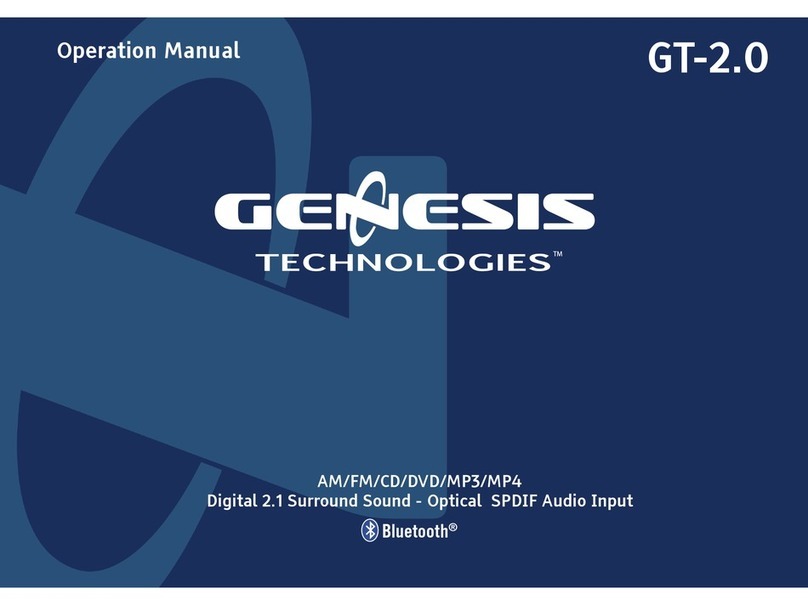
Genesis Technologies
Genesis Technologies GT-2.0 Operation manual
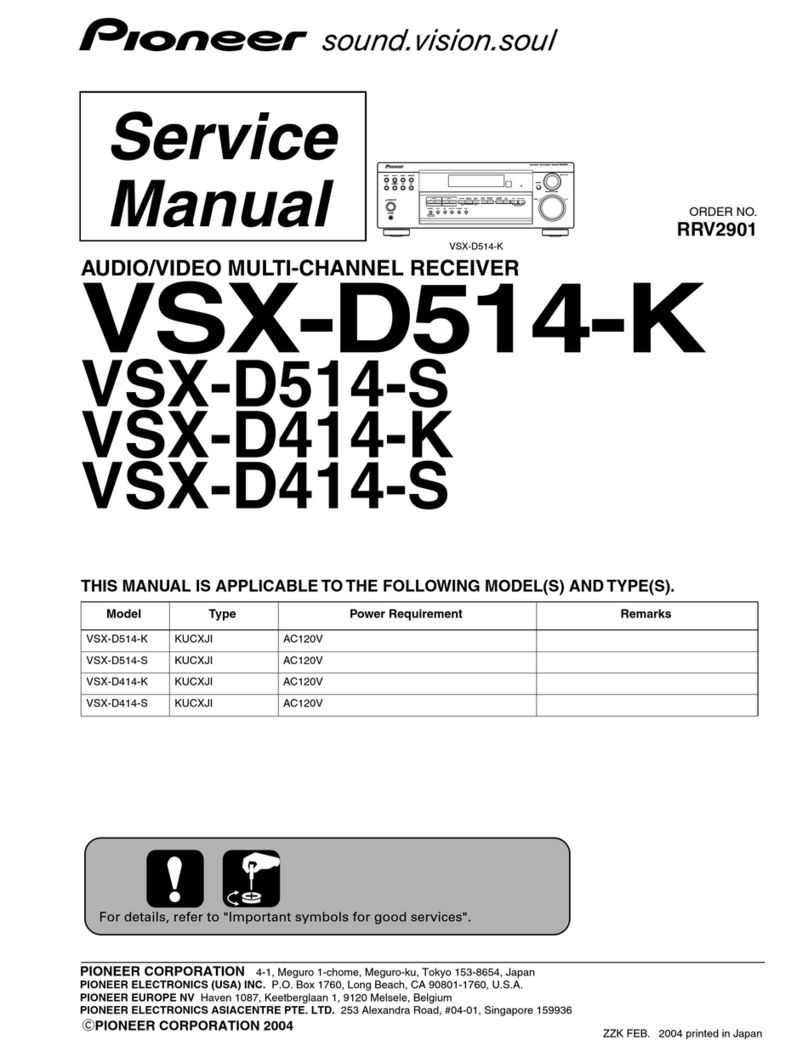
Pioneer
Pioneer VSX-D514-S Service manual
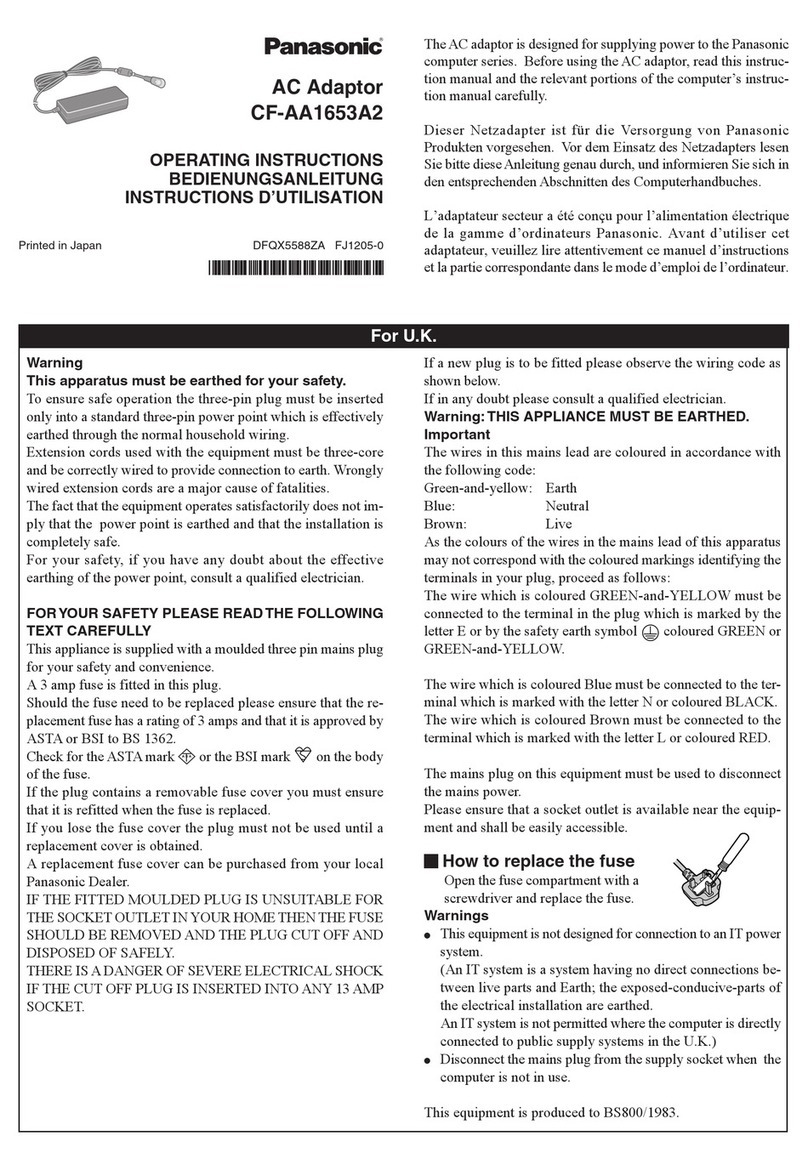
Panasonic
Panasonic CF-AA Series operating instructions

Pioneer
Pioneer RX-310 operating instructions

Omega Engineering
Omega Engineering ISA RS-422 user guide

Boss Audio Systems
Boss Audio Systems BE7ACP user manual
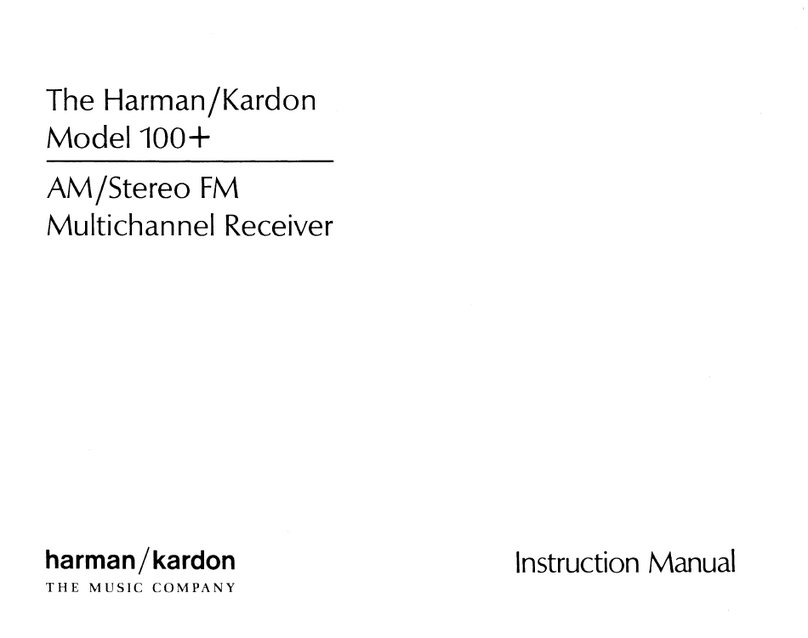
Harman Kardon
Harman Kardon 100+ instruction manual
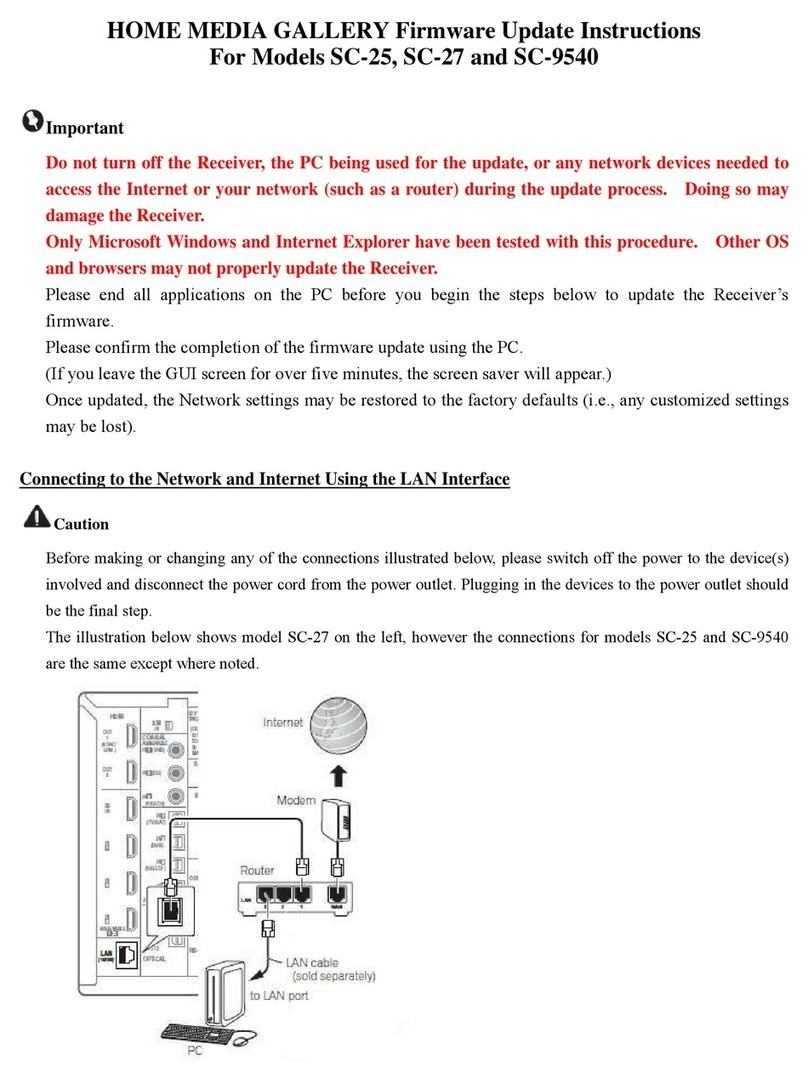
Pioneer
Pioneer Elite SC-25 Firmware update instructions
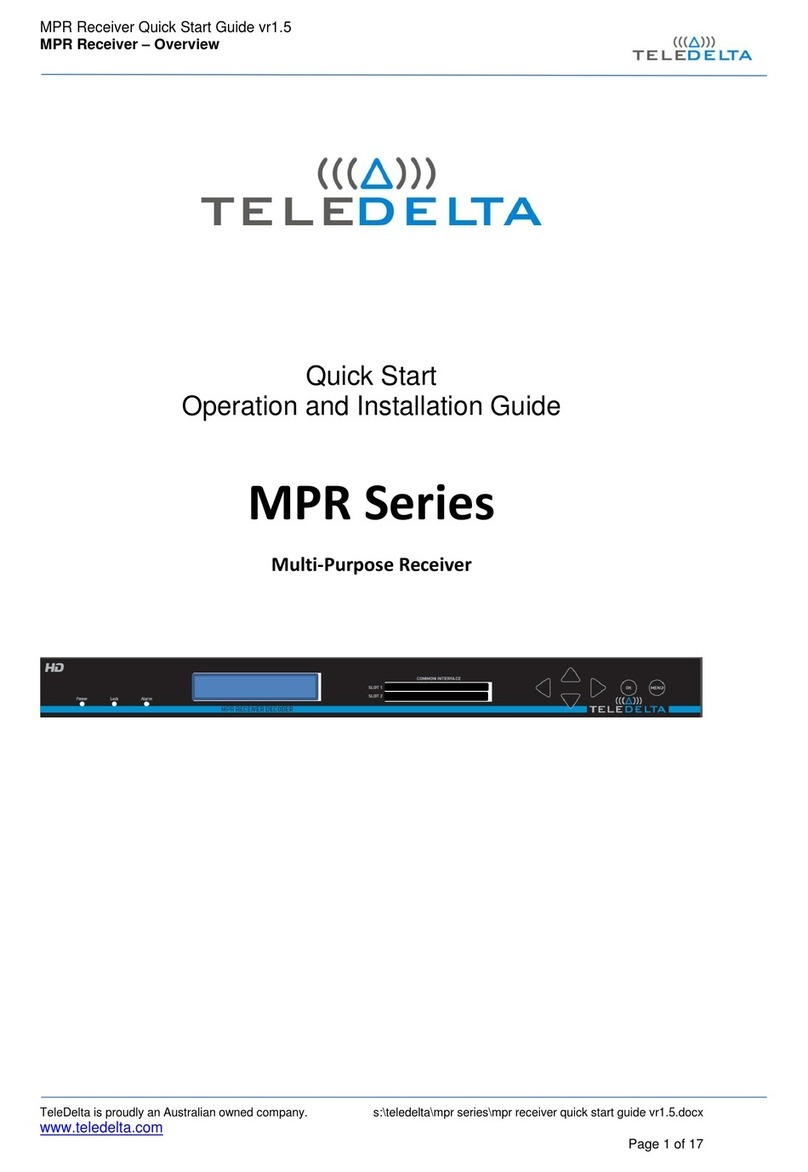
Teledelta
Teledelta MPR Series Quick start operation and installation guide
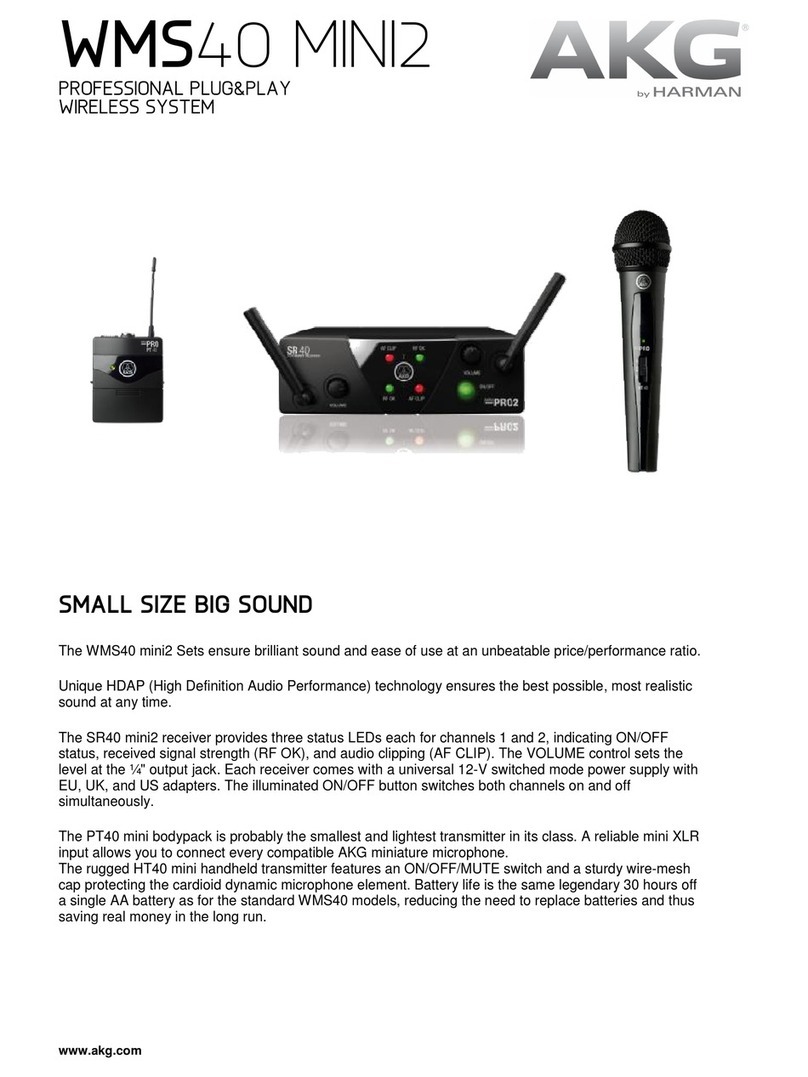
AKG
AKG WMS40 MINI2 Specifications
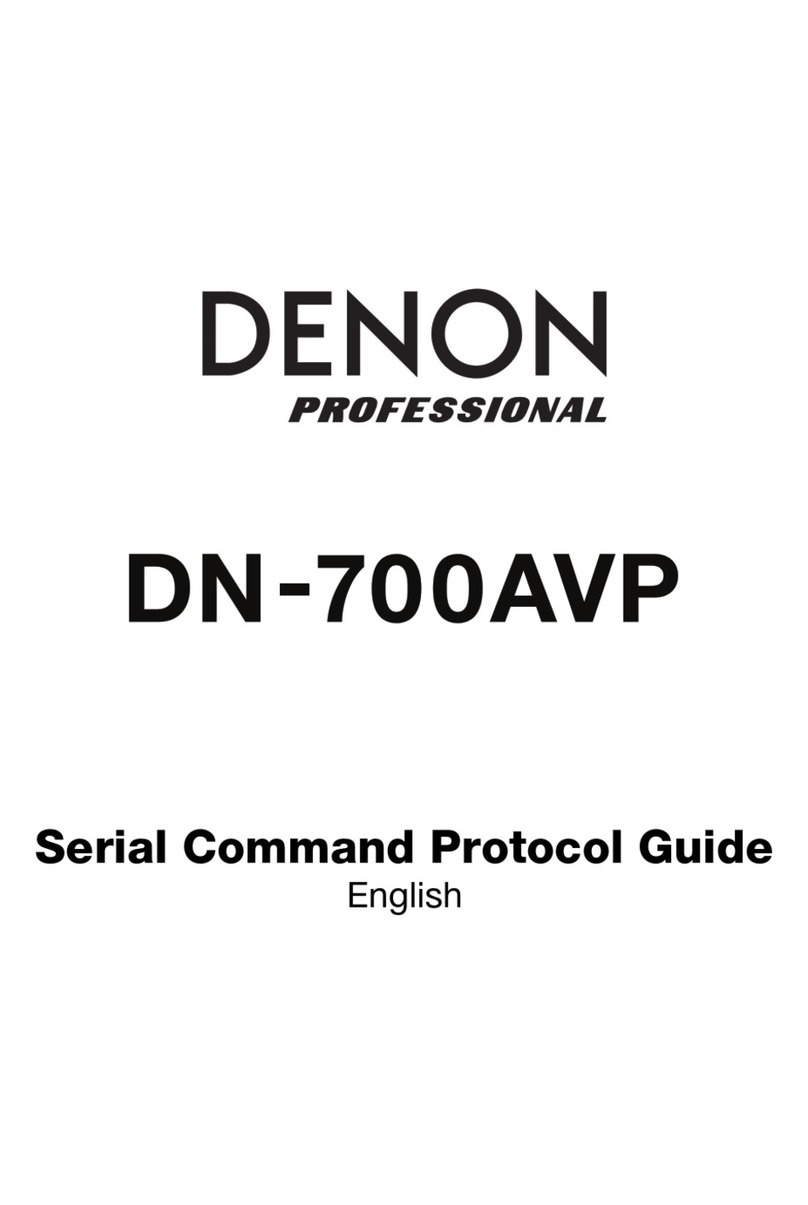
Denon Professional
Denon Professional DN-700AVP Protocol manual

Teac
Teac HD-B820 owner's manual