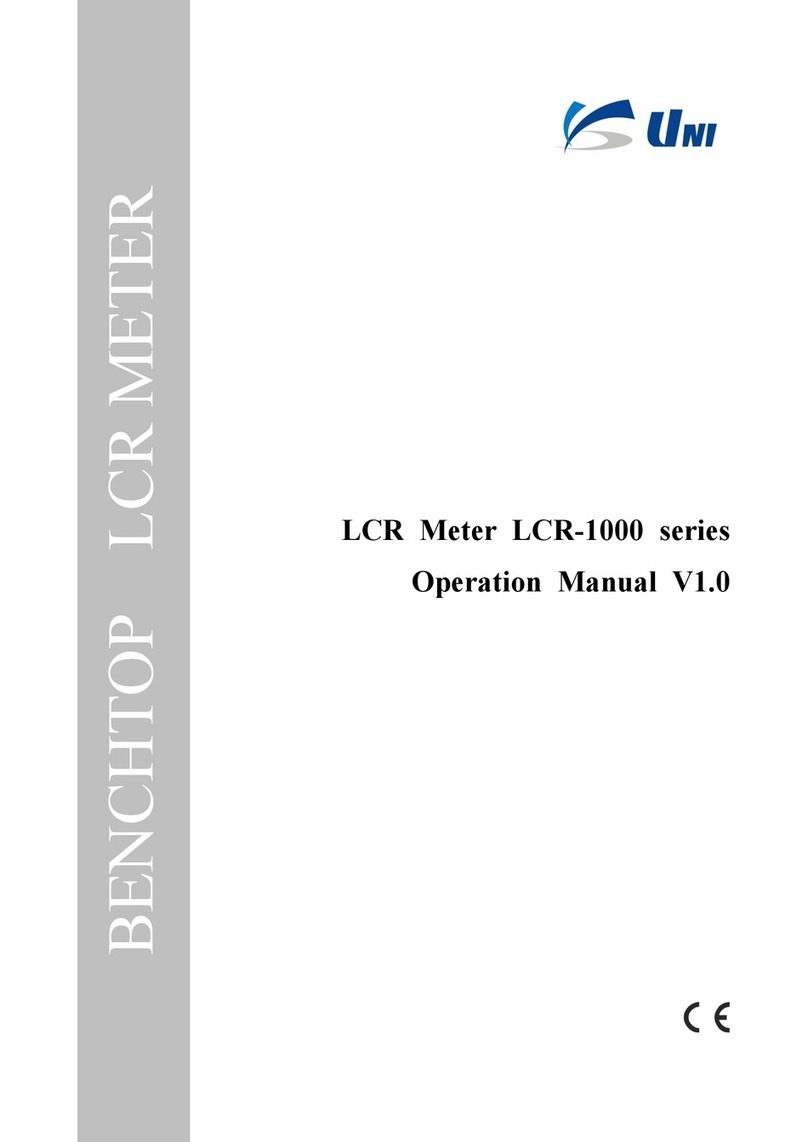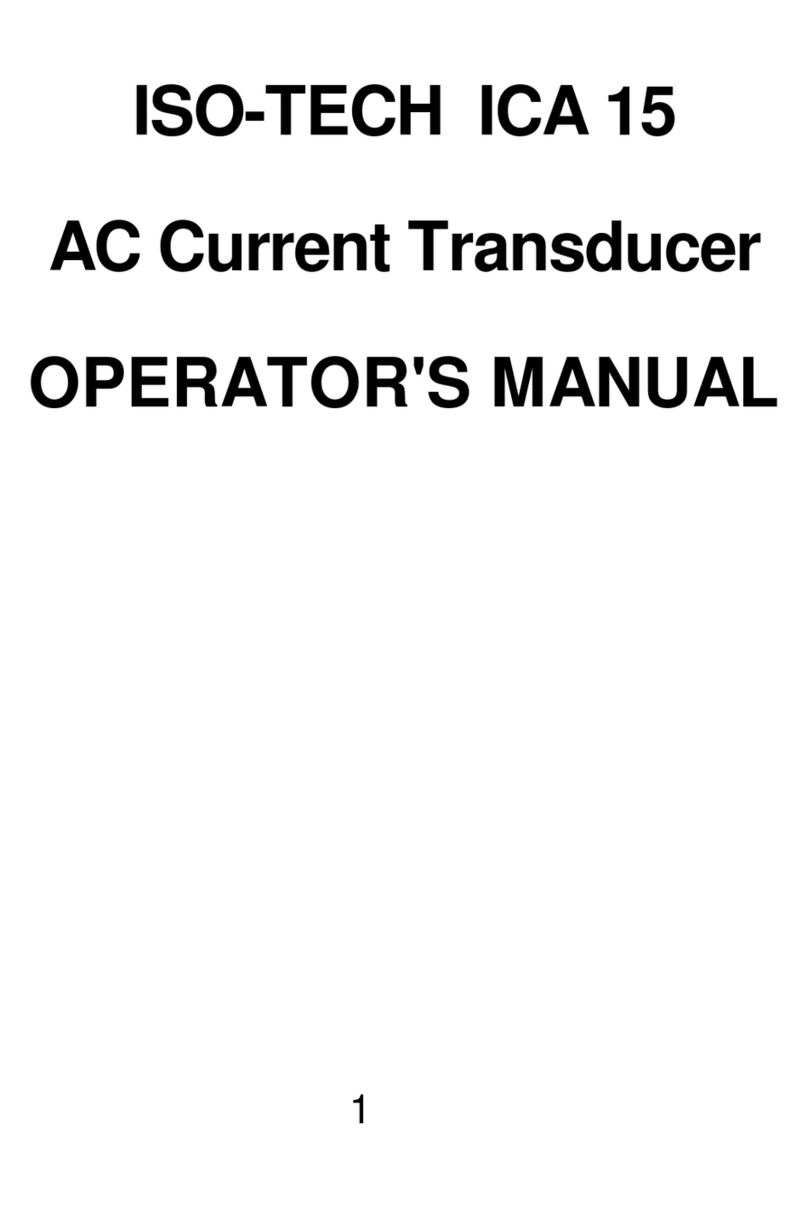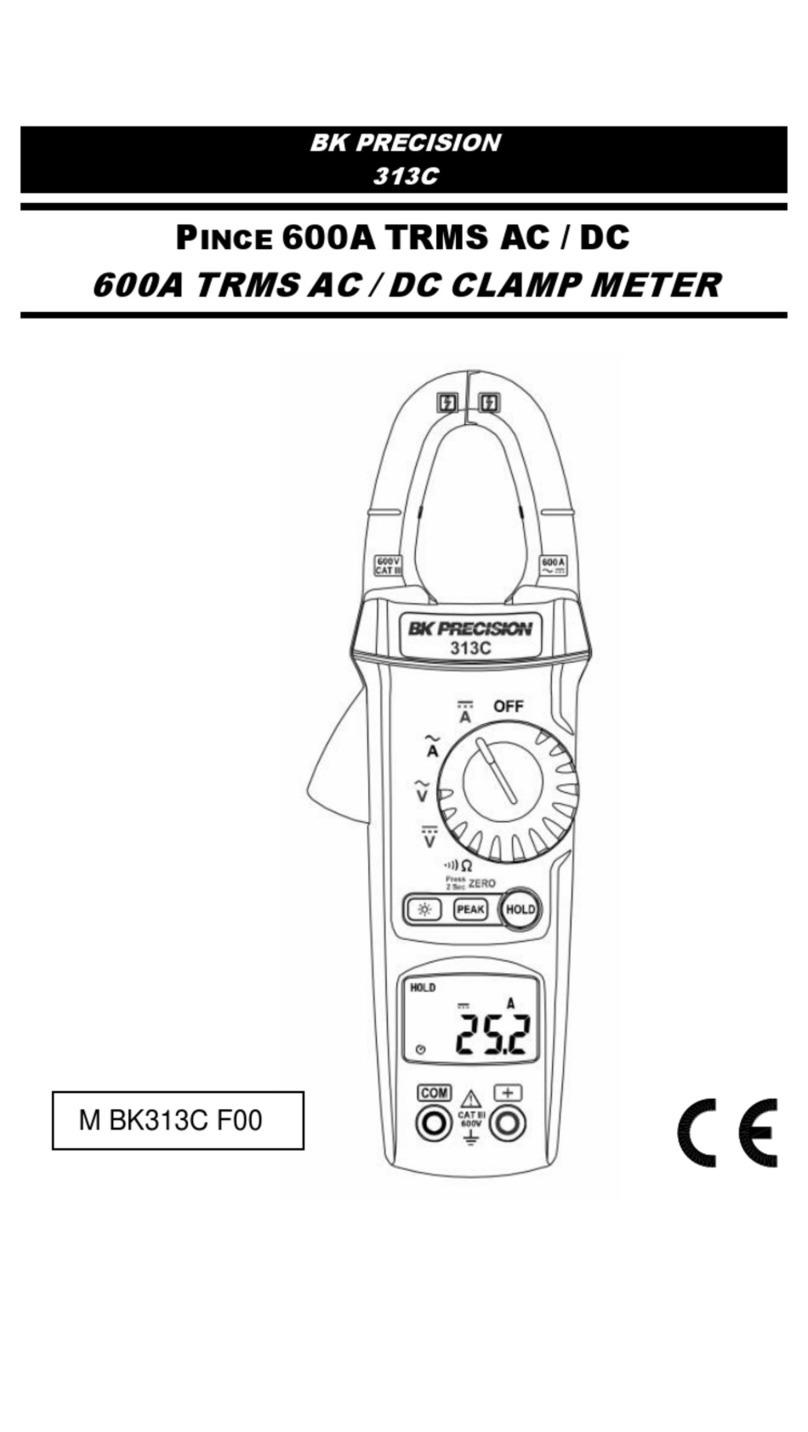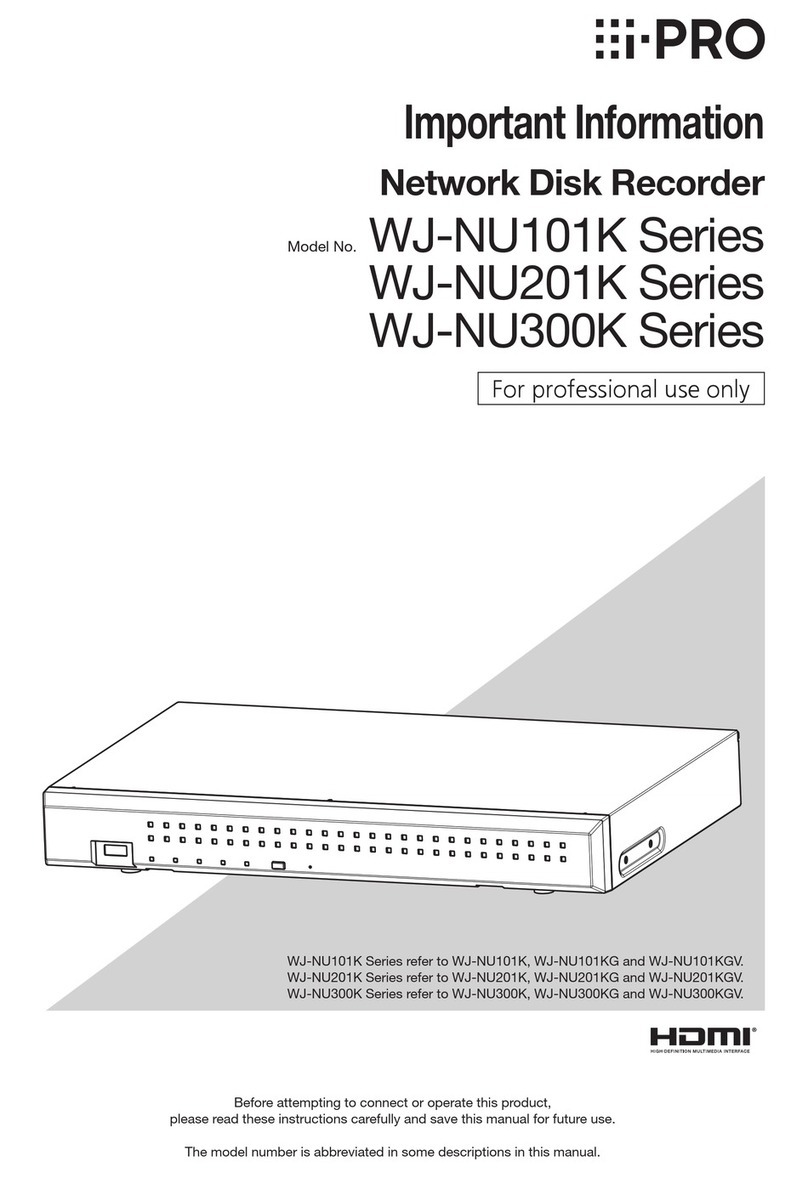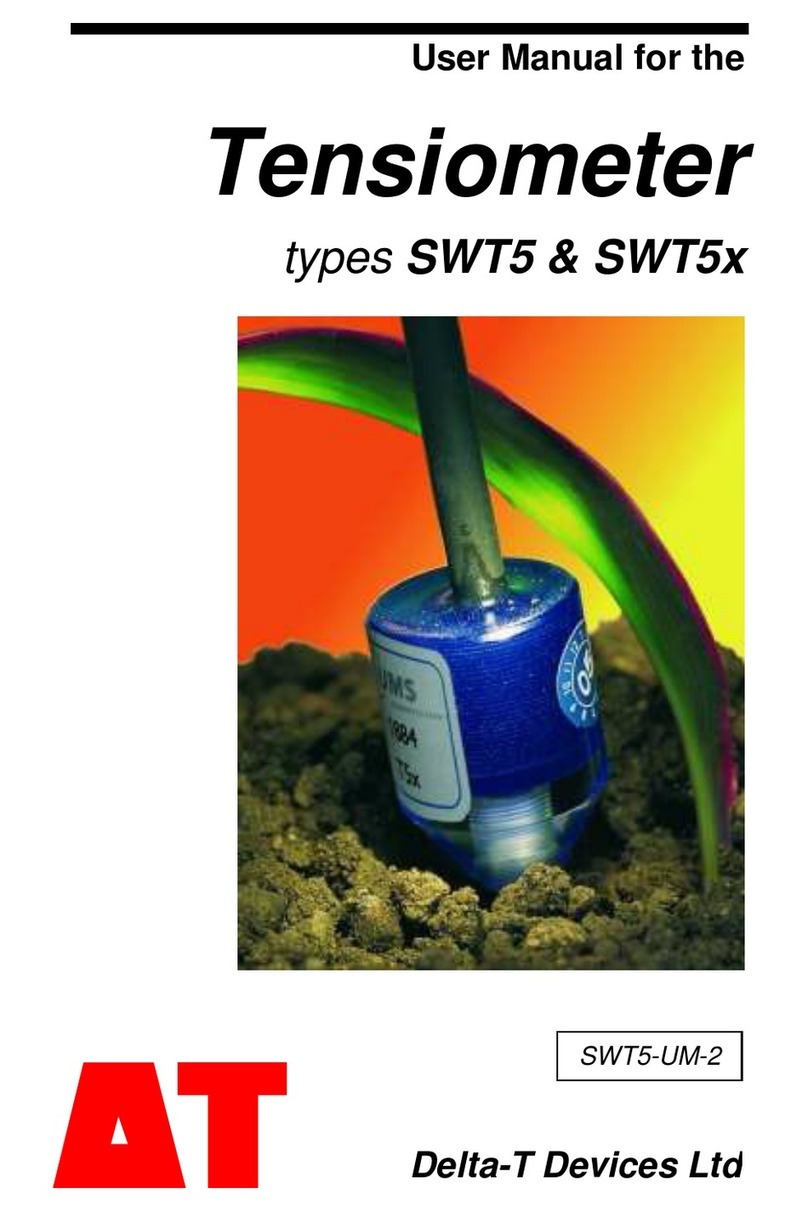BDS 2191 User manual

SW-Stahl und Werkzeugvertriebs GmbH Tel. +49 (0) 2191 / 46438-0
F56essartSresukreveL ax +49 (0) 2191 / 46438-40
ed.lhatsws@ofni:liaM-EdiehcsmeR79824-D
Instruction Manual
BGS technic KG
Bandwirkerstr. 3
D-42929 Wermelskirchen
Tel.: 02196 720480
Fax.: 02196 7204820
www.bgstechnic.com
© BGS technic KG, Copying and further use not allowed
Art. 2191
Moisture Meter
Technical Data
Power supply: 4 x 1,5 V LR44
Measurement Range: Wood Moisture: 6 to 60%
Material Moisture: 0,2 to 2,9%
Temperature: 0 to 40°C (32 to 99°F)
Resolution: Wood Moisture: 1 %
Material Moisture: 0,1%
Temperature: 1°C / 2°F
Accuracy Wood Moisture: <30% ±2% / >30% ±4%
Material Moisture: <1,4% ±0,1% / >1,4% ±0,2%
Temperature: not specified
Working Temperature: 0 to 40 °C / humidity < 85 %
Storage Temperature: -10 to 50°C / humidity < 85 %
Dimensions: 80 x 40 x 20 mm
Weight (without batteries): 42 g
Introduction
This moisture detector can measure the absolute moisture of wood and other building materials. You
can check the moisture content of laminates, rafters, beams freshly cut wood, veneer, panels, flooring
materials and the likes. With this moisture detector you can undertake measurements in wood and
hardened material as well as temperature measurements in °C and °F.
Safety Notes
•This manual belongs to the product. It contains important notes on operating the unit. Please pass
it on along with the unit if it is handed over to a third party!
•Dispose of the packaging materials carefully; the plastic bags may become a deadly toy for
children.
•Keep the moisture detector out of reach of children.
•Do not allow liquids of any kind to enter the unit.
•Attention! The measuring probes may cause injuries due to improper use.
•If you do not plan to use the unit for some time, remove the batteries.
•Do not disassemble, burn, or short-circuit batteries and do not attempt to recharge non-
rechargeable batteries.
•Do not mix old and new batteries and use only batteries of the same type.
•Do not disassemble the unit or attempt to repair it yourself. It does not contain parts serviceable
by you. In the case of questions or problems, turn to our customer support.
•Please note the following safety notes to avoid malfunctions, damage or physical injury.
USING
Inserting the Batteries
Pull the battery compartment cap off the unit and pull out the battery protection strap.
The strap protects the batteries from being discharged. Slide the protection cap back
in place until the cap fits into the housing.
If the battery icon (B) appears, open the battery compartment cap and replace the
batteries as soon as possible with new ones of the same type and dimensions.
Insert the 4 batteries of the type LR44, observing right polarity (see the fig.).

SW-Stahl und Werkzeugvertriebs GmbH Tel. +49 (0) 2191 / 46438-0
F56essartSresukreveL ax +49 (0) 2191 / 46438-40
ed.lhatsws@ofni:liaM-EdiehcsmeR79824-D
Instruction Manual
BGS technic KG
Bandwirkerstr. 3
D-42929 Wermelskirchen
Tel.: 02196 720480
Fax.: 02196 7204820
www.bgstechnic.com
© BGS technic KG, Copying and further use not allowed
1 Protection Cap
2 Measuring Probes
3 Display
4 ON / SET Button
5 Battery Compartment Cap
DISPLAY SYMBOLS
Material Moisture Wood Moisture Temperature °C Temperature °F
Selecting the Measuring Mode
Peel off the display protection foil before using the unit.
•Hold the button ON/SET (5) pressed for 3 seconds. Now one of the 4 possible symbols (tree, wall,
°C, °F) is flashing. By pressing the button several times you will switch through the measuring
modes.
•After selecting a measuring mode, the resp. symbol appears on the display and starts flashing.
Wait for approx. 4 seconds until the setting is stored and the measuring mode is activated.
•Take off the protection cap of the measuring probes in order to undertake a measurement.
Display Backlight
•When the ON/SET button is pressed, the display backlight (G) is switched on for approx. 3
seconds.
•Automatic Power-Off
•In wood moisture and material moisture measurement mode the unit automatically turns off after
15 seconds, if no measurements are undertaken or the reading does not change.
•In temperature measurement mode, the unit automatically turns off after approx. 15 seconds.
•In any mode, after the battery icon (C) appears, the unit automatically turn off after 15 seconds.
Replace the batteries as soon as possible.
A Display
B Material Moisture Symbol
C Battery Icon
D Wood Moisture Symbol
E Temperature Measuring Unit
F Moisture Content in %
G Display Backlight

SW-Stahl und Werkzeugvertriebs GmbH Tel. +49 (0) 2191 / 46438-0
F56essartSresukreveL ax +49 (0) 2191 / 46438-40
ed.lhatsws@ofni:liaM-EdiehcsmeR79824-D
Instruction Manual
BGS technic KG
Bandwirkerstr. 3
D-42929 Wermelskirchen
Tel.: 02196 720480
Fax.: 02196 7204820
www.bgstechnic.com
© BGS technic KG, Copying and further use not allowed
Wood Measurement
•Switch on the unit, select the symbol for the wood measurement mode (D) and insert both
measuring probes approx. 3 - 4 mm into the wood you want to measure. The probes should be
inserted into wood perpendicular to the wood’s fibre structure.
•Read the moisture content on the display (6 to 60 %). If the display shows „OL“ the moisture
content of the measured object exceeds the measuring range.
•In the table below you will find guide values for moisture contents of wood. Take comparative
measurements in order to be able to correctly analyse the readings. Take measurements on a
reference sample which is kiln-dry and compare the readings with the wood you want to check.
Also take several readings in several locations on the wood for best representation of the amount
of moisture present.
•The measuring unit automatically switches off after 15 seconds if the unit is not used or if the
measuring value does not change during this time. To activate the unit again, press on the
ON/SET button.
•After each use, clean the measuring probes with a cloth and put the protection cap over the
probes. By doing this, you will avoid injuries caused by the probes.
Descriptions for wood moisture and their moisture range
W
ood
M
oisture
Moisture R
ange
freshly cut wood (wet) < 50 bis 100%
saturated wood = 28 bis 32%
half dry wood = 20 bis 30%
air dry wood = 15 bis 20%
kiln dried wood < 15%
Note:
If the ambient temperature is below 20°C, the wood moisture readings are lower and if the ambient
temperature exceeds 20°C, the measured readings are higher. The measured readings depend on
the material, the temperature of the material and the chemical material composition. Due to the salt
content in over salt materials, the electrical conductivity will be higher and the readings will increase.
In such a case, take the kiln comparative measurement with salt analysis for reference.
Material Measurement
•Switch on the unit and select the symbol for wood measurement mode (B).
•Push both measuring probes into the material you want to measure, e. g. floor pavement,
plasterboard or plaster.
•The building material scale indicates measuring values from 0.2 to 2.9 %. Take comparative
measurements in order to be able to correctly analyse the readings. First, measure on a
completely dry wall and compare the readings with the material you want to check. By doing this,
you can compare if the material to be checked is dryer or wetter than the reference sample. Also
take measurements on several locations on the wall or floor in order to analyse the distribution of
the moisture content in the material.
•If the display shows „OL“, the moisture content exceeds the measuring range of the unit.
Temperature Measurements
•To activate the temperatures measurement mode, press and hold the button ON/SET for approx.
3 seconds. Press several times to select the temperature symbol °C or °F. After approx. 4
seconds the unit turns automatically to measuring mode.
•The ambient temperature will be measured in the selected measuring unit °C or °F and the result
will be displayed.
•Please note that the built-in temperature measuring sensor is close to the ON/SET button. If the
unit is held in hand for long time and warms up, the readings will be different.

SW-Stahl und Werkzeugvertriebs GmbH Tel. +49 (0) 2191 / 46438-0
F56essartSresukreveL ax +49 (0) 2191 / 46438-40
ed.lhatsws@ofni:liaM-EdiehcsmeR79824-D
Instruction Manual
BGS technic KG
Bandwirkerstr. 3
D-42929 Wermelskirchen
Tel.: 02196 720480
Fax.: 02196 7204820
www.bgstechnic.com
© BGS technic KG, Copying and further use not allowed
Environmental Protection
Recycle unwanted materials instead of disposing of them as waste. All tools,
accessories and packaging should be sorted, taken to a recycling centre and disposed
of in a manner which is compatible with the environment.
Disposal
Do not dispose battery in household waste.
Batteries should be disposed of in a responsible manner, they must be disposed at
appropriate collection point.
Dispose of this product at the end of its working life in compliance with the EU Directive
on Waste Electrical and Electronic Equipment. When the product is no longer required,
it must be disposed of in an environmentally protective way. Contact your local solid
waste authority for recycling information or give the product for disposal to BGS technic
or to the dealer where you purchased the product.

SW-Stahl und Werkzeugvertriebs GmbH Tel. +49 (0) 2191 / 46438-0
F56essartSresukreveL ax +49 (0) 2191 / 46438-40
ed.lhatsws@ofni:liaM-EdiehcsmeR79824-D
CE-Erklärung
BGS technic KG
Bandwirkerstr. 3
42929 Wermelskirchen
Tel.: 02196 720480
Fax.: 02196 7204820
www.bgstechnic.com
EU-KONFORMITÄTSERKLÄRUNG
EC DECLARATION OF CONFORMITY
DÉCLARATION„CE“ DE CONFORMITE
DECLARATION DE CONFORMIDAD UE
Wir erklären in alleiniger Verantwortung, dass die Bauart des Produktes:
We declare that the following designated product:
Nous déclarons sous propre responsabilité que ce produit:
Declaramos bajo nuestra sola responsabilidad que este producto:
folgenden einschlägigen Bestimmungen entspricht:
complies with the requirements of the:
est en conformité avec les réglementations ci-dessous:
esta conforme a las normas:
Angewandte Normen:
Norme appliquée:
Normas aplicadas:
ppa.
Frank Schottke, Prokurist
BGS technic KG, Bandwirkerstrasse 3, D-42929 Wermelskirchen
Wermelskirchen, den
Feuchtigkeitsmesser (BGS Art. 2191)
Moisture Meter
Humidimètre
Medidor de humedad
EMC Council Directive 2014/30/EU
EN 61326-1:2013
Verification No.: 160502458SHA-V1 / EM4806
Test Report: 160502458SHA-001
12.12.2016
Table of contents
Popular Measuring Instrument manuals by other brands
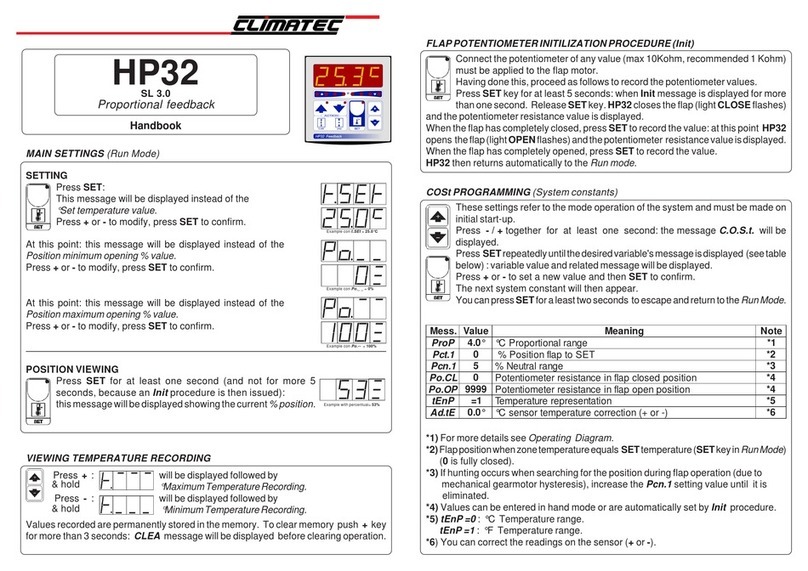
cliMATE
cliMATE HP32 Handbook

Silvercrest
Silvercrest SND 3600 C2 operating instructions
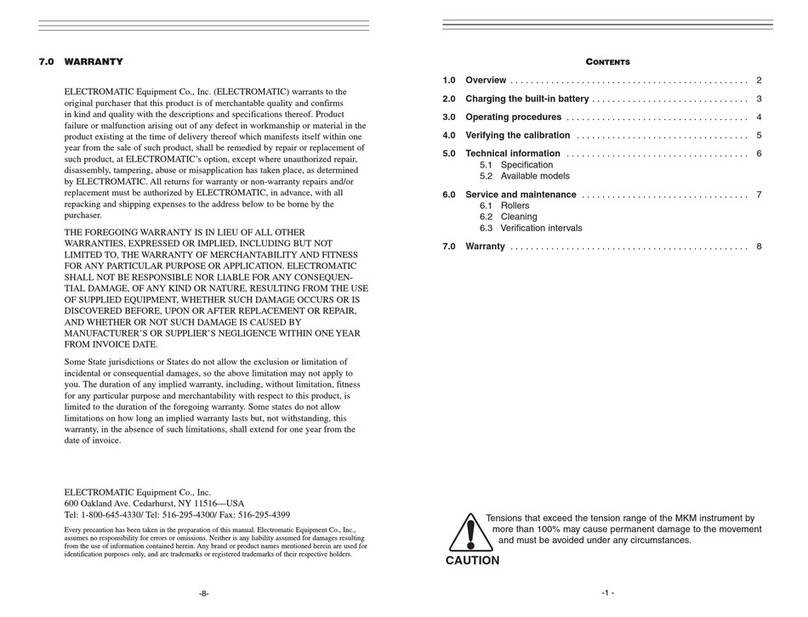
Check-line
Check-line MKM user manual
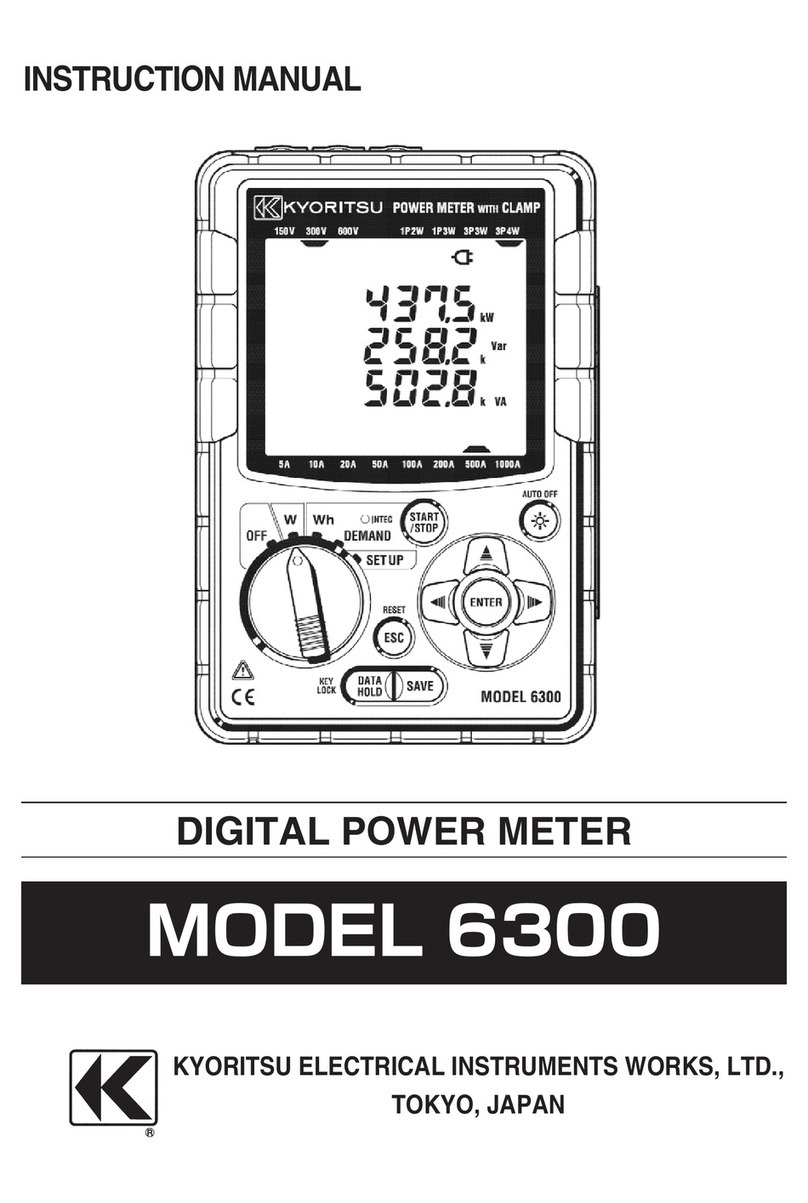
Kyoritsu Electrical Instruments Works, Ltd.
Kyoritsu Electrical Instruments Works, Ltd. 6300 instruction manual

Proseries
Proseries PST-200 owner's manual

Pro's Kit
Pro's Kit MT-7610 Series user guide