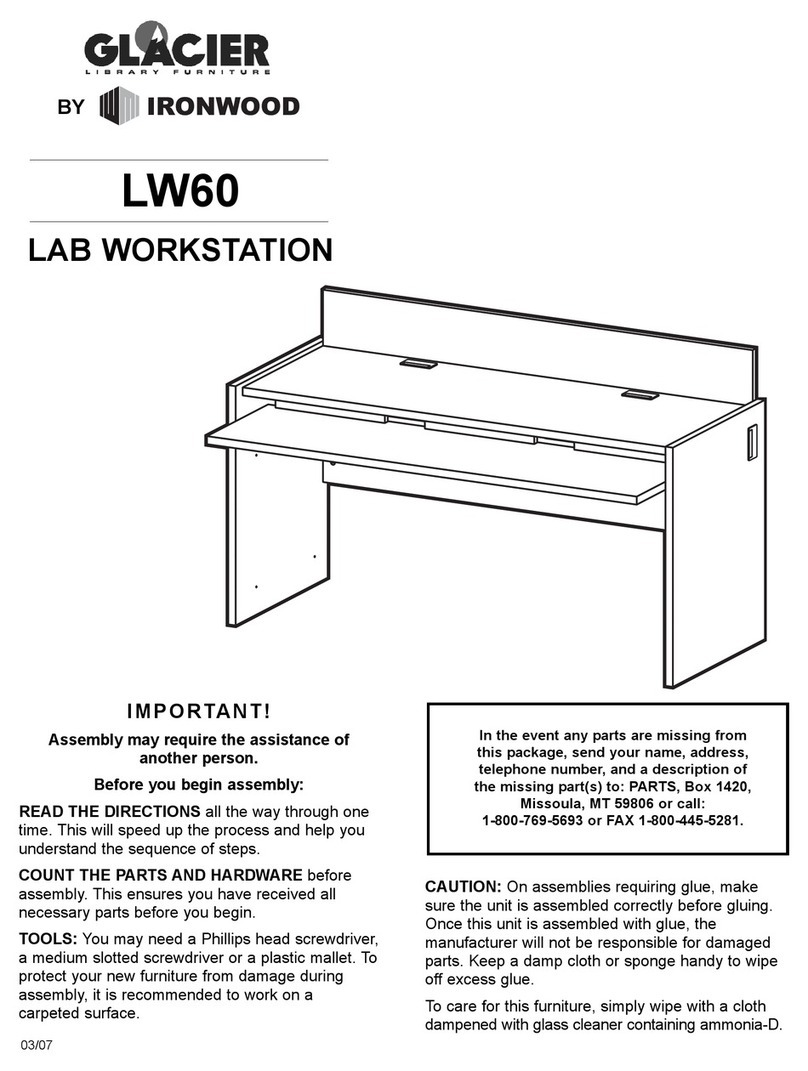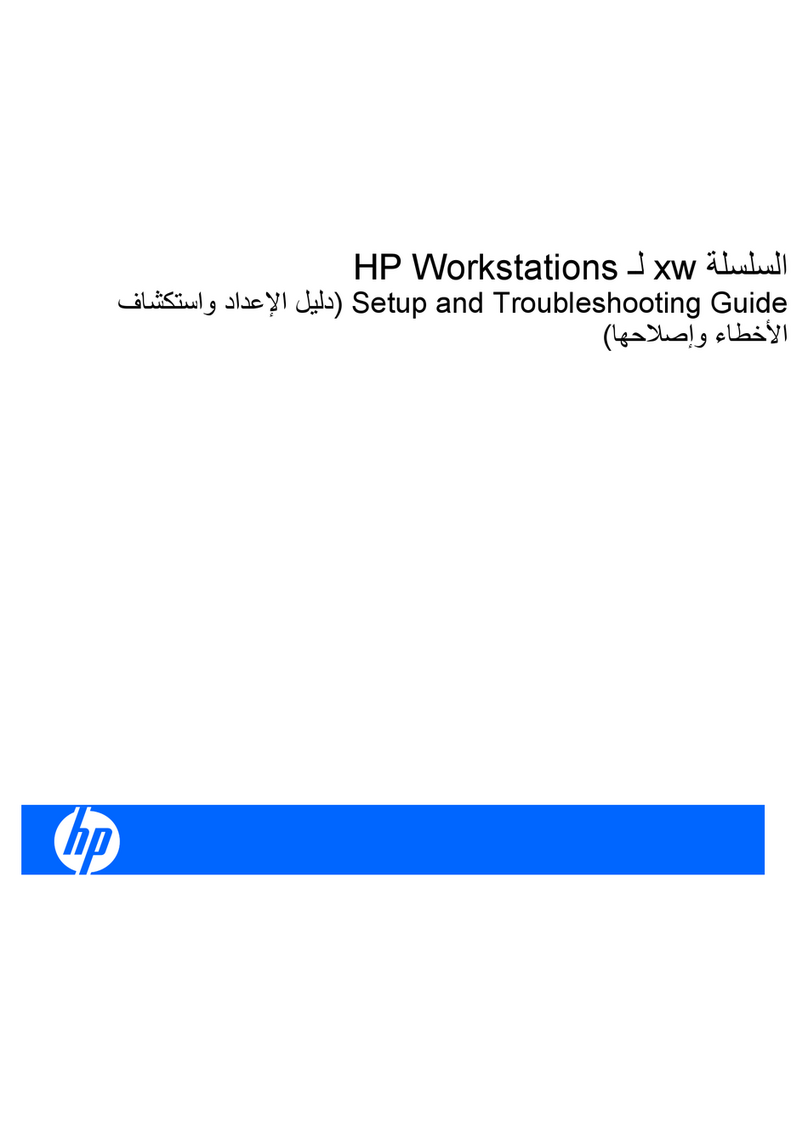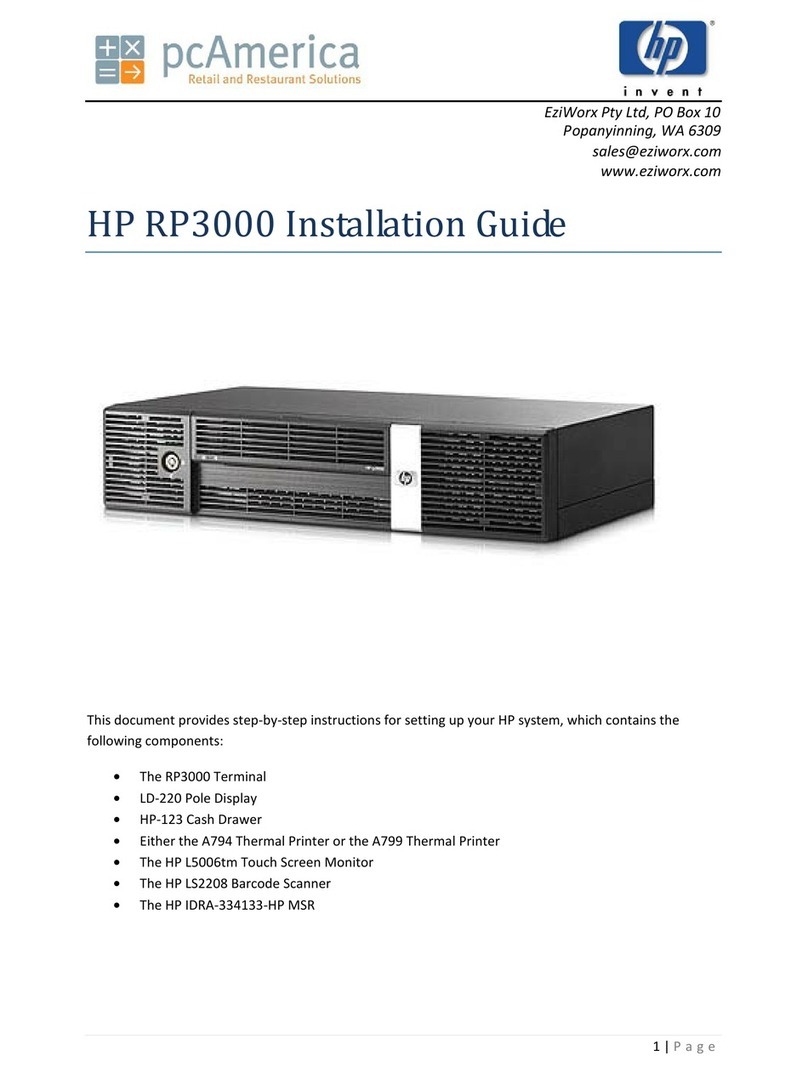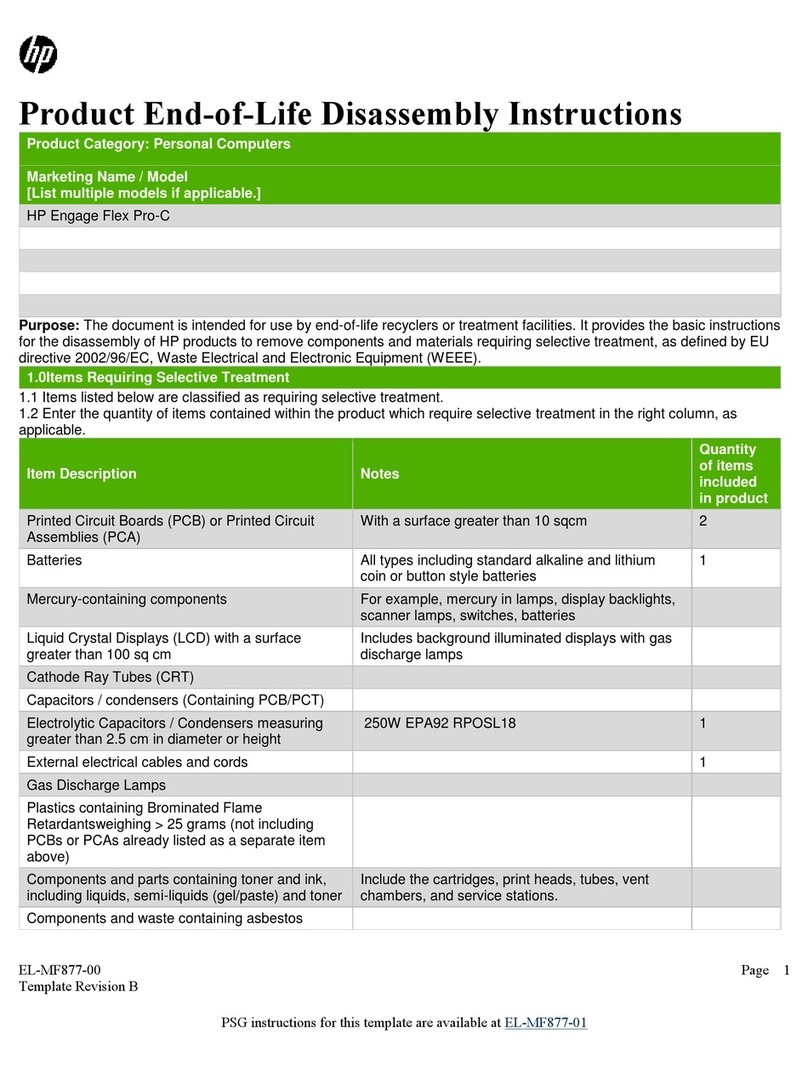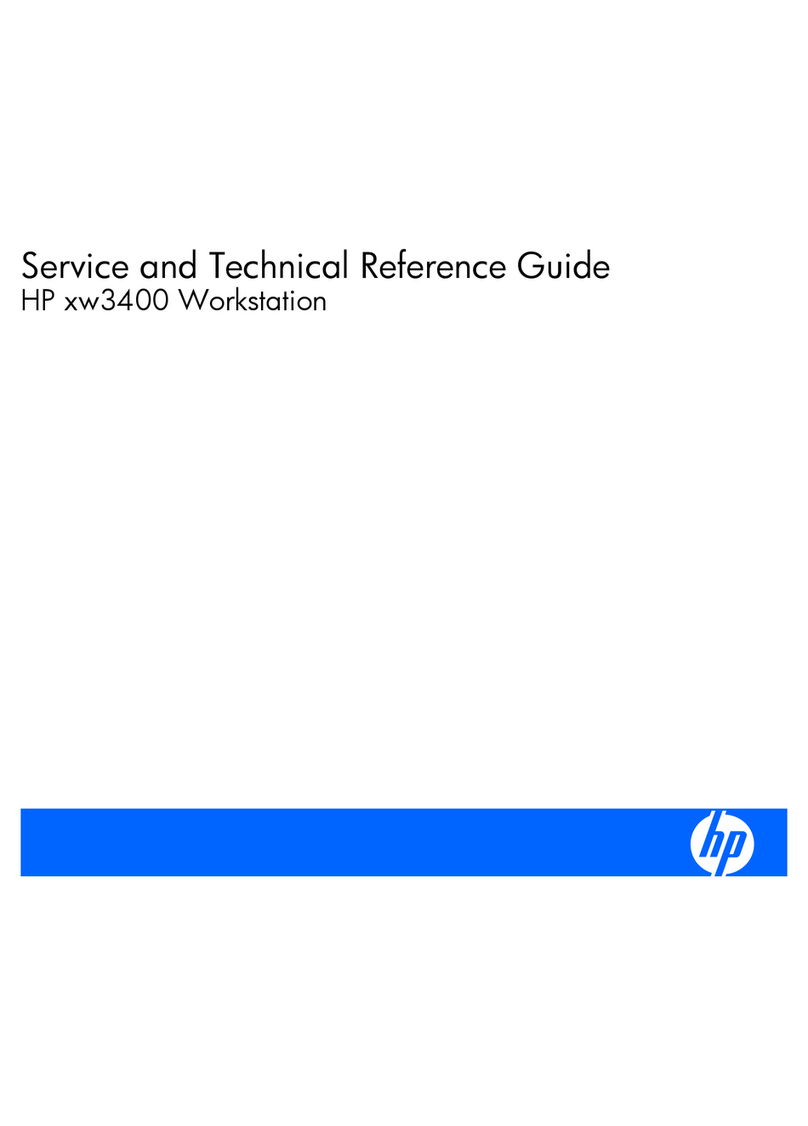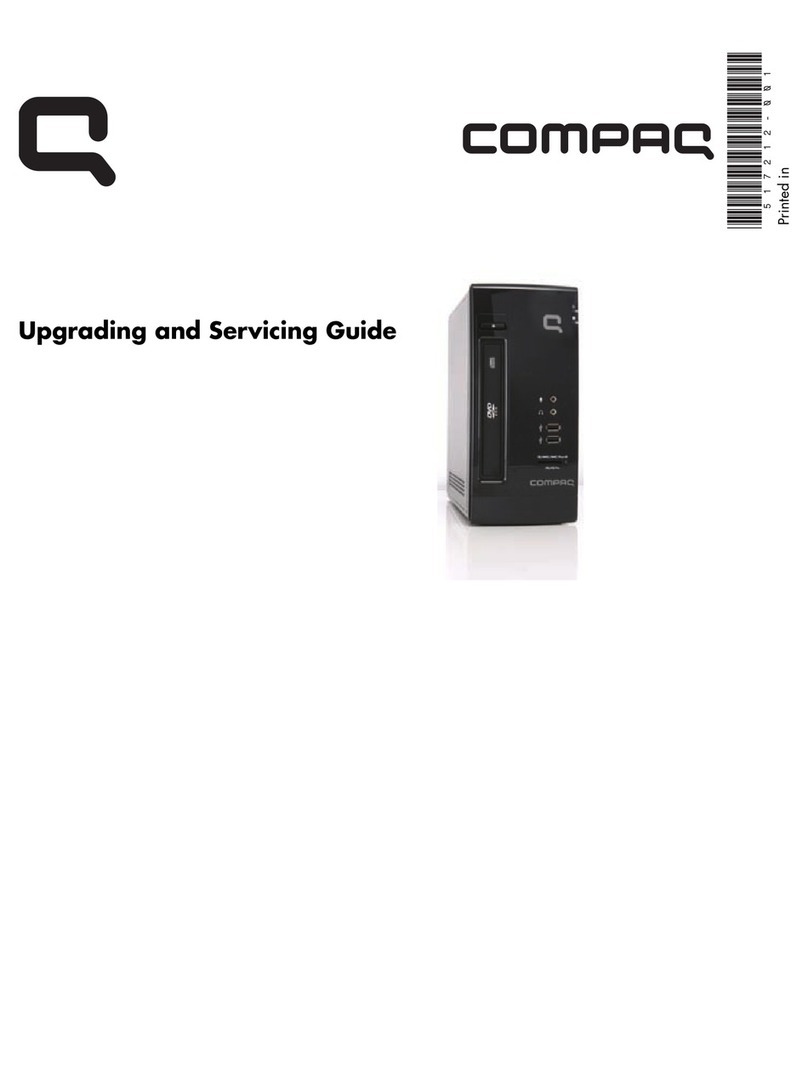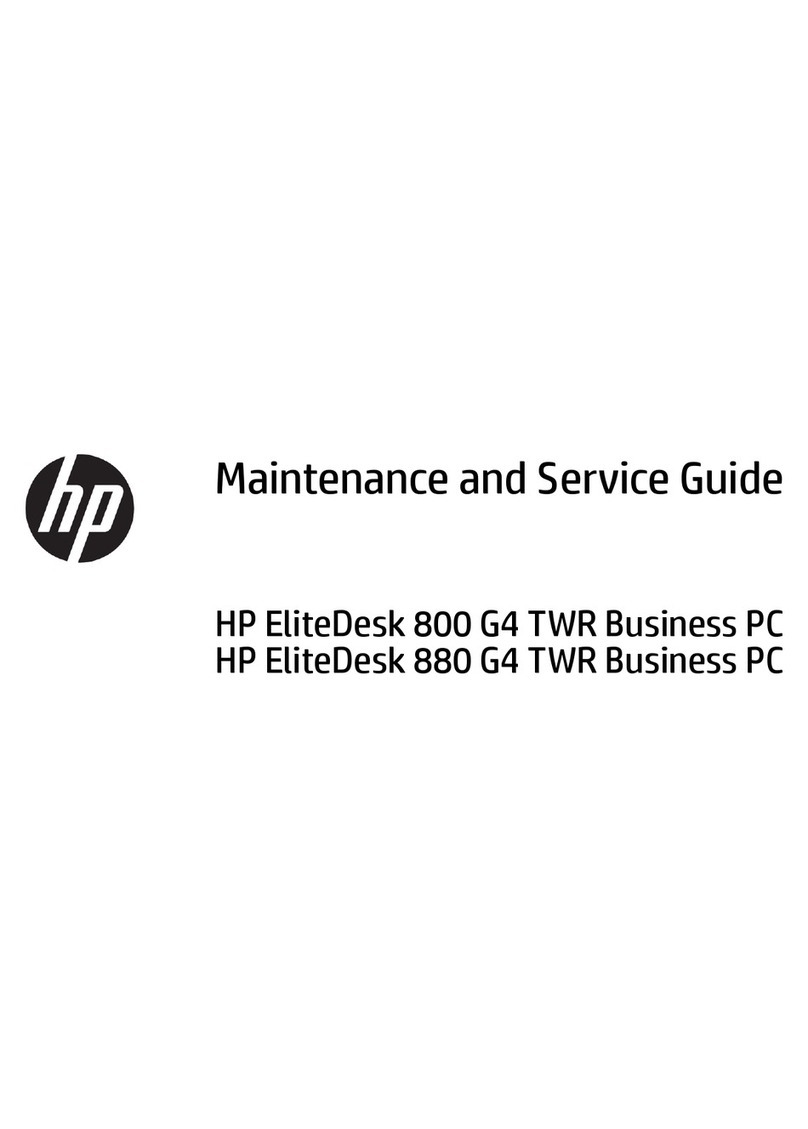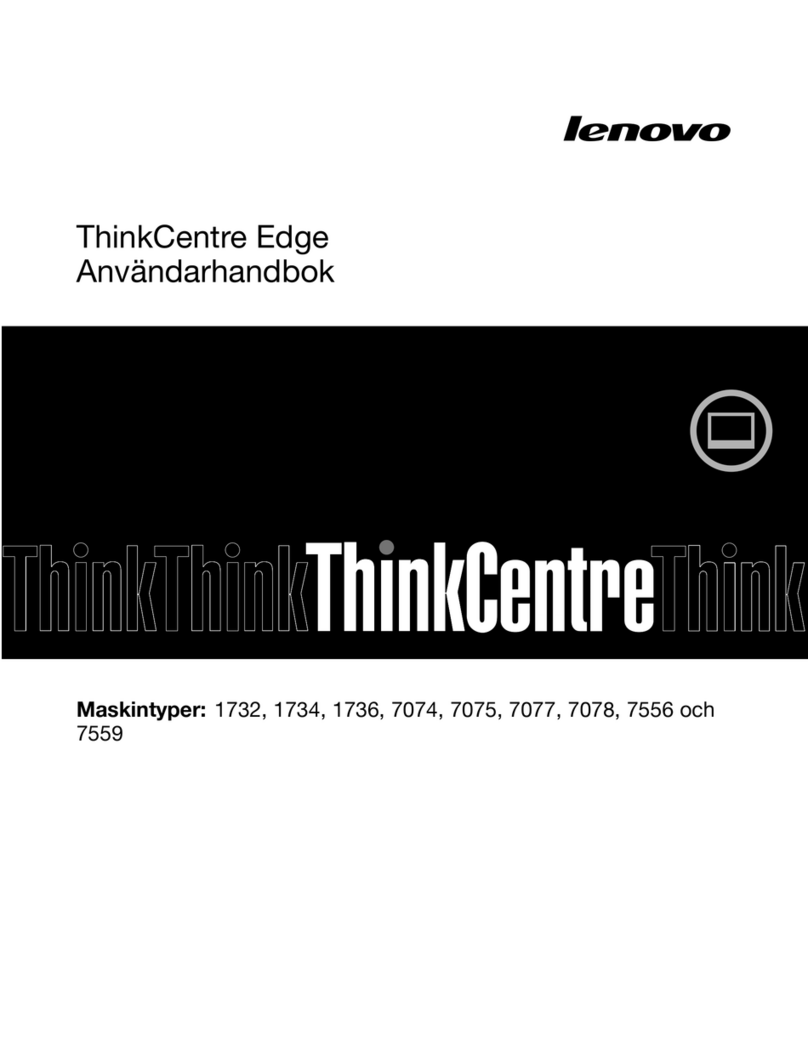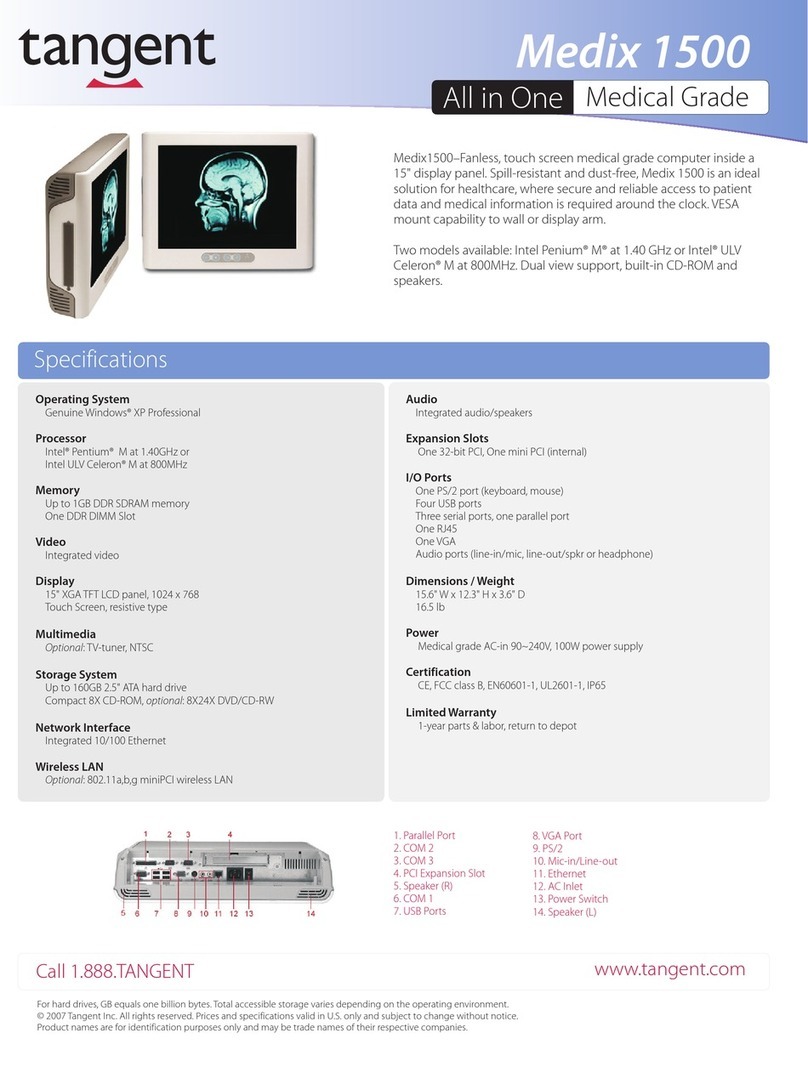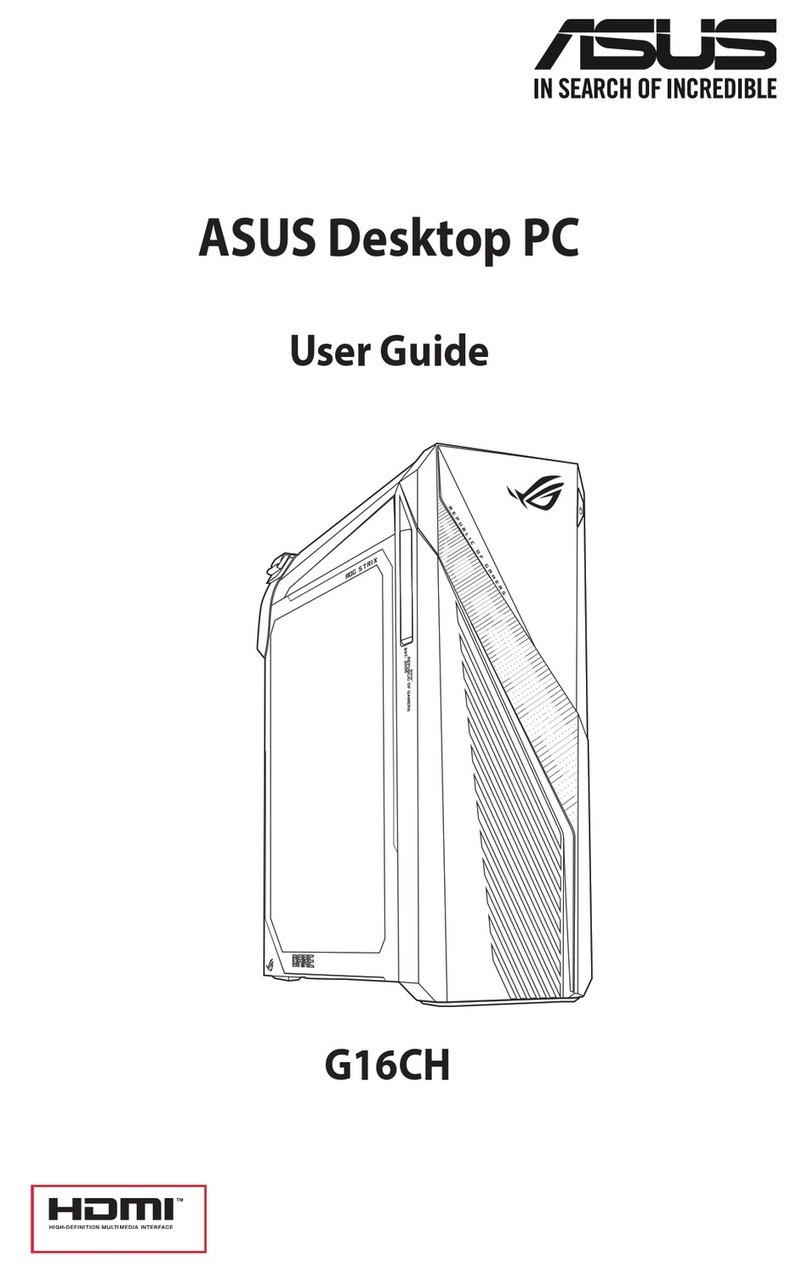BE QUIET! Dark Base 700 User manual

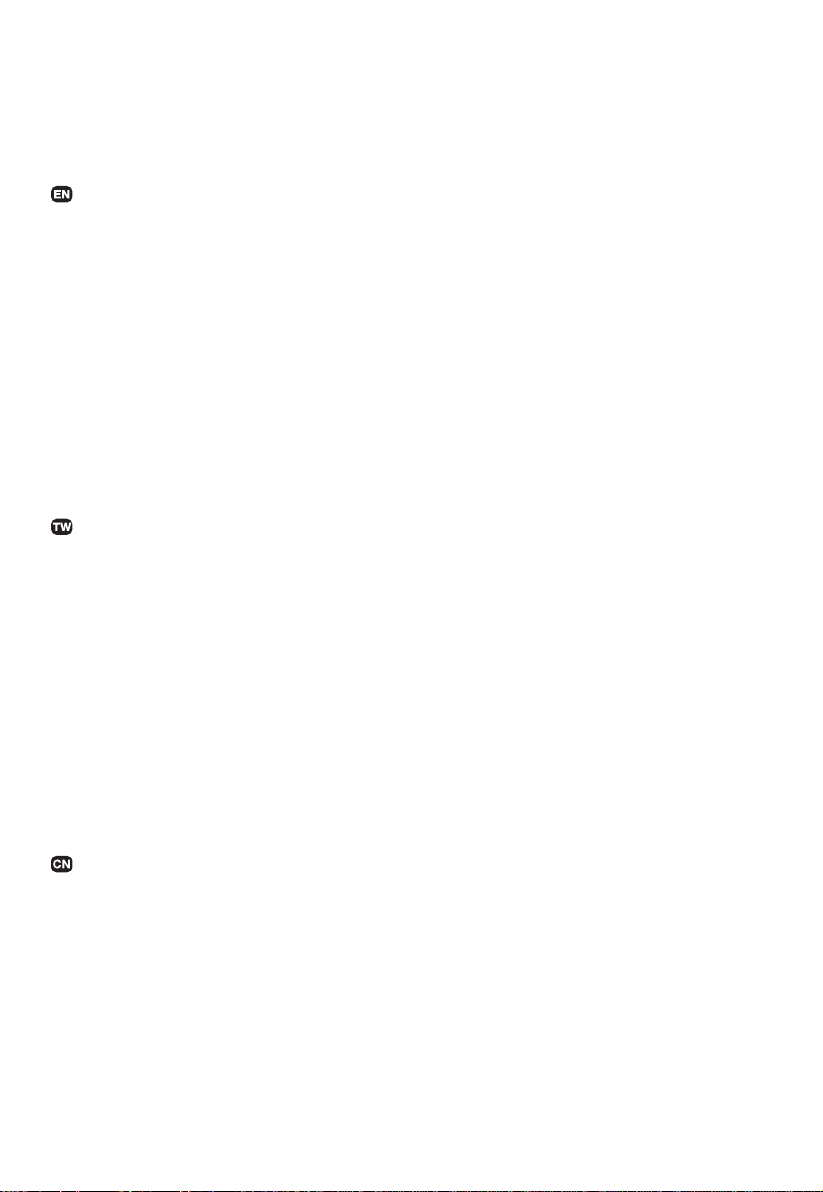
2 3
INDEX Glinde, Juli 2018
1. INTRODUCTION ......................................................................................................................................................
2. SPECIFICATIONS ....................................................................................................................................................
3. CONTENTS ..............................................................................................................................................................
4. EXPLODED VIEW & DESCRIPTION OF PARTS ........................................................................................................
5. FAN COMPATIBILITY ...............................................................................................................................................
6. RADIATOR SUPPORT ..............................................................................................................................................
7. REMOVAL OF THE SIDE PANELS ............................................................................................................................
8. INSTALLATION AND REMOVAL OF DRIVES AND FILTERS .....................................................................................
9. INVERTED LAYOUT .................................................................................................................................................
10. INSTALLATION OF COMPONENTS .........................................................................................................................
LIMITED WARRANTY .......................................................................................................................................................
4
5
6
7
32
32
33
34
38
42
45
11
12
13
14
32
32
33
34
38
42
45
18
19
20
21
32
32
33
34
38
42
45
1. 簡介 .....................................................................................................................................................................
2. 規格 .....................................................................................................................................................................
3. 目錄 .....................................................................................................................................................................
4. 分解圖和零件描述 .............................................................................................................................................
5. 風扇相容性 ........................................................................................................................................................
6. 散熱器支援 .........................................................................................................................................................
7. 側面板拆卸 .........................................................................................................................................................
8. 安裝和拆卸硬碟與濾網 .....................................................................................................................................
9. 反向配置 .............................................................................................................................................................
10. 安裝元件 .............................................................................................................................................................
LIMITED WARRANTY ....................................................................................................................................................
1. 简介 .....................................................................................................................................................................
2. 规格 .....................................................................................................................................................................
3. 目录 .....................................................................................................................................................................
4. 配件分解图及说明..............................................................................................................................................
5. 风扇兼容性 .........................................................................................................................................................
6. 散热器支持 .........................................................................................................................................................
7. 拆卸侧面板 .........................................................................................................................................................
8. 安装和拆卸硬盘和防尘过滤网 .........................................................................................................................
9. 倒置布局 .............................................................................................................................................................
10. 组件安装 ............................................................................................................................................................
LIMITED WARRANTY ....................................................................................................................................................

2 3
25
26
27
28
32
32
33
34
38
42
45
1. はじめに ..............................................................................................................................................................
2. 仕様 ....................................................................................................................................................................
3. 内容 ....................................................................................................................................................................
4. 部品の展開図と説明 ..........................................................................................................................................
5. ファン の互 換 性 ...................................................................................................................................................
6. ラジエーターのサポート ....................................................................................................................................
7. サイドパネルの取り外し ...................................................................................................................................
8. ドライブとフィルターの取り付けと取り外し ...................................................................................................
9. 反転レ イア ウト ..................................................................................................................................................
10. 部品の取り付け ..................................................................................................................................................
LIMITED WARRANTY ....................................................................................................................................................

4 5
1. INTRODUCTION
We are delighted you have chosen to buy our Dark Base PC case. Please read the information here and carefully
follow all the instructions prior to installation. Should you have further questions, please contact our customer
service. See contact information in the manufacturer’s details section.
Warranty
∙3-year manufacturer’s warranty for the consumer (original purchase from authorized be quiet! dealers only)
∙Your original receipt of purchase will be required before warranty services are rendered. Please store it
carefully.
∙ Manipulationsand/ortechnicalmodicationsofanykind,ordamageduetotheapplicationofmechanical
force, will void your warranty.
∙To read the warranty terms and conditions in full, see Service/Warranty Conditions on our website at
bequiet.com.
Our General Terms and Conditions of Business also apply. For details please refer online under bequiet.com.
Manufacturer’s details
Listan GmbH & Co. KG | Biedenkamp 3a | 21509 Glinde | Germany
For support in Germany, you can call our free service hotline
Monday through Friday 09:00 – 17:30 (UTC+1)
Tel. 0049 40 736 7686 - 44 Fax 0049 40-7367686-69
Email: service@bequiet.com
Internet page: www.bequiet.com
Copyright
∙You are not allowed to reproduce, disclose, publish or store the contents of this documentation, or excerpts
of it, without the prior written consent of Listan.
∙be quiet! is a registered trademark of Listan GmbH & Co. KG. Other products and company names mentioned
in this documentation may be the brands or trademarks of their respective owners.
∙In accordance with company policy, all Listan products are subject to ongoing development. Listan reserves
the right to make changes and improvements to any product described in this documentation without prior
notice.
∙UndernocircumstancesshallListanbeheldliableforlossofdataorincome,orforanyspecic,incidental,
direct, or indirect damage, however it arises.
∙The content of this documentation represents the status at time of writing. Listan does not assume,
whether expressed or implicit, any liability for the correctness or completeness of the content of this
documentation, including, but not limited to the implicit guarantee of market suitability and tness
for a particular purpose, unless applicable laws or jurisdiction specically stipulate such a liability.
Listan reserves the right to make changes to this documentation or to withdraw the documentation at any time
without prior announcement.
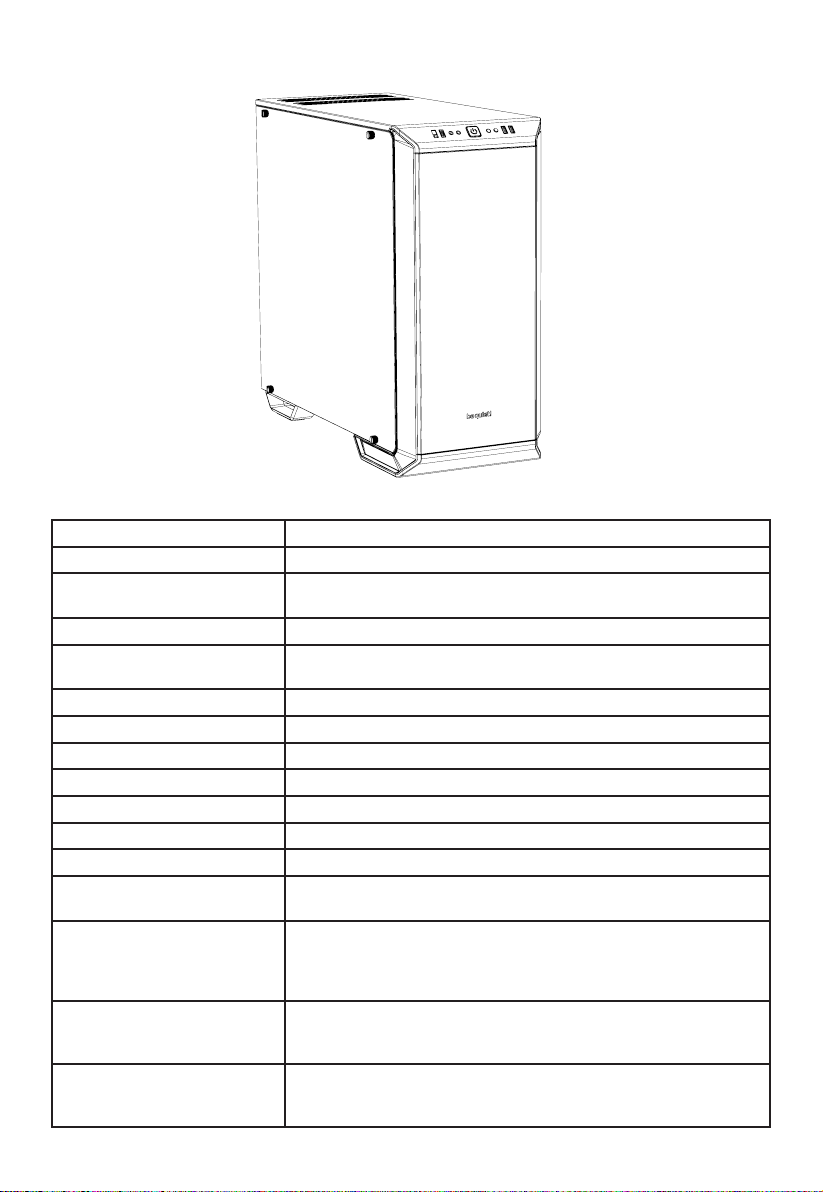
4 5
2. SPECIFICATIONS
Dimensions (W x H x D in mm) 241 x 519 x 544
Case Type Midi Tower
Material 0.7 – 0.8mm SECC steel, 0.8 – 1.2mm aluminum, ABS plastic,
4mm tempered glass
Motherboard Support E-ATX (30.5 x 27.5cm), ATX, M-ATX, Mini-ITX
Front I/O 2x USB 3.0, 1x USB 3.1 Type C, HD audio (mic + headphone jacks),
RGB control switch, 4-step fan controller
Fan Speed Controller 6x 4-pin, Step Controller, PWM hub
Max. Cooler Height (mm) 180
Max. Graphics Card Length (mm) 286 / 430 (w/o HDD cage)
PSU Length (mm) 150 - 285
PCI Slots 7 + 2
3.5” Bay 7
2.5” Bay 3 + 6
Cooling Fans (mm) / (rpm) Front: 1x Silent Wings 3 140mm / 1,600
Rear: 1x Silent Wings 3 140mm / 1,600
Optional Cooling Fans Front: 2x 140/120
Top: 3x 140/120
PSU shroud: 1x 140/120
Bottom: 1x 140/120
Radiator Support (mm) Front: 120, 140, 240, 280, 360
Top: 120, 240, 360
Rear: 120, 140
Additional Features Switchable multi mode, multi color RGB LED lighting at the front panel
(white, red, green, blue, orange, purple), support of motherboard LED
control
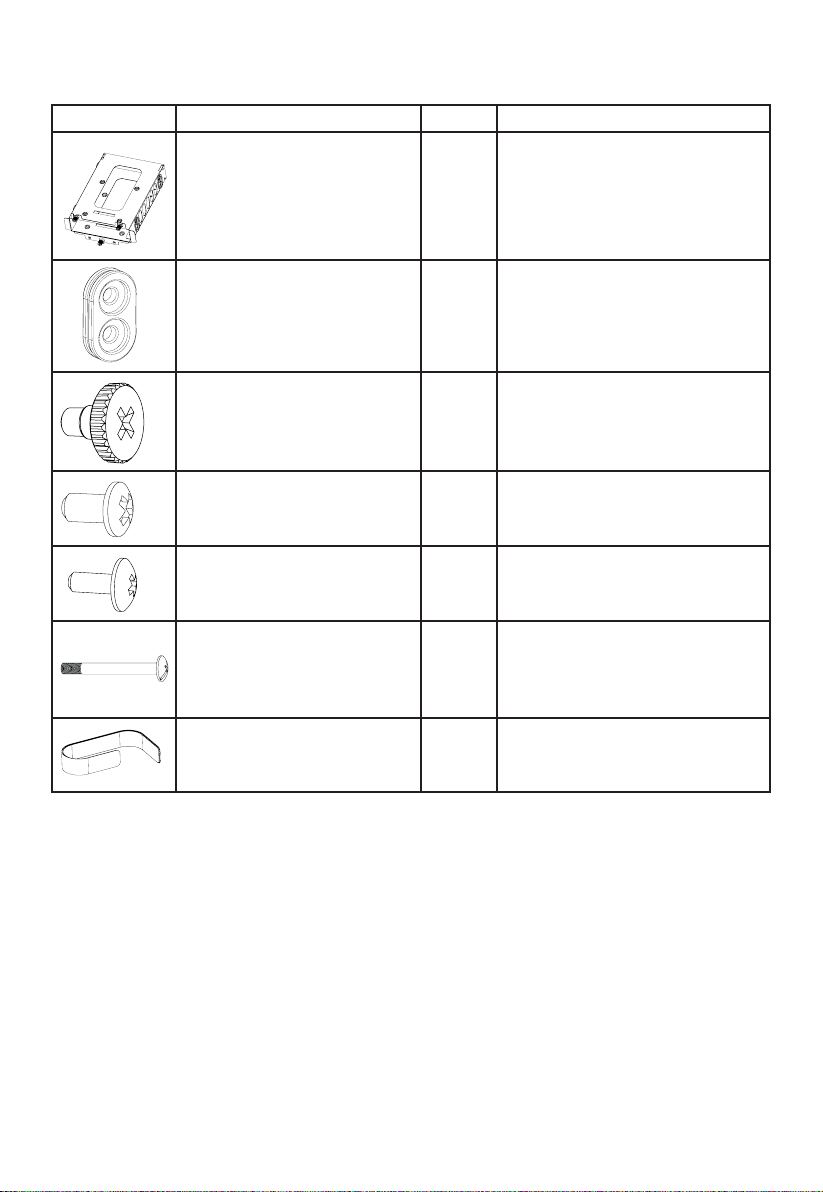
6 7
3. CONTENTS
Images Part Name Amount Usage
HDD Cage 1For installing an additional HDD or
two further SSDs
HDD Decoupling Rubbers 4For installing an additonal HDD slot
HDD 6#32 Screws 12 HDD mounting
M3 Screws 20 SSD mounting
Screws 6#32 8Motherboard mounting
Fan 6#32 28mm Screws 4 Bottom fan mounting
Cable Tie 6Cable management

6 7
4. EXPLODED VIEW & DESCRIPTION OF PARTS
A Tempered Glass Window I Motherboard Tray
B Front Cover PSU Shroud J SSD Tray
C Top Cover PSU Shroud K Fan and LED Controller PCB
D HDD Slots L External Front Cover
EChassis Body M HDD Slot Cover
F Front IO Panel N Front Air Filter
G Base Air Filter O Front Panel
H Silent Wings 3 Fan P Side Panel
A
B
C
E
G
H
I
J
J
D
F
K
L
M
N
O
P
H

8 9
4.1 FRONT I/O AND MEDIA PORTS
AB C D E F G H
AFan Controller Switch E Power Button
B USB 3.1 Type C F HDD LED / Reset
CMicrophone GLED Switch
DHeadphone HUSB 3.0
4.2 I/O PORTS
The Front I/O ports provided require connections to your motherboard. Refer to your motherboard handbook
for information on pin assignments and sockets.
HD audio (headphone jack/microphone jack)
Find the HD audio pin connectors on your motherboard and attach
the HD audio cables to the designated sockets.
USB 3.1 Type C
Find the USB 3.1 Type C pin connectors and attach the USB 3.1
Type C cables to the designated sockets.
USB 3.0
Find the USB 3.0 pin connectors on your motherboard and attach
the USB 3.0 cables to the designated sockets.
On/O Switch, Power On LED, Disk Operating LED, Reset
Button
TheplugsillustratedconnecttheOn/OSwitchandLEDlampsof
the case to your motherboard. Take care you observe the correct
polarity with the LEDs.
HD AUDIOUSB
KEY
KEY
KEY
POWER SW
POWERLED +
H.D.D LED
RESET SW
POWERLED -
HD AUDIOUSB
KEY
KEY
KEY

8 9
4.3 PCB PANEL / PORTS
A
B
D E F
C
B
G
H
A 4-Pin PWM connector to motherboard
B 4-Pin PWM connector to fan
CLED connector to motherboard
DLED outlet for additional external LEDs
E Connecting plug for the front LEDs
FSATA power connection
GPorts for fan controller switch connector and LED switch
on front I/O panel
HSwitch for choosing between Silence and Performance
Mode
Please note: To ensure proper functioning of the fan control and
the LED lighting, make sure that cable F is connected to the power
supply.
4.4 FAN CONTROLLER
AB
B
Channel 2
Channel 1
B
H
The fan controller has two modes of operation.
1. Automatic operation
In this mode the PWM signal of the motherboard is used and the
speeds of all PWM fans connected can be adjusted automatically
by the motherboard. The fan speed slider control must be set to its
initial position of “AUTO” in this case.
In order to use the automatic PWM control of the fans it is
necessary to connect the cable “A” of the PCB panel (4.3) with the
PWM connector of your motherboard. Lacking such a connection it
is only possible to manually control the speeds of fans connected.
2. Manual control
When the fan speed slider control is moved up from its initial
position of “AUTO“ the PWM signal is ignored and the fan speed
can be manually set to one of three constant speeds.
In total it is possible to connect six PWM fans to the fan controller PCB. These six connections are subdivided
into two channels (right and left) each with three connections. By operation of switch “H” on the PCB these
channels can be switched independently from one another between “Silence” and “Performance” modes. The
rate factors of the PWM fans connected here are determined as set out below according to the setting of the
front I/O fan switch.
Performance Mode
In combination with the Front I/O switch
50% | 800rpm* (Position 1)
70% | 1,120rpm* (Position 2)
100% | 1,600rpm* (Position 3)
Silence Mode
In combination with the Front I/O switch
25% | 400rpm* (Position 1)
45% | 640rpm* (Position 2)
65% | 1,040rpm* (Position 3)
*with Silent Wings 3 1,600rpm
When the slider control is returned to its initial position of “AUTO“ the PWM signal of the motherboard resumes
control of the fans.
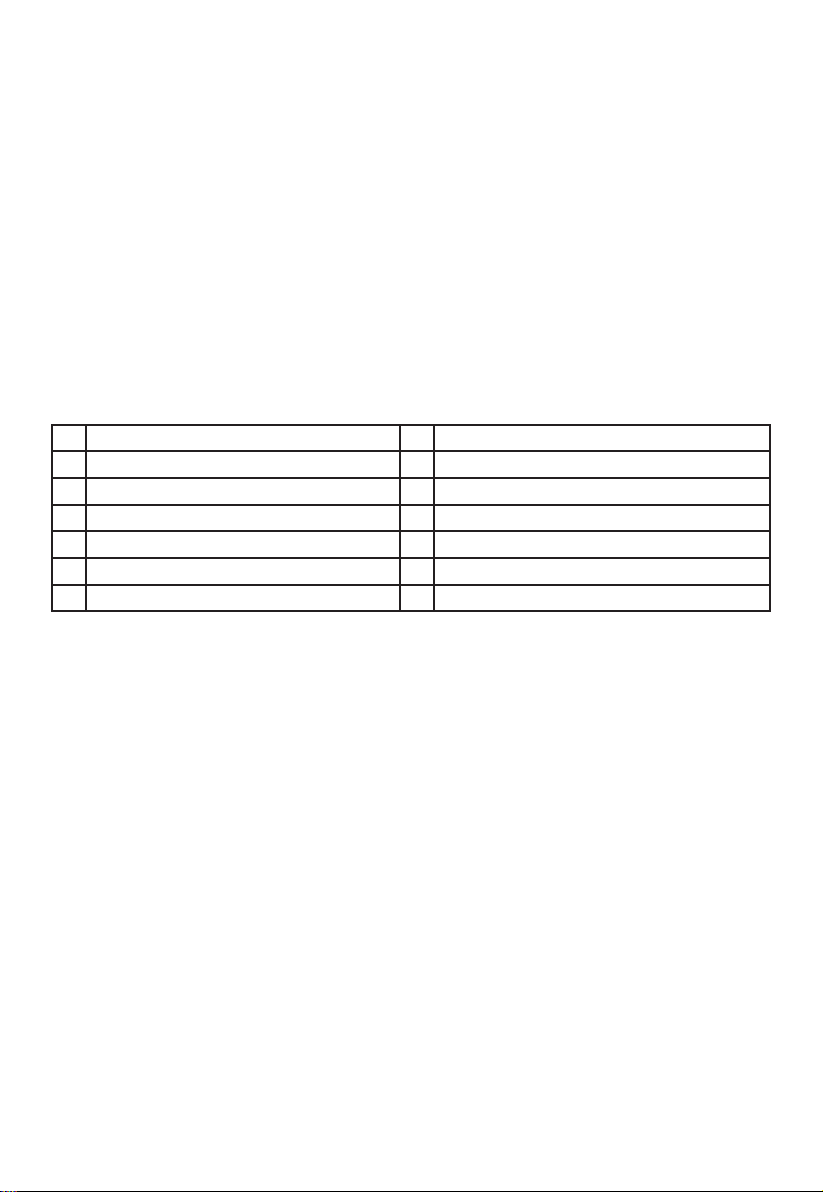
10 11
4.5 HANDLING OF THE LED ILLUMINATION
TheLEDilluminationpreinstalledinthefrontcanbeconguredinseveralcolorsandoperatingmodes.Further
strips of LED illumination for lighting the case interior can be plugged into socket “D” on LED controller PCB
(4.3) with a maximum combined rating of 24 watts.
WARNING! Only 12V LEDs may be connected.
To switch between synchronized operation and manual control mode keep switch “G“ pressed for about three
seconds.
Synchronized operation
It is possible to connect cable “C” of the PCB (4.3) and the corresponding RGB LED controller socket of your
motherboard. The integrated illumination can then be controlled by the motherboard.
For information on operation of the LED controller of your motherboard refer to your motherboard handbook.
Inmanualmodeyoucancyclethroughtheavailablecolors(white,red,green,blue,orange,purple)bybriey
pressing switch “G”. An intermediate stage between each color enables “breath mode” for the previously
selected color.
The individual switch stages are:
1White 8 Blue breath
2White breath 9 Orange
3Red 10 Orange breath
4Red breath 11 Purple
5Green 12 Purple breath
6Green breath 13 Breath mode alternately in all colors
7Blue 14 LEDso

10 11
1. 簡介
感謝您購買 Dark Base 電腦機殼。 安裝前請先閱讀本資訊並仔細遵照各項說明。 如有其他疑問,請聯
絡客服。 請參閱「製造商詳細資訊」一節的聯絡資訊。
保固
∙提供消費者 3 年原廠保固(僅限原始購買處為 be quiet! 授權經銷商)
∙您必須提供原始購買收據才能使用保固服務, 請妥善保管收據。
∙任何形式的操作和/或技術改造,或因使用機械力造成的損壞,都將使保固失效。
∙ 如需閱讀完整的保固條款和條件,請前往我們的網站 bequiet.com 查看「服務/保固條件」。
本公司的一般商業條款和條件同樣適用。 如需詳細資訊,請參閱 bequiet.com。
製造商詳細資訊
Listan GmbH & Co. KG | Biedenkamp 3a | 21509 Glinde | Germany
在德國時如需支援,可撥打免費服務專線
週一至週五 09:00 – 17:30 (UTC+1)
電話: 0049 40 736 7686 - 44 傳真:0049 40-7367686-69
電子郵件: service@bequiet.com
網頁: www.bequiet.com
版權所有
∙未經 Listan 書面許可,不得複製、揭露、出版或儲存本文件的內容或摘錄內容。
∙be quiet! 是 Listan GmbH & Co. KG. 的註冊商標。本文件提及的其他產品和公司名稱可能是其各自
擁有者的品牌或商標。
∙依照公司政策,所有 Listan 產品都在持續發展。 Listan 保留變更與改良本文件所述之任何產品的權
利 ,恕 不 事 先 通 知 。
∙在任何情況下,對於資料或收入的損失或任何特殊、偶然、直接或間接的損害,無論如何發
生,Listan 概不負責。
∙本文件內容代表撰寫當下的狀況。 對於本文件內容的正確性或完整性,Listan 不承
擔任何明示或暗示之責任,包括但不限於市場適宜性和適用於特定目的之隱含保證,
除非適用的法律或管轄權明確規定這類責任。
Listan 保留隨時變更本文件或撤銷本文件的權利,恕不事先通知。
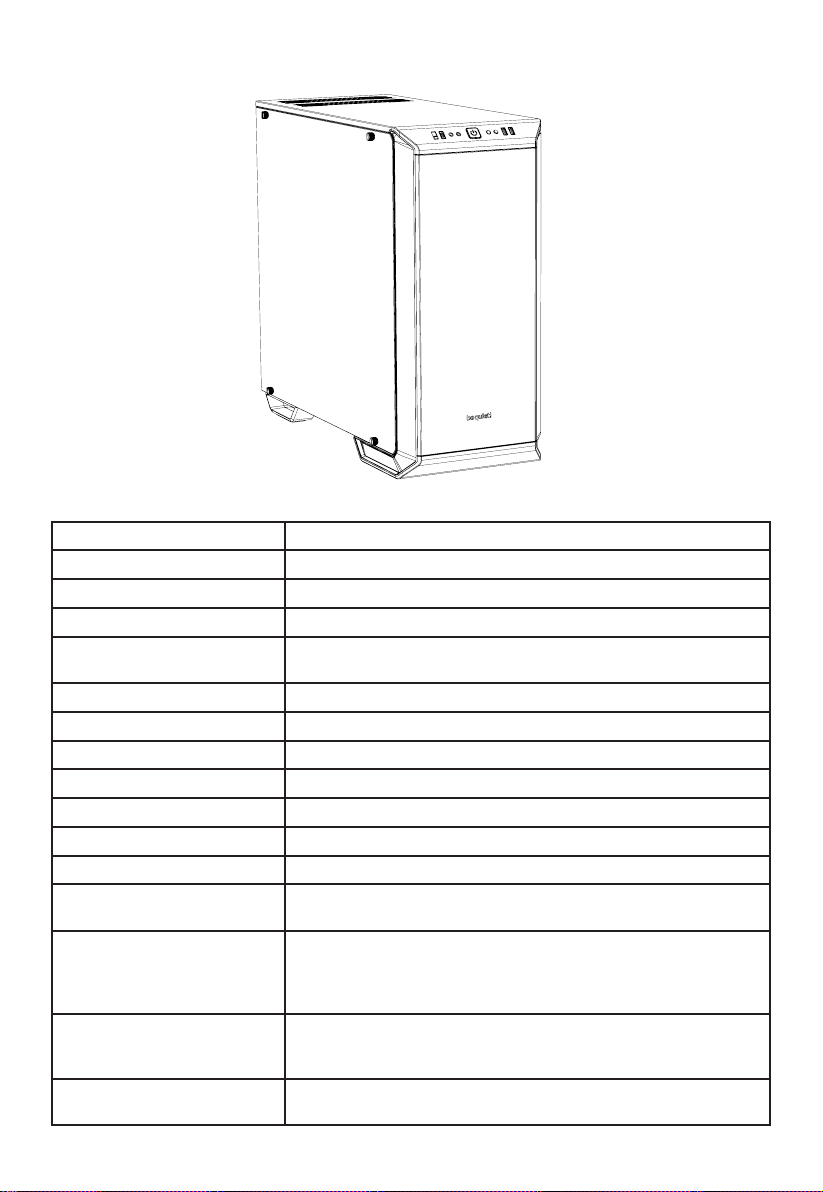
12 13
2. 規格
尺寸(寬 x 高 x 深,單位:mm) 241 x 519 x 544
機殼類型 中直立式
材質 0.7 – 0.8mm SECC 鋼、0.8 – 1.2mm 鋁、ABS 塑膠、4mm 強化玻璃
主機板支援 E-ATX (30.5 x 27.5cm)、ATX、M-ATX、Mini-ITX
前置 I/O 2x USB 3.0、1x USB 3.1 Type C、HD 音訊(麥克風 + 耳機插孔)、
RGB 控制開關、4 段式風扇控制器
風扇速度控制器 6x 4-pin、分段控制器、PWM 集線器
散熱器最大高度 (mm) 180
顯示卡最大長度 (mm) 286 / 430(不含 HDD 盒)
PSU 長度 (mm) 150 - 285
PCI 插槽 7 + 2
3.5” 硬碟槽 7
2.5” 硬碟槽 3 + 6
散熱風扇 (mm) / (rpm) 前: 1x Silent Wings 3 140mm / 1,600
後: 1x Silent Wings 3 140mm / 1,600
可選配散熱風扇 前: 2x 140/120
上: 3x 140/120
PSU 遮罩: 1x 140/120
下: 1x 140/120
散熱器支援 (mm) 前: 120, 140, 240, 280, 360
上: 120, 240, 360
後: 120, 140
其他特色 前面板設有可切換多模式多色 RGB LED 燈(白、紅、綠、藍、橘、
紫),支援主機板 LED 控制
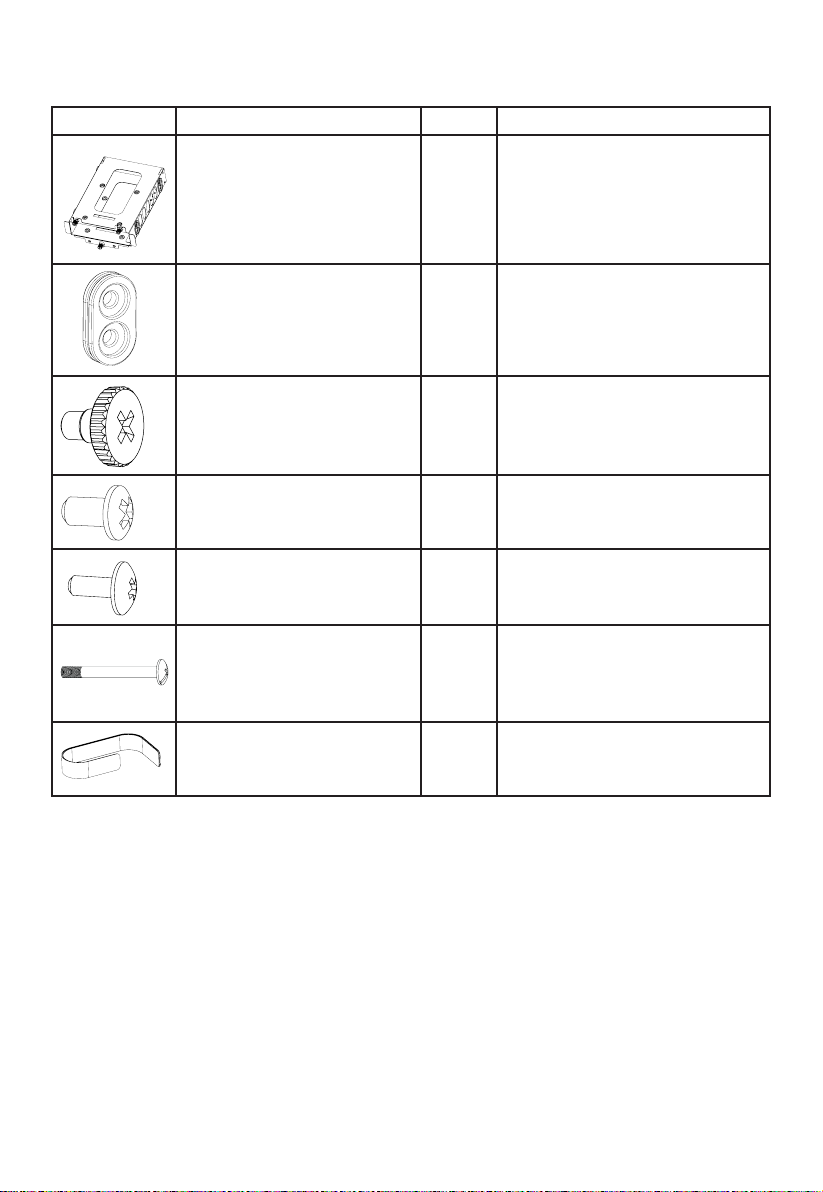
12 13
3. 目錄
圖片 零件名稱 數量 用途
HDD 盒 1 用於安裝額外的 HDD 或兩個額外
的 SSD
HDD 減震靜音膠條 4 用於安裝額外的 HDD 插槽
HDD 6#32 螺絲 12 HDD 安裝
M3 螺絲 20 SSD 安裝
螺絲 6#32 8 主機板安裝
風扇 6#32 28mm 螺絲 4 下風扇安裝
束線帶 6 線材管理

14 15
4. 分解圖和零件描述
A 強化玻璃窗 I 主機板托盤
B 前蓋板 PSU 遮罩 J SSD 托盤
C 上蓋板 PSU 遮罩 K 風扇和 LED 控制器 PCB
D HDD 插槽 L 外部前蓋板
E 機殼本體 M HDD 插槽蓋板
F 前 IO 面板 N 前空氣濾網
G 底部空氣濾網 O 前面板
H Silent Wings 3 風扇 P 側面板
A
B
C
E
G
H
I
J
J
D
F
K
L
M
N
O
P
H
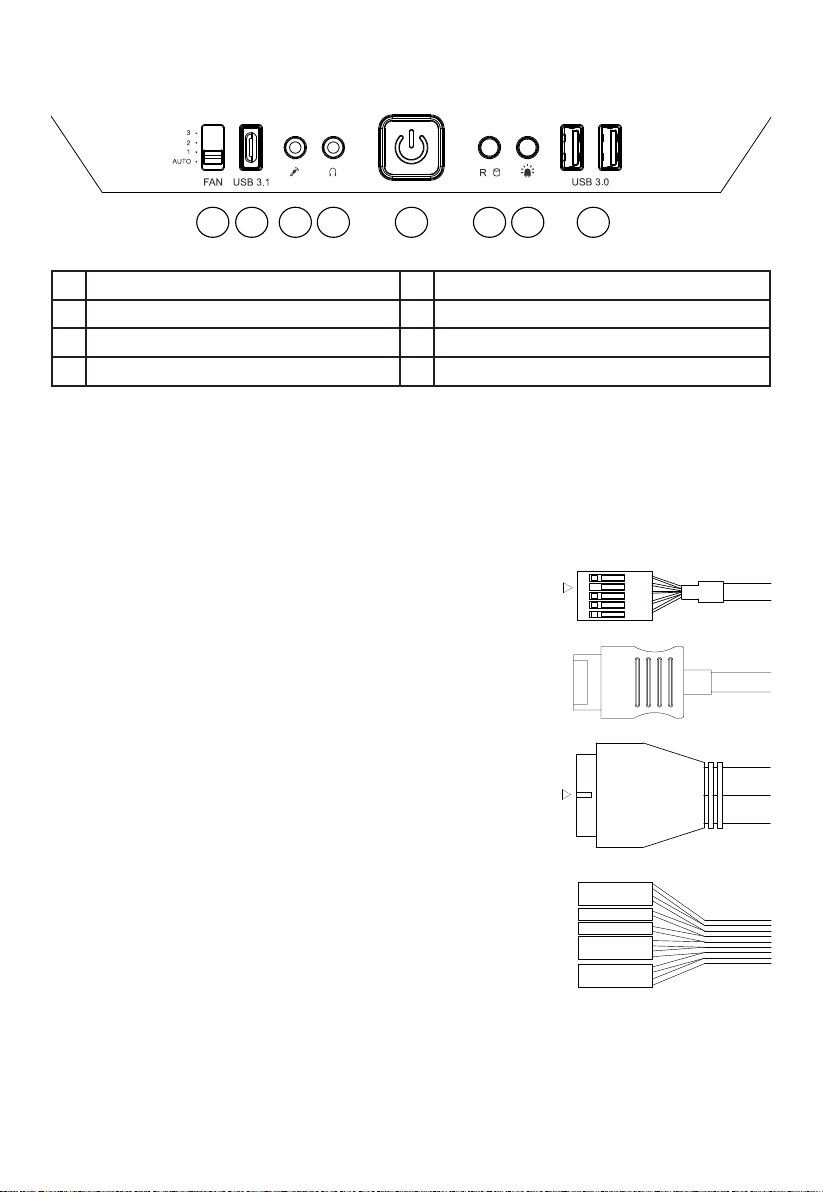
14 15
4.1 前置 I/O 和媒體連接埠
AB C D E F G H
A風扇控制器開關 E電源按鈕
B USB 3.1 Type C F HDD LED/重置
C麥克風 G LED 開關
D耳機 H USB 3.0
4.2 I/O 連接埠
前置 I/O 連接埠必須連接至主機板, 請參閱主機板手冊瞭解腳位配置和插槽。
HD 音訊(耳機插孔/麥克風插孔)
找出主機板上的 HD 音訊接頭,將 HD 音訊線連接至指定插
槽。
USB 3.1 Type C
找出 USB 3.1 Type C 接頭,將 USB 3.1 Type C 纜線連接至指
定插槽。
USB 3.0
找出主機板上的 USB 3.0 接頭,將 USB 3.0 纜線連接至指定插
槽。
啟閉開關、電源開啟 LED、磁碟運作 LED、重置按鈕
圖中所示的插頭將機殼的啟閉開關和 LED 燈連接至主機板。
請務必遵守 LED 的正確極性。
HD AUDIOUSB
KEY
KEY
KEY
POWER SW
POWERLED +
H.D.D LED
RESET SW
POWERLED -
HD AUDIOUSB
KEY
KEY
KEY

16 17
4.3 PCB 面板/連接埠
A
B
D E F
C
B
G
H
A4-Pin PWM 接頭,連接主機板
B4-Pin PWM 接頭,連接風扇
CLED 接頭,連接主機板
D額外外部 LED 的 LED 插座
E前 LED 的連接插頭
FSATA 電源接頭
G前 I/O 面板上的風扇控制器開關接頭和 LED 開關的
連接埠
H用來選擇靜音或高轉速模式的開關
請注意: 為確保風扇控制和 LED 燈正常運作,請務必將纜線
F 連接至電源供應器。
4.4 風扇控制器
AB
B
Channel 2
Channel 1
B
H
風扇控制器有兩種運作模式。
1. 自動運作
在此模式下,使用主機板的 PWM 訊號,所有 PWM 風扇的速度
可由主機板自動調整。在此情況下,風扇速度滑桿控制件必須
位於初始位置「AUTO」。
若要使用風扇的自動 PWM 控制,必須將 PCB 面板 (4.3) 的纜
線「A」連接至主機板的 PWM 接頭。 若缺少此連接,則只能手
動控制風扇速度。
2. 手動控制
將風扇速度滑桿控制件從初始位置「AUTO」向上移動時,會
忽略 PWM 訊號,風扇速度可手動設為三個恆定速度的其中之
一。
總共可將六個 PWM 風扇連接至風扇控制器 PCB。 這六個連
接分為兩個通道(左右),各有三個連接。 操作 PCB 上的開關
「H」可將個別通道在「靜音」與「高轉速」模式之間切換。 PWM 風扇的速率百分比如下,視前置 I/O 風
扇開關的設定而定。
高轉速模式
結合前置 I/O 開關
50% | 800RPM*(位置 1)
70% | 1,120RPM*(位置 2)
100% | 1,600RPM*(位置 3)
靜音模式
結合前置 I/O 開關
25% | 400RPM*(位置 1)
45% | 640RPM*(位置 2)
65% | 1,040RPM*(位置 3)
*使用 SILENT WINGS 3 時為 1,600RPM
滑桿控制件回到初始位置「AUTO」時,由主機板的 PWM 訊號進行風扇控制。

16 17
4.5 處理 LED 燈
預裝於前側的 LED 燈有多種顏色和運作模式可供選擇。 若要以額外的 LED 燈條照亮機殼內部,可將燈
條插入 LED 控制器 PCB (4.3) 上的插槽「D」,最大總額定值為 24 瓦。
警告! 僅可連接 12V LED。
若要在同步運作與手動控制模式之間切換,請按住開關「G」約三秒。
同步運作
您可以將 PCB (4.3) 的纜線「C」連接至主機板上對應的 RGB LED 控制器插槽。 如此一來,即可由主機
板控制整合式燈光。
欲瞭解如何操作主機板的 LED 控制器,請參閱主機板手冊。
在手動模式下,短按開關「G」即可切換顏色(白、紅、綠、藍、橘、紫)。 若位於兩色之間,則啟用前一
個 顏 色 的「 脈 動 模 式 」。
各 個 開 關 階 段 如 下:
1白色 8藍色脈動
2白色脈動 9 橘色
3紅色 10 橘色脈動
4紅色脈動 11 紫色
5綠色 12 紫色脈動
6綠色脈動 13 多色變換脈動模式
7藍色 14 LED 關閉

18 19
1. 简介
我们很高兴您选择购买了我们的 Dark Base PC 机箱。 请在安装前仔细阅读此处提供的信息并遵循所
有操作说明。 如有其他问题,请联系我们的客户服务部门。 请在制造商详细信息栏查看联系方式。
保固
∙制造商为用户提供3年保固(仅限直接从be quiet!授权经销商处购买的产品)
∙申请保固服务时需要出具您的原始购买收据。 请妥善保管您的收据。
∙ 任何类型的改动和/或技术改造,或机械力量造成的损坏都将使您的保固无效。
∙ 如要阅读完整的保固条款,请参阅我们网站bequiet.com上的服务/保固条件
我们的通用商业条款和条件同样适用。 详细信息请参阅bequiet.com。
制造商详细信息
Listan GmbH & Co. KG | Biedenkamp 3a | 21509 Glinde | Germany
如需在德国境内提供支持服务,请拨打我们的免费服务热线
周一至周五 09:00 – 17:30(UTC+1)
电话 0049 40 736 7686 - 44 传真 0049 40-7367686-69
电子邮箱: service@bequiet.com
网址: www.bequiet.com
版权
∙未经Listan事先书面许可,不得复制、公开、发布或存储本文档的内容或其摘录。
∙ be quiet! 是 Listan GmbH & Co. KG 的注册商标。本文档中提及的其它产品和公司名称均为其各自
拥有者的品牌或商标。
∙ 根据公司政策规定,所有Listan产品均要不断改进。 因此,Listan 保留对本文档中所述任何产
品进行修改和改进的权利,恕不另行通知。
∙在任何情况下,Listan 均不会对可能发生的数据和收益损失,或特定、意外、间接或直接损害承担责任。
∙ 本文档的内容代表了撰写时的状态。 对于本文档内容的准确性或完整性,Listan 不会明示或默示承
担任何责任,包括但不限于对适销性和适用于特定用途的隐性担保,除非相应法律或判例法对此类
责任有相关规定。
Listan 保留随时修改或撤销本文档的权利,恕不另行通知。

18 19
2. 规格
尺寸(宽 x 高 x 深: mm) 241 x 519 x 544
机箱类型 中塔
材料 0.7 – 0.8mm SECC镀锌钢板,0.8 – 1.2mm铝,ABS塑料,4mm钢
化玻璃
主板支持 E-ATX (30.5 x 27.5cm)、ATX、M-ATX、Mini-ITX
前面I/O 2x USB 3.0,1x USB 3.1 Type C,高清音频(麦克风 + 耳机插孔)
,RGB控制开关,4段风扇控制器
风扇速度控制器 6x 4针,分段控制器,PWM集线器
最大散热器高度(mm) 180
最大显卡长度(mm) 286 / 430 (不含硬盘框架)
电源长度(mm) 150 - 285
PCI插槽 7 + 2
3 . 5 ”槽 7
2 . 5 ”槽 3 + 6
散热风扇(mm) / (rpm) 前面: 1x Silent Wings 3 140mm / 1,600
后面: 1x Silent Wings 3 140mm / 1,600
可选散热风扇 前面: 2x 140/120
顶部: 3x 140/120
电源护罩: 1x 140/120
底部: 1x 140/120
散热器支持(mm) 前面: 120, 140, 240, 280, 360
顶部: 120, 240, 360
后面: 120, 140
其它功能 前面板上可切换的多种模式、多种颜色RGB LED灯光(白色、红色、
绿色、蓝色、橙色、紫色),支持主板LED控制

20 21
3. 目录
图像 配件名称 数量 使用
硬盘框架 1 用于安装额外的硬盘或另外两个
SSD
硬盘减震橡胶 4 用于安装额外硬盘插槽
硬盘6#32螺丝 12 硬盘安装
M3螺丝 20 SSD安装
螺丝6#32 8主板安装
风扇6#32 28mm螺丝 4 底部风扇安装
扎带 6线缆管理
Other manuals for Dark Base 700
1
Table of contents
Languages:
Other BE QUIET! Desktop manuals