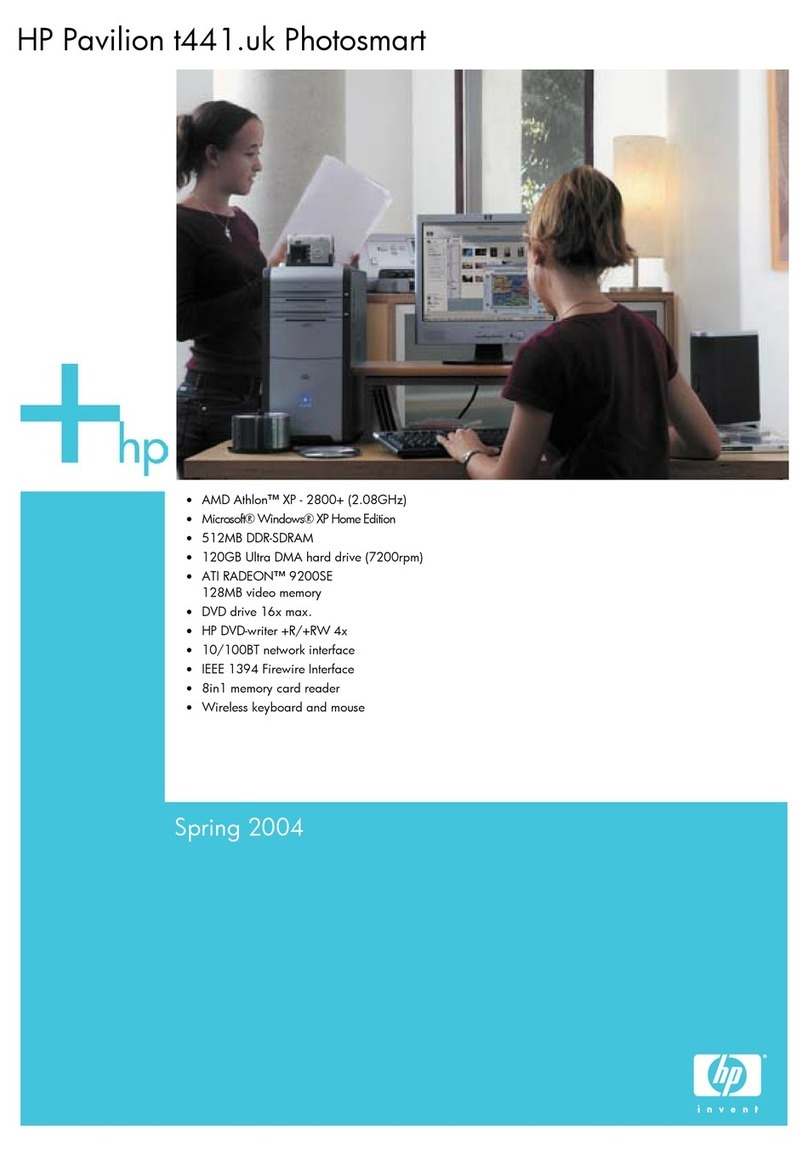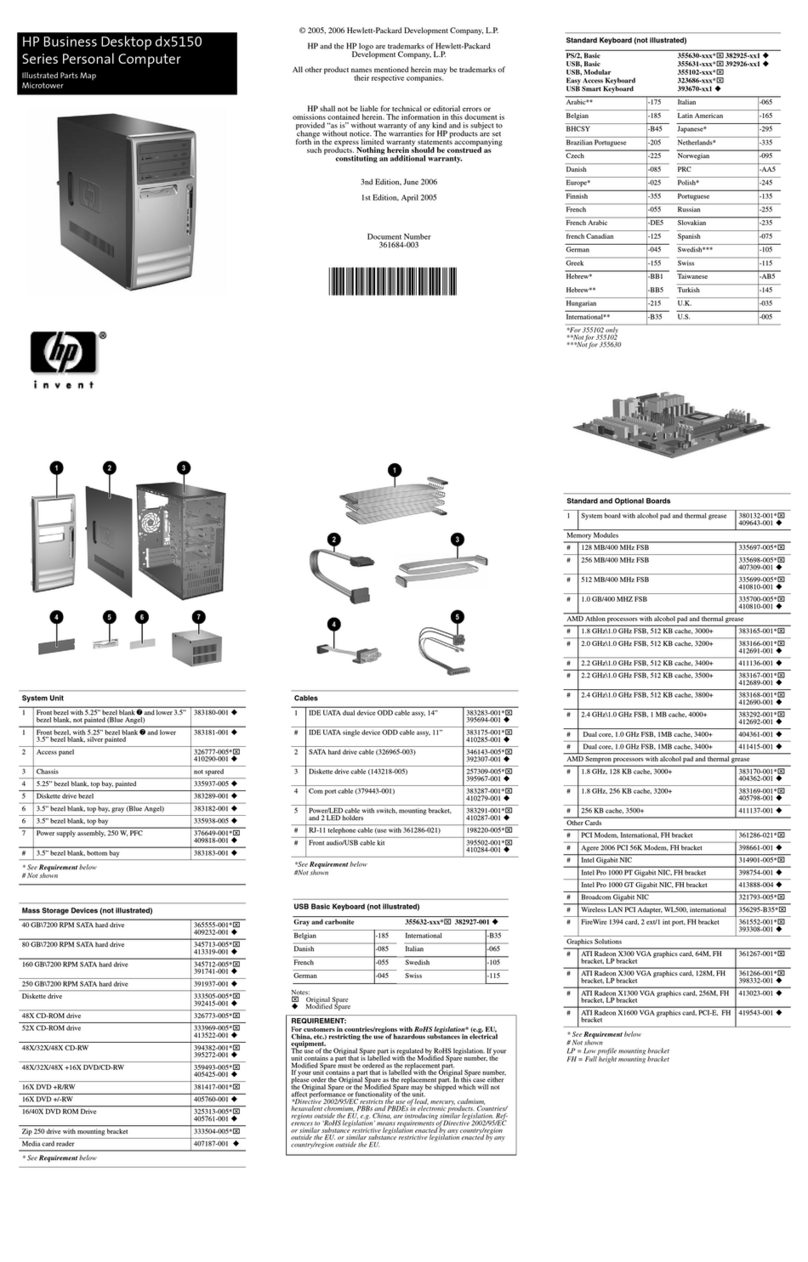HP Rp3000 - Point of Sale System User manual
Other HP Desktop manuals

HP
HP Pavilion a1000 - Desktop PC User manual
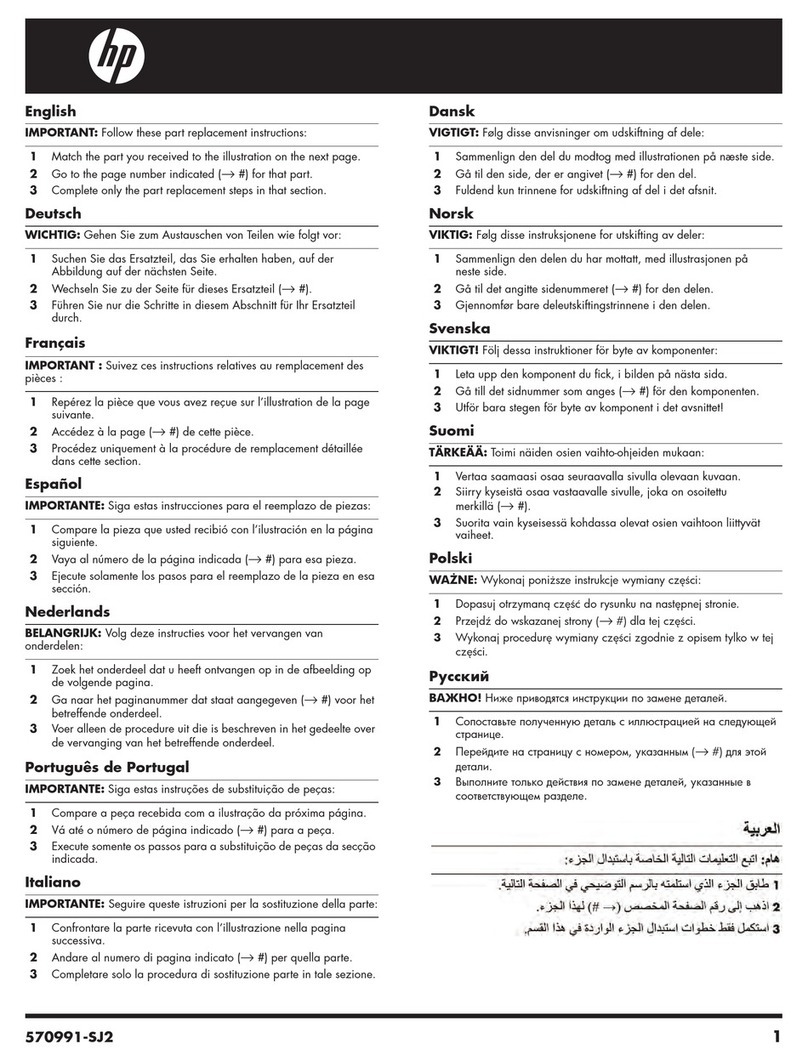
HP
HP Pro 3110 - Minitower PC User manual

HP
HP Xw4400 - Workstation - 2 GB RAM Quick reference guide

HP
HP ProDesk 600 G1 Tower Manual
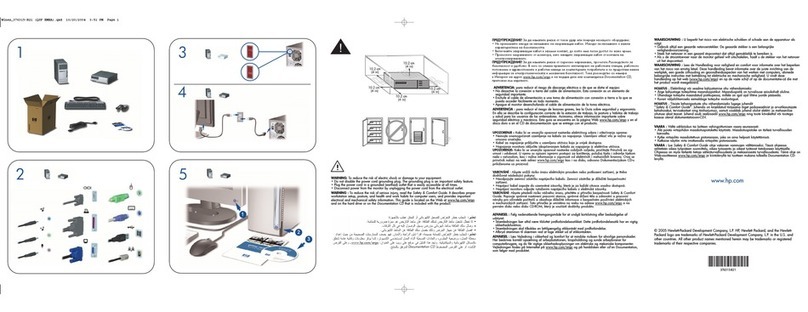
HP
HP dc5100 - Microtower PC Specification sheet
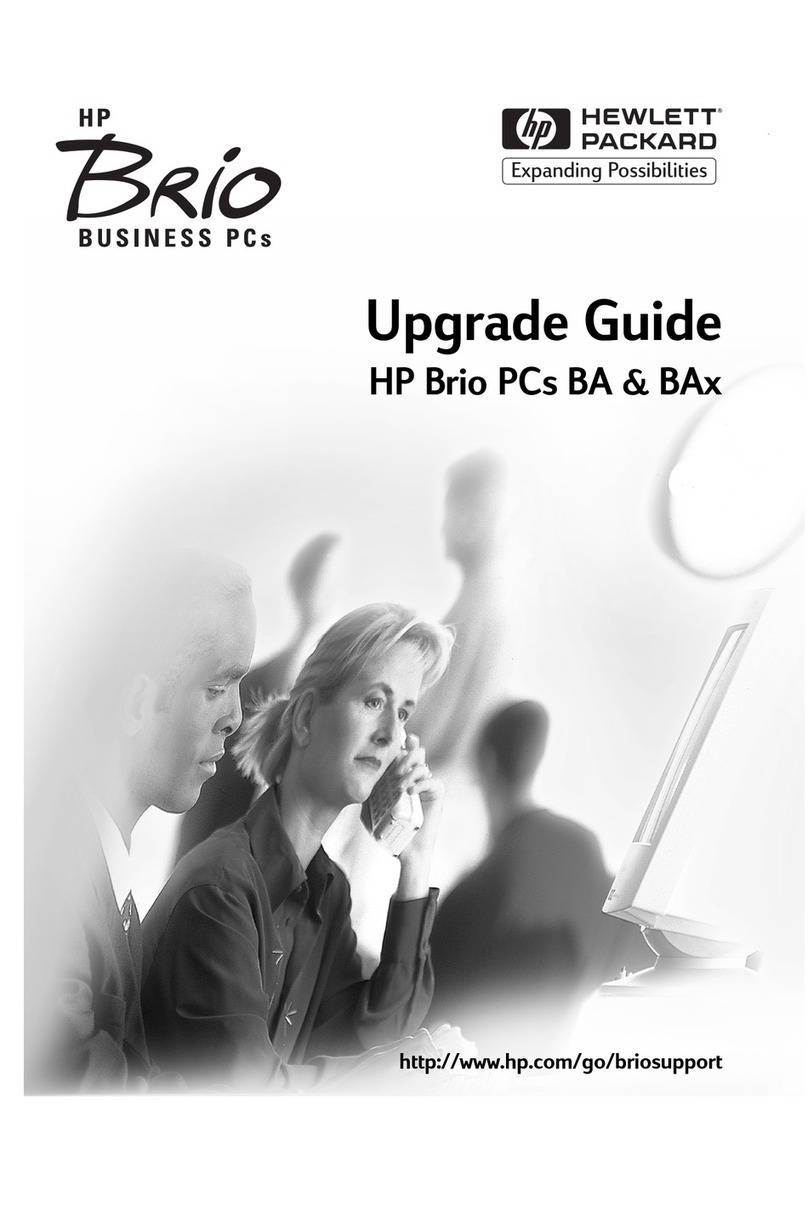
HP
HP Brio BA Installation and operation manual
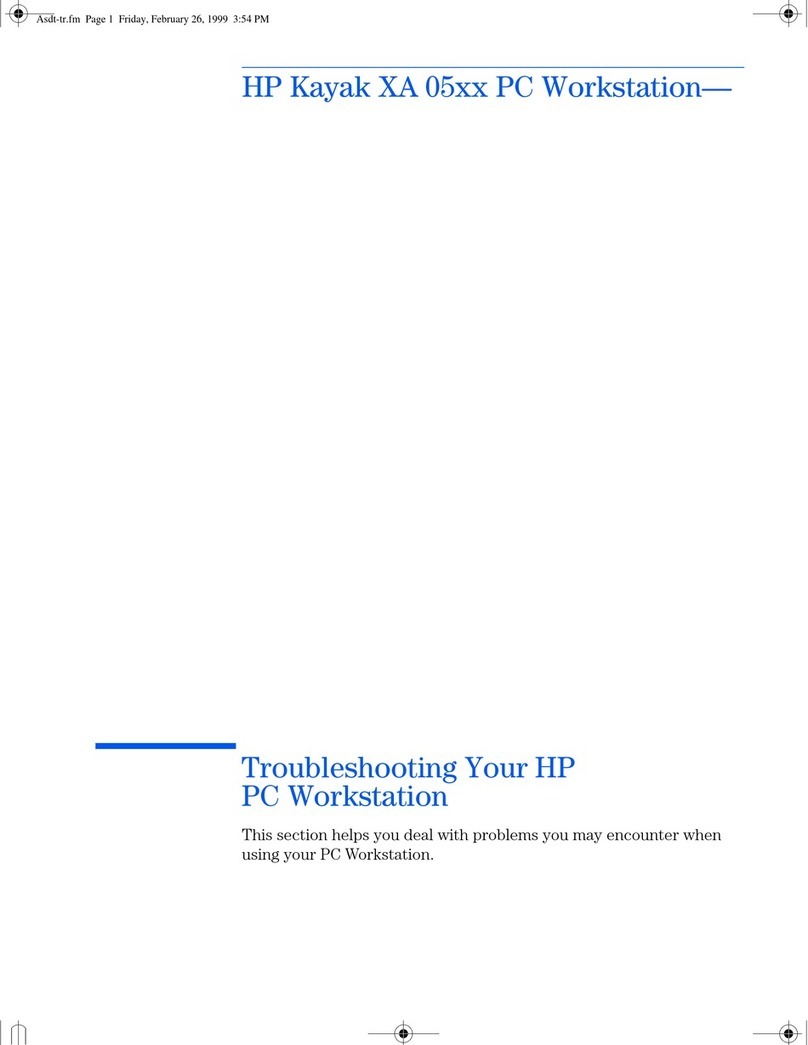
HP
HP Kayak XA 05xx Operating instructions

HP
HP Xw8400 - Workstation - 4 GB RAM User manual
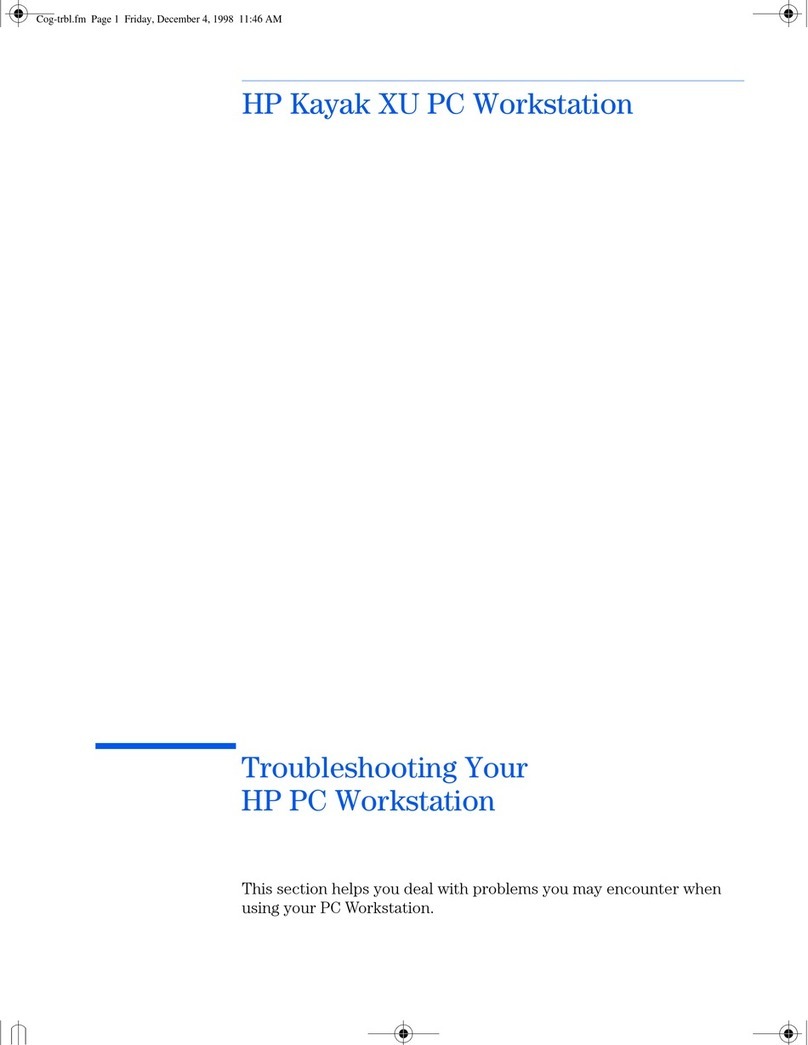
HP
HP Kayak XU 04xx Operating instructions
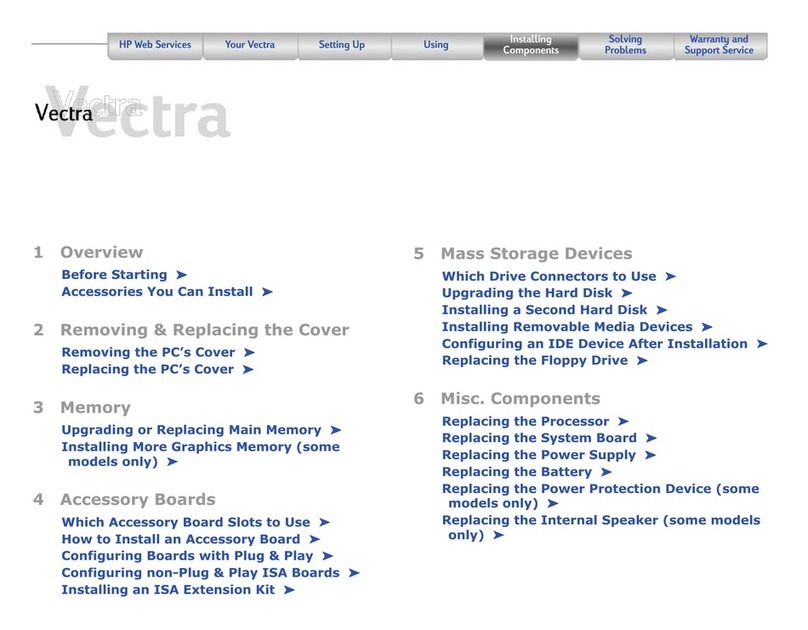
HP
HP Vectra VL400 User manual
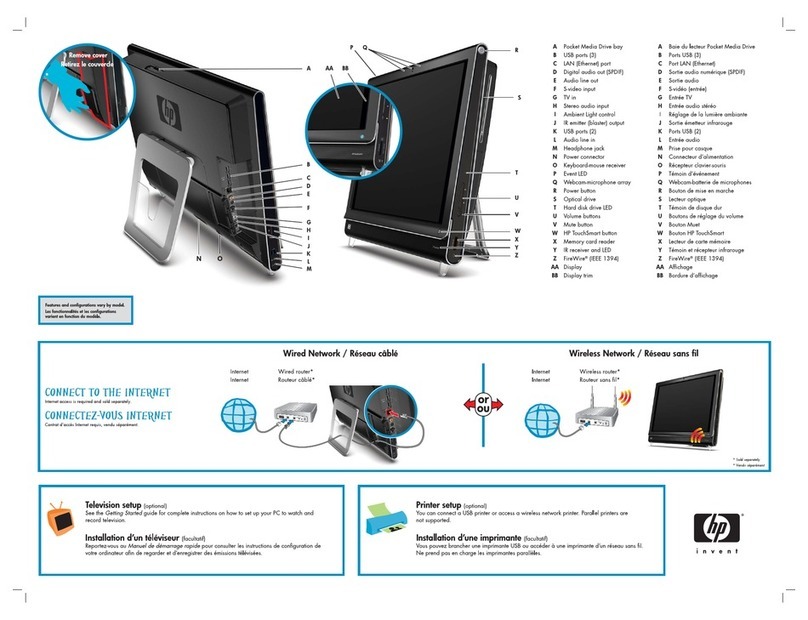
HP
HP TouchSmart IQ846 Specification sheet
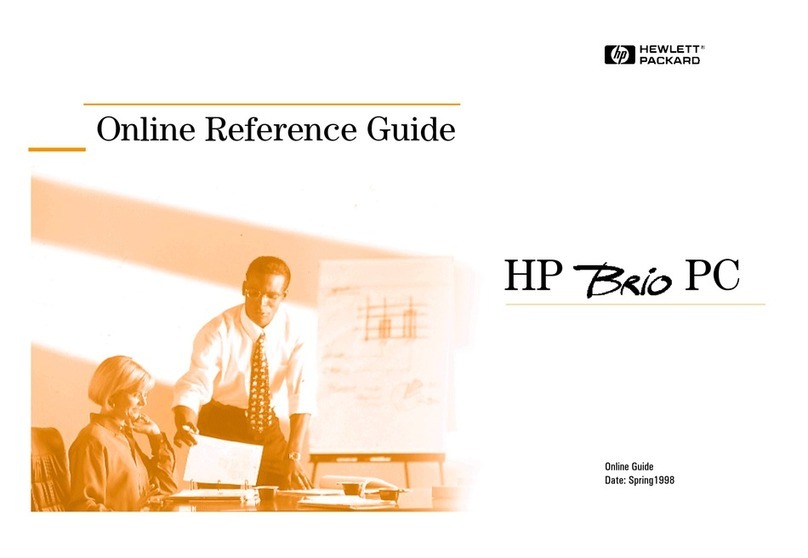
HP
HP Brio 8300 User manual
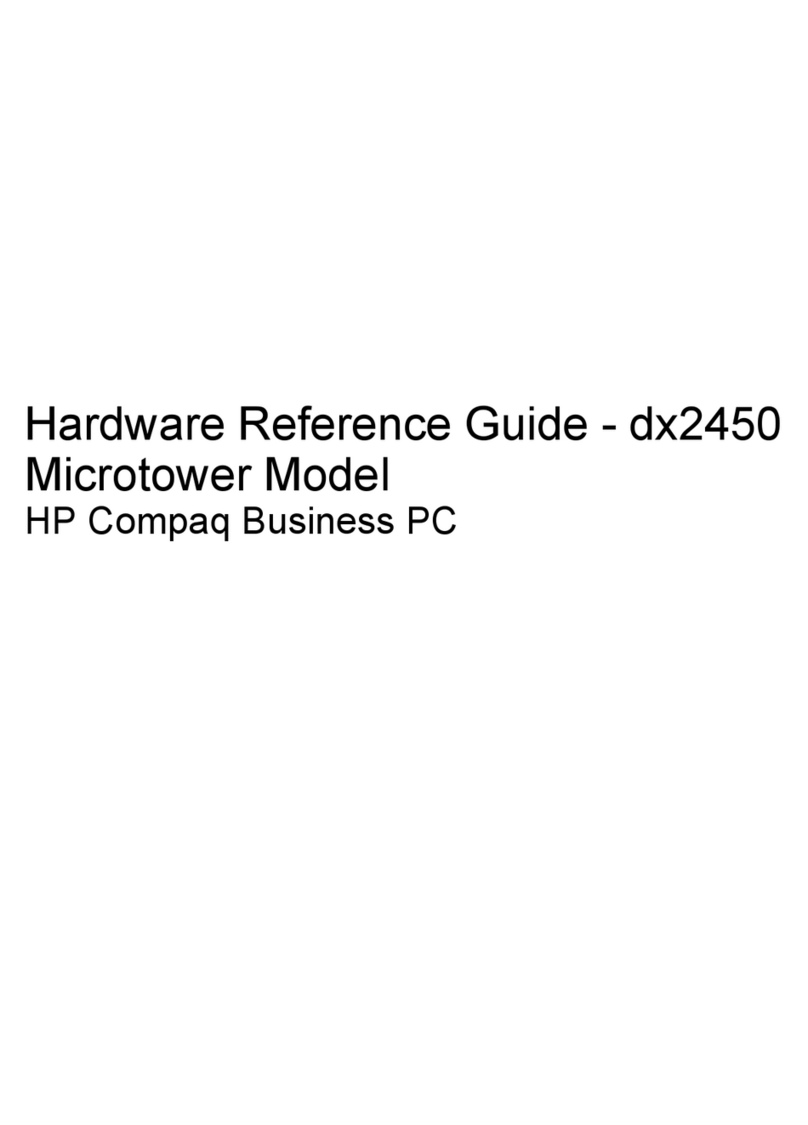
HP
HP dx2450 - Microtower PC Operating and maintenance manual

HP
HP C8000 - Workstation - 0 MB RAM User instructions

HP
HP Deskpro 300 Operating and maintenance manual

HP
HP Compaq 8200 Elite Series User instructions

HP
HP Presario SA4000 User manual

HP
HP Z200 - Small Form Factor Workstation Installation guide
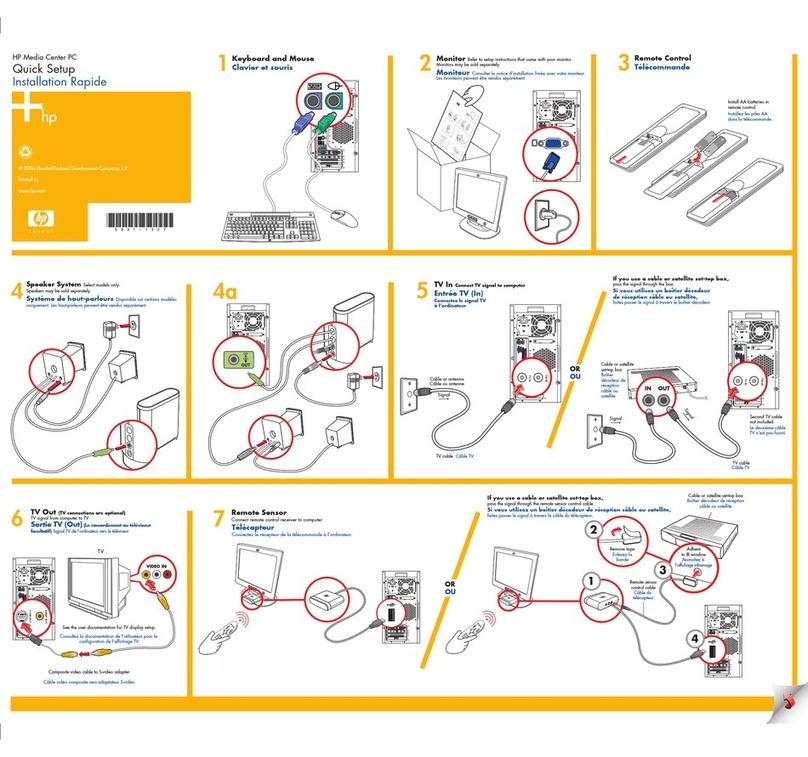
HP
HP Media Center m1100 - Desktop PC Specification sheet
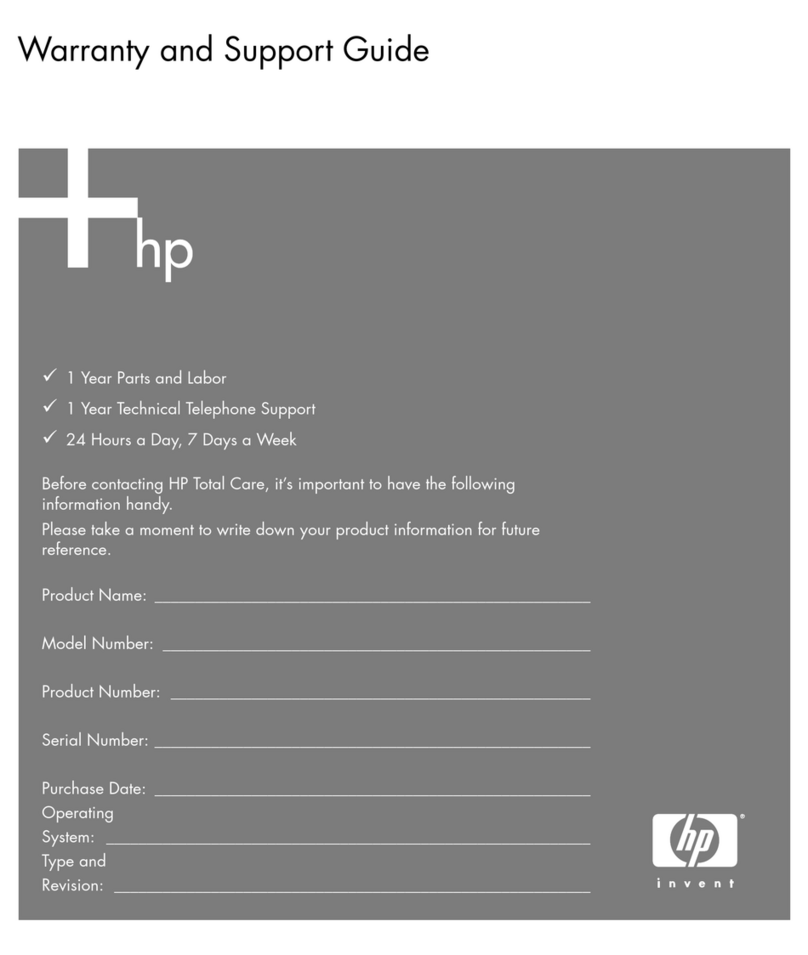
HP
HP Media Center m1000 - Desktop PC Installation instructions