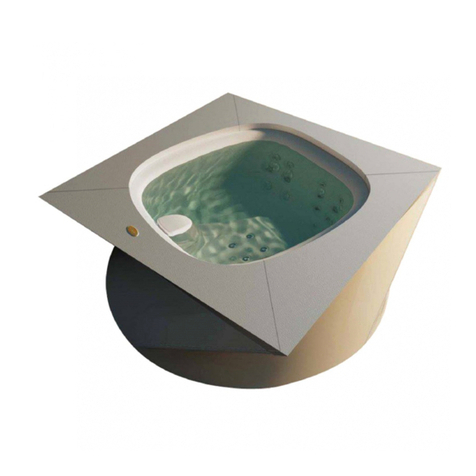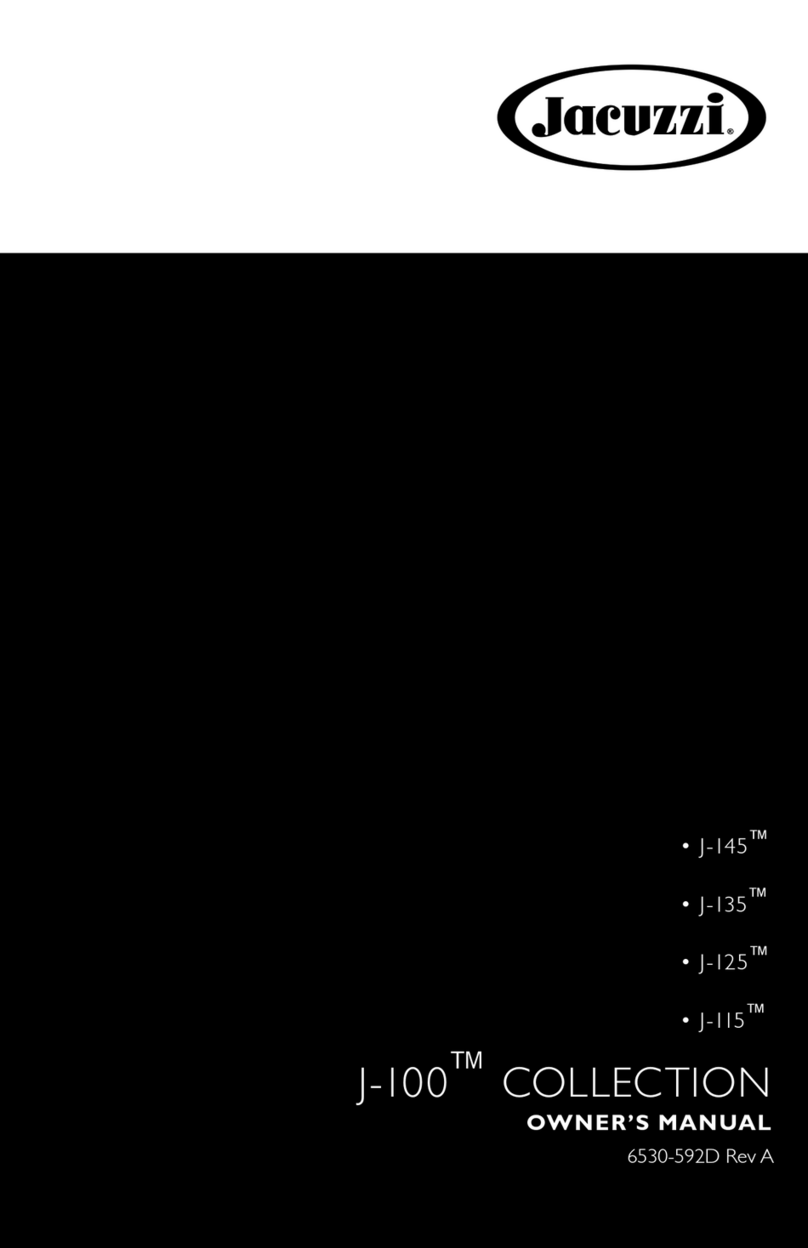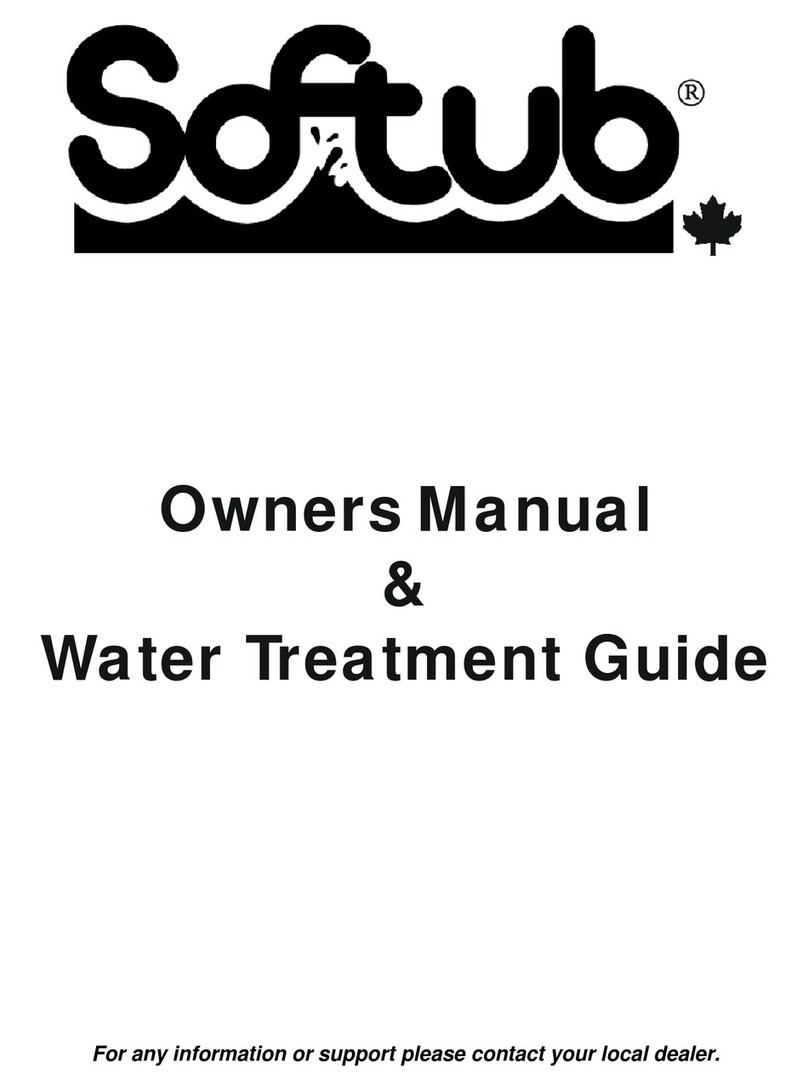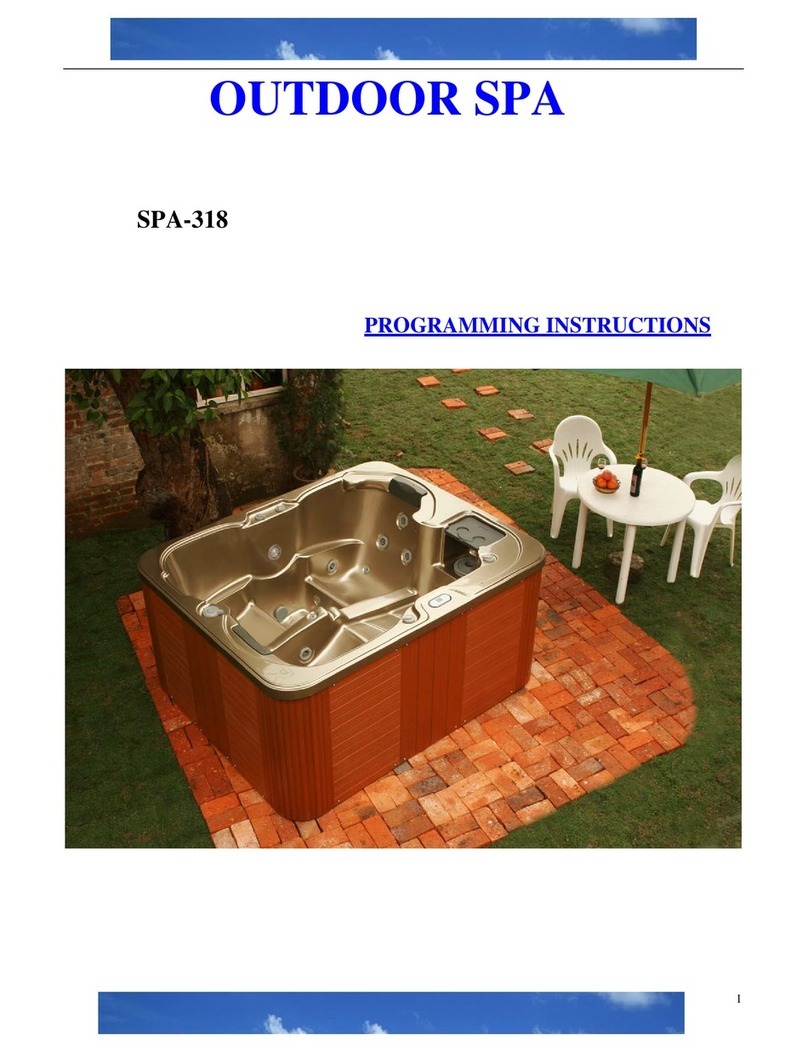Beachcomber Hot Tubs 160 User manual
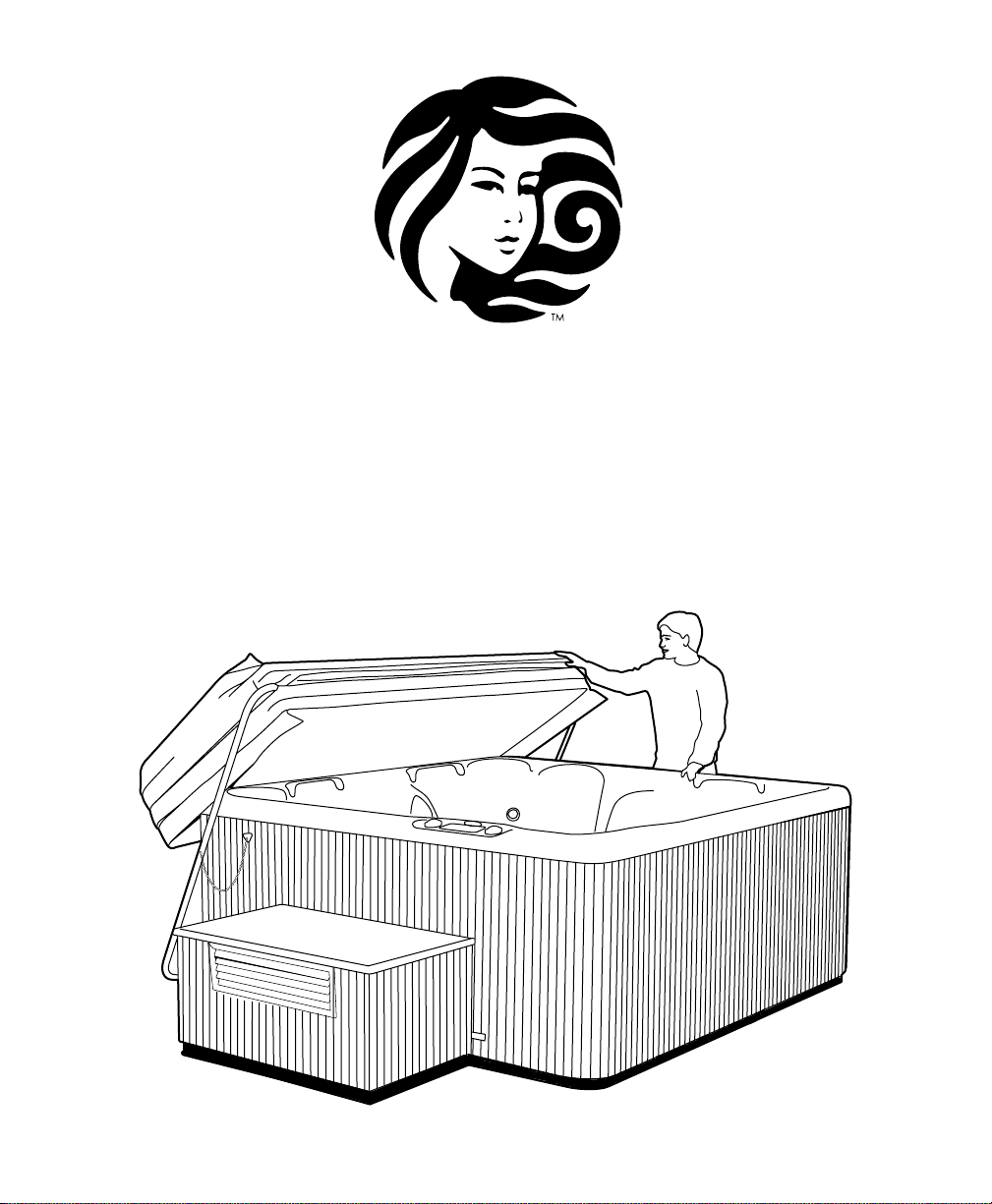
Beachcomber Hot Tubs
Owner’s Manual

Table of Contents
Safety Instructions . . . . . . . . . . . . . . . . . . . . . . . . . . . . . . . . . . . . . . . . . . . . . 1
• Beachcomber Safety Features . . . . . . . . . . . . . . . . . . . . . . . . . . . . . . . . . 2
• Starting up a Beachcomber Hot Tub . . . . . . . . . . . . . . . . . . . . . . . . . . . . . 2
• Water Care Product Startup Procedure . . . . . . . . . . . . . . . . . . . . . . . . . . . 3
Equipment Configuration Diagrams . . . . . . . . . . . . . . . . . . . . . . . . . . . . . . . . 4
Digital Systems Programming and operation . . . . . . . . . . . . . . . . . . . . . . . . . 9
• 300 Series Digital 1000 System (160 included) . . . . . . . . . . . . . . . . . . . . 9
• 500 Series Digital 2000 System . . . . . . . . . . . . . . . . . . . . . . . . . . . . . . . 11
• 700 Series Digital 3000 System . . . . . . . . . . . . . . . . . . . . . . . . . . . . . . . 13
Model 320M and 320 XM Mechanical Systems . . . . . . . . . . . . . . . . . . . . . 16
Water Care and Maintenance . . . . . . . . . . . . . . . . . . . . . . . . . . . . . . . . . . . 17
Beachcomber Hot Tub care and Maintenance . . . . . . . . . . . . . . . . . . . . . . . 18
Operation of Beachcomber Hot Tub Interior features . . . . . . . . . . . . . . . . . . 19
Draining a Beachcomber Hot Tub . . . . . . . . . . . . . . . . . . . . . . . . . . . . . . . . 21
Vacation Instructions . . . . . . . . . . . . . . . . . . . . . . . . . . . . . . . . . . . . . . . . . 21
Winter Operation Information . . . . . . . . . . . . . . . . . . . . . . . . . . . . . . . . . . . 21
Shut Down Procedures . . . . . . . . . . . . . . . . . . . . . . . . . . . . . . . . . . . . . . . . 22
Do’s and Don’ts . . . . . . . . . . . . . . . . . . . . . . . . . . . . . . . . . . . . . . . . . . . . . 22
Water Quality Troubleshooting Guide . . . . . . . . . . . . . . . . . . . . . . . . . . . . . . 23
Beachcomber Hot Tub Care and Maintenance Record . . . . . . . . . . . . . . . . . 26
Beachcomber Hot Tub Model # Details Chart . . . . . . . . . . . . . . . . . . . . . . . 27
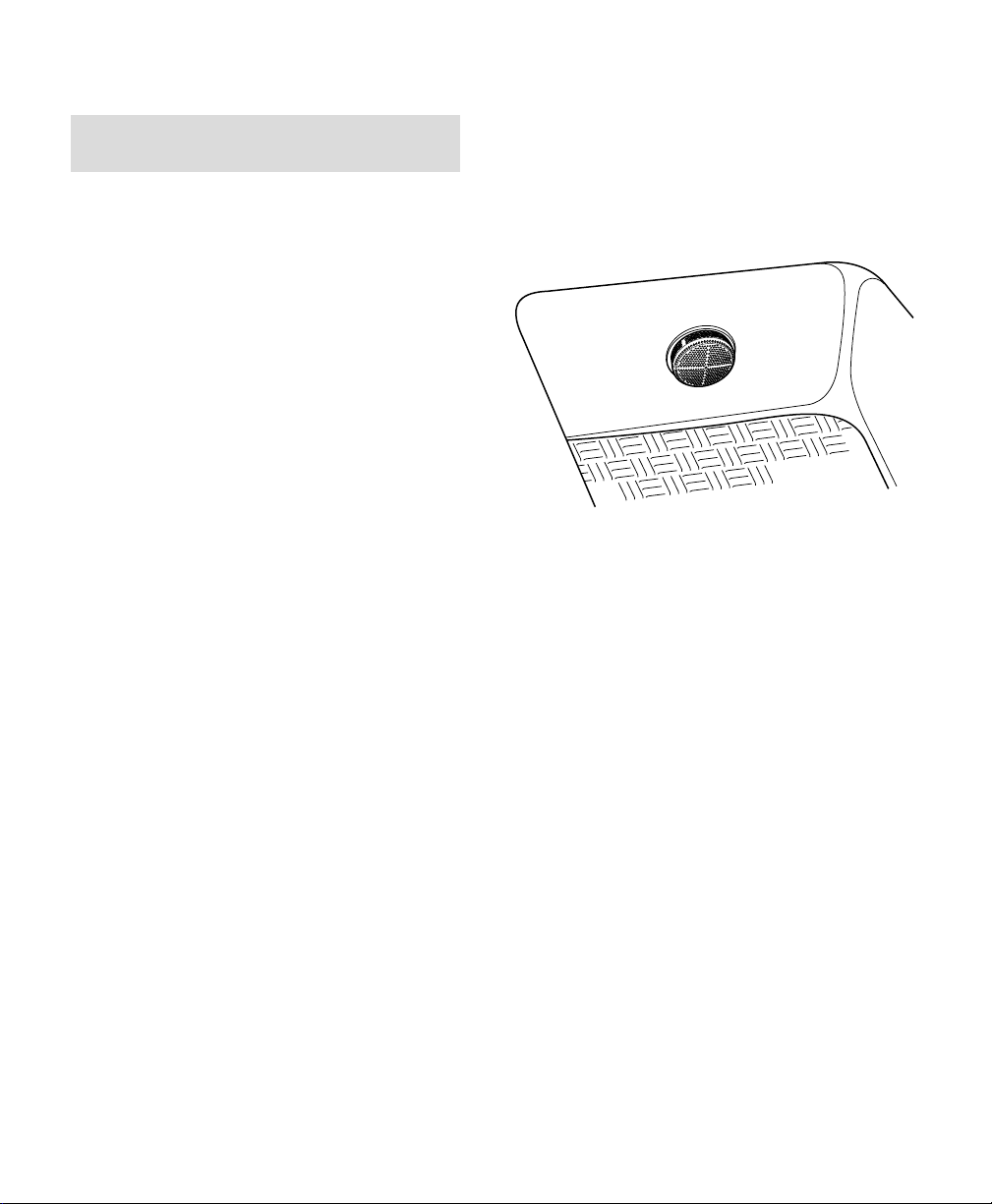
IMPORTANT SAFETY INSTRUCTIONS
IMPORTANT! READ AND FOLLOW
ALL INSTRUCTIONS.
A green colored terminal (or wire connector marked
"Ground") is provided within the control box.To
reduce the risk of electric shock, connect this termi-
nal or connector to the grounding terminal of the
electric service or supply panel with a continuous
copper wire equivalent in size to the circuit conduc-
tors supplying this equipment. In addition bonding
lugs are provided and marked "Bonding Lugs".To
reduce the risk of electric shock, connect the bond-
ing lugs in accordance with the local electric code.
At least two lugs marked "BONDING LUGS" are pro-
vided on the external surface of the supply terminal
box.To reduce the risk of electrical shock connect
the local common binding grid in the area of the hot
tub to these terminals with an insulated or bare cop-
per conductor not smaller than No.6 AWG.(Note: this
is pre done at the factory)
All field-installed metal components such as rails,
ladders, drains or other similar hardware within 10
ft. (3m) of the hot tub shall be bonded to the equip-
ment grounding bus with copper conductors not
smaller than #6AWG.
CAUTION: WIRING CONNECTED INTHIS BOX MUST
BE RATED AT 600V.
Do not attempt to fix any thing within the manage-
ment system.The high voltage can cause injury or
death.
The tub must be hooked up to a G.F.C.I. (ground
fault circuit interrupter) by a licensed electrician. Use
the test button on your G.F.C.I. monthly to ensure it
is working properly.
Always make sure there is an adequate sanitizer
level in your tub before entering. Failure to do so
may cause skin irritations or illness. Use a test kit or
test strips to check.
CAUTION: WATER TEMPERATURE IN EXCESS OF
100ºF/38ºC MAY BE INJURIOUS TO YOUR HEALTH.
To reduce the risk of drowning from hair and body
entrapment, install suction fitting(s) with a marked
flow rate that is not less than the flow rate marked
on the remote packaged unit.(note: these are factory
installed). Do not operate the tub with any of the
suction fitting covers off.These covers are there to
prevent hair or objects from being sucked into the
plumbing. See Figure 1.
CAUTION: THE EQUIPMENTAND CONTROLS SHALL
BE LOCATED NOT LESS THAN 3.5ft. / (1 m)
HORIZONTALLY FROM THE hot tub.
HYPERTHERMIA occurs when the internal tempera-
ture of the body reaches a level of several degrees
above normal body temperature of 98.6ºF (37ºC).The
symptoms of hyperthermia include drowsiness,
lethargy and an increase of internal temperature of
the body.
THE EFFECTS:
• unawareness of impending hazard;
• failure to perceive heat;
• failure to recognize the need to exit the hot tub
• physical inability to exit hot tub
• fetal damage in pregnant women.
• Unconsciousness and danger of drowning.
WARNING: THE USE OFALCOHOL OR DRUGS CAN
GREATLY INCREASE THE RISK OF FATAL HYPER-
THERMIA IN HOT TUBS.
Recommended time in water at 100ºF/38ºC is 15
minutes. Lower temperatures will permit longer
bathing times.Always check the temperature of the
water before entry.
- 1 -
Figure 1
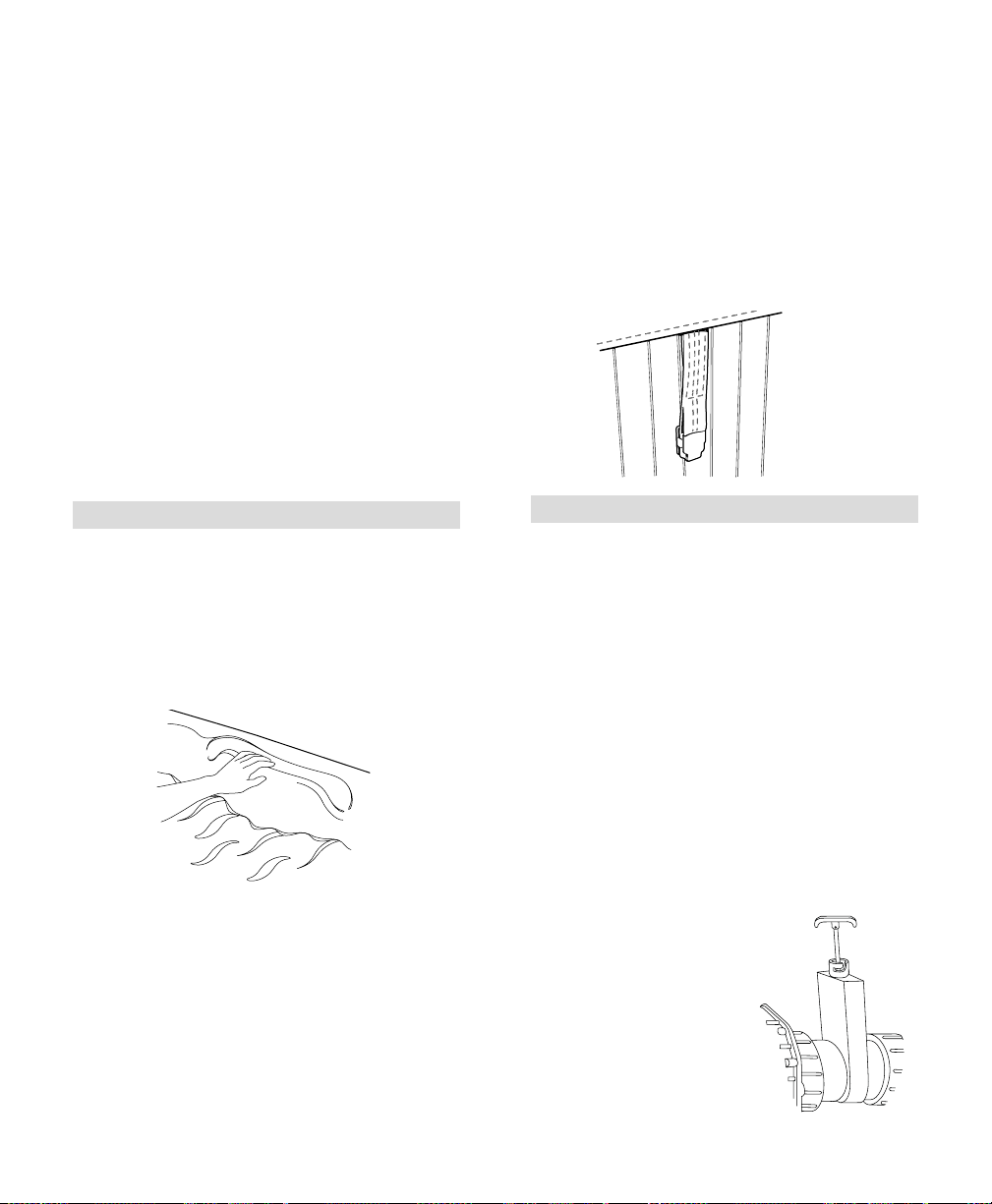
Warning: Any person with the following conditions
should consult their Physician before using a hot
tub. Diabetes, High blood pressure, Heart disease,
Circulatory problems, Pregnant women or those
taking medication prescribed by their Physician.
Do not allow electrical devices to such as portable
stereos,TVs, hair dryers within 5 feet/1.5 meters of
the tub. Failure to do so could result in death due to
electrocution should the device fall in the water.
Warning:Always provide adequate supervision when
children are using the hot tub
Always follow instructions on Chemicals closely.
• Add one at a time
• Measure accurately
• Add chemical to water not water to chemicals.
• Store chemicals in a cool dry place, do not allow
liquids to freeze.
• Do not mix products together.
BEACHCOMBER’S SAFETY FEATURES
Molded Interior Steps
Beachcomber hot tubs are made with checker plate
flooring designed to make entry and exit safer.
Molded Side Hand Grips
Found on all sides of a Beachcomber hot tub,these
hand grips make getting out of the seat much easier
and safer. See Figure 2.
Protec Step (optional feature)
If your hot tub is equipped with the Beachcomber
Protec option, it includes the Protec Safety step to
make entry and exit of the hot tub easier and safer.
Always secure the step to the hot tub with the
hardware provided to ensure maximum safety and
protection to the Protec Equipment.
Portable Step (optional feature)
With Beachcomber’s Original Portable Hot Tub,
you can purchase an optional two level step for easy
entry and exit.
Heatshield Cover Locks
To prevent unwanted entry by children or unautho-
rized users, use the cover lock assemblies that
come as a standard feature with each hot tub.
Screw the female half on to the hot tub skirting with
the stainless screws provided. See Figure 3.
STARTING UP A BEACHCOMBER HOT TUB
Once the Protec equipment is hooked up, using the
separate instructions provided in the Protec
Equipment box and the electrical connection is
made by a qualified electrician, do the following:
1. Check all union fittings on the Protec and Portable
equipment to ensure that they are tight. Hand
tight is sufficient. If leaking is noted at these
fittings you may need to tighten further or the
gasket may be missing or not seated properly.
Unscrew the union and check if this is suspected.
2. Open all knife valves (see Figure 4) that are
pointing up. Leave all valves that are facing down
closed.Fill the hot tub with water from a garden
hose.You can hang the hose over the edge of the
hot tub or hook it up to the black drain/fill valve
located down by the
pumps and fill from the
bottom.Allow some
water to run out of the
drain fitting to release
any potential stagnant
water.
- 2 -
Figure 2
Figure 3
Figure 4

3. Fill the hot tub to half way up the skimmer open-
ing. Note: If your hot tub is Hush Pump equipped
your level can be lowered to one third up the
skimmer opening.This will allow for more
displacement if the hot tub is subjected to use by
more than the recommended amount of people
for that model. See Figure 5.
WARNING!
Over filling will not allow room for displacement
from people entering the hot tub. Under filling could
cause an airlock in the system and could lead to
pump and heater damage not covered by your
guarantee.
4. Open the air bleed knobs to release any air
trapped in the external plumbing.There is one on
the 300 and 500 series hot tubs, two on a 500
series with Hush pump and a standard 700 series
and three on a 700 series with Hush pump. Once
all air is bled from the system, open any knife
valves that are facing down. See Figure 4.
5.Turn on your GFCI breaker.The circulation pump
will come on and the heater light or icon will
come on. If the fill water is colder than 50ºF /
10ºC, the pump(s) will go to high speed for 30
seconds, then back to low speed, then the heater
will come on.
Now that the hot tub is up and running and the
heater is on you need to check the settings and
possibly change them to suit your individual needs.
The default set temperature on all hot tubs is
100ºF / 37ºC.
On 300 series Digital systems, the only setting you
can adjust is the temperature.
On 500 series, you can adjust the temperature and
the amount of hours the hot tub filters, as well as
how many times a day the filter hours occur.
On 700 series, you can adjust temperature, amount
of hours the hot tub filters and a time clock that
needs to be set to your local time so the system
knows when to run the filter times.
Note: In the event of a power outage, the 300 and
500 series will default back to the factory filter and
temperature settings.
On 700 series the settings are backed up for 30
days and you will not have to reset once power is
back on.
Note: 700 series hot tubs with Hush Pump, the Hush
Pump will not resume 24 hour filtration until the
start of the next filter cycle.You can advance the
time clock 24 hrs if you do not want to wait until the
start of the next filter cycle.
WATER CARE PRODUCT STARTUP PROCEDURE
Follow these basic steps before entering the
hot tub.
Add a full bottle of Eliminate #1. Wait one hour.Add
2 oz/60 ml of Eliminate Plus #2.Add 3.5 oz/100 ml
of Purezyme #3.Wait 6 hours.
Add your sanitizer of choice.
Please note: Beachcomber offers several water care
programs to suit your needs; ask your dealer for a
tote card for those specific details - your startup
regimen may vary slightly. Beachcomber recom-
mends the following parameters for hot tub water:
pH Level 7.2 - 7.8
Sanitizer level
(chlorine or bromine) 3 - 5 ppm
Calcium Hardness 150 - 200 ppm
Total Alkalinity 100 - 120
Total Dissolved Solids not more than
1500 ppm
Your dealer may recommend slightly different levels
depending on your local source water. Please see
your dealer for more information by taking a water
sample in to be analyzed, or, check our website at:
www.beachcomberhottubs.com
- 3 -
Figure 5

EQUIPMENT CONFIGURATION DIAGRAMS
- 4 -
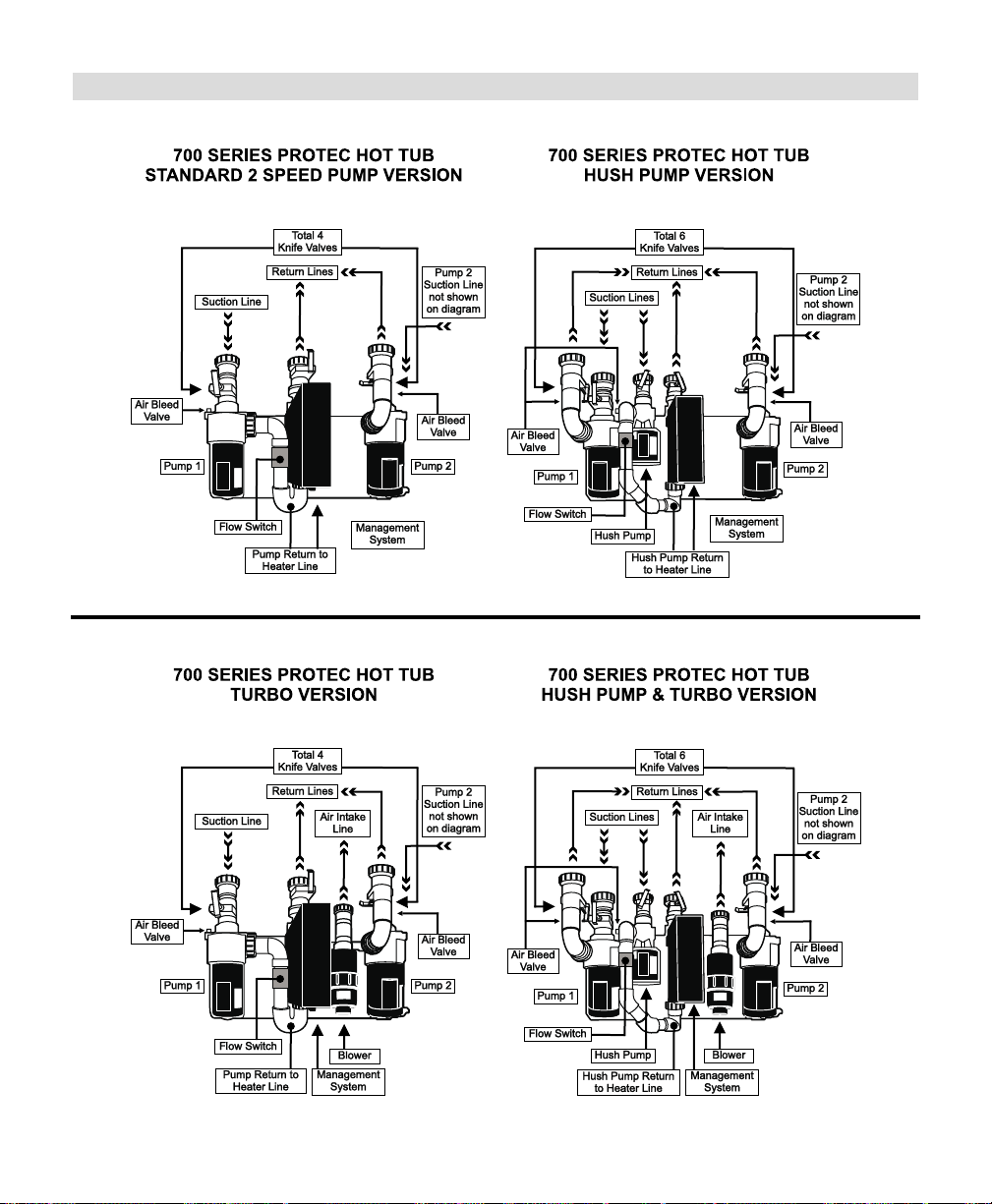
- 5 -
EQUIPMENT CONFIGURATION DIAGRAMS

- 6 -
EQUIPMENT CONFIGURATION DIAGRAMS
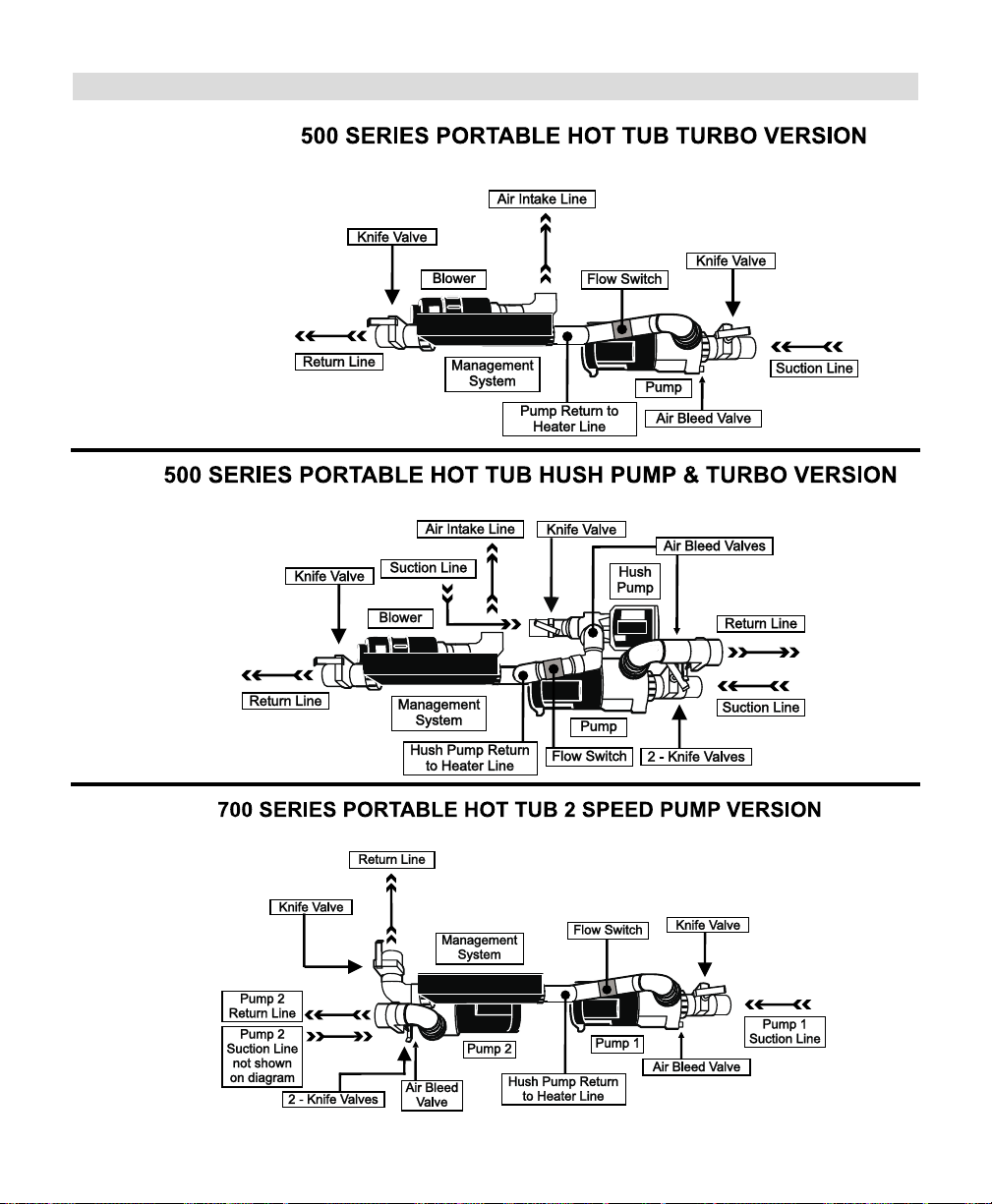
- 7 -
EQUIPMENT CONFIGURATION DIAGRAMS

- 8 -
EQUIPMENT CONFIGURATION DIAGRAMS

START UP
When your hot tub is first powered up, it will
automatically heat and maintain 100°F / 37.5°C
until you change the set temperature.
TEMPERATURE ADJUSTMENT
(60°F-104°F) / (16°C-40°C)
Press the pad to display the temperature
previously set.This set temperature is flashed on the
display. In a few seconds, the numbers will stop
flashing, and the display will show the actual
temperature. Pressing the pad a second time will
cause the set temperature to increase or decrease
depending on what direction was last chosen. Each
press to follow will change the set temperature in
the same direction. If the opposite direction is
desired release the pad and let the display revert to
the actual water temperature. Press the pad to
display the set temperature, and again to make the
temperature change in the desired direction.Actual
water temperature will reappear on the display after
changing the temperature setting.
LIGHT/MASSAGE
Press the pad to cycle through the light and jets
features.The operating sequence is as follows: 1)
low-speed pump, 2) low-speed pump and light, 3)
high-speed pump and light, 4) high-speed pump
only, and 5) off.The low-speed pump automatically
turns off after 1 hour.The high-speed pump stops
after 15 minutes.The light turns off after 2 hours
of use.
PRESET FILTER CYCLES
Your hot tub is set to filter itself twice a day.The first
filter cycle will start one minute after the hot tub is
powered up.The second filter cycle will begin twelve
hours after the start of the first filter cycle. Filter
cycle duration is 2 or 6 hours long, and is set at the
time of delivery. During filtration, the low-speed
pump and ozone generator (if installed) will run.
Contact your local dealer to change the cycle.
STANDBY MODE
Press then within 3 seconds to prevent the
hot tub from operating at any time. "Sb" will appear
on the display. Standby mode should be used when
removing or replacing the filter.All hot tub functions
will be disabled except for freeze control. Press any
button to resume hot tub operation. Do not use
stand-by for draining and refilling; shut off the
power at your breaker panel.
DISPLAY MESSAGES
"OH"
"Overheat" - The hot tub has shut down. Either the
water has reached 112°F / 44°C, or the high limit
sensor has detected 118°F / 48°C at the heater.
DO NOT ENTER THE WATER. Remove the hot tub
cover and allow water to cool.At 110°F / 43°C, the
hot tub should automatically reset. If the hot tub
does not reset, then turn off all power to the hot tub
and contact your dealer or service organization.
- 9 -
DIGITAL SYSTEMS, PROGRAMMING, OPERATION AND ERROR MESSAGES
300 Series Digital 1000 System including Model 160

"FL"
"Flow" (Flashing) – Flow of water is inhibited. Check
and open any closed knife valves. Check for correct
water level. Clean or replace your Microfilter.
"FL"
"Flow" (Not flashing) - Flow switch has malfunc-
tioned. Contact your dealer or service organization.
"Sn"
"Sensor" - Hot tub is shut down.The high-limit or
water temperature sensor is not working. Contact
your dealer or service organization.
"Sb"
"Standby" - Hot tub is in standby mode.All hot tub
functions are disabled except for freeze control.
Press any panel button to resume operation.
Heat Light Flashing
"Summer Standby Mode" – Filtering has stopped:
water temperature is 3°F / 1.5°C or more above set
point after 3 hours of a filter cycle. If water cools to
1ºF / 0.5ºC above set temperature and the system is
still in filter mode, filtering will resume.
- 10 -

START UP
When your hot tub is first powered up, it will
automatically heat and maintain 100°F / 37.5°C
until you change the set temperature.
TEMPERATURE ADJUSTMENT
(60°F-104°F) / (16°C-40°C)
Press the pad to display the temperature
previously set.This set temperature is flashed on the
display. In a few seconds, the numbers will stop
flashing, and the display will show the actual
temperature. Pressing the pad a second time will
cause the set temperature to increase or decrease
depending on what direction was last chosen. Each
press to follow will change the set temperature in
the same direction. If the opposite direction is
desired release the pad and let the display revert to
the actual water temperature. Press the pad to
display the set temperature, and again to make the
temperature change in the desired direction.Actual
water temperature will reappear on the display after
changing the temperature setting.
MASSAGE
Press the pad to activate the pump’s low speed,
again for the pump’s high speed, and once more to
turn off the pump.The pump’s low speed turns off
after 1 hour.The pump’s high speed turns off after
15 minutes.
TURBO (OPTIONAL)
Press the pad to turn the blower on and off. If
left running, the turbo automatically turns off after
15 minutes.
LIGHT
Press the pad to turn the hot tub light on and
off.The light will automatically turn off after 2 hours
of use.
FILTER CYCLE PROGRAMMING
Due to the energy efficiency of the Hush Pump™,
your hot tub is set to automatically filter itself 24
hours a day.Although, there are other durations, it is
not necessary to change this setting. Filter duration
is programmable at the top-side panel. Press the
pad, then the pad within 3 seconds and "FC"
will be displayed on the panel. ("FC" is the default
filter time and indicates a 12 hour cycle.) Continue
pressing the pad to cycle through the rest of
the filter time options: "F2" - 2 hours, "F4" - 4
hours, "F6" - 6 hours, "F8" - 8 hours, "F0" - 10
hours, and FC for 12 hours. Press once more to
select number of cycles per day. Press for "C1"
- one cycle or "C2" – two cycles.Press again to
exit programming mode. Note: If your hot tub is not
equipped with Hush pump™ then the factory default
setting is, F2-C2. Use the instructions above to
change if desired.The higher the bather load or
use frequency, the higher the filter setting needed.
- 11 -
DIGITAL SYSTEMS, PROGRAMMING, OPERATION AND ERROR MESSAGES
500 Series Digital 2000 System

During filtration the optional ozone generator (if
installed) will run. If Turbo equipped, the turbo will
come on for 30 seconds at the start of the first
filter cycle.
STANDBY MODE
Press then within 3 seconds to prevent the
hot tub from operating at any time. "Sb" will appear
on the display Standby mode should be used when
replacing the filter.All hot tub functions will be
disabled except for freeze control. Press any button
to resume hot tub operation.
DISPLAY MESSAGES
"OH"
"Overheat" - The hot tub has shut down. Either the
water has reached 112°F / 44°C, or the high limit
sensor has detected 118°F / 48°C at the heater.
DO NOT ENTER THE WATER. Remove the hot tub
cover and allow water to cool.At 110°F / 43°C, the
hot tub should automatically reset. If the hot tub
does not reset, then turn off all power to the hot tub
and contact your dealer or service organization.
"FL"
"Flow" (Flashing) – Flow of water is inhibited. Check
and open any closed knife valves. Check for correct
water level. Clean or replace your Microfilter.
"FL"
"Flow" (Not flashing) – Flow switch has malfunc-
tioned. Contact your dealer or service organization.
"Sn"
"Sensor" - Hot tub is shut down.The high-limit or
water temperature sensor is not working. Contact
your dealer or service organization.
"Sb"
Standby" - Hot tub is in standby mode.All hot tub
functions are disabled except for freeze control.
Press any panel button to resume operation.
Heat Light Flashing
"Summer Standby Mode" – Filtering has stopped:
water temperature is 3°F / 1.5°C or more above set
point after 3 hours of a filter cycle. If water cools off
to 1ºF / 0.5ºC above set point and the system is still
in filter mode, filtering will resume.
- 12 -

START UP
When your hot tub is first powered up, it begins
running in standard mode. Standard mode will
automatically heat and maintain 100°F / 37.5°C
until you change the set temperature. Pressing
the pad switches the hot tub to economy mode,
which is not recommended with a hush pump™ as
this circulation pump draws very little current and
is designed to operate 24 hours a day.
TIME
To set the time, press , then .You will see the
words "SET TIME" flashing on the display Pressing
or once will begin changing the time in
one-minute increments. Press either pad to stop the
time from changing.TO scroll the time quickly,
briefly hold down either the or button and
then release.The time will change rapidly. Hit either
button to stop. Press to enter the correct time
into the system.
FILTER CYCLE PROGRAMMING
Due to the energy efficiency of the Hush Pump™
option, your hot tub is set to automatically filter itself
24 hours a day.Although there are other filter
durations, it is generally not necessary to change
this setting. Filter duration is programmable at the
topside panel. Press , , within 3 seconds.
"SET START FILTER 1" will appear on the display.
Press or to change filter 1 start time.When
"SET HEAT" is on the display, press "on" to
warm the water during filtering, or press "off"
to disable the heater. Press , to see "SET STOP
FILTER 1" and adjust the time with or as
done above. Press to see "SET START FILTER 2"
and proceed as above. Pressing will enter the
new filter cycle times into the system and display
the current water temperature.At the start of each
cycle, the turbo (if installed) will turn on for 30
seconds to clean out the air channel.
The ozone generator (if installed) will run for the
duration of the filter cycle. Note: if your hot tub is not
equipped with the Hush Pump the default filter
cycles will be 2:00 am to 4:00am for filter cycle one
and 2:00 pm to 4:00 pm.You may need to add time
to these cycles if bather load is high or frequent to
maintain water clarity.
TEMPERATURE ADJUSTMENT
(60°F-104°F) / (15°C-40°C)
Press either or once to display the last
temperature that was set. If either pad is pressed
within 3 seconds, the temperature setting will
increase or decrease in 1oF increments.Actual
water temperature will reappear on the display after
changing the temperature setting.
MASSAGE 1
Press the 1 pad once to activate the pump1’s low
speed, again for the pump’s high speed, and once
more to turn off the pump.The pump’s low speed
turns off after 1 hour.The pump’s high speed turns
off after 15 minutes of use.
- 13 -
DIGITAL SYSTEMS, PROGRAMMING, OPERATION AND ERROR MESSAGES
700 Series Digital 3000 System

MASSAGE 2
Press the 2 pad once to activate the pump2’s low
speed, again for the pump’s high speed, and once
more to turn off the pump.The pump’s low speed
turns off after 1 hour.The pump’s high speed turns
off after 15 minutes of use.
TURBO (OPTIONAL)
Press the pad to cycle through the highest to
lowest setting, then to turn off the turbo. If left
running, the turbo automatically turns off after 15
minutes.
TIME AND TEMPERATURE INVERSION
Press or , then 1 within 3 seconds to
invert the time and temperature display. Press the
same sequence to set back.
PANEL LOCK
Press the pad, the empty space between "warm"
and "light" pads, then the pad within 3 seconds.
When locked, the display will show the temperature
you have chosen along with the "lock" symbol.To
unlock, press the pad, then the space between
"warm" and "light" pads, then the pad within
2 seconds.
The lock symbol will disappear and all panel pads
will work again.
For hot tubs with turbo option:
Press , , within 3 seconds.
To unlock, press the , , pads within
2 seconds.
TEMPERATURE/FILTER CYCLE LOCK
Press , then press the , the empty space
between "warm" and "light" pads, then the pad
within 3 seconds.The , ,and buttons are
now locked.The display will show the "lock" symbol
and "set heat". It will also display the temperature
you’ve chosen when the or is pressed.To
unlock, press the pad, the empty space between
"warm and "light" pads, then the pad within 2
seconds.The lock symbol will disappear and all
panel pads will work again.
For hot tubs with turbo option:
Press , , , then the pad within 3
seconds to lock.To unlock, press the , ,
pads within 2 seconds.
STANDBY MODE
Press or then within 3 seconds, to
prevent the hot tub from operating at any time.
Standby mode should be used when replacing the
filter.All hot tub functions will be disabled except
for freeze control. Press any button to resume hot
tub operation.
DISPLAY MESSAGES
"OH"
"Overheat" - The hot tub has shut down. Either the
water has reached 112°F / 44°C, or the high limit
sensor has detected 118°F / 48°C at the heater.
DO NOT ENTER THE WATER! Remove the hot tub
cover and allow water to cool.At 110°F / 43°C, the
hot tub should automatically reset. If the hot tub
does not reset, then turn off all power to the hot tub
and contact your dealer or service organization.
"FLO"
"Flow" (Flashing) – Flow of water is inhibited. Check
and open flow valves. Check for correct water level.
Clean or replace your Microfilter.
"FLO"
"Flow" (Not flashing) - A pressure switch has
malfunctioned. Contact your dealer or service
organization.
"COOL"
"Cool" – Water temperature is more than 20°F / 7°C
below the temperature you last set. No action
required. Hot tub is functioning properly.
"ICE"
"Ice" – Potential freeze condition is detected.No
action required. Pump(s) will automatically activate
regardless of hot tub’s status.
- 14 -

"Sn1"
"Sensor1" - Hot tub is shut down.The high-limit
sensor is not working. Contact your dealer or
service organization.
"Sn3"
"Sensor3" - Hot tub is shut down.The water
temperature sensor is not working. Contact your
dealer or service organization.
"Stby"
"Standby" - Hot tub is in standby mode.All hot tub
functions are disabled except for freeze control.
Press any panel button to resume operation.
Heat Light Flashing
"Summer Standby Mode" – Filtering has stopped:
water temperature is 3°F / 1.5°C or more above set
point after 3 hours of a filter cycle. If water cools off
to 1º F / 0.5º C above set point and the system is
still in filter mode, filtering will resume.
- 15 -

MODEL 320M AND 320 XM
MECHANICAL SYSTEMS
These are non digital systems which use a
mechanical equipment pak.
If you have the 110 volt version the heater will not
work when you have the pump on high speed due to
the amperage capacity of the 110 volt circuit in your
house.With the 240 volt version, the heater will
operate when the pump is turned to high speed.
Start up / Temperature Setting
Remove the equipment door from the hot tub and
open the two knife valves. See Figure 4.Locate the
air bleed knob and open to bleed any air out of the
system then turn the on/off switch to on. Make sure
all jets are in the open position. Once all air is bled
out of the system, and good flow is felt from the jets
you can turn on the heater.The temperature adjust-
ment is done down at the equipment.
Turn the thermostat knob up to maximum setting;
put a Beachcomber or a good quality, accurate
floating thermometer in the water. Once the temper-
ature on the thermometer is up to your desired
temperature, turn the dial backwards slowly, just
until the heater on indicator light goes out.This will
then keep the water at your desired temperature.
Note: There is a 2ºF variance above or below your
desired temperature with mechanical thermostats.
Continuous / Economy Switch
If the economy setting is used the pump will only
run when the thermostat senses a demand for heat.
During warm summer months when the demand for
heat is low,you may not get enough circulation time
to maintain water clarity.
If you select continuous mode, the pump will run 24
hours a day and the heater will turn on and off from
the sensing of the thermostat. In extremely warm
weather you may need to remove the equipment
door to provide extra ventilation to the pump. Failure
to do so may cause the pump to overheat and shut
off or heat the water to an unsafe temperature.
High–Limit Reset
This is a safety device that will shut the system
down if a water temperature above 110ºF is sensed
at the heater housing.A return knife valve on the
left side of the pak left closed would cause the
water to overheat and kick out the high-limit switch.
Manually reset this button after approximately
1 hour. It is a red button that sticks out of the front
of the white pak box.
Activation Buttons
There are two push buttons located up on the top
of the hot tub. One button is to turn your pump from
low speed circulation to high speed jet operation.
The other is to turn the light on or off. Don’t forget to
turn the light off after each hot tub use. Failure to do
so can reduce the life expectancy of the light bulb.
Air Control Valves
There is one air control lever between the activation
buttons.Turn the lever to the two o’clock position to
allow warm air to be drawn into the jets from the
equipment area. See Figure 6.
Activating the pump to high speed will draw more
air.Turn the lever back to the 6 o’clock position to
stop the air from being drawn in.This is the
recommended position when not using the hot tub.
- 16 -
Figure 6

WATER CARE AND MAINTENANCE
Now that you are familiar with the operation of your
Beachcomber hot tub you need to become familiar
with the care and maintenance of it.
Water Care and Chemistry
This is a very important component to protect your
hot tub and its equipment. Failure to maintain proper
water balance could damage your hot tub and
equipment. See your guarantee for details.Your
dealer should be able to provide you with free water
analysis and information.Also see Beachcomber’s
Guide to Hot Tub Water Care for additional
information.
1. Sanitizer level. Always maintain an adequate
sanitizer level. Failure to do so will result in cloudy
water, odor and skin or respiratory problems.The
ideal range is 3 - 5 ppm.
Check daily with test strips or drops. See your
local Beachcomber Dealer to find the right system
for you.
WARNING!
Always leave the cover open for one hour when
shock treating the water.The high levels of sanitizer
can damage the underside of your cover.This is not
covered by your guarantee.
2. pH Level.This determines the acidity or alkalinity
of your water, 7.0 being neutral.Water that is too
acidic will damage the metal parts of your hot
tub, water too alkaline will cause cloudiness, scal-
ing and eye irritation. Check weekly with test
strips or drops.The ideal range for hot tubs is 7.2
to 7.8. Use pH Plus or Minus to adjust.
3. Total alkalinity.This must be balanced to stabi-
lize your pH level, prevent scaling and ensure your
sanitizer works at peak efficiency. Use Resist to
increase the level.Adjust at initial fill and when
refilling. Use test strips to check or have your
dealer perform the test.The ideal range is
100-120 ppm.
4. Calcium Hardness.Too high a level can cause
cloudy water or scaling on the hot tub surface and
heating element.Too low a level can lead to
excess foaming in the water. Use Protect to
increase the level, use fresh water to lower the
level.Adjust at initial fill and when refilling.Your
dealer must check this for you.The ideal range is
150 – 200 ppm.
5. Other important additives
a) Metal sequestering product.This must be
added to keep any metals in the water in
solution form. Use Eliminate #1 at initial fill.
b) Scale inhibitor.This is to protect surfaces in
the hot tub from calcium buildup forming on
them. Use Eliminate Plus #2 at initial fill and
weekly.
c) Clarifier.This product agglomerates tiny
particles in the water making them easier to
be picked up by the filter. It also provides
lubrication to seals. Use Pure Blue at initial fill
and weekly.
d) Enzymes.These are a natural compound
designed to eliminate scum and organic
contaminants. Use Purezyme at initial fill and
weekly.
The water in your hot tub needs to be changed three
to four times a year or more if bather load is high.To
calculate the change frequency, use the following
formulas.
# Days = 1/3 (Volume in US Gallons)
Max # of daily bathers
- 17 -

HOT TUB CARE AND MAINTENANCE
Filter Removal and Maintenance
The 25 sq ft. Microfilter in the hot tub should be
cleaned approximately every two weeks or more if
bather load is high. Failure to clean the filter can
result in cloudy water, odor and potential equipment
damage due to decreased flow.
To remove the filter, put the hot tub on stand-by (see
digital operation instructions for your model).
Stand-by prevents debris from the filter or objects
in the water from being sucked into the pump.
Note: The hot tub will stay in stand-by until either
the external freeze sensor detects 50ºF / 10ºC or the
temperature sensor senses a temperature more than
20ºF / 6ºC below set point.
To remove, twist the trim ring to unlock it and
remove with the floating weir assembly, then lift out
the basket and then pull out the filter. Remove any
hair or debris from the basket.
Soak the filter in a cleaner such as Filter Pure
overnight and then remove and rinse thoroughly
with a hose spray nozzle to remove cleaner residue.
It is recommended that you alternate filter cleaning
each month with Filter Cure. It is also advisable to
have two filters, install the spare filter while the
other is soaking in the cleaner.
Cleaning of the Acrylic Surface
The acrylic surface is very easy to maintain and care
for. Use Tub Clean to remove water level scum lines
and some warm water and a damp cloth to wipe
down the rest of the surface.
Never use a cleaner that contains ammonia.This
could damage your acrylic surface.Avoid leaving the
hot tub empty and the Acrylic exposed to hot sun.
Always put the Heatshield back on the hot tub.
Heatshield and Step Tops
As with any vinyl product that is exposed to the
weather, the better the care, the longer it will last.
Use a mild dish soap solution to remove dirt on the
cover and then treat the vinyl with Cover All.Avoid
application in the hot sun. Note: While the
Heatshield is strong enough to withstand up to 2
feet of snow it is not designed to support the weight
of children or pets walking on it or adults sitting
on it.This will break the foam inners and lead to
premature failure of the cover.
Hot tub Cabinetry and Steps
If your hot tub has natural cedar and you want to
keep it looking new, use Nu Wood Stain Clear once
a year.
If the cedar is weathered some, use Nu Wood
Natural or Twilight to bring back the color. Sanding
with 100 grit may be necessary if weathering is
advanced. If the cabinet is Enviroskirt™ simply
clean with a mild dish soap solution from time to
time.
Plastic Components
The jets should be removed periodically and rinsed
out to remove debris from the spinning assemblies.
If calcium build-up is present, soak the parts in
Filter Cure to loosen the calcium and then scrub
with a brush and hose off.
If a lot of hair and debris is present on suction
covers located in the foot well, this can reduce
water flow to the pumps. Manually remove when
the hot tub is empty or full.
- 18 -
This manual suits for next models
17
Table of contents
Popular Hot Tub manuals by other brands

CalderaSpas
CalderaSpas CalderaSpas Utopia Series owner's manual

anko
anko SS-601A user manual

CalderaSpas
CalderaSpas CANTABRIA owner's manual

Dimension One Spas
Dimension One Spas HYDRO SPORT Installation and owner's guide

Bestway
Bestway Lay-Z-Spa Maldives HydroJet Pro manual

Dimension One Spas
Dimension One Spas Nautilus Specifications