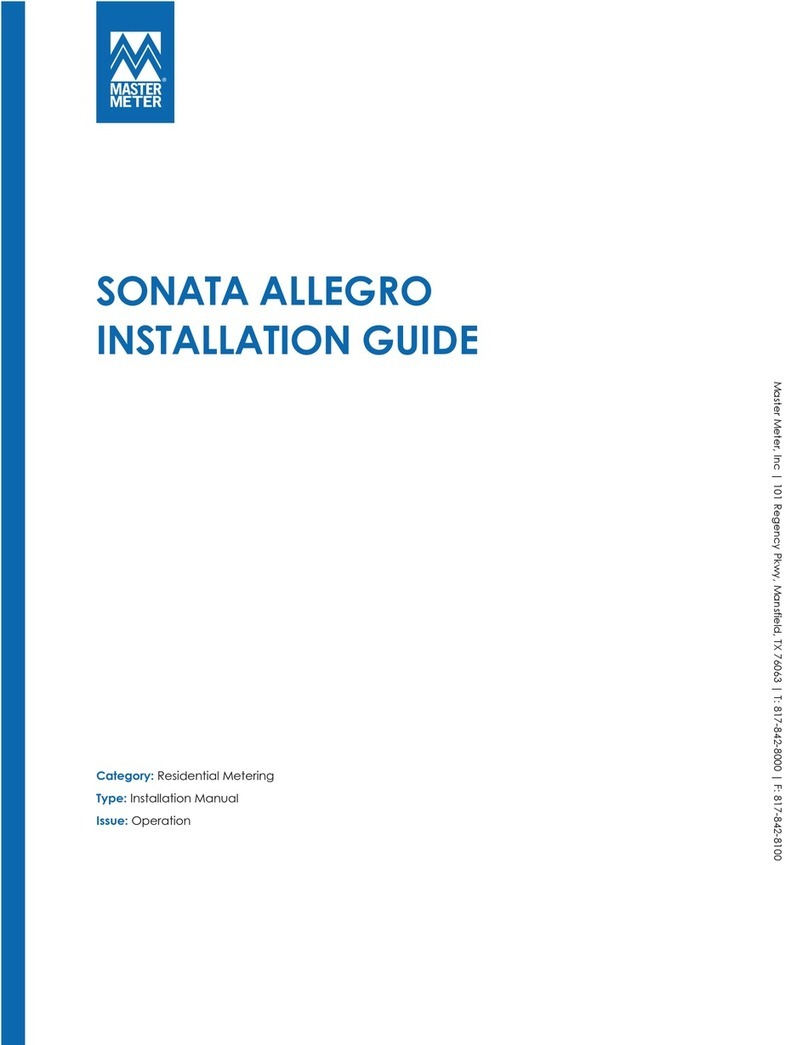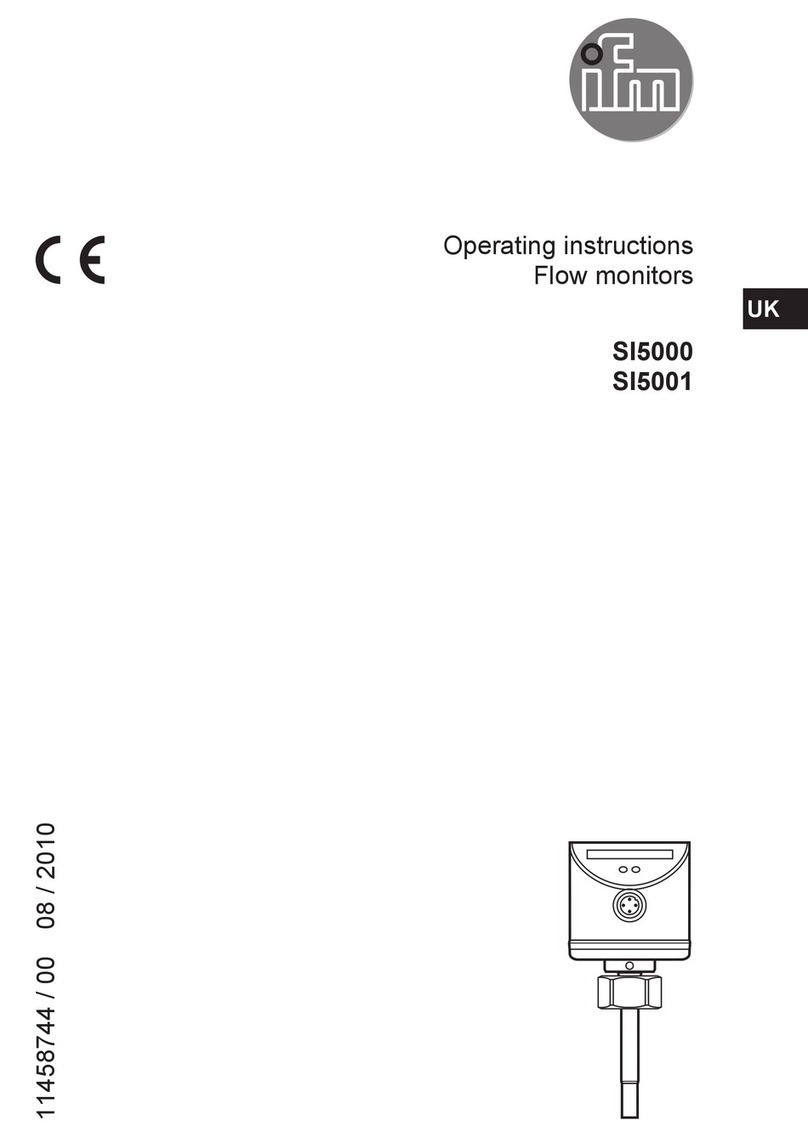Beam Trainer QF11A-T User manual

Beam Trainer QF11A-T and QF11-S
User’s Manual
Table of Contents
Purpose of use............................................................................................................................................... 1
Precautions.................................................................................................................................................... 2
Change of batteries ....................................................................................................................................... 3
Functional description................................................................................................................................... 3
How is the Beam Trainer system used .......................................................................................................... 4
Switching it on ........................................................................................................................................... 4
Switching it of............................................................................................................................................ 4
Selecting a channel.................................................................................................................................... 4
The meaning of LED blinking (QF11A-T)........................................................................................................ 5
Choosing the strength of IR beam (QF11-S).................................................................................................. 5
The meaning of LED blinking (QF11-S) .......................................................................................................... 6
Storing and maintenance .............................................................................................................................. 6
Environment-friendly disposal ...................................................................................................................... 7
FCC Regulatory Compliance Information ...................................................................................................... 8
Technical data ............................................................................................................................................... 9
Purpose of use
Beam Trainer QF11A-T and QF11-S devices form a time measuring system. They consist of infra-red
photo cell technology, where the athlete breaks the infra-red beam that marks the starting time, finish
and intermediate time. A complete system can be used for:
Measuring sprint time (athletic competition time measurements)
Testing in fast sports (athletics, football, basketball, tennis or similar)
Assistance at trainings, like carrying out specific drill exercises for agility improvement or
reaction time measurements)

User’s Manual Beam Trainer QF11A-T and QF11-S ©2014 Domago d.o.o.
www.beamtrainer.com
2
Precautions
Read this manual carefully before use, especially the warnings. In the case of not fulfilling the
recommended instructions for use, we do not take any responsibility for any damage or injury what so
ever. The guarantee in these cases is invalid.
Please consider the following instructions:
Do not use Beam Trainer devices in rainy weather. They are only resistant to light water
sprinkle. In the case of use in rain, follow instructions under “Storing and maintenance”.
Do not expose devices to mechanical burdens and keep from
mechanical damage.
Do not expose Beam Trainer devices to extreme temperatures.
Do not expose Beam Trainer devices to direct sun for longer periods.
You need to insure the Beam Trainer devices against high humidity,
inflammable substances, vapors and fumes.
Immediately turn off devices in case of mechanical damage, exposure to high humidity or
inappropriate use and discontinue further use.
Use with care to avoid eventual incorrect function and to prolong life time.

User’s Manual Beam Trainer QF11A-T and QF11-S ©2014 Domago d.o.o.
www.beamtrainer.com
3
Change of batteries
Press lightly on the marked battery supporter space lid and pull slightly. In order to remove batteries,
pull a strip that is lying under the batteries. When inserting batteries, take care with correct polarity and
positioning of the strip that has to lie underneath them.
Always insert alkaline 1.5 V AA size batteries. Take care that the batteries are the same and both new. In
cases of no use of Beam Trainer devices for a longer period taking batteries out, is recommended.
Functional description
Beam Trainer devices QF11A-T contain an infra-red sensor that senses the interruption or breaking of the
infra-red beam positioned e.g. on the finish line as the athlete crosses it. QF11A-T devices have a radio
transmitter to deliver timing information of beam breaking moment to other devices, which receives and
analyzes this information.
Every QF11A-T has to be in a pair with QF11-S (as shown below) that forms the timing gate.
Attention: the devices must be facing each other by the red windows to form the timing gate.

User’s Manual Beam Trainer QF11A-T and QF11-S ©2014 Domago d.o.o.
www.beamtrainer.com
4
How is the Beam Trainer system used
Switching it on
The Beam Trainer system is switched on by pressing the POWER/MODE button for about half a second.
As the LED light goes on, pressure to it should be discontinued.
Switching it of
The Beam Trainer system is switched off by pressing the POWER/MODE button for about three seconds.
After that the LED light turns on which means that the system will eventually turn off, after we release
the button.
Selecting a channel
The Beam trainer device QF11A-T needs radio wave connection with the frequency of 915MHz. Four
channels are available. After the device is switched on, the first channel is chosen. One LED blink denotes
the first channel selected. If a change of channel is needed, pressing the “POWER/MODE” button is
necessary to choose the next one which is noticed by the appropriate number of LED blinks.
Advice: channels should be changed only in two cases:
When the communication between devices is not working (another device of unknown origins
uses the channel)
If we use more testing setups in the same range, it can be helpful to separate them by different
channels. Please note, however that the device from another setting cannot affect our
measurements even if it uses the same channel, because each Beam Trainer QF11A-T device has
its unique serial number to identify with.
Important: when we change the channel on one of the devices, we must do the same on all others
within the same setup.

User’s Manual Beam Trainer QF11A-T and QF11-S ©2014 Domago d.o.o.
www.beamtrainer.com
5
The meaning of LED blinking (QF11A-T)
LED state
Meaning
Long slow (1 to 4) blinks after
pressing the “POWER/MODE”
button
The number of flashes shows the appropriate channel:
1 blink
1. channel
2 blinks
2. channel
3 blinks
3. channel
4 blinks
4. channel
Short fast repetitive blinks
The device is searching for the IR transmitting signal. The QF11-S
should be switched on and directed upon QF11A-T with red
windows facing.
Short slow repetitive blinks
The device is in a normal operation mode and waiting for a beam
break.
A longer blink after breaking the
beam
The beam brake has been acknowledged, and the corresponding
timing information delivered
LED is on constantly for several
seconds
Batteries are empty; the device will turn off
Choosing the strength of IR beam (QF11-S)
The Beam trainer device QF11-S allows three levels of IR beam transmitting power. That offers the
possibility to adjust the strength of the beam to momentary circumstances and adjustment of battery
life duration. After powering the device, the middle level is set, two LED flashes indicate that. Changing
IR beam power level is possible with pressing the “POWER/MODE” button. One LED blink means minimal
power, two blinks medium power and three maximum power of IR beam transmission.

User’s Manual Beam Trainer QF11A-T and QF11-S ©2014 Domago d.o.o.
www.beamtrainer.com
6
Advice: if the distance between transmitting QF11-S device and QF11A-T receiver device is less than 5 m
the default medium level is appropriate. In the case of longer distance maximum level should be chosen.
For distances below 3 m, the minimum level can be used, which extends the battery life the most.
The meaning of LED blinking (QF11-S)
LED state
Meaning
Long slow (1 to 3) blinks after
pressing the “POWER/MODE”
button
The number of flashes shows the IR beam strength:
One blink
Minimum strength
Two blinks
Medium strength
Three blinks
Maximum strength
Short slow repetitive blinks
The device is in the normal operation mode
LED lits constantly for several
seconds
Batteries are empty; the device will turn off
Storing and maintenance
Beam trainer QF11A-T in QF11-S devices have standard photograph winding to fasten the tripod to it.
We advise the use of the originally enclosed Beam Trainer tripod; however some other tripods with the
same winding can be used as well. The devices are stored into our bag together with a tripod, winding or
unwinding is not necessary. Before storage devices should be dry and clean. In the case of any signs of
humidity, drying properly is necessary.
Caution!
If devices get wet because of rain or humid weather do according to the following instructions:
The devices should be left to stand vertically fastened to the tripods and dried well with an
absorptive cloth or paper towels.
The batteries should be taken out carefully while device is left in a vertical position.
In the case of signs of humidity or drops dry carefully as instructed.
Remove the devices from tripods and check for signs of humidity or drops and wipe as
instructed.
Let devices dry thoroughly (without batteries and lid) in a dry place for at least 24 hours, for
hidden humidity to dry out.
After that device can be switched on and used again.
Inform our technical staff in case of any other inconvenience.

User’s Manual Beam Trainer QF11A-T and QF11-S ©2014 Domago d.o.o.
www.beamtrainer.com
7
Environment-friendly disposal
Handle for disposal according to your local laws for electronic devices. Batteries should be disposed of
environment-friendly separately from devices and according to your local legislation. Flat batteries
should be returned to collecting spots for batteries. This way you contribute to protecting the
environment.

User’s Manual Beam Trainer QF11A-T and QF11-S ©2014 Domago d.o.o.
www.beamtrainer.com
8
FCC Regulatory Compliance Information
FCC ID: 2ADRPQ1C1
This device complies with Part 15 of the FCC Rules. Operation is subject to the following two conditions:
1. This device may not cause harmful interference, and
2. this device must accept any interference received, including interference that may cause
undesired operation.
This equipment has been tested and found to comply with the limits for a Class B digital device, pursuant
to Part 15 of the FCC Rules. These limits are designed to provide reasonable protection against harmful
interference when the equipment is operated in a residential environment. This equipment generates,
uses, and can radiate radio frequency energy and, if not installed and used in accordance with the
instruction manual, may cause harmful interference to radio communications. However, there is no
guarantee that interference will not occur in a particular installation. If this equipment does cause
harmful interference to radio or television reception, which can be determined by turning the equipment
off and on, the user is encouraged to try to correct the interference by one or more of the following
measures:
Reorient or relocate the receiving antenna.
Increase the separation between the equipment and receiver.
Connect the equipment into an outlet on a circuit different from that to which the receiver is
connected.
Consult the dealer or an experienced radio/TV technician for help.
CAUTION: Any changes or modifications not expressly approved by Domago d.o.o. could void the
user’s authority to operate this equipment.

User’s Manual Beam Trainer QF11A-T and QF11-S ©2014 Domago d.o.o.
www.beamtrainer.com
9
Technical data
QF11A-T
QF11-S
Working voltage
3V / DC
Batteries
2 x AA (alkaline)
Dimensions (WxLxD)
70x90x27 mm
Weight (without batteries)
96 g (3.4 oz)
82 g (2.9 oz)
Radio connection
FSK, 915 MHz
No radio
Number of radio channels
4
/
Radio connection range (eye-of-sight)
250 m (275 Yd)
/
Timing accuracy
within 1/1000 of a second
/
Batteries life time (typical)
50 hours
50 hours
This manual suits for next models
1
Table of contents
Popular Measuring Instrument manuals by other brands

CS Instruments
CS Instruments DS 500 Modbus Installation and operating instructions
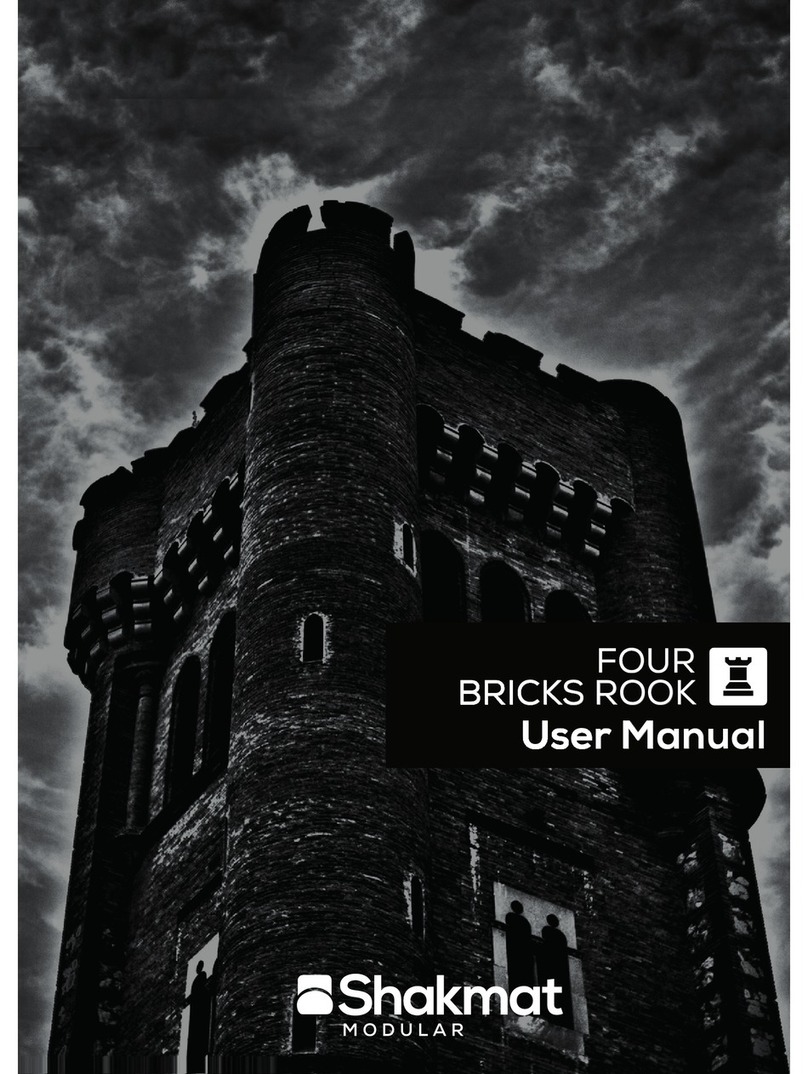
Shakmat
Shakmat Four Bricks Rook user manual

Yenen
Yenen LPG Flow Meter Installation and operation manual

DeFelsko
DeFelsko PosiTector RTR 3D instruction manual
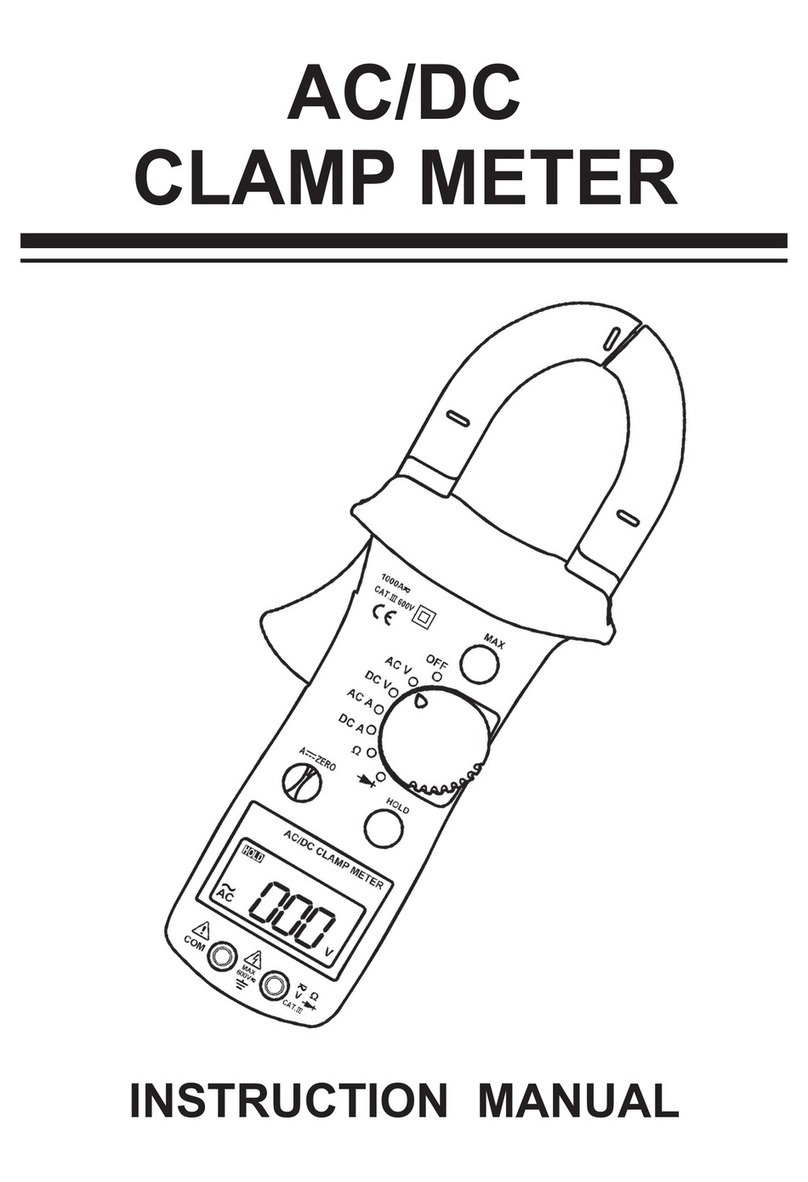
SEW
SEW 3800 CL instruction manual

PCE Americas
PCE Americas PCE-318 manual