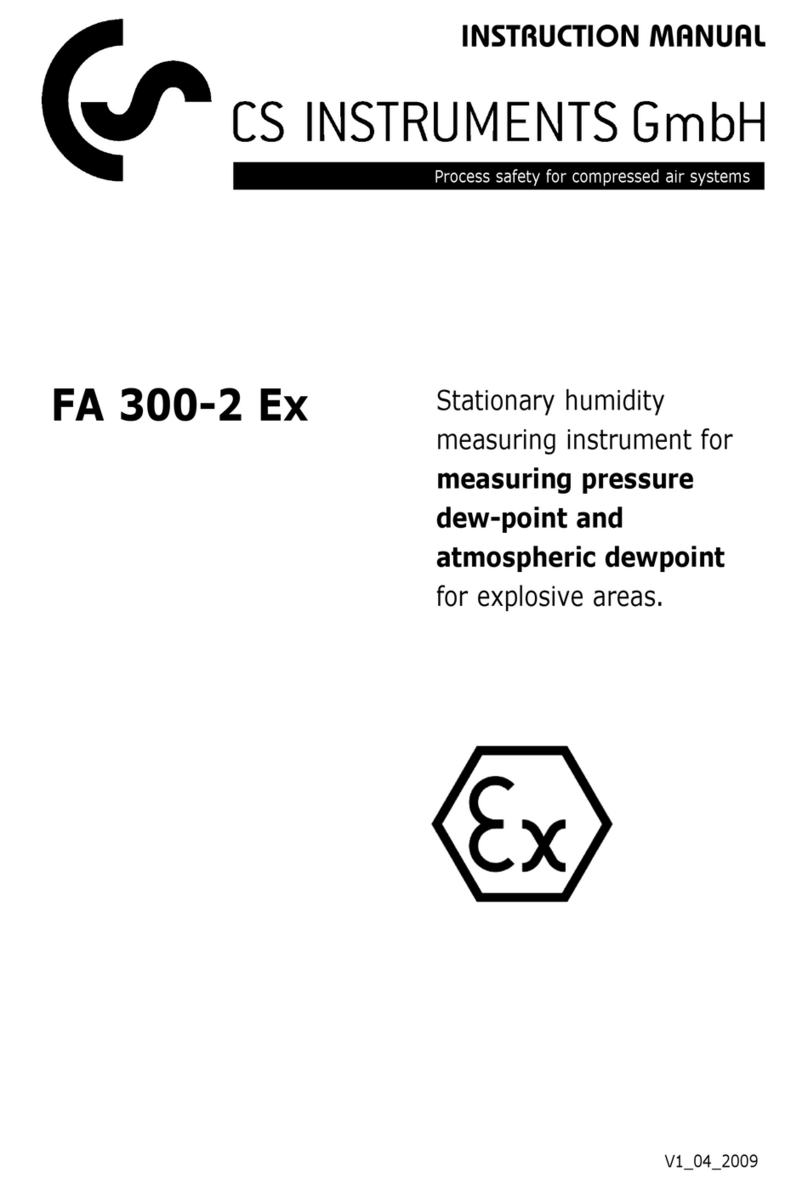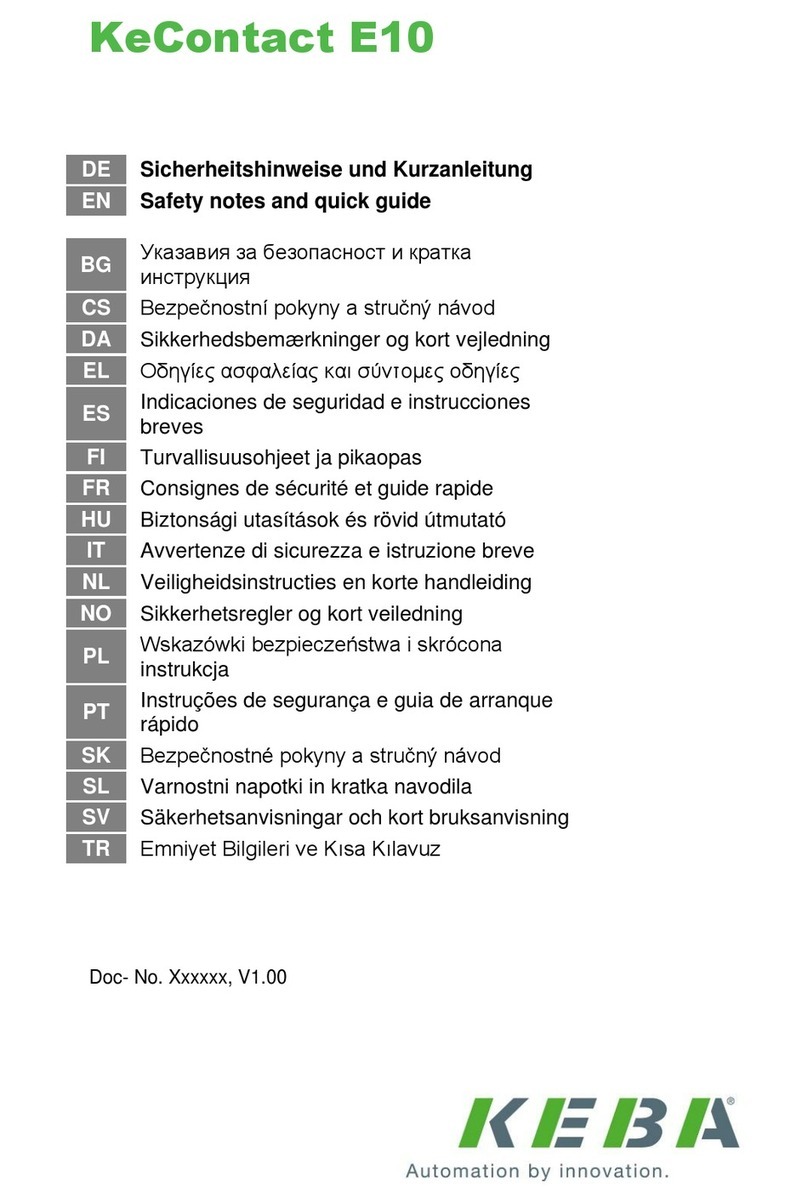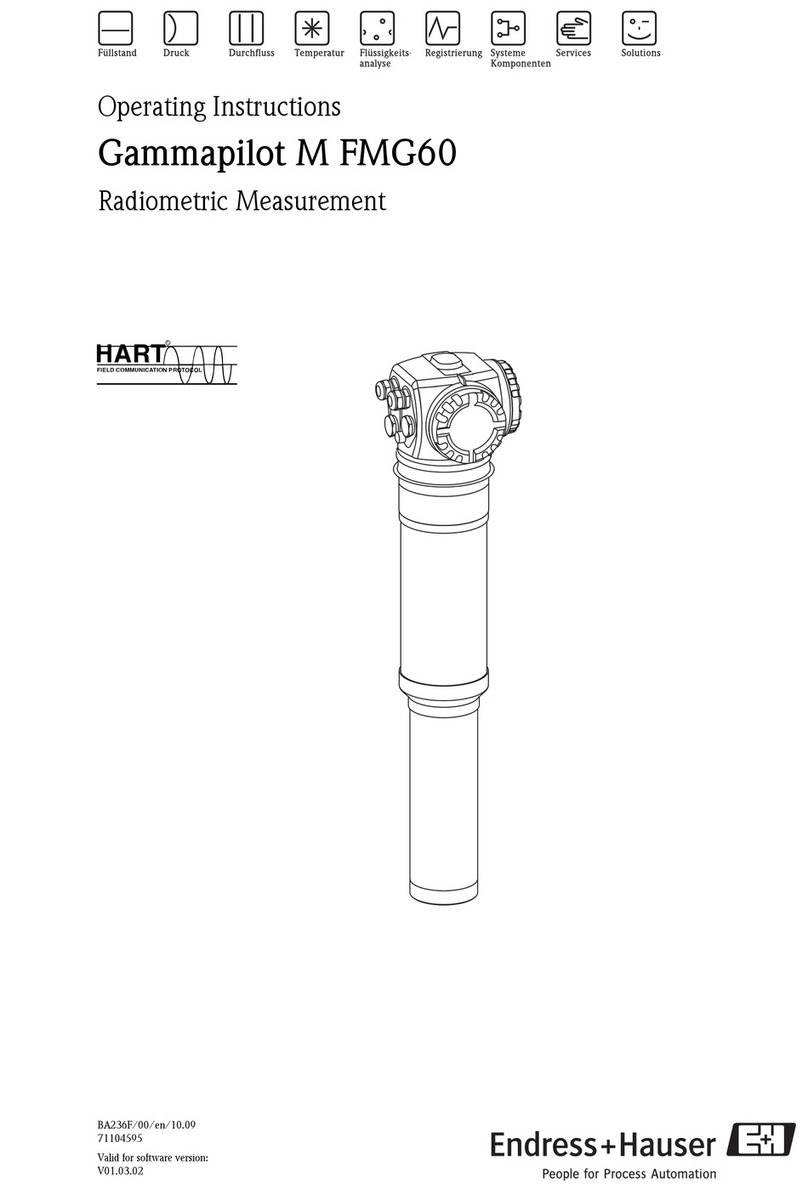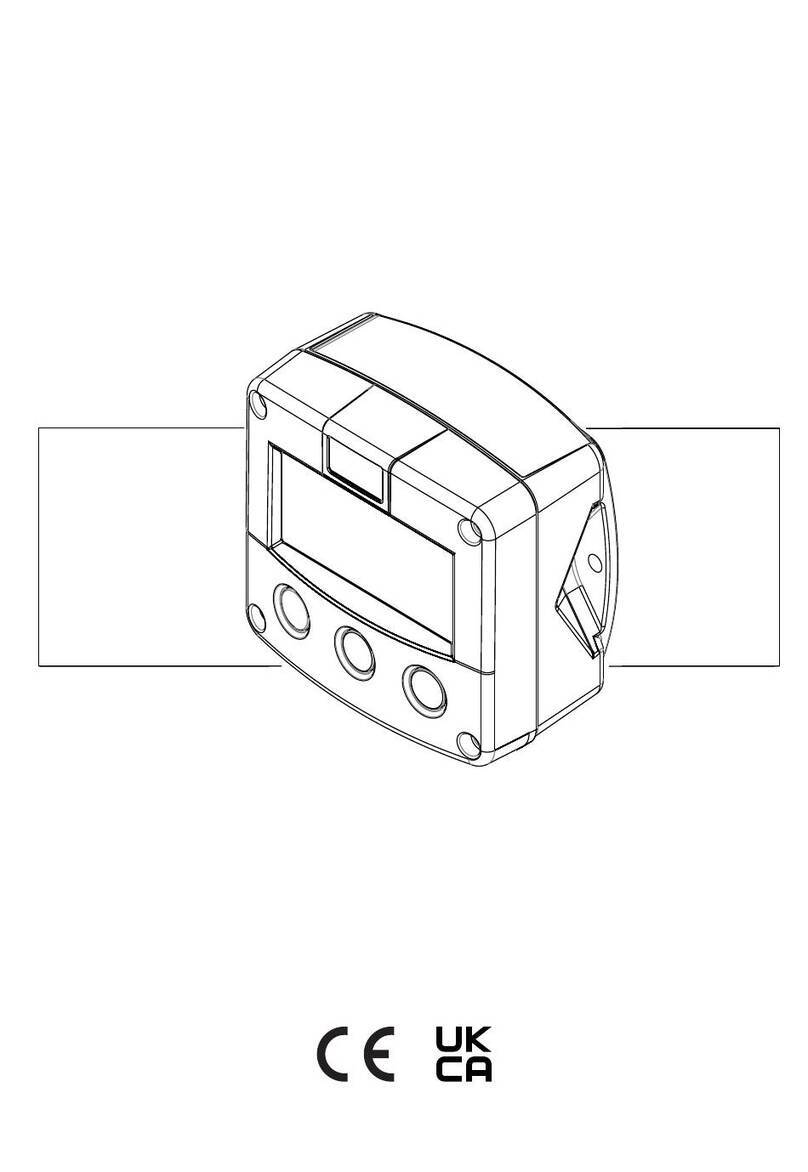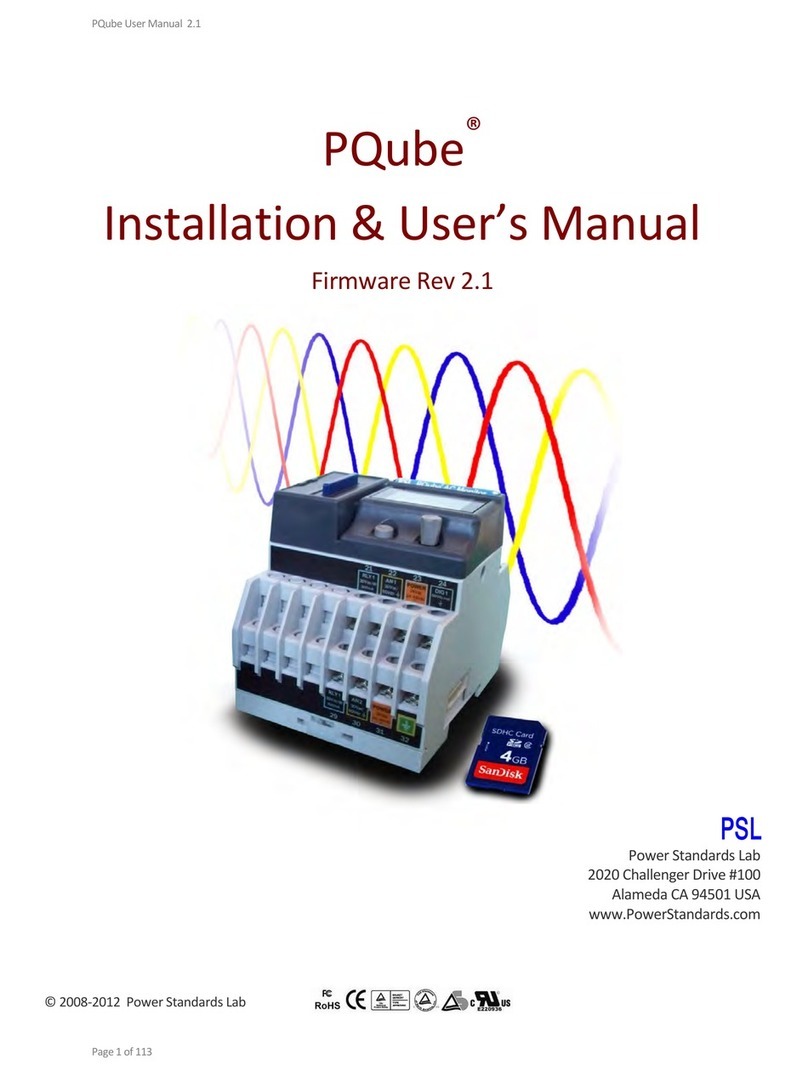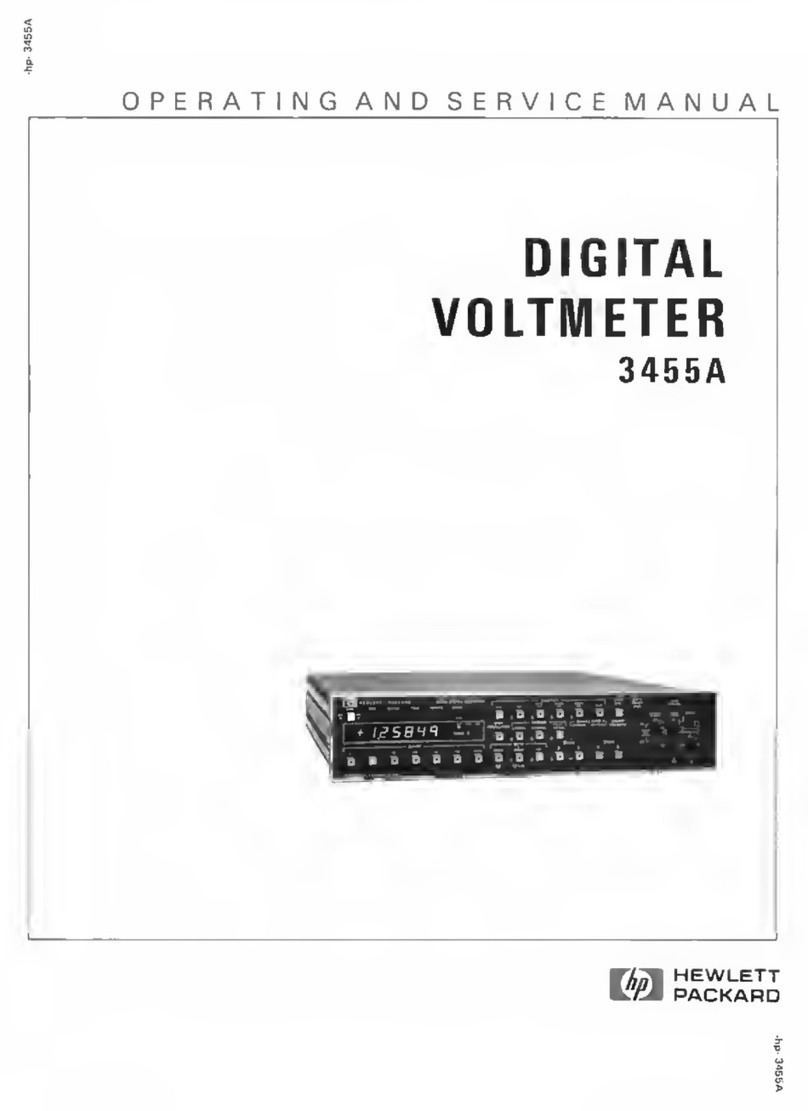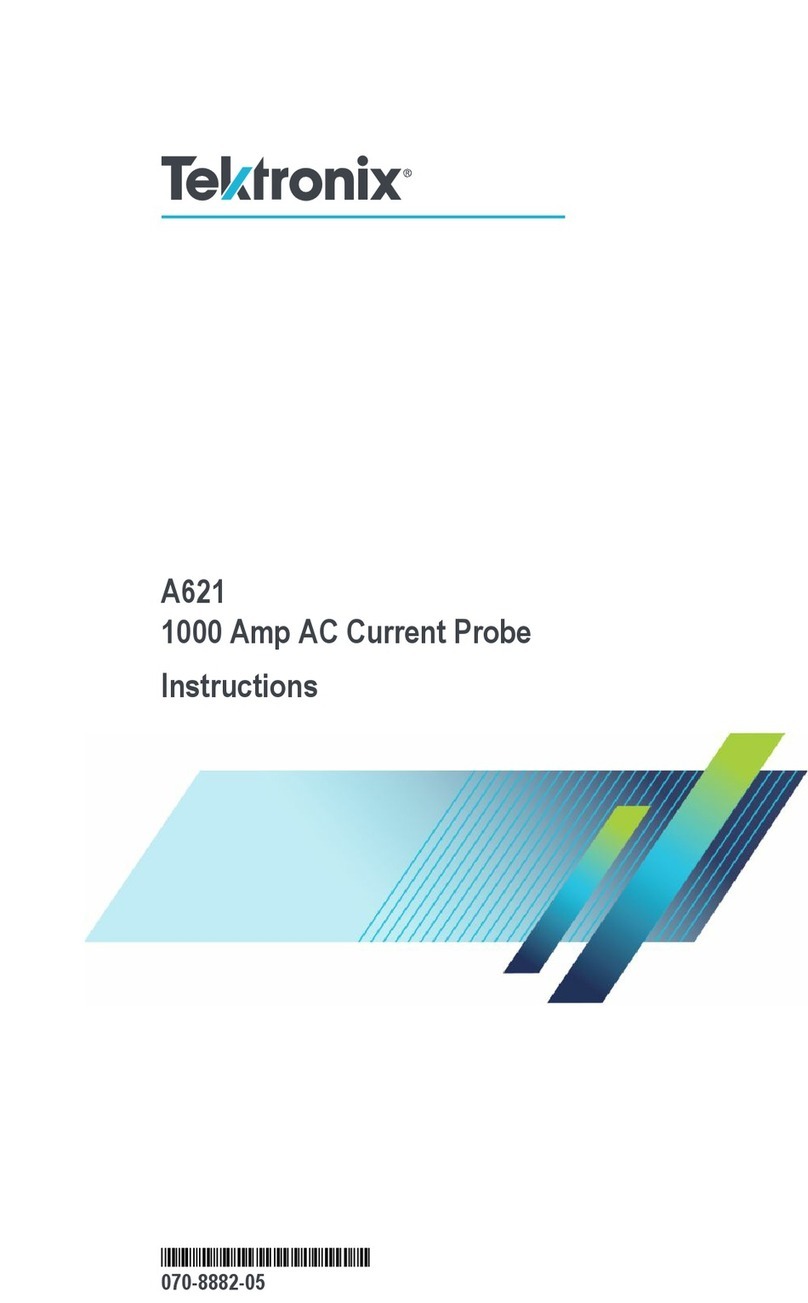CS Instruments DS 500 User manual

DS 500 V1.13 Side 1 of 50
EN - English
Modbus Installation and operating instructions
Intelligent paperless recorder
DS 500

Foreword
DS 500 V1.13 Side 2 of 50
I. Foreword
Dear customer,
thank you very much for deciding in favour of the DS 500. Please read this
installation and operation manual carefully before mounting and initiating the device
and follow our advice. A riskless operation and a correct functioning of the DS 500
are only guaranteed in case of careful observation of the described instructions and
notes.
Sales Office South/Geschäftsstelle Süd
Zindelsteiner Str. 15
D-78052 VS-Tannheim
Tel.: +49 (0) 7705 978 99 0
Fax: +49 (0) 7705 978 99 20
Web: http://www.cs-instruments.com
Sales Office North/Geschäftsstelle Nord
Am Oxer 28c
D-24955 Harrislee
Tel.: +49 (0) 461 700 20 25
Fax: +49 (0) 461 700 20 26
Web: http://www.cs-instruments.com

Table of contents
DS 500 V1.13 Side 3 of 50
II. Table of contents
I. Foreword ....................................................................................................................... 2
1Safety instructions........................................................................................................ 5
2Instructions................................................................................................................... 5
2.1 Definition and abbreviation.................................................................................................... 6
2.2 References............................................................................................................................... 6
3Technical data DS 500.................................................................................................. 6
3.1 DS500 MODBUS RTU specification....................................................................................... 6
3.2 DS500 MODBUS/ TCP Specification ..................................................................................... 7
3.3 General Modbus Information................................................................................................. 7
3.3.1 Serial transmission modes (RTU)...................................................................................... 7
3.3.2 Ethernet transmission modes............................................................................................ 8
4Installation..................................................................................................................... 9
4.1 RS485 bus wiring (Modbus RTU) –Connection diagram DS500V1................................... 9
4.1.1 Settings Switch S4.1.......................................................................................................... 9
4.2 RS485 bus wiring (Modbus RTU) –Connection diagram DS500V2................................. 10
4.3 Bus cable ............................................................................................................................... 11
4.4 Ethernet connection for Modbus/TCP ................................................................................ 11
5Modbus RTU communication settings.......................................................................12
5.1 Accessing and changing Modbus settings........................................................................ 12
6Modbus TCP communication settings .......................................................................14
7Modbus addressing model..........................................................................................15
7.1 Supported data formats ....................................................................................................... 15
7.2 Function Code 3 (Read holding register) ........................................................................... 16
7.3 Function code 16 (Write multiple registers)....................................................................... 16
8Modbus holding register .............................................................................................17
8.1 Basic Values Register .......................................................................................................... 17
8.2 Register Channel Values...................................................................................................... 18
8.2.1 Register Channel values 1…4 (first page)....................................................................... 19
8.2.2 Register Values Channel 5…8 (2nd page) ....................................................................... 22
8.3 Status register....................................................................................................................... 25
8.3.1 Status register channel values 1..4 ................................................................................ 25
8.3.2 Status register values 5..8 ............................................................................................... 28
8.5 Channel description.............................................................................................................. 31
8.6 Alarm Settings....................................................................................................................... 39
8.7 Register Value extended ...................................................................................................... 42
8.8 Data format test..................................................................................................................... 44
8.9 Data Bit description .............................................................................................................. 45
8.10 User Units........................................................................................................................... 47
9Appendix ......................................................................................................................50

Safety instructions
DS 500 V1.13 Side 5 of 50
1 Safety instructions
Please check whether this manual corresponds with the device type.
Please attend to all notes indicated in this instruction manual. It contains essential information
which has to be followed during installation, operation and maintenance. Therefore this
instruction manual has to be read categorically by the technician as well as by the responsible
user/qualified personnel before installation, initiation and maintenance.
This instruction manual has to be available at any time at the operation site of the DS 500.
Regional and national regulations respectively, have to be observed in addition to this
instruction manual if necessary.
In case of any obscurities or questions with regard to this manual or the instrument please
contact CS Instruments GmbH.
Warning!
Supply voltage!
Contact with supply voltage carrying non-insulated parts may cause an electric shock
with injury and death.
Measures:
•Note all applicable regulations for electrical installations (e. g. VDE 0100)!
•Carry out maintenance only in strainless state!
•All electric works are only allowed to be carried out by authorized qualified personnel.
Warning!
Inadmissible operating parameters!
Undercutting and exceeding respectively of limit values may cause danger to persons
and material and may lead to functional and operational disturbances.
Measures:
•Make sure that the DS 500 is only operated within the admissible limit values indicated on the
type label.
•Strict observance of the performance data of the DS 500 in connection with the application.
•Do not exceed the admissible storage and transportation temperature.
Further safety instructions:
•Attention should also be paid to the applicable national regulations and safety instructions during
installation and operation.
•The DS 500 is not allowed to be used in explosive areas.
Additional remarks:
•Do not overheat the instrument!
Attention!
Malfunctions at the DS 500!
Faulty installation and insufficient maintenance may lead to malfunctions of the DS 500
which may affect the measuring results and which may lead to misinterpretations.
r
2 Instructions

DS 500 V1.13 Side 6 of 50
This manual is intended to provide instructions for the installation and use of the DS 500
MODBUS function. The DS 500 MODBUS function can let the MODBUS master device to
read out the online measurement values.
This manual is not intended to be a complete tutorial on the MODBUS RTU protocol, and it
is assumed the end user already has a general working knowledge of MODBUS RTU
Communications, especially in respect of master station configuration and operation.
However an overview is included in the following section to explain some of the
fundamental aspects of the protocol.
2.1 Definition and abbreviation
CRC
Cyclic Redundancy Check
Used for error—checking in MODBUS RTU. See appendix
Modbus Master
A MODBUS device, which is able to access data in one or more connected
MODBUS slaves
Modbus Slave
A MODBUS device, which is able to respond to requests from a
single MODBUS master
Modbus Address
Throughout this document the following notation is used to
address
MODBUS RTU registers see chapter 8
Addressing: Holding Register 1009 is addressed in messages by 1008
PDU
MODBUS protocol data unit
ADU
MODBUS application data unit
MBAP
MODBUS application protocol
RS485
Refers to the 2—wire communication standard defined by
EIA/TIA-485. (Physical layer)
Ethernet
2.2 References
1. MODBUS over Serial Line Specification and Implementation Guide V1.02
modbus.org 2006 Dec 20
2. MODBUS APPLICATION PROTOCOL SPECIFICATION V1.1b modbus.org
2006 Dec 28
3. MODBUS Messaging on TCP/IP implementation Guide V1.0b
2006 Oct 34
4. DS 500 operation manual
3 Technical data DS 500
3.1 DS500 MODBUS RTU specification

DS 500 V1.13 Side 7 of 50
Device type Slave
Baud Rates 1200,2400, 4800, 9600, 19200, 38400 bps
Device address range 1...247
Electrical Interface RS485, 2 wire (Internal Connector X4.1)
Protocol RTU
Supported function code 3 read holding register
16 write multiple register
Broadcast No
Standard Modbus over serial line V1.02
3.2 DS500 MODBUS/ TCP Specification
Device type Slave
Device address range 1...247
Electrical Interface Ethernet, RJ45
Protocol MODBUS/TCP
IP address Obtained from DHCP or static
Port 502
Supported function code 3 read holding register
16 write multiple register
Standard Modbus Messaging on TCP/IP Implementation Guide V1.0b
3.3 General Modbus Information
The DS 500 Modbus module complies with the Modbus serial line protocol [Reference 1].
Among other things this implies a master-slave protocol at level 2 of the OSI model. One
node (the master) issues explicit commands to one of the ,,sIave"-nodes and processes
responses. Slave nodes will not transmit data without a request from the master node, and
do not communicate with other slaves.
Modbus is a mono master system, which means that only one master can be connected
at the time.
3.3.1 Serial transmission modes (RTU)
The DS 500 Modbus mode support only one serial transmission modes; the RTU
mode. The transmission mode defines the bit contents of message fields
transmitted serially on the line. It determines how information is packed into the message
fields and decoded.
The transmission mode and serial port parameters must be the same for all devices on a

DS 500 V1.13 Side 8 of 50
Modbus serial line.
RTU mode Modbus Application Data Unit (ADU) frame is shown below, and is valid for
both requests and responses.
Slave address
Function code
Data
CRC
1 byte
1byte
0 up to 252 byte(s)
2 bytes
Table 1
Further details of the Modbus protocol can be found in Reference 1 and 2.
3.3.2 Ethernet transmission modes
The DS 500 Modbus mode supports the Modbus/TCP only
The transmission mode defines the bit contents of message fields transmitted serially on the
line. It determines how information is packed into the message fields and decoded.
The transmission mode and serial port parameters must be the same for all devices on a
Modbus serial line.
Modbus/TCP mode Modbus Application Data Unit (ADU) frame is shown below, and is
valid for both requests and responses
Modbus/TCP MBAP Header
PDU
Transaction
Id
Protocol
Id
Length
Unit Id
Function
Code
Data
2 byte
2 byte
2 byte
1 byte
1byte
0 up to 252 byte (s)
Table 2

DS 500 V1.13 Side 9 of 50
4 Installation
4.1 RS485 bus wiring (Modbus RTU) –Connection diagram DS500V1
X1.1:
power supply
X2.1, X2.2:
for internal use
X3.1 - X3.4:
alarm relay 1 –4
X4.1, S4.1:
for CAN, RS485,
R120 configuration
XA.1 - XA.4:
sensor channels 1 –4
X4.1
A
B
GND
Y
Z
S4.1
RS485 HALF S2, S3, S7 ON
TERMINATING 120R S1 ON
DS 500 version
DS500 Mainboard
In case of last device on the RS485 network S1 to be set „ON“ too
Slave 1 Slave n
A
B
Common
TT
RR
Master
T
R
ON 8 7 6 5 4 3 2 1
5 4 3 2 1
X4.1
S4.1
4.1.1 Settings Switch S4.1
S2 →ON
S3 →ON
S7 →ON
8 7 6 5 4 3 2 1
DS500 Mainboard
Note:
In case DS500V1 is the last device in the RS485 network then the
“Termination resistor network switch” should turn “ON”.
S1 →ON

DS 500 V1.13 Side 10 of 50
4.2 RS485 bus wiring (Modbus RTU) –Connection diagram DS500V2
X1.1:
power supply
X2.1, X2.2:
for internal use
X3.1 - X3.4:
alarm relay 1 –4
X4.1:
RS485,
XA.1 - XA.4:
sensor channels 1 –4
X4.1
5 4 3 2 1
5= A (+) 4=B (-) 3=GND
1= A (+) 2=B (-)
Slave 1 Slave n
A
B
Common
TT
RR
Master
T
R
5 4 3 2 1
X4.1
DS500V2 Mainboard
Note:
In case DS500V2 is the last device in the RS485 network
then the termination should be switch on per software.
Settings →Device settings →Modbus settings
DS500 Mainboard

DS 500 V1.13 Side 11 of 50
4.3 Bus cable
Only cables according to the recommendations of EIA 485 standard should be used. A
maximum of 64 devices may be connected to one segment. The bus cable must be laid at
a distance of at least 20 cm from other cables. It should be laid in a separate, conductive,
and earthed cable trunking. It must be ensured that no potential differences occur between
the individual devices on the bus.
Cable specification:
Impedance: 135 -165 Ohm @ 3 to 20 Mhz
Cable capacity: < 30pF/m
Cable diameter: > 0.64 mm
Cross section: > 0.34 mm2, conforms to AWG 22
Loop resistance < 110 Ohm per km
Screening: Cu shielding braid or shielding braid and shielding foil
4.4 Ethernet connection for Modbus/TCP
For easy Ethernet cable connection to your network an ordinary RJ45 Ethernet cable connection is
provided.
Cable:
An Ethernet cable with category 5 or better is to be used.

DS 500 V1.13 Side 12 of 50
5 Modbus RTU communication settings
Before communication with the master, baudrate, address, and framing must be defined
5.1 Accessing and changing Modbus settings
First step:
Main menu ➔Settings ➔Device settings ➔Modbus settings
The settings are all protected by a password!
Inputs and changes have to be confirmed by pressing OK in general!
If an incorrect password is entered there appears
Enter password or New password repeat in red
font.
If you can’t remember the password, please use
Master password in order to enter a new
password.
Remark:
The master password is supplied together with
the instrument’s documentation.
Factory settings for password at the time of
delivery: 0000 (4 times zero).
If required, the password can be changed in the
Password settings.
The new password must be entered two times in
a row and in each case confirmed with OK.

DS 500 V1.13 Side 13 of 50
Note:
It is recommended NOT to use the default address in a multi-slave network. It is of great
importance to ensure at the time of the procedure of device addressing, that there
are not two devices with the same address. In such a case, an abnormal behavior of the
whole serial bus can occur, the master being then in the impossibility to communicate with
all present slaves on the bus.
Enable the RTU Modbus by activation of the
” Enable MB-RTU button.
Here please define your communication
parameters.
Modbus Id, Baudrate,Stopbits and Parity.
Confirm the changes by pressing
the button Apply
Remark: Only in case of changes the
button Apply appears else to go back with
button “Back”
By pressing the button “Set to Default”the
default values will be defined.
Default values: Baudrate: 19200bps
Parity: even
Stopbits 1
With “Data Format” the transmission type
ABCD (Little Endian) or CDAB (Middle
Endian) will be defined

DS 500 V1.13 Side 14 of 50
6 Modbus TCP communication settings
By communication via Modbus TCP the
Modbus Id have to be set only
and confirmed by pressing Apply button.
With “Data Format” the transmission type
ABCD (Little Endian) or CDAB (Middle
Endian) will be defined

DS 500 V1.13 Side 15 of 50
7 Modbus addressing model
The DS500 RS485 Modbus allows read/write access according chapter 8
Not defined registers are not accessible / not supported.
Byte Order:
The size of each Modbus-register is 2 Byte. For a 32 bit value two Modbusregister will be read out by
the DS500. Accordingly for a 16bit Value only one register is read.
Out formats of DS500:
Single Word Double Word
For verification of a correct dataformat please read out register 64000 or 64002.
Result should be.
Register 64000: Long Integer Value =1 000 000
Register 64002: Float Value = 1 000 000.0
7.1 Supported data formats
UI1(8b) = unsigned Integer => 0 -255
I1 (8b) = signed integer => -128 - 127
UI2 (16b) = unsigned Integer => 0-65535
I2 (16b) = signed integer => -32768 - 32767
UI4 (32b) = unsigned Integer => 0 - 4294967295
I4 (32b) = signed integer => -2147483648 -2147483647
R4 (32b) = Float
HByte(A) LByte(B)
18 => 00 12
Middle Endian
Data Order (B) (A)
12 00
Little Endian
Data Order (A) (B)
00 12
HWord LWord
HByte(A) LByte(B) HByte(C) LByte(D)
29235175522 => AE 41 56 52
Middle Endian
Data Order (C) (D) (A) (B)
56 52 AE 41
Little Endian
Data Order (A) (B) (C) (D)
AE 41 56 52

DS 500 V1.13 Side 16 of 50
7.2 Function Code 3 (Read holding register)
General exceptions:
• Requesting less than 1 or more than 125 registers => Exception 3 (Illegal data value)
• Requesting more than max. message size (27 registers) => Exception 2(Illegal data address)
• Requesting data out of defined range of registers chapter 8 => Exception 2 (Illegal data address)
Application exceptions:
• Application errors => Exception 4 (Slave device error)
Holes/register alignment:
• The read command always returns data if no exception is given. Bad
Start/end alignment will result in only parts of the data item being read.
7.3 Function code 16 (Write multiple registers)
In general only status register (register 2001 –2064) are writable.
General exceptions:
• Writing less than 1 or more than 63 registers => Exception 3 (Illegal data value)
• If ByteCount is not exactly 2 times NoOfRegisters => Exception 3 (Illegal data value)
• Exceeding max. message size (27 registers) => Exception 2 (Illegal data address)
• Writing data out of defined register range chapter 8 =>Exception 2 (Illegal data address)
Application exceptions:
• Application errors => Exception 4 (Slave device error)
• Application errors include writing to ReadOnIy holding registers
Holes / register alignment:
• If start-address is not the start of a mapped holding register => Exception 2 (Illegal data address)
• Writing to holes is allowed (ie ignored - and no exception occurs) —except for
the condition described above

DS 500 V1.13 Side 17 of 50
8 Modbus holding register
8.1 Basic Values Register
Modbus
Register
Modbus
Address
No.of
Byte
Data
Type
Description
Default
Setting
Read
Write
Comment
1
0
4
Dword
Serial Number
0
R
3
2
8
String
HostName
0
R
7
6
4
Dword
HardwareVersion
0
R
sprintf(str,"%u.%02u",hw>>1
6,hw&0xffff);
9
8
4
Dword
Softwareversion
0
R
sprintf(str,"%u.%02u",sw>>1
6,sw&0xffff);
11
10
8
Byte(6)
MAC Adress
0
R
Upper 2 bytes are zero
15
14
4
Dword
Calibration Date
0
R
Unix Time
17
16
4
Dword
Runtime Counter
0
R
Value in seconds
19
18
4
Dword
Timet
0
R
Unix Time
21
20
16
String
Brand Name
0
R
29
28
2
Word
Modbus ID
0
R
Modbus ID
30
29
2
Word
free
0
R
free
31
30
4
Dword
MbRTU Rx
Packets OK
0
R
valid RTU telegrams
received
33
32
4
Dword
MbRTU Tx
Packets
0
R
RTU telegrams transmitted
35
34
4
Dword
MbRTU CRC
Errors
0
R
CRC Errors
37
36
4
Dword
MbRtu Parity
Errors
0
R
Parity Errors

DS 500 V1.13 Side 18 of 50
8.2 Register Channel Values
Important
When reading VA 5xx sensors, the following points must be observed:
•Consumption value(s) for VA5xx sensors are always integer values I4(32b), contrary to the
table.
•The values are arranged in the following sequence (optimised for a VA5xx bidirectional)
➢1st page (Values 1-4) 2x flow & 2x consumption,
➢2nd page (Wert 5-8) temperature, sum consumption, pressure, velocity
Arrangement VA5xx Bidirektional
Example for Channel A1:
Value A1-1 →Register 1000 Value A1-5 →Register 1200
Value A1-2 →Register 1002 Value A1-6 →Register 1202
Value A1-3 →Register 1004 Value A1-7 →Register 1204
Value A1-4 →Register 1006 Value A1-8 →Register 1206
Arrangement VA5xx Standard (w/o pressure)
Arrangement VA5xx (with pressure)
1st Value
2nd Value
3rd Value
4th Value
5th Value
6th Value
7th Value
8th Value
1st Value
3rd Value
5th Value
8th Value
1st Value
3rd Value
5th Value
7th Value
8th Value
Beispiel für Kanal A1:
Value A1-1 →Register 1000 (Flow)
Value A1-3 →Register 1004 (Consumtion)
Value A1-5 →Register 1200 (Temperature)
Value A1-8 →Register 1206 (Velocity)

DS 500 V1.13 Side 19 of 50
8.2.1 Register Channel values 1…4 (first page)
Modbus
Register
Modbus
Address
No.of
Byte
Data Type
Description
Default
Setting
Read
Write
Comment
1001
1000
4
Float/Dword
Channel A1 1st
value
0
R
DS500 Data Value *1)
1003
1002
4
Float/Dword
Channel A1 2nd
value
0
R
DS500 Data Value *1)
1005
1004
4
Float/Dword
Channel A1 3rd
value
0
R
DS500 Data Value *1)
1007
1006
4
Float/Dword
Channel A1 4th
value
0
R
DS500 Data Value *1)
1009
1008
4
Float/Dword
Channel A2 1st
value
0
R
DS500 Data Value *1)
1011
1010
4
Float/Dword
Channel A2 2nd
value
0
R
DS500 Data Value *1)
1013
1012
4
Float/Dword
Channel A2 3rd
value
0
R
DS500 Data Value *1)
1015
1014
4
Float/Dword
Channel A2 4th
value
0
R
DS500 Data Value *1)
1017
1016
4
Float/Dword
Channel A3 1st
value
0
R
DS500 Data Value *1)
1019
1018
4
Float/Dword
Channel A3 2nd
value
0
R
DS500 Data Value *1)
1021
1020
4
Float/Dword
Channel A3 3rd
value
0
R
DS500 Data Value *1)
1023
1022
4
Float/Dword
Channel A3 4th
value
0
R
DS500 Data Value *1)
1025
1024
4
Float/Dword
Channel A4 1st
value
0
R
DS500 Data Value *1)
1027
1026
4
Float/Dword
Channel A4 2nd
value
0
R
DS500 Data Value *1)
1029
1028
4
Float/Dword
Channel A4 3rd
value
0
R
DS500 Data Value *1)
1031
1030
4
Float/Dword
Channel A4 4th
value
0
R
DS500 Data Value *1)
1033
1032
4
Float/Dword
Channel B1 1st
value
0
R
DS500 Data Value *1)
1035
1034
4
Float/Dword
Channel B1 2nd
value
0
R
DS500 Data Value *1)
1037
1036
4
Float/Dword
Channel B1 3rd
value
0
R
DS500 Data Value *1)
1039
1038The
4
Float/Dword
Channel B1 4th
value
0
R
DS500 Data Value *1)
1041
1040
4
Float/Dword
Channel B2 1st
value
0
R
DS500 Data Value *1)

DS 500 V1.13 Side 20 of 50
Modbus
Register
Modbus
Address
No.of
Byte
Data Type
Description
Default
Setting
Read
Write
Comment
1043
1042
4
Float/Dword
Channel B2 2nd
value
0
R
DS500 Data Value *1)
1045
1044
4
Float/Dword
Channel B2 3rd
value
0
R
DS500 Data Value *1)
1047
1046
4
Float/Dword
Channel B2 4th
value
0
R
DS500 Data Value *1)
1049
1048
4
Float/Dword
Channel B3 1st
value
0
R
DS500 Data Value *1)
1051
1050
4
Float/Dword
Channel B3 2nd
value
0
R
DS500 Data Value *1)
1053
1052
4
Float/Dword
Channel B3 3rd
value
0
R
DS500 Data Value *1)
1055
1054
4
Float/Dword
Channel B3 4th
value
0
R
DS500 Data Value *1)
1057
1056
4
Float/Dword
Channel B4 1st
value
0
R
DS500 Data Value *1)
1059
1058
4
Float/Dword
Channel B4 2nd
value
0
R
DS500 Data Value *1)
1061
1060
4
Float/Dword
Channel B4 3rd
value
0
R
DS500 Data Value *1)
1063
1062
4
Float/Dword
Channel B4 4th
value
0
R
DS500 Data Value *1)
1065
1064
4
Float/Dword
Channel C1 1st
value
0
R
DS500 Data Value *1)
1067
1066
4
Float/Dword
Channel C1 2nd
value
0
R
DS500 Data Value *1)
1069
1068
4
Float/Dword
Channel C1 3rd
value
0
R
DS500 Data Value *1)
1071
1070
4
Float/Dword
Channel C1 4th
value
0
R
DS500 Data Value *1)
1073
1072
4
Float/Dword
Channel C2 1st
value
0
R
DS500 Data Value *1)
1075
1074
4
Float/Dword
Channel C2 2nd
value
0
R
DS500 Data Value *1)
1077
1076
4
Float/Dword
Channel C2 3rd
value
0
R
DS500 Data Value *1)
1079
1078
4
Float/Dword
Channel C2 4th
value
0
R
DS500 Data Value *1)
1081
1080
4
Float/Dword
Channel C3 1st
value
0
R
DS500 Data Value *1)
1083
1082
4
Float/Dword
Channel C3 2nd
value
0
R
DS500 Data Value *1)
1085
1084
4
Float/Dword
Channel C3 3rd
value
0
R
DS500 Data Value *1)
1087
1086
4
Float/Dword
Channel C3 4th
value
0
R
DS500 Data Value *1)
Other manuals for DS 500
2
Table of contents
Other CS Instruments Measuring Instrument manuals

CS Instruments
CS Instruments VA 452 Operator's manual

CS Instruments
CS Instruments DP 400 mobil User manual

CS Instruments
CS Instruments VA 520 User manual

CS Instruments
CS Instruments LD 500 User manual

CS Instruments
CS Instruments 0554 0504 User manual

CS Instruments
CS Instruments VA 550 Ex User manual

CS Instruments
CS Instruments FA 400 User manual

CS Instruments
CS Instruments DS400 User manual
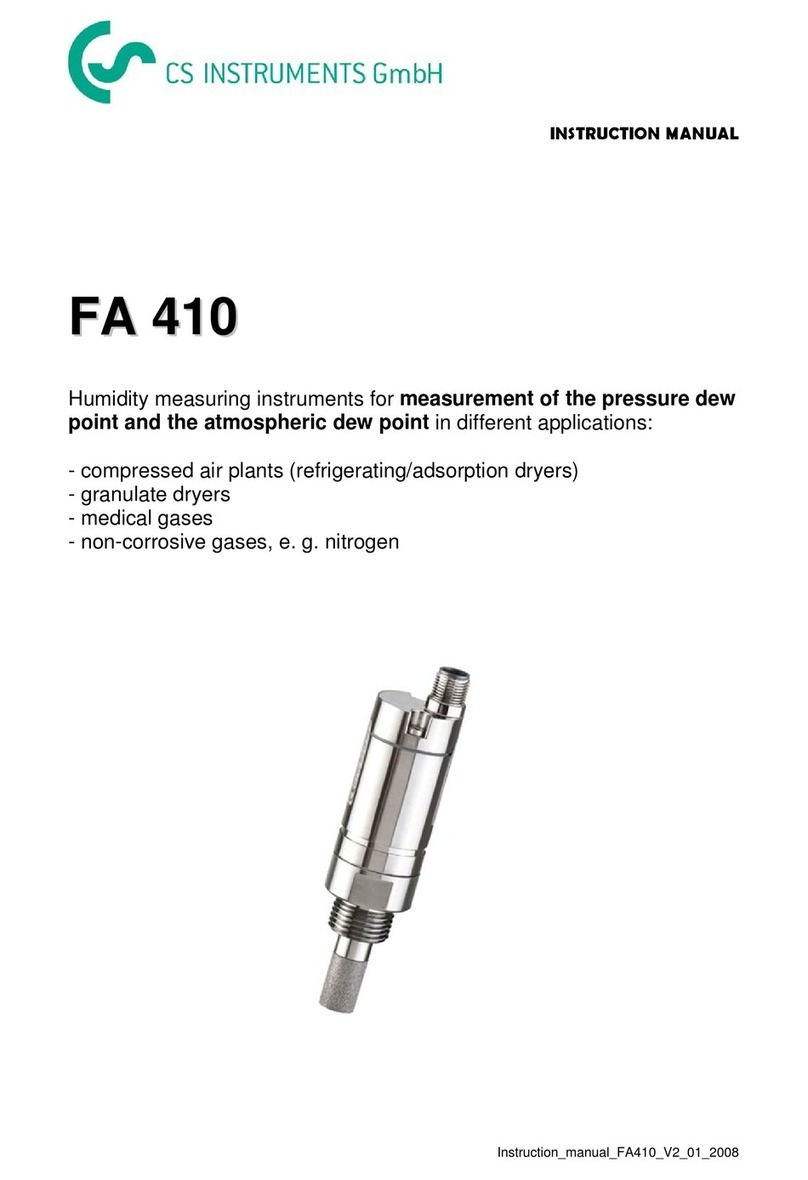
CS Instruments
CS Instruments FA 410 User manual
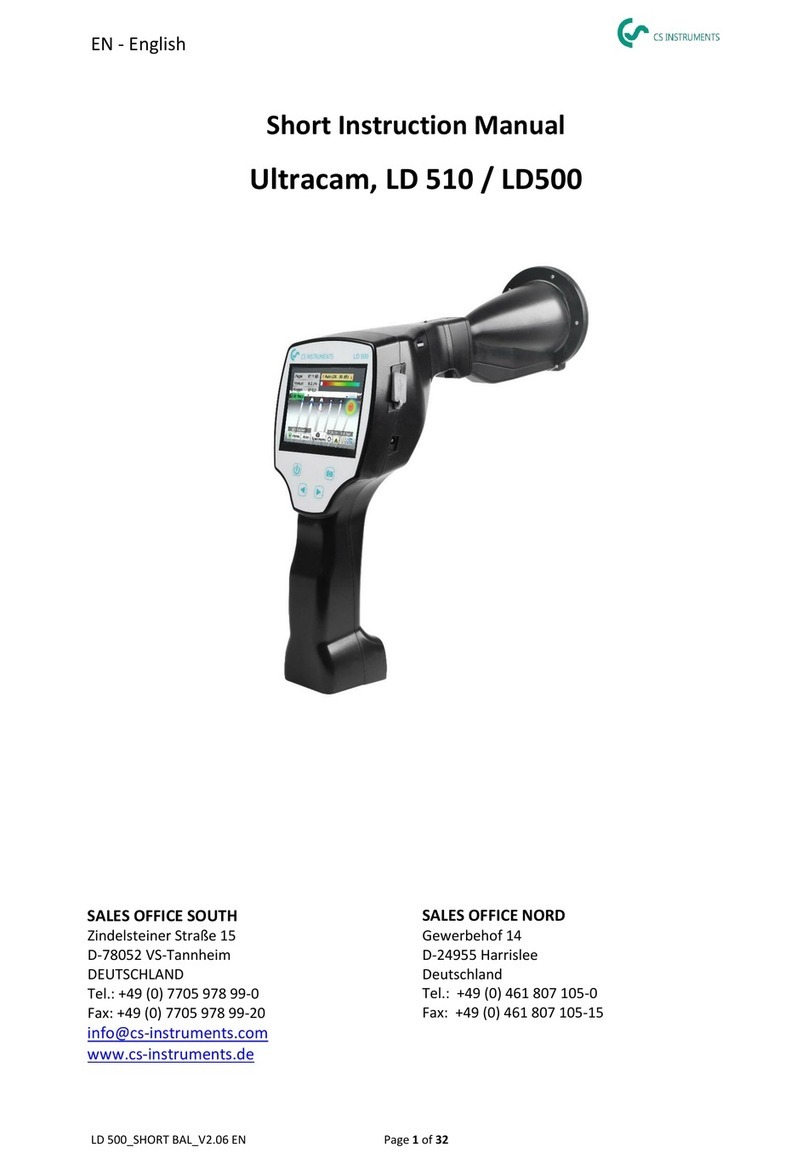
CS Instruments
CS Instruments LD 510 User manual