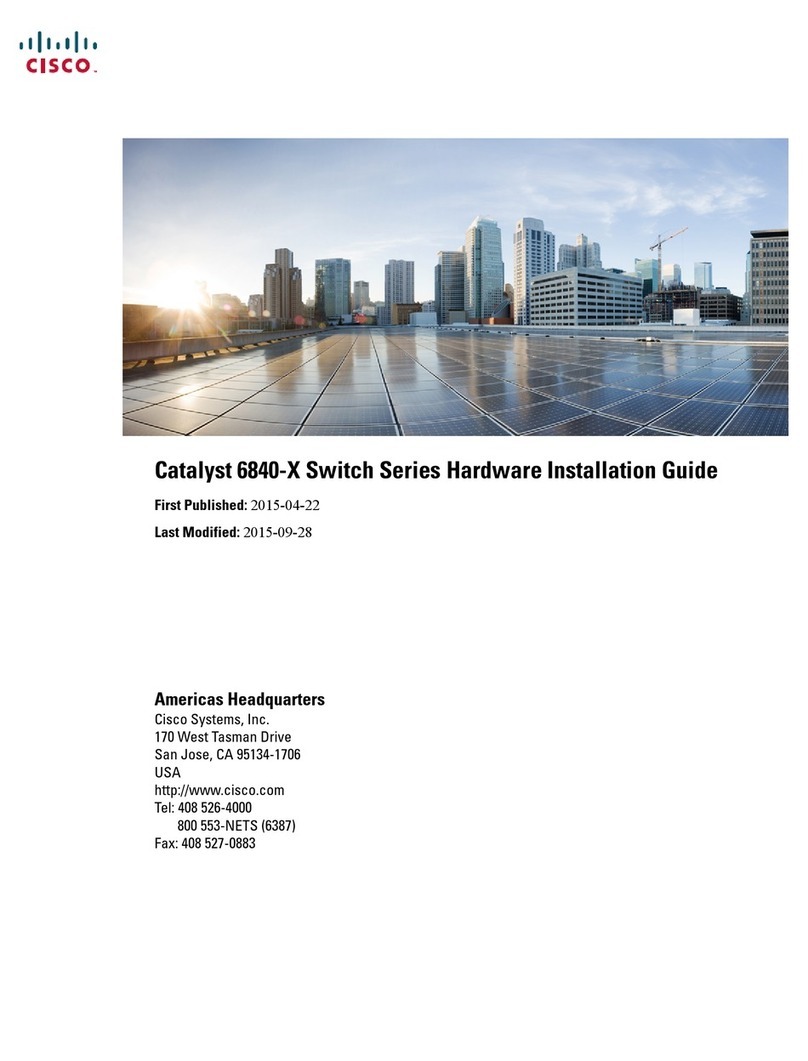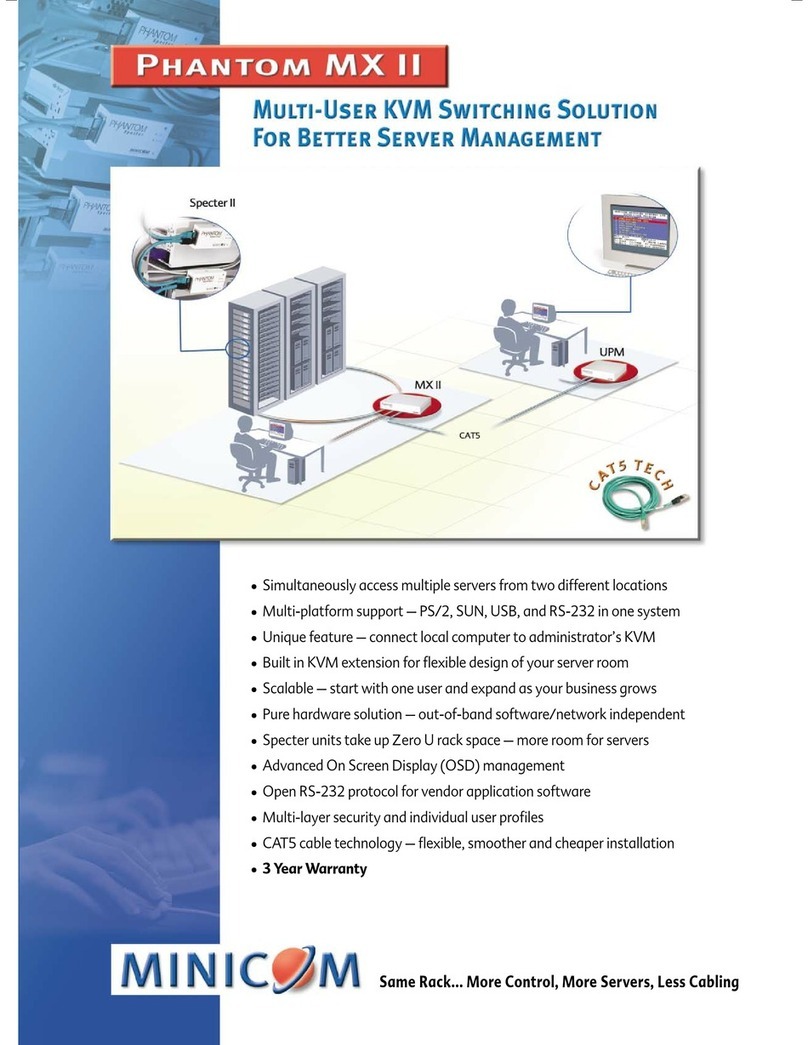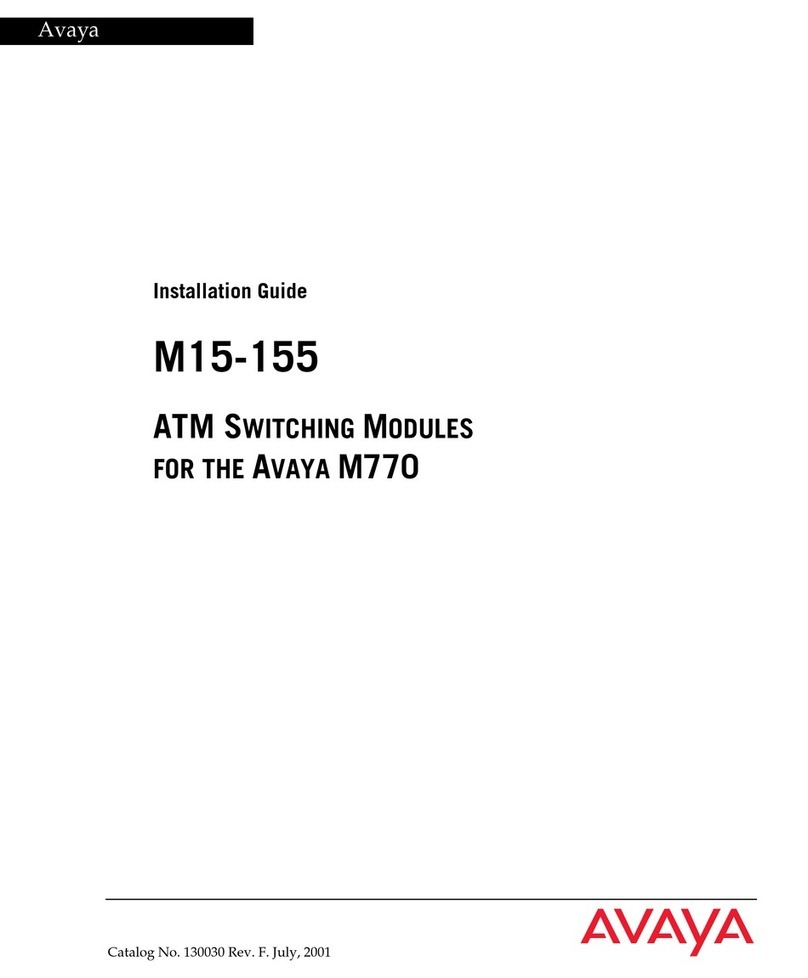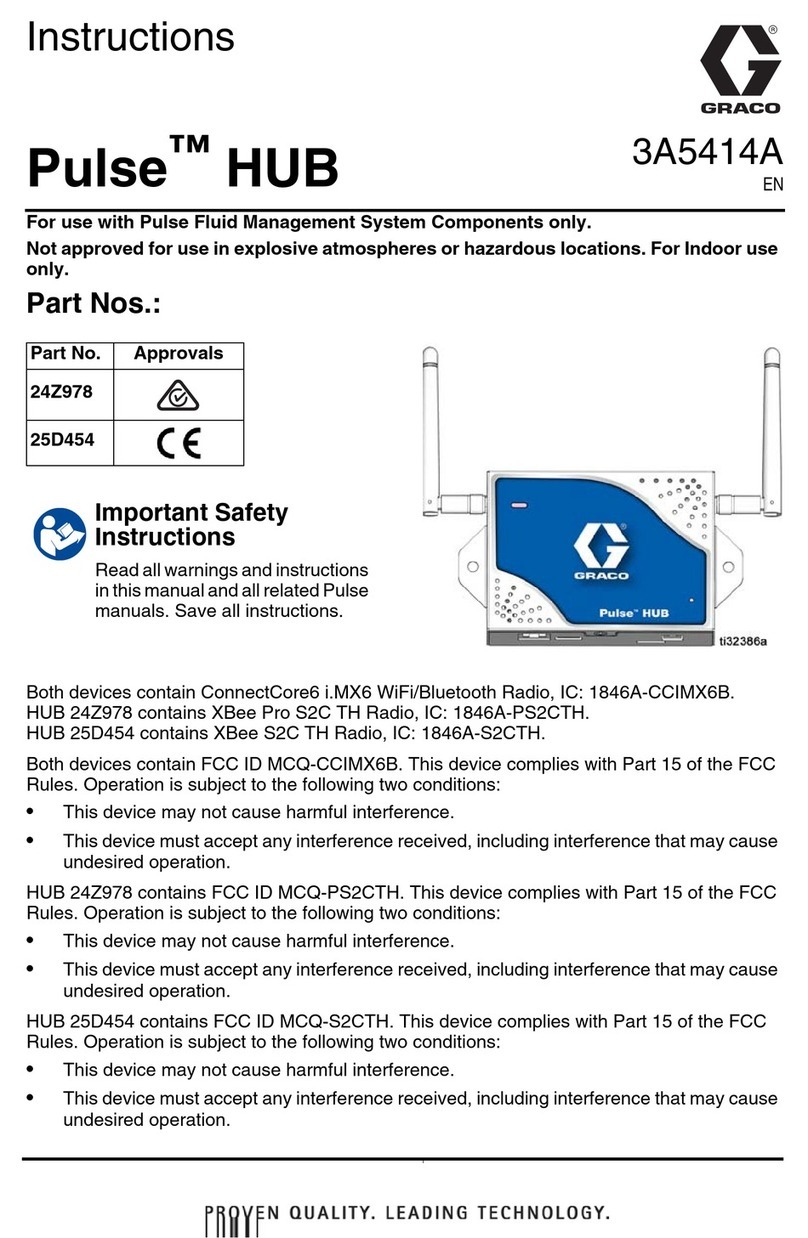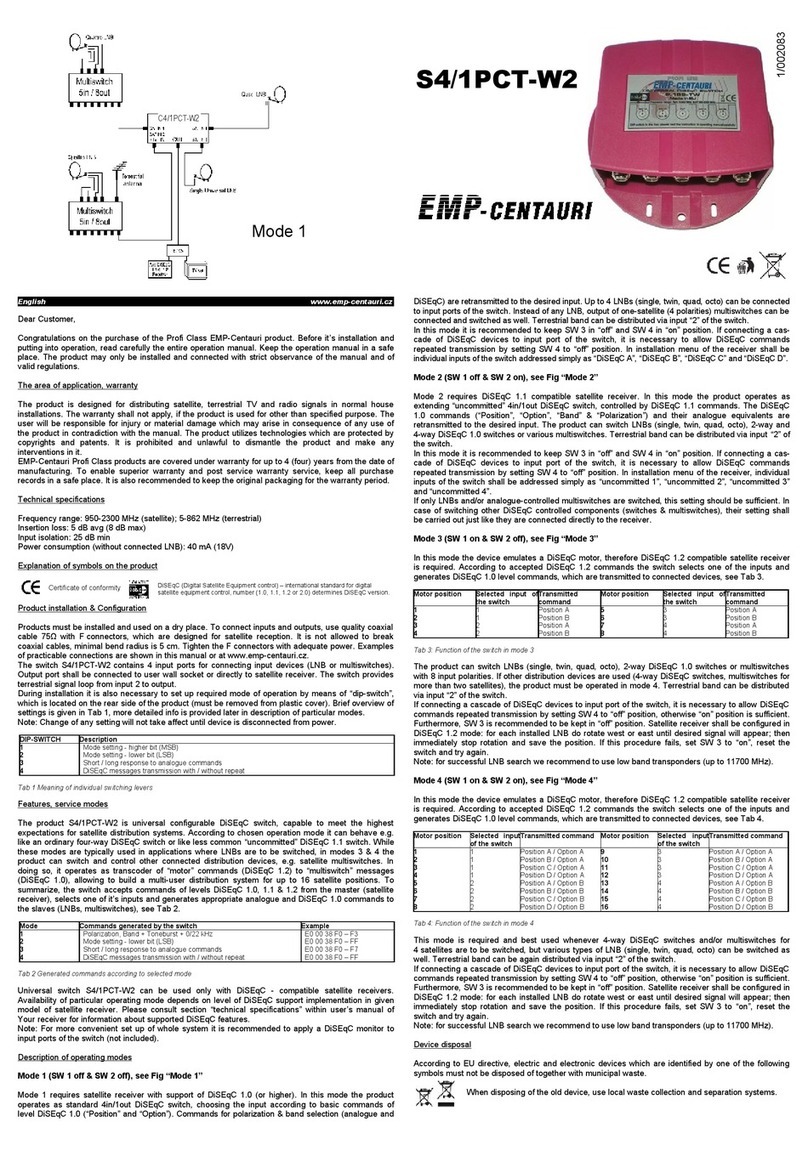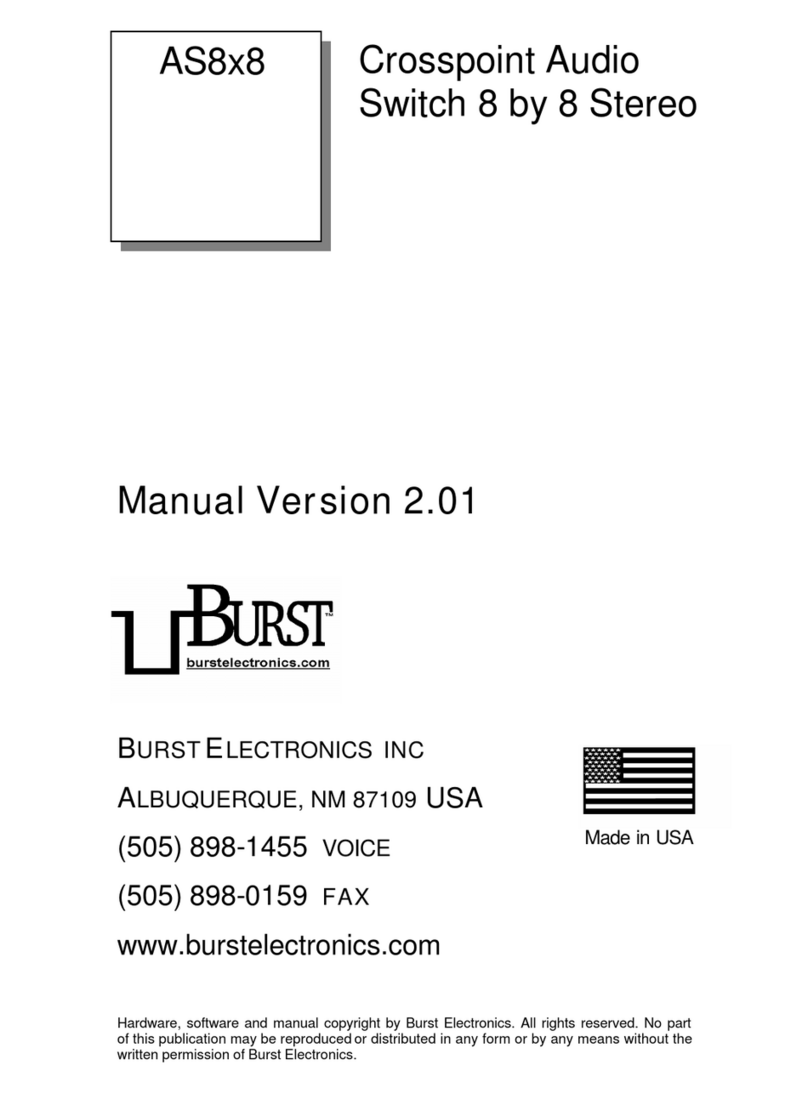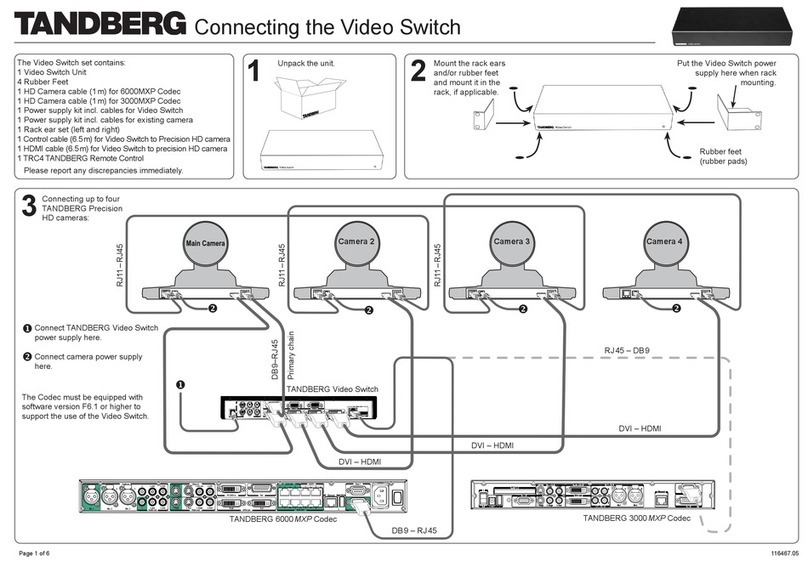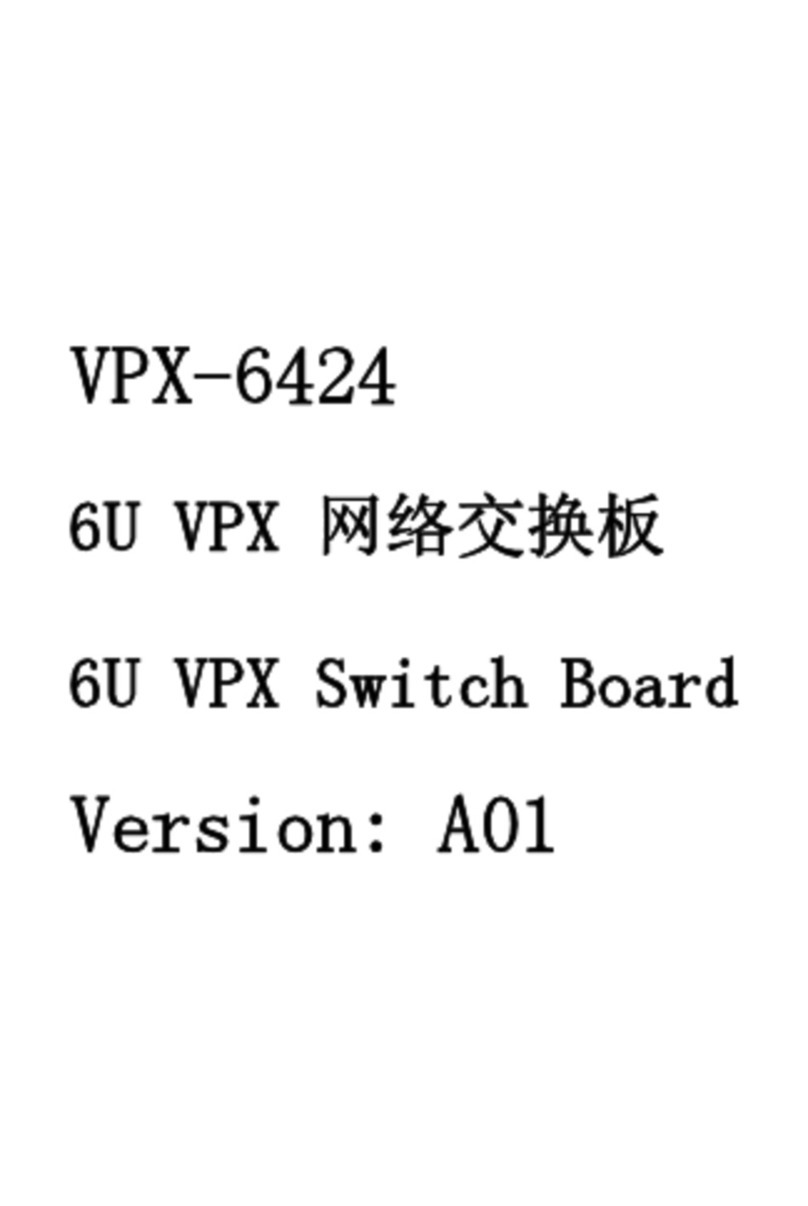Connections
Some of the connections shown on page 21 of MCS100
Instruction Manual do not apply when DS2 is used. See the
following pictures for connections between MC5P, DS2 and
auxiliary devices, e.g. POC4 Pressure Controllers.
MCS100 Bench System, top view:
1 0 p i n l a t t a 2 0 p in l a t t a
9 p i n 1 5 p i n 2 0 p in l a t t a
P r e s s u r e
m e a s u r e m e n t
m o d u l e
d a t a l i n k
E T m o d u l e
d a t a l i n k
M C 5 P P M m o d u l e sE T
M o d u l e
P S
m o d u l e
9 p i n
P C / C O M
M C 5 P / C O M
A U X 2
M C 5 P / A U X
A U X 3
A U X 4
D S 2 1 s t P O C 4
2 n d P O C 4
3 r d P O C 4
C O M P / P R T
AUX
R S 2 3 2
D a t a I O c o n n e c t i o n
t o a P C w i t h
c a l i b r a t i o n s o f t w a r e )
F I 5
( c o n n e c t o r
f o r a F I 5 F i e l d b u s
I n t e r f a c e )
M C S100 rear panel
P o r t a b l e
( c o n n e c t o r
f o r a p o r t a b l e
c a l i b r a t o r )
A U X 1
( c o n n e c t o r f o r
e x t e r n a l d e v i c e s ,
e . g . a d r y b l o c k )