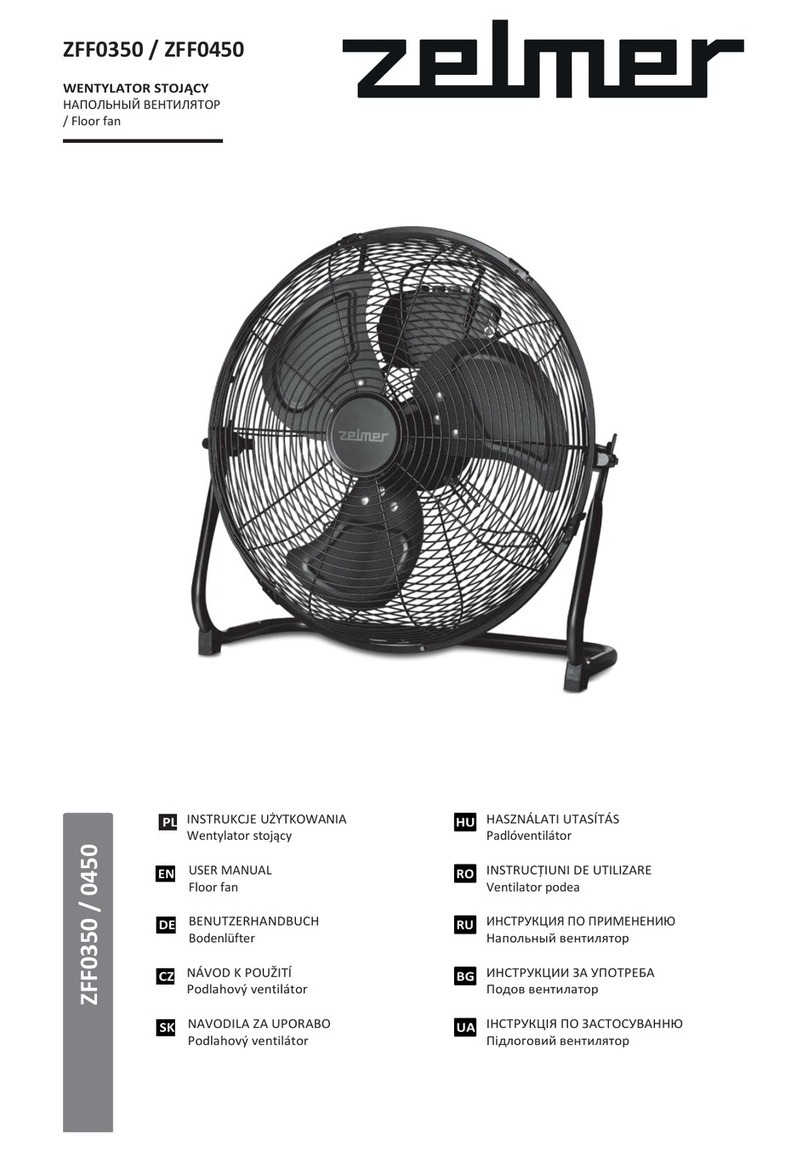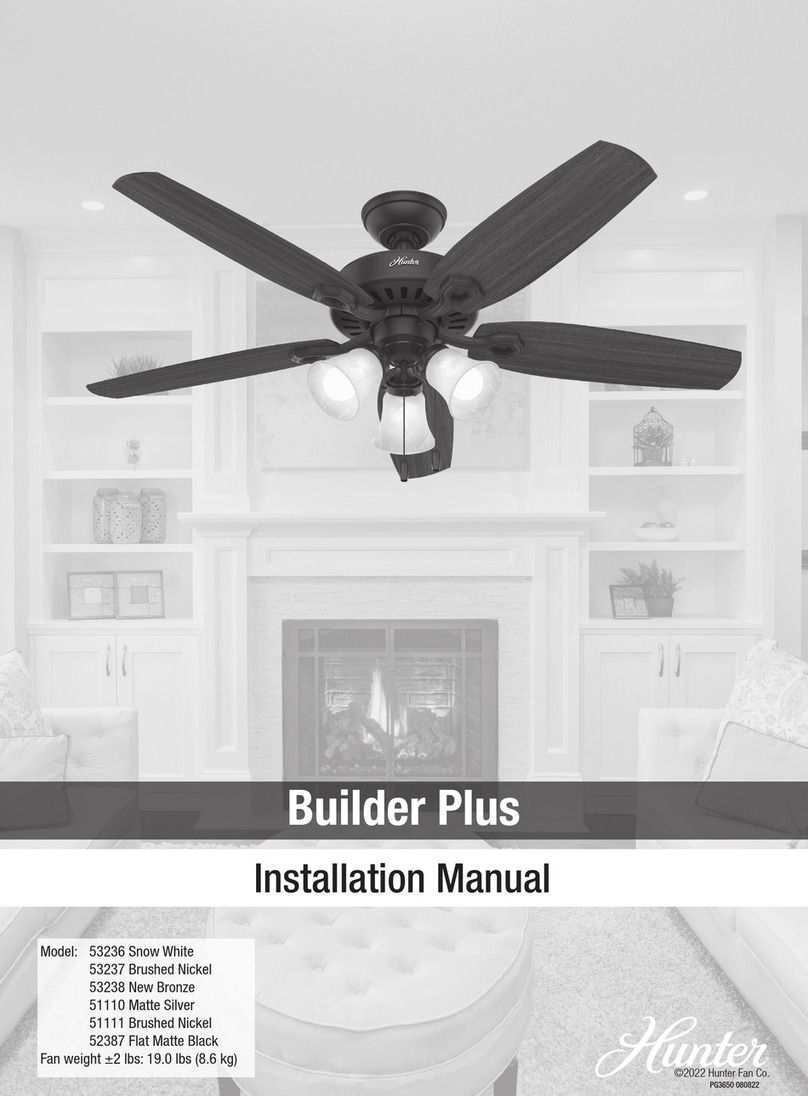Bebcare AIR User manual

Portable Smart Baby Fan
with Air Purifier and Air Quality Sensor
BEBCARE AIR

Features
- 3 layers of composite filter that can filter off 100% PM2.5 particulates, 99.7% PM1.0
particulates, 99.5% flu virus, smoke, bad smell, VOC and formaldehyde
- Capable of delivering 1 cbm of clean air in 20 min
- Incorporate with PM2.5 air quality sensor, temperature and humidity sensor to
provide full information about environmental condition
- Wind sweeping function that deliver gentle breeze to baby
- Night light with adjustable colour and intensity
- Lullaby playing to comfort baby
- Auto fan speed mode that deliver the most appropirate amount of clean air to baby
according to environmental condition
- Manual mode with 3 adjustable fan speed
- Operate with Bebcare Air app showing historical air quality
- Incorporate with rechargeable Li battery that has running time of 8 hours with mid
fan speed
- Extremely low noise level of only 50dB (measured at 1m distance) at highest fan
speed and 28dB at lowest fan speed
- Easy to carry small size
- Mounting clip for stroller or cot use
- Auto reminder for filter changing
Warning
During the baby early months, we suggest to use the wind sweeping function and
keep a distance of 30 - 40 cm between fan and baby since continuously blowing air
towards baby may impair his breathing.
Thank you for purchasing our Bebcare Air baby fan. Your unit has been
manufactured and checked under the strictest possible quality control to ensure that
each fan leaves the factory in perfect condition. In the unlikely event you find any
defects or have any problem, please contact your dealer, our branch or service center.
Please read this manual carefully to obtain maximum performance & extended
service life from the unit.
1

This baby fan is incorporated with Li battery. Once the battery level is low, the LED
below Power on/off button 1 or Fan speed button 3 will start flashing.
Connect the supplied USB cable to USB-C port 11, the LED below will show
pulsating, indicating the battery is under charging. Once the battery is fully charged
up, the LED will light up steady.
To AC mains
N.B. Before using the unit for the first time, fully charge up the Li battery for
at least three hours with the unit being switched off. It will take longer time if
the unit is switched on.
Power supply
2
11

3
Controls Layout
Power On/OFF and Auto mode button
Music button
Fan speed button
Wind sweeping button
Night light button
Clean air outlet
1
2
3
4
5
6
7
8
9
10
11
12
Air quality indicator/night light
Locking screw
Air intake holes for filter
Speaker
USB-C port
PM2.5 sensor air inlet
1
2
4
5
9
12
11 10
8
7
6
3

4
1. Long press power on/off button 1 to switch on unit, the LED below will
show steady blue. Once LED starts flashing, battery has run down and
needs to be recharged. During charging process, LED will show pulsating
and change back steady blue when battery becomes fully charged. To
switch off unit, long press button 1 again.
2. The unit now operates with Auto mode which means the fan speed will be
automatically adjusted according to the environmental condition (PM2.5
index, temperature and humidity). This can ensure the most appropriate
amount of clean air is delivered to baby.
3. Parents can switch to manual mode by short press fan speed button 3 .
The LED below button will light up white. To change fan speed, short press
aaabutton 3 again, the LED intensity will change accordingly. Higher
intensity means higher fan speed. There are total 3 speed for selection.
4. Short press button 1 to switch back to auto mode, the LED below
button will light up steady blue.
5. For baby to enjoy gentle breeze of clean air, short press button 4 to
switch on wind sweeping function. The LED below will light up white. When
baby is newly born, we recommend to keep wind sweeping ON as
continuously blowing air towards baby may impair his breathing. Short
press button 4 again to switch off wind sweeping.
6. The clean air blowing out from outlet 6 is filtered by a composite filter. This
filter has 3 layers. The first layer is active carbon which eliminates all the
bad smell, smoke, VOC and formaldehyde. The second layer filters off
99.5% of H1N1 flu virus and the third layer is a EPA filter that filters off
100% PM2.5 particulates and 99.7% PM1.0 particulates including pollen.
After passing through the filter, it can be sure the air delivered to baby is
purified, free from bad odour and flu virus.
7. Under normal working condition, the air quality indicator 7 will show
pulsating and with colour representing the air quality index. Short press the
night light button 5 can switch indicator 7 to become night light and
the LED below button 5 will light up white. The colour and intensity of
night light can be adjusted via the Bebcare Air app.
Operation

5
8. This baby fan is also incorporated with lullaby playing function to comfort
baby. Short press music button 2 to initiate lullaby playing, the LED
below button 2 will light up white. The lullaby volume heard in speaker
10 and selection of song is performed via the Bebcare Air app.
9. A PM2.5 sensor is built inside the unit to measure the air quality index. This
sensor intake the surrounding air through inlet 12 , so it is advisable not to
block these holes for correct reading.
10. The filter intake air through the holes 9 on all four sides and then blow out
the clean air from outlet 6 . It is recommended not to block the holes 9
and outlet 6 .
11. Once you switch off the unit, your settings will be memorized except the
lullaby playing function which is always default as OFF.
12. The Bebcare Air app will automatically provide a reminder when it is time
to replace filter, follow the below procedures to change filter :
13. The supplied mounting kit operates as follow :
a. Engaging the clip to mount
8
ii
i
iii
iv
v
iii
new filter

6
b. Disengaging the clip from mount
c. Installing the baby fan to mounting kit
i
i
ii
ii

7
d. Installing the baby fan in stroller or cot
e. Moving the baby fan horizontally to face towards baby
iiiii

8
f. Loosen the screw nut to allow baby fan swivel in different direction
14. Download the Bebcare Air app from Apple store or Google play. The
operation of app as follow :

Getting Started with Bebcare Air
Portable comfort fan + air purifier for your baby
9
1
2
Download “Bebcare Air” app from Apple App
Store.
Turn on the Bebcare Air fan + purifier by
pressing and holding the middle button

Follow the pairing instructions by clicking on
the “Settings” icon in top left of main screen.
Please ensure Bluetooth is turned ON in your
device.
Click on “Pair” to begin the device pairing
process.
4
3
Getting Started with Bebcare Air
Portable comfort fan + air purifier for your baby
10

11
Getting Started with Bebcare Air
Portable comfort fan + air purifier for your baby
5
6
Follow thestep-by-step instructions inthe
app to finish pairing the Bebcare Air device.
Please ensure your Bluetooth is ON.
Once paired, the Air Quality Index (AQI)
reading shows up. The value is calculated by
the industrial grade sensor on the product.
The lower the value, the better the air quality.

12
Getting Started with Bebcare Air
Portable comfort fan + air purifier for your baby
Please contact hello@bebcare.com
if you have any questions using the Bebcare Air!
Features on the Bebcare Air
Air sweep Manual fan
speed
Nightlight Music lullabies
speed / on off
Comfort fan +
Clean air
outlet
Air quality
indicator +
Nightlight
8
7
Popular Fan manuals by other brands

BISWIND
BISWIND BWFAN01-Bronze instruction manual
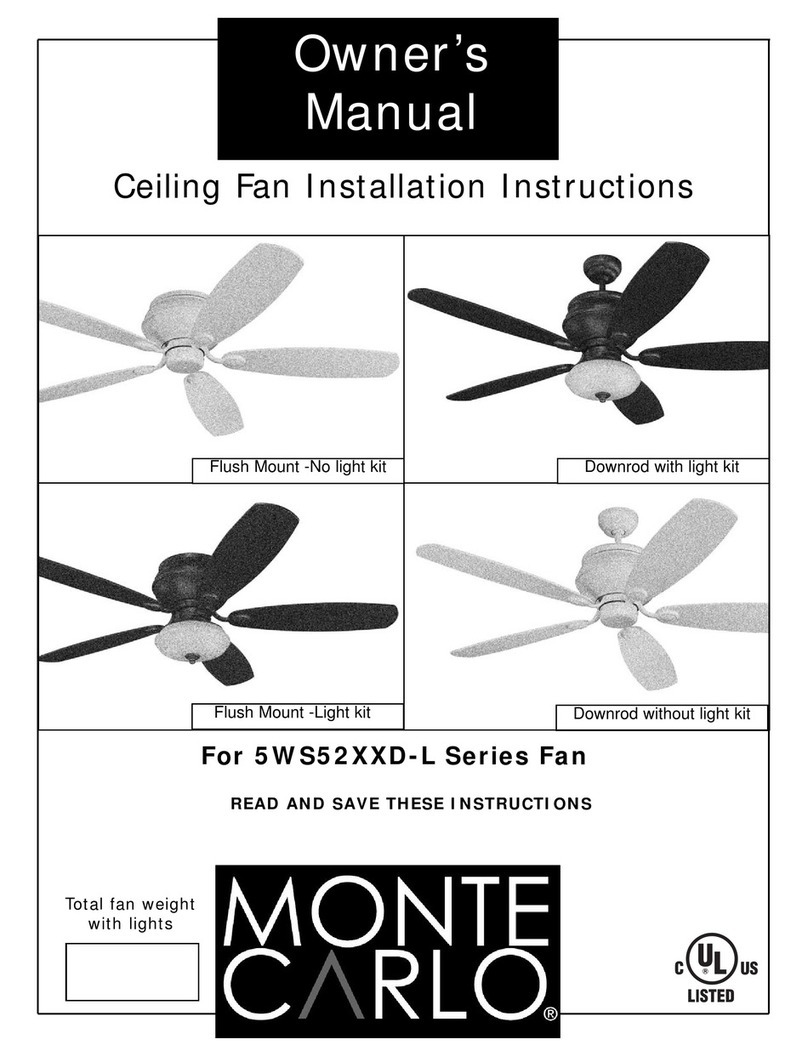
Monte Carlo Fan Company
Monte Carlo Fan Company 5WS52XXD-L Series installation instructions

Kooper
Kooper 2410912 User instructions

Field Controls
Field Controls Oil Venting Systems Brochure & specs

EUROLAMP
EUROLAMP WS52-4C1L instructions

Casablanca
Casablanca C31uxxB owner's manual
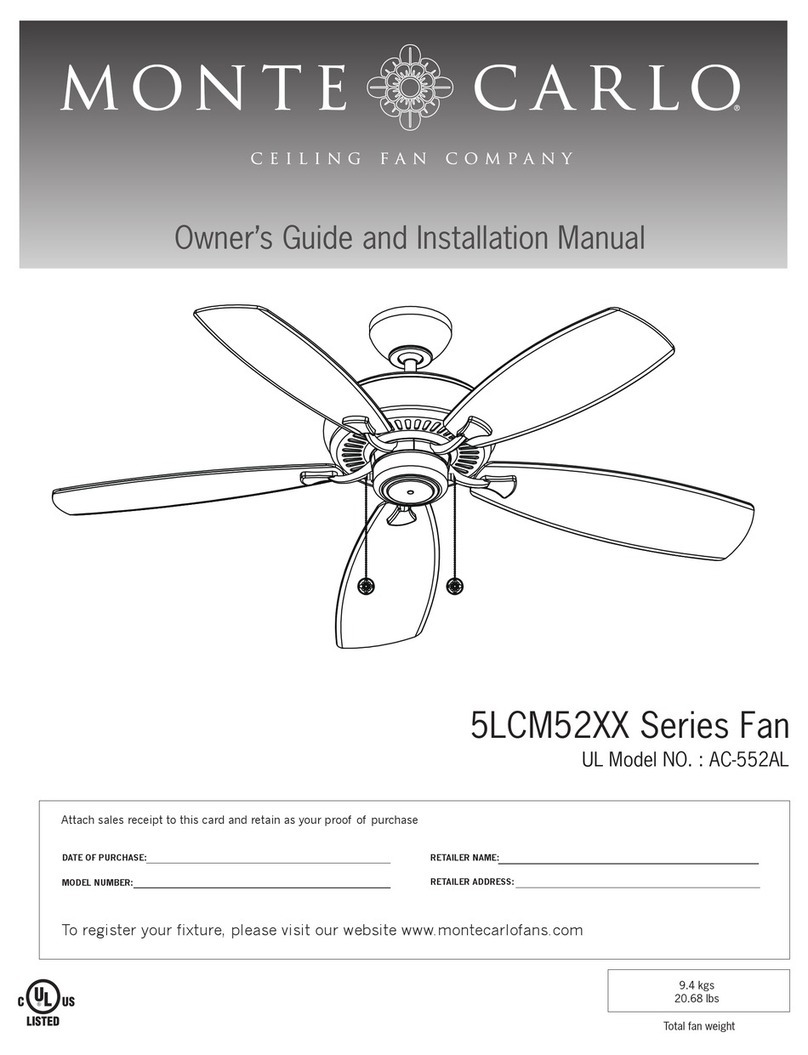
Monte Carlo Fan Company
Monte Carlo Fan Company 5LCM52XX Series Owner's guide and installation manual

Optimus
Optimus F-6218 Instruction manual and owner's guide

Craftmade
Craftmade Freestyle installation guide
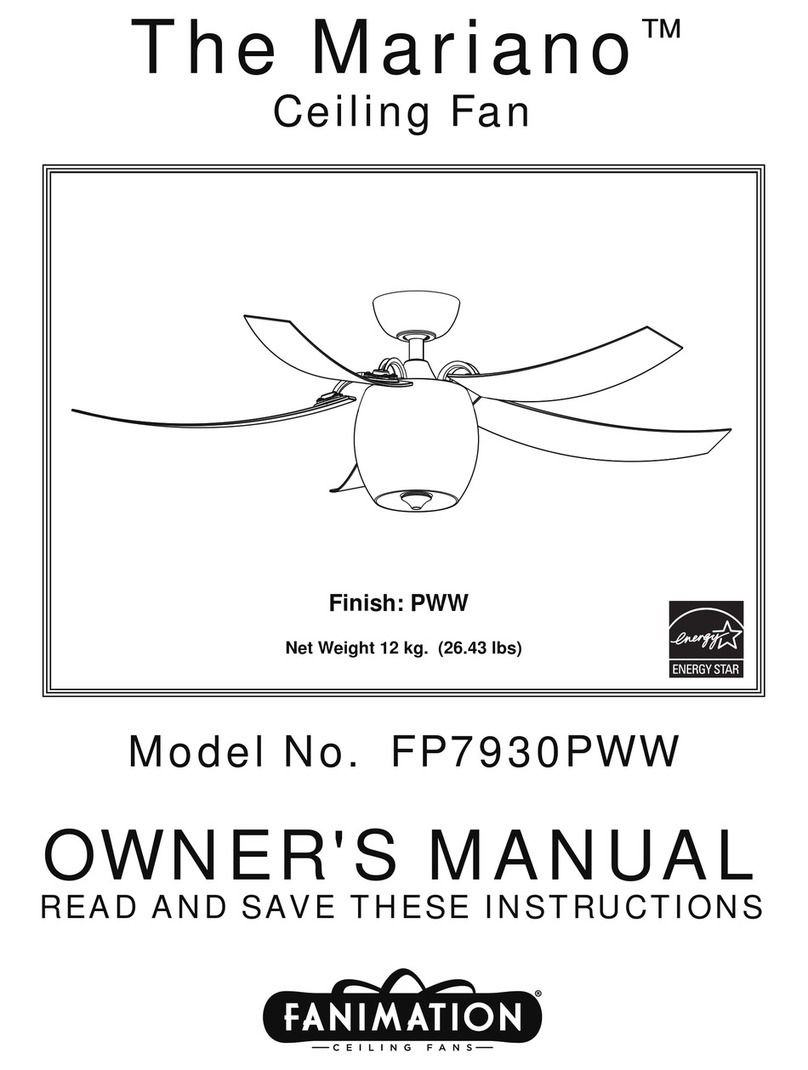
Fanimation
Fanimation The Mariano FP7930PWW owner's manual
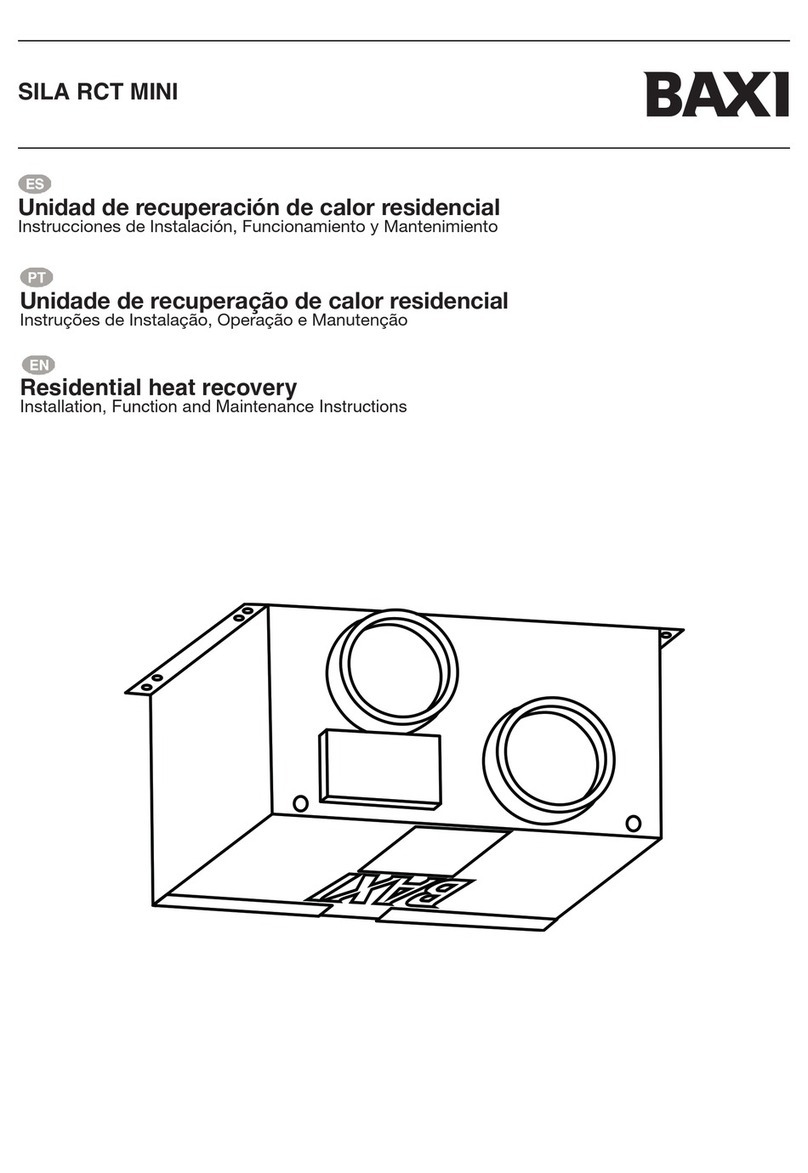
Baxi
Baxi SILA RCT MINI Installation, Function and Maintenance Instructions

Scarlett
Scarlett comfort SC-DF111S99 instruction manual