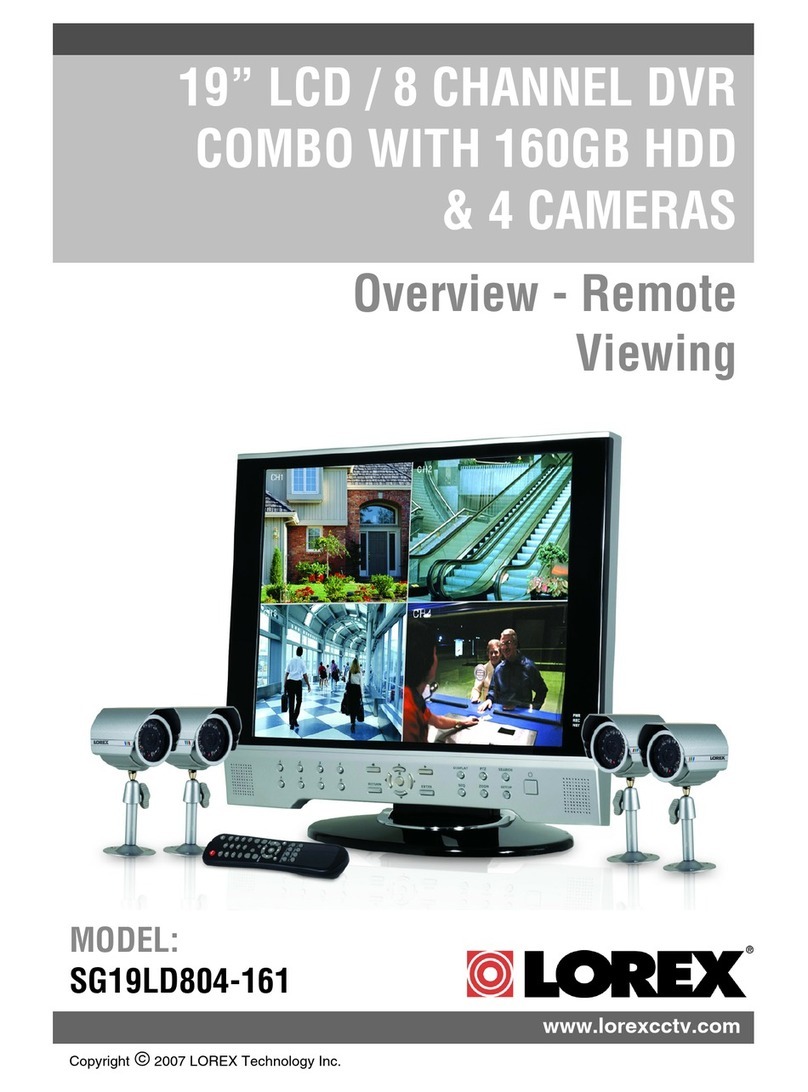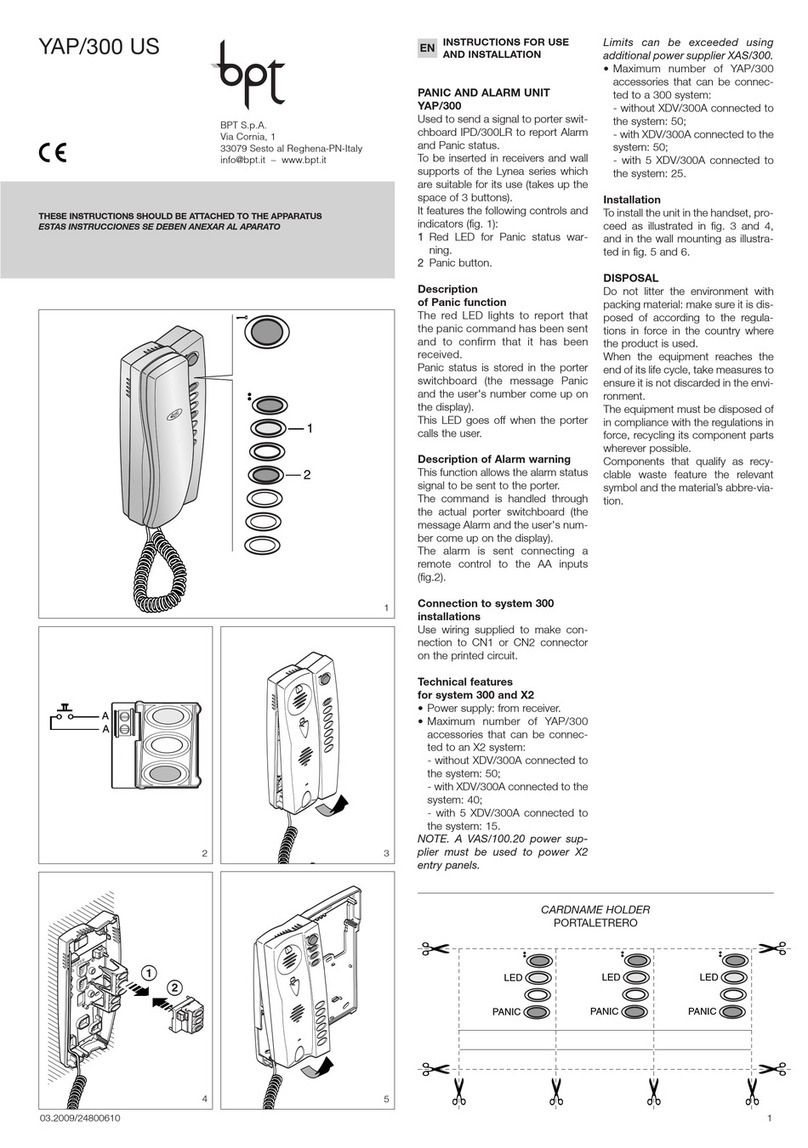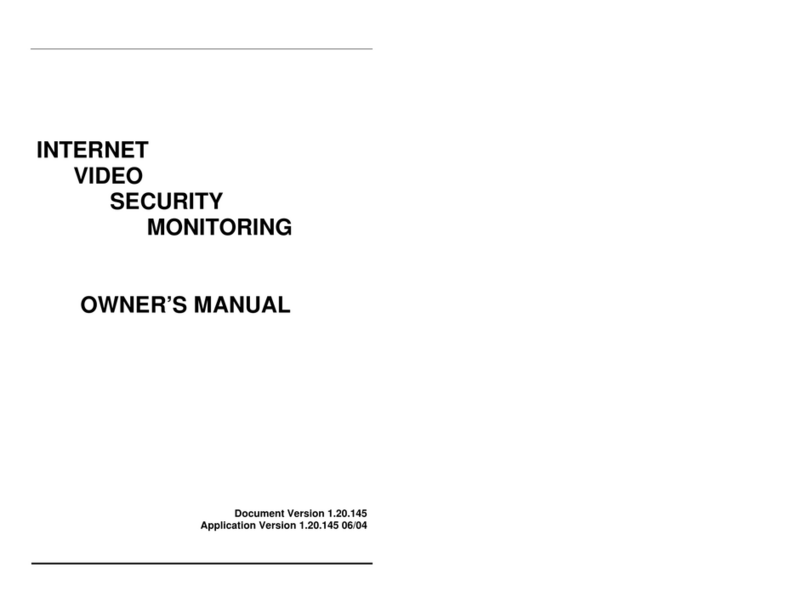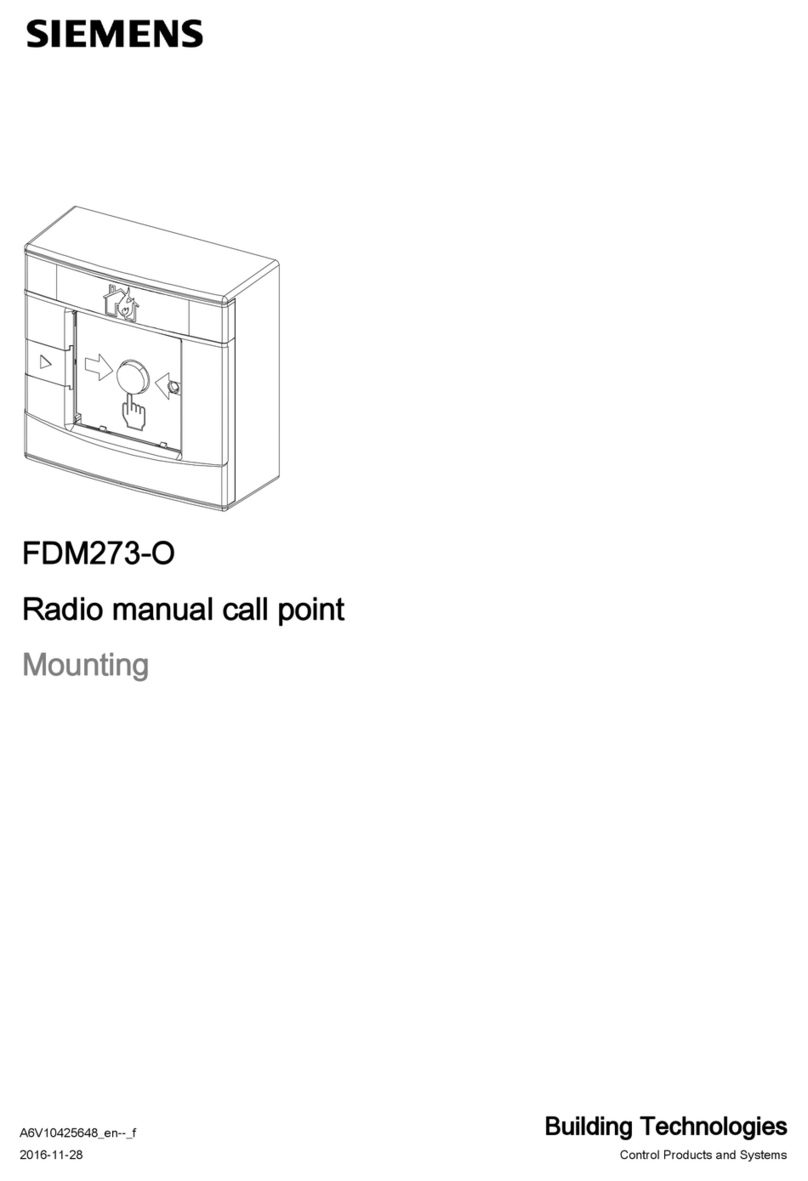BeeConn Lite User manual

BeeConn Lite User manual

Thank you for purchasing BeeConn Lite! Please follow the steps below to set up and use your device.
Pictures
Picture 1
Picture 2
Picture 3
1

In order to use the BeeConn Lite you need to have an active SIM
card. To purchase a BeeConn SIM card subscription go to BeeConn
the SIM card number (20 digit number) ready for activation, you
can find it on the card in the envelope (picture 1). After activation
you will receive the phone number which is used to configure the
scale.
SIM Card activation
If you want to use your own SIM card you can install one by
removing the cover on the bottom of the scale and replace the
BeeConn SIM card with your own (picture 2). SIM card needs to be
unlocked and without PIN. For activation of your SIM card refer to
provider of the selected SIM card.
The BeeConn Lite scale is powered with an internal energy storage
capacitor and with small solar panel that is included in the
package. Internal energy storage of the scale can power up the
scale up to 5 days without any sunlight. In case of energy loss, the
scale will resume working once the solar panel start producing
energy again. Alternatively the scale can be powered by the
Charging the BeeConn Lite scale
provided USB cable from any USB power source. For first time use
it is recommended that the scale is powered with included USB
cable for about 15 minutes from any USB power source to secure
enough power for initial configuration of the scale.
BeeConn Lite scale must be placed on an even, horizontal hard
surface in such a way that the weighing sensor spacers are
turned upwards, and the button and power supply connector
are accessible when the hive is placed on top of the scale. The
scale has two holes with a 6.3 mm diameter that can be used for
attaching the scale to the surface (picture 3).
Place the beehive on the installed scale and make sure that the
bottom of the beehive is standing only on the weighing sensor
spacers. To ensure proper weight measurements, the bottom of
the beehive must not touch any other part of the scale and the
Setting up the BeeConn Lite scale
beehive should not lean on any other object surrounding the
beehive. In case of hives that do not have a suitable flat bottom,
or the flat surface does not touch the weighing sensor spacers
only, you need an interface plate or two crossbars to be put in
between the scale and the hive. Interface plate can be purchased
on the BeeConn web shop or by contacting our team at info@
beeconn.net.
Plug in the solar panel cable and put the solar panel on a sun
exposed place (i.e. on top of the beehive).
2

1. Hold button on the scale for 5s to initiate configuration mode. Light on the button will start blinking green.
2. Send pin number to device (default 1234).
Once the scale is powered up and correctly set up it can be configured for measurements. To configure the scale follow the steps bellow:
Configuring the scale
user SMS scale return SMS
PIN XXXX PIN entry successful, welcome!
user SMS scale return SMS
Set pin XXXX New PIN: XXXX
user SMS scale return SMS
Set contact 1 +XXXXXXXXXXX My contacts:
Contact 1: +XXXXXXXXXXX
Contact 2:
Contact 3:
Set contact 2 +YYYYYYYYYYY My contacts:
Contact 1: +XXXXXXXXXXX
Contact 2: YYYYYYYYYYY
Contact 3:
Set contact 3 +ZZZZZZZZZZZ My contacts:
Contact 1: +XXXXXXXXXXX
Contact 2: YYYYYYYYYYY
Contact 3: ZZZZZZZZZZZ
3. Change PIN. For security reasons it is recommended that you set up your own PIN for the scale. The set up PIN has to be saved
safely as after 3 wrong PIN entries the scale will lock itself for 24hrs. If the PIN is lost the scale can only be unlocked by the
manufacturer.
4. Set contacts which will receive the automatic SMS with measurements. There can be up to 3 contacts total. Input the mobile phone
number, which can receive SMS in international format, in example +38612345678.
3

user SMS scale return SMS
Set mess HH,HH,HH Measurement at HH, HH, HH
user SMS scale return SMS
Exit Exing! Starng normal mode...
scale measurement SMS
Hello!
Your BeeConn Lite data:
Weight: 51.38kg, Di.: +0.38kg
Temp: 23.10*C; Moist: 63.15%
Status: OK
Have a nice day! :)
5. Set times at which the scale will perform the measurement. The scale can perform up to 3 measurements at full hour per day. In
example at 9:00, 15:00 and 21:00 – in this case the configuration SMS should be Set mess 09,15,21.
6. Configuration is done. To exit configuration mode, send one more SMS to finish configuration and put the scale in operation 7.
7. Scale is configured and will perform the measurement at designated times. You will start receiving SMS with the data after every
measurement to delegated mobile phone numbers.
4

To initiate configuration of the scale start configuration mode.
Hold button on the scale for 5s to initiate configuration mode and
unlock the scale with PIN number. After 5s press of the button the
light on the button will start blinking green and scale will wait up to
3 min for your PIN SMS. Send SMS with your PIN number: PIN XXXX.
Scale will only respond to user SMS while configuration mode
is initiated. In configuration mode any of the configuration
commands can be performed (PIN change, setting contacts, setting
measurement times…).
Clearing/replacing contacts
In case you want to replace contact, send command of the contact
with new number and the contact will be replaced. In case you want
to delete contact, send command of the particular contact without
the phone number and the contact will be deleted.
user SMS scale return SMS
Set contact 2 My contacts:
Contact 1: +XXXXXXXXXXX
Contact 2:
Contact 3: ZZZZZZZZZZZ
user SMS scale return SMS
Get contacts My contacts:
Contact 1: +XXXXXXXXXXX
Contact 2: YYYYYYYYYYY
Contact 3: ZZZZZZZZZZZ
user SMS scale return SMS
Measure Hello!
Your BeeConn Lite data:
Weight: 51.38kg, Di.: +0.38kg
Temp: 23.10*C; Moist: 63.15%
Status: OK
Have a nice day! :)
user SMS scale return SMS
Get messme Measurement at HH, HH, HH
user SMS scale return SMS
Set mess Measurement at 0, 0, 0
user SMS scale return SMS
Reset Factory Reset done
Reviewing contacts
In case you want to see your s contact:
Reviewing measurement times
In case you want to see the set-up measurement times.
Stop measurements
In case you want to stop receiving measurements for a while (i.e.
if the beehive is empty or in winter…).
Factory reset
In case you want to perform a factory reset.
Quick measurement
BeeConn Lite can perform a measurement upon request while in
configuration mode.
Example of clearing contact 2:
5
Additional settings

Troubleshooting
Problem Soluon
Scale doesn’t send SMS Scale is not congured properly – follow conguraon steps.
Scale may be out of power – one me issue could be do to long period of bad weather; repeang issue check
the placement of the solar panel. Scale will resume normal operang mode once there will be enough power.
Scale sends unrealisc
measurements
Check the scale set up, hive must not touch the housing of the scale. It should only be on the weighing
sensors spacers. Check that the hive doesn’t touch any object next or above the hive.
Scale sends SMS: Wrong
command.
The sent SMS to the scale was not formaed correctly. Please review the command and spelling.
Scale sends: Wrong PIN. Two
aempts le.
Wrong PIN was sent to the scale and unlocking was not successful. There are 3 aempts for correct PIN. If the
third PIN entry fails the scale will lock itself for 24 hrs. aer 24hrs you can send perform new 3 aempts.
Scale sends status NOK, xxxx 0001 – low power
0002 – large temperature change
0004 – large moisture change
0008 – large weight change
0009 low power and large weight change
6

Manufacturer:
Strip’s d.o.o., Kandrše 7, 1252 Vače, Slovenia, Europe
For more information and customer support,
Manufacturer information
Table of contents
Popular Security System manuals by other brands
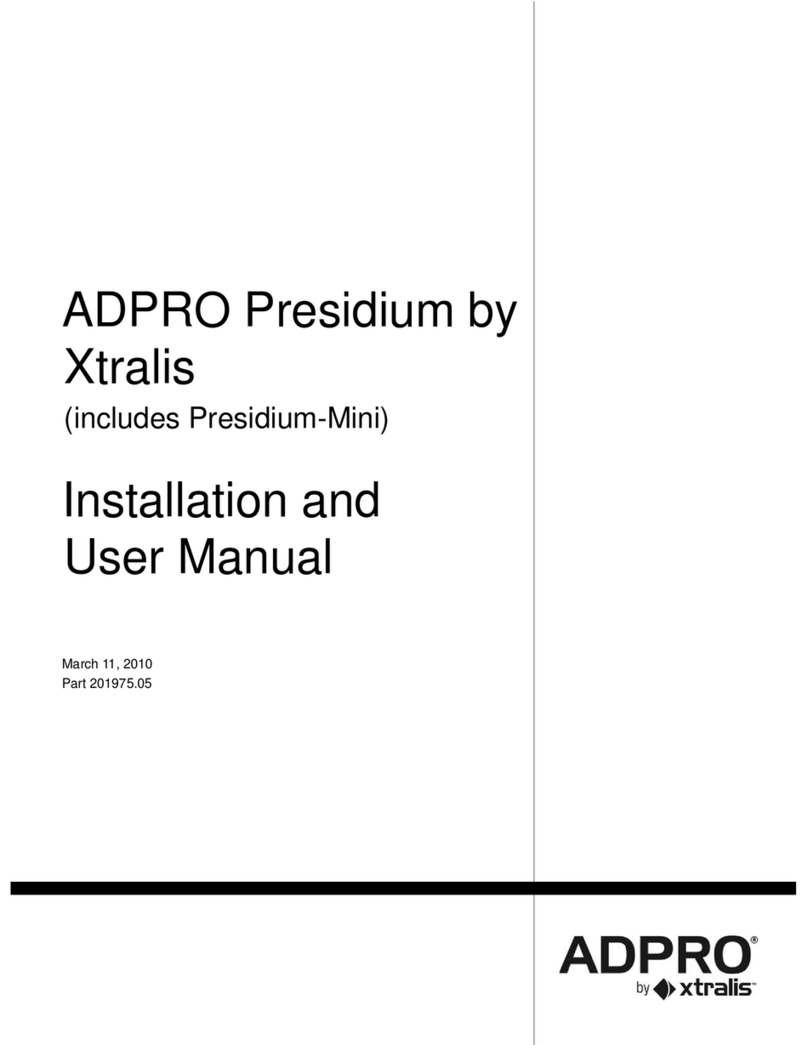
Xtralis
Xtralis ADPRO Presidium Installation and user manual

Federal Signal Corporation
Federal Signal Corporation WV450XL Series Installation and maintenance instructions
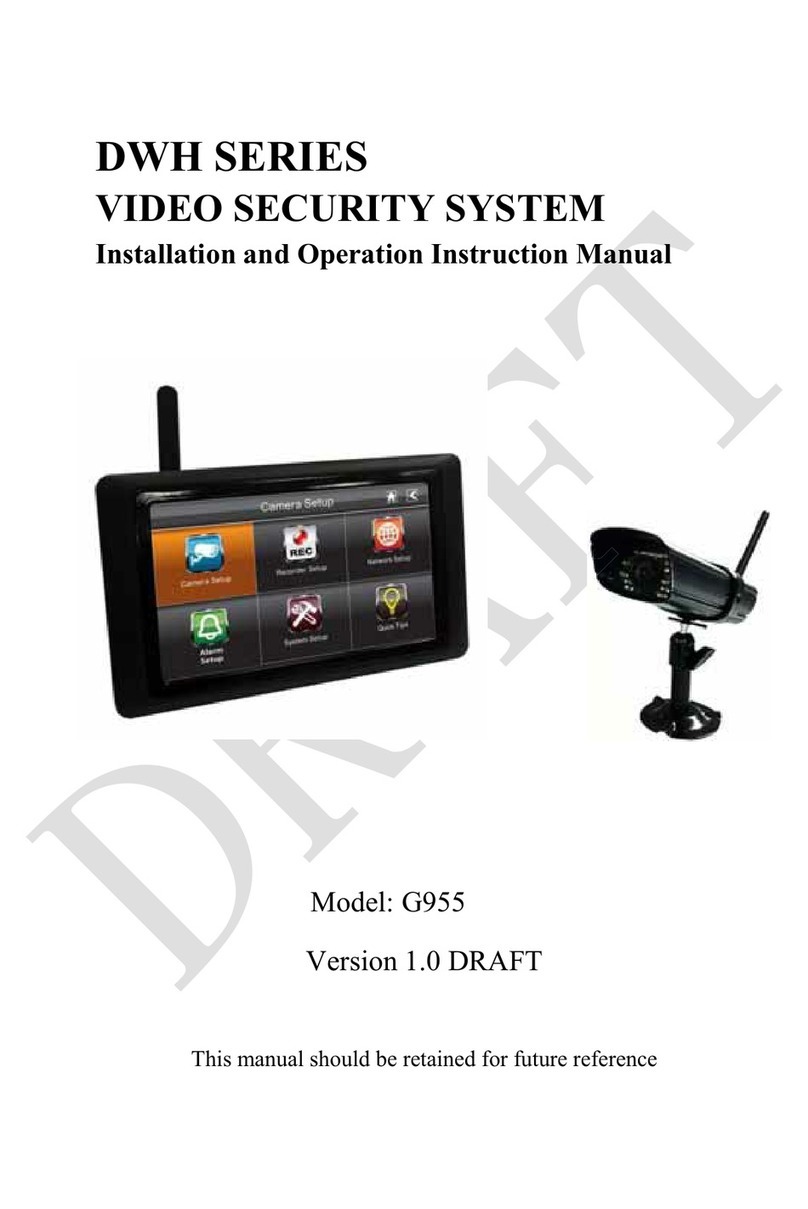
Velleman
Velleman DWH G955 Installation and operation instruction manual

ADEMCO
ADEMCO VISTA-48D Installation and setup guide

Chamberlain
Chamberlain CWA2000 user manual
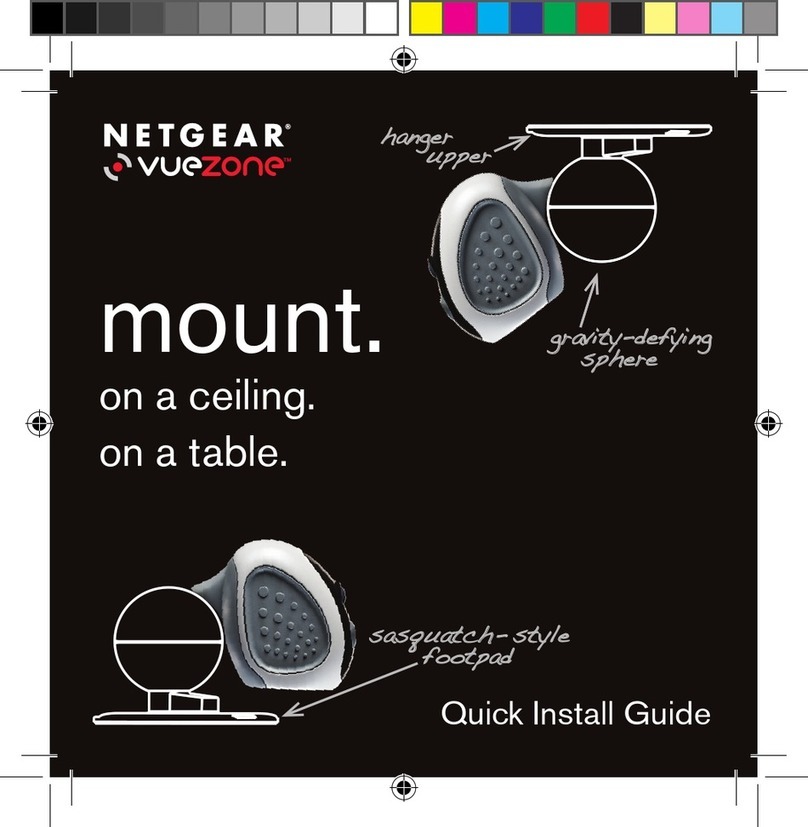
NETGEAR
NETGEAR VueZone Quick install guide