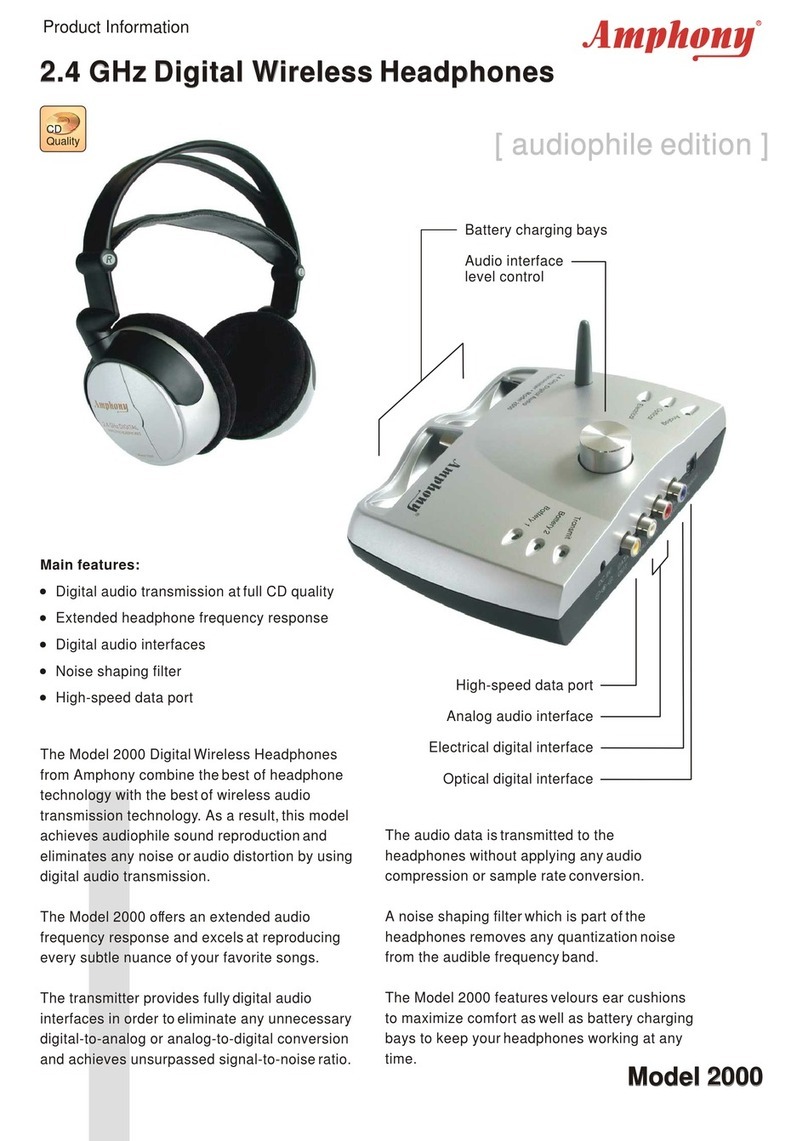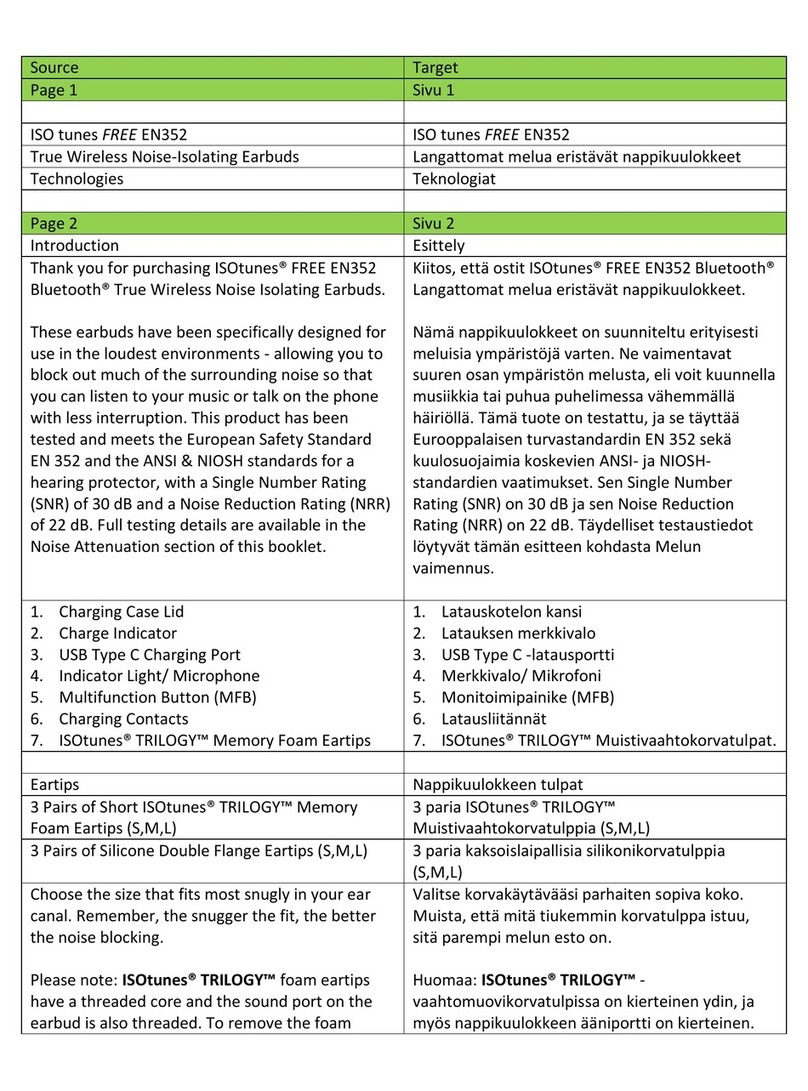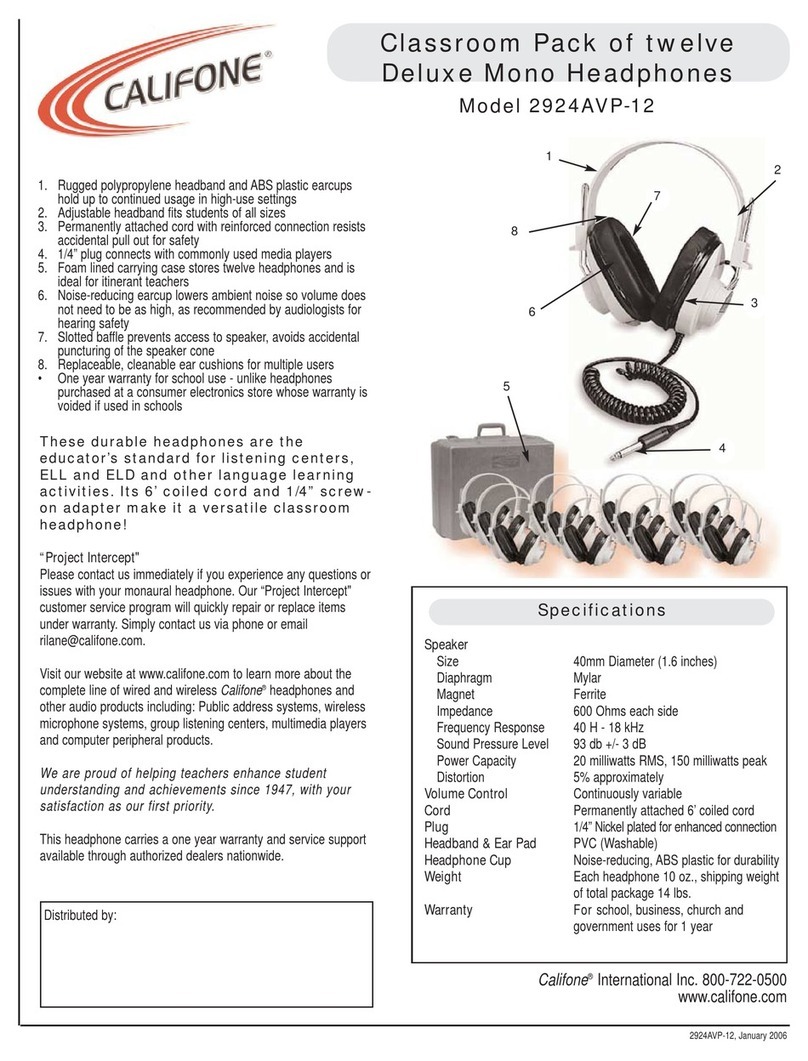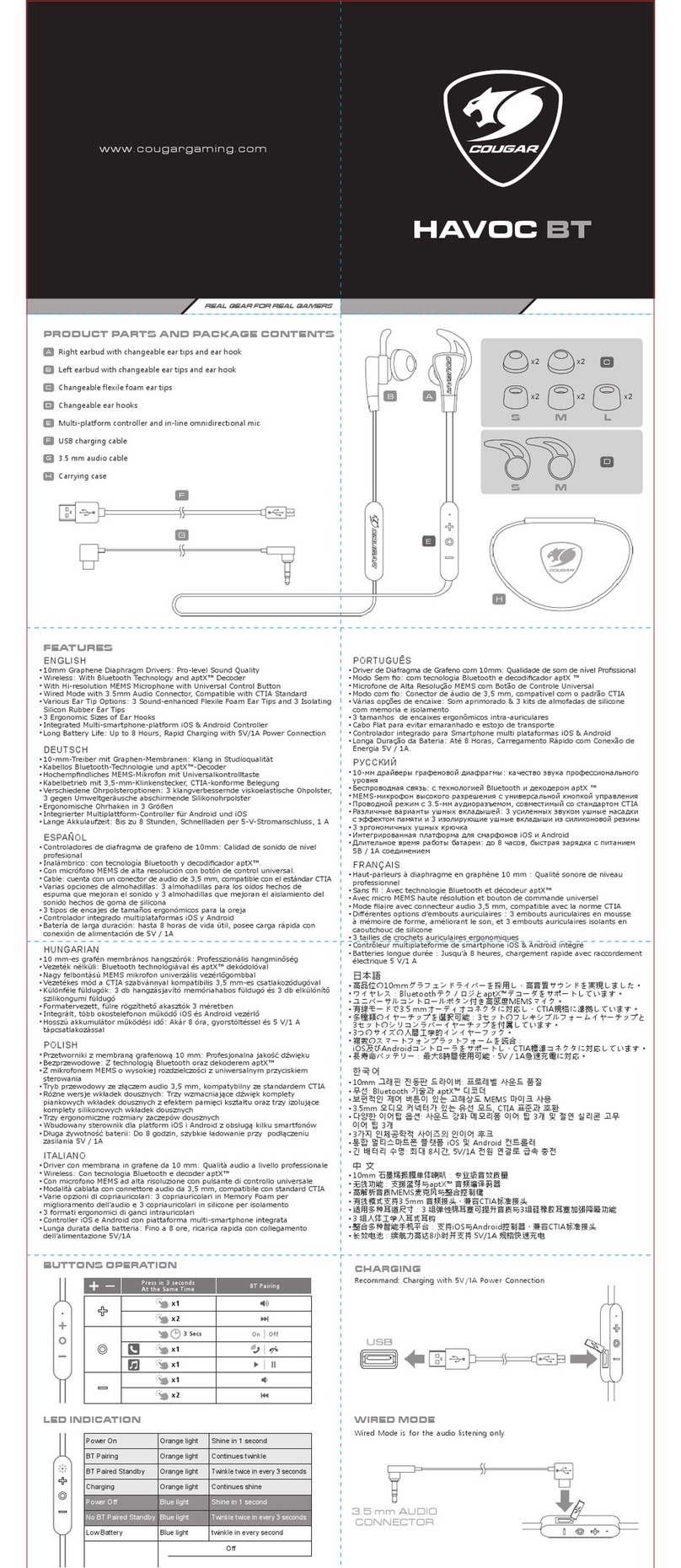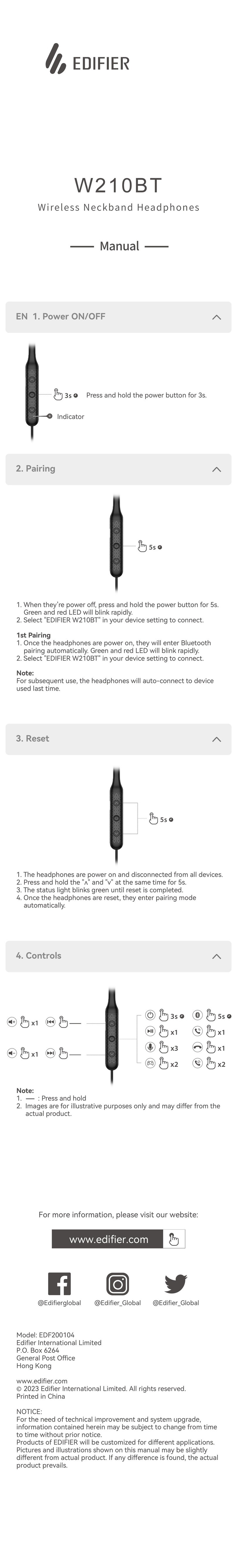BEEM UNITED BeActiv S100 User manual

HEADPHONES
USER MANUAL: BeActiv S100

3BEEM UNITED HEADPHONES USER MANUAL
OUR PRODUCTS
ARE INSPIRED BY
STYLE ACOUSTICS¸
AND TECHNOLOGY

5BEEM UNITED HEADPHONES USER MANUAL
TABLE OF CONTENTS
BEEM UNITED HEADPHONES USER MANUAL
6
7
8
10
12
15
What’s in the Box
Get Started
How To Wear
Heart Rate Monitoring
App
Additional Details
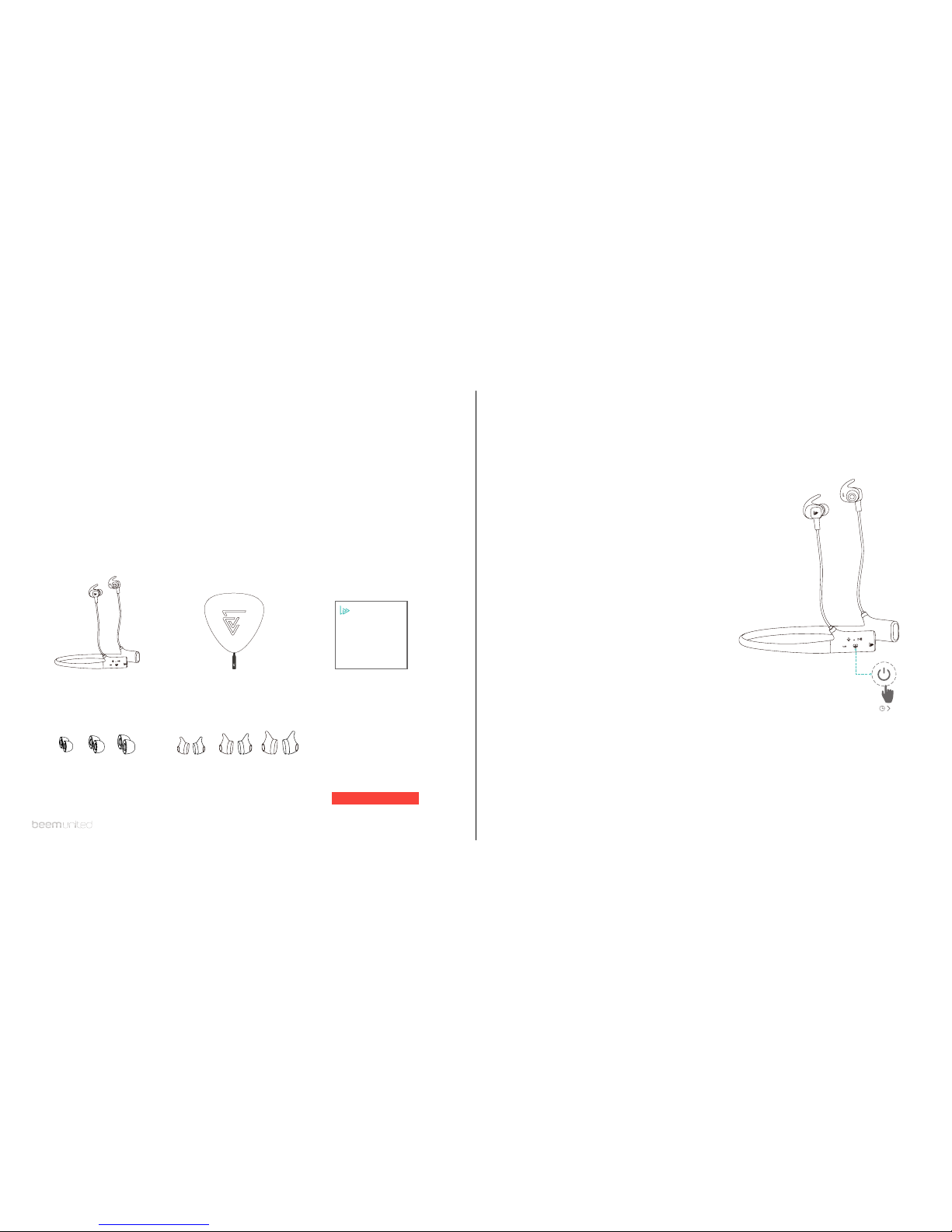
7BEEM UNITED HEADPHONES USER MANUAL
WHAT’S IN THE BOX GET STARTED
1 pair of BEEM headphone (BeActiv S100)
3 sizes of Ear Wings
3 sizes of Ear Tips
1 USB Charging Cable
1 Carrying case
1 User’s Manual
Headphones User Manual
USB Charging Cable
Carrying Case
Ear Tips
S M L S M L
Ear Wings
•
•
•
•
•
•
HEADPHONES
USER MANUAL: BeMe 02
POWER ON/OFF
TO POWER ON:
Press the Multi-function button for 2 secs.
LED indicator glows white and hear “power on”.
TO POWER OFF:
Press the Multi-function button for 4 secs.
LED indicator glows orange and hear “power o“.
CONNECTIONS
Switch the headphone on.
Press and hold multi-function key 2 secs and hear
“pairing”. LED indicator ashes white and orange.
The headphone is in pairing mode.
Activate Bluetooth on your smartphone and start a
search for bluetooth device.
Select “BeActiv S100”.
If necessary, repeat the pairing process until pairing
successful.
1.
2.
3.
4.
5.
6.
2s
NEED VECTOR GRAPHIC
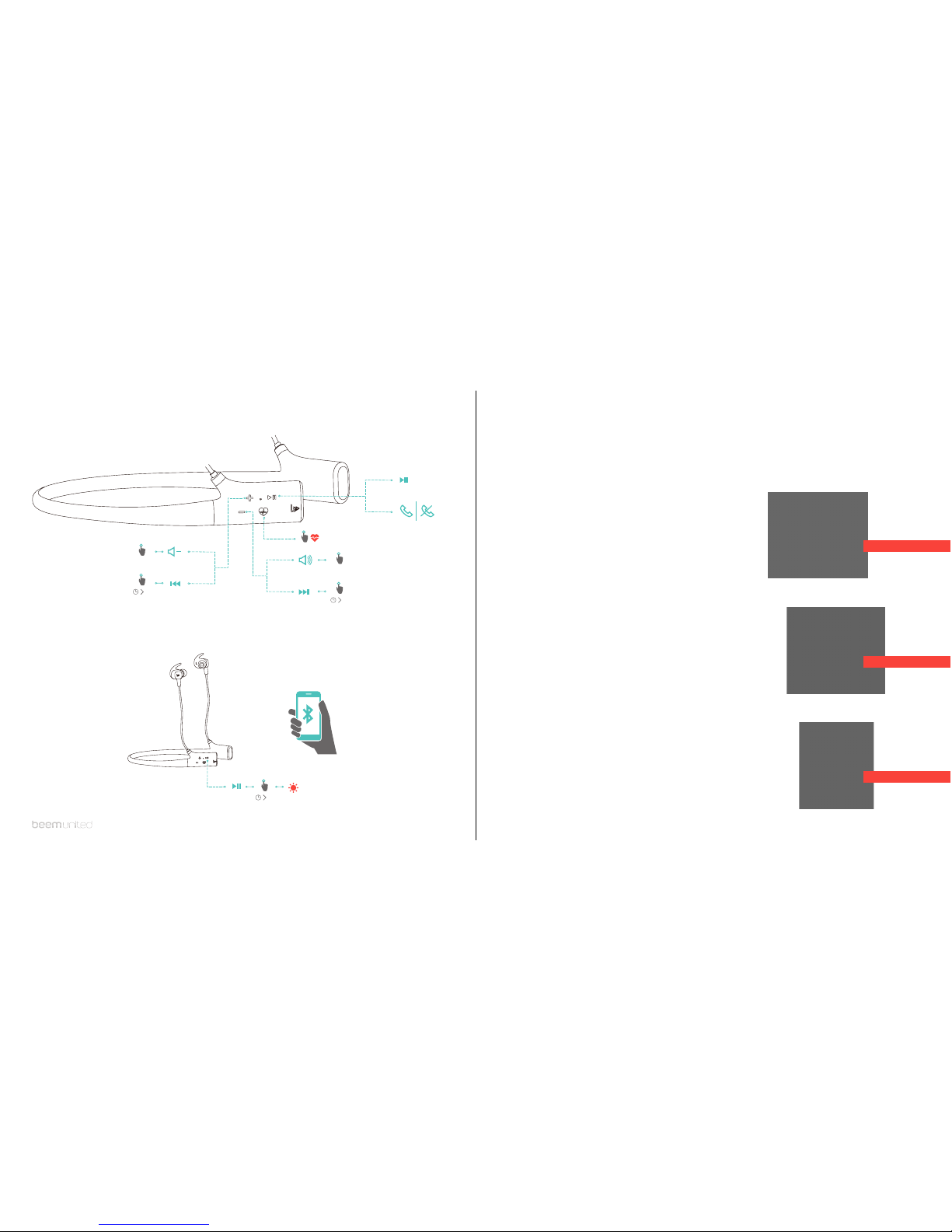
9BEEM UNITED HEADPHONES USER MANUAL
BUTTONS
BLUETOOTH CONNECTION
2s
5s
2s
HOW TO WEAR
TURN FOR PERFECT FIT
After choosing the best-tting size of ear tips and ear wings,
take the additional step of twisting the earbud into your ear
for a perfect t. Following this method will help your earbuds
remain rmly inserted in you ear during various activities.
NOTE: The earphones must be correctly tted to enable
accurate heart rate monitoring.
If your heart rate cannot be detected, try a dierent ear tip size
or ear wing.
EAR TIPS
There are three size ear tips for you to be able to determine
the best and most comfortable t for you. To test the t, try
speaking aloud. Your voice should sound mued in both ears.
If not, try another tip size.
EAR WINGS
For the most secure t, try each of the dierent ear wings, the
top of the ear wing should t tight into the ridge of your ear.
STEP 1
STEP 2
STEP 3
NEED VECTOR GRAPHIC
NEED VECTOR GRAPHIC
NEED VECTOR GRAPHIC

11BEEM UNITED HEADPHONES USER MANUAL
HEART RATE MONITORING CHARGING
The Heart rate sensor is located in the RIGHT earbud, inside
the sound tunnel. When you hear “ Heart rate detected”, you
can press multi-function key and the headphone will inform
you current heart rate record.
Tap the heart rate button on the right side of the neckband
control for an instant audible heart rate BPM reading.
For accurate heart rate reading please keep your head still
during the calibration phase (approximately 3 seconds). No device connected
Pairing mode
Device connected
Low battery
Charging battery
LED INDICATION
Disconnected: Quickly ashing white light
Connected: Flashing white light once per 3 secs
Power o: Flashing orange light once for 1 sec and turned o
Low battery (disconnected): Quickly ashing orange light
Low battery(connected): Flashing orange light per 3 secs
Charging: Solid orange light
Full charged: The indicator is turned o
Ready to pair: Quickly ashing white light and orange light.
LED BEHAVIOR
HEART RATE MONITORING
USB
LED
NEED VECTOR GRAPHIC
NEED VECTOR GRAPHIC
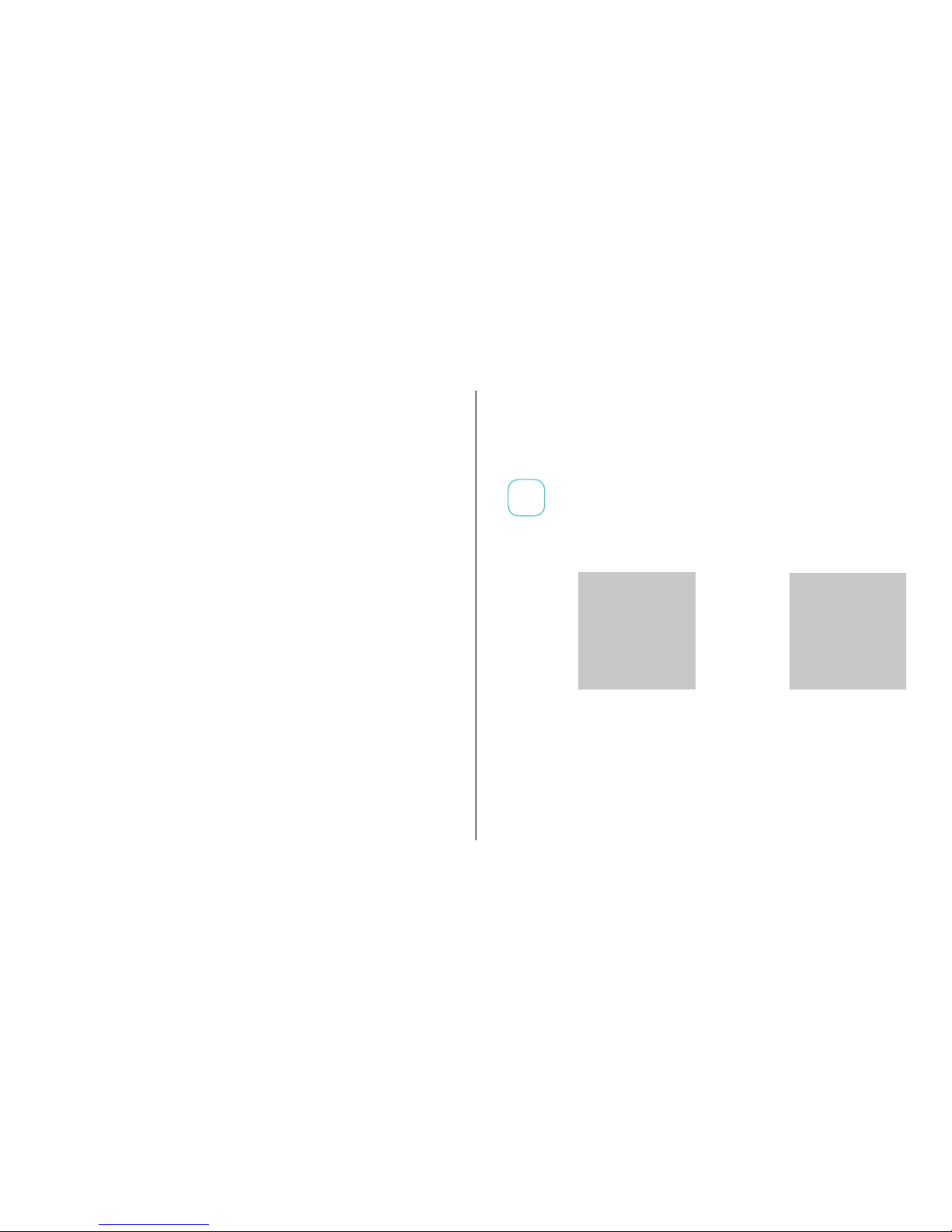
13BEEM UNITED HEADPHONES USER MANUAL
APP
Download the “beem united” app from
the Apple App Store to get started.
iOS Android

15BEEM UNITED HEADPHONES USER MANUAL
APP
WELCOME HOME SETTING PAIRING SELECT “ “ AND CONNECT CONNECT AND START

17BEEM UNITED HEADPHONES USER MANUAL
ADDITIONAL DETAILS
PROPER CLEANING
Keeping ear tips clean is necessary for safe, hygienic use. To clean
ear tups, use warm water, mild soap and a damp cloth to remove
the dirt and earwax from ear tip. Do NOT use harsh cleaning
agents.
WARRANTY & PRODUCT SUPPORT
BEEM UNITED headphones are covered with a 1-Year Warranty and Product
Support. Visit beemunited.com/support for more information about how to
register your product and seek live customer support online.
TECHNICAL SPECIFICATIONS
Driver/Dynamic: 9.2mm
Diaphragm: PEEK+PU
Impedance: 22Ω
Frequency response: 10Hz-20kHz
Max Input power: 10mW
Connection: Bluetooth V4.1
Prole: HFP,HSP,A2DP,AVRCP
Codec: SBC, Qualcomm aptX
Noise Cancellation: Qualcomm cVc 6.0
Waterproof: IPX5
Battery: 200mAh
Weight: TBC
Playing time: 8 hours (Heart Rate ON)
CARE AND STORAGE
Avoid wearing in-ear headphones if they appear dirty
When not in use, always store your headphones in the
protective carry box
Avoid exposure to liquids, extreme temperatures and high
humidity
Store carry box in a clean, dry environment
Never pull on the cable to disconnect headphones from your
iDevice. To discounnect, grasp the plug at the end of the cable
and pull
•
•
•
•
•
SAFETY INSTRUCTIONS FOR THE
LITHIUM-POLYMER BATTERY
Charge products with built-in rechargeable battery at
ambient temperatures between 10 and 40℃/ 50 and 104℉
Switch battery-powered products o after use.
When not using the product for extended periods of time,
charge its built-in rechargeable battery regularly (about every
3 months)
Do not heat above 70 ℃/158 ℉, e.g. do not expose to sunlight
or throw into re.
Do not charge a product with built-in rechargeable battery if the
product is obviously defective
•
•
•
•
•
Warning: Excessive listening levels can cause
permanent hearing damage. Avoid loud listening
especially for a long periods of time.
This device complies with Part 15 of the FCC Rules. Operation is subject to the
following two conditions: (1) this device may not cause harmful interference,
and (2) this device must accept any interference received, including interference
that may cause undesired operation.
FCC STATEMENT
1. This device complies with Part 15 of the FCC Rules. Operation is
subject to the following two conditions:
(1) This device may not cause harmful interference, and
(2) This device must accept any interference received, including
interference that may cause undesired operation.
2. Changes or modications not expressly approved by the party
responsible for compliance could void the user’s authority to
operate the equipment.
This equipment has been tested and found to comply with the
limits for a Class B digital device, pursuant to part 15 of the
FCC Rules. These limits are designed to provide reasonable
protection against harmful interference in a residential
installation. This equipment generates, uses and can radiate radio
frequency energy and, if not installed and used in accordance
with the instructions, may cause harmful interference to
radio communications. However, there is no guarantee that
interference will not occur in a particular installation. If this
equipment does cause harmful interference to radio or television
reception, which can be determined by turning the equipment o
and on, the user is encouraged to try to correct the interference
by one or more of the following measures:
—Reorient or relocate the receiving antenna.
—Increase the separation between the equipment and receiver.
—Connect the equipment into an outlet on a circuit dierent from
that to which the receiver is connected.
—Consult the dealer or an experienced radio/ TV technician for
help.
FCC Radiation Exposure Statement:
The device has been evaluated to meet general RF exposure
requirement.
The device can be used in portable exposure condition without
RF striction.
DISCLAIMER
Headphones under the BEEM UNITED BeActiv line (the “BeActiv Headphones”)
are not intended to diagnose, treat or prevent any disease or medical condition.
Always seek the advice of a qualied medical professional before you use a
BeActiv Headphone to ensure that using the BeActiv Headphone will not aect
your health negatively. By using a BeActiv Headphone, you understand and
agree that all of you activities using the BeActiv Headphone may have inherent,
implicit and/or expressed risks of bodily injury or death and/or property
damage. By initiating a work-out or otherwise using a BeActiv Headphone, you
are acting voluntarily and at your own free will. Consequently, you are liable for
all risks associated with such activities even if such risks may be claimed to be
caused in whole or part by actions, inactions or negligence of BEEM UNITED, its
aliates, directors, ocers, employees or others.
DISCLAIMLER OF WARRANTIES AND LIABILITY
The BeActiv Headphones and the services provided by the BeActiv Headphones
are provided “AS IS” without any express or implied warranties of any kind
and BEEM disclaims all warranties to the fullest extent permitted by applicable
law, whether written or oral, express or implied, including, but not limited
to, warranties of title, merchantability, tness for a particular purpose and
non-infringement. Furthermore, BEEM does not warrant or make any warranty
or representation as to the use of the services provided by the BeActiv
Headphones in terms of correctness, accuracy, adequacy, usefulness, reliability,
availability, security, safety or otherwise. BEEM does not guarantee that use of
the services provided by the BeActiv Headphones will be timely, uninterrupted,
secure or error-free and BEEM, its aliates, directors, ocers or employees
shall not be subject to liability for the truth, accuracy, or completeness of any
information conveyed to users or for errors, mistakes or omissions therein or
for any delays or interruptions of the data or information from whatever cause.
IN NO EVENT WILL BEEM OR ITS SUBSIDIARIES, AFFILIATES, DIRECTORS,
OFFICERS OR EMPLOYEES BE LIABLE FOR ANY CONSEQUENTIAL, INDIRECT,
INCIDENTAL, EXEMPLARY, SEPCIAL OR PUNITIVE DAMAGES, INCLUDING LOST
DATA, WHETHER IN CONTRACT, TORT OR OTHERWISE, EVEN IF BEEM WAS
OR SHOULD HAVE BEEN AWARE OF THE POSSIBLITY OF THESE DAMAGES,
ARISING OUT OF OR RELATED TO THE USE, OR INABILITY TO USE, ANY OF THE
SERVICES PROVIDED BY THE BeActiv HEADPHONES. ANY USE OF THE SERVICES
PROVIDED BY THE BeActiv HEADPHONES IS AT YOUR OWN RISK.
Applicable law may not allow exclusions or limitations of certain warranties and/
or liabilities however, you agree that foregoing disclaimers shall apply to the
widest extent permitted by applicable law.

beemunited.com
Table of contents