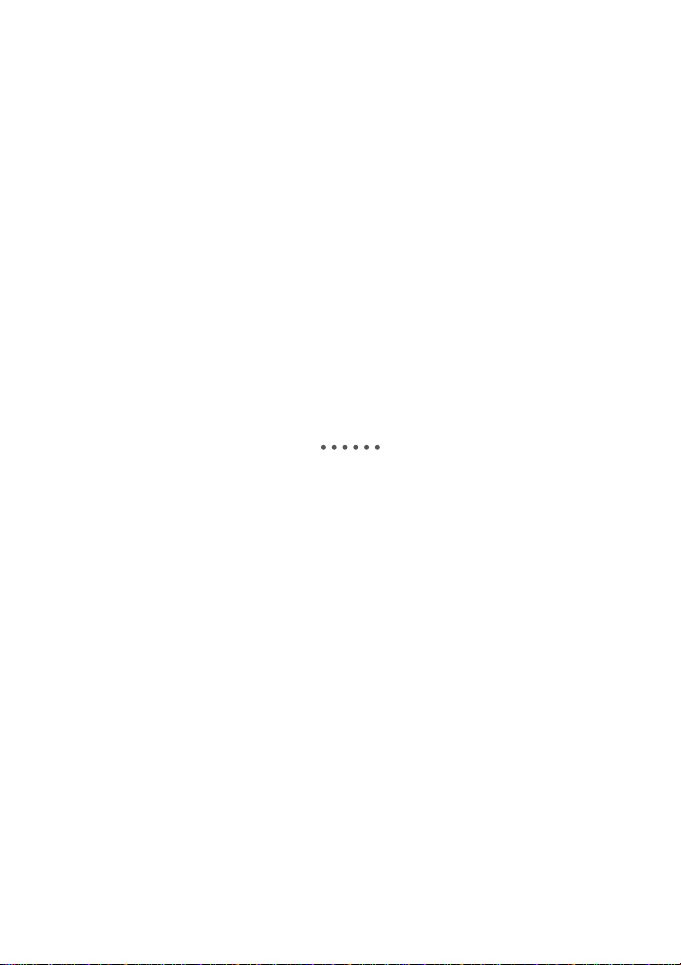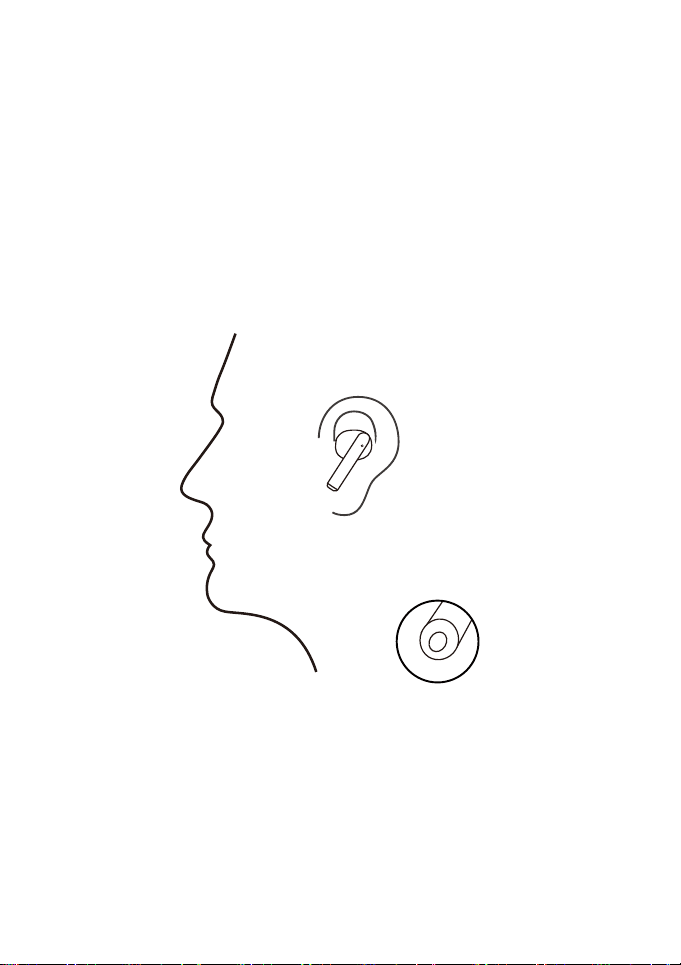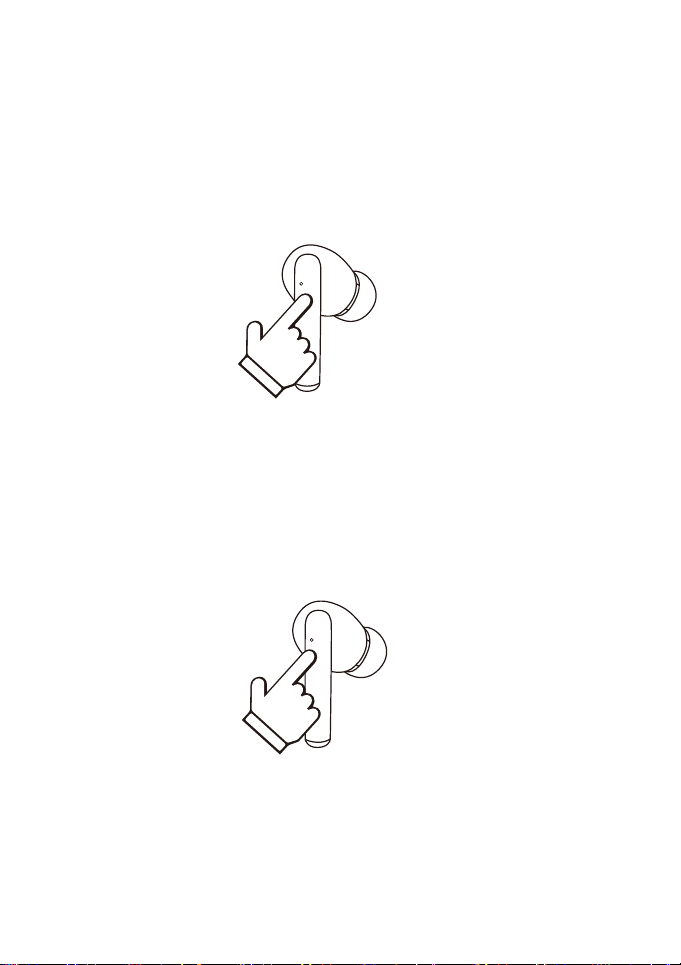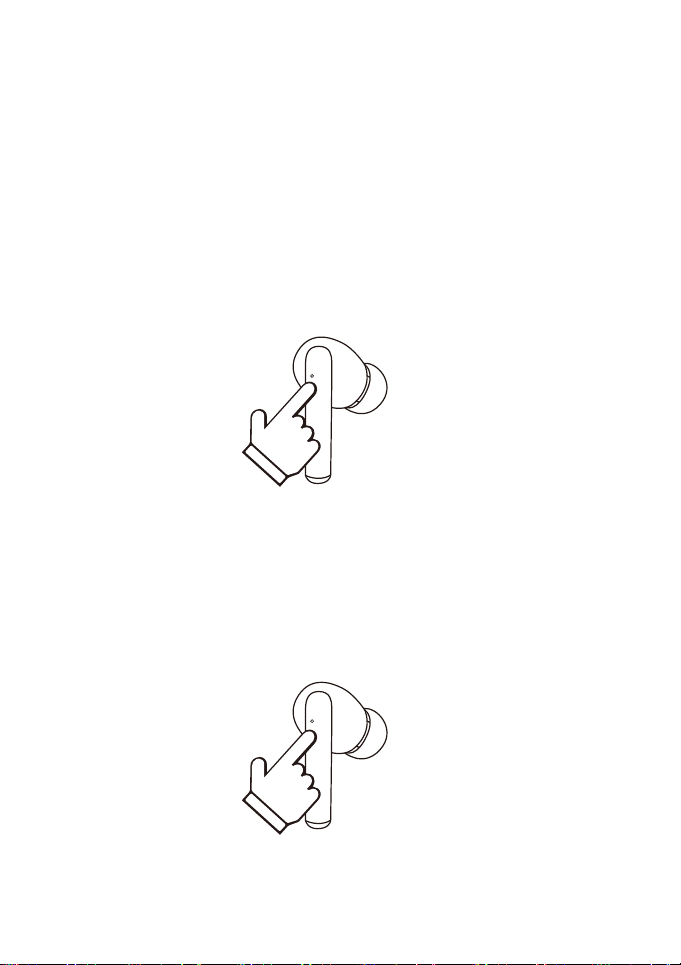1.Once the Earbuds have successfully connected to
your device, they will automatically connect when you
open the charging case. If the most recently connected
device cannot be found via Bluetooth, the Earbuds will
enter pairing mode.
2.Pairing mode will last no more than 10 minutes. If
no device is connected during this time, the Earbuds
will automatically power off. In this situation, if you
need to connect again, please follow the “Connect to
a Mobile Phone via Bluetooth” instructions.
3.If the connected mobile device is out of the Earbuds
connection range, Bluetooth will be disconnected.
Automatic connection will be in effect in 10 minutes.
After 10 minutes, Earbuds will power off.
Instructions
6