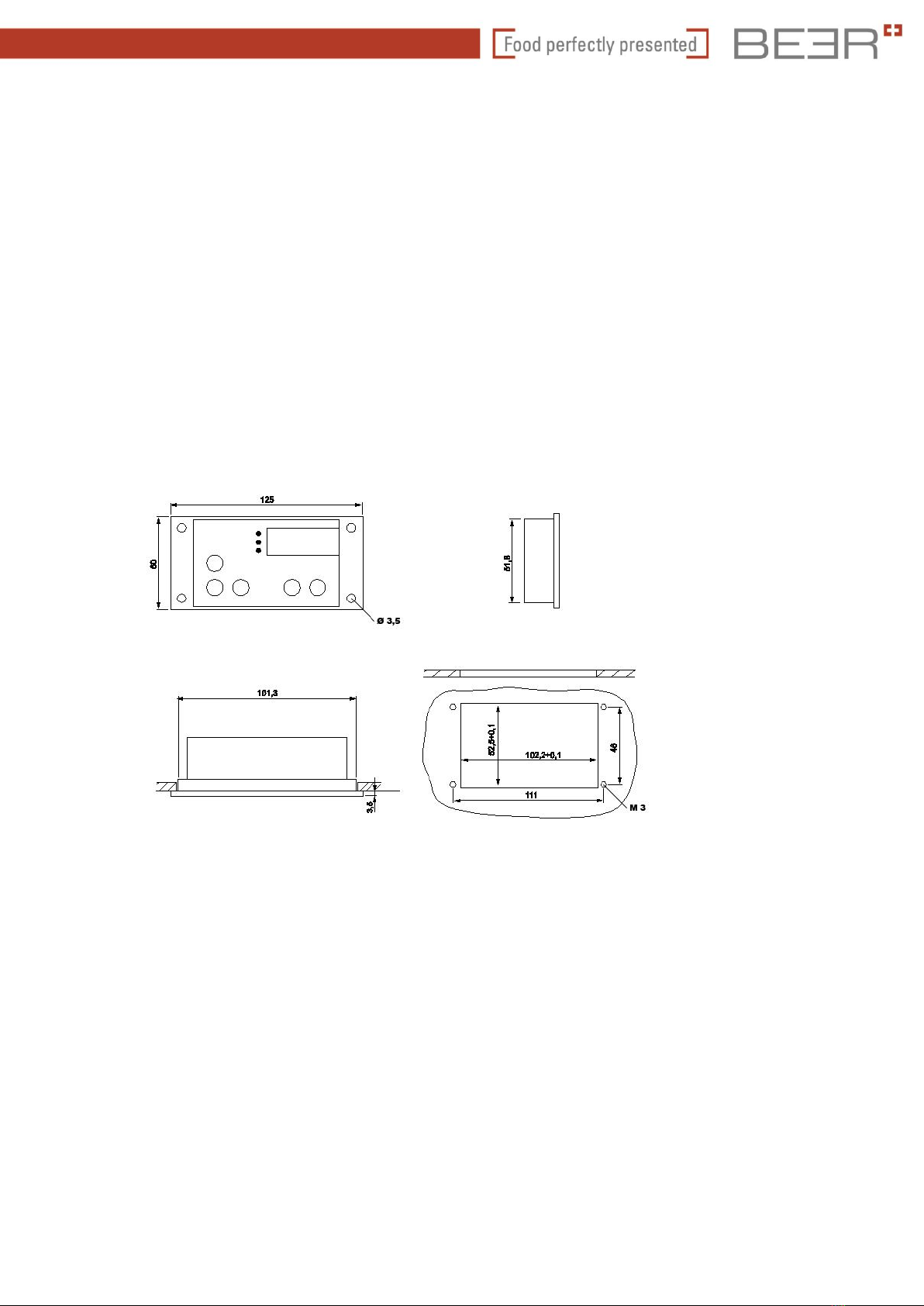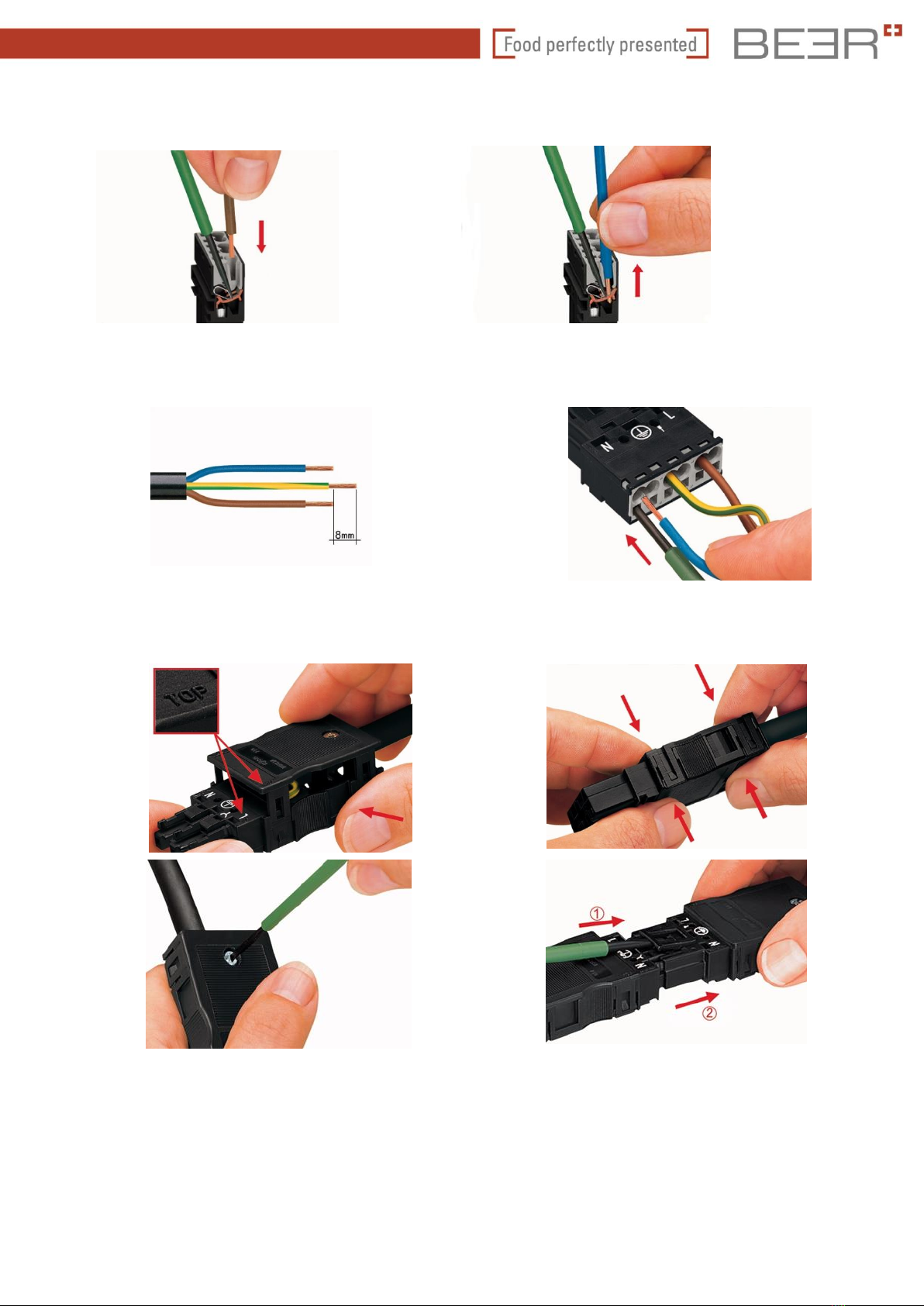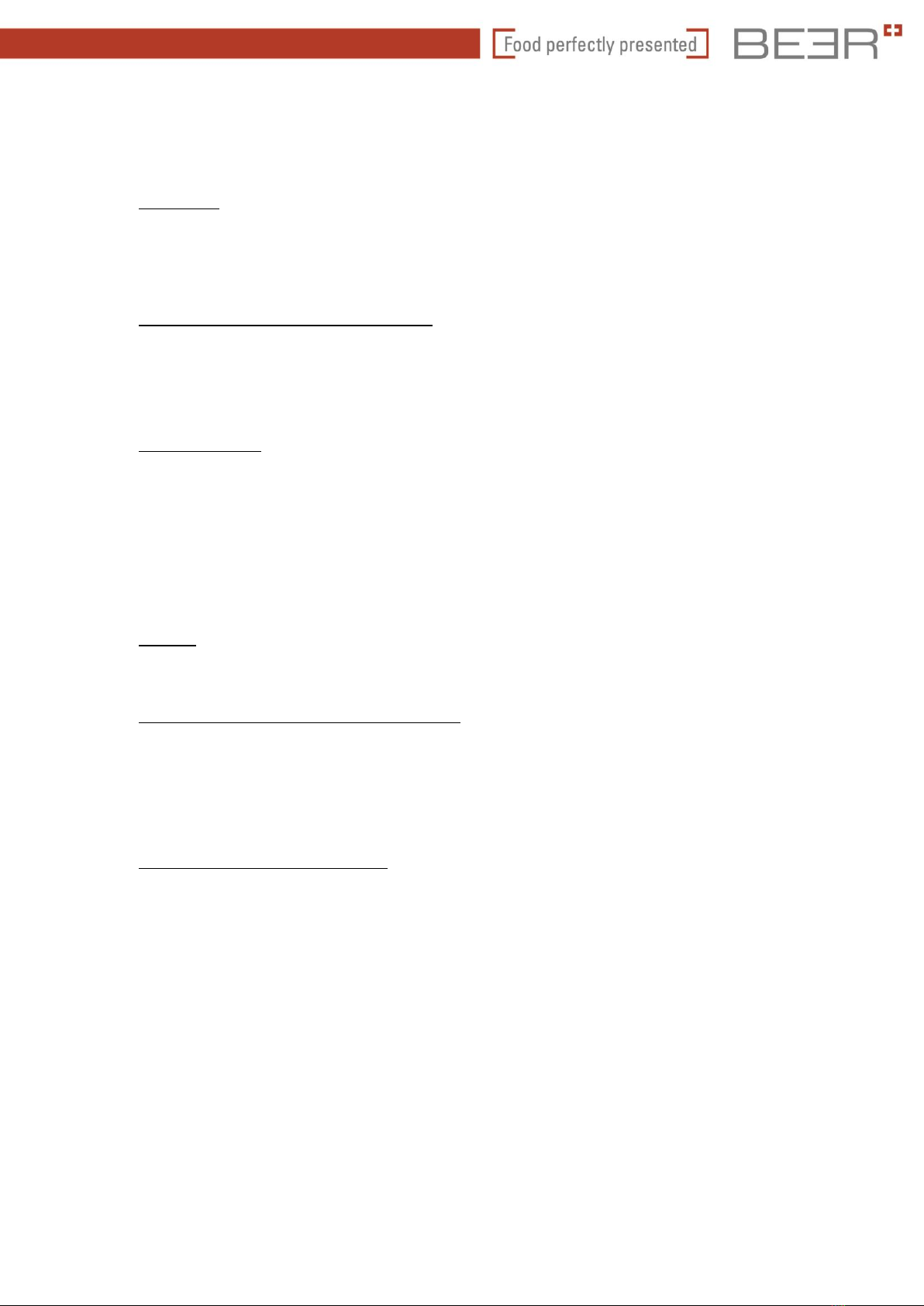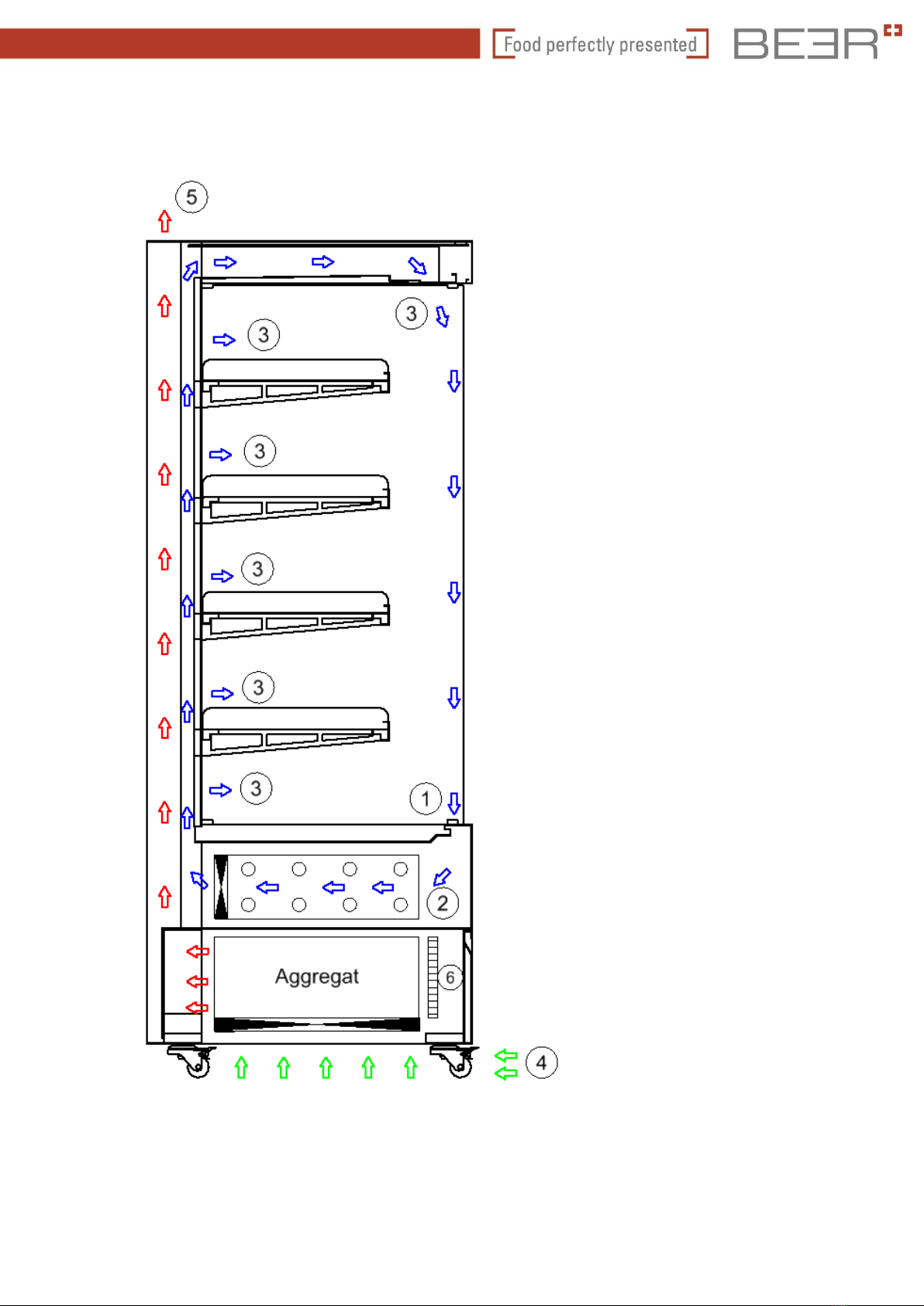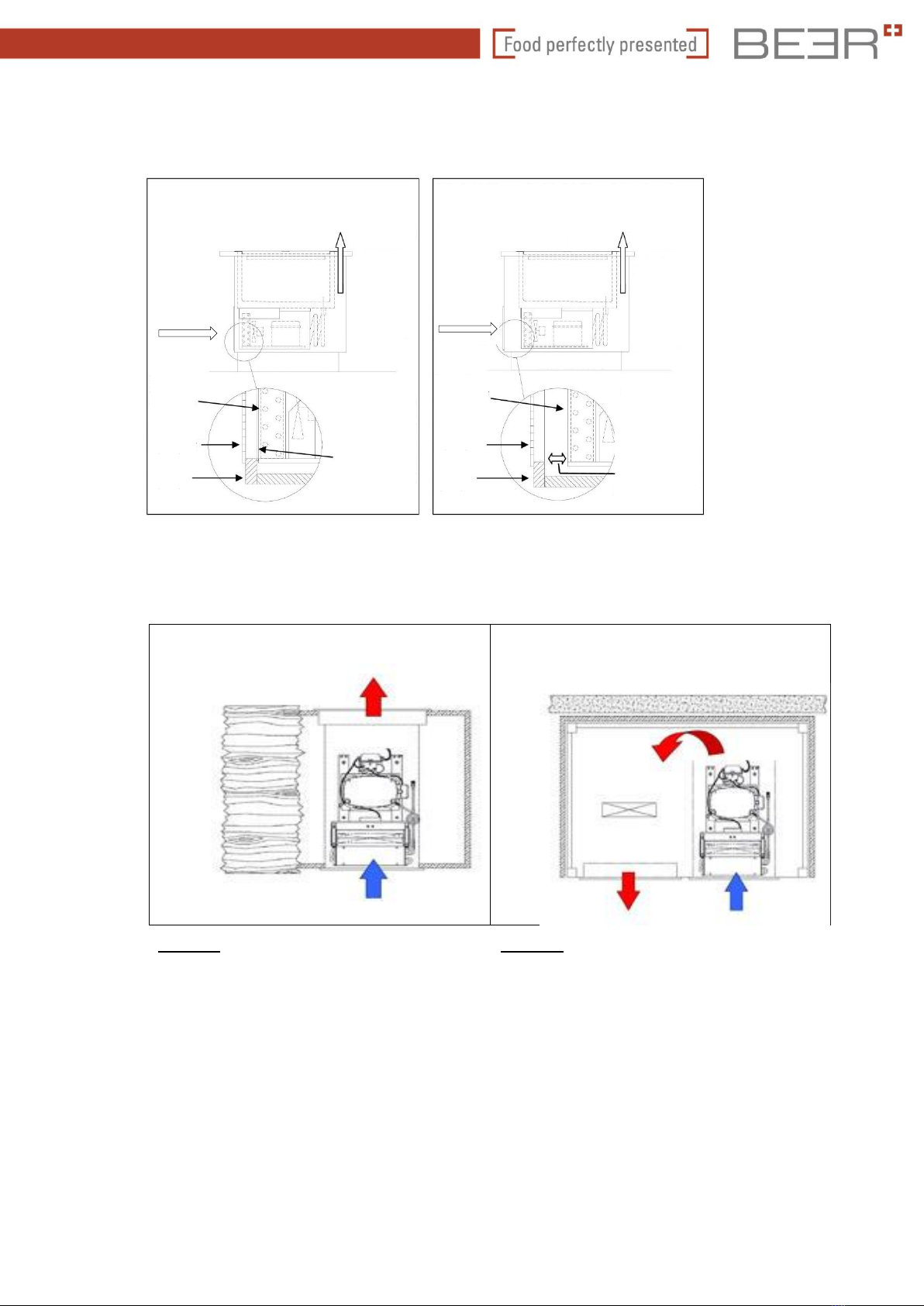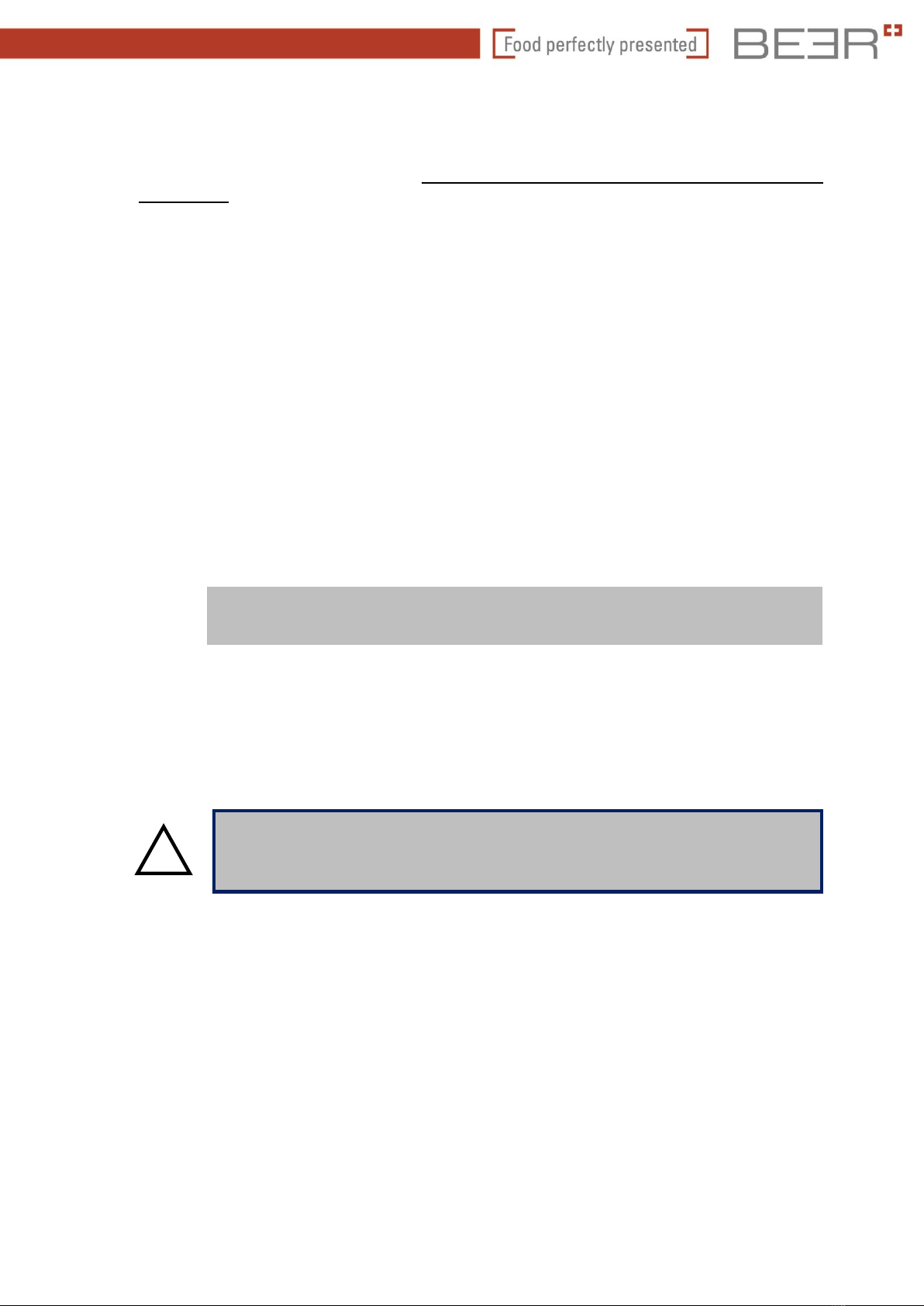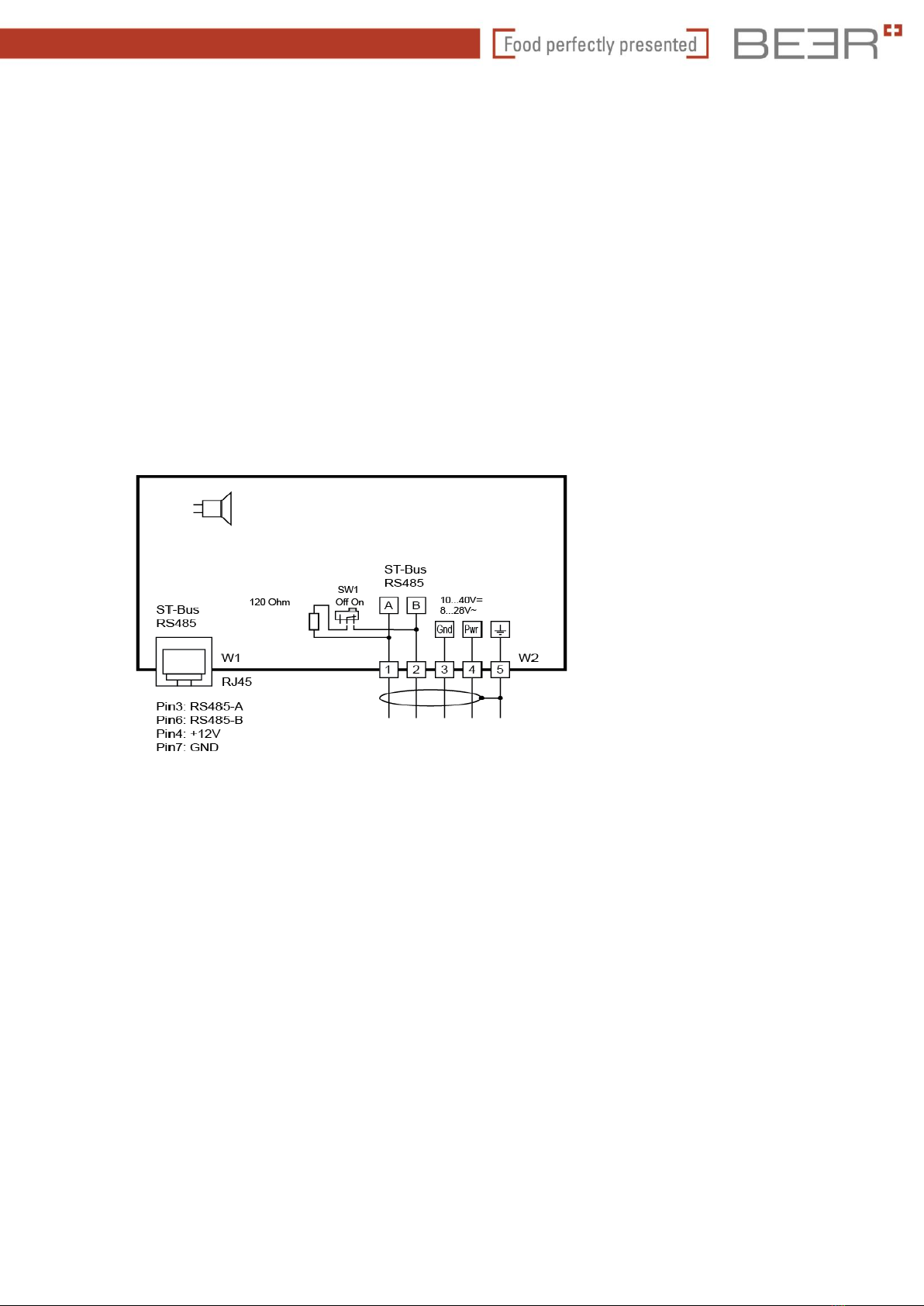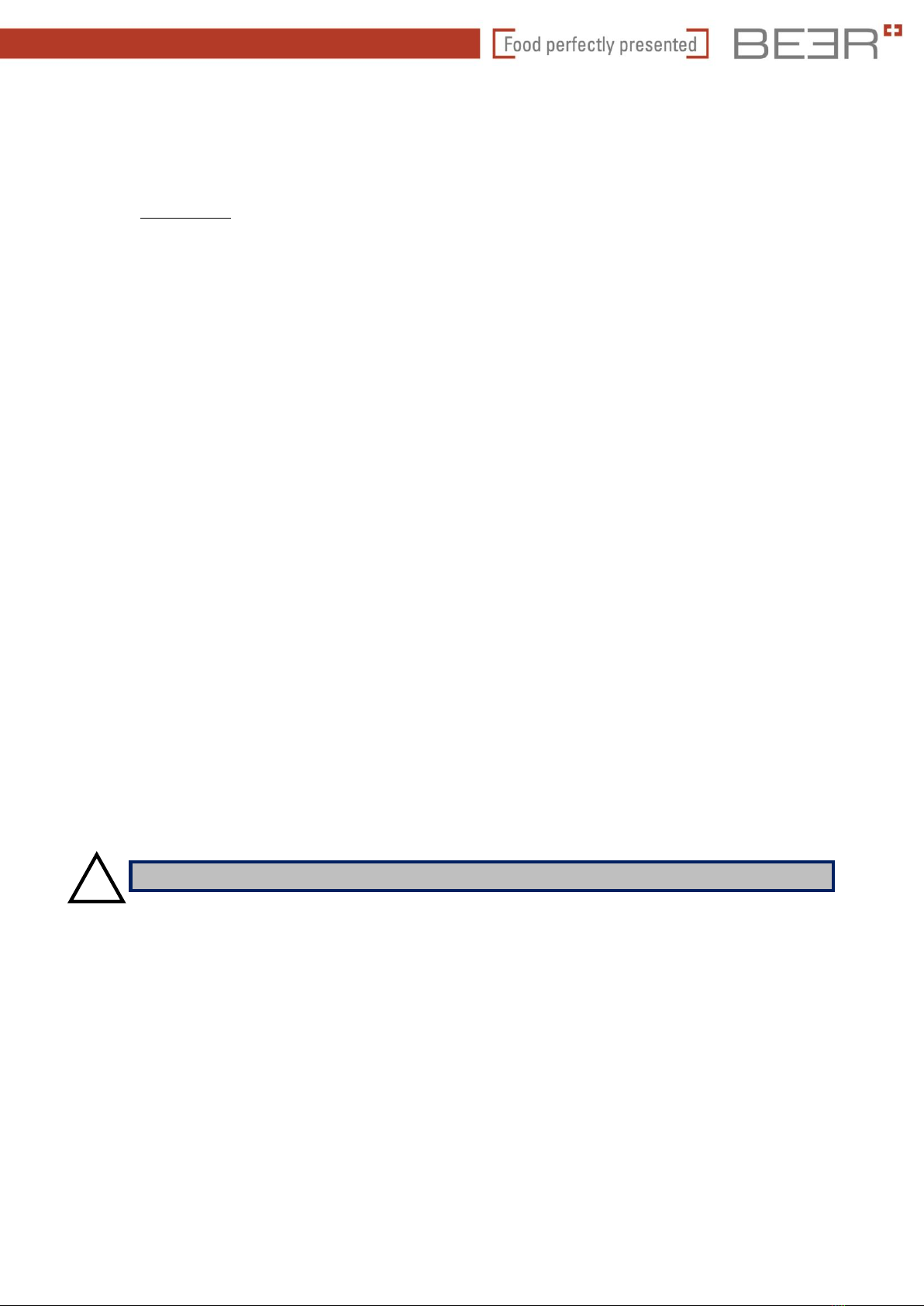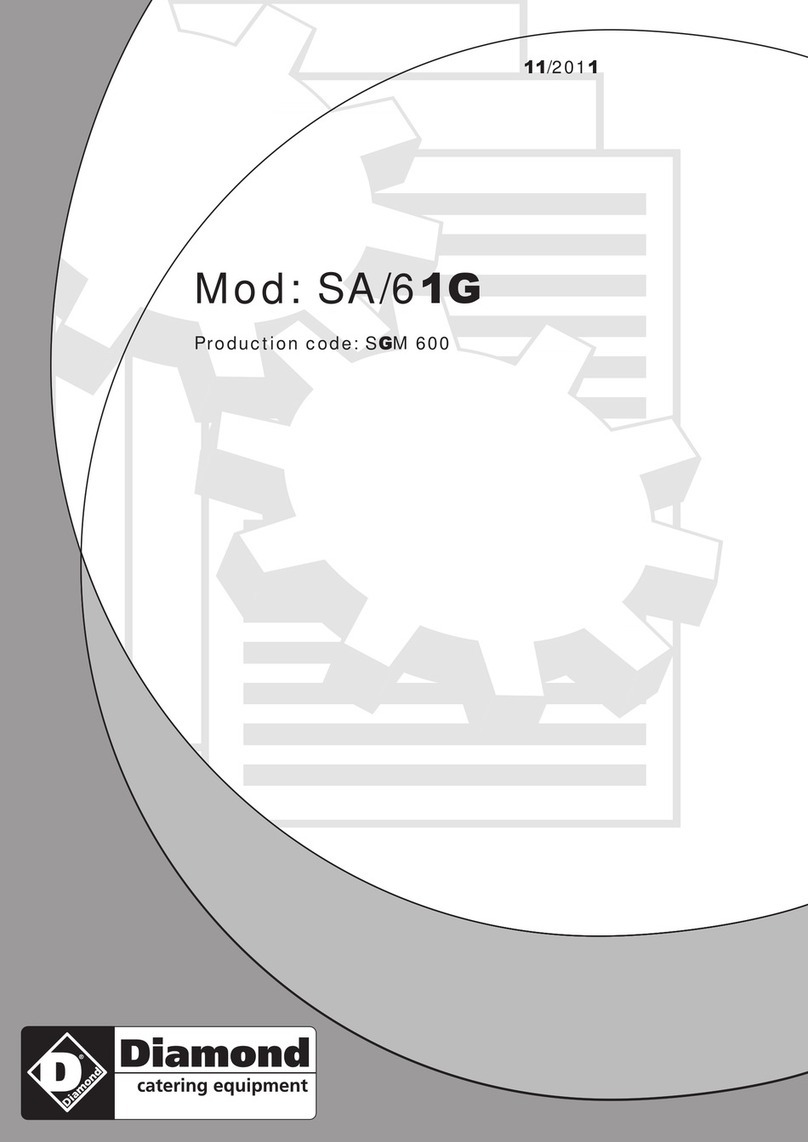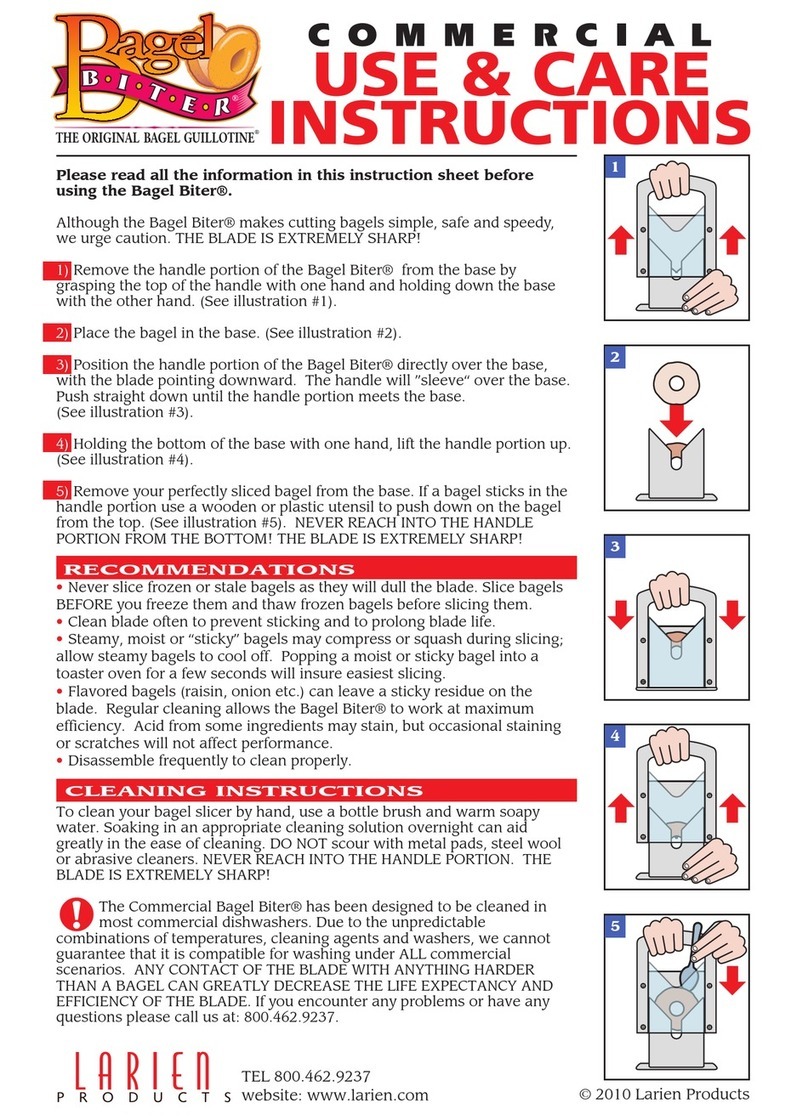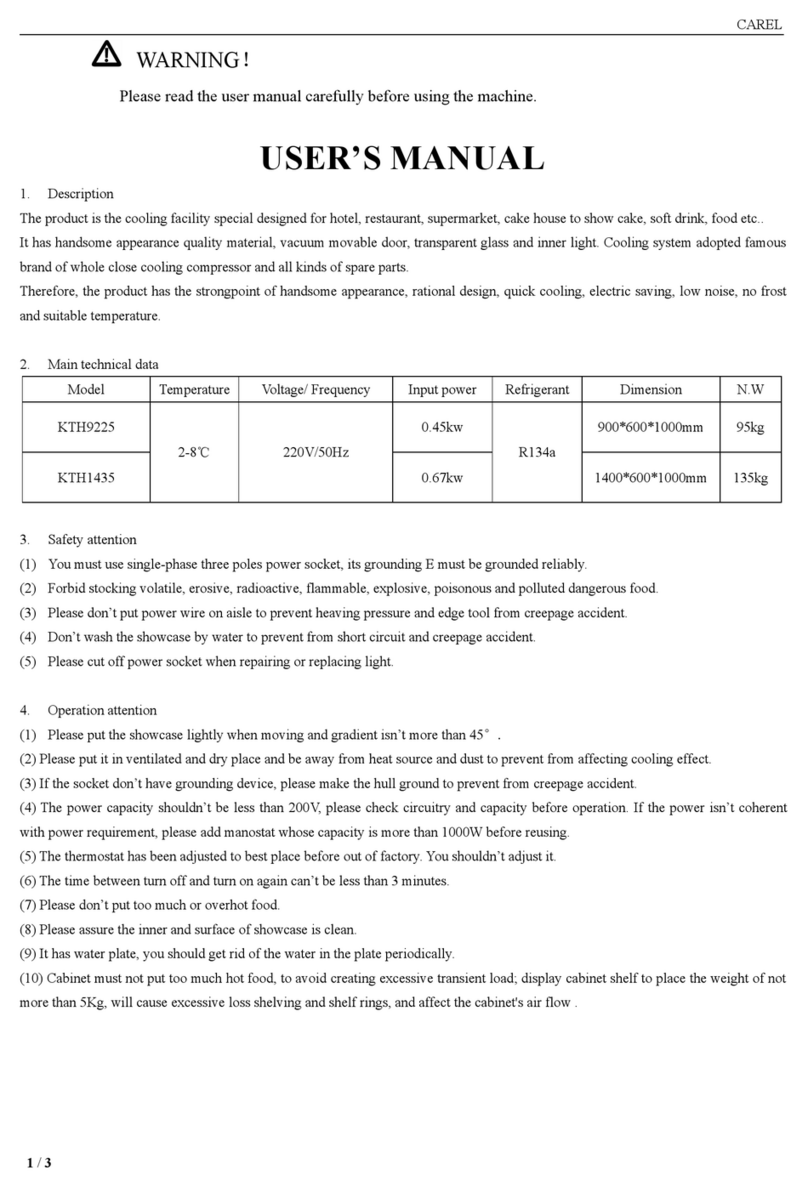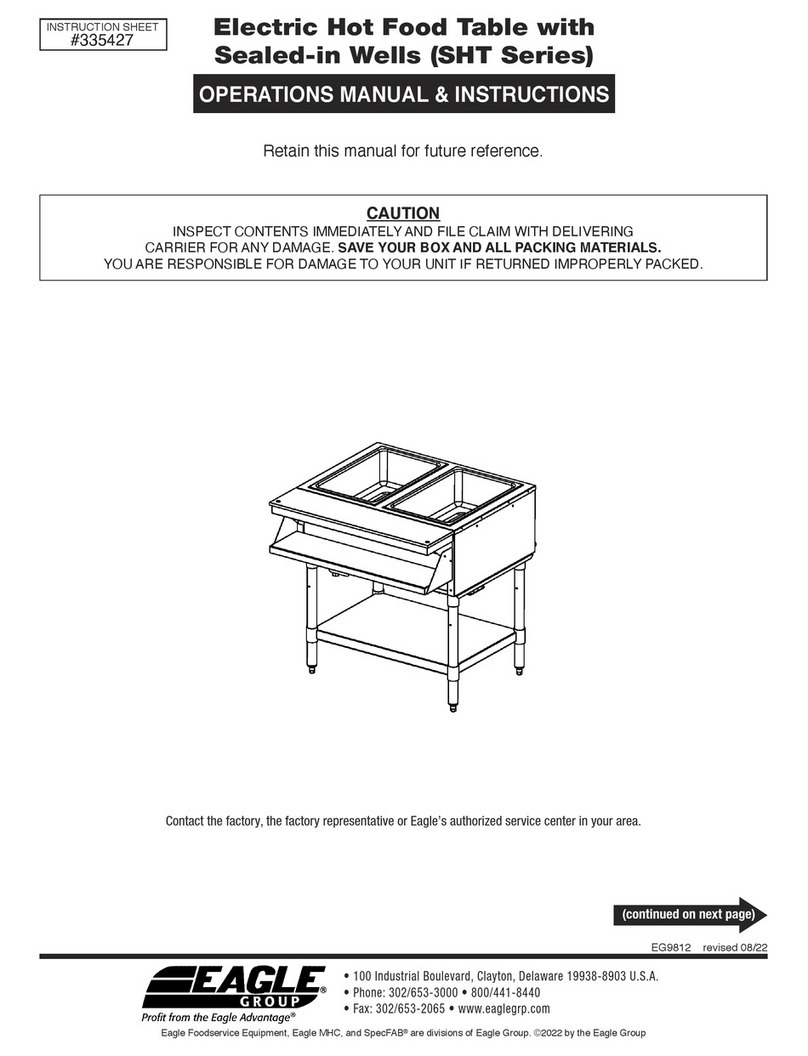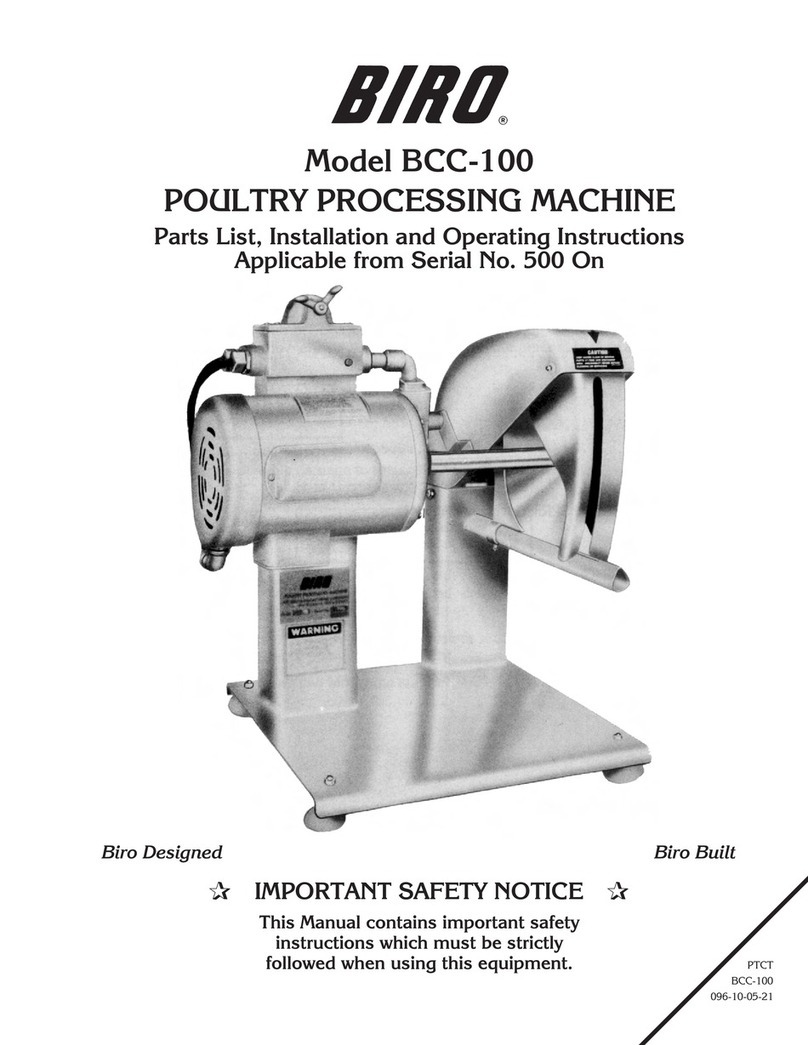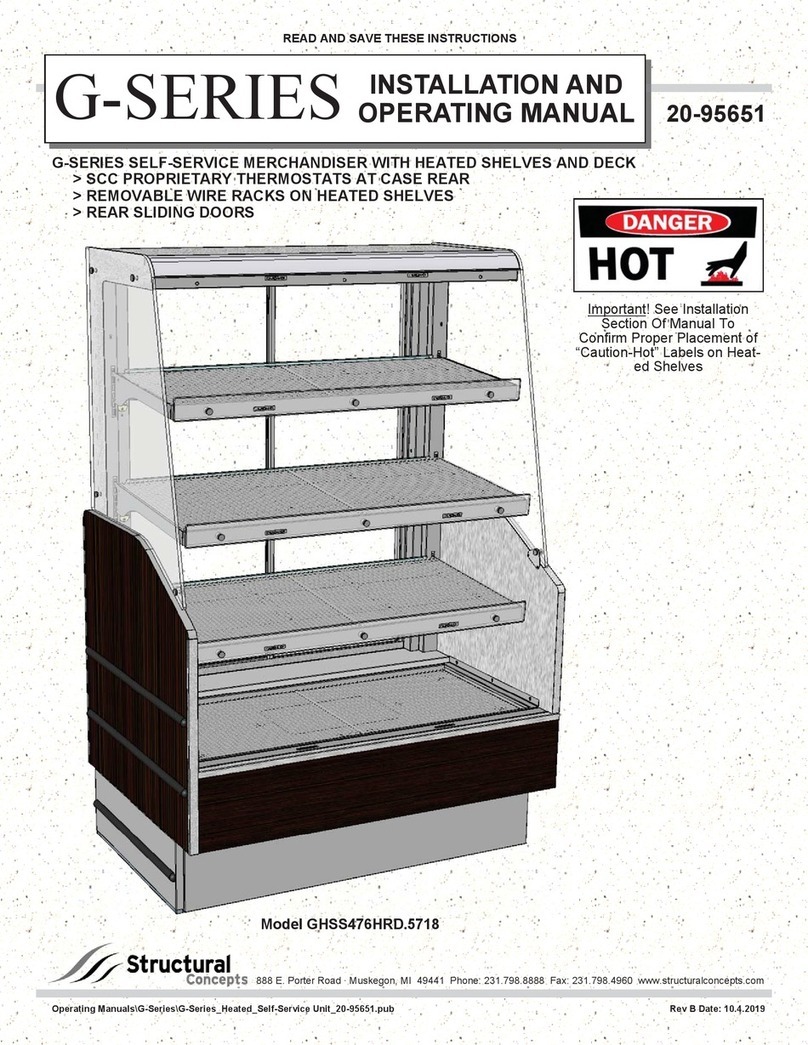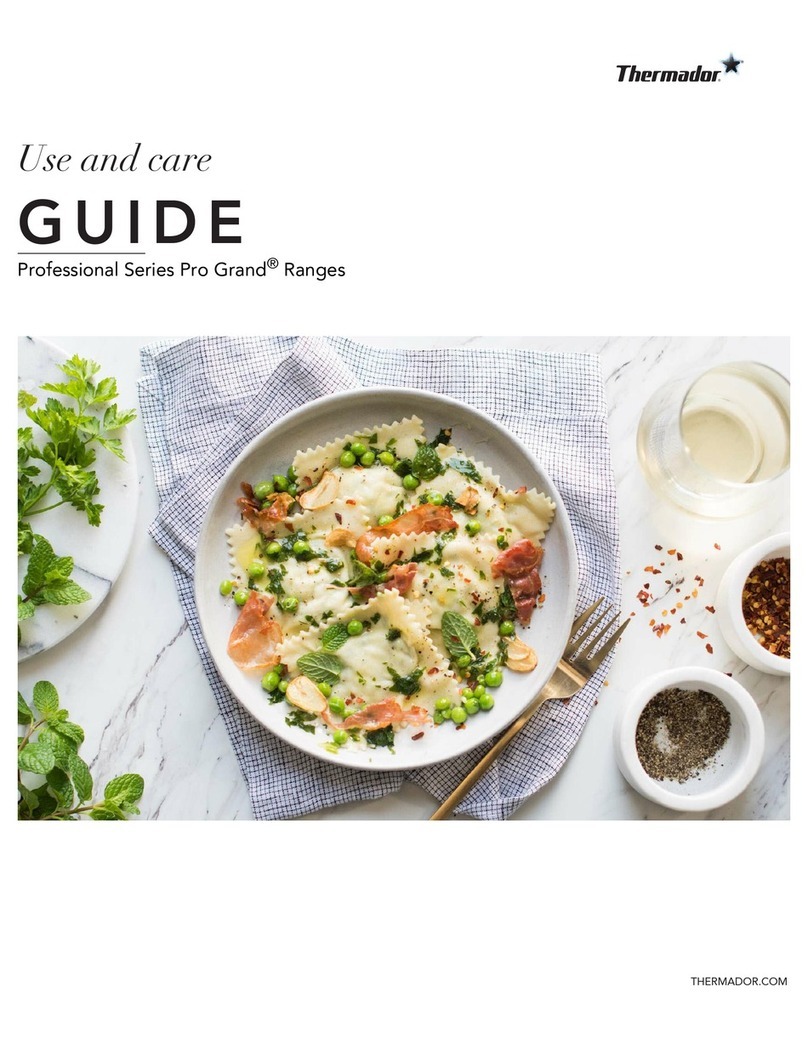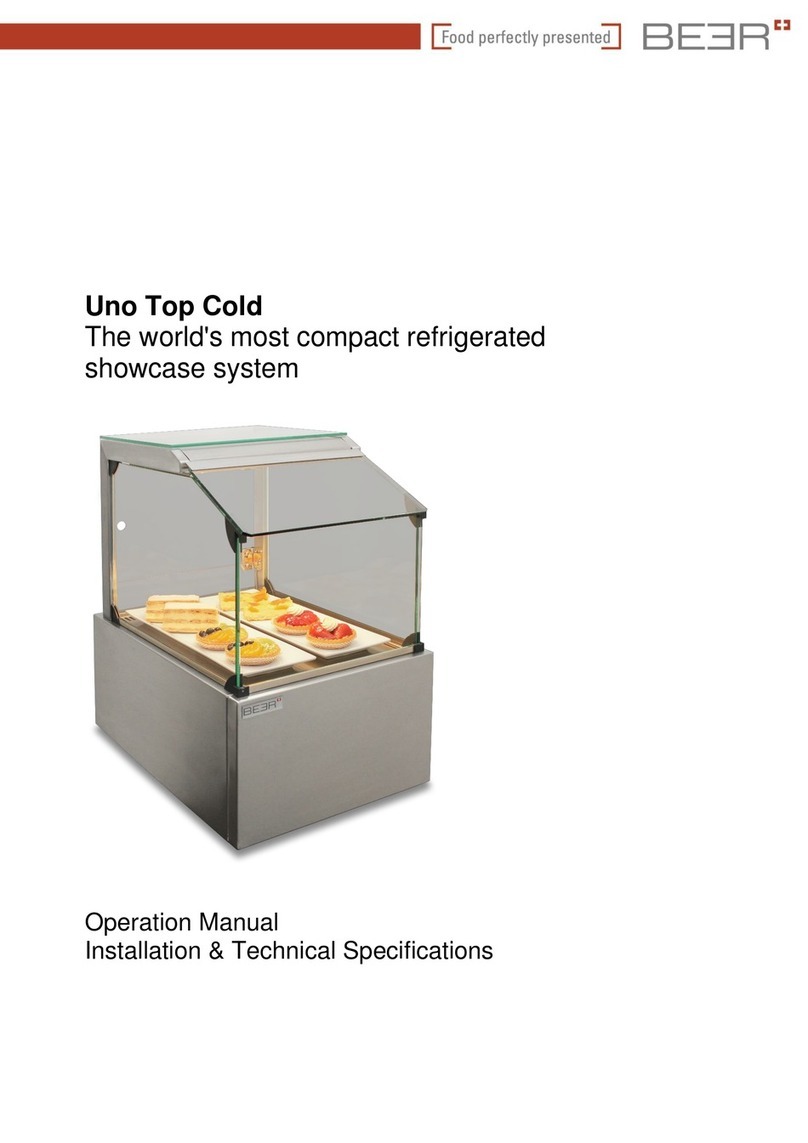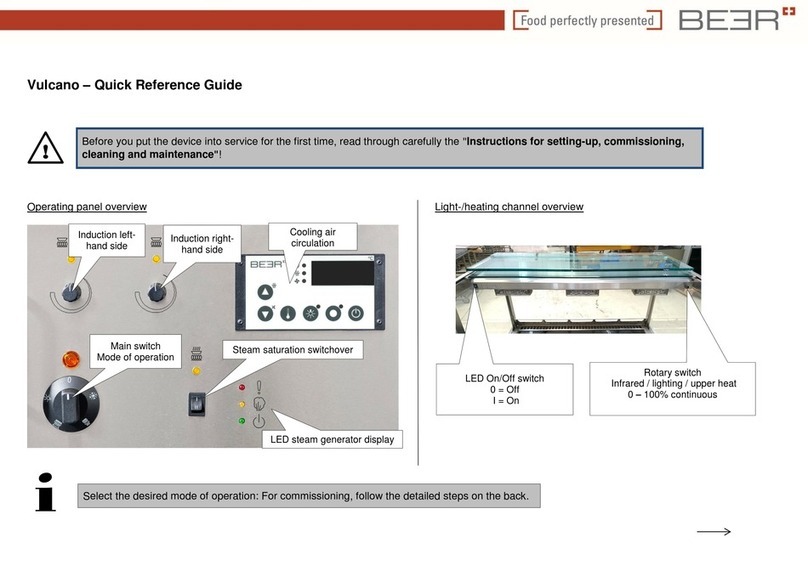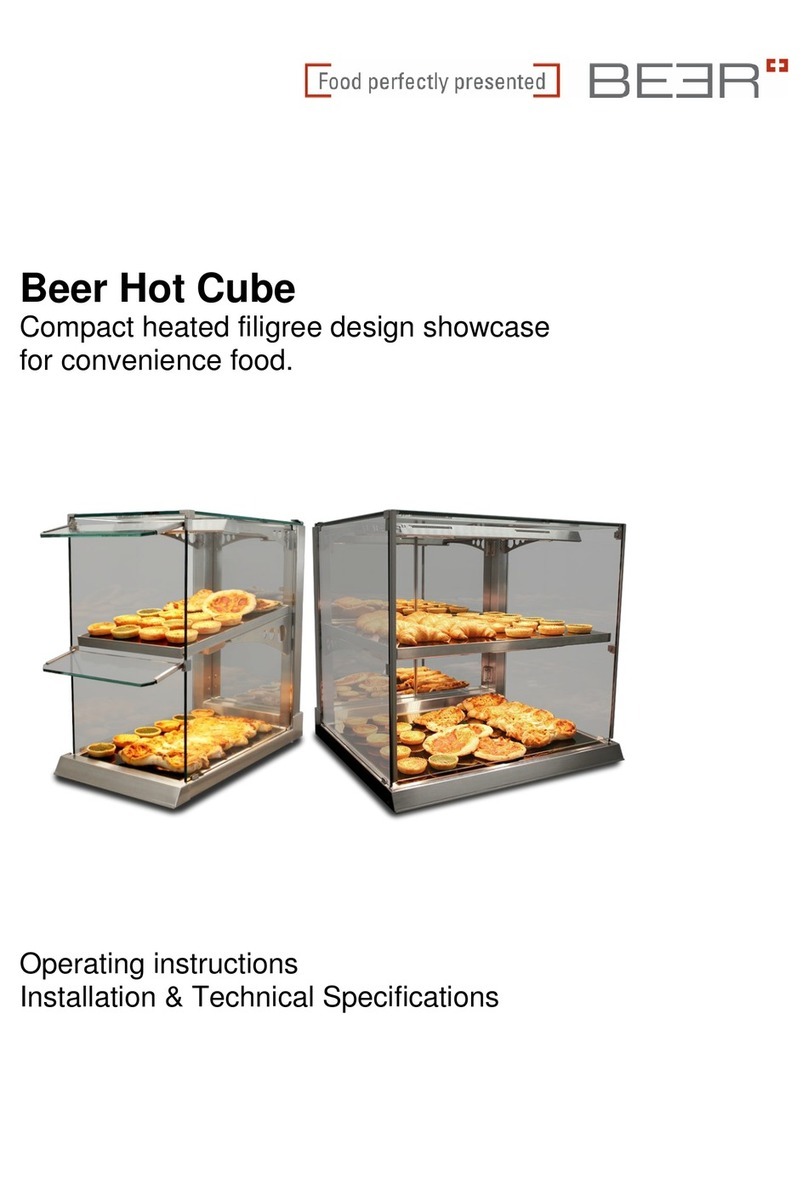Assembly-Programming-Instructions_Cold-Rack_e_05-10-2018 Page 2
Contents
1 Installation and commissioning ............................................................................................4
1.1 Acceptance ...................................................................................................................4
1.2 Place of installation .......................................................................................................4
1.3 Preparation....................................................................................................................5
1.4 Mobile version...............................................................................................................5
1.5 Installation options.........................................................................................................5
1.6 Connection to the customer's integrated system............................................................5
1.7 Possible installation of the control panel for the installation variant................................6
1.8 Step-by-step instructions for installation and commissioning.........................................9
1.9 Functionality of the showcase, air ducts ......................................................................10
1.10 Avoiding the worst error in installation .........................................................................11
1.11 Two installation options...............................................................................................12
1.12 Air routing for self-cooled appliances...........................................................................12
1.13 Drawings and technical data........................................................................................14
1.14 Installation and mounting instructions for wall positioning............................................14
2 General information concerning the control unit.................................................................14
2.1 Product description......................................................................................................14
2.2 Control box circuit diagram..........................................................................................15
2.3 Operating panel (display) ............................................................................................16
2.4 Wiring diagram............................................................................................................17
3 Parametrisation..................................................................................................................18
3.1 Description of the operating keys.................................................................................19
3.2 Parametrisation information.........................................................................................20
3.3 Status displays and error messages............................................................................26
3.4 Technical data for display:...........................................................................................27
4 Technical data of the control system..................................................................................28
4.1 ST-Box parameter groups ...........................................................................................28
4.2 Most important variable parameter values, basic parameters......................................29
4.3 Status messages.........................................................................................................41
4.4 Error messages...........................................................................................................41
4.5 Parameter description .................................................................................................42
4.6 Technical data for control box ST 200.........................................................................52
5 Customer service...............................................................................................................53