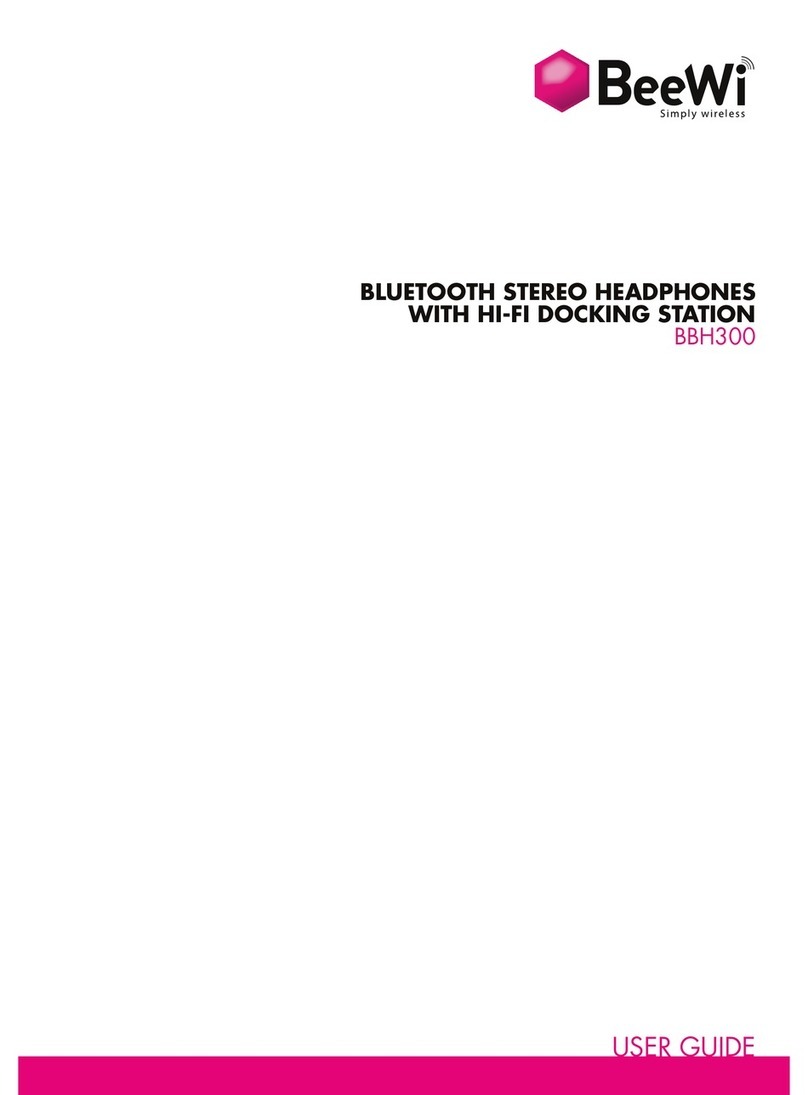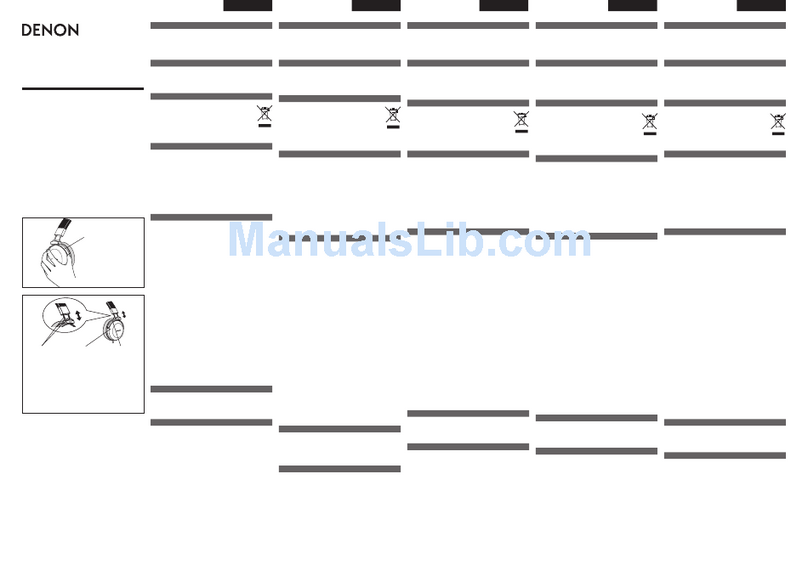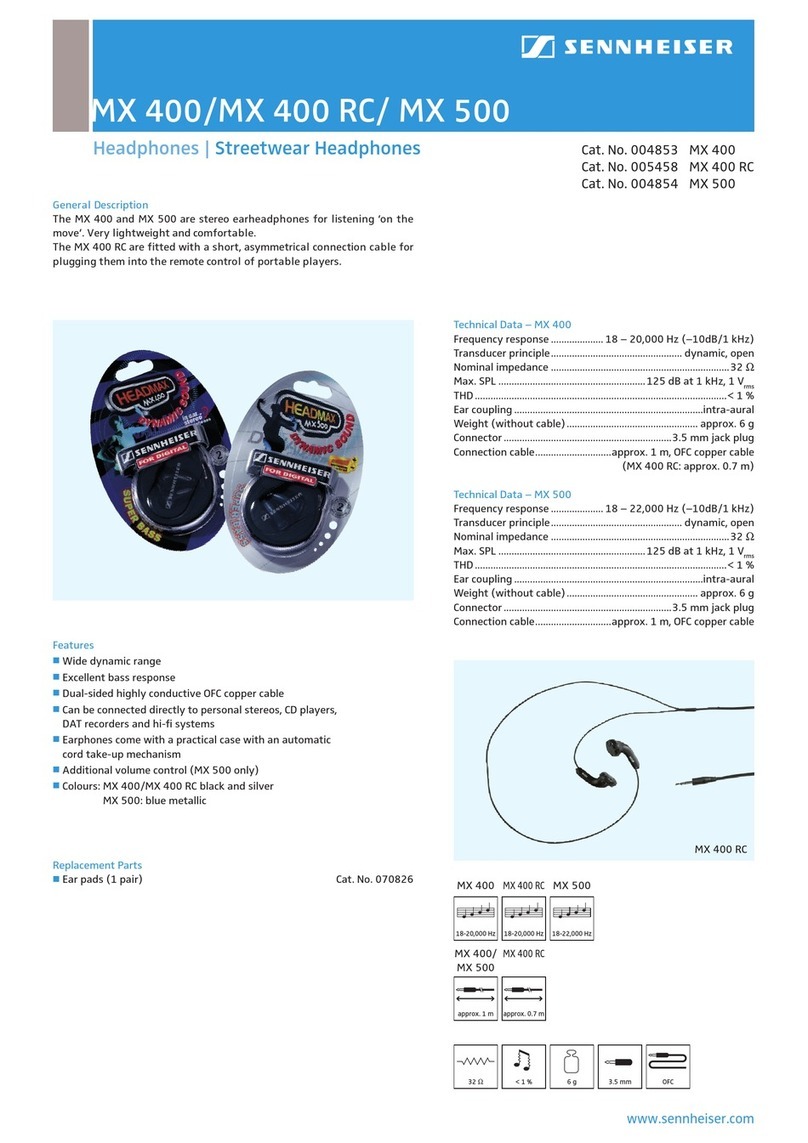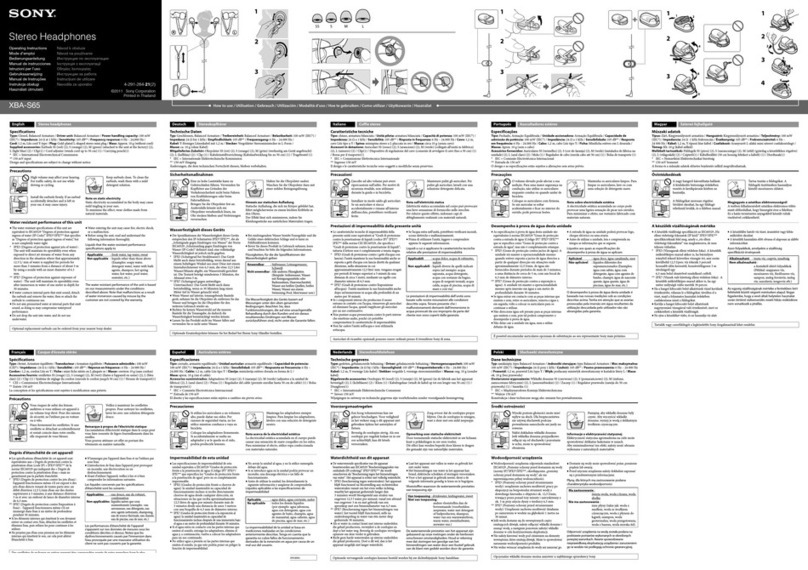BeeWi BBH210 User manual

BLUETOOTH SLIM & FOLDABLE
HEADPHONES / USER'S GUIDE
BBH210

For additional languages, visit our website
www.bee-wi.com

User’s guide
4
12
20
28
36
44
52
60
68
ENGLISH
FRANCAIS
DEUTSCH
ITALIANO
ESPAÑOL
PORTUGUES
NEDERLANDS
БЪЛГАРСКИ
ROMÂN

4
The BBH210 is a wireless stereo headphone with the latest Bluetooth 2.1
technology to be used both as a hands-free headset and a stereo music
headphone. It is compatible with all Bluetooth compliant devices using
HFP and A2DP profiles such as mobile phones and music players and also
supports Dual AirTM streaming (check www.bee-wi.com for compatibility
statement).
Note the headphone can also connect simultaneously to 2 different
Bluetooth enabled devices, such as a mobile phone to support hands-
free telephony and a music player to listen to stereo music. Calls will
automatically be routed to the headphone when listening to the music, so
you can enjoy music listening without missing a call.
1. ABOUT THE HEADPHONES
Thank you for purchasing the BBH210 Bluetooth stereo head-
phone from BEEWI. Please read the following instructions to
learn how to configure and use more effectively your product.
ENGLISH
2. PRODUCT OVERVIEW
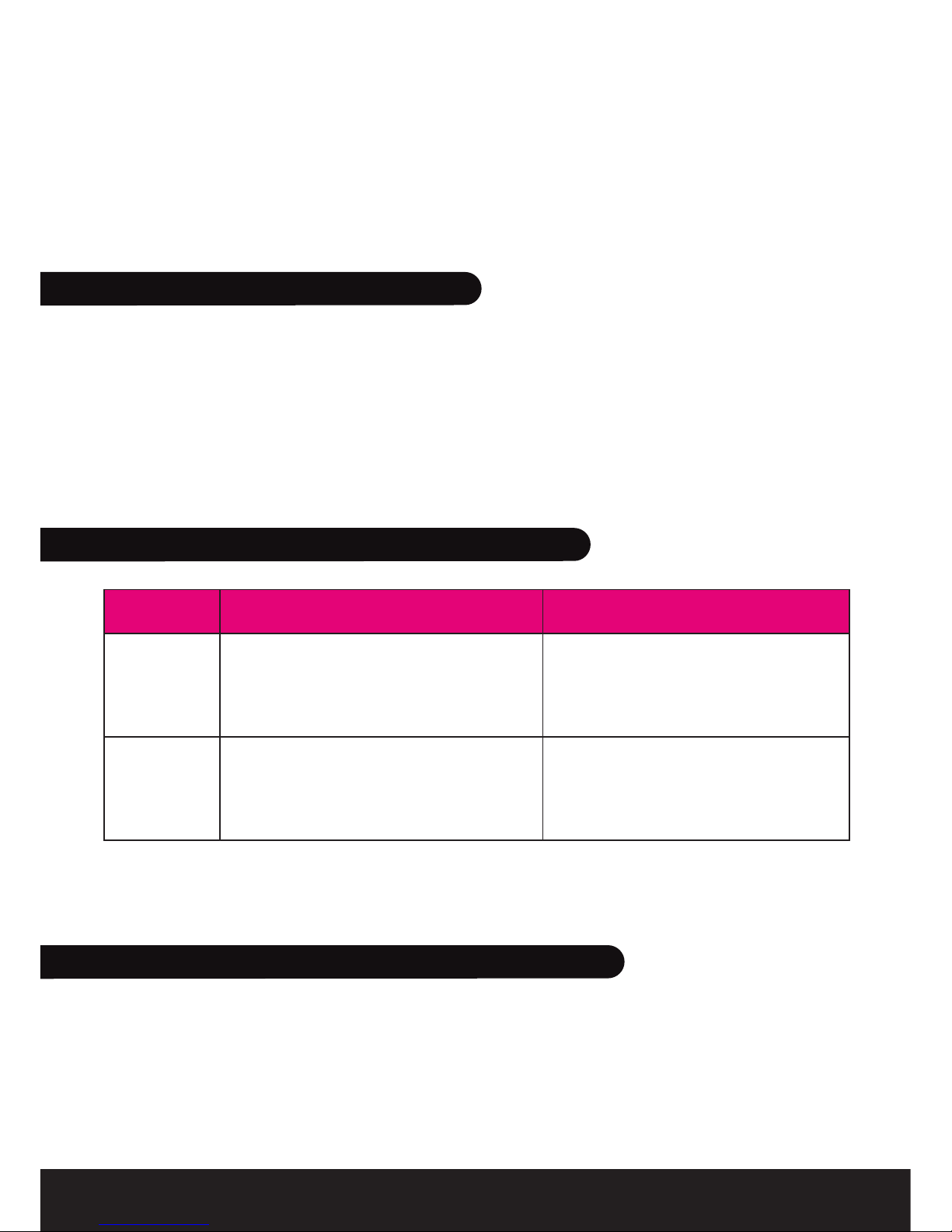
5
ENGLISH
3. CHARGING THE HEADPHONES
4. TURNING ON/OFF YOUR HEADPHONES
5. PAIRING WITH A PHONE OR OTHER DEVICE
1. < key: previous track
2. Multifunction button (MFB):
3. > key: next track
4. Indicator lights
5. Adjustable headband
6. Microphone
7. Charging socket
8. (+) key: volume up
9. (–) key: volume down
Make sure that your headphone is fully charged for 2.5 hours before
you start using it. Connect the USB cable provided to your PC and to the
charging connector (7) of the headphone. Use only the USB cable provided
as using other devices may damage your headphone.
When the indicator lights are solid red, your headphone is charging. When
the lights turn off, the headphone is fully charged
Remark: The headphone will turn off automatically if no devices are
connected after 5 minutes in order to save power.
Before you use your headphone you must pair it up with a mobile phone or/
and another Bluetooth enabled device.
1. Put the headphone into pairing mode: when the headphone is turned off,
press and hold the MFB until the indicator light is blinking blue/red.
Function Operation LIGHT indicator
Turn on Press and hold the MFB for
3~5 seconds till the blue
LIGHT blinks.
Blue LIGHT indicator light
for 1 second
Turn off Press and hold the MFB
for 3~5 seconds till the red
LIGHT blinks.
Blue LIGHT indicator light
for 1 second

6
ENGLISH
2. Set your mobile phone or other device to ‘discover’ the headphone
following your phone's instruction guide.
3. Your phone will find the “BeeWi BBH210” and ask if you want to pair
with it. Accept and confirm with the passkey or PIN = 0000 (4 zeros).
Your phone or other device will confirm when pairing is complete. After
successful connecting, the blue light of the headphone blinks 3 times every
4 seconds. In case of unsuccessful pairing repeat steps 1 to 3.
You can connect two devices at the same time to enjoy hands-free
communication and music streaming, only if they are using different profiles
(one is using HFP, the other AD2P). When one profile is being used by one
device, it cannot be used by another.
After having paired the headphone with your mobile phone, you can pair
it with your music player or PC. The music player will use audio streaming
profiles (A2DP and AVRCP), so you can use music playback and remote
control features and the phone will use the hands-free profiles so you can
use the phone features.
To pair to the second device, put the headphone in pairing mode, then follow
the user guide for your MP3/music player or Bluetooth stereo adapter..
The Headband of
this headphone
is adjustable
according to your
size by pulling the
earphones. “L”
printing on the
earphone stands
for left ear, “R” for
right ear.
6. CONNECTING WITH A SECOND DEVICE
7. WEARING THE HEADPHONES
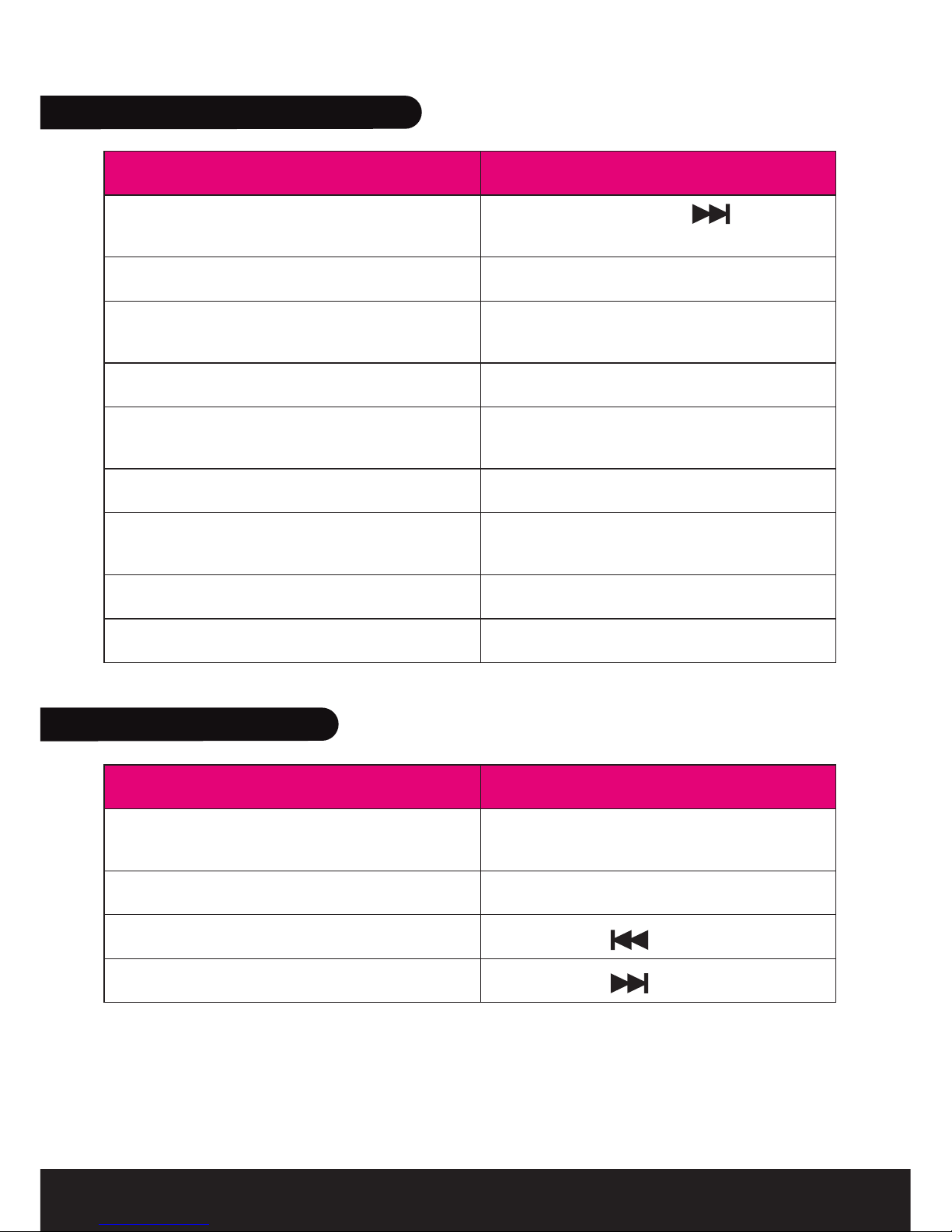
7
ENGLISH
Function Operation
Activate Voice dialing Press and hold the for 2s,
until a sound is heard
Redial last number Press the MFB twice
Adjust sound and volume Press the volume up or down (+
or -) to adjust the volume
Answer a call Short press the MFB
Reject a call Press and hold the MFB for 2s,
until a sound is heard
End a call Short press the MFB
Switch hands-free between head-
phone and cell phone Press and hold the MFB for 2s,
until a sound is heard
Microphone mute Quickly press the MFB twice
Cancel mute Quickly press the MFB twice
Function Operation
Adjust sound and volume Short press or long press (+) or
(-) keys
Play / Pause Tap the MFB
Previous song Short press key
Next song Short press key
8. TELEPHONY FONCTIONS
9. MUSIC CONTROL
Remark: please refer to the specifications of your mobile phone or
Bluetooth transmitter to check if it supports AVRCP remote control
function.

8
ENGLISH
Note: the blue indicator will turn red in case of low power.
10. LIGHT & SOUND INDICATORS
Light indicator Status
Red light is on Charging
Red light is off Fully charged
Red and blue light blink alternately Pairing mode
Blue light blinks once every 2 seconds Standby mode (not connected)
Blue light blinks 3 times every 4
seconds Standby mode (connected to
Bluetooth device)
Blue light blinks twice every 4 seconds Incoming call
Red light blinks once every 4 seconds Conversation mode
Tune notification Status of headphone
Two tones every 5 seconds Conversation mode and micro-
phone mute
Three tones every 30 seconds Low power
11. TAKING CARE OF YOUR HEADPHONES
• Always store the headphone in a safe place.
• Avoid storage at extreme temperatures, above 45°C (including direct
sunlight) or below -10°C. This can shorten battery life and may affect
operation.
• Do not expose the headphone to rain or moisture.
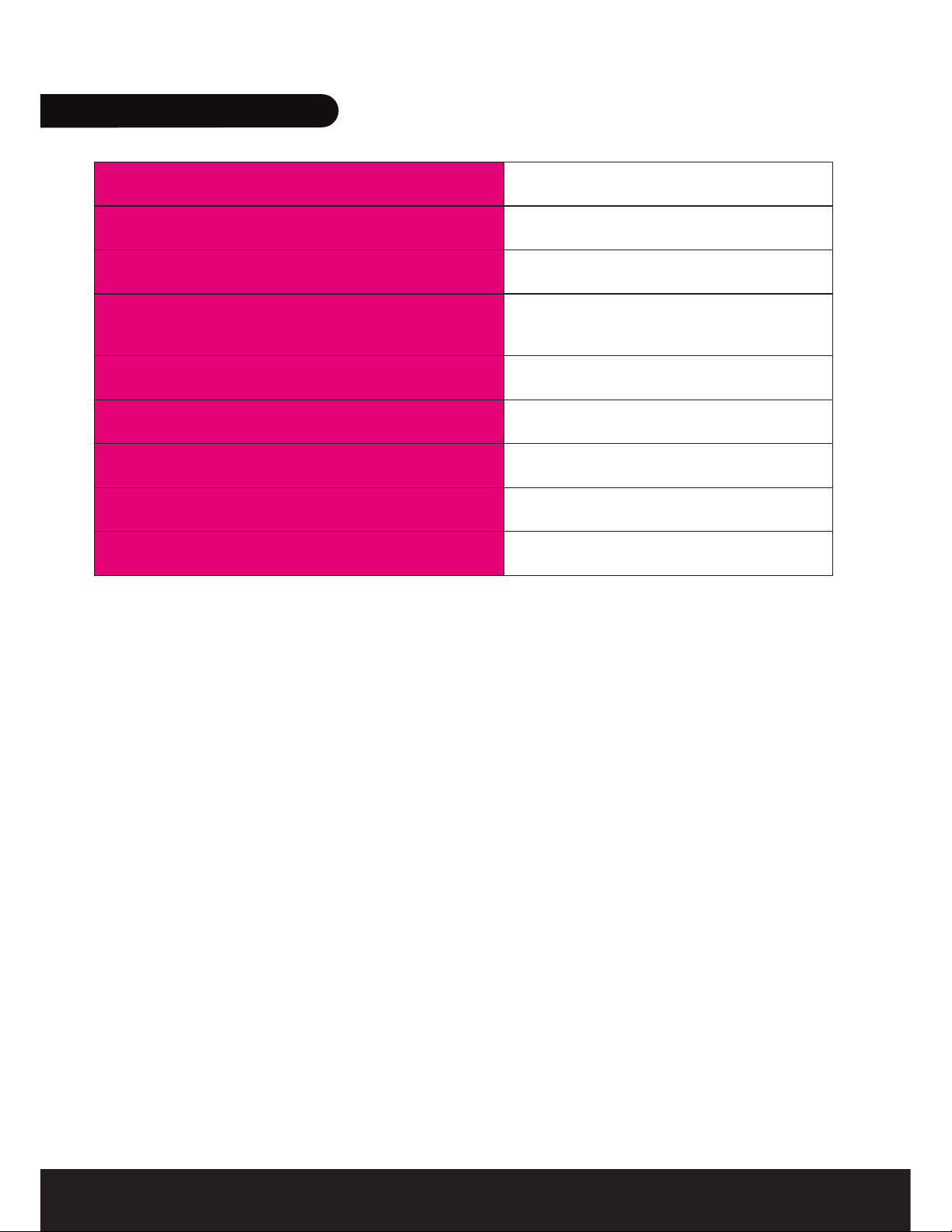
9
ENGLISH
Bluetooth version Bluetooth V2.1+EDR
Bluetooth profile HSP, HFP, A2DP, AVRCP
Effective range 10m
Working time Music: Up to 5 hrs
Talk: Up to 6 hrs
Standby time Up to 120 hrs
Input voltage DC+5.0±0.25VA
Charging time Approx 2.5 hrs
Dimension 158*148*26 mm
Weight Approx. 40 g
12. SPECIFICATIONS

10
European Union Directives Conformance Statement
Hereby, VOXLAND declares that this product is in compliance with:
• The essential requirements and other relevant provisions of
Directive 1999/5/EC
• All other relevant EU Directives
You can view your product’s Declaration of Conformity (DoC) to Directive
1999/5/EC (to R&TTE Directive) at www.bee-wi.com.
Caring for the environment by recycling
Do not dispose of electrical devices or accessories with your household
waste.
In some countries or regions, collection systems are set up to
handle electrical and electronic waste items. Contact your regional
authorities for more details.
Copyright and other legal information
BEEWI is a registered trademark. Other trademarks mentioned herewith
are owned by their proprietors. All other product or service names are
the property of their respective owners.
The use of wireless devices and their accessories may be prohibited or
restricted in certain areas. Always obey the laws and regulations on the
use of these products.
This product is covered by a 2-year product warranty which is valid from
the date of purchase. Users are not permitted to make changes or modify
the device in any way. Changes or modifications not expressly approved
by the party responsible for compliance will void the user’s warranty.
Please visit our website www.bee-wi.com for more information.
© VOXLAND, 2010.
ENGLISH
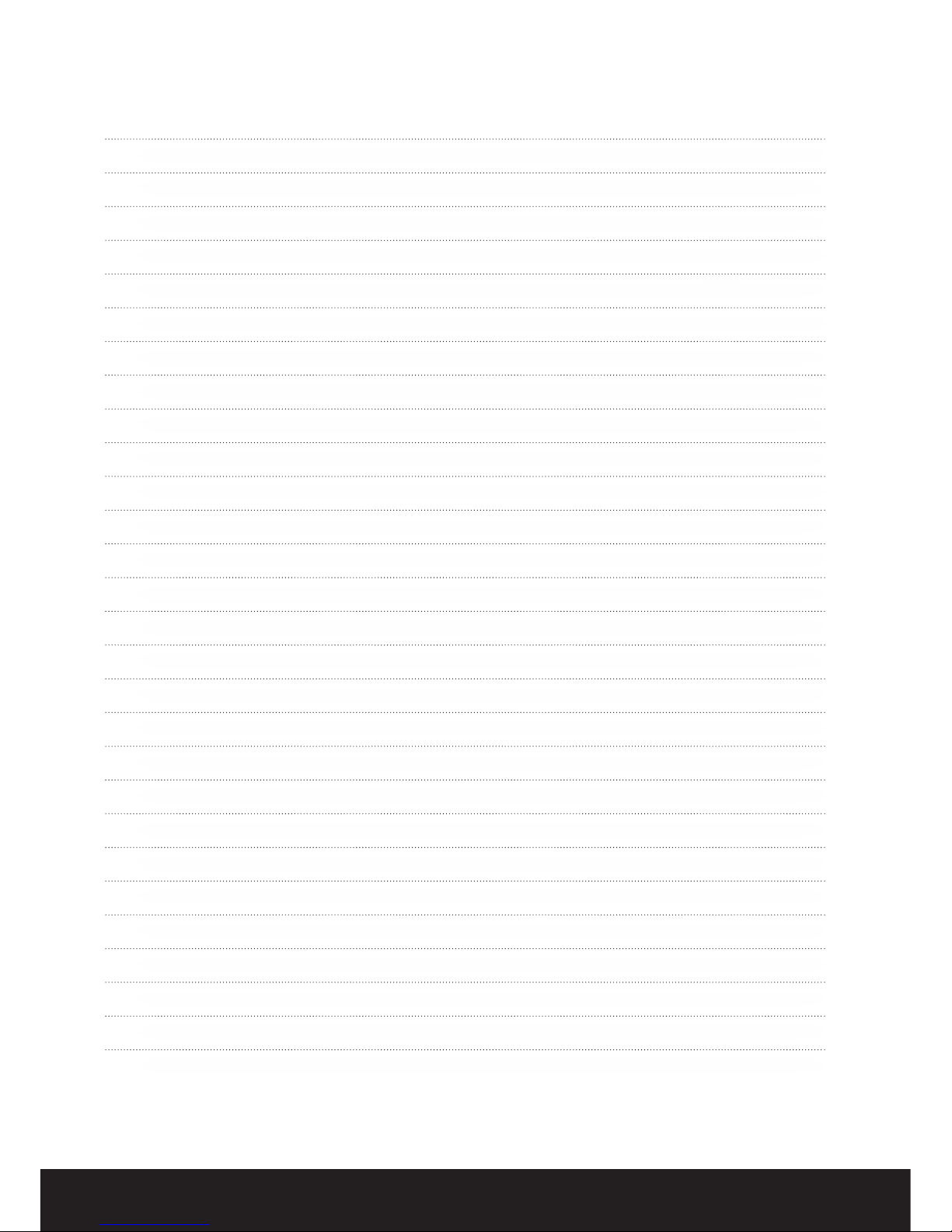
11
NOTES:
ENGLISH
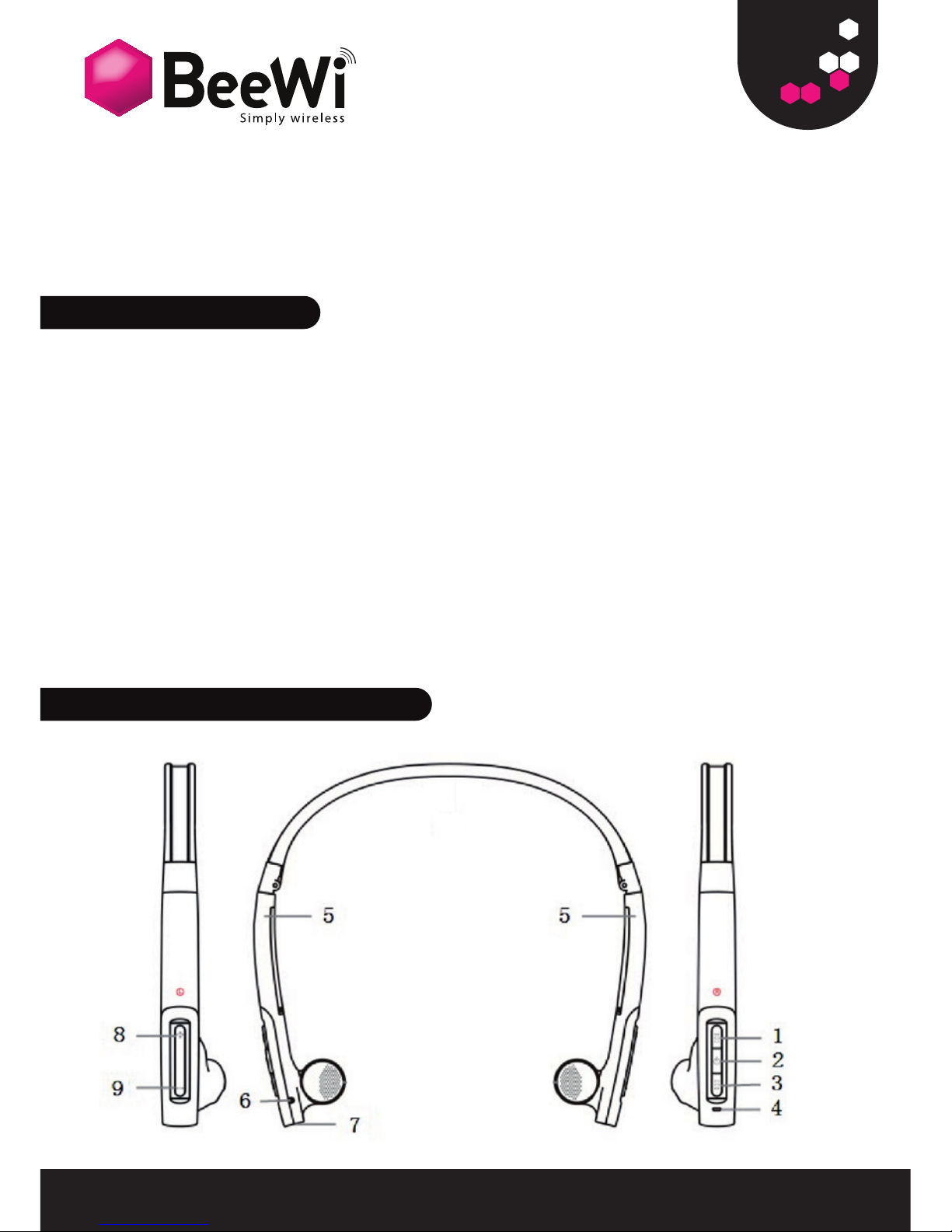
12
FRANÇAIS
Le casque stéréo sans l BBH210 avec la dernière technologie Bluetooth
2.1 peut être utilisé à la fois comme casque audio mains-libres et comme
écouteurs stéréophonique pour la musique. Il est compatible avec
l’ensemble des appareils Bluetooth supportant les profils HFP et A2DP et
peut aussi fonctionner en diffusion Dual AirTM (vérier la compatibilité sur
le site www.bee-wi.com).
Noter que le casque peut aussi se connecter simultanément à 2 appareils
Bluetooth différents, tels qu’un téléphone mobile pour la fonction mains-
libres et un baladeur pour l’écoute de la musique. Lorsqu’on écoute de
la musique, les appels sont routés automatiquement sur le casque, ce qui
permet de proter de sa musique sans perdre un seul appel.
1. INTRODUCTION
Merci d’avoir choisi le casque stéréo sans l Bluetooth de
BEEWI. Veuillez lire les instructions suivantes afin de configurer
et utiliser au mieux votre produit.
2. DESCRIPTION DU CASQUE

13
FRANÇAIS
3. CHARGE DU CASQUE
4. MARCHE/ARRÊT DU CASQUE
1. Touche < : piste précédente
2. Bouton multifonction (MFB)
3. Touche >: piste suivante
4. Indicateur lumineux
5. Tour de tête ajustable
6. Microphone
7. Prise chargeur
8. Touche (+) : volume plus fort
9. Touche (–) : volume plus faible
Assurez-vous que le casque est complètement chargé pendant 2,5 heures
avant la première utilisation. Connectez le câble USB fourni sur votre PC
ainsi que sur la prise du casque (7). Utilisez uniquement le câble USB fourni,
l’utilisation d’un autre câble pouvant endommager le casque.
Lorsque l’indicateur est rouge permanent, le casque est en charge. Dès qu’il
s’éteint, votre casque est complètement chargé.
Remarque: de façon à préserver l’autonomie de la batterie, le casque
s’éteint automatiquement après 5 minutes si aucun appareil n’est connecté.
Avant d’utiliser votre casque, vous devez le coupler avec votre téléphone
mobile ou tout autre appareil Bluetooth avec lequel vous allez l’utiliser.
1. Mettez le casque en mode de couplage : le casque étant éteint, appuyez
sur le bouton MFB jusqu’à ce que l’indicateur lumineux clignote en bleu
et rouge.
Fonction Opération Indicateur lumineux
Marche Appuyer sur le bouton MFB
pendant 3~5 secondes jusqu’à ce
que l’indicateur bleu s’allume
La diode bleue s’allume
pendant 1 seconde
Arrêt Appuyer sur le bouton MFB
pendant 3~5 secondes jusqu’à ce
que l’indicateur rouge s’allume
La diode rouge s’allume
pendant 1 seconde
5. COUPLAGE AVEC UN TÉLÉPHONE MOBILE
OU TOUT AUTRE APPAREIL
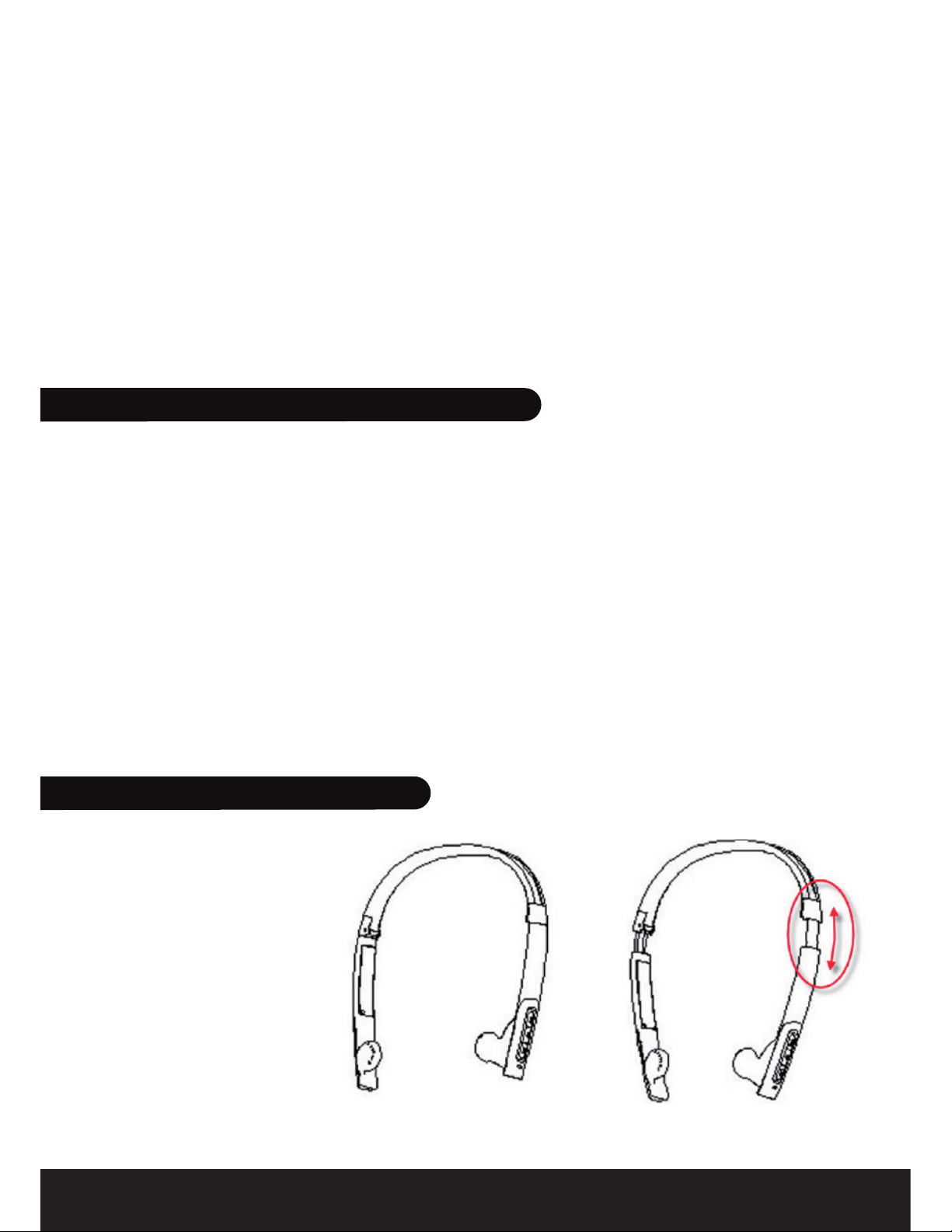
14
FRANÇAIS
2. Congurez votre téléphone mobile pour la découverte des périphériques
Bluetooth en suivant les instructions données dans le manuel du téléphone.
3. Une fois le casque “BeeWi BBH210” découvert, sélectionnez-le,
acceptez la demande de couplage et confirmez le couplage en entrant le
code « 0000 » (4 zéros).
Après la conrmation du couplage par le téléphone mobile, le casque se
connecte automatiquement et l’indicateur bleu clignote 3 fois toutes les 4
secondes. Si le couplage ne s’est pas effectué correctement, répétez les
étapes 1 à 3 ci-dessus.
Deux appareils peuvent être connectés simultanément à condition qu’ils
utilisent différent prols (l’un utilise le prol HFP pour la téléphonie, l’autre le
prol A2DP pour la diffusion de la musique). Lorsqu’un prol est utilisé par
un appareil, il ne peut pas être partagé avec un autre appareil.
Après avoir couplé votre casque à un téléphone mobile, vous pouvez donc
le coupler avec un baladeur ou un PC. Le baladeur utilisera les profils
de diffusion audio A2DP et AVRCP pour la commande à distance et le
téléphone utilisera le prol de communication mains-libres HFP.
Pour initier le couplage, mettez le casque en mode de couplage puis suivez
le guide d’utilisation du baladeur ou du PC pour effectuer le couplage et la
connexion Bluetooth.
Le tour de tête du casque
est ajustable en
fonction de votre
taille en faisant
coulisser les
écouteurs.
Les symboles “L” et
“R” sur les écouteurs
identifient les
écouteurs gauche et
droit, respectivement.
6. CONNECTER UN SECOND APPAREIL
7. AJUSTEMENT DU CASQUE
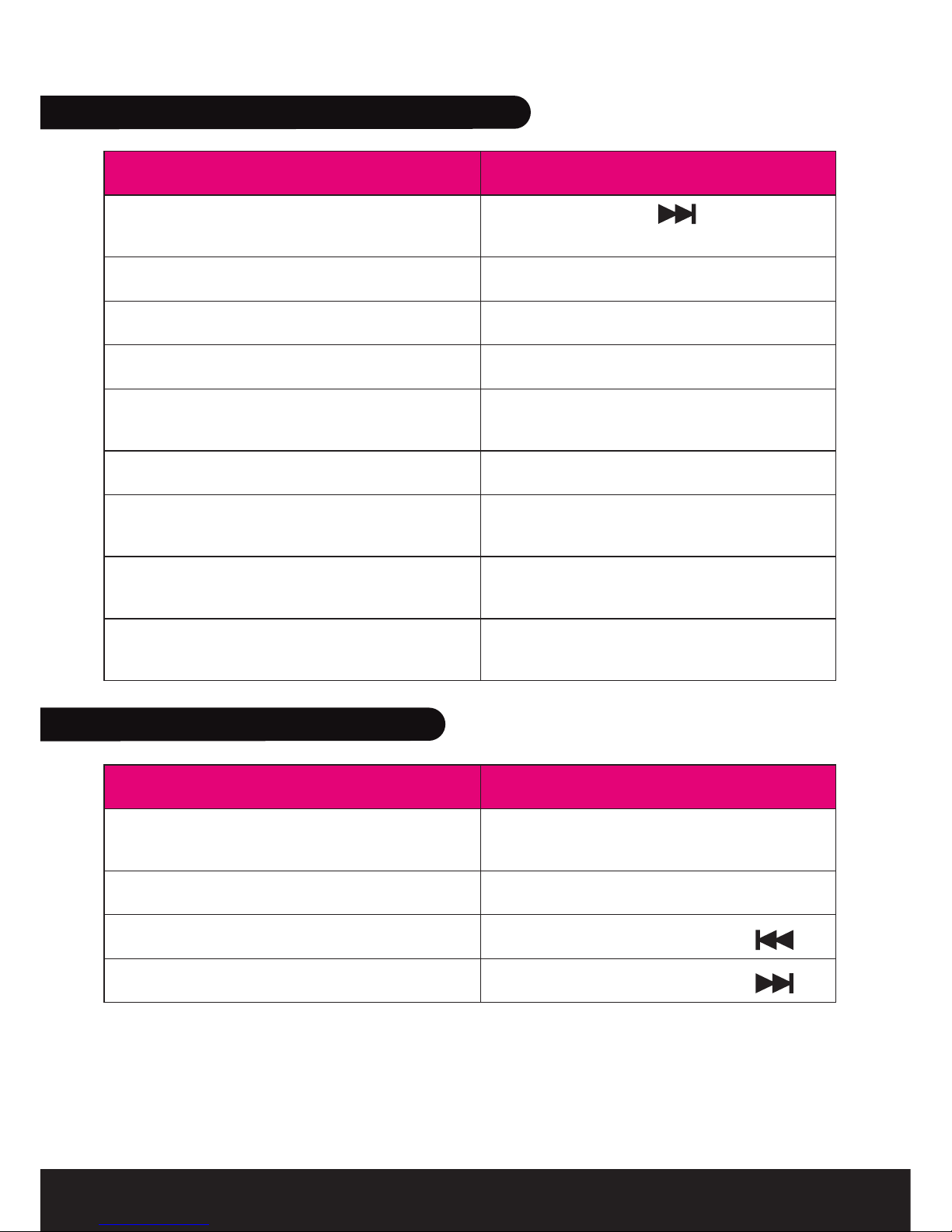
15
FRANÇAIS
Fonction Opération
Numérotation vocale Appui long sur pendant
2 secondes
Rappel du dernier numéro 2 appuis courts sur le MFB
Ajustement du volume Touches de volume (+) ou (-)
Décroché Appui court sur le MFB
Rejet d’appel Appui long sur le MFB pendant
2 secondes
Raccroché Appui court sur le MFB
Commutation audio entre casque
et téléphone
Appui long sur le MFB pendant
2 secondes
Mode secret (coupure micro) 2 appuis courts rapides sur
le MFB
Mode normal (micro actif) 2 appuis courts rapides sur
le MFB
Fonction Opération
Ajustement du volume Appui sur les touches de volume
(+) ou (-)
Lecture/Pause Appui court sur le MFB
Piste précédente Appui court sur la touche
Piste suivante Appui court sur la touche
8. FONCTIONNALITÉS DE TÉLÉPHONIE
9. CONTRÔLE DE LA MUSIQUE
Remarque: vériez que votre téléphone mobile ou votre baladeur
supporte bien le prol AVRCP pour la commande à distance.

16
FRANÇAIS
Note: l’indicateur bleu vire au rouge si la batterie est faible
10. INDICATEURS LUMINEUX ET SONORES
Indicateur lumineux Etat
Rouge permanent En charge
Pas d’indicateur Complètement chargé
Clignotement bleu et rouge En mode de couplage
1 clignotement bleu toutes les 2 secondes En veille, non connecté
3 clignotements bleus toutes les 4 secondes En veille, connecté en
Bluetooth
2 clignotements bleus toutes les 4 secondes Appel entrant
1 clignotement bleu toutes les 4 secondes En communication
Notification sonore Etat
2 tons toutes les 5 secondes Micro coupé en communi-
cation
3 tons toutes les 20 secondes Batteries faible
11. ENTRETIEN DU CASQUE
• En cas de non utilisation prolongée, entreposer le casque dans un
endroit sûr.
• Eviter d’exposer le casque à des températures extrêmes, au-delà de
45°C (notamment exposition directe au soleil) ou en-deçà de -10°C
pour conserver un fonctionnement et des performances optimales.
• Ne pas exposer le casque à l’humidité ou la moisissure.

17
FRANÇAIS
Version Bluetooth Bluetooth 2.1 + EDR
Profils Bluetooth HSP, HFP, A2DP, AVRCP
Portée Classe 2, 10 mètres
Autonomie Musique: jusqu’à 5 heures
Communication : jusqu'à 6 h
En veille Jusqu’à 120 heures
Tension de fonctionnement +5.0±0.25 VA continu
Temps de charge Approximativement 2.5 heures
Dimension 158*148*26 mm
Poids Approximativement 40 g
12. SPÉCIFICATIONS

18
Déclaration de conformité aux directives de l’Union Européenne
VOXLAND déclare que ce produit est en conformité avec :
• Les dispositions essentielles ainsi que toutes provisions afférentes de
la directive 1999/5/EC
• Toutes autres Directives de l’Union Européenne afférentes
Vous pouvez visualiser la Déclaration de Conformité (DoC) à la directive
1999/5/EC (à la Directive R&TTE) sur le site www.bee-wi.com.
Protection de l'environnement par le recyclage
Ne jetez aucun appareil ou accessoire électrique dans votre poubelle.
Des systèmes de collecte permettant de traiter les déchets électriques
et électroniques sont progressivement mis en place. Renseignez-vous
localement pour plus d'informations.
Copyright et autres informations
BEEWI est une marque déposée. Les autres marques mentionnées ci-après
appartiennent à leurs propriétaires. Les autres noms de produit ou de service
utilisés sont la propriété de leurs détenteurs respectifs.
L’utilisation d’appareils sans fil et de ses accessoires peuvent être interdite dans
certains endroits. Toujours respecter les réglementations et lois en vigueur.
Ce produit est couvert par une garantie de deux ans s’appliquant à compter
de la date d’achat du matériel. Veuillez visiter notre site web www.bee-wi.com
pour plus d’information.
Support technique: suppor[email protected].
© VOXLAND, 2010.
FRANÇAIS
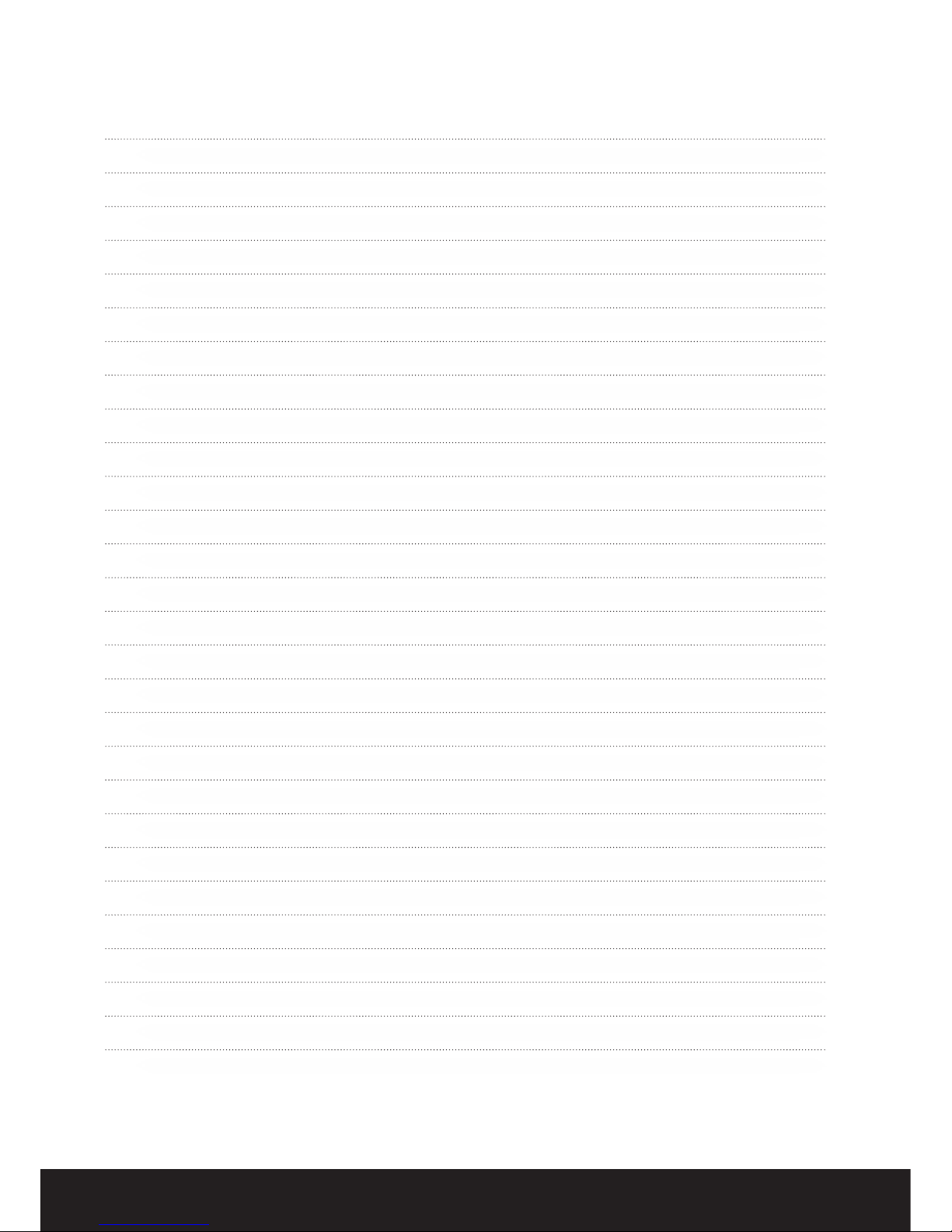
19
NOTES:
FRANÇAIS
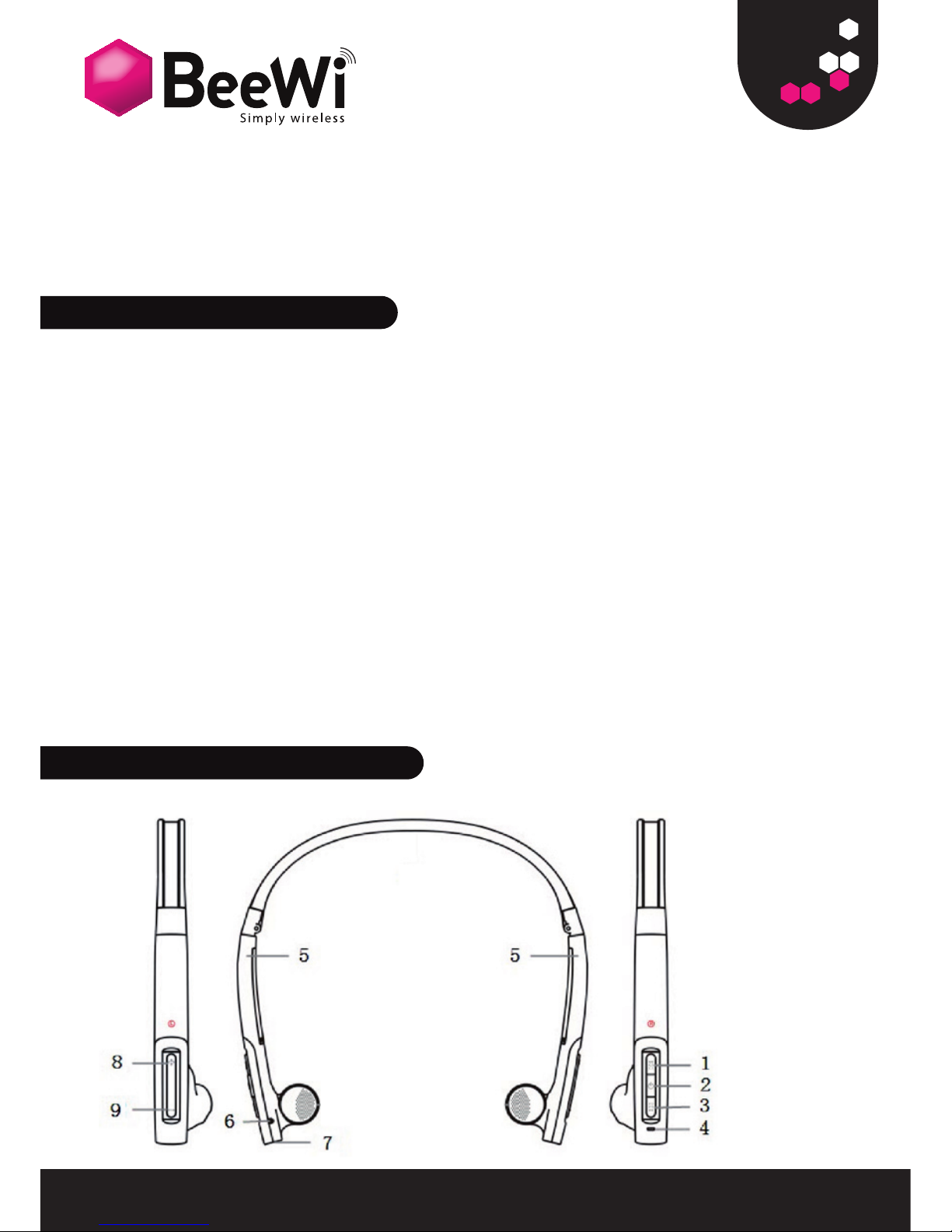
20
DEUTSCH
Der BBH210 ist ein mit modernster Bluetooth 2.1-Technologie
ausgerüsteter schnurloser Kopfhörer, der sowohl als Freisprechanlage
als auch als Stereo Musik-Kopfhörer eingesetzt werden kann. Er ist
mit allen Bluetooth-konformen Geräten mit HFP- und A2DP-Profilen wie
zum Beispiel Funktelefonen und Musikabspielgeräten kompatibel und
unterstützt außerdem Dual AirTM Streaming (die Kompatibilitätsaussage
ist auf www.bee-wi.com einsehbar).
Bitte beachten Sie, dass der Kopfhörer ebenfalls gleichzeitig an 2
verschiedene Bluetooth-kompatible Geräte wie Funktelefone angeschlossen
werden und als Freisprechanlage und Musikabspielgerät für Musik in
Stereoqualität eingesetzt werden kann. Beim Musikhören eingehende
Anrufe werden automatisch auf den Kopfhörer umgeleitet, was es Ihnen
ermöglicht, Musik zu hören, ohne einen Anruf zu versäumen.
1. ÜBER DEN KOPFHÖRER
Wir freuen uns, dass Sie sich für den Kauf eines BBH210 Bluetooth Stereo-
Kopfhörers von BEEWI entschieden haben. Bitte lesen Sie die nachstehen-
den Anweisungen bezüglich Konfigurierung und effizienten Einsatz Ihres
Geräts aufmerksam durch.
2. PRODUKTBESCHREIBUNG
Table of contents
Languages:
Other BeeWi Headphones manuals
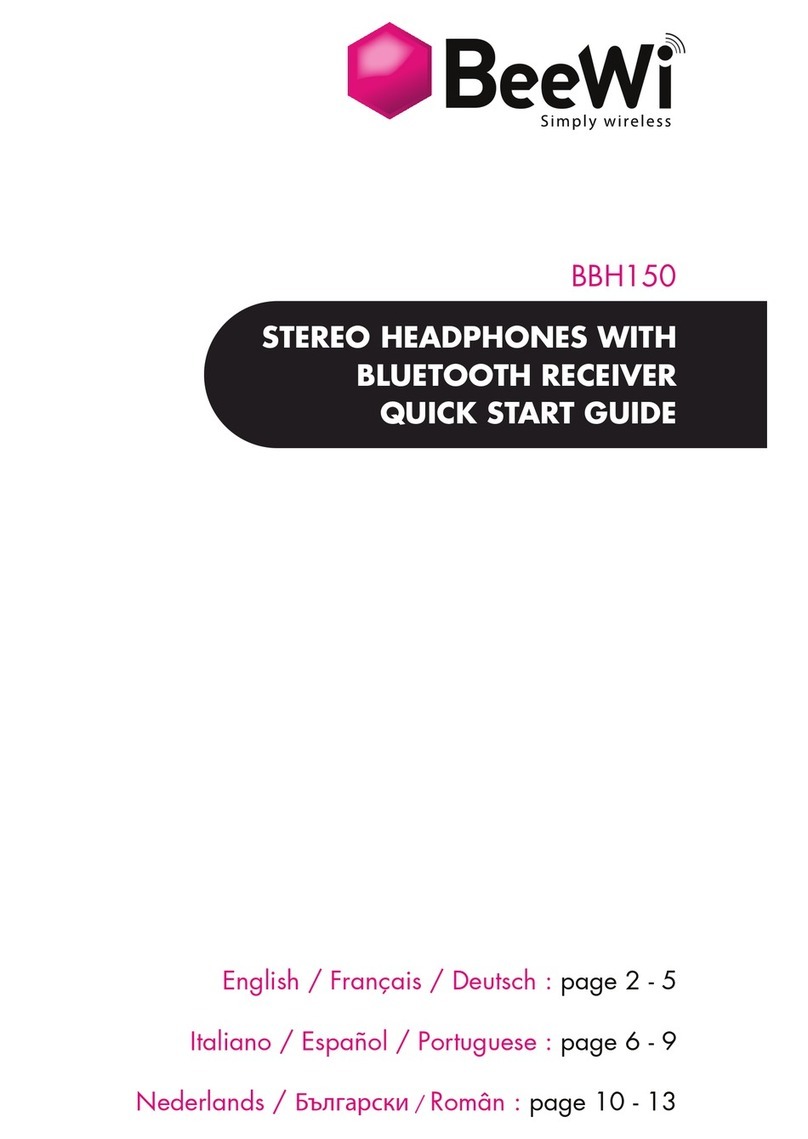
BeeWi
BeeWi BBH150 User manual

BeeWi
BeeWi BBH120 User manual
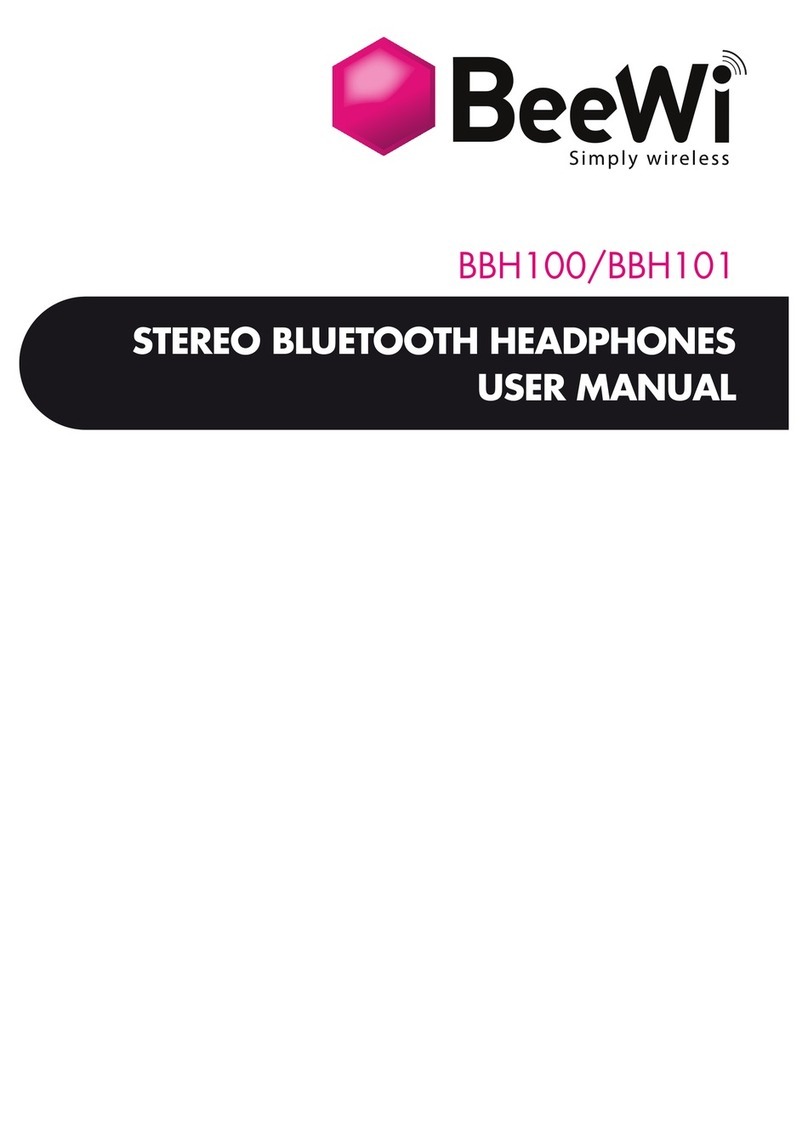
BeeWi
BeeWi BBH100 User manual
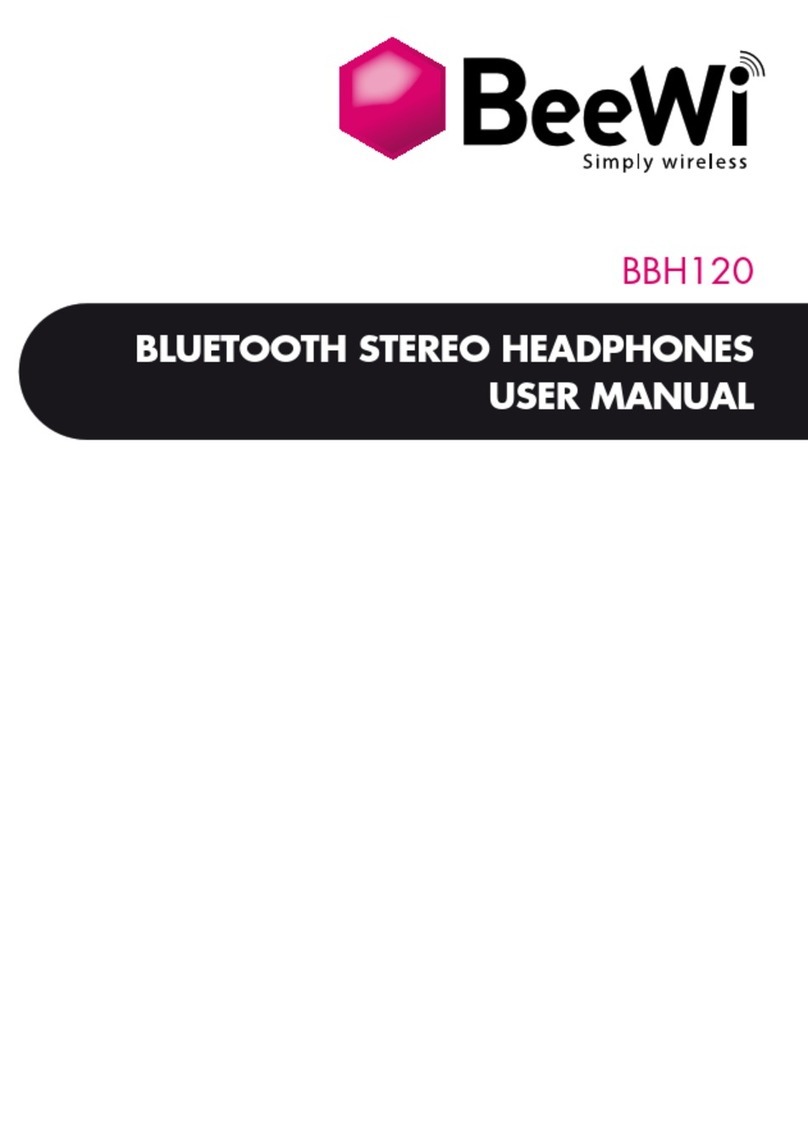
BeeWi
BeeWi BBH120-A4 User manual
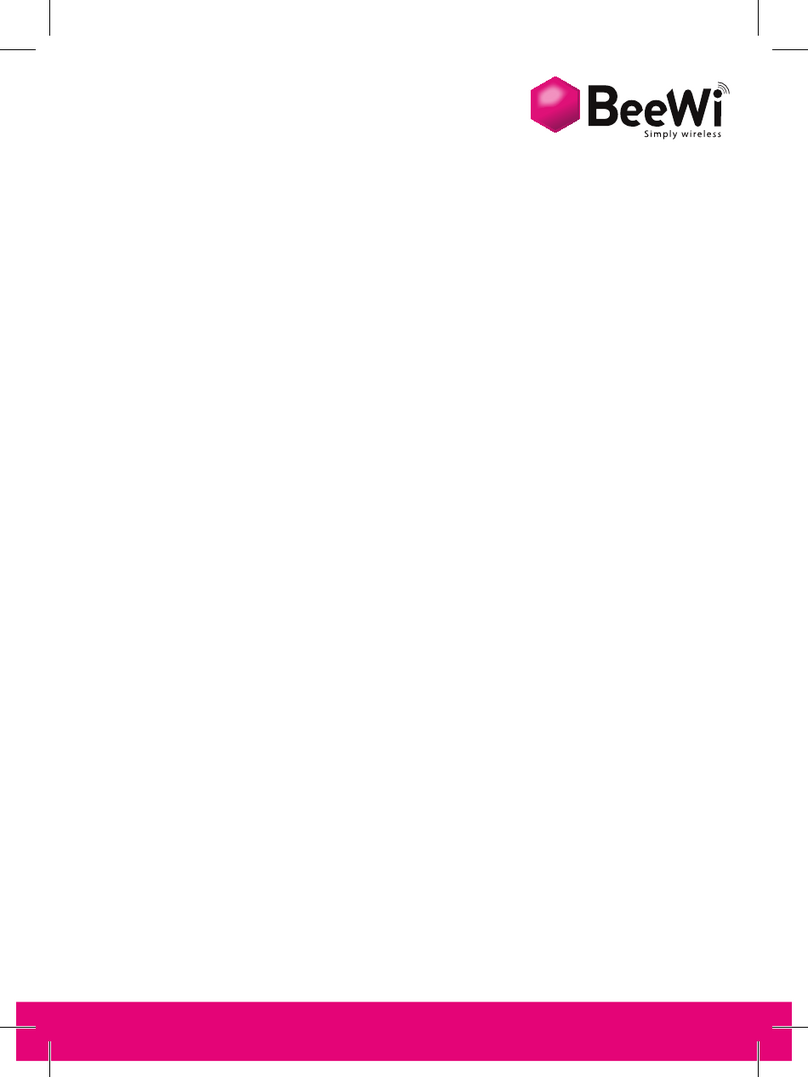
BeeWi
BeeWi WAX BEE BBH100 User manual

BeeWi
BeeWi BBH120 User manual
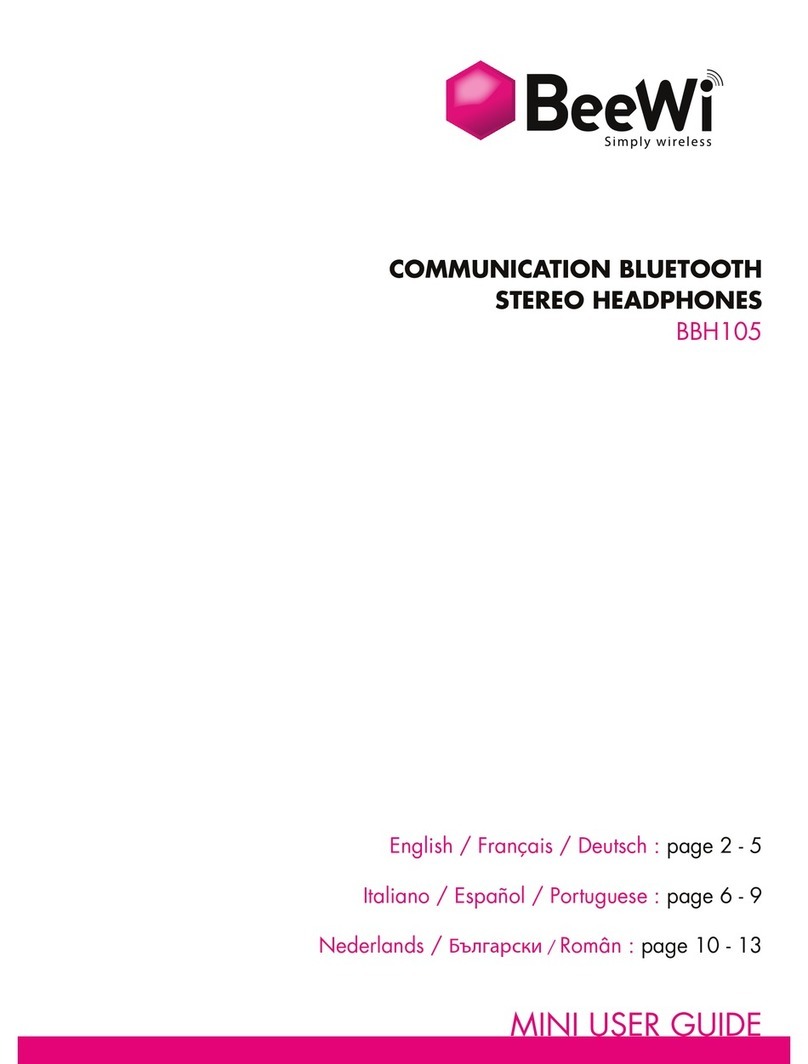
BeeWi
BeeWi BBH105 User manual

BeeWi
BeeWi BBH102 User manual

BeeWi
BeeWi Stereo Bluetooth Headphone User manual

BeeWi
BeeWi BBH100 User manual