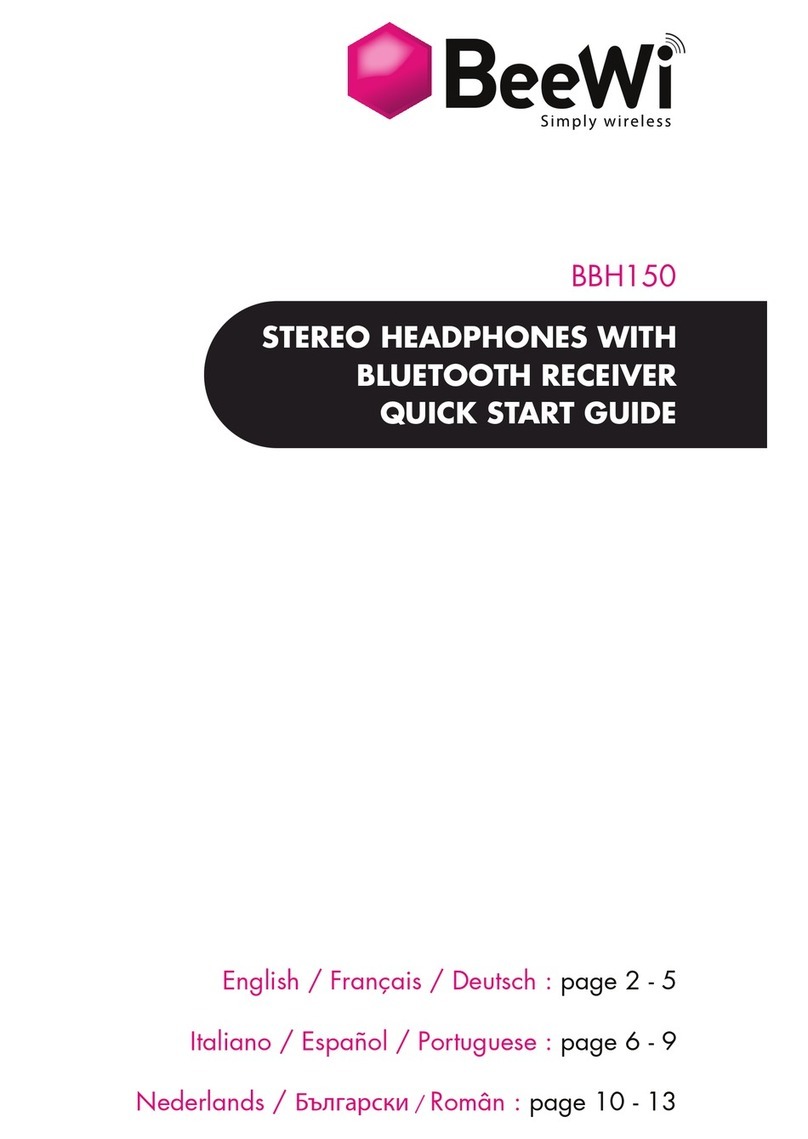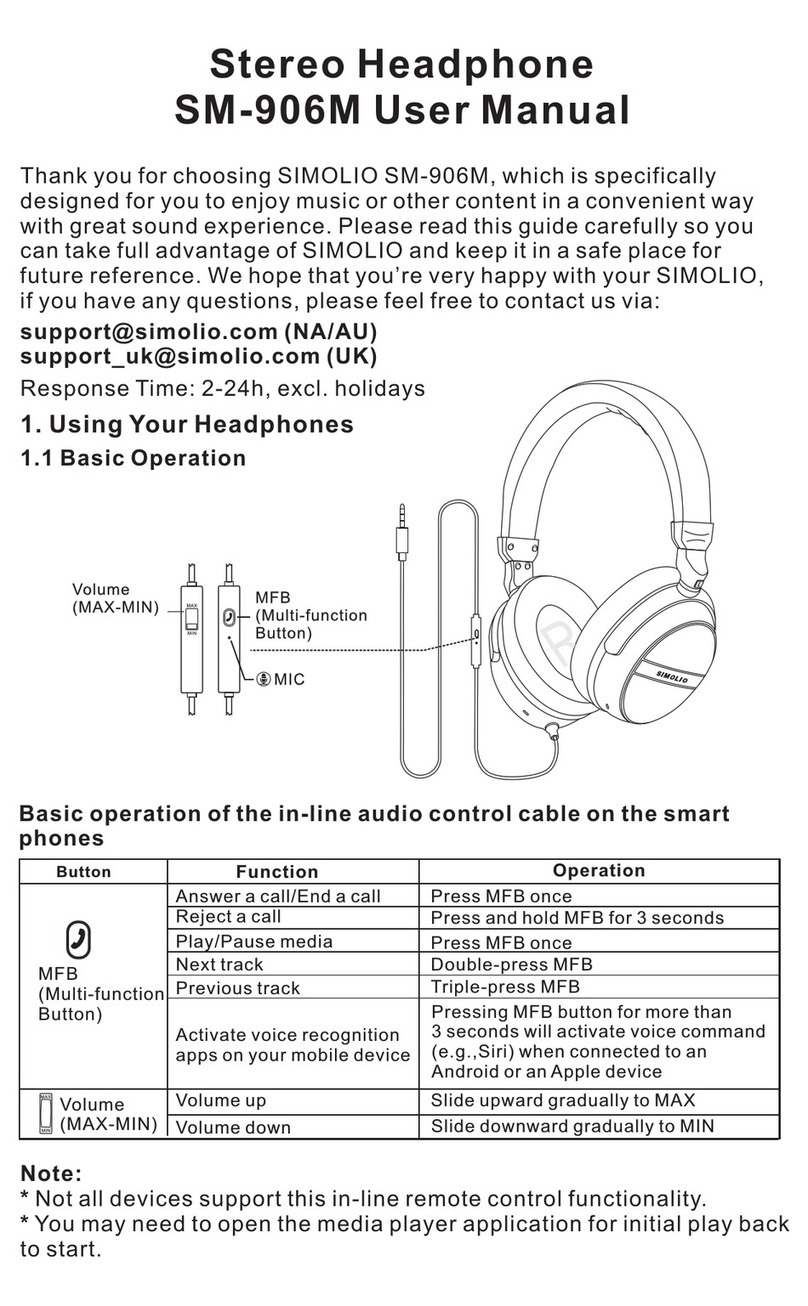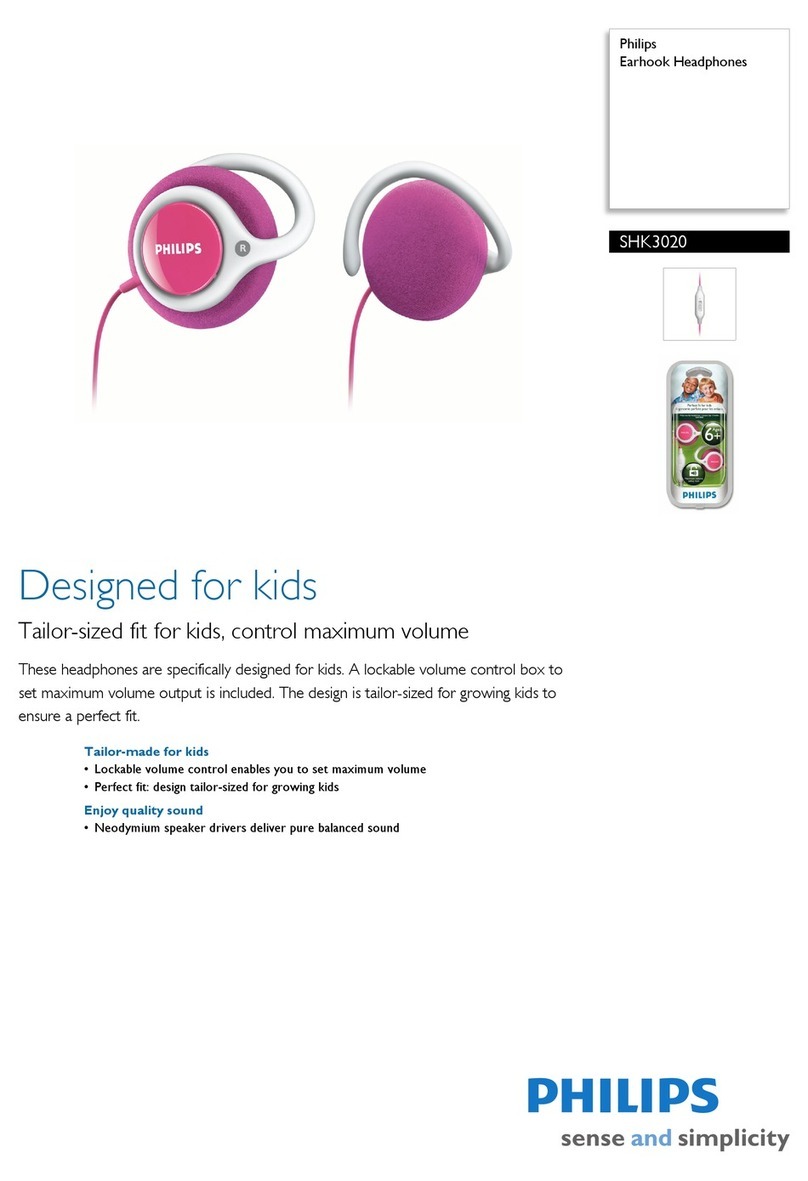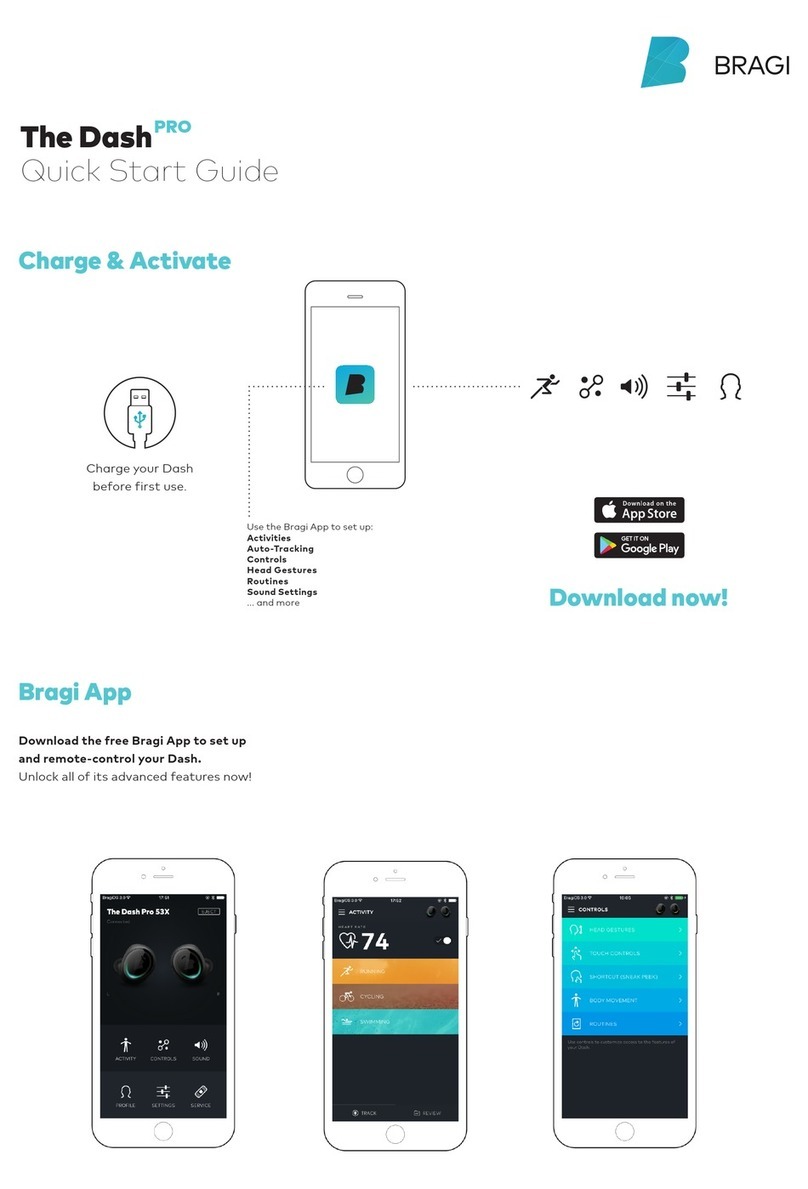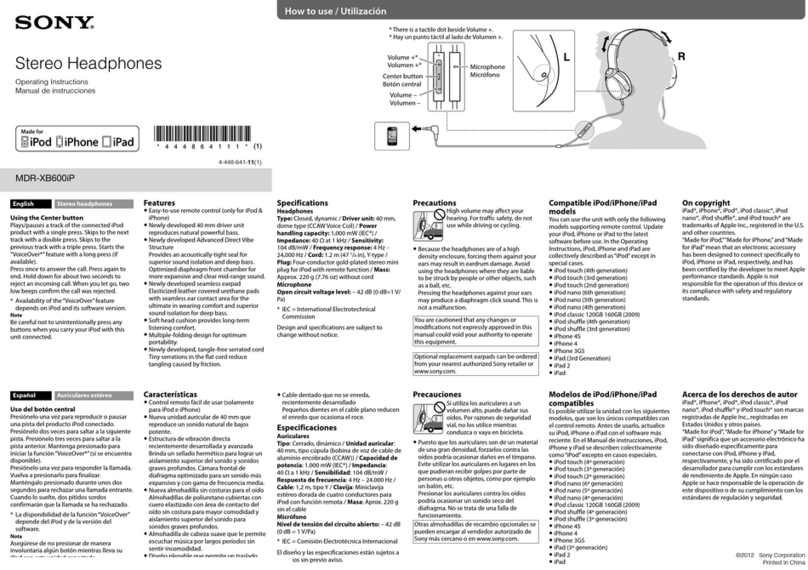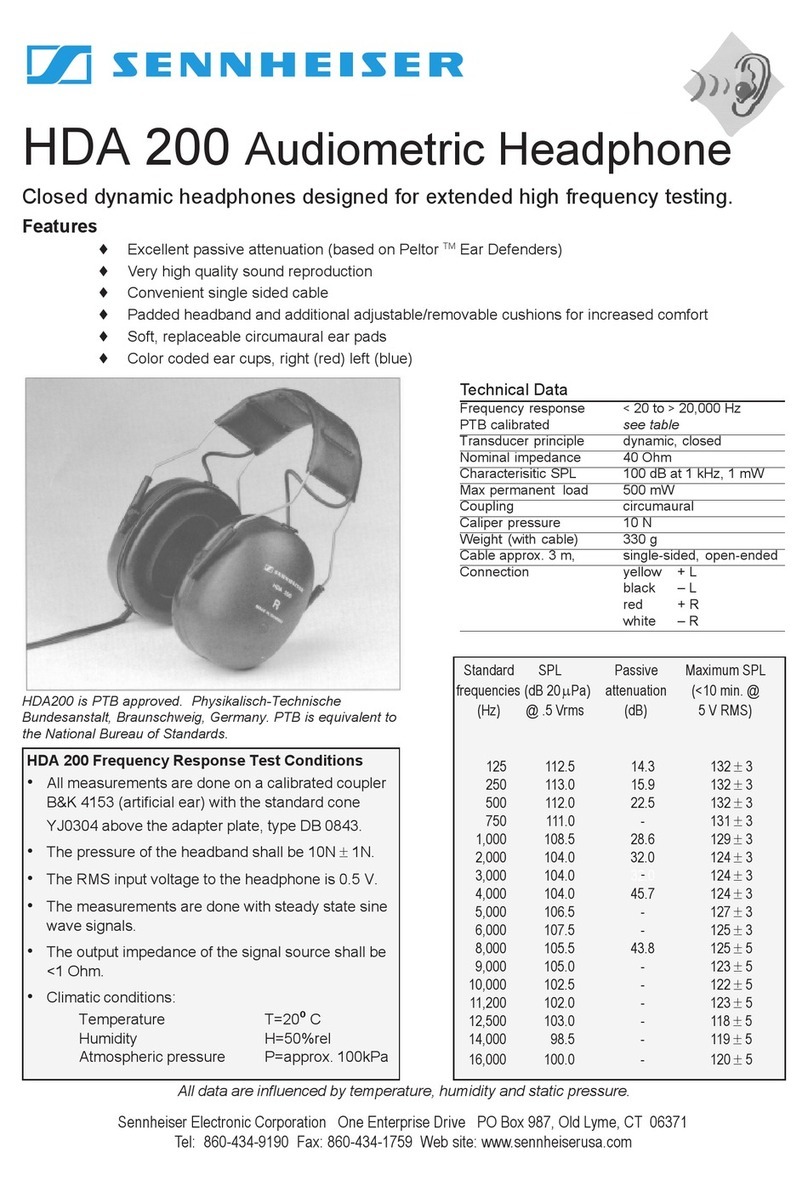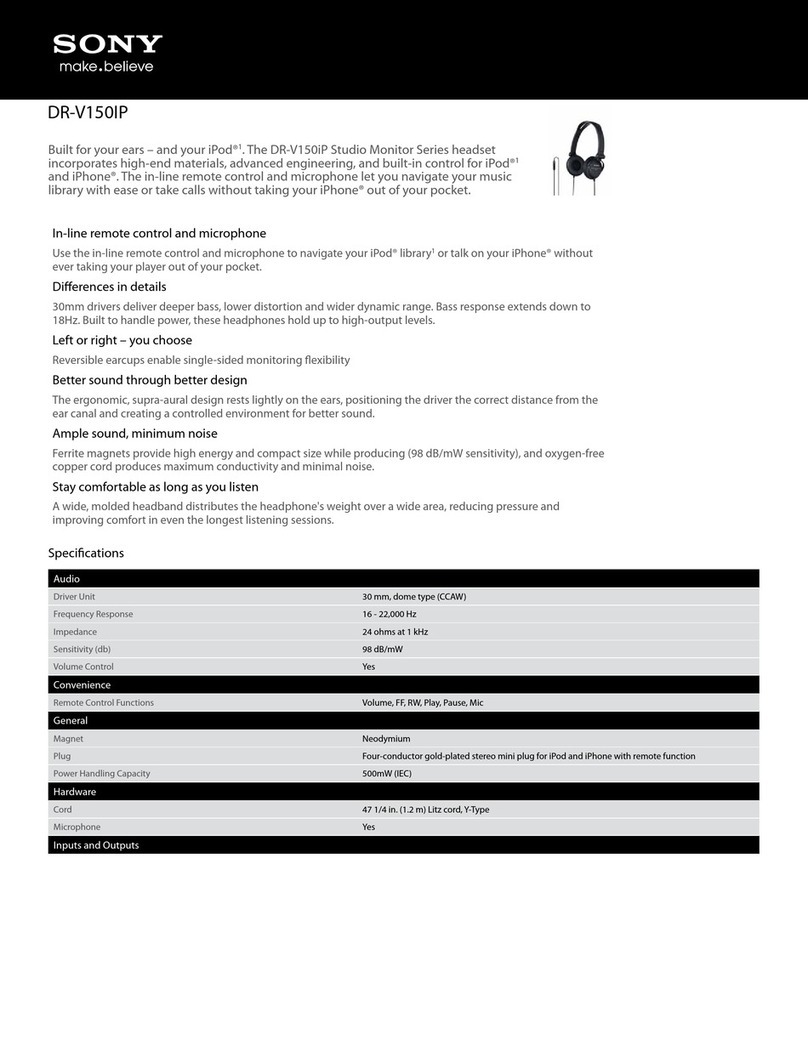BeeWi BBH100 User manual

STEREO BLUETOOTH HEADPHONES
USER MANUAL
BBH100/BBH101

For additional languages, visit our website
www.bee-wi.com

User’s guide
ENGLISH
FRANÇAIS
DEUTSCH
ITALIANO
ESPAÑOL
PORTUGUES
NEDERLANDS
БЪЛГАРСКИ
ROMÂN
4
10
16
22
28
34
40
46
52
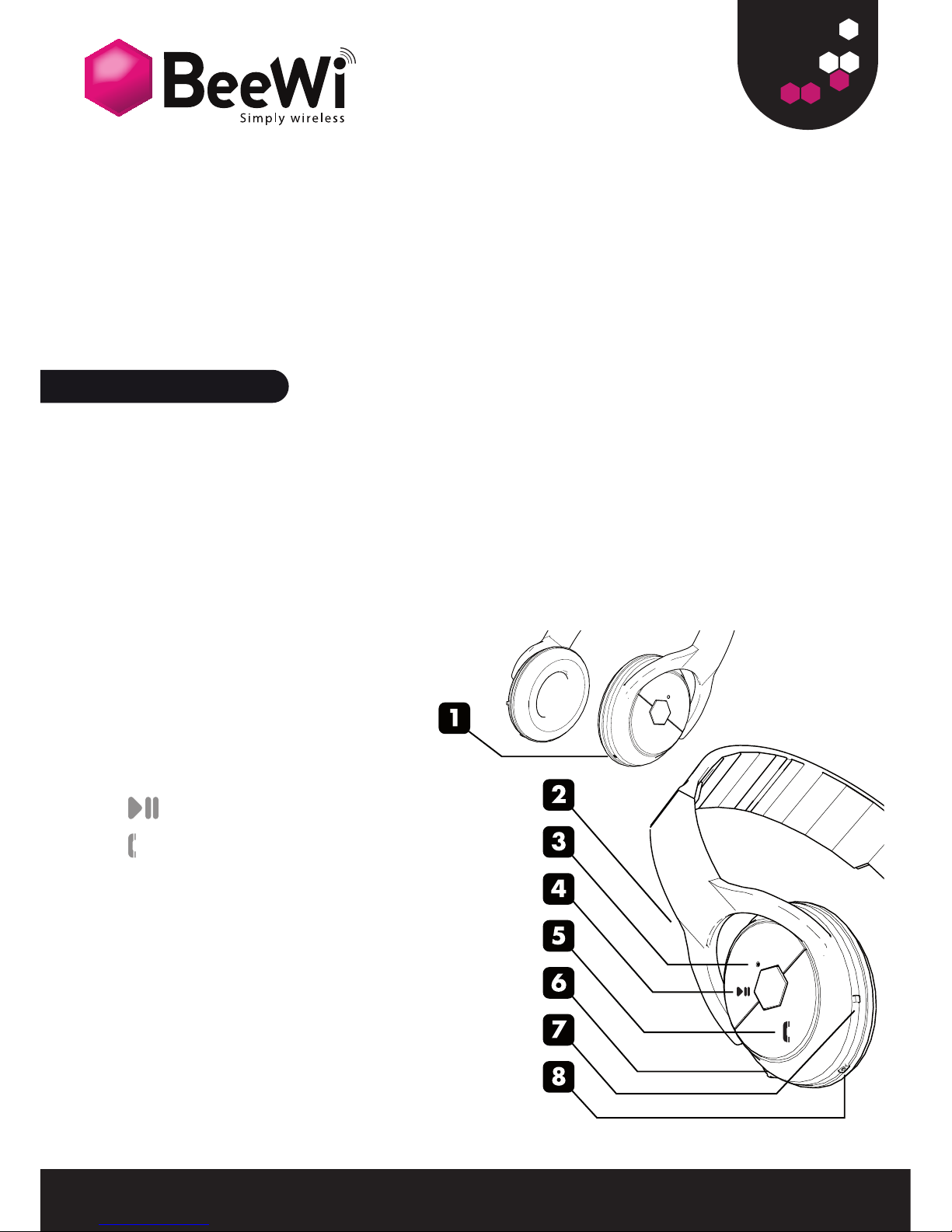
4
The Stereo headphones BBH100/BBH101 can be used both as a
hands-free headset and a stereo music headphone. Bluetooth 2.1+EDR
compliant, It is compatible with all Bluetooth compliant devices using HFP
and A2DP profiles such as mobile phones and music players and also
supports Dual AirTM streaming (check www.bee-wi.com for compatibility
statement).
1. Product description
1. Charging plug
2. Adjustable headband
3. Indicator lights
4. key: Play / pause
5. key : manage ingoing
and outgoing calls
6. Volume wheel (+)/(–) track skipping
7. On/Off switch
8. Microphone
INTRODUCTION
Thank you for purchasing the Bluetooth stereo headphone from BEEWI.
Please read the following instructions to learn how to configure and use
more effectively your product.
ENGLISH
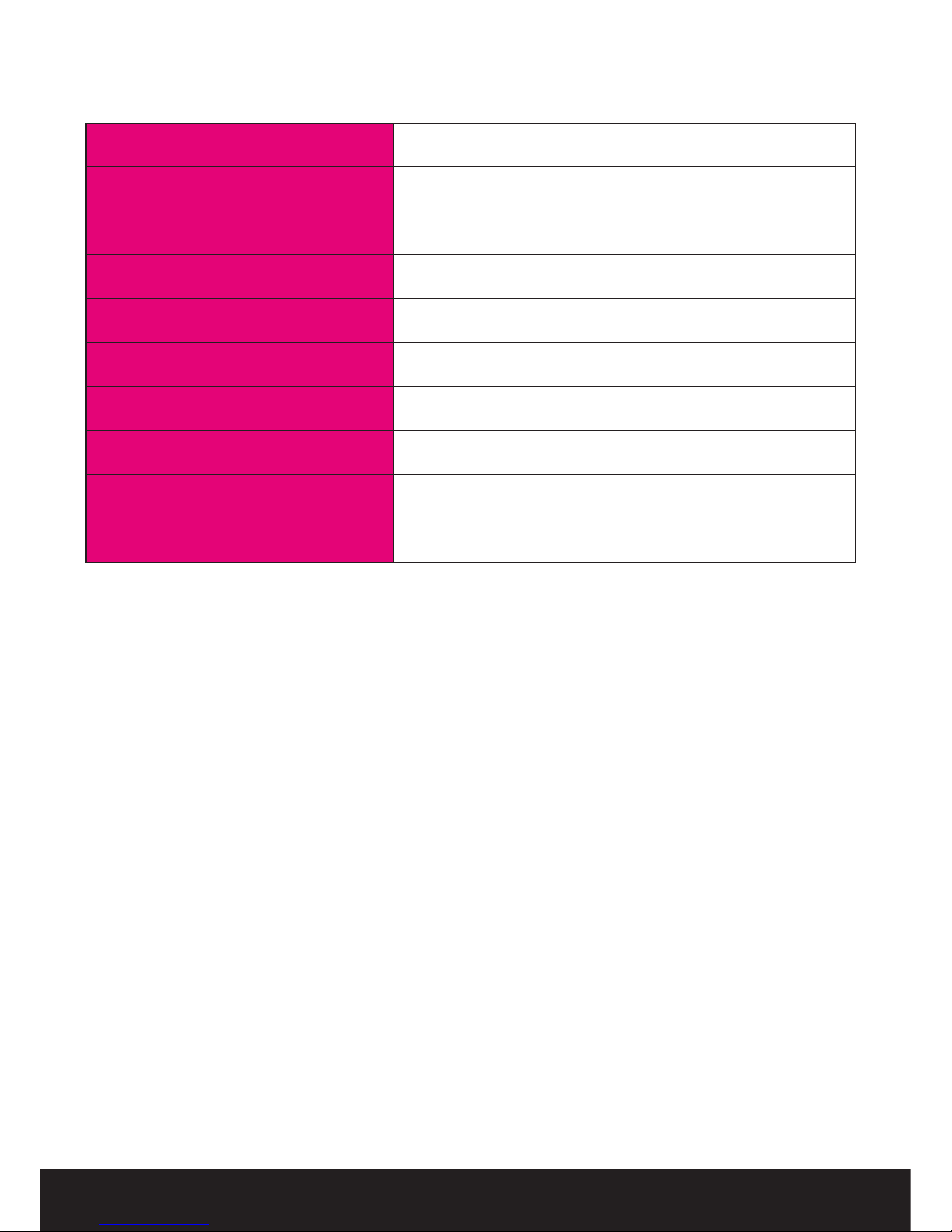
5
3. Charging the headphones
Make sure that your headphone is fully charged for 5 hours before
you start using it. Connect the USB cable provided to your PC and to
the charging connector (1) of the headphone. Use only the USB cable
provided as using other devices may damage your headphone.
When the indicator lights are solid red, your headphone is charging.
When the lights turn off, the headphone is fully charged.
4. Wearing the headphones
The Headband of this headphone is adjustable according to your size by
pulling out the earphones.
2. Specifications
ENGLISH
Bluetooth Version Bluetooth 2.1 + EDR
Bluetooth Profiles HSP, HFP, A2DP, AVRCP
Range Class 2, 10 metre
Use time Music: Up to 25 hours
Communication Up to 25 hours
Standby time Up to 200 hours
Power +5.0±0.3 VA
Charging Time Around 4 hours
Dimensions 180x180x69 mm +/- 3%
Weight BBH100: 158g BBH101: 140g +/- 2g

6
ENGLISH
5. Pairing with a phone or other device
Before you use your headphone you must pair it up with a mobile phone
or/and another Bluetooth enabled device.
- Switch on your headphones
- Put the headphone into pairing mode: when the headphone is turned off,
press and hold the MFB until the indicator light is blinking blue/red.
- Set your mobile phone or other device to ‘discover’ the headphone
following your phone's instruction guide.
- Your phone will find the “BeeWi BBH100/BBH101” and ask if you want
to pair with it. Accept and confirm with the passkey or PIN = 0000 (4
zeros). Your phone o r other device will confirm when pairing is complete.
After successful connecting, the blue light of the headphone blinks twice
every 4 seconds. In case of unsuccessful pairing repeat steps 1 to 3. To
connect another device, repeat the process after switching off the first
device.
6. Connection et use
The last phone paired will always reconnect when switching on the
headphones. If connection is lost, it is possible to manually reconnect by
pressing ( ). You can use ( ) key for answering, initiate or end a call,
( ) key to play or pause music and volume wheel to adjust sound volume
and change tracks. For more information, see section 7.
Note : In case the mobile phone is connected in both HFP Hands free
profile and A2DP stereo music profile, the hands-free profile will be
prioritized when a call is received or sent. As soon as the call ends, the
music will start again automatically.
Note : You can connect two devices at the same time to enjoy hands-
free communication and music streaming, only if they are using different
profiles (one is using HFP, the other AD2P). When one profile is being
used by one device, it cannot be used by another.
After having paired the headphone with your mobile phone, you can pair
it with your music player or PC. The music player will use audio streaming
profiles (A2DP and AVRCP), so you can use music playback and remote
control features and the phone will use the hands-free profiles so you can
use the phone features.
Note : In order to save the battery, the headphone will automatically
switch off after 15 minutes of inactivity.
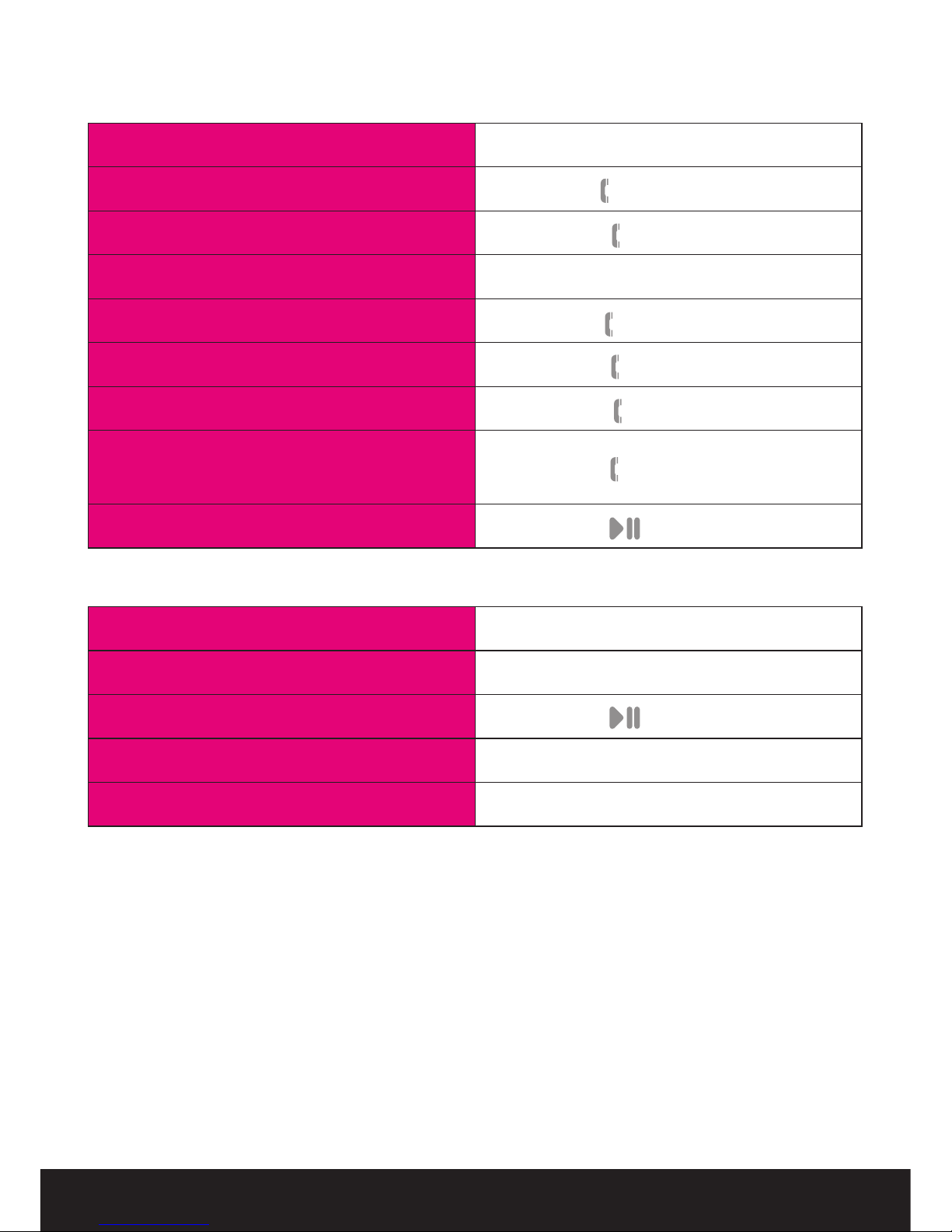
7
ENGLISH
7. Telephony functions
8. Music control
Note : please refer to the specifications of your mobile phone or Bluetooth
transmitter to check if it supports AVRCP remote control function.
Function Operation
Adjust sound and volume Long press volume wheel (+) or (-)
Play / Pause Short press
Previous song Short press volume wheel (+) or (-)
Next song Short press volume wheel (+) or (-)
Fonction Opération
Activate Voice dialling Short press
Redial last number Press twice
Adjust sound and volume Long press volume wheel (+) ou (-)
Answer a call Short press
Reject a call Long press during 3 seconds
End a call Short press
Switch hands-free between head-
phone and cell phone Long press during 3 seconds
Answer a 2nd call and end 1st call Short press

8
9. Light and sound indicators
Note : the blue indicator will turn red in case of low power.
10. Taking care of your Headphone
• Always store the headphone in a safe place.
• Avoid storage at extreme temperatures, above 45°C (including direct sun-
light) or below -10°C. This can shorten battery life and may affect operation.
• Do not expose the headphone to rain or moisture.
Light indicator Status
Red light is on (when off) Short press
Or blinking blue red (when on) Charging
No light Fully charged
Fast red and blue light blink
alternately Pairing mode
Blue light blinks twice every 3
seconds Standby mode (not connected)
Blue light blinks every 6 seconds Standby mode (connected to
Bluetooth device)
Blue light blinks 3 times every 2
seconds Incoming call
Blue light blinks every 6 seconds In call
Tune notification Status of headphone
Three tones every 30 seconds Low power
ENGLISH
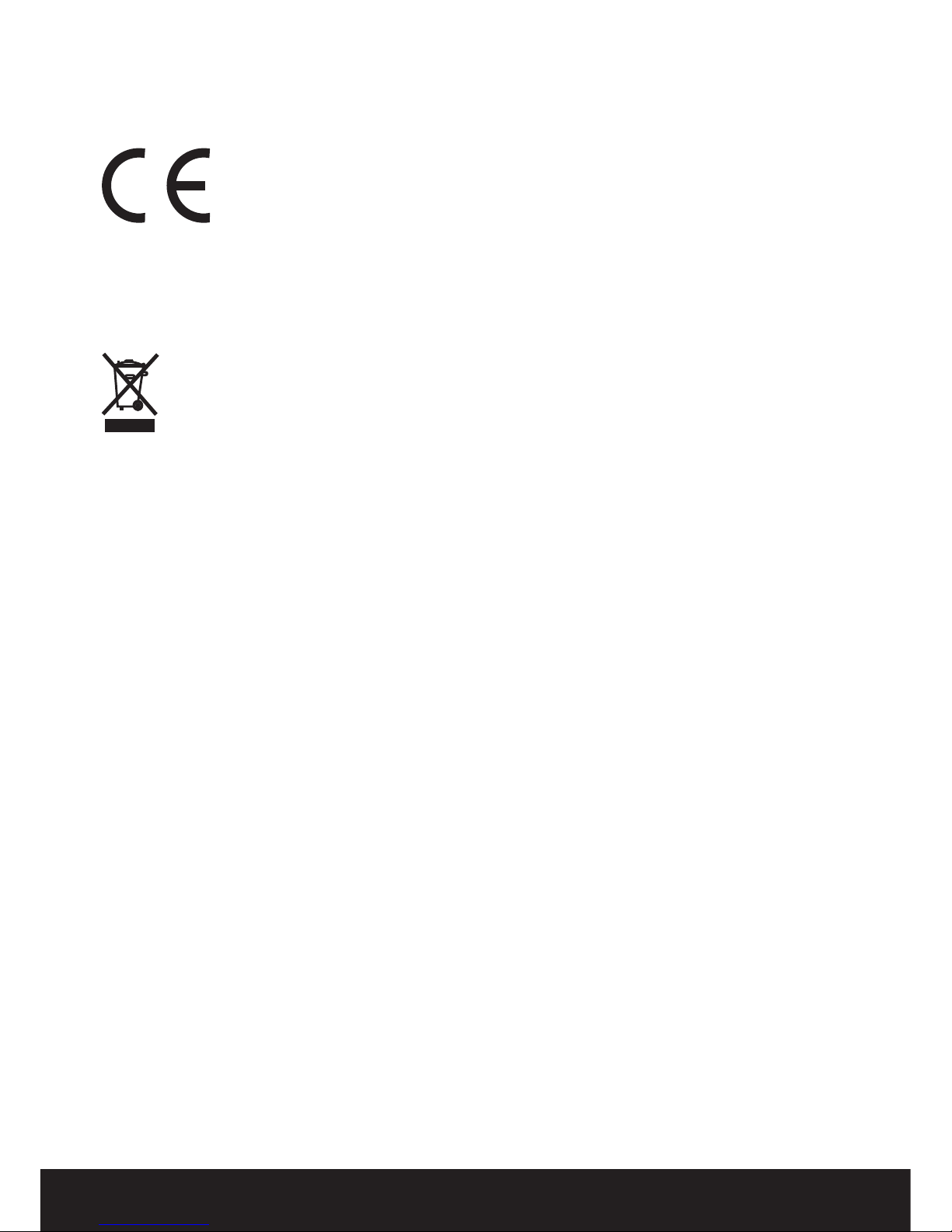
9
ENGLISH
European Union Directives Conformance Statement
Hereby, VOXLAND declares that this product is in compliance with:
• The essential requirements and other relevant provisions of
Directive 1999/5/EC
• All other relevant EU Directives
You can view your product’s Declaration of Conformity (DoC) to Directive
1999/5/EC (to R&TTE Directive) at www.bee-wi.com.
Caring for the environment by recycling
Do not dispose of electrical devices or accessories with your
household waste.
In some countries or regions, collection systems are set up to handle
electrical and electronic waste items. Contact your regional authorities for
more details.
Copyright and other legal information
BEEWI is a registered trademark. Other trademarks mentioned herewith
are owned by their proprietors. All other product or service names are the
property of their respective owners.
The use of wireless devices and their accessories may be prohibited or
restricted in certain areas. Always obey the laws and regulations on the
use of these products.
This product is covered by a 2-year product warranty which is valid from
the date of purchase. Users are not permitted to make changes or modify
the device in any way. Changes or modifications not expressly approved
by the party responsible for compliance will void the user’s warranty.
Please visit our website www.bee-wi.com for more information.
© VOXLAND, 2010.

10
Le casque stéréo sans l Bluetooth BBH100/BBH101 peut être utilisé à la
fois comme casque audio mains-libres et comme écouteurs stéréophonique
pour la musique. Doté de la technologie sans l Bluetooth 2.1+EDR, Il est
compatible avec l’ensemble des appareils Bluetooth supportant les profils
HFP et A2DP et peut aussi fonctionner en diffusion Dual Air TM (vérifier la
compatibilité sur le site www.bee-wi.com).
1. Description produit
1. Prise chargeur
2. Tour de tête ajustable
3. Indicateur lumineux
4. Touche : lecture / pause
5. Touche : décroché /raccroché
6. Molette volume (+)/(–)
et changement de piste
7. Interrupteur marche/arrêt
8. Microphone
INTRODUCTION
Merci d’avoir choisi le casque stéréo sans l Bluetooth de BEEWI. Veuillez
lire les instructions suivantes afin de configurer et utiliser au mieux votre
produit.
FRANÇAIS
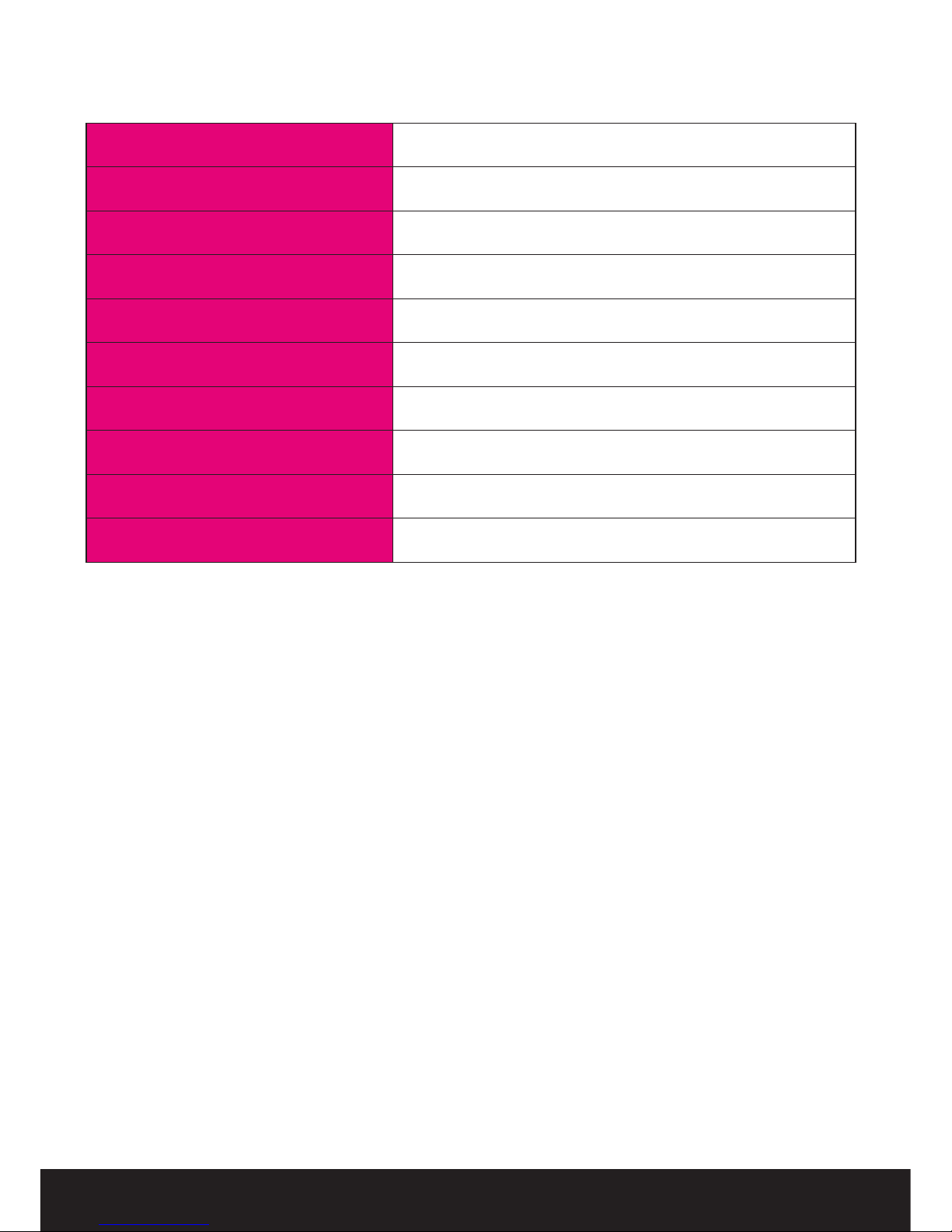
11
3. Charge du casque
Assurez-vous que le casque est complètement chargé pendant au moins
5 heures avant la première utilisation. Connectez le câble USB fourni sur
votre PC ainsi que sur la prise du casque (1). Utilisez uniquement le câble
USB fourni, l’utilisation d’un autre câble pouvant endommager le casque.
Lorsque l’indicateur est rouge permanent, le casque est en charge. Dès
qu’il s’éteint, votre casque est complètement chargé.
4. Ajustement du casque
Le tour de tête du casque est ajustable en fonction de votre taille en faisant
coulisser les écouteurs.
FRANÇAIS
Version Bluetooth Bluetooth 2.1 + EDR
Profils Bluetooth HSP, HFP, A2DP, AVRCP
Portée Classe 2, 10 mètres
Autonomies Musique: jusqu’à 25 heures
Communication jusqu’à 25 heures
En veille Jusqu’à 200 heures
Tension de fonctionnement +5.0±0.3 VA continu
Temps de charge Environ 4 heures
Dimension 180x180x69 mm +/- 3%
Poids BBH100: 158g BBH101: 140g +/- 2g
2. Spécifications

12
FRANÇAIS
5. Couplage avec un téléphone mobile ou tout autre appareil
Avant d’utiliser votre casque, vous devez le coupler avec votre téléphone
mobile ou tout autre appareil Bluetooth avec lequel vous allez l’utiliser.
- Allumer votre casque à l’aide de l’interrupteur.
- Mettez le casque en mode de couplage : Appuyez sur le bouton musique
(4) jusqu’à ce que l’indicateur lumineux clignote en bleu et rouge.
- Congurez votre téléphone mobile pour la découverte des périphériques
Bluetooth en suivant les instructions données dans le manuel du téléphone.
- Une fois le casque “BeeWi BBH100/BBH101” découvert, sélectionnez-
le, acceptez la demande de couplage et confirmez le couplage en entrant
le code « 0000 » (4 zéros). Après la conrmation du couplage par le
téléphone mobile, le casque se connecte automatiquement et l’indicateur
bleu clignote 1 fois toutes les 4 secondes. Si le couplage ne s’est pas
effectué correctement, répétez les étapes 1 à 3 ci-dessus. Pour coupler
sur un autre appareil, répéter la procédure ci-dessus après avoir éteint le
premier appareil.
6. Connexion et utilisation
Le dernier téléphone connecté se reconnecte toujours automatiquement à la
mise en marche du casque. Si la connexion a été perdue, il est possible de
la rétablir manuellement en appuyant sur la touche ( ).
Vous pouvez utiliser la touche ( ) pour répondre à un appel, lancer ou
terminer un appel, la touche ( ) pour jouer ou mettre en pause la musique et
la molette de volume pour ajuster le volume sonore et changer de morceau.
Pour plus de détails, se référer au tableau de fonction paragraphe 7.
Note : dans le cas où le téléphone mobile est connectée à la fois en mode
mains-libres (prol HFP) et en mode musique (prol A2DP), le mode mains-
libres a priorité sur la musique dans le cas où un appel est émis ou reçu.
Dès l’appel terminé, la musique reprendra automatiquement.
Note : deux appareils peuvent être connectés simultanément à condition
qu’ils utilisent différents prols (l’un utilise le prol HFP pour la téléphonie,
l’autre le prol A2DP pour la diffusion de la musique). Lorsqu’un prol est
utilisé par un appareil, il ne peut pas être partagé avec un autre appareil.
Note : de façon à préserver l’autonomie de la batterie, le casque s’éteint
automatiquement après 15 minutes si aucun appareil n’est connecté.
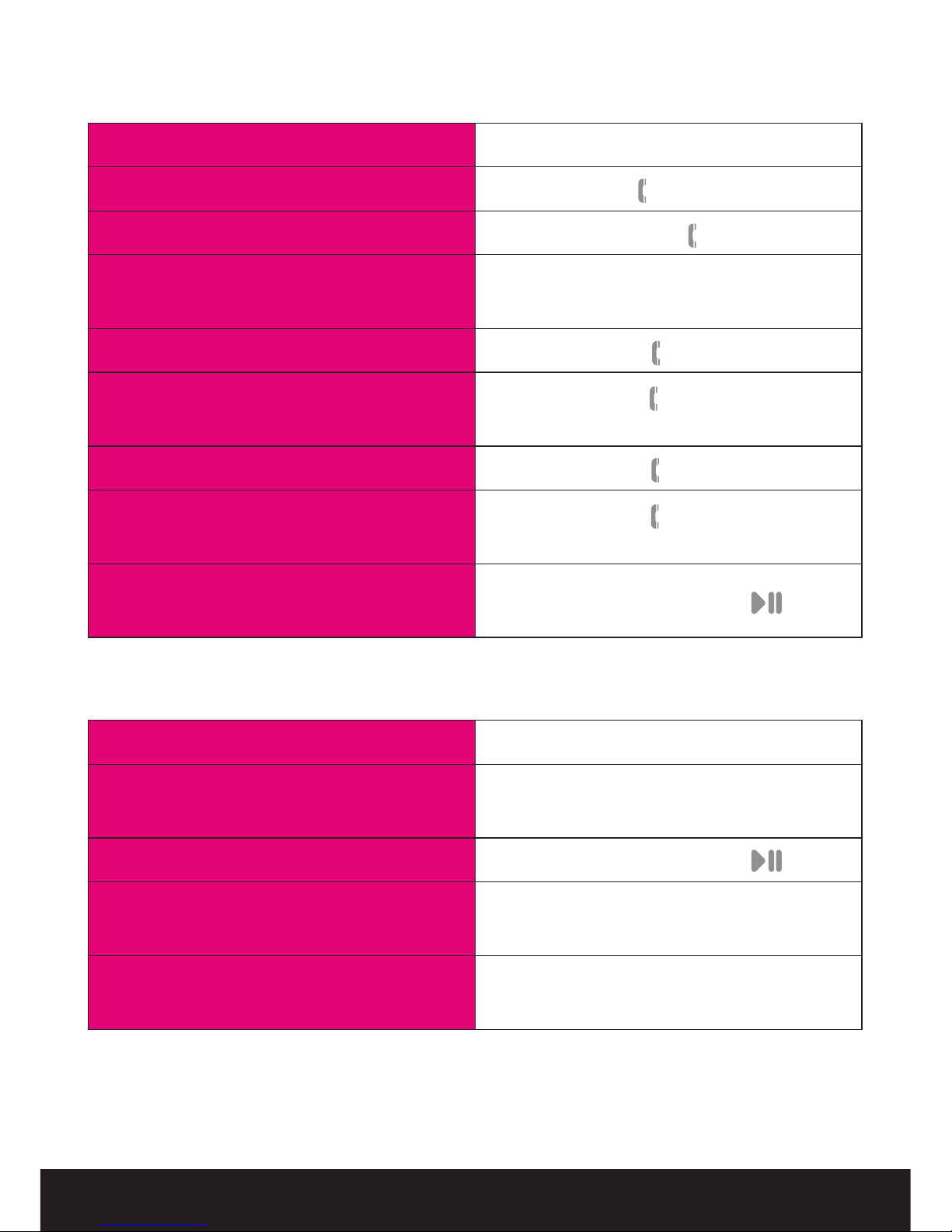
13
FRANÇAIS
7. Fonctionnalités de téléphonie
8. Contrôle de la musique
Note : vériez que votre téléphone mobile ou votre baladeur supporte
bien le prol AVRCP pour la commande à distance.
Fonction Opération
Ajustement du volume Appui long sur la molette de
volume (+) ou (-)
Lecture/Pause Appui court sur la touche
Piste précédente Appui court sur la molette de
volume (+) ou (-)
Piste suivante Appui court sur la molette de
volume (+) ou (-)
Fonction Opération
Numérotation vocale Appui court sur
Rappel du dernier numéro 2 appuis courts sur
Ajustement du volume Appui long sur la molette de
volume (+) ou (-)
Décrochage Appui court sur
Rejet d’appel Appui long sur pendant 3
secondes
Raccroché Appui court sur
Commutation audio entre casque
et téléphone Appui long sur pendant 3
secondes
Signal d’appel : répondre au 2e
appel et raccrocher le 1er appel Appui court sur la touche

14
9. Indicateurs lumineux et sonores
Note : l’indicateur bleu vire au rouge si la batterie est faible
10. Entretien du casque
• En cas de non utilisation prolongée, entreposer le casque dans un
endroit sûr.
• Eviter d’exposer le casque à des températures extrêmes, au-delà de
45°C (notamment exposition directe au soleil) ou en-deçà de -10°C pour
conserver un fonctionnement et des performances optimales.
• Ne pas exposer le casque à l’humidité ou la moisissure.
Indicateur lumineux Etat
Rouge permanent (quand éteint) Short press
ou clignotant bleu rouge lent
(quand allumé) En charge
Pas d’indicateur Complètement chargé
Clignotement rapide bleu et rouge En mode de couplage
2 clignotements bleus toutes les 3
secondes En veille, non connecté
Clignotement long toutes les 6
secondes En veille, connecté en Bluetooth
3 clignotements bleus toutes les 2
secondes Appel entrant
Clignotement long toutes les 6
secondes En communication
Notification sonore Etat
3 bips toutes les 30 secondes Batterie faible
FRANÇAIS

15
FRANÇAIS
Déclaration de conformité
aux directives de l’Union Européenne
VOXLAND déclare que ce produit est en conformité avec :
• Les dispositions essentielles ainsi que toutes provisions
afférentes de la directive 1999/5/EC
• Toutes autres Directives de l’Union Européenne afférentes
Vous pouvez visualiser la Déclaration de Conformité (DoC) à la directive
1999/5/EC (à la Directive R&TTE) sur le site www.bee-wi.com.
Protection de l'environnement par le recyclage
Lorsqu'un produit arbore ce symbole, ne le jetez pas dans votre
poubelle.
Des systèmes de collecte permettant de traiter les déchets électriques et
électroniques sont progressivement mis en place.
Renseignez-vous localement pour plus d'informations.
Copyright et autres informations
BEEWI est une marque déposée. Les autres marques mentionnées ci-après
appartiennent à leurs propriétaires. Les autres noms de produit ou de
service utilisés sont la propriété de leurs détenteurs respectifs.
L’utilisation d’appareils sans l et de ses accessoires peuvent être interdite dans
certains endroits. Toujours respecter les réglementations et lois en vigueur.
Ce produit est couvert par une garantie de deux ans s’appliquant à compter
de la date d’achat du matériel. Les utilisateurs n’ont pas l’autorisation de
faire quelque changement ou modication que ce soit. Tout changement
ou modification non expressément approuvé annule la garantie.
Veuillez visiter notre site web www.bee-wi.com pour plus d’information.
Support technique : suppor[email protected].
© VOXLAND, 2010.

16
DEUTSCH
Der kabellose Stereo-Kopfhörer Bluetooth BBH100/BBH101 kann sowohl
als freihändiger Audio-Kopfhörer als auch als stereophoner Ohrhörer
für Musik benutzt werden. Er ist mit der kabellosen Bluetooth 2.1+EDR
Technologie ausgestattet und kompatibel mit allen Bluetooth Geräten, die
die Profile HFP und A2DP unterstützen und kann auch in Dual Air TM
Übertragung funktionieren (die Kompatibilität auf der Webseite
www.bee-wi.com überprüfen).
1. Beschreibung des Kopfhörers
1. Ladegerätanschluss
2. Verstellbares Kopfband
3. Lichtindikator
4. Taste: Abspielen/Pause
5. Taste: Abnehmen/Auflegen
6. Volumenrädchen (+)/(–)
und Spurenwechsel
7. Ein-/Ausschalter
8. Mikrofon
EINLEITUNG
Wir danken Ihnen, dass Sie den kabellosen Stereo Kopfhörer Bluetooth
von BEEWI ausgewählt haben. Bitte lesen Sie sich die folgenden Anwei-
sungen durch, um Ihr Produkt so gut wie möglich zu konfigurieren und zu
benutzen.

17
DEUTSCH
3. Laden des Kopfhörers
Vergewissern Sie sich, dass der Kopfhörer vor der ersten Benutzung
mindestens 5 Stunden lang ganz aufgeladen wird. Schließen Sie das
mitgelieferte USB Kabel an Ihren PC und an den Kopfhöreranschluss
(1). Verwenden Sie ausschließlich das mitgelieferte USB-Kabel, die
Verwendung eines anderen Kabels könnte den Kopfhörer beschädigen.
Wenn der Anzeiger permanent rot ist, befindet sich der Kopfhörer im
Auflademodus. Sobald er erlischt, ist Ihr Kopfhörer komplett aufgeladen.
4. Anpassung des Kopfhörers
Das Kopfband des Kopfhörers ist entsprechend Ihrer Größe verstellbar,
indem Sie die Ohrhörer verschieben.
2. Spezifikationen
Bluetooth Version Bluetooth 2.1 + EDR
Bluetooth Profile HSP, HFP, A2DP, AVRCP
Reichweite Klasse 2, 10 Meter
Autonomien Musik: bis zu 25 Stunden
Kommunikation bis zu 25 Stunden
Im Stand-by Bis zu 200 Stunden
Funktionsspannung +5.0±0.3 VA kontinuierlich
Ladezeit Circa 4 Stunden
Abmessung 180x180x69 mm +/- 3%
Gewicht BBH100: 158g BBH101: 140g +/- 2g
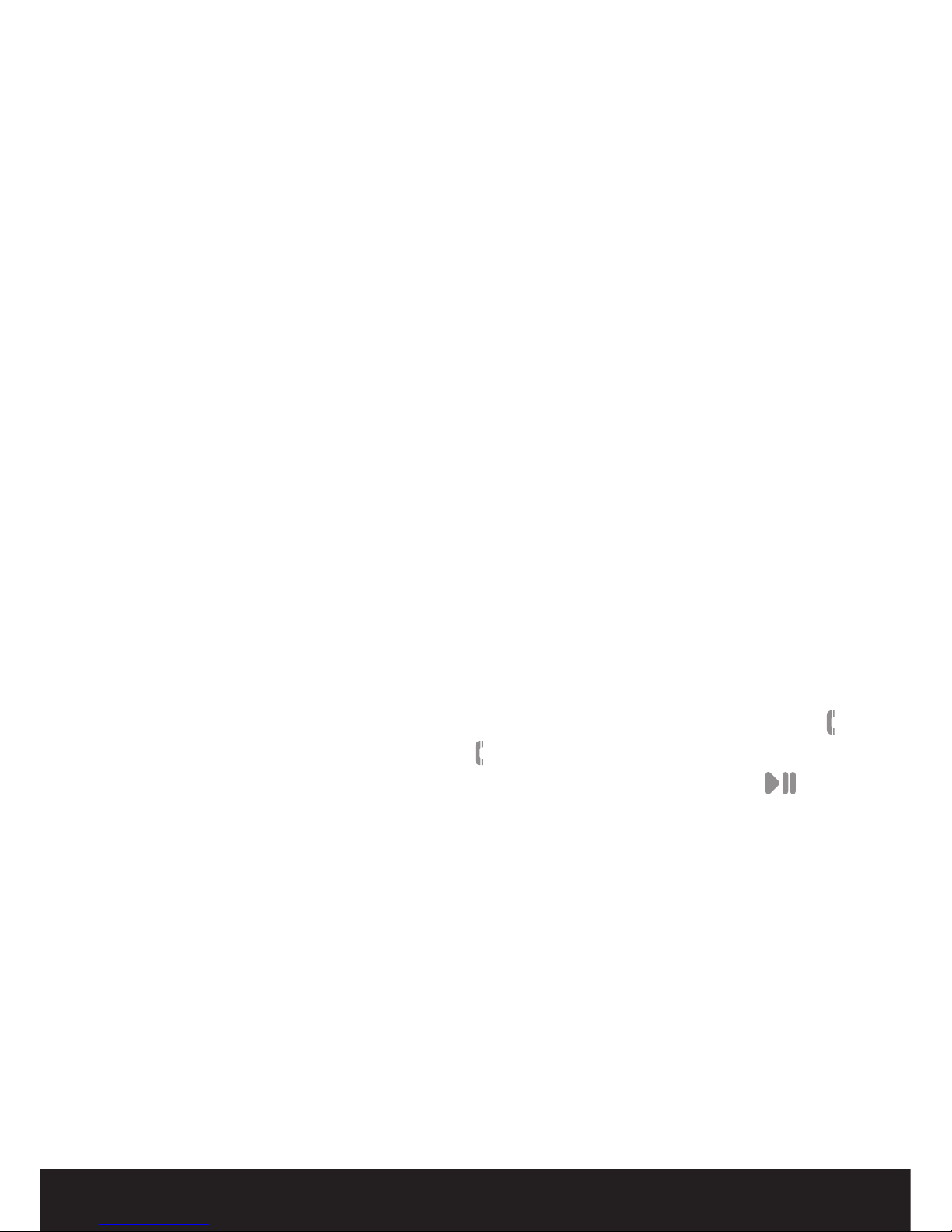
18
DEUTSCH
5. Kopplung an ein Mobiltelefon oder an ein anderes Gerät.
Bevor Sie Ihren Kopfhörer benutzen, müssen Sie ihn an Ihr Mobiltelefon oder an
ein anderes Bluetooth Gerät anschließen, mit dem Sie ihn benutzen werden.
- Schalten Sie Ihren Kopfhörer mit Hilfe des entsprechenden Schalters an.
- Stellen Sie den Kopfhörer in den Kopplungsmodus: Betätigen Sie die
Musik- Taste (4), bis dass die Leuchtanzeige blau und rot aufblinkt.
- Konfigurieren Sie Ihr Mobiltelefon für die Aufspürung der Bluetooth Geräte,
indem Sie die im Handbuch des Telefons gegebenen Anweisungen befolgen.
- Sobald der Kopfhörer “BeeWi BBH100/BBH101” aufgespürt worden
ist, wählen Sie ihn aus, akzeptieren Sie die Kopplungsanfrage und
bestätigen Sie die Kopplung, indem Sie den Code „0000“ (4 Nullen)
eingeben. Nach der Bestätigung der Kopplung durch das Mobiltelefon
schließt der Kopfhörer sich automatisch an und der Anzeiger blinkt alle 4
Sekunden einmal blau auf. Wenn die Kopplung nicht korrekt verlaufen ist,
wiederholen Sie die obenstehenden Schritte 1 bis 3. Um auf ein anderes
Gerät umzuschalten, wiederholen Sie das obenstehende Verfahren,
nachdem Sie da erste Gerät abgeschaltet haben.
6. Anschluss und Benutzung
Das letzte angeschlossene Telefon schließt sich immer automatisch beim
Anschalten des Kopfhörers an. Falls die Verbindung verloren gegangen
ist, besteht die Möglichkeit, sie wieder manuell über die Taste ( )
herzustellen. Sie können die Taste ( ) benutzen, um auf einen Anruf zu
antworten, einen Anruf zu tätigen oder zu beenden, die Taste ( ), um
Musik zu spielen oder zu unterbrechen und das Volumenrädchen, um das
Tonvolumen anzupassen und das Stück zu wechseln. Schauen Sie für mehr
Details in der Funktionstabelle Paragraph 7 nach.
Anmerkung : Für den Fall, dass das Mobiltelefon gleichzeitig im
freihändigen Modus (Profil HFP) und im Musikmodus (Profil A2DP)
angeschlossen ist, hat der freihändige Modus Vorrang vor der Musik im
Falle eines eingehenden oder ausgehenden Anrufs. Sobald der Anruf
beendet ist, fängt die Musik automatisch wieder an.
Anmerkung : zwei Geräte können simultan angeschlossen werden,
vorausgesetzt, sie verwenden unterschiedliche Profile (ein Gerät verwendet
das HFP Profil zum Telefonieren, das andere das A2DP Profil für die
Musikübertragung). Wenn ein Profil durch ein Gerät verwendet wird,

19
DEUTSCH
8. Musikkontrolle
Anmerkung : überprüfen Sie, dass Ihr Mobiltelefon oder Ihr Walkman
das AVRCP Profil für die Fernbedienung unterstützt.
Funktion Betrieb
Lautstärkeneinstellung Langes Drücken auf das Volumenrädchen (+) oder (-)
Abspielen/Pause Kurzes Drücken auf die Taste
Vorherige Spur Kurzes Drücken auf das Volumenrädchen (+) oder (-)
Nächste Spur Kurzes Drücken auf das Volumenrädchen (+) oder (-)
Funktion Betrieb
Vokale Wahlfunktion Kurzes Drücken auf
Wiederanruf der letzten Nummer Zweimaliges kurzes Drücken auf
Lautstärkeneinstellung Langes Drücken auf das Volumen-
rädchen (+) oder (-)
Abnehmen Kurzes Drücken auf
Zurückweisung eines Anrufs 3 Sekunden lang dauerndes
Drücken auf
Aufgelegt Kurzes Drücken auf
Audio-Umschaltung zwischen
Kopfhörer und Telefon 3 Sekunden lang Drücken auf
Rufzeichen: auf den 2. Anruf an-
tworten und den 1. Anruf auflegen Kurzes Drücken auf die Taste
kann es nicht mit einem anderen Gerät gemeinsam benutzt werden.
Anmerkung : der Kopfhörer schaltet sich automatisch nach 15 Minuten
aus, wenn kein Gerät angeschlossen ist, um die Autonomie der Batterie
zu schützen.
7. Funktionalitäten des Telefons

20
9. Licht- und Tonindikatoren
Anmerkung : die blaue Anzeige geht in rot über, wenn die Batterie
schwach ist
Note : l’indicateur bleu vire au rouge si la batterie est faible
10. Wartung des Kopfhörers
• Falls der Kopfhörer längere Zeit nicht benutzt wird, lagern Sie ihn an
einem sicheren Ort.
• Vermeiden Sie, dass der Kopfhörer extremen Temperaturen über 45°C
(insbesondere direkte Sonneneinstrahlung) oder unter -10°C ausgesetzt
wird, um zu gewährleisten, dass er optimal funktioniert und arbeitet.
• Setzen Sie den Kopfhörer keiner Feuchtigkeit oder Schimmeln aus.
Lichtindikator Zustand
Permanentes Rot (im abgeschalte-
ten Zustand) Short press
oder langsames blaues und
rotes Blinken (im angeschalteten
Zustand) Im Ladestatus
Kein Indikator Komplett aufgeladen
Schnelles blaues und rotes Blinken Im Kopplungsmodus
2 Mal blaues Aufblinken alle 3
Sekunden In Stand-by, nicht angeschaltet
Langes Blinken alle 6 Sekunden In Stand-by, angeschaltet in
Bluetooth
3 Mal blaues Aufblinken alle 2
Sekunden Eingehender Anruf
Langes Blinken alle 6 Sekunden In Kommunikation
Akustische Benachrichtigung Zustand
3 Pieptöne alle 30 Sekunden Batterie schwach
DEUTSCH
Other manuals for BBH100
1
This manual suits for next models
1
Table of contents
Languages:
Other BeeWi Headphones manuals
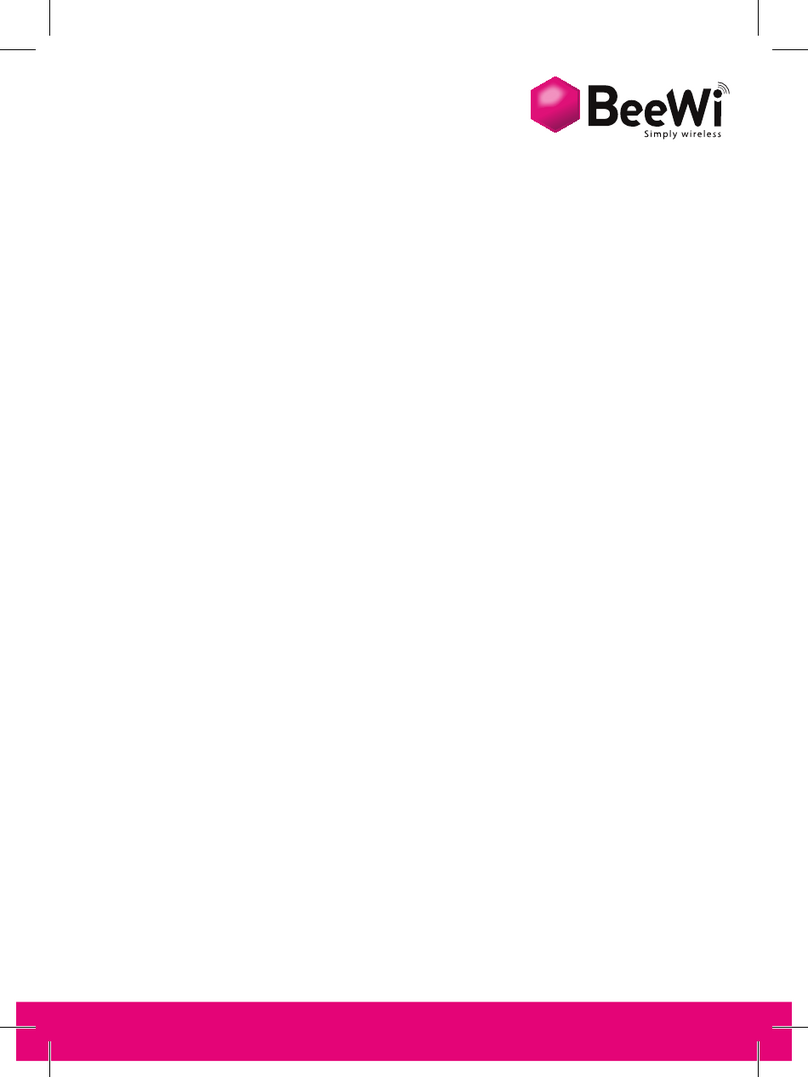
BeeWi
BeeWi WAX BEE BBH100 User manual
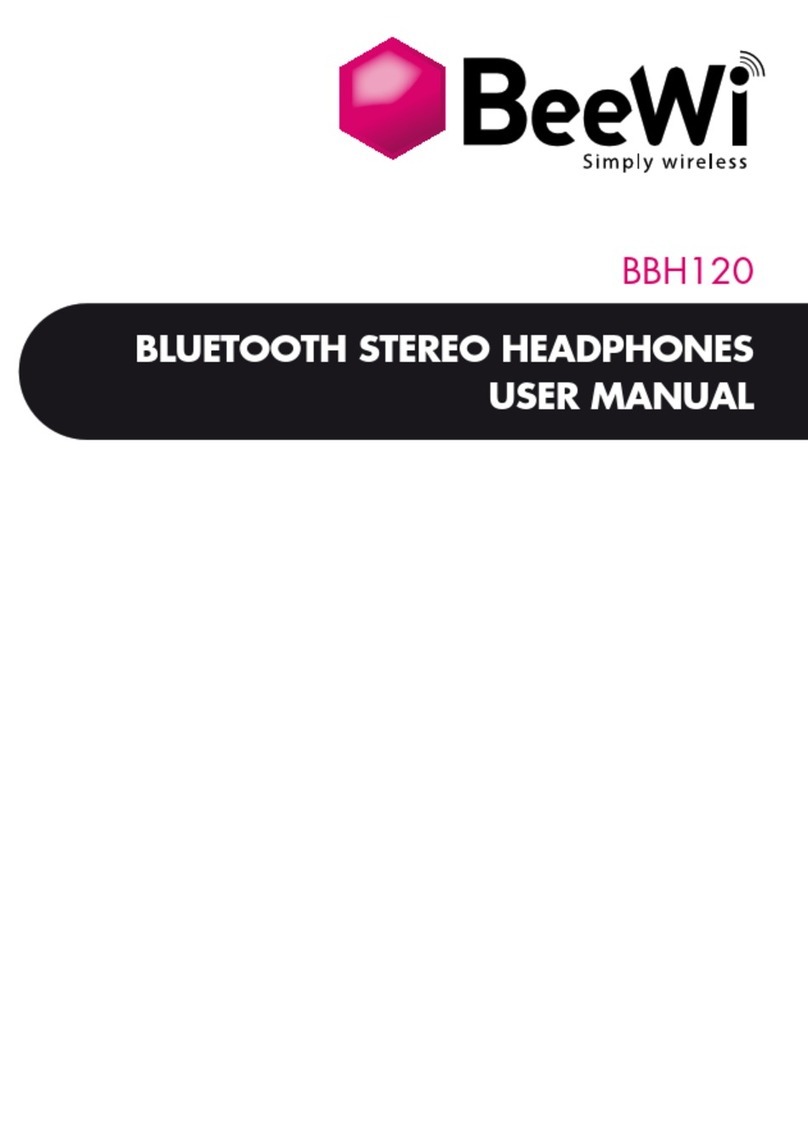
BeeWi
BeeWi BBH120-A4 User manual

BeeWi
BeeWi Stereo Bluetooth Headphone User manual
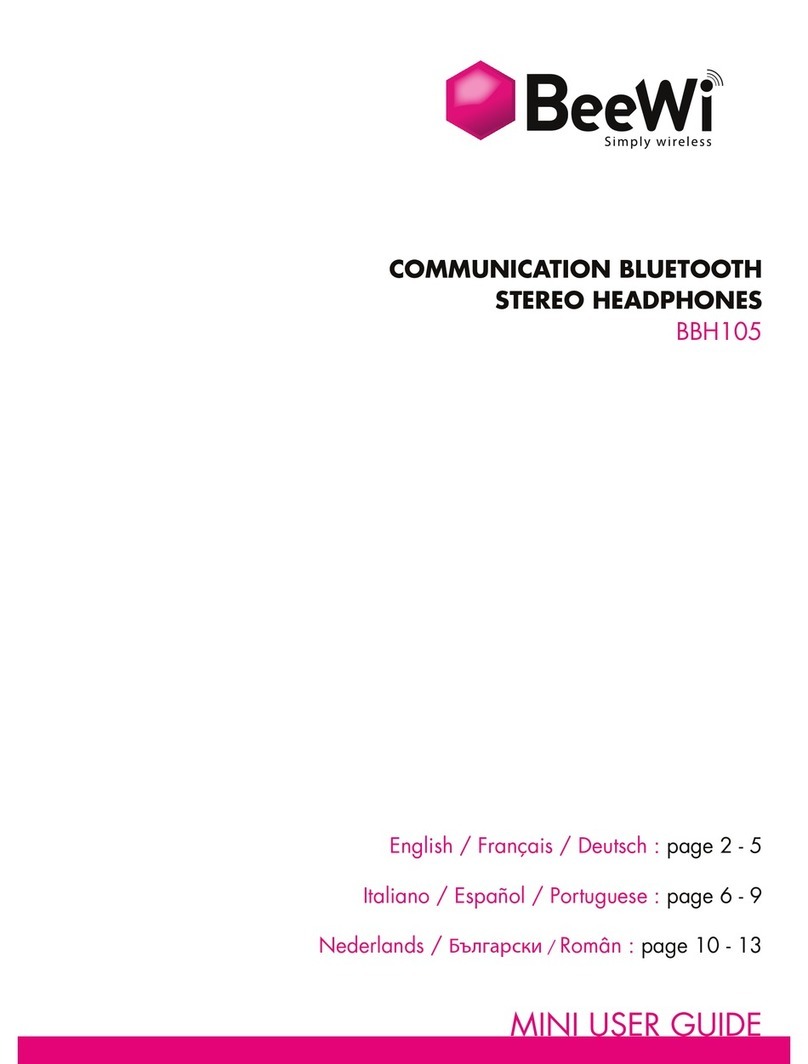
BeeWi
BeeWi BBH105 User manual
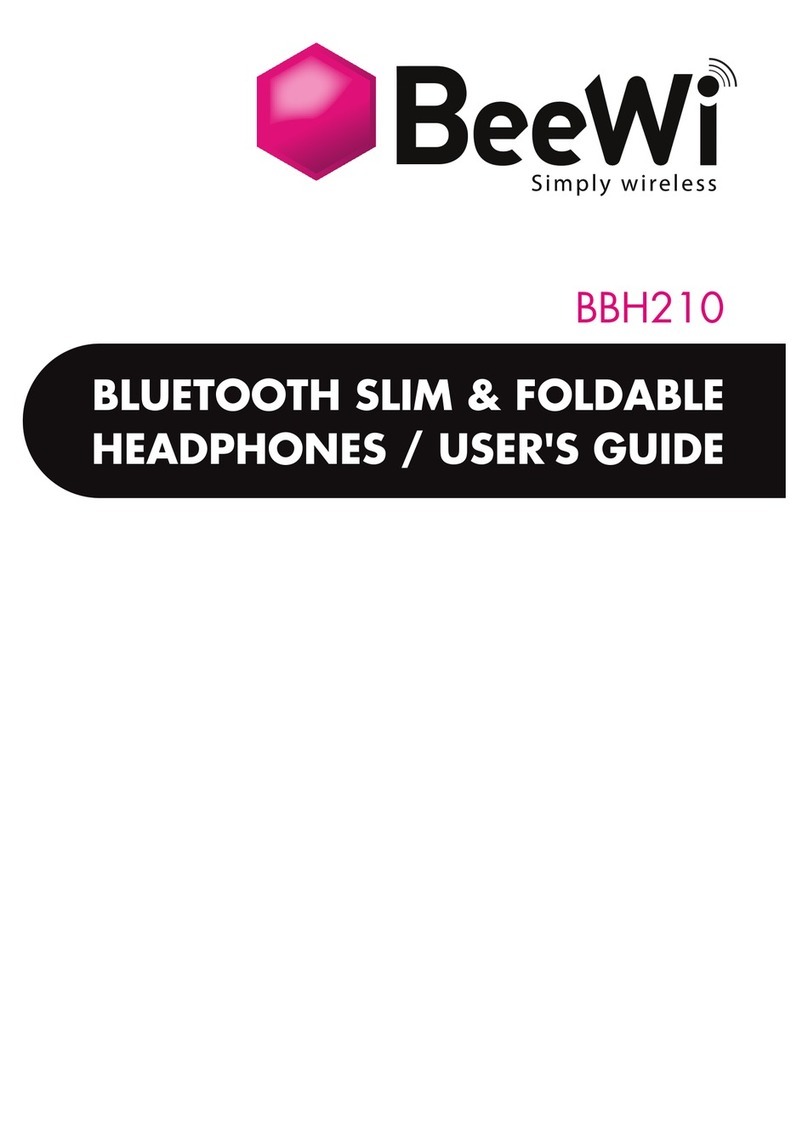
BeeWi
BeeWi BBH210 User manual

BeeWi
BeeWi GHOST BEE BBH300 User manual

BeeWi
BeeWi BBH120 User manual

BeeWi
BeeWi BBH102 User manual
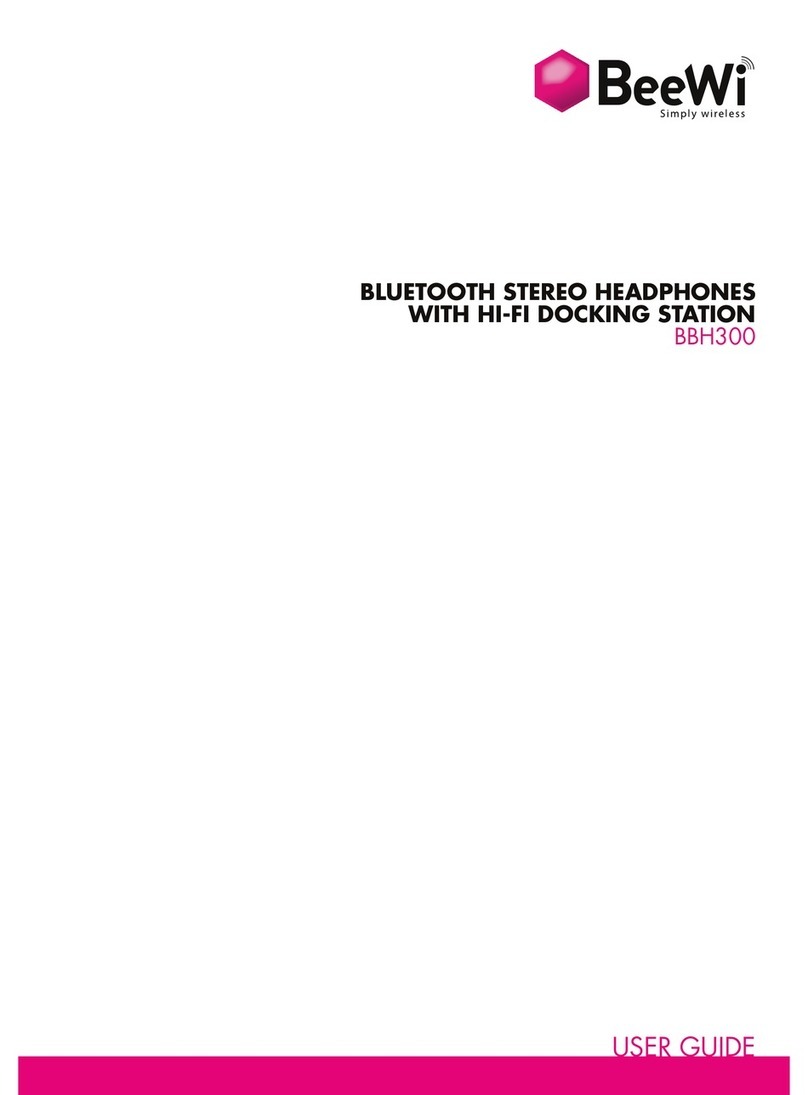
BeeWi
BeeWi BBH300 User manual

BeeWi
BeeWi BBH100 User manual