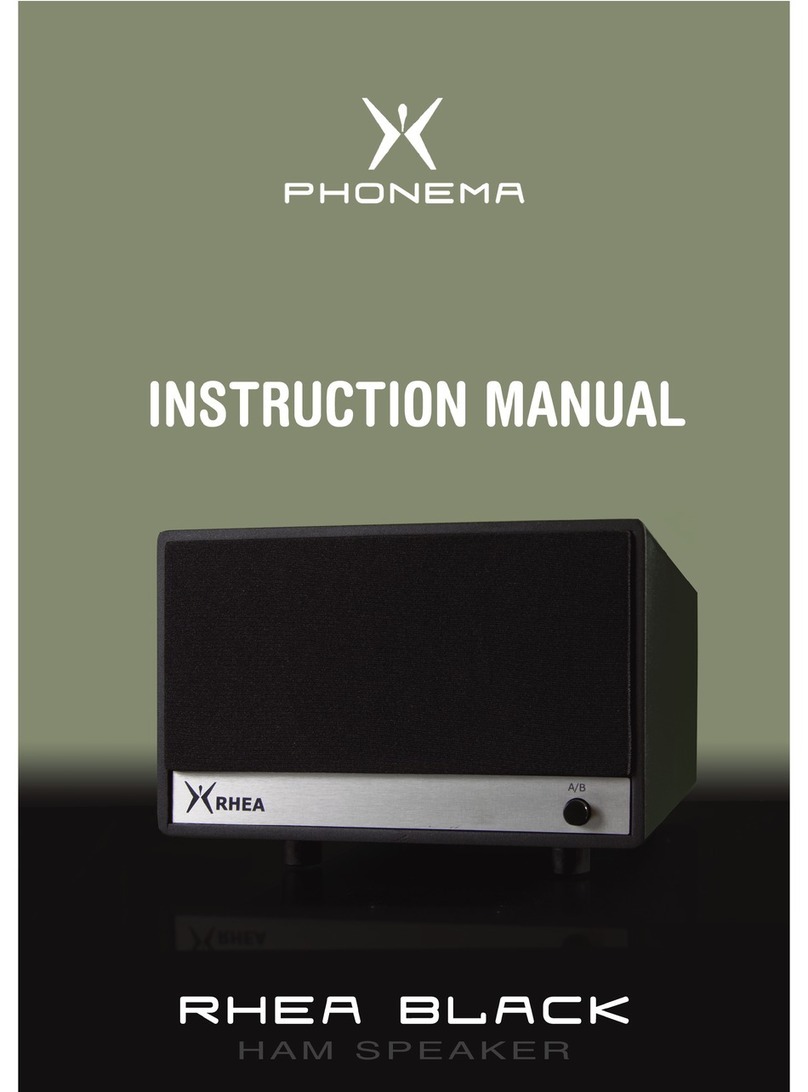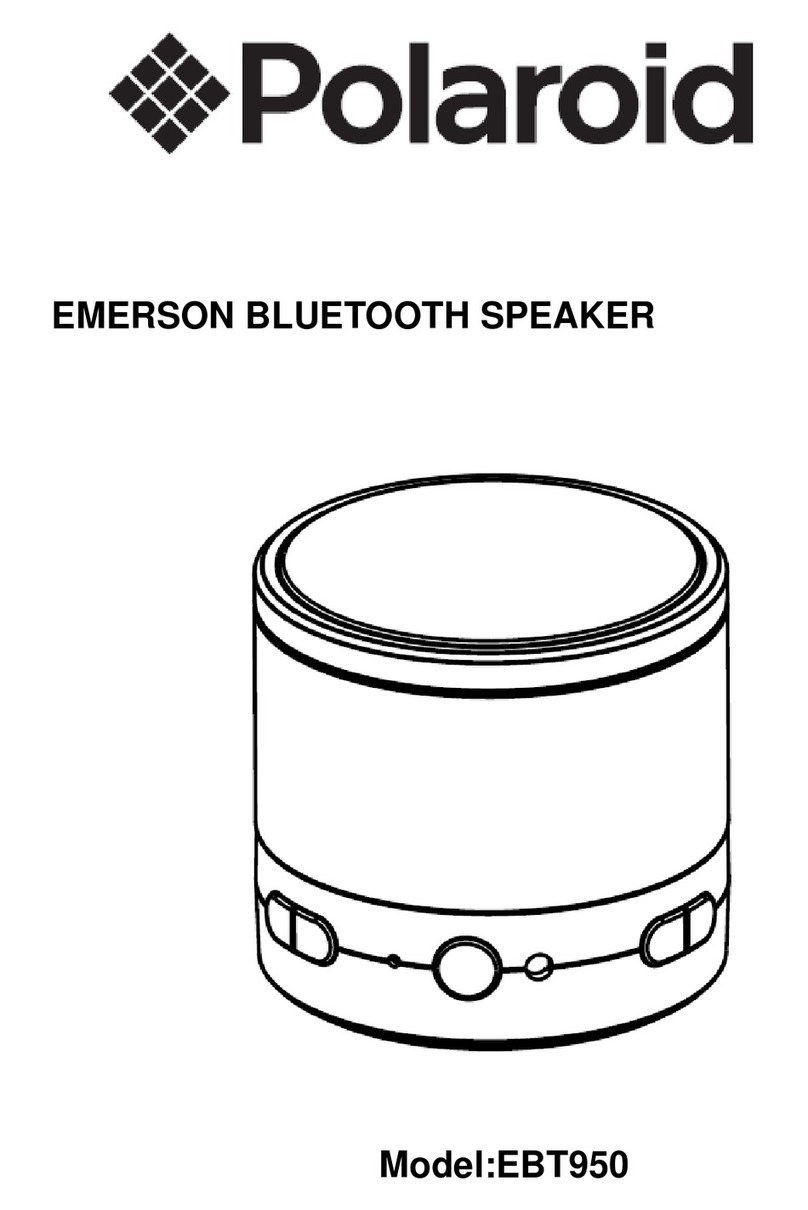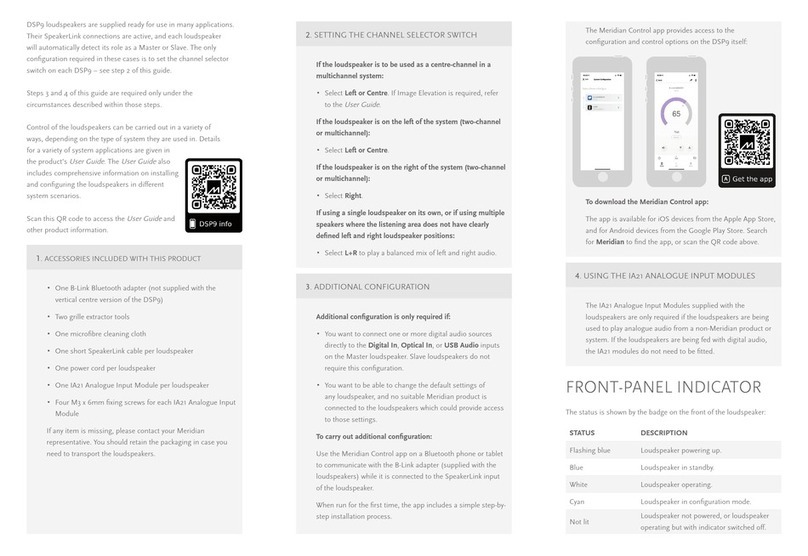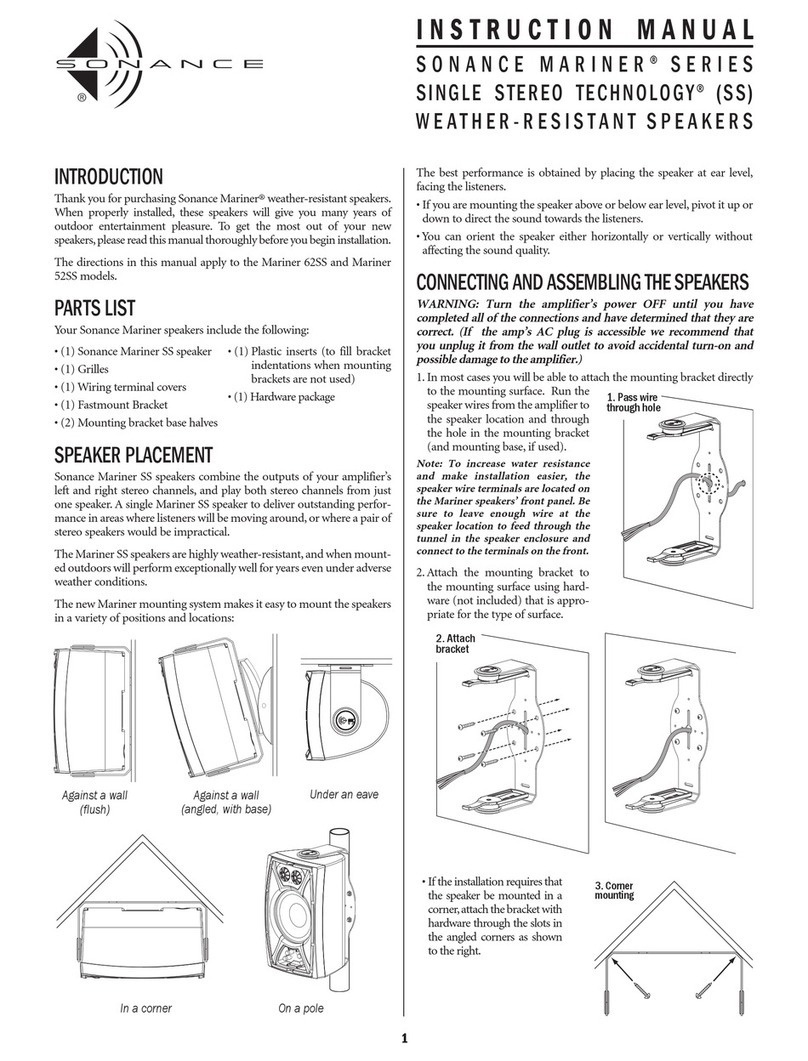BeFree BFS-12T User manual

the freedom of sound...
be ree BFS-12T
SPEAKER

We greatly appreciate your purchase of the beFree
speaker. To be sure you take maximum advantage
of all the beFree speaker has to offer, read these
instructions carefully and use the features properly.
Be sure to keep this manual for future reference should
any questions or problems arise.

Package content
Please take a moment to make sure that you have
everything in the list below.
Speaker
2 Microphones Remote Control
Audio Auxiliary Line
Power Cable

Control Panel
1. LED Light power button
2. Microphone echo feature
3. USB flash input (The speaker will only play mp3 files. The
maximum USB flash card size cannot pass 64GB. Do not attempt
to connect the USB flash drive input direct to a computer/hard
drive, as it will be unable to read files from these devices.)
4. SD Card Input (The speaker will only play mp3 files. The
maximum SD card size cannot pass 64GB. Make sure you select
“SD Card” through mode.)
5. Equalizer adjustment are: 100 Hz 430 Hz 1 khz 4.3 khz 10 khz.
6. 2 Microphone inputs
7. Bass knob , controls the bass effect
8. Treble knob, controls the treble effect
1 2 3
4
5 6 7 8
9 10 11 13 14
15
16 17
12

9. Mic. Vol controls microphone volume
10. Input selection: Chooses between AUX/USB/TF/FM/BLUETOOTH
11. Previous track or the previous radio station
12. Digital display screen: Displays the corresponding operation
13. Play/Pause: Press this button to pause the signal from the USB
flash drive, SD Card, press again to play. Search when in FM
mode.
14. Next track or the next radio station
15. When using the remote control, point to this location for
infrared access
16. Repeat button: Press this button once to repeat playing the
current track, press again to repeat all tracks
17. Music Vol controls main speaker volume
Microphone
1 2 3 4
1. Receiver: where you speak in to
2. Indicator light: The light will turn on if the battery is low.
3. Microphone power switch
4. Battery compartment: 2 AA Batteries (Not included)
Audio Auxiliary Line
21
1. Connect to AUX Input in the Rear Panel of the speaker
2. 3.5 mm: to be connected to an external audio device

Rear Panel Description
1
2
3
45
1. AUX Input: When using this port, set mode (Panel setting “19” )
to “AUX/LINE“. Insert this port with #2 of Audio Auxiliary Line
2. External power port: The input voltage is 12V DC (Please make
sure the voltage is correct)
3. Charging indicator light:
While Charging - Flashing green light
Full Charge - Solid green light
Low Charge - Bright red light
4. Power switch: While charging, please turn off to charge faster.
5. AC charging port: Power cable input to charge
BLUETOOTH CONNECTION
Turn on the power, switch the input to bluetooth, and the display
will display “BLUE” and play a sound. Open the bluetooth device
to connect and turn on the bluetooth switch and find “ bfs-12t ”
to connect. There will be a sound prompt after the connection is
successful.

Remote Control Description
12
3
4
5
6
78
9 10
11
12
1. Power Button: Press this button to turn on and off the speaker
(Make sure the speaker is manually turned on from the back)
2. Mode Input Selector: Use this button to switch between all the
inputs. (USB, SD(TF), FM, Bluetooth)
3. Mute: Mutes the speaker volume
4/6. Vol. +/- : Press these buttons to increase or decrease the
master volume.
5/10. CH +/-: Previous and Next track in FM mode, previous and
next band.
7. EQ Mode Selector: The unit has five built-in pre-set equalization
modes. Press this button to switch among the pre-set equalization
modes when using the USB or SD(TF) Card inputs.
8. Number Keys: The number keys are used to input the track
number when using the USB/SD(TF) Card inputs. For example if you
press 9, the unit will go to track number 9 on either the USB flash
drive, SD(TF) Card. If you press 1 then 9 the unit will go to track 19.
9. USB/SD(TF) Card Mode Selector: Press this button to switch
between the USB flash drive input and SD(TF) Card input.
12. Repeat Control: Press this button to repeat the current track, all
tracks on the USB flash drive, SD(TF)Card.

1. Read these instructions thoroughly before using this item.
2. Keep these instructions for future reference.
3. Read all warnings.
4. Follow all instructions.
5. WARNING: To prevent fire or electric shock, do not expose this
equipment to rain or moisture. Do not store or operate this product
near any liquids.
6. Clean only with a dry cloth.
7. Do not store or operate this product near any heat sources such
as radiators, heat registers, stoves, or other apparatuses (including
amplifiers) that produce heat.
8. Unplug the unit during lightning storms or when unused for long
periods of time.
9. When wiring this unit and all other equipment used in
connection to this unit make sure that all of your equipment is
turned OFF.
10. Before placing, installing, rigging, or suspending any product,
inspect all hardware, suspension, cabinets, transducers, brackets
and associated equipment for damage. Any missing, corroded, or
non-load rated component could significantly reduce the strength
of the installation, placement or array. Any such condition severely
reduces the safety of the installation and should be immediately
corrected. Use only hardware which is rated for rated for the
loading conditions of the installation and any possible short-
term, unexpected overloading. Never exceed the rating of the
hardware or equipment.
11. Refer all servicing to qualified service personnel. Servicing is
required when the apparatus has been damaged in any way,
such as power supply cord or plug is damaged, liquid has been
spilled or objects have fallen into the apparatus, the apparatus
has been exposed to rain or moisture, does not operate normally,
or has been dropped.
TROUBLESHOOTHING

FOR WARRANTY INFORMATION AND FEEDBACK,
PLEASE VISIT
WWW.BEFREESOUND.COM
Support & Warranty
FCC Warning:
This equipment has been tested and found to comply with the limits for a Class B
digital device, pursuant to part 15 of the FCC Rules. These limits are designed
to provide reasonable protection against harmful interference in a residential
installation. This equipment generates, uses and can radiate radio frequency
energy and, if not installed and used in accordance with the instructions, may
cause harmful interference to radio communications. However, there is no guarantee
that interference will not occur in a particular installation. If this
equipment does cause harmful interference to radio or television reception,
which can be determined by turning the equipment off and on, the user is
encouraged to try to correct the interference by one or more of the following
measures:
o Reorient or relocate the receiving antenna.
o Increase the separation between the equipment and receiver.
o Connect the equipment into an outlet on a circuit different from that to
which the receiver is connected.
o Consult the dealer or an experienced radio/TV technician for help.
Caution: Any changes or modifications to this device not explicitly approved
by manufacturer could void your authority to operate this equipment.
This device complies with part 15 of the FCC Rules. Operation is subject to
the following two conditions: (1) This device may not cause harmful interference,
and (2) this device must accept any interference received, including
interference that may cause undesired operation.
The device has been evaluated to meet general RF exposure requirement.
The device can be used in portable exposure condition without restriction.
Table of contents