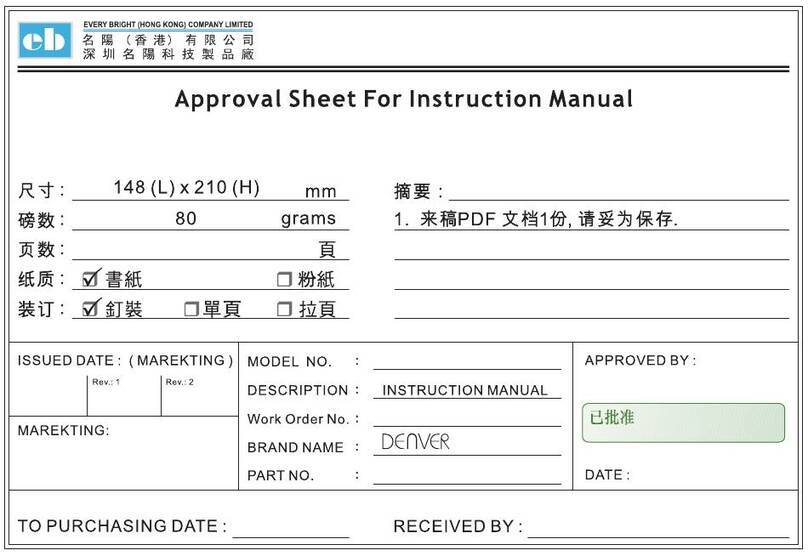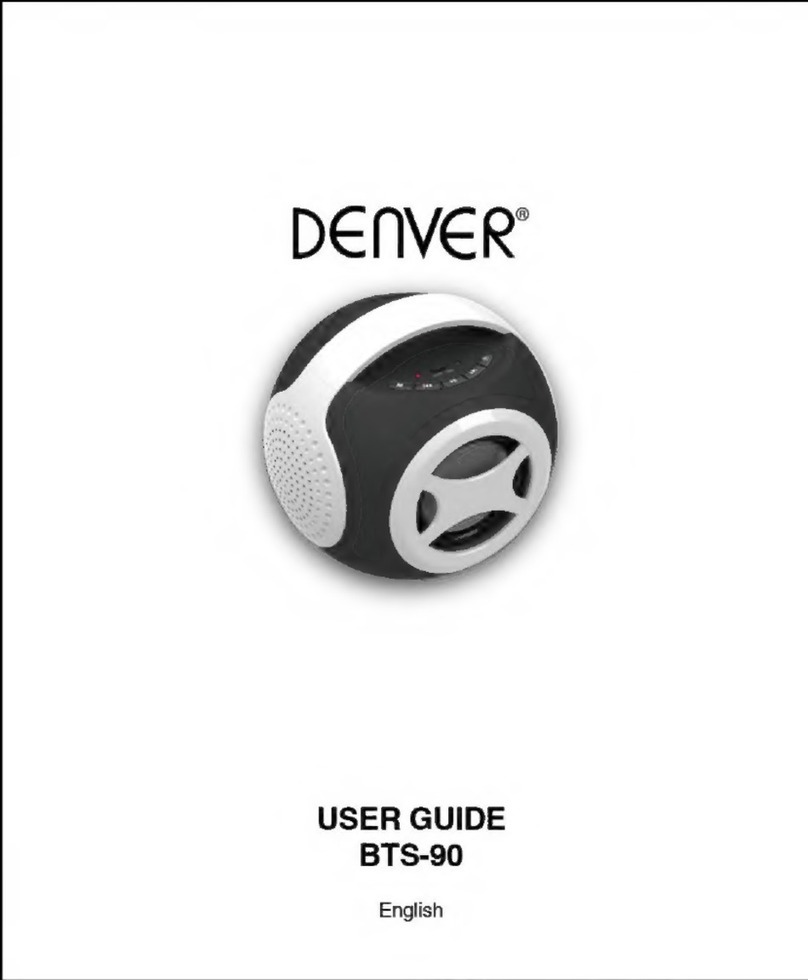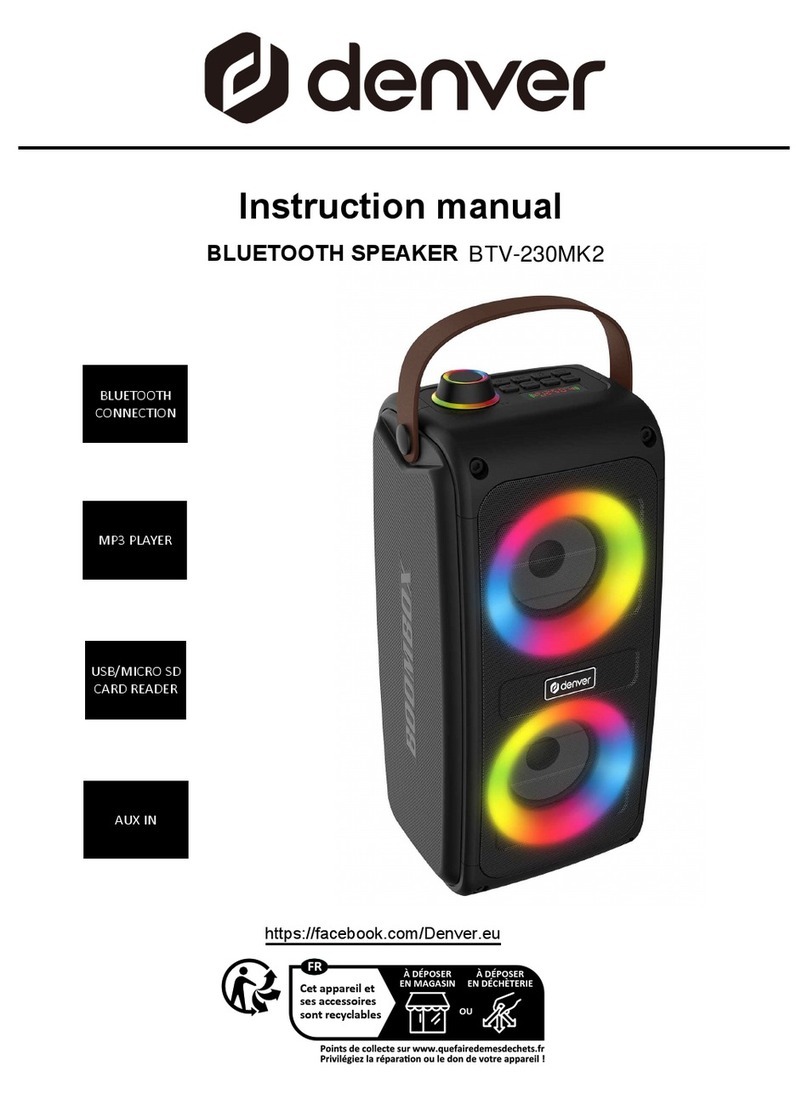4. Bluetooth speaker function
A. Bluetooth Pairing
If the speaker has never been paired with a Bluetooth device before, you need to follow the
instructions below to pair your speaker with your Bluetooth device.
1) After hearing the prompt "beep", the speaker is ready to pair with your Bluetooth device and the
Blue LED light will be blinking fast.
2) Activate Bluetooth on your compatible device and set it to search for compatible devices.
3) Select the speaker "BPB-100" from the list of found devices.
Note: If the speaker is already connected to another Bluetooth device then the speaker will not
appear in search list and you need to disconnect the current paired Bluetooth device from the
speaker and search again.
4) If the pairing is successful, the speaker will have prompt "beep" and the Blue LED light indicator
will be changed from quickly blinking to slow blinking, your speaker is ready to play music.
Note: If the speaker has been paired to the Bluetooth device before, you need to follow the
pairing instructions below to connect the speaker to the Bluetooth device:
Activate Bluetooth on your compatible device, turn on the speaker and the speaker will connect
automatically to the compatible device and you will hear a prompt "beep".
B. Playing Music in Bluetooth Mode
After the Bluetooth device is connected successfully to the speaker, you will be able to play music
from your Phone.
5) Bluetooth standby:
When you cover the cap to turn on the device, and Bluetooth is not connected with
speaker in more than 5 minutes, the device will be automatically turned off to protect
stored power. If you want it to work, take off the cap then cover the cap on unit again.
6) Turn off Bluetooth:
Take off the cap to turn off Bluetooth.
7) Plug one end of the line in cable to unit working 3.5mm jacket, then unit is on and will be
in Bluetooth status.
The speaker comes with a built-in rechargeable battery. Connect the end of 2 in 1 USB cable provided
to a computer or into a DC 5V power adaptor (not included), plug the other end of 3.5mm audio cable
to unit, The LED light will turn Red and fast blinking when you start charging it. The charging time is
approximately 3-4 hours, the LED light will be keeping RED when the speaker is full charged,
unplug the Speaker from the power device.
Note: Audio cable must be plugged into working 3.5mm jacket of the device, the other 3.5mm jacket
on the unit is dummy.
5. Compatibility
Wireless: HFP/A2DP/AVRCP
6. Product features:
Power:
Battery capacity: 4000mAh/3.7V
Type of battery: 26650, 1PC