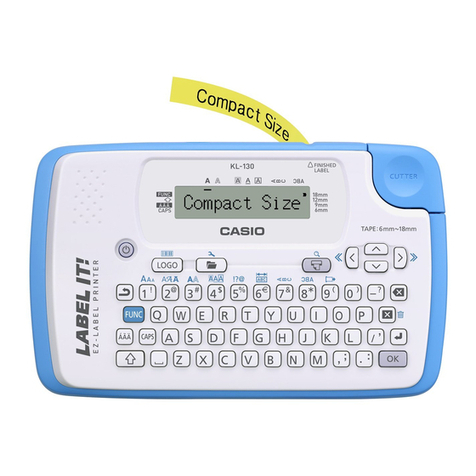5
U-CONTROL UMX49/UMX61
2.INTRODUCTIONTOMIDI
Should your BEHRINGER product malfunction, our goal is to
have it repaired as quickly as possible. To arrange for warranty
service, please contact the retailer from whom the equipment
was purchased. Should your BEHRINGER dealer not be located
in your vicinity, you may directly contact one of our subsidiaries.
Corresponding contact information is included in the original
equipment packaging (Global Contact Information/European
Contact Information). Should your country not be listed, please
contact the distributor nearest to you. A list of distributors can be
found in the support area of our website (www.behringer.com).
Registering your purchase and equipment with us helps us
process your repair claims quicker and more efficiently.
Thank you for your cooperation!
1.2 System requirements
For USB operation, a current WINDOWS®PC or MAC®with a
USB connection is sufficient. Both USB 1.1 and USB 2.0 are
supported.
The UMX supports the USB MIDI compatibility of
WINDOWS®XP and MAC OS®X operating systems.
The UMX can also be operated as a stand-alone MIDI
controller with no PC connected. Software control
via MIDI is also possible, provided your computer
has a MIDI interface.
2. INTRODUCTION TO MIDI
2.1 MIDI control for beginners
Application possibilities for the UMX models are truly wide-
ranging. We’ll start with a couple of general explanations and
examples that should quickly let you get a good understanding of
MIDIbasics.
The definition of the MIDI standard began in 1982 with the
cooperation of various international companies (MIDI: Musical
Instrument Digital Interface). At that time, musicians were looking
for a possibility of managing the communication of electronic
musical instruments of different makes with one another.
What exactly does the UMX do?
Simplyput, thisa remote control for allkinds of MIDI equipment.
Using the faders, rotary knobs and buttons, the foot pedal and
the keyboard, an entire array of control instructions can be
generated, which in turn can control the most diverse functions
of external devices.
What kinds of equipment can I control with the UMX?
Youcan basically control anydevice supporting the MIDIformat.
Bothhardware and software MIDIdevices are controlledinexactly
the same way. The only difference is in the wiring.
Here are a couple of suggestions on how you can use your
UMX:
VEditing sound parameters of (virtual) synthesizers, sound
samplers, GM/GS/XG sound generators
VControlling parameters on effects equipment/software plug-
ins such as effects processors, reverbs, compressors,
equalizers
VRemotely controlling software mixers (volume, panorama,
mute functions, etc.)
VRemotely controlling transport functions (playback, forward,
stop,etc.) onsequencers,harddisk recorders,drumcomputers,
etc.
VLive control of volume and sound parameters on expanders
VRemotely controlling groove boxes, step sequencers, MIDI
generators and other “live” software
VProgram changes and volume control on sound generators
(just like on a master keyboard)
VCan be used by band keyboardists, solo entertainers,
organists,electronicmusicperformers, DJs,soundengineers,
home/project studio owners, theater technicians, etc.
And how does it work?
Remote control is realized by assigning the individual control
elements of the UMX to individual MIDI parameters. Whenever
one of these control elements is operated, the UMX generates
the control data assigned to this control element, which are then
transferred to external devices over a data link. Thus, for
example, the VOLUME/DATA fader is factory-set to send data
controlling the volume level of a channel.
The data connection is usually a standard MIDI cable with a
5-pin DIN plug on each end. Such cables should not exceed a
length of 15 meters. With the UMX there is one more data
connection available: the USB cable to the host computer. Here,
the cable should not exceed a length of 5 meters.
The data transmission takes place over 16 channels.
The control data generated by the individual control elements
are also called MIDI messages, which can be divided into 3
major groups:
VChannel Messages:Here, channel-specific control
information is transmitted. An example of a channel message
is the note-on instruction. As soon as a key is played on the
keyboard of the UMX, the device generates an instruction
which contains the pitch, channel number and velocity. The
receiving sound generator “knows” which tone has to be
played.
VSystem Messages: These messages are not channel-
specific but relate to the entire system to which they are
sent. They are divided into 3 groups: System Exclusive
Messages(foroperatingsystembackup,updates,management
of memory contents); System Real-Time Messages (e.g. for
remote control of other devices); System Common Messages
(e.g. for the synchronization of several devices).
VControl Messages: Also known as Control Changes or
Controllers, abbreviated as “CC… (controller number)”.
There are 128 controllers in total, which are numbered
from 0 to 127.
Please refer to Table 6.1 to find out which type of
controller you are currently working with.
MIDI data are only control data and contain no audible
audio information! The data transmission takes
place over 16 channels.
What settings do I have to make? Where? How?
Basically, which control element generates which controller
must be set on the UMX, and how incoming controller commands
should be interpreted must be set on the receiving device.
Regarding controller assignment, there are two possible
principles:
VYou use the preset controller configuration set in the
factory (see Fig. 3.1). In this case, you only need to make
the assignments on the receiving device.
VYou use your own controller configuration set up in ASSIGN
mode. How to assign controllers to the UMX is described in
Chapter 4 “Operation”.