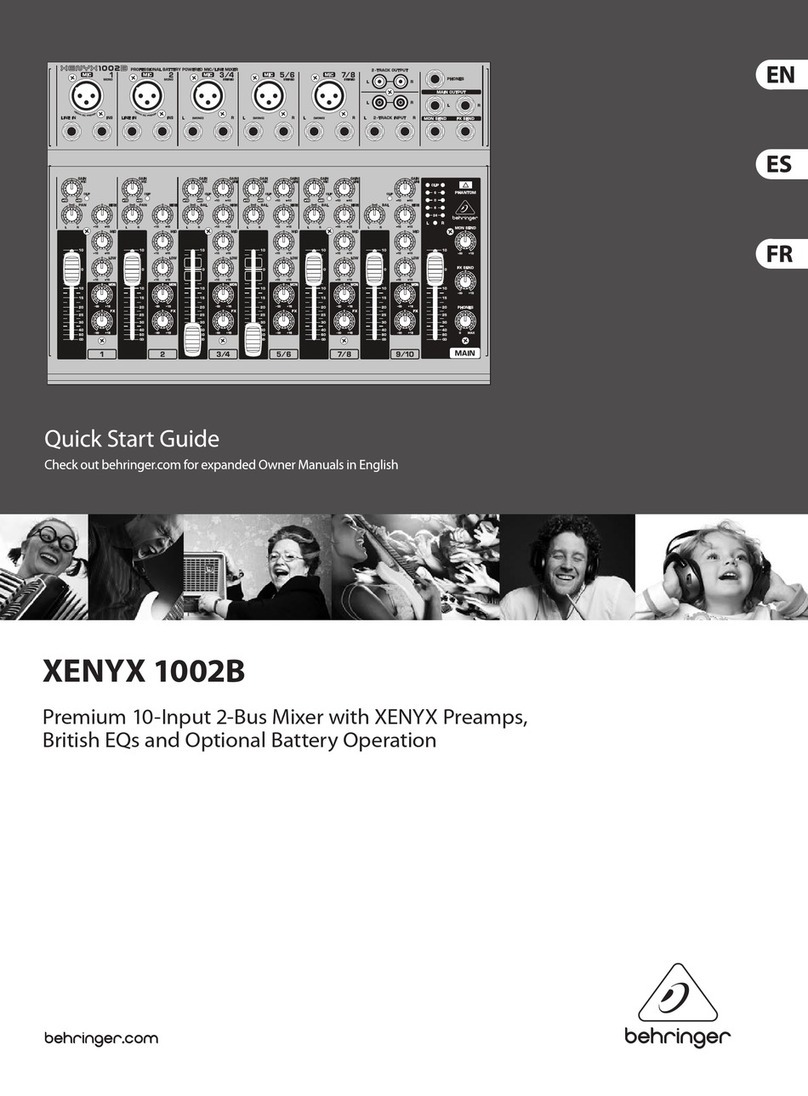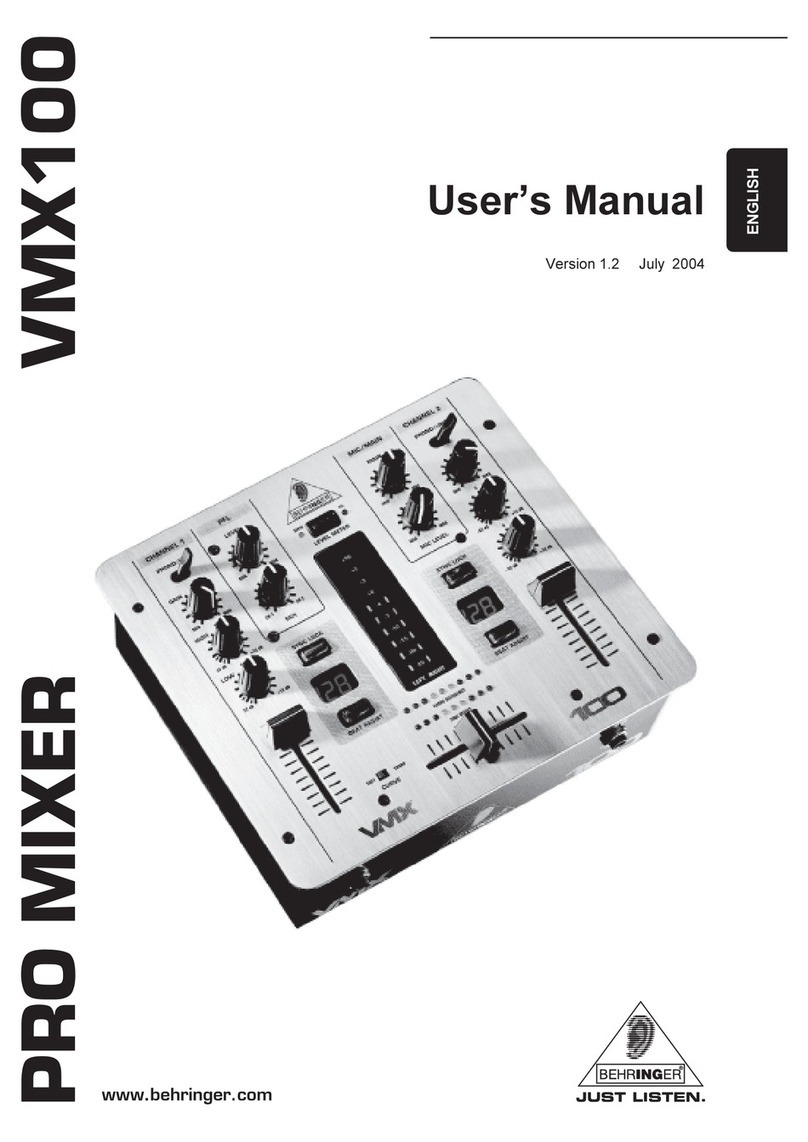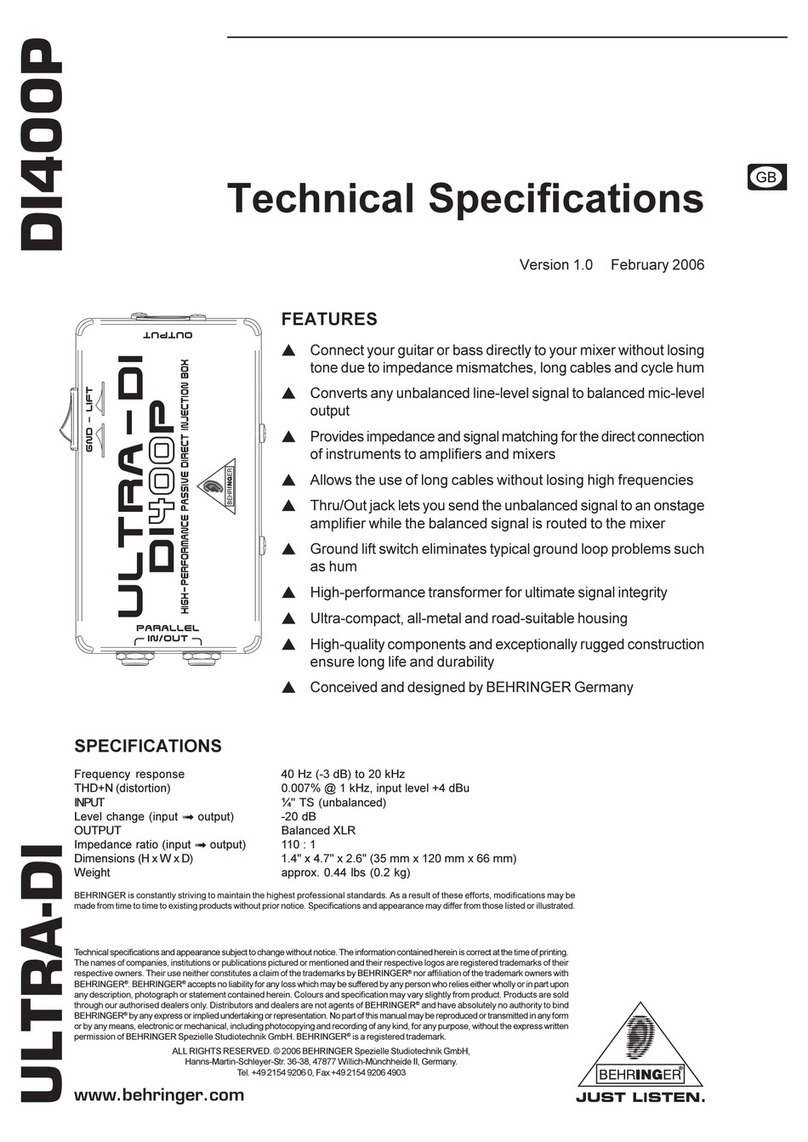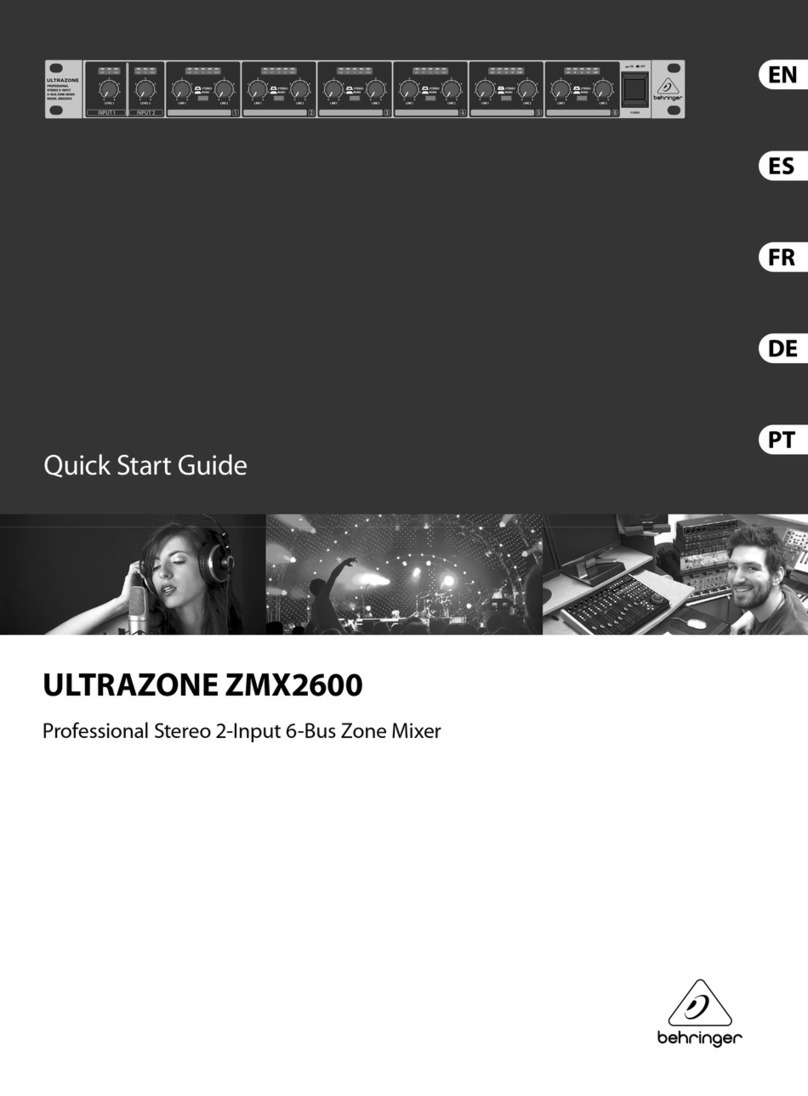4
EURORACK UB1204-PRO/UB1204FX-PRO
1. INTRODUCTION
Congratulations! In purchasing the BEHRINGER EURORACK
you have acquired a mixer whose small size belies its incredible
versatility and audio performance.
The BEHRINGER EURORACK mixing console offers you
premium-quality microphone preamplifiers with optional phantom
power supply, balanced line inputs and the ability to connect
external effects devices. Because of its extensive and carefully
thought-out routing possibilities, your EURORACK lends itself
equally to both live and studio use.
IMP INVISIBLE MIC PREAMP
The microphone channels are fitted with BEHRINGERs brand
new high-end IMP INVISIBLE MIC PREAMPs that boast the
following features:
s130 dB dynamic range for an incredible amount of headroom,
sa bandwidth ranging from below 10 Hz to over 200 kHz for
crystal-clear reproduction of even the finest nuances,
sthe extremely low-noise and distortionless circuitry gua-
rantees absolutely natural and transparent signal repro-
duction,
sthey are perfectly matched to every conceivable micro-
phone with up to 60 dB gain and +48 volt phantom power
supply and
sThey enable full utilisation of the greatly extended dynamic
range of your 24-bit/192 kHz HD recorder, thereby main-
taining optimal audio quality.
Additionally, your UB mixing console has an effects processor
with 24-bit A/D and D/A converters included, which gives you
100 presets producing first-class reverb, delay and modulation
effects plus numerous multi-effects in excellent audio quality.
The mixing consoles of the PRO series feature a state of the
art, integrated switch-mode power supply. One of the great
advantages is that (compared to conventional circuits) a switch-
mode power supply adapts to mains voltages between 100 and
240 volts automatically. Furthermore, due to its much greater
efficiency, it consumes much less energy than a conventional
power supply unit.
CAUTION!
+We sh uld like t draw y ur attenti n t the fact that
extreme v lumes may damage y ur hearing and/ r
y ur headph nes r l udspeakers. Turn the MAIN
MIX faders and ph nes c ntr l in the main secti n
fully d wn bef re y u switch n the unit. Always be
careful t set the appr priate v lume.
1.1 General mixing console functions
A mixing console fulfils three main functions:
sSignal pr cessing: Preamplification, level adjustment,
mixing of effects, frequency equalization.
sSignal distributi n: Summing of signals to the aux sends
for effects processing and monitor mix, distribution to one
or several recording tracks, power amp(s), control room
and 2-track outputs.
sMix: Setting the volume level, frequency distribution and
positioning of the individual signals in the stereo field, level
control of the total mix to match the recording devices/
crossover/power amplifier(s). All other mixer functions can
be included in this main function.
The interface of BEHRINGER mixing consoles is optimized for
these tasks enabling you to easily keep track of the signal path.
1. INTRODUCTION
Dear Customer,
Im sure youre one of
those people who have
devoted themselves body
and soul to your chosen
area and no doubt this has
transformed you into an
expert in your field!
Well, for over 30 years,
my passion has been
music and electronics.
This not only led me to
establish BEHRINGER,
but also enabled me to
convey and share my
enthusiasm with my
employees.
During all the years Ive
been involved with studio
technology and end users,
Ihave developed a feel for the things that really count, such as
sound quality, reliability and ease of use. Whats more, I have always
had the desire to push the boundaries of technical possibilities to the
extreme.
It was precisely this motivation that prompted me to start work
on a new series of mixing consoles. Since our EURORACKs had
already set new standards world-wide, I knew the development
objectives behind the products bearing my initials had to be
especially ambitious.
Thus, the concept and design of the new UB mixing consoles
bear my signature. The design work, the entire circuit diagram
and PCB development, and even the mechanical concepts are
my own work. I carefully selected each individual component
with the aim of pushing the mixing consoles analog and digital
technologies to their limits.
My vision was to enable you, the user, to give free rein to your
true potential and creativity. The result is incredibly powerful mixing
consoles that offer intuitive operation. They cannot fail to impress
with their extremely flexible routing possibilities plus fantastic wealth
of functions. Innovative technologies, such as the completely new
IMP Invisible Mic Preamps, guarantee optimum sound quality.
And extraordinarily high-quality components provide unrivalled
reliability, even under extreme loads.
Your new UB mixing console is of high quality yet is simple to
use youll soon appreciate that I, both personally and in my
capacity as musician and sound engineer, put you, the end user,
first and that these products were only possible because of the
passion and the attention to detail that went into them.
Thank you for the confidence you have placed in us by
purchasing the UB mixing console. I should also like to thank all
those who, with their personal commitment and passion, have
helped me realize this impressive series of mixing consoles.
Kindest regards,
Uli Behringer
FOREWORD