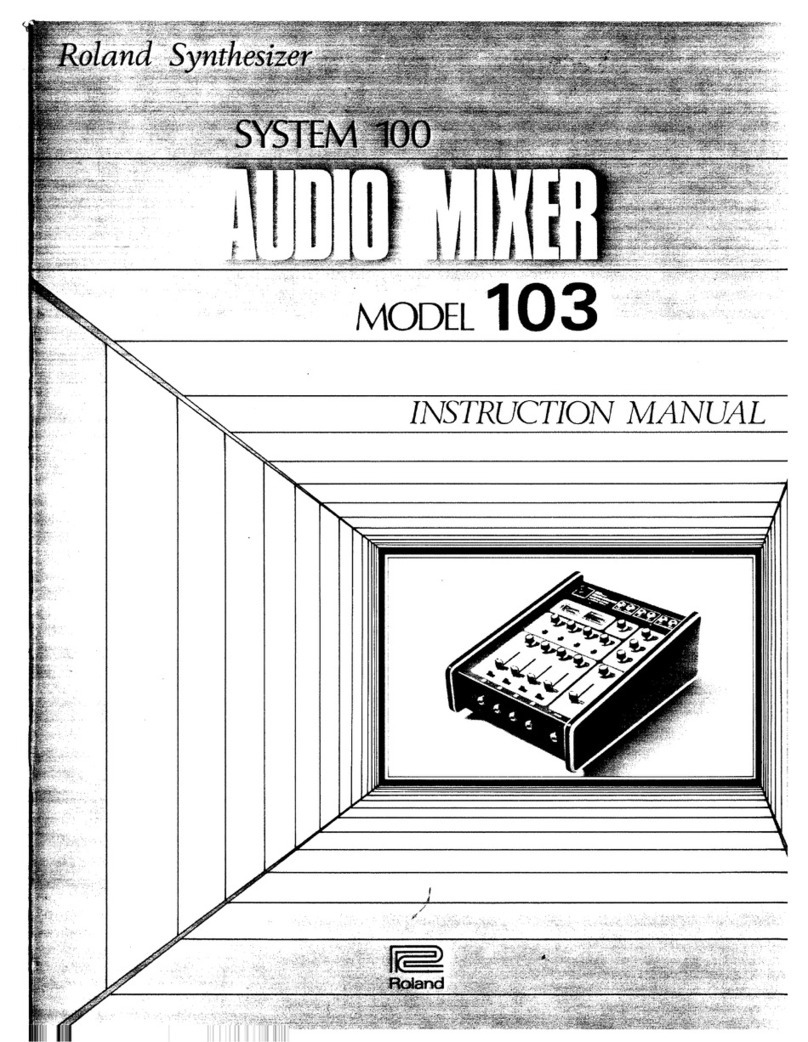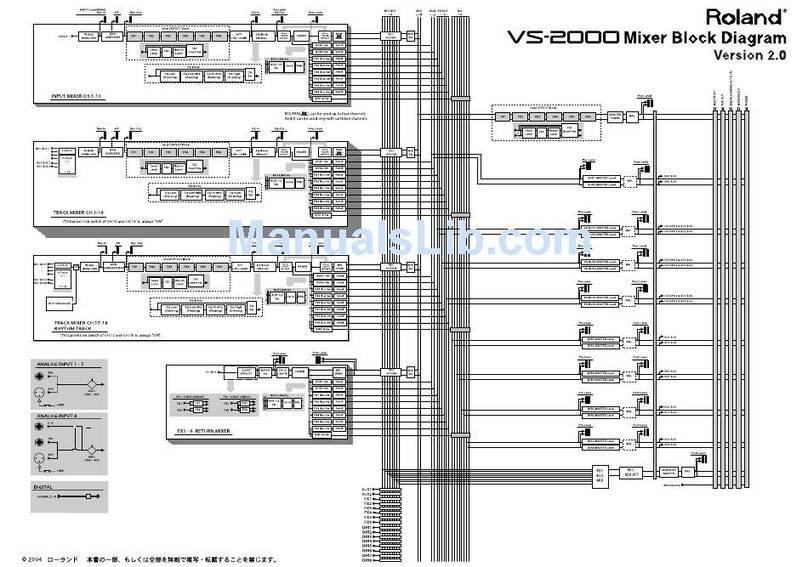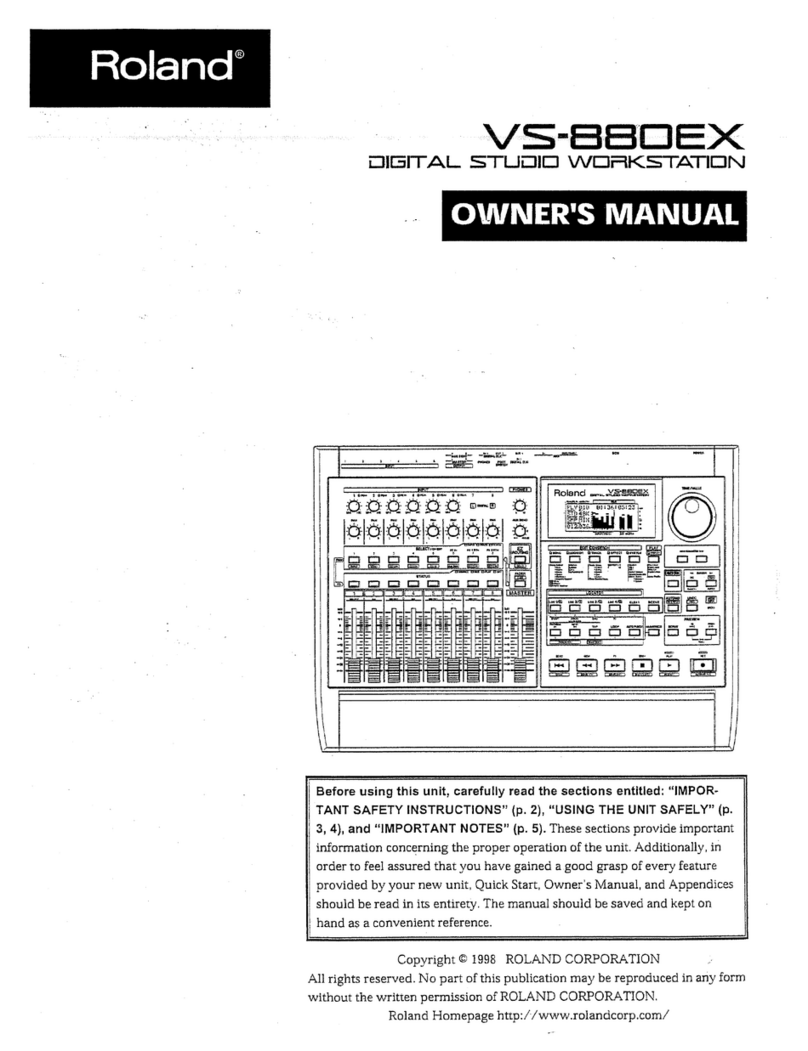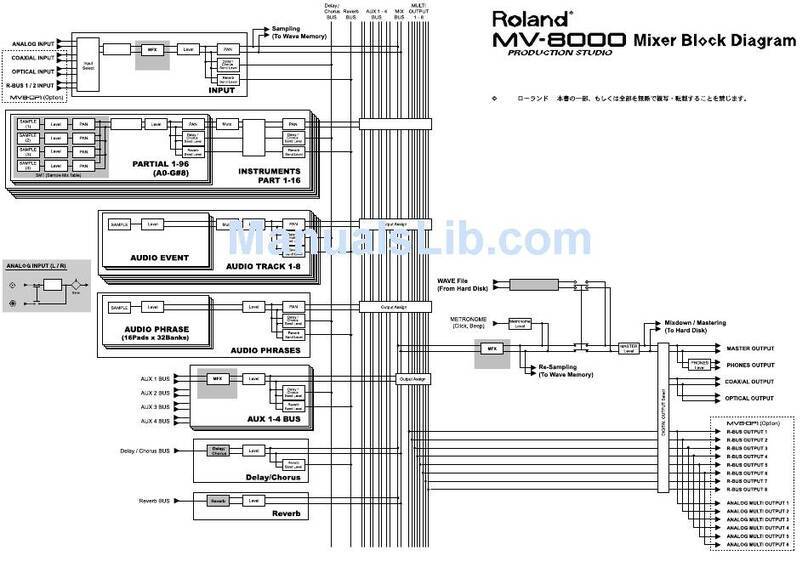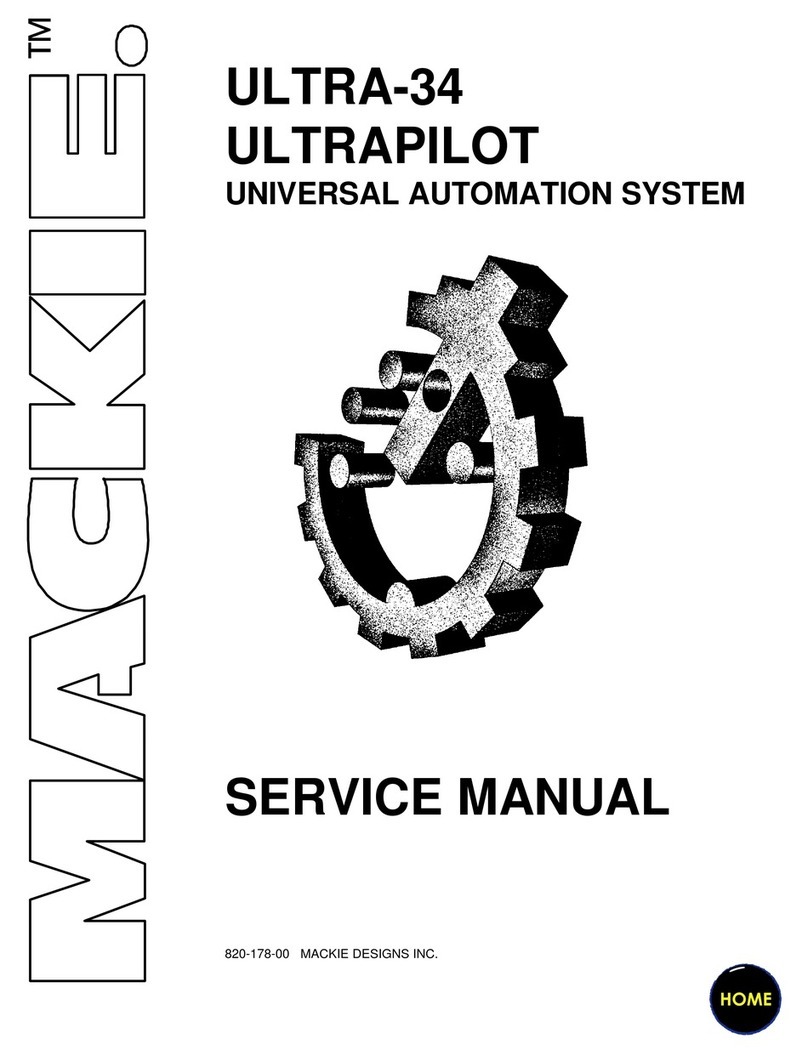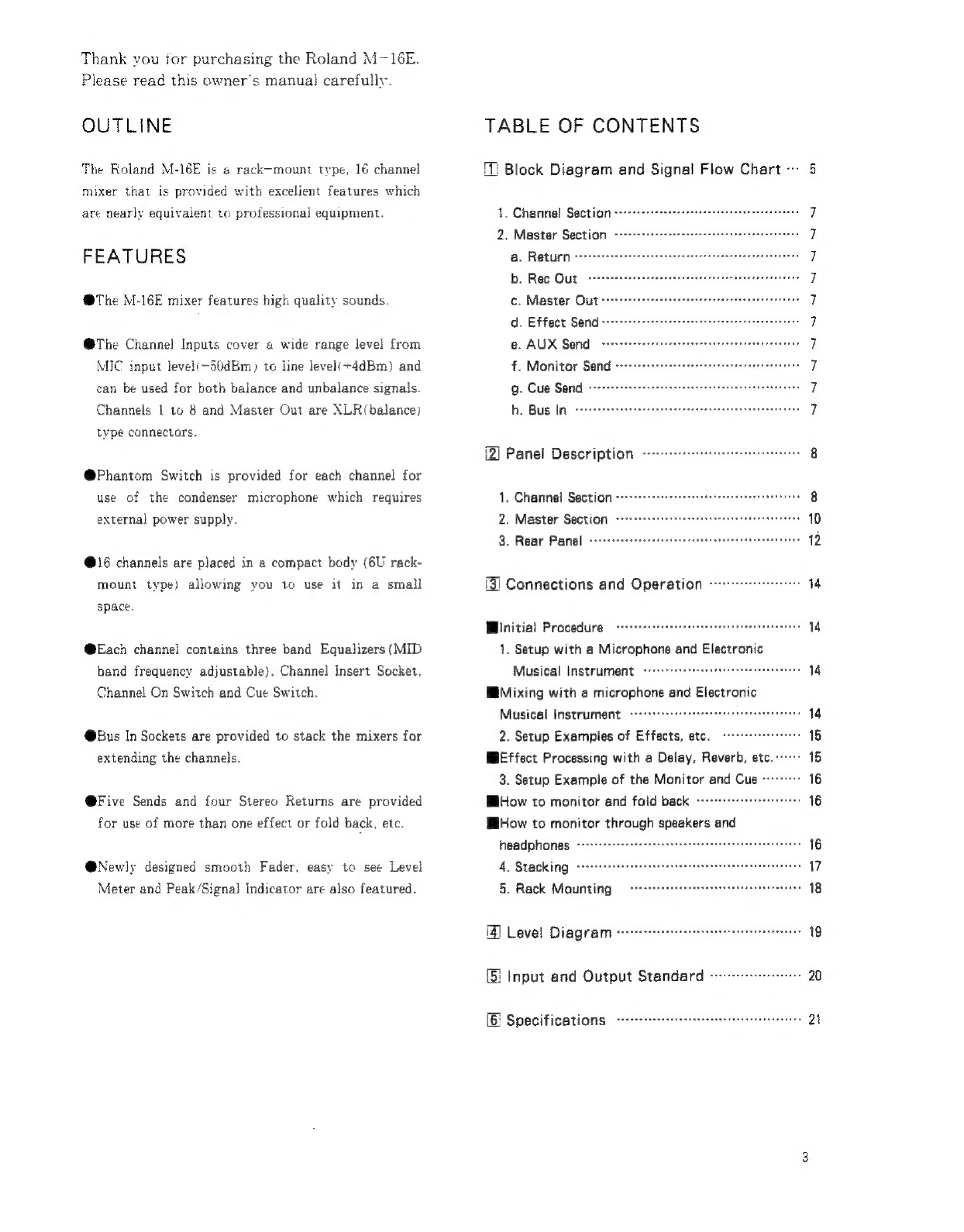Thank
vou
for
purchasing
the
Roland
M-16E.
Please
read
this
owner’s
manual
carefully.
OUTLINE
The
Roland
M-16E
is
a
rack-mount:
type,
16
channel
mixer
that
is
provided
with
excellent
features
which
are
nearly
equivalent
to
professiona!
equipment.
FEATURES
@The
M-1GE
mixer
features
high
quality
sounds.
@The
Channel
Inputs
cover
a
wide
range
level
from
MIC
input
level(~30dBm)
to
line
level(+4dBm)
and
can
be
used
for
both
balance
and
unbalance
signals.
Channels
1
to
8
and
Master
Out
are
XLR(balance)
type
connectors.
@Phantom
Switch
is
provided
for
each
channel
for
use
of
the
condenser
microphone
which
requires
external
power
supply.
@16
channels
are
placed
in
a
compact
body
(6U
rack-
mount
type)
allowing
you
to
use
it
in
a
small
space.
@Each
channel
contains
three
band
Equalizers
(MID
band
frequency
adjustable),
Channel
Insert
Socket.
Channel
On
Switch
and Cue
Switch.
@Bus
In
Sockets
are
provided
to
stack
the
mixers
for
extending
the
channels.
@Five
Sends
and
four
Stereo
Returns
are
provided
for
use
of
more
than
one
effect
or
fold
back,
etc.
@Newly
designed
smooth
Fader,
easy
to
see
Level
Meter
and
Peak/Signal
Indicator
are
also
featured.
TABLE
OF
CONTENTS
1E
Block
Diagram
and
Signal
Flow
Chart:
5
As.
Channel
Section
Sree
Perrrerererrrrrr
triers
reer
err
er
rity
7
2.
Master
Section
-
-7
a
“7
b.
7
c.
Master
Out:
_7
d.
Effect
Send-
_7
e.
AUX
Send
_7
5
i
Monitor
Send
Perrererrrr
errr
reree
ee
tr
rete
ree
eee
errr
r
ries
7
g.
Cue
Send
-
h.
Bus
In
++
i2]
Panel
Description
s-sereeeeeeceeceee
8
1.
Channe!
Section
Porerreee
rere
err
erreri
ert
rrr
irre
terre
reey
8
2,
Master
Section
---
»
10
3.
Rear
Panel
---
12
13]
Connections
and
Operation
sree
4
MBinitial
Procedure
vrrvessestrrererersesseeceretsenecenes
4
1,
Setup
with
a
Microphone
and
Electronic
Musical
Instrument
scrsrsserseresereererseserseeteees
14
BMixing
with
a
microphone
and
Electronic
Musical
Instrument
sssrrssssssssrssetsrerereteeeeeesees
14
2.
Setup
Exampies
of
Effects,
atc.
reser
16
MEffect
Processing
with
a
Delay,
Reverb,
etc
-
15
3.
Setup
Example
of
the
Monitor
and
Cue
«+--+:
16
MiHow
to
monitor
and
fold
back
s-:rrerrttrr
trees
16
How
to
monitor
through
speakers
and
headphones
<v-sseeserereesesteseessseeseeetee
eters
eeeeeeeees
16
4.
Stacking
scvcscsesctereseeeeseeeeesetteeeeteeseeteeenees
7
§.
Rack
Mounting
<cccrrrsrerrsersrsesseeereerseeeeeess
18
4)
Level
Diagram
deo
nadseseaesesnseasnbesocscsseatacnecaaas
19
[5]
Input
and
Output
Standard
-
20
ek
Specifications
daabadendddadesaseccsssaderesacetsagecsase
24