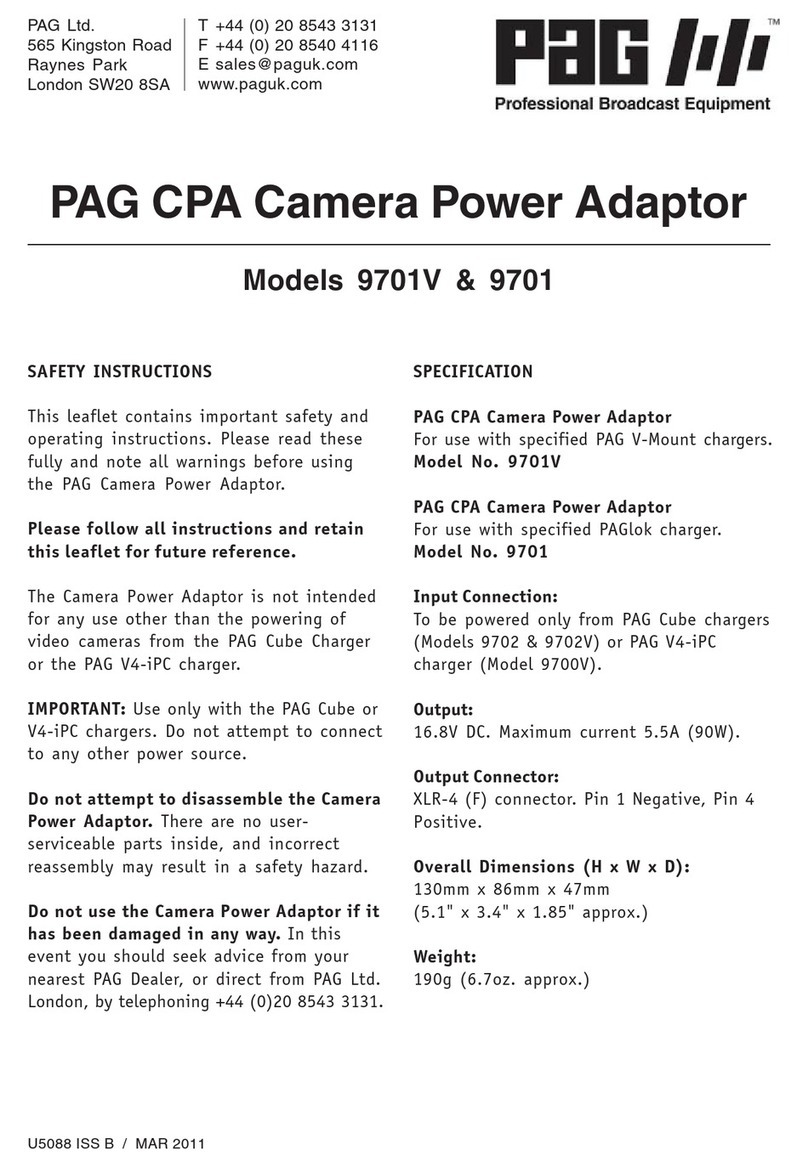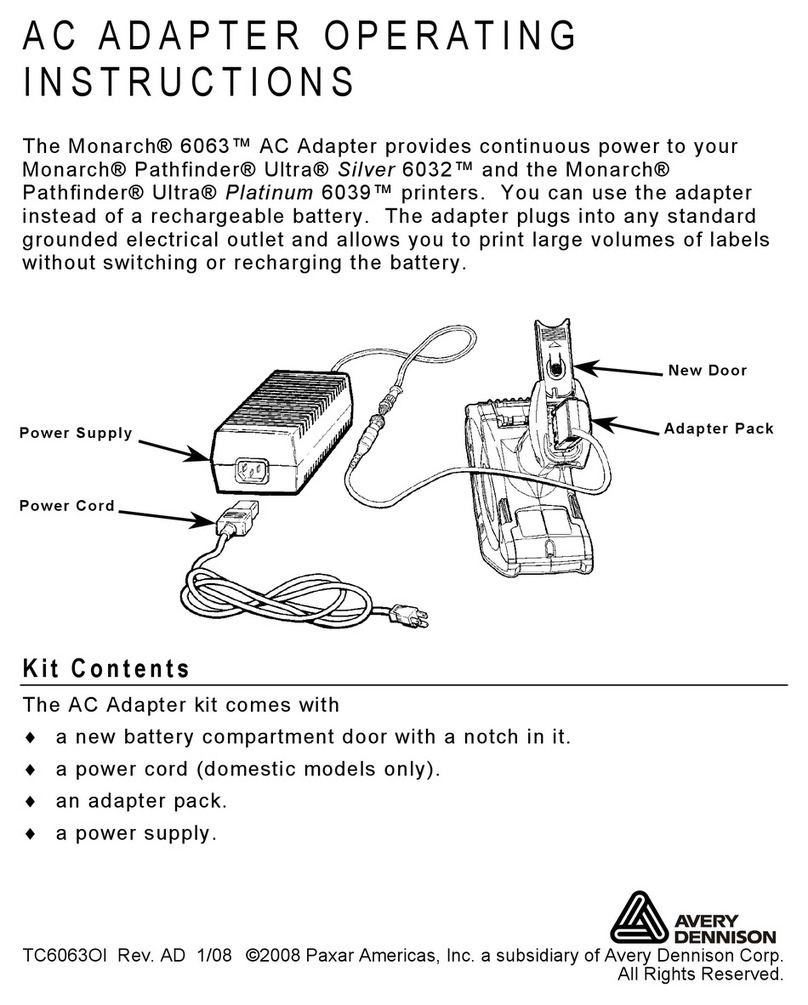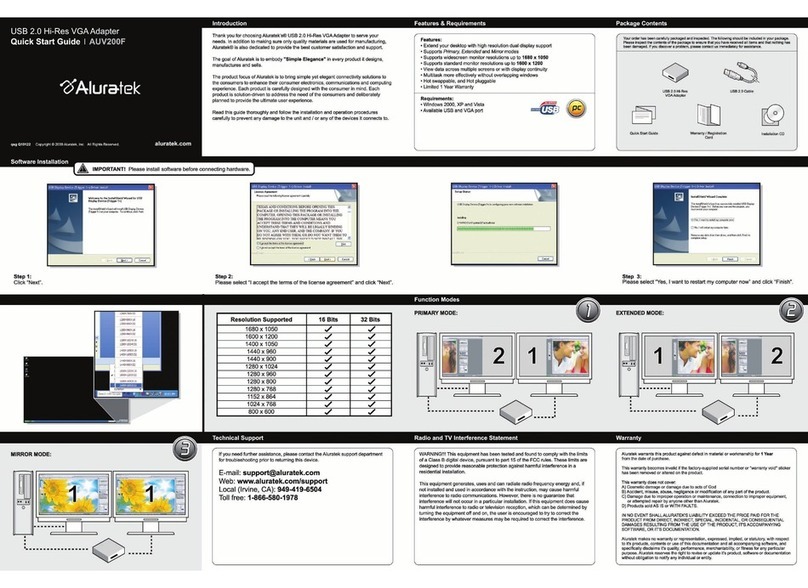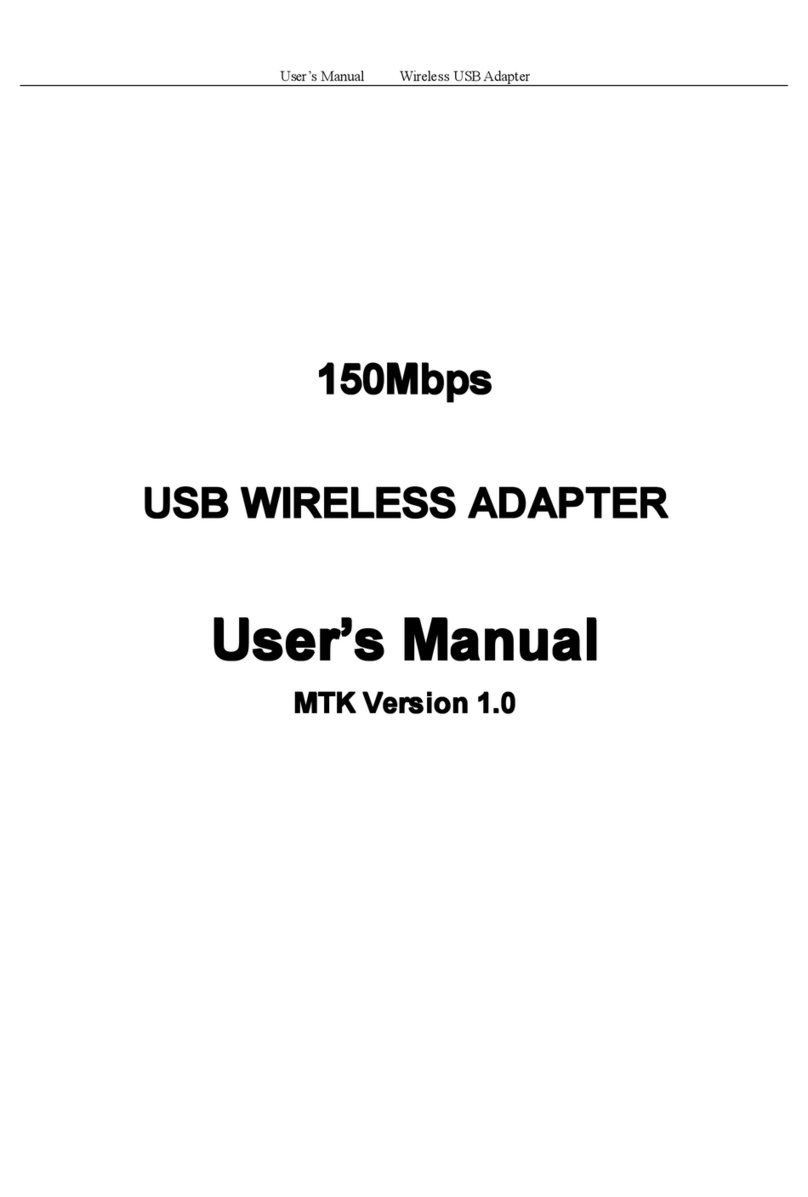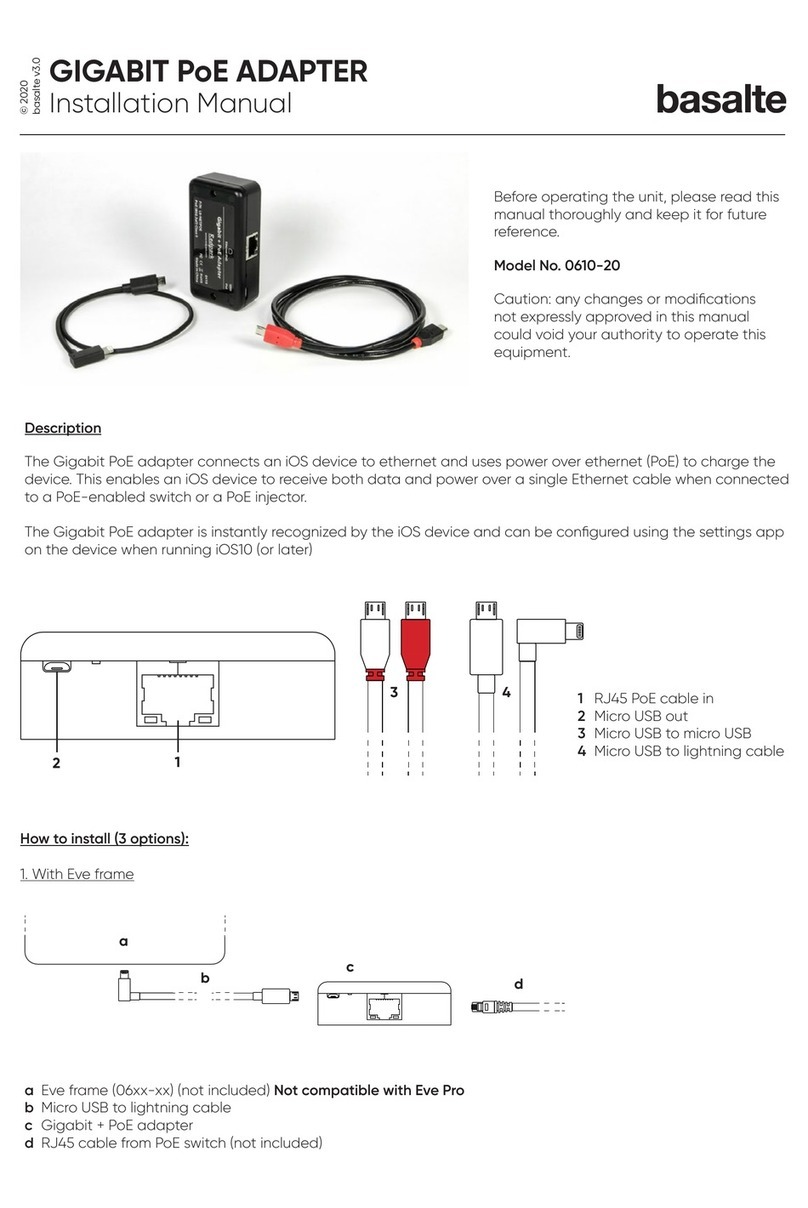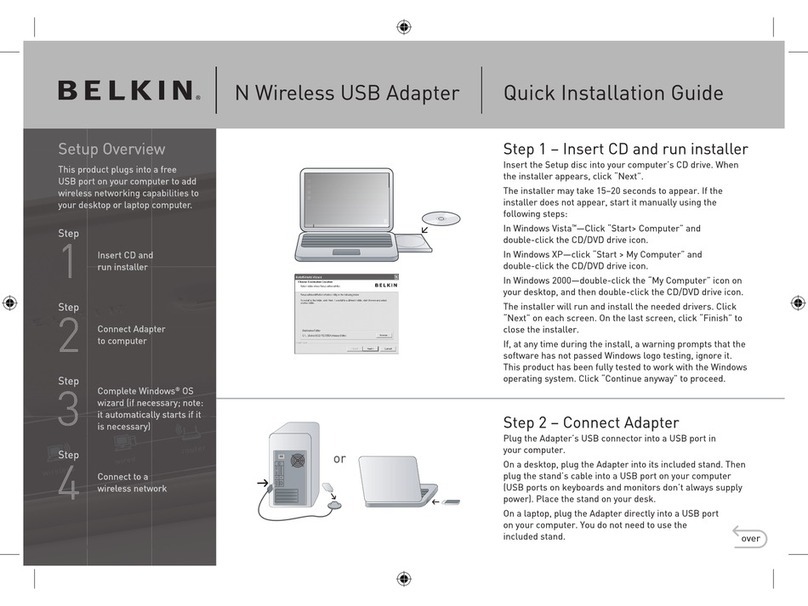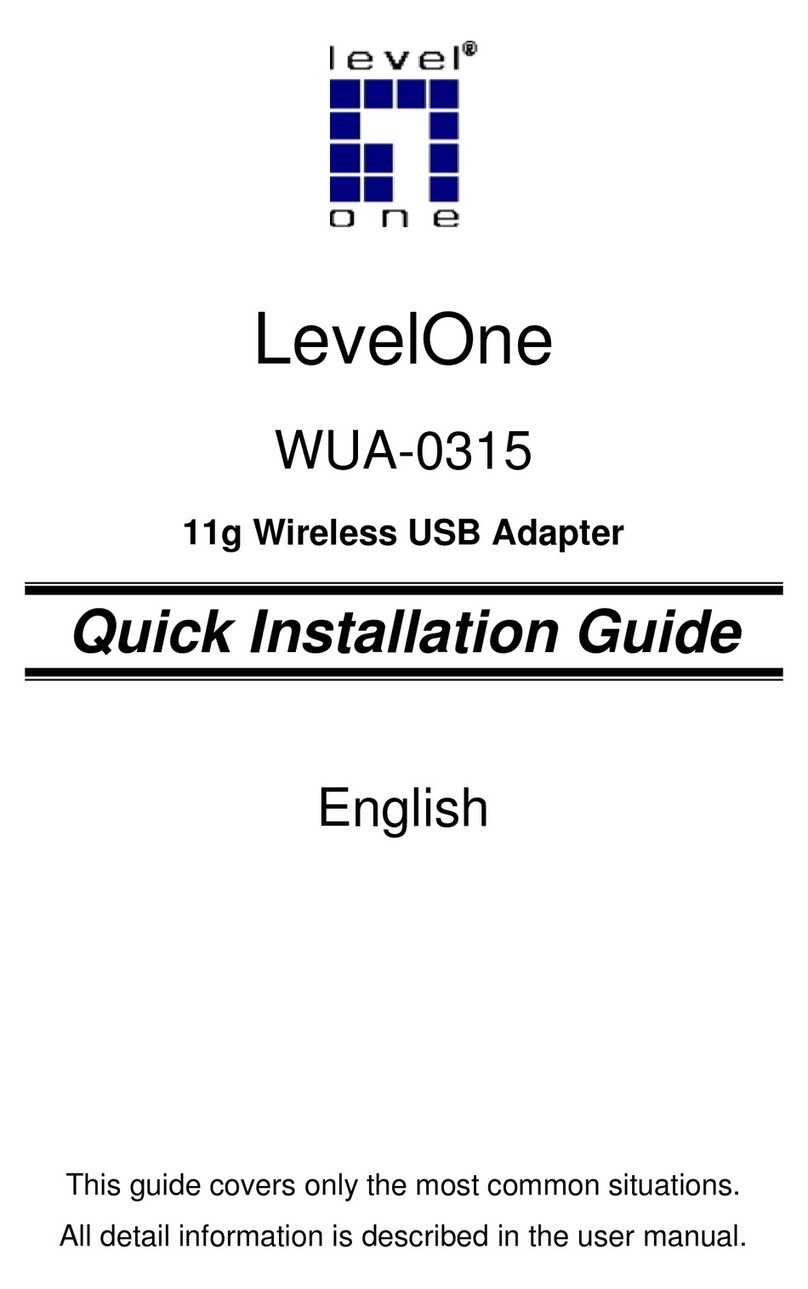Beijer Electronics GL-9086 User manual

Page 1 of (32)
G-series GL-9086 EtherCAT light version Rev. 1.01.docx
EtherCAT network adapter light version
GL-9086
User manual

GL-9086 User Manual
Page 2 of (32)
G-series GL-9086 EtherCAT light version Rev. 1.01.docx
DOCUMENT CHANGE SUMMARY
REV.
PAGES
REMARKS
DATE
Editor
1.00
New Document
2020/08/31
YE JEON
1.01
First release
2020/11/30
NJL

GL-9086 User Manual
Page 3 of (32)
G-series GL-9086 EtherCAT light version Rev. 1.01.docx
Table of Contents
1.
Important Notes............................................................................................................................ 5
1.1.
SafetyInstruction.......................................................................................................................... 6
1.1.1.
Symbols........................................................................................................................... 6
1.1.2.
Safety Notes..................................................................................................................... 6
2. Environment Specification .......................................................................................................... 7
3. General Description ..................................................................................................................... 8
3.1. GL-9086 Specification.................................................................................................................. 8
3.2. GL-9086 Wiring Diagram.............................................................................................................. 9
3.3. GL-9086 LED Indicator............................................................................................................... 10
3.3.1. LED Indicator....................................................................................................................... 10
3.3.2. MOD (Module Status LED).................................................................................................. 10
3.3.3. RUN (Current Running Status LED)................................................................................... 10
3.3.4. ERR (Error Status LED) ...................................................................................................... 10
3.3.5. IOS LED(Extension I/O Module Status LED) ..................................................................... 11
3.4. GL-9086 Electrical Interface....................................................................................................... 12
3.4.1. RJ-45 Socket ....................................................................................................................... 12
3.4.2. DIP Switch........................................................................................................................... 12
3.5. EtherCAT ID Type Setup............................................................................................................ 13
3.5.1. Hot Connection in Codesys ............................................................................................... 13
3.6. I/O Process Image Map .............................................................................................................. 14
3.6.1. Mapping Data into Image Table.......................................................................................... 15
3.6.2. Example of Input Process Image (Input Register) Map.................................................... 19
3.6.3. Example of Output Process Image (Output Register) Map .............................................. 20
4. Dimension................................................................................................................................... 21
4.1. GL-9086....................................................................................................................................... 21
5. EtherCAT Basics........................................................................................................................ 22
5.1. EtherCAT State Machine............................................................................................................ 22
5.2. CoE Interface.............................................................................................................................. 23
5.2.1. Parameter management in the EtherCAT system............................................................. 23
5.2.2. Communication Objects..................................................................................................... 25
7. Trouble Shooting........................................................................................................................ 27
7.1. How to diagnose by LED indicator............................................................................................ 27

GL-9086 User Manual
Page 4 of (32)
G-series GL-9086 EtherCAT light version Rev. 1.01.docx
APPENDIX A................................................................................................................................... 29
A.1 Product List................................................................................................................................. 29
A.2. Glossary..................................................................................................................................... 31

GL-9086 User Manual
Page 5 of (32)
G-series GL-9086 EtherCAT light version Rev. 1.01.docx
1.
Important Notes
Solid state equipment has operational characteristics differingfrom those of electromechanicalequipment.
Safety Guidelinesfor the Application, Installationand Maintenanceof Solid State Controls describes some
important differences between solid state equipmentand hard-wired electromechanical devices.
Because of this difference, and also because of the wide variety of uses for solid state equipment,all
persons responsiblefor applying this equipmentmust satisfy themselves that each intended application of
this equipmentis acceptable.
In no event will Beijer Electronics be responsible or liable for indirect or consequentialdamagesresulting from
the use or applicationof this equipment.
The examplesand diagramsin this manual are included solely for illustrative purposes. Because of the
many variablesand requirements associated with any particular installation,Beijer Electronics cannot
assume responsibilityor liabilityfor actual use based on the examples and diagrams.
✓
If you don't follow the directions, it could causea personalinjury, damageto the equipment or
explosion
⚫
Do not assemble the products and wire with power appliedto the system. Else it may cause an electric
arc, which can result into unexpectedand potentially dangerousaction by field devices. Arching is
explosion risk in hazardous locations. Be sure that the area is non-hazardousor remove system power
appropriately before assembling or wiring the modules.
⚫
Do not touch any terminal blocks or IO moduleswhen system is running.Else it may cause the unit to
an electric shock or malfunction.
⚫
Keep away from the strange metallicmaterialsnot related to the unit and wiring works should be
controlledby the electric expert engineer.Else it may cause the unitto a fire, electric shock or
malfunction
✓
If you disobey the instructions,there may be possibilityof personalinjury, damage to equipment
or explosion. Pleasefollow below Instructions.
•Check the rated voltage and terminalarray before wiring.Avoid the circumstances over 50℃of
temperature.Avoid placing it directly in the sunlight.
•Avoid the place undercircumstances over 85% of humidity.
•Do not place Modulesnear by the inflammable material.Else it may cause a fire.
•Do not permit any vibration approaching it directly.
•Go throughmodule specification carefully, ensure inputs, output connections are made with the
specifications. Use standard cables for wiring.
•Use Product underpollutiondegree 2 environment.
Warning!
Caution!

GL-9086 User Manual
Page 6 of (32)
G-series GL-9086 EtherCAT light version Rev. 1.01.docx
1.1.
Safety Instruction
1.1.1.
Symbols
Identifiesinformation about practices or circumstances that can cause an
explosion in a hazardous environment, which may lead to personalinjury or
death propertydamage,or economic loss
Identifiesinformation that is critical for successful applicationand understandingof the
product
Identifiesinformation about practices or circumstances that can lead to personal
injury, property damage,or economic loss.
Attentionshelp you to identitya hazard, avoid a hazard, and recognize the
consequences
1.1.2.
Safety Notes
The modulesare equippedwith electroniccomponentsthat may be destroyed by
electrostaticdischarge. When handlingthe modules,ensure that the environment (persons,
workplace and packing) is well grounded. Avoid touching conductive components, G-BUS
Pin.

GL-9086 User Manual
Page 7 of (32)
G-series GL-9086 EtherCAT light version Rev. 1.01.docx
2. Environment Specification
Environment Specification
Operating Temperature
-20℃~60℃: 1.0A full load is allowed.
UL Temperature
-20℃~60℃
Storage Temperature
-40℃~85℃
Relative Humidity
5% ~ 90% non-condensing
Mounting
DIN rail
General Specification
Shock Operating
IEC 60068-2-27
Vibration resistance
Based on IEC 60068-2-6
DNVGL-CG-0039 : Vibration Class B, 4g
Industrial Emissions
EN 61000-6-4/A11 : 2011
Industrial Immunity
EN 61000-6-2 : 2005
Installation Position
Vertical and horizontal installation is available.
Product Certifications
CE, UL, FCC

GL-9086 User Manual
Page 8 of (32)
G-series GL-9086 EtherCAT light version Rev. 1.01.docx
3. General Description
3.1. GL-9086 Specification
Items
Specification
Communication Interface Specification
Adapter Type
Slave Node (EtherCAT ID)
Max. Expansion Slot
16 slots
I/O Data Size
Max. Input 256 bytes / Output 256 bytes
Max Length Bus Line
Up to 100m from Ethernet Hub/Switch with twisted CAT5
UTP/STP
Max. Network Node
65,535
Baud Rate
10/100Mbps
Bus Connection
2 x RJ-45
Mac Address / IP
Address
Not needed
Indicator
4 Status LEDs
1 Green/Red, Module Status (MOD)
1 Green, Current Communication Status (RUN)
1 Red, Error Status (ERR)
1 Green/Red, Expansion I/O Module Status (IOS)
Module Location
Starter module left side of G-Series system
General Specification
UL System Power
Supply voltage : 24Vdc nominal, Class 2
System Power
Supply voltage : 24Vdc nominal
Supply voltage range : 15~28.8Vdc
Protection : Reverse polarity protection
Power Dissipation
40mA typical @ 24Vdc
Current for I/O Module
1.0A @ 5Vdc
Isolation
System power to internal logic : Non-Isolation
System power I/O driver : Isolation
UL Field Power
Supply voltage : 24Vdc nominal, Class 2
Field Power
Supply voltage : 24Vdc typical (Max. 28.8Vdc)
* Field Power Range is different depending on IO Module series.
Refer to IO Module`s Specification.
Max. Current Field Power
Contact
DC 8A Max
Wiring
I/O Cable Max. 2.0mm2 (AWG 14)
Torque
0.8Nm (7 lb-in)
Weight
76g
Module Size
22mm x 109mm x 70mm
Environment Condition
Refer to ‘2. Environment Specification’

GL-9086 User Manual
Page 9 of (32)
G-series GL-9086 EtherCAT light version Rev. 1.01.docx
3.2. GL-9086 Wiring Diagram
Pin No.
Signal Description
1
System Power, 24V
2
System Power, Ground
3
Frame Ground
4
Field Power, Ground
5
Field Power, 24V

GL-9086 User Manual
Page 10 of (32)
G-series GL-9086 EtherCAT light version Rev. 1.01.docx
3.3. GL-9086 LED Indicator
3.3.1. LED Indicator
LED No.
LED Function / Description
LED Color
MOD
Module Status
Green/Red
RUN
Current Communication Status
Green
ERR
Error Status
Red
IOS
Expansion I/O Module Status
Green/Red
3.3.2. MOD (Module Status LED)
Status
LED
To indicate
Not Powered
OFF
power is not supplied to the unit.
Normal, Operational
Green
The unit is operating in normal condition.
Device in Standby
Flashing Green
The EEPROM parameter is not initialized yet.
Serial Number is zero value (0x00000000)
Minor Fault
Flashing Red
The unit has occurred recoverable fault in self-testing.
- EEPROM checksum fault.
Unrecoverable
Fault
Red
The unit has occurred unrecoverable fault in self-testing.
- Firmware fault
3.3.3. RUN (Current Running Status LED)
Status
LED
To indicate
Init
OFF
State of the EtherCAT State Machine: INIT = Initialization.
Pre-Operation
Blinking
State of the EtherCAT State Machine: PREOP = Pre-
Operation.
Safe-Operation
Single Flash
State of the EtherCAT State Machine: SAFEOP = Safe-
Operation.
Initialization or
Bootstrap
Flashes
State of the EtherCAT State Machine: BOOT = Bootstrap
(Update of the coupler firmware)
Operational
ON
State of the EtherCAT State Machine: Operational.
3.3.4. ERR (Error Status LED)
Status
LED
To indicate
No Error
OFF
No Error.
Invalid
Configuration
Blinking
Invalid Configuration.

GL-9086 User Manual
Page 11 of (32)
G-series GL-9086 EtherCAT light version Rev. 1.01.docx
3.3.5. IOS LED(Extension I/O Module Status LED)
Status
LED
To indicate
Not Powered
OFF
Adapter may not be powered.
No Expansion Module
Flashing
Red
Adapter has no expansion module.
Internal Bus
Connection,
Run Exchanging I/O
Green
Exchanging I/O data.
Expansion
Configuration
Failed
Red
One or more expansion module occurred in fault state.
- Detected invalid expansion module ID.
- Overflowed In/Output Size
- Too many expansion module
- Initialization failure
- Communication failure.
- Changed expansion module configuration.
- Mismatch vendor code between adapter and expansion
module.

GL-9086 User Manual
Page 12 of (32)
G-series GL-9086 EtherCAT light version Rev. 1.01.docx
3.4. GL-9086 Electrical Interface
3.4.1. RJ-45 Socket
3.4.2. DIP Switch
RJ-45
Signal Name
Description
1
TD+
Transmit +
2
TD-
Transmit -
3
RD+
Receive +
4
-
5
-
6
RD-
Receive -
7
-
8
-
Case
Shield
Shield RJ-45
Socket
DIP
Pole#
Description
1
DIP bit#0
2
DIP bit#1
3
DIP bit#2
4
DIP bit#3
5
DIP bit#4
6
DIP bit#5
7
DIP bit#6
8
DIP bit#7
9
Not Used
10
Not Used

GL-9086 User Manual
Page 13 of (32)
G-series GL-9086 EtherCAT light version Rev. 1.01.docx
3.5. EtherCAT ID Type Setup
3.5.1. Hot Connection in Codesys
Hot connection function can be used to remove a node from a preconfigured Configuration or change
the location of nodes and flexible.This feature is available only Ethercat ID Type.
The user can use the external Dip Switch settings of the Adapter Identification Value.
For an example of using an external Dip Switch ( Refer to 3.4.2. )
Ex) node 1 (Min)
Ex) node 255 (Max)
2. Hot Connect settings in Codesys
Set the identification value same as dip-switch.
3. Reload I/O device(F4).
4. Now you can use the Hot connection feature.
Node is not overlapped between products. If there are same nodes, It should be changed.

GL-9086 User Manual
Page 14 of (32)
G-series GL-9086 EtherCAT light version Rev. 1.01.docx
3.6. I/O Process Image Map
An expansion module may have 3 types of data as I/O data, configuration parameter and memory
register.
The data exchange between network adapter and expansion modules is done via an I/O process
image data by G-Series protocol. The following figure shows the data flow of process image between
network adapter and expansion modules.

GL-9086 User Manual
Page 15 of (32)
G-series GL-9086 EtherCAT light version Rev. 1.01.docx
3.6.1. Mapping Data into Image Table
<Discrete Input Module>
•4 Point Input Module
•8 Point Input Module
•16 Point Input Module
•32 Point Input Module

GL-9086 User Manual
Page 16 of (32)
G-series GL-9086 EtherCAT light version Rev. 1.01.docx
<Discrete Output Module>
•4 Point Output Module
•8 Point Output Module
•16 Point Output Module
•32 Point Output Module

GL-9086 User Manual
Page 17 of (32)
G-series GL-9086 EtherCAT light version Rev. 1.01.docx
<Analog Input Module>
•4 Channel Analog Input Module
•8 Channel Analog Input Module

GL-9086 User Manual
Page 18 of (32)
G-series GL-9086 EtherCAT light version Rev. 1.01.docx
<Analog Output Module>
•4 Channel Analog Output Module
•8 Channel Analog Output Module

GL-9086 User Manual
Page 19 of (32)
G-series GL-9086 EtherCAT light version Rev. 1.01.docx
3.6.2. Example of Input Process Image (Input Register) Map
Input image data depends on slot position and expansion slot data type. Input process image data is
only ordered by expansion slot position.
Example slot configuration
•Input Process Image
Addres
s
b1
5
b1
4
b1
3
b1
2
b1
1
b1
0
b9
b8
b7
b6
b5
b4
b3
b2
b1
b0
0x0001
Discrete Input 8 pts (Slot#2)
Discrete Input 8 pts (Slot#1)
0x0002
Analog Input Ch0 high byte (Slot#3)
Analog Input Ch0 low byte (Slot#3)
0x0003
Analog Input Ch1 high byte (Slot#3)
Analog Input Ch1 low byte (Slot#3)
0x0004
Analog Input Ch2 high byte (Slot#3)
Analog Input Ch2 low byte (Slot#3)
0x0005
Analog Input Ch3 high byte (Slot#3)
Analog Input Ch3 low byte (Slot#3)
0x0006
Discrete Input 8 pts (Slot#4)
Discrete Input 8 pts (Slot#4)
0x0007
Discrete Input 8 pts (Slot#6)
Discrete Input 8 pts (Slot#5)
0x0008
Discrete Input 8 pts (Slot#8)
Discrete Input 8 pts (Slot#7)
0x0009
Discrete Input 8 pts (Slot#9)
Discrete Input 8 pts (Slot#8)
Slot
Address
Module Description
#0
EtherCAT Adapter
#1
8-discrete input
#2
8-discrete input
#3
4-analog input
#4
16-discrete input
#5
8-discrete input
#6
8-discrete input
#7
8-discrete input
#8
16-discrete input
#9
8-discrete input

GL-9086 User Manual
Page 20 of (32)
G-series GL-9086 EtherCAT light version Rev. 1.01.docx
3.6.3.Example of Output Process Image (Output Register) Map
Output image data depends on slot position and expansion slot data type. Output process image data
is only ordered by expansion slot position.
For example slot configuration
•Output Process Image
Addres
s
b1
5
b1
4
b1
3
b1
2
b1
1
b1
0
b9
b8
b7
b6
b5
b4
b3
b2
b1
b0
0x0800
Discrete Output 8 pts (Slot#2)
Discrete Output 8 pts (Slot#1)
0x0801
Analog Output Ch0 high byte (Slot#3)
Analog Output Ch0 low byte (Slot#3)
0x0802
Analog Output Ch1 high byte (Slot#3)
Analog Output Ch1 low byte (Slot#3)
0x0803
Analog Output Ch2 high byte (Slot#3)
Analog Output Ch2 low byte (Slot#3)
0x0804
Analog Output Ch3 high byte (Slot#3)
Analog Output Ch3 low byte (Slot#3)
0x0805
Empty, Don't Care
Discrete Out 4 pts
(Slot#5)
Empty, Don't Care
Discrete Out 4 pts
(Slot#4)
0x0806
Discrete Output low 8 pts (Slot#7)
Discrete Output low 8 pts (Slot#6)
0x0807
Analog Output Ch0 high byte (Slot#8)
Analog Output Ch0 low byte (Slot#8)
0x0808
Analog Output Ch1 high byte (Slot#8)
Analog Output Ch1 low byte (Slot#8)
0x0809
Analog Output Ch2 high byte (Slot#8)
Analog Output Ch2 low byte (Slot#8)
0x080A
Analog Output Ch3 high byte (Slot#8)
Analog Output Ch3 low byte (Slot#8)
0x080B
Discrete Output low 8 pts (Slot#10)
Empty, Don't Care
Discrete Out 4 pts
(Slot#9)
0x080C
Empty, Don't Care
Discrete Output high 8 pts (Slot#10)
Slot
Address
Module Description
#0
EtherCAT Adapter
#1
8-discrete output
#2
8-discrete output
#3
4-analog output
#4
4- relay output
#5
4-relay output
#6
8-discrete output
#7
8-discrete output
#8
4-analog output
#9
4-relay output
#10
16-discrete output
Table of contents
Other Beijer Electronics Adapter manuals
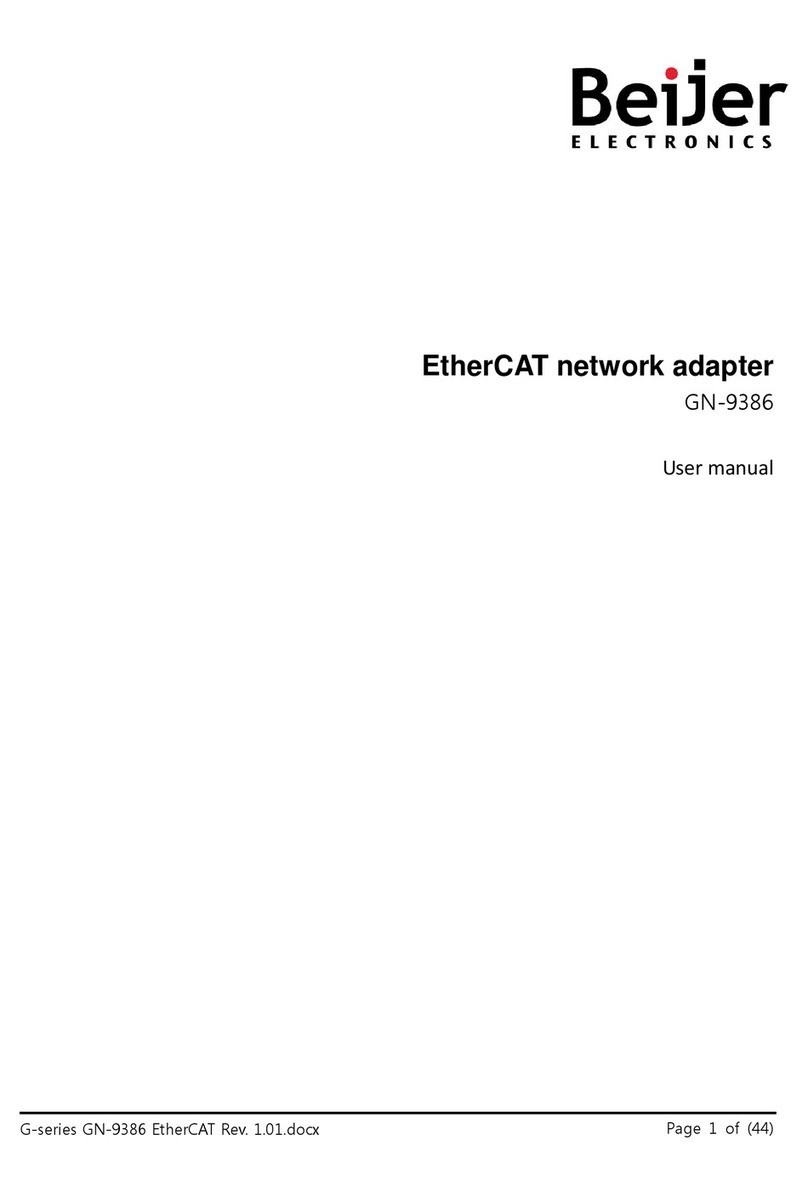
Beijer Electronics
Beijer Electronics G Series User manual
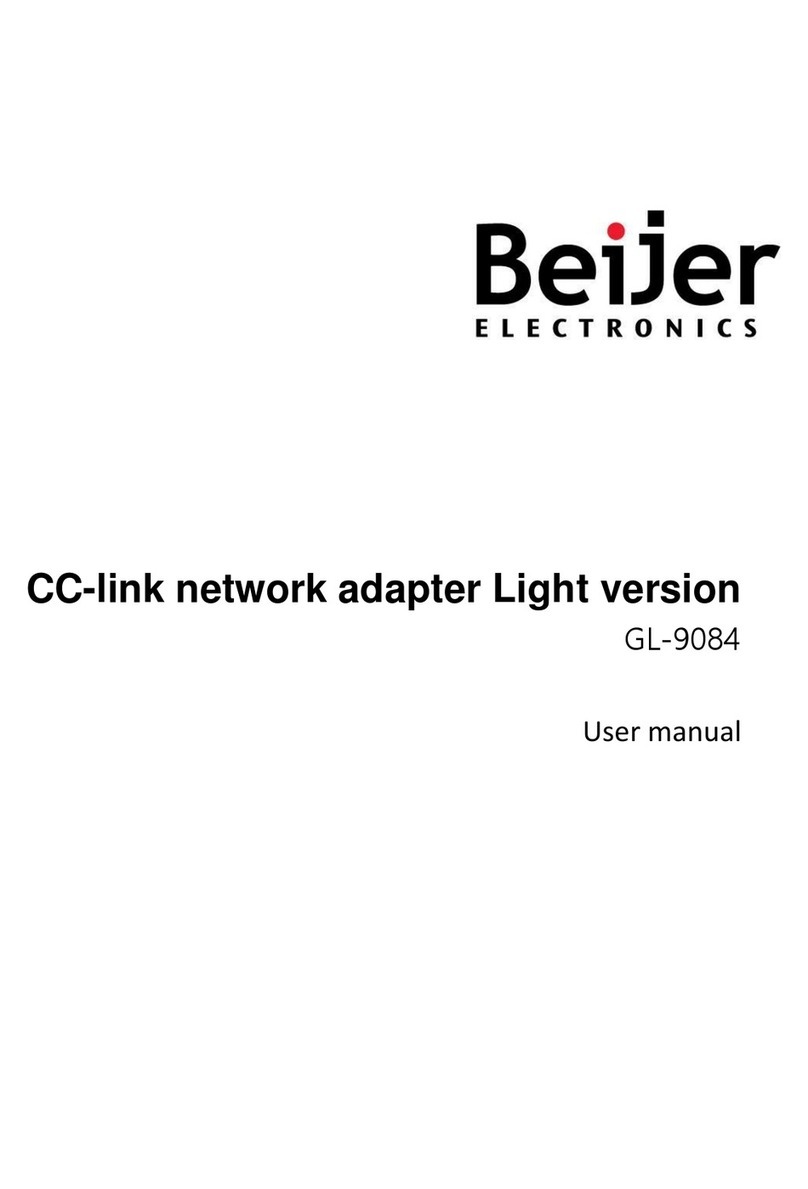
Beijer Electronics
Beijer Electronics GL-9084 User manual
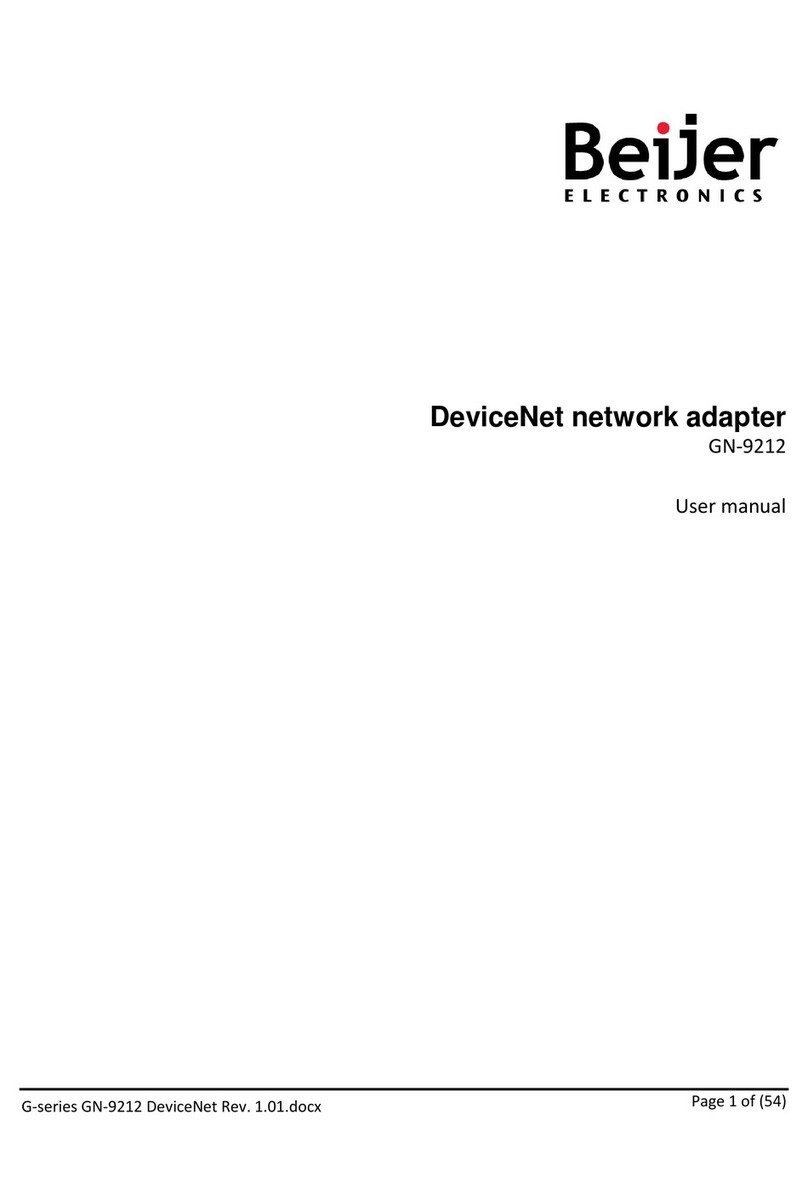
Beijer Electronics
Beijer Electronics DeviceNet GN-9212 User manual
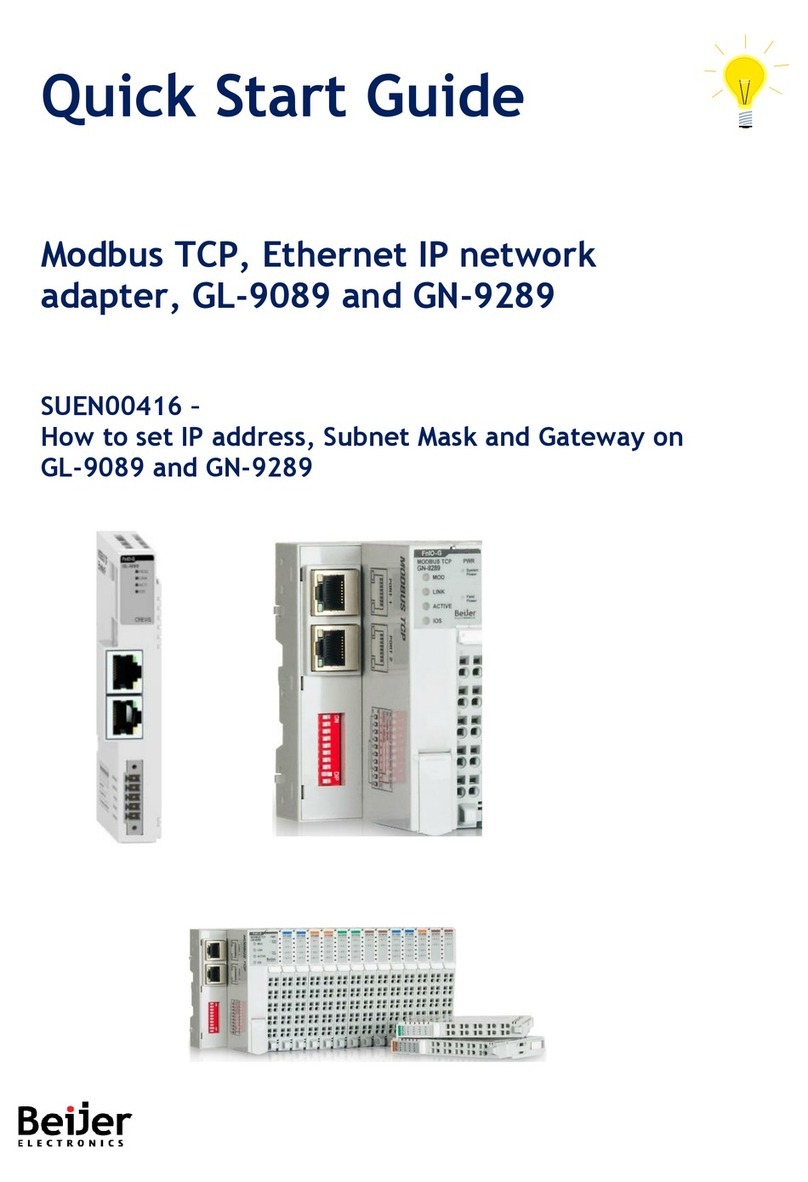
Beijer Electronics
Beijer Electronics GL-9089 User manual
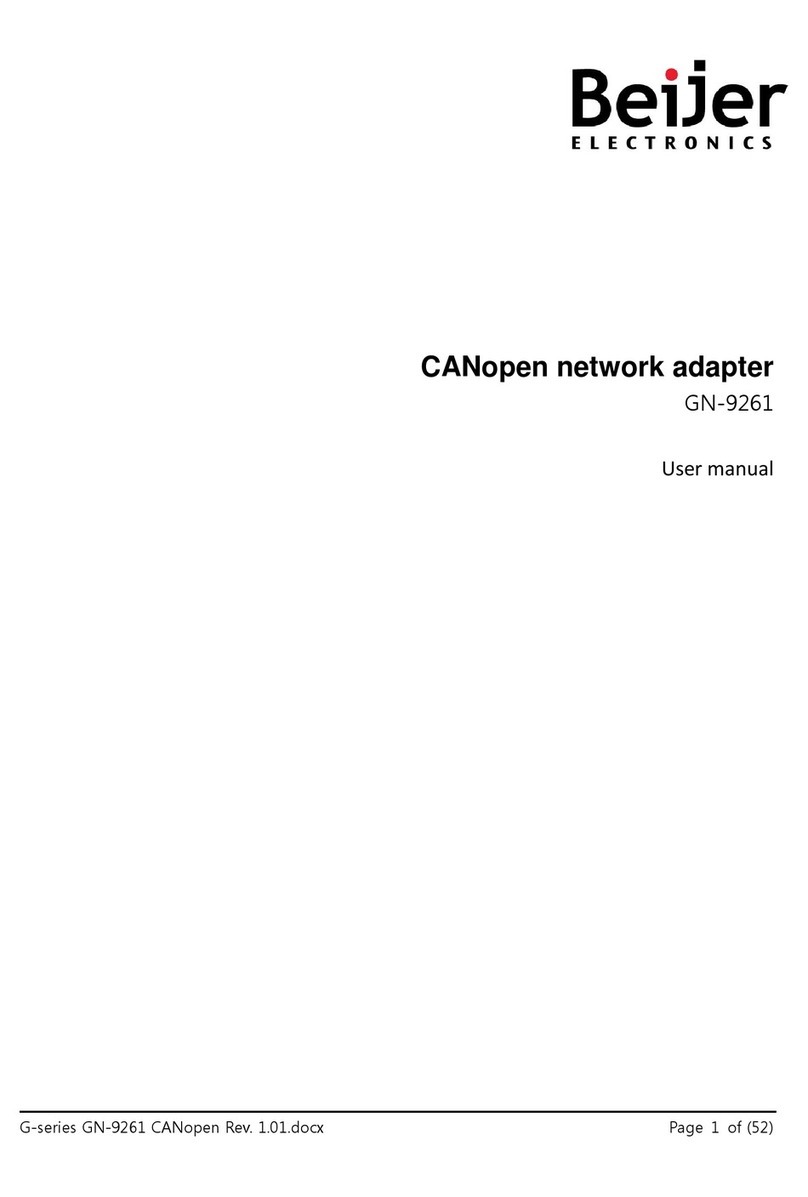
Beijer Electronics
Beijer Electronics G Series User manual

Beijer Electronics
Beijer Electronics IFC PBDP User manual