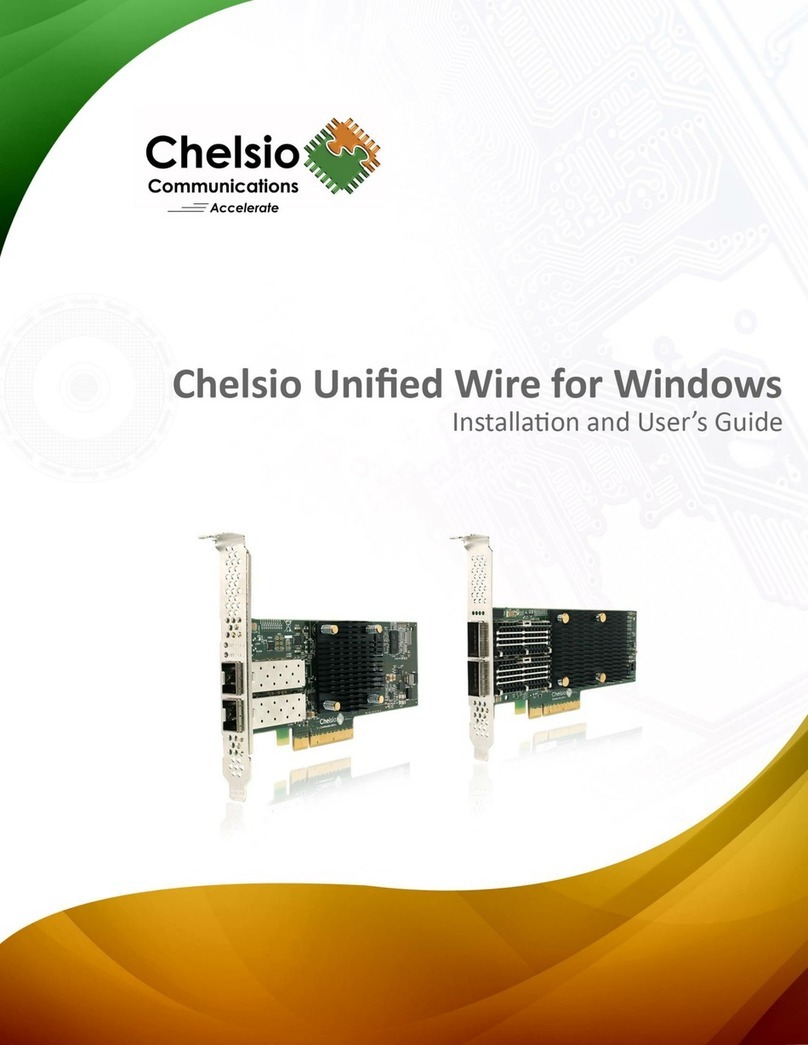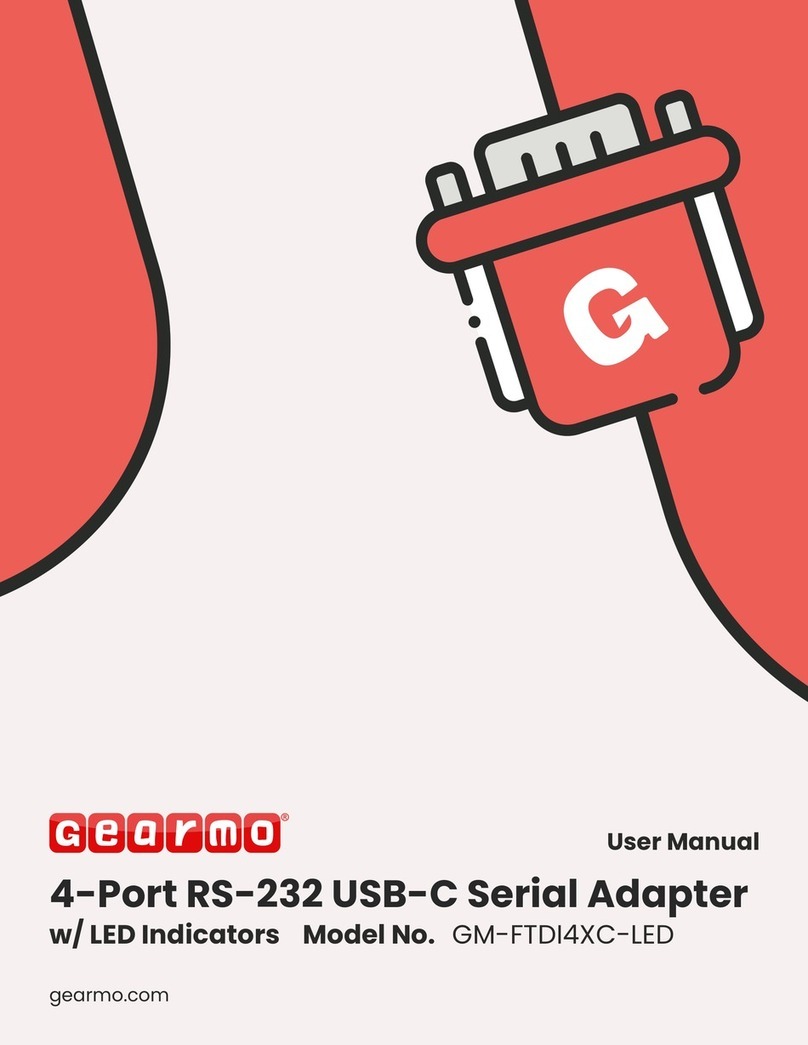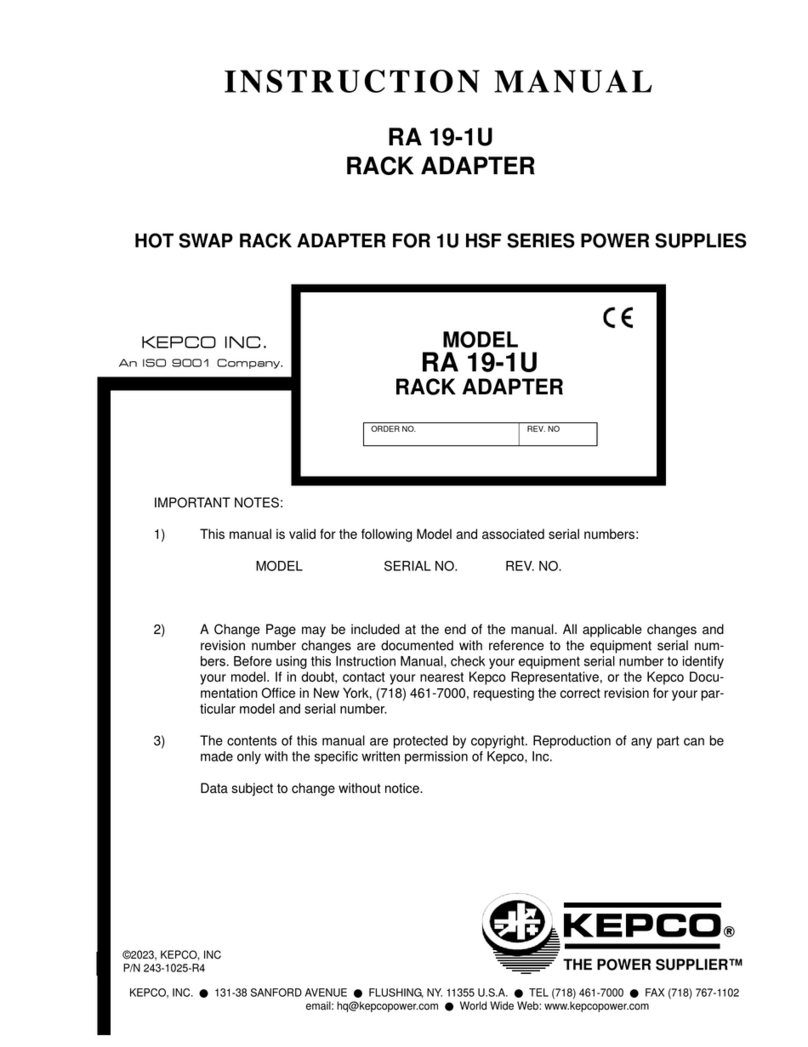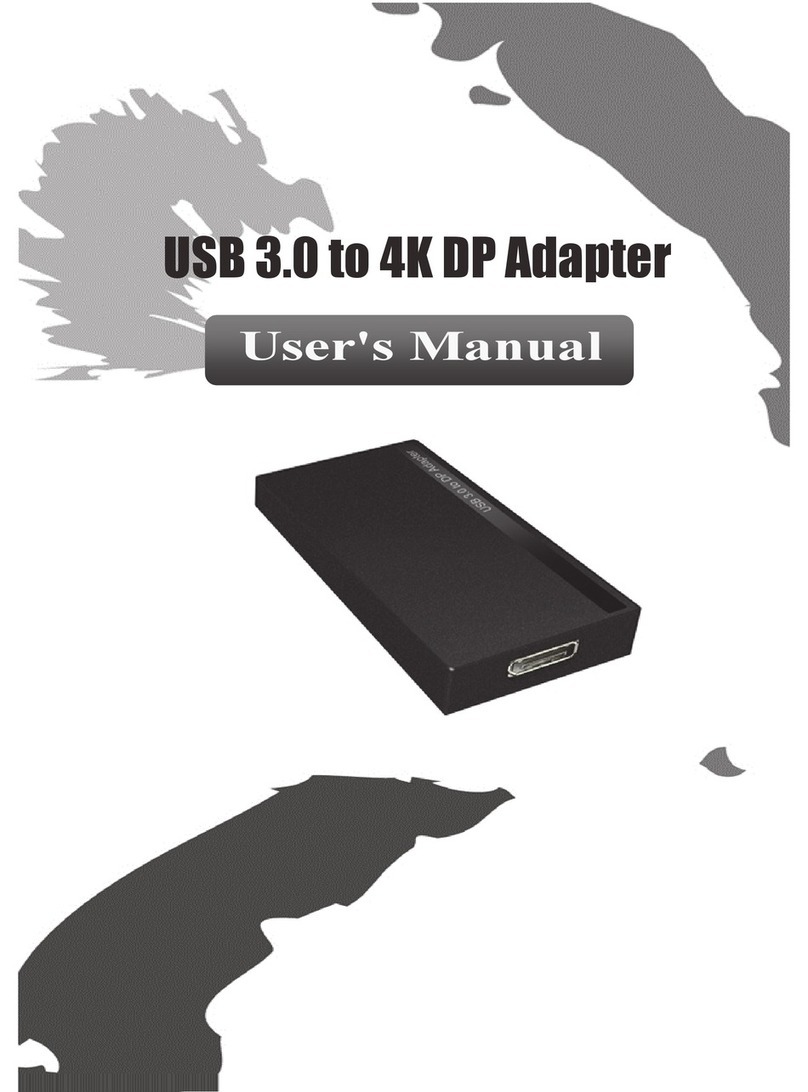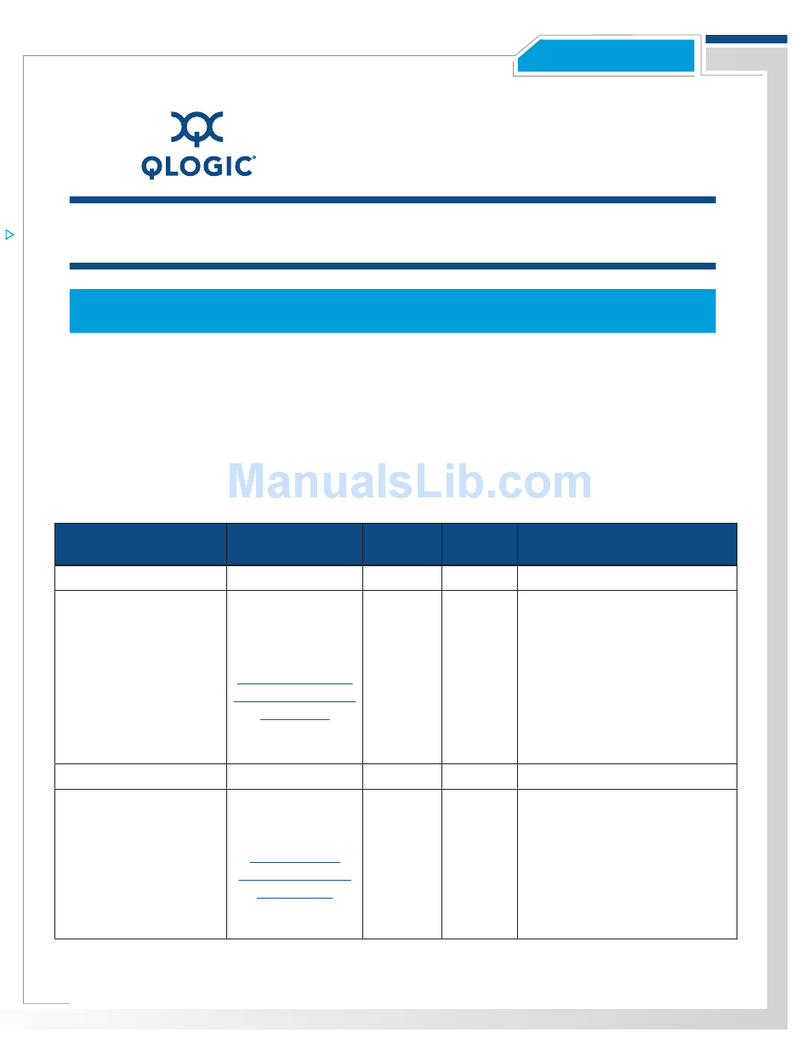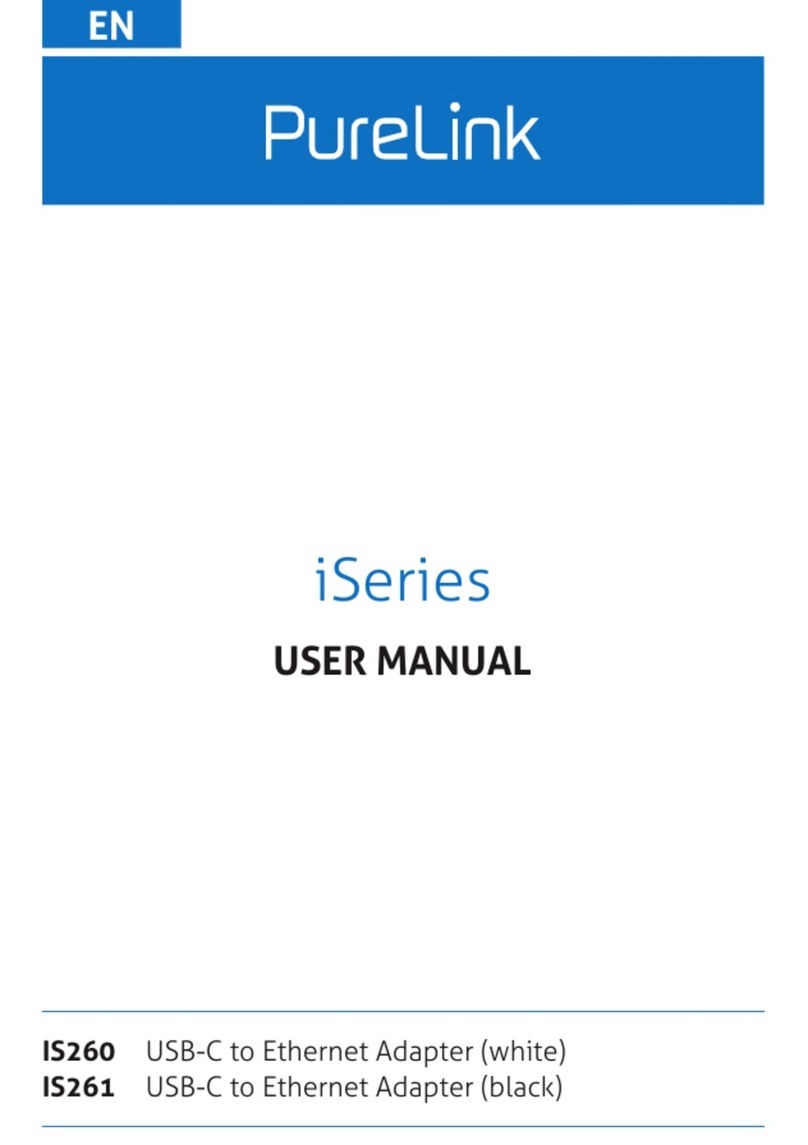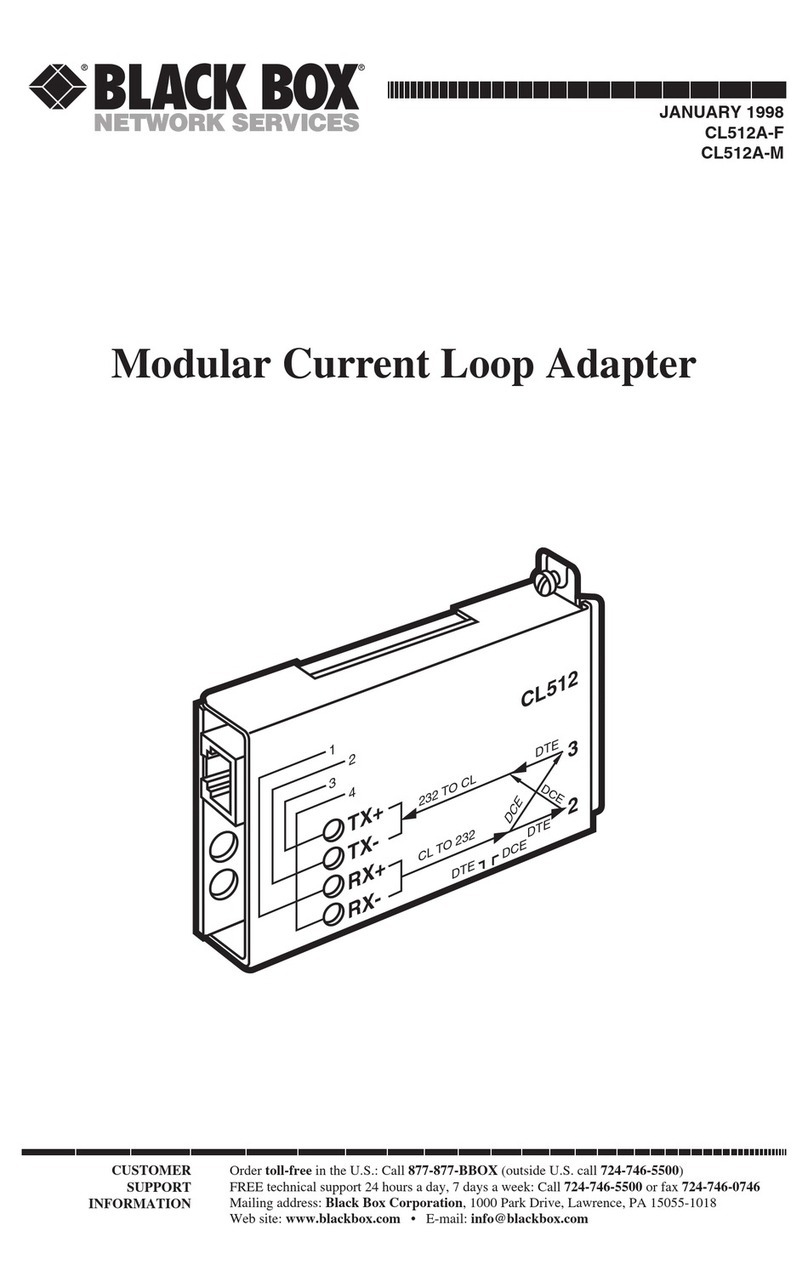Beijer Electronics DeviceNet GN-9212 User manual

Page 1 of (54)
G-series GN-9212 DeviceNet Rev. 1.01.docx
DeviceNet network adapter
GN-9212
User manual

GN-9212 User Manual
Page 2 of (54)
G-series GN-9212 DeviceNet Rev. 1.01.docx
DOCUMENT CHANGE SUMMARY
REV
PAGE
REMARKS
DATE
EDITOR
1.00 New Document
2018/7/30
1.01 First release 2019/01/29 NJL

GN-9212 User Manual
Page 3 of (54)
G-series GN-9212 DeviceNet Rev. 1.01.docx
Contents
1.
Important Notes......................................................................................................................... 5
1.1. Safety Instruction ................................................................................................................ 6
1.1.1.
Symbols ........................................................................................................................ 6
1.1.2.
Safety Notes.................................................................................................................. 6
1.1.3.
Certification................................................................................................................... 6
2.
Specification .............................................................................................................................. 7
2.1. The Interface ........................................................................................................................ 7
2.2. General Specification........................................................................................................... 8
2.3. Device Net Specification...................................................................................................... 9
2.4. LED Indicator ..................................................................................................................... 10
2.4.1
Module Status LED (MOD).......................................................................................... 10
2.4.2
Network Status LED (NET) ......................................................................................... 10
2.4.3
Terminating Resistance Status LED (TER)................................................................ 11
2.4.5
Field Power, System Power Status LED (Field Power, System Power LED)............ 11
3.
Dimension................................................................................................................................ 12
3.1. GN-9212................................................................................................................................ 12
4.
Mechanical Set Up................................................................................................................... 13
4.1. Total Expansion.................................................................................................................. 13
4.2. Plugging and Removal of the Components...................................................................... 13
5.
Configuration andOperation................................................................................................... 14
5.1. G-Bus Specification........................................................................................................... 14
5.1.1
G-Bus System............................................................................................................. 14
5.2. DeviceNet Composition..................................................................................................... 17
5.3.1.
DeviceNet Cable Specification................................................................................... 18
5.3.2.
Communication Cable Specification ......................................................................... 18
5.3.3
DeviceNet Connector Specification........................................................................... 20
5.3.4
Terminator Resistor Specification ............................................................................. 22
5.4. DeviceNet Module Configurations.................................................................................... 23
5.4.2 I/O Process Image Map ................................................................................................... 24
5.4.3. Object Models................................................................................................................. 24
5.5. Object Setting ...................................................................................................................... 26
5.5.1.
Identity Object............................................................................................................. 26
5.5.2.
Message Router Object.............................................................................................. 27
5.5.3.
DeviceNet Object........................................................................................................ 28
5.5.4.
AssemblyObject......................................................................................................... 30
5.5.5.
Connection Object...................................................................................................... 31

GN-9212 User Manual
Page 4 of (54)
G-series GN-9212 DeviceNet Rev. 1.01.docx
5.5.6.
AcknowledgeHandler Object..................................................................................... 36
5.5.7.
G-Bus Manager Object............................................................................................... 37
5.5.8.
Expansion Slot Object................................................................................................ 40
5.5.9.
I/O Format Setting....................................................................................................... 41
6.
MODBUSINTERFACE.............................................................................................................. 42
6.1. MODBUSInterface Register/Bit Map................................................................................ 42
6.2. Supported MODBUSFunction Codes............................................................................... 42
6.2.1.
8 (0x08) Diagnostics................................................................................................... 45
6.2.2.
Error Response........................................................................................................... 46
6.2.3.
MODBUS Special Register Map ................................................................................. 47
6.2.4.
AdapterIdentification Special Register (0x1000, 4096)............................................. 47
6.2.5.
AdapterInformation SpecialRegister (0x1100,4352)................................................ 47
6.2.6.
Expansion Slot Information Special Register (0x2000, 8192)................................... 48
6.4.
Trouble Shooting............................................................................................................... 51

GN-9212 User Manual
Page 5 of (54)
G-series GN-9212 DeviceNet Rev. 1.01.docx
1.
Important Notes
Solid state equipment has operationalcharacteristics differingfrom those of electromechanicalequipment.
Safety Guidelinesfor the Application, Installationand Maintenanceof Solid State Controls describes some
importantdifferencesbetweensolid state equipmentand hard-wired electromechanicaldevices.
Because of this difference, and also because of the wide variety of uses for solid state equipment,all
persons responsiblefor applyingthis equipmentmust satisfy themselvesthat each intendedapplicationof
this equipmentis acceptable.
In no event will CREVIS be responsible or liablefor indirect or consequentialdamagesresultingfrom the use
or applicationof this equipment.
The examples and diagramsin this manualare includedsolely for illustrative purposes. Because of the many
variables and requirementsassociated with any particular installation,CREVIS cannot assume responsibility
or liabilityfor actual use based on the examples and diagrams.
If you don't follow the directions, it could causea personalinjury, damageto the equipment or
explosion
Do not assemble the products and wire with power appliedto the system. Else it may cause an electric
arc, which can result into unexpectedand potentiallydangerousaction by field devices. Arching is
explosion risk in hazardouslocations. Be sure that the area is non-hazardousor remove system power
appropriatelybefore assembling or wiring the modules.
Do not touch any terminalblocks or IO moduleswhen system is running.Else it may cause the unit
to
an electric shock or malfunction.
Keep away from the strange metallicmaterialsnot relatedto the unit and wiring works should
be controlledby the electric expert engineer.Else it may cause the unit to a fire, electric shock
or malfunction.
If you disobeythe instructions,there may be possibilityof personalinjury, damage to equipment
or explosion. Pleasefollow below Instructions.
•Check the rated voltage and terminalarray before wiring.Avoid the circumstances over 55℃of
temperature.Avoid placing it directly in the sunlight.
•Avoid the place undercircumstances over 85% of humidity.
•Do not place Modulesnear by the inflammablematerial.Else it maycause a fire.
•Do not permit any vibration approachingit directly.
•Go throughmodule specification carefully, ensure inputs,output connectionsare made with the
specifications. Use standard cables for wiring.
•Use Product underpollutiondegree 2 environment.
Caution!
Warning!

GN-9212 User Manual
Page 6 of (54)
G-series GN-9212 DeviceNet Rev. 1.01.docx
1.1. Safety Instruction
1.1.1.
Symbols
1.1.2.
Safety Notes
1.1.3.
Certification
c-UL-us UL Listed IndustrialControl Equipment,certifiedfor U.S. and Canada
See UL File E235505
CE Certificate
EN 61000-6-2;IndustrialImmunity
EN 61000-6-4;IndustrialEmissions
The modulesare equippedwith electronic componentsthat may be destroyed by
electrostaticdischarge.When handlingthe modules, ensure that the environment
(persons, workplace and packing) is well grounded.Avoid touching conductive
components,e.g. G-BUS Pin.
Identifiesinformationabout practices or circumstances that can cause an
explosion
in a hazardousenvironment,which may lead to personalinjuryor
death propertydamageor economicloss
Identifiesinformation that is critical for successful applicationand understandingof
the product
Identifiesinformationabout practices or circumstances that can lead to personal
in
jury, propertydamage,or economic loss.
Attentions
help you to identitya hazard, avoid a hazard, and recognize the
consequences

GN-9212 User Manual
Page 7 of (54)
G-series GN-9212 DeviceNet Rev. 1.01.docx
2.
Specification
2.1. The Interface

GN-9212 User Manual
Page 8 of (54)
G-series GN-9212 DeviceNet Rev. 1.01.docx
2.2. General Specification
GeneralSpecification
System Power
Supplyvoltage: 24Vdc nominal
Supplyvoltagerange: 16~32Vdc
Protection : Output current limit (Min.1.5A)
Reverse polarity protection
Power Dissipation
70mA@ 24Vdc
Current for I/O Module
1.5A @ 5Vdc
Isolation
System power to internal logic: Non-Isolation
System power I/O driver : Isolation
FieldPower
Supplyvoltage : 24Vdc typical (Max. 32Vdc)
* Field Power Range is defferentdependingon IO Module series.
Refer to IO Module’s Specification.
Max. Current Field Power Contact
DC 10A Max
Weight
154g
Module Size
54mm x 99mm x 70mm
EnvironmentCondition
Refer to ‘1. Environment Specification’
Environmental Specification
OperatingTemperature
60℃~70℃: Power dissipationis limitedto 0.8A.
-40℃~60℃: 1.5A full loadis allowed.
UL Temperature
-20℃~60℃
StorageTemperature
-40℃~85℃
Relative Humidity
5% ~ 90%non-condensing
Mounting
DIN rail

GN-9212 User Manual
Page 9 of (54)
G-series GN-9212 DeviceNet Rev. 1.01.docx
2.3. Device Net Specification
Items
Specification
CommunicationInterfaceSpecification
Adapter Type
Group 2 Only Slave
Max. Expansion Slot
63 Slots
I/O Data Size
Max 128bytes each slot
Max. LengthBus Line
Max.100m@500Kbps,Max.250m@250Kbps,Max. 500m@125Kbps
Max. Network Node
64 Nodes
Baud Rate
125Kbps(Max. 500m)
250Kbps(Max. 250m)
500Kbps(Max.100m)
Protocol
Poll,Bit-Strobe,Cyclic, COS
Node MAC ID Setup
DIP Switch
TerminatingResistance Setup
DIP Switch
Bus Connection
5 Pin Open-Style Connector
Other SerialPort
RS232 for MODBUS/RTU, Touch Panelor IOGuide
SerialConfiguration(RS232)
Node
:
1 (Fixed)
Baud Rate : 115200(Fixed)
Data bit
:
8 (Fixed)
Parity bit : No parity(Fixed)
Stop bit
:
1 (Fixed)
Indicator
6 Status LEDs
1 Green/Red,Module Status(MOD)
1 Green/Red,Network Status (NET)
1 Green, TerminatingResistance Status (TER)
1 Green/Red,Expansion I/O ModuleStatsus (IOS)
1 Green, System Power Status
1 Green, FieldPower Status
ModuleLocation
Starter moduleleft side of G-Series system
Field Power Detection
About14Vdc

GN-9212 User Manual
Page 10 of (54)
G-series GN-9212 DeviceNet Rev. 1.01.docx
2.4. LED Indicator
2.4.1
Module Status LED (MOD)
Status
LED
To indicate
NotPowered
OFF
Power is not suppliedto the unit.
Device Operational
Green
The unitis operatingin normal condition.
Device in Standby
Flashing
Green
EEPROM parameteris not initializedyet.
SerialNumber is zero value (0x00000000)
MinorFault
FlashingRed
Device has an recoverableFault.
UnrecoverableFault
Red
Device has an unrecoverable fault.
2.4.2
Network Status LED (NET)
Status
LED
To indicate
NotPowered
Not On-line
OFF
Device is not on-lineor may not be powered.
- Not completed Dup-MAC_IDtest yet
On-line,
Notconnected
Flashing
Green
Device is on-line but has no connections in the established
state.
- Passed Dup-MAC_IDtest
- Not allocated to a master
On-line,
Connected
Green Device is on-lineand allocatedto a master.
ConnectionTime-out
Flashing
Red
One or more I/O connections are in the time-outstate.
Critical Communication
Failure
Red
Failedcommunication
- DuplicateMAC ID
- Bus-off
LED No.
LED Function / Description
LED Color
MOD
Module Status
Green/Red
NET
Network Status
Green/Red
TER
TerminationResistance Status
Green
IOS
Extension module Status
Green/Red
System Power
System Power Enable
Green
FieldPower
Field Power Enable
Green

GN-9212 User Manual
Page 11 of (54)
G-series GN-9212 DeviceNet Rev. 1.01.docx
2.4.3
Terminating Resistance Status LED (TER)
Status
LED
To indicate
Not applied
OFF
Terminatingresistance is not applied.
Applied
On
Terminatingresistance is applied.
2.4.4
G-Series Internal Bus Status LED (IOS LED)
Status
LED
To indicate
NotPowered
No Expansion Module
OFF Device has no expansionmodule or may not be powered.
G-Series InternalBus On-line,
Do not ExchangingI/O Flashing
Green
G-Series Internalbus is normal but does not
exchanging I/O data.
(Passed the expansionmodule configuration)
G-Series InternalBus Connection,
Run Exchanging I/O
Green ExchangingI/O data.
G-Series InternalBus Connection
Faultduring
ExchangingI/O
Red
One or more expansion moduleoccurred in fault state.
- Changedexpansionmodule configuration.
- InternalBus communicationfailure.
- Mismatch vendor code between adapterand
expension module.
Expansion Configuration
Failed
RedFlash
ing
Red
Failed to initalize expansion module.
- Detect invalid expansion moduleID.
- OverflowInput/Outputsize.
- Too manyexpansion module.
- Initialprotocol failure.
2.4.5
Field Power, System Power Status LED (Field Power, System Power LED)
Status
LED
To indicate
Not suppliedfield, system power
OFF
Not supplied24Vdc field power, 5Vdc system power.
Suppliedfield,system power
Green
Supplied24Vdc field power, 5Vdc system power.

GN-9212 User Manual
Page 12 of (54)
G-series GN-9212 DeviceNet Rev. 1.01.docx
3.
Dimension
3.1. GN-9212
(mm)

GN-9212 User Manual
Page 13 of (54)
G-series GN-9212 DeviceNet Rev. 1.01.docx
4.
Mechanical Set Up
4.1. Total Expansion
The number of the module assembly that can be connected is 63. So the maximumlengthis 798mm
4.2. Plugging and Removal of the Components.
As above figure in order to safeguardthe FnIO modulefrom jamming,it should be fixed onto the DIN rail
with locking level. To do so, fold on the upperof the locking lever.
To pull out the FnIO module,unfoldthe locking lever as belowfigure.
Before work is done on the components,the voltage supply must be turned off.

GN-9212 User Manual
Page 14 of (54)
G-series GN-9212 DeviceNet Rev. 1.01.docx
5.
Configuration and Operation
5.1. G-Bus Specification
5.1.1
G-Bus System
• Network Adapter Module
The Network Adapter Moduleforms the link betweenthe fieldbus and the field devices with the Expansion
Modules.
The connectionto different fieldbus systems can be establishedby each of the correspondingNetwork
Adapter Module,e.g. for SyncNet, PROFIBUS, CANopen, DeviceNet,Ethernet/IP,CC-Link,
MODBUS/Serial,MODBUS/TCPetc.

GN-9212 User Manual
Page 15 of (54)
G-series GN-9212 DeviceNet Rev. 1.01.docx
•
Expansion Module
The Expansion Modulesare supporteda variety of inputand output field devices.
There
are digital and analoginput/outputmodulesand special functionmodules.
•
Two types of G-Bus Message
- Service Messaging
- I/O Messaging

GN-9212 User Manual
Page 16 of (54)
G-series GN-9212 DeviceNet Rev. 1.01.docx
5.1.2
G-Bus Pin Description
Communicationbetween the NA series and the expansion moduleas well as system / field power supply of
the bus modulesis carried out via the internalbus. It is comprised of 6 data pin and 2 fieldpower pin.
No.
Name
Description
1
Vcc
System supply voltage (5V dc).
2
GND
System Ground.
3
Token Output
Token outputport of Processor module.
4
SerialOutput
Transmitteroutput port of Processor module.
5
SerialInput
Receiver input port of Processor module.
6
Reserved
Reserved for bypass Token.
7
Field GND
Field Ground.
8
Field Vcc
Field supply voltage (24Vdc).
Do not touch data and field power pins in orderto avoid soilingand damageby ESD
noise.

GN-9212 User Manual
Page 17 of (54)
G-series GN-9212 DeviceNet Rev. 1.01.docx
5.2. DeviceNet Composition
DeviceNetNetworkInstallation
DeviceNet NetworkSetupis like followingfigure2.
Network Composition
Name
Description
Node
Node is Slave that is charged each address number.DeviceNet is comprised
of Master and Slave. Master manages DeviceNet and organizes external I/O
in Slave. Slave contacts externalI/O.
Trunk / Drop Line
Trunk line is cable that is installedterminatorresistor.
Drop lineis cable that branch from trunk line
In the DeviceNet, both trunk and drop lineis used.
ConnectionMode
Number of Connectionmode for DeviceNet is 2 modes.First is T-branch and
Second is multi-drop.
T-branch is methodthat branches off drop-lineby T-branch tap
Multi drop is method what trunk and drop line contacts with node directly.
TerminatorResistor
Terminatorresistor is that is installedfor reduction a reflectedwave in both
ends trunk line.
CommunicationPower
For using DeviceNet, user must supply communicationpower to each node
connector throughthe DeviceNet cable.

GN-9212 User Manual
Page 18 of (54)
G-series GN-9212 DeviceNet Rev. 1.01.docx
5.3.
DeviceNetModule (GN-9212) Installations
5.3.1.
DeviceNet Cable Specification
5.3.2.
Communication Cable Specification
DeviceNet Cable Specification.In the DeviceNet SpecificationThere is the exclusive cable bellows
(DeviceNet Specification Volume Release2.0Errate2, appendixB)
Physical
Characteristics
Thick Cable Spec Thin Cable Spec
Communicationcable
Conductorpair size
#18 Copper(minimum): 19 strand
min(individuallytinned)
#24 Copper(minimum): 19 strand
min(individuallytinned)
Insulation diameter
0.150 inches
0.077 inches
Colors
Light blue
White
Light blue
White
Pair twist/ft
3(approx.)
5(approx.)
Impedance
120Ω ± 10% (at 1MHz)
Power pair
Conductorpair size
#15 Copper(minimum): 19 strand
min(individuallytinned) #22 Copper(minimum): 19 strand
min(individuallytinned)
Insulation diameter
0.098 inches
0.055 inches
Color
Red
Black
Red
Black
Tape shield over pair
1.0mil/1mil,Al/Mylar
Al side out w/shortingfold
(pull-onapplied)
1.0mil/1mil,Al/Mylar
Al side out w/shortingfold
(pull-onapplied)
Drain wire
#18 Copper(minimum): 19 strand
min
#22 Copper(minimum): 19 strand min
Roundness
Radius delta to be within 15% of 0.5 0.D
Agencycertification
NEC(UL) type CL2(min.)
Jacket marker
Vender name & part#,and additional
The maximum length of network for each cable type is as follows.

GN-9212 User Manual
Page 19 of (54)
G-series GN-9212 DeviceNet Rev. 1.01.docx
-ThickCable
-Thin Cable
Communication
rate
Truck Length
Truck Exchange
(Thick Cable)
Cumulativedrop Maximum drop
125Kb
500m(1640ft)
1.0
156m(512ft)
6m(20ft)
250Kb
250m(820ft)
1.0
76m(256ft)
6m(20ft)
500Kb
100m(328ft)
1.0
38m(128ft)
6m(20ft)
Communication
rate
Truck Length
Truck Exchange
(Thick Cable)
Cumulativedrop Maximum drop
125Kb
100m(328ft)
5.0
156m(512ft)
6m(20ft)
250Kb
100m(328ft)
2.5
76m(256ft)
6m(20ft)
500Kb
100m(328ft)
1.0
38m(128ft)
6m(20ft)

GN-9212 User Manual
Page 20 of (54)
G-series GN-9212 DeviceNet Rev. 1.01.docx
5.3.3
DeviceNetConnector Specification
Male General Characteristics
Specification
Number of Pins
5
CouplingNut
Male
CouplingNut Thread
7/8–166 UN-2A THD
Rotation
Optional
Pin out
Drain : Pin1,V+ : Pin2, V- : Pin3,CAN_H : Pin4,CAN_L : Pin5
FemaleGeneral Characteristics
Specification
Number of Pins
5
CouplingNut
Female
CouplingNut Thread
7/8–166 UN-2B THD
Rotation
Required
Pin out
Drain : Pin1,V+ : Pin2, V- : Pin3,CAN_H : Pin4,CAN_L : Pin5
PhysicalCharacteristics
Specification
WipingContact PlatingRequirements
30 micro inch goldminimumover 50 micro inch nickel minimumor
5 micro inch gold minimumover 20 micro inch
Palladium-nickelminimumover 50 micro inch nickels. All gold must
be 24 karat
This manual suits for next models
1
Table of contents
Other Beijer Electronics Adapter manuals
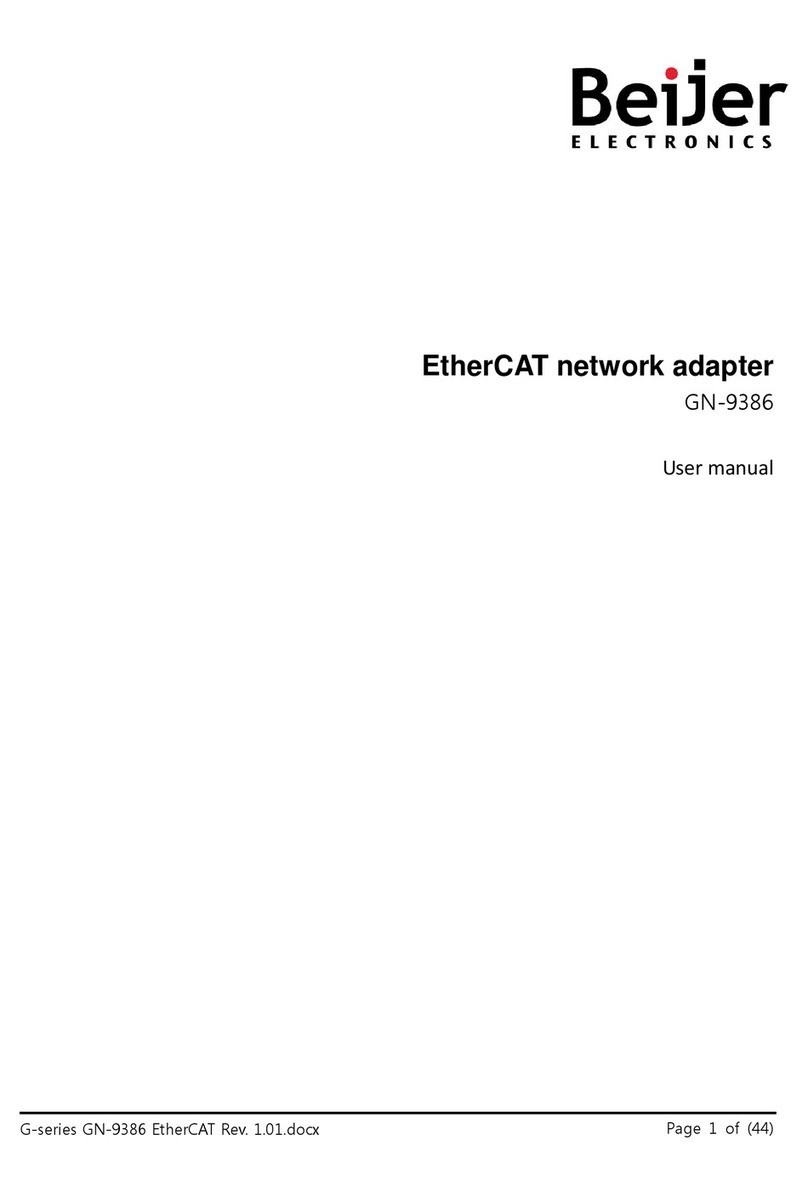
Beijer Electronics
Beijer Electronics G Series User manual
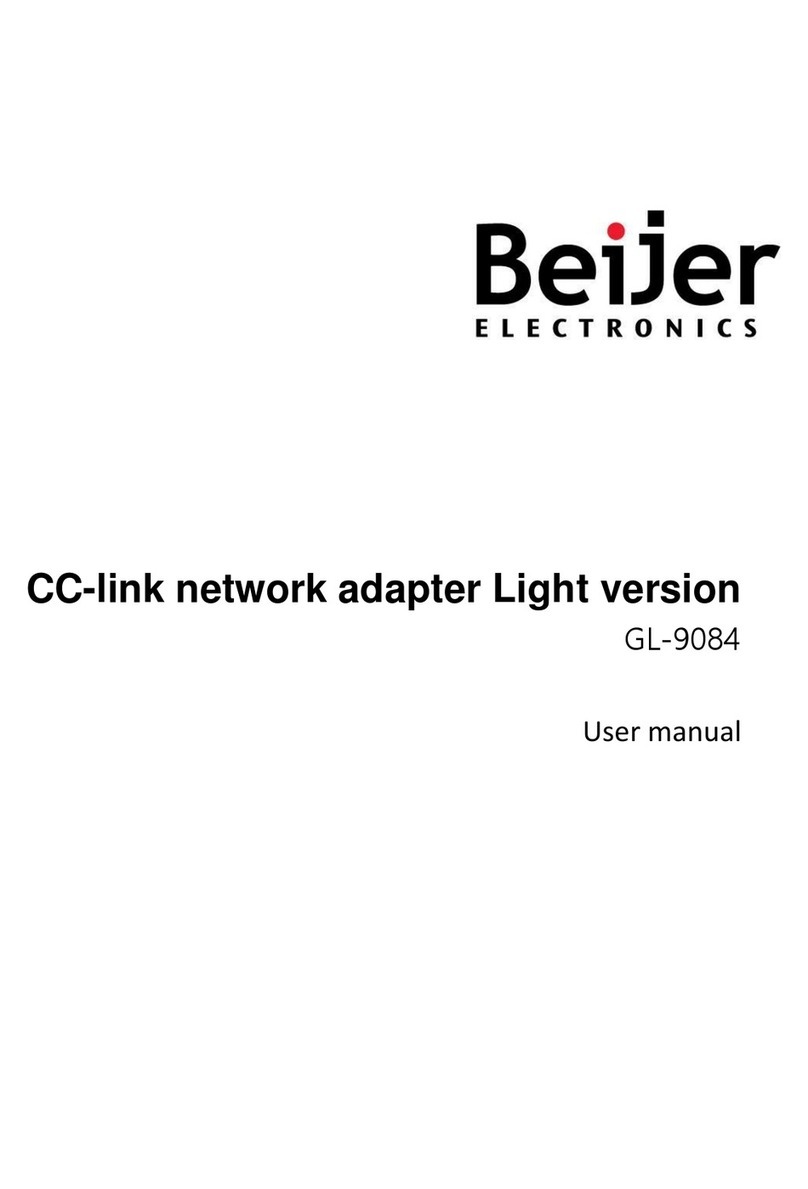
Beijer Electronics
Beijer Electronics GL-9084 User manual

Beijer Electronics
Beijer Electronics IFC PBDP User manual
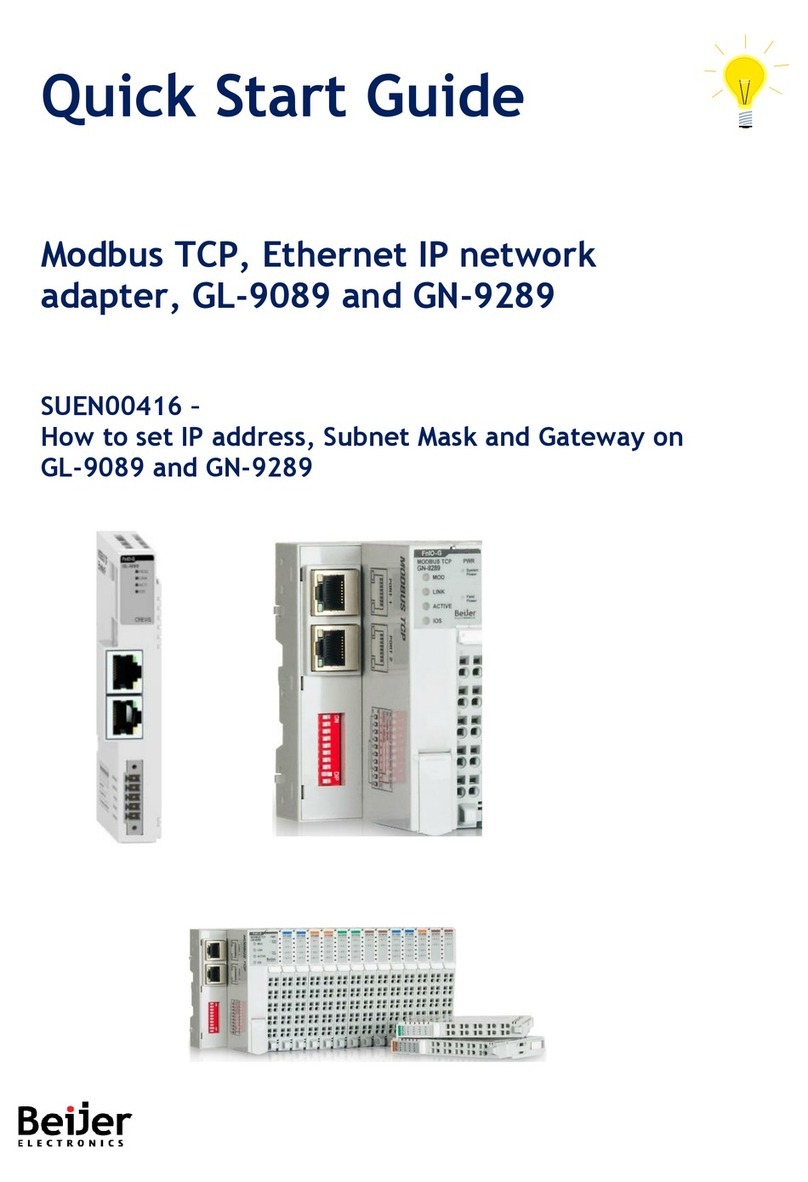
Beijer Electronics
Beijer Electronics GL-9089 User manual
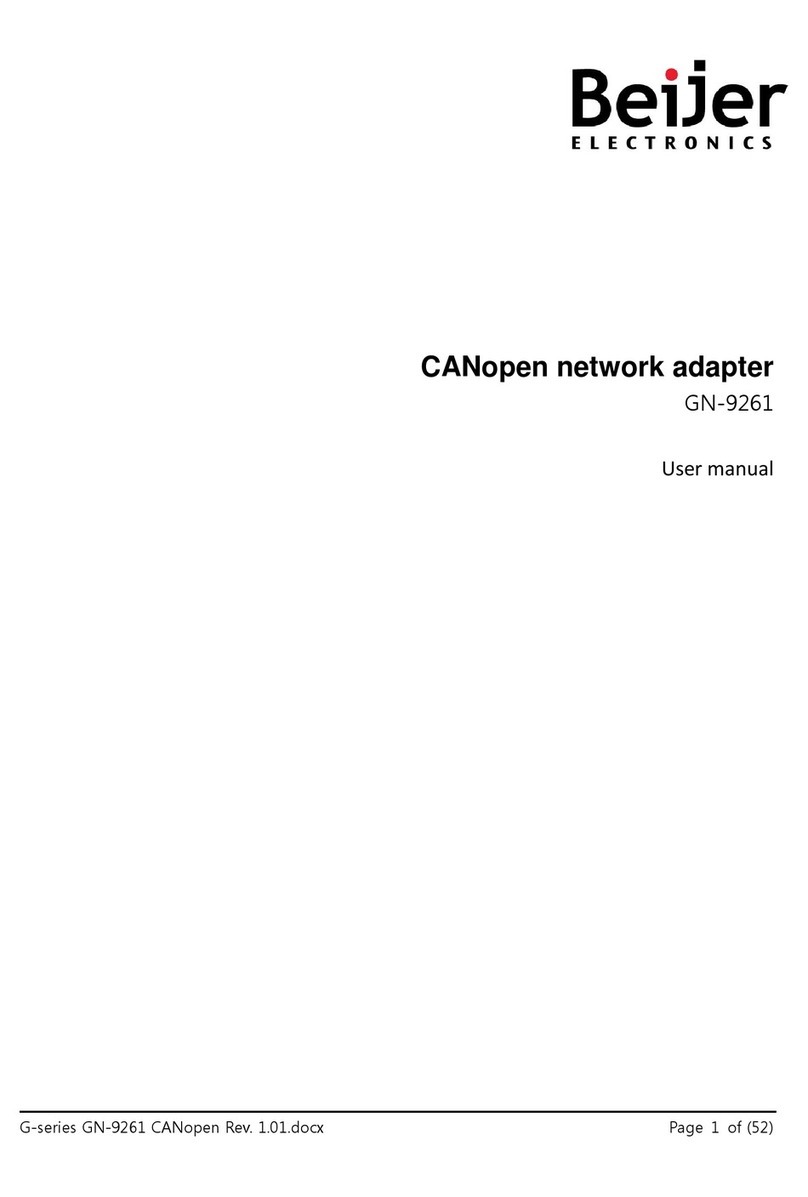
Beijer Electronics
Beijer Electronics G Series User manual
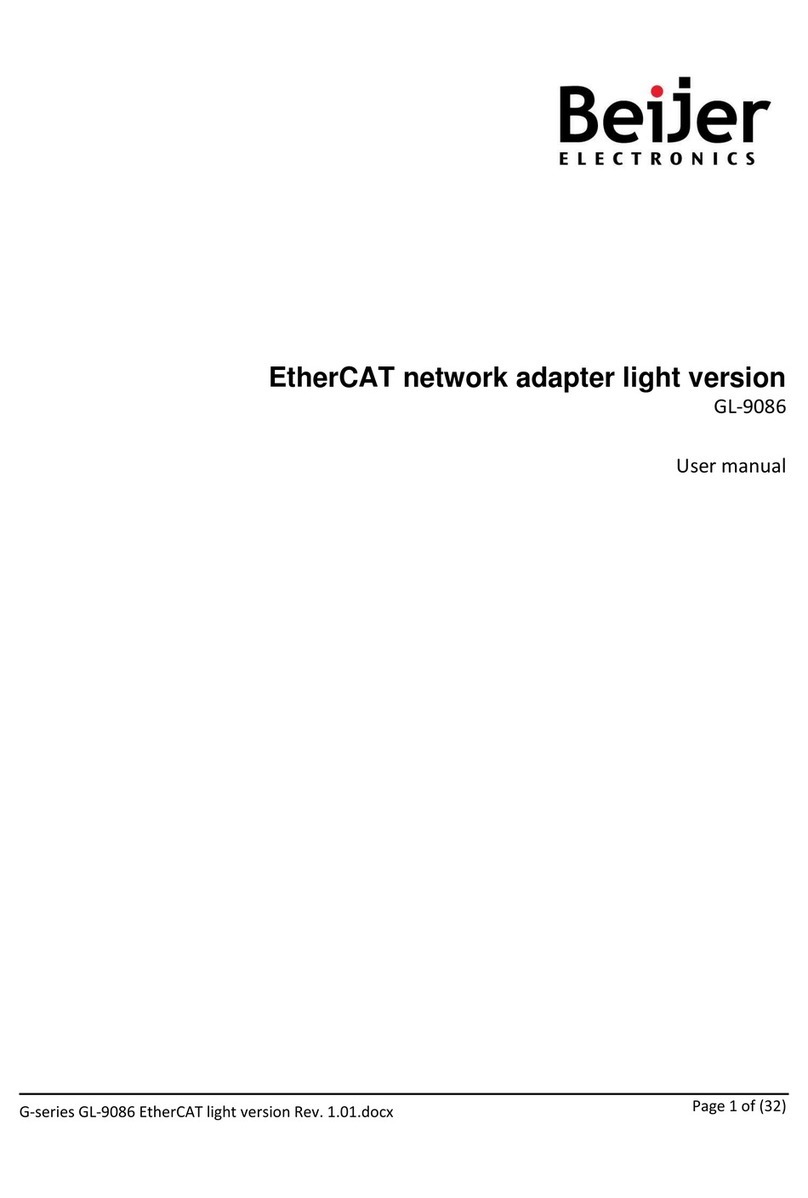
Beijer Electronics
Beijer Electronics GL-9086 User manual