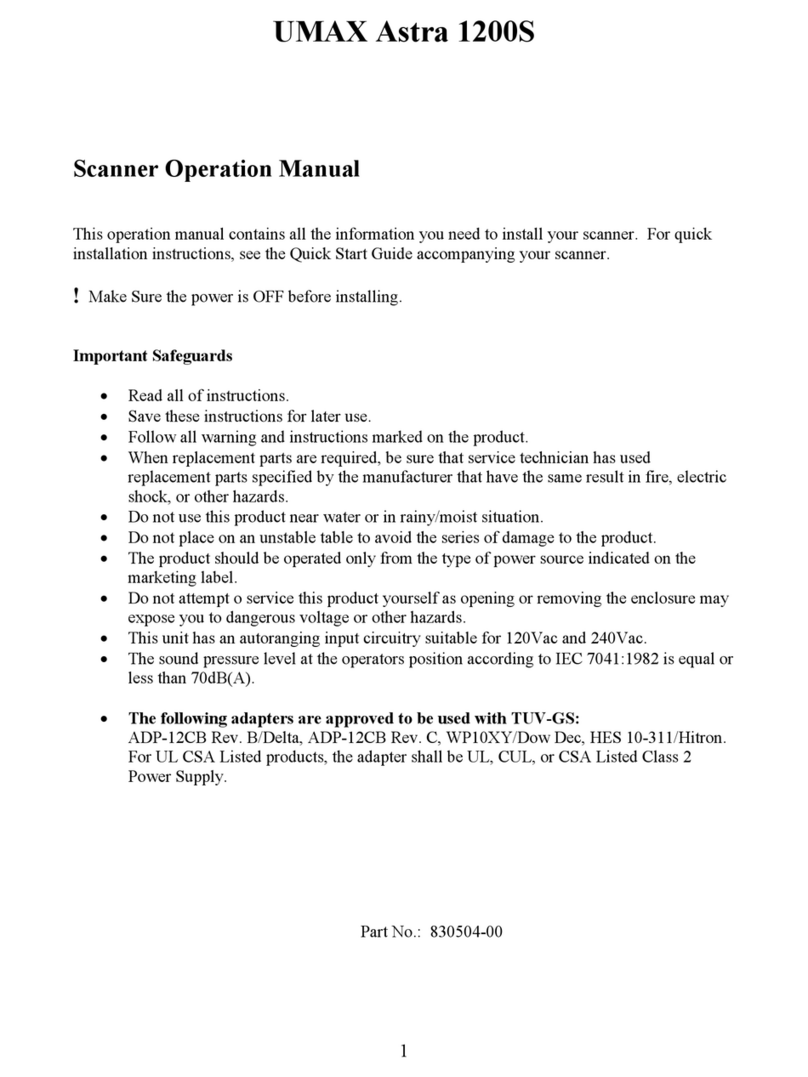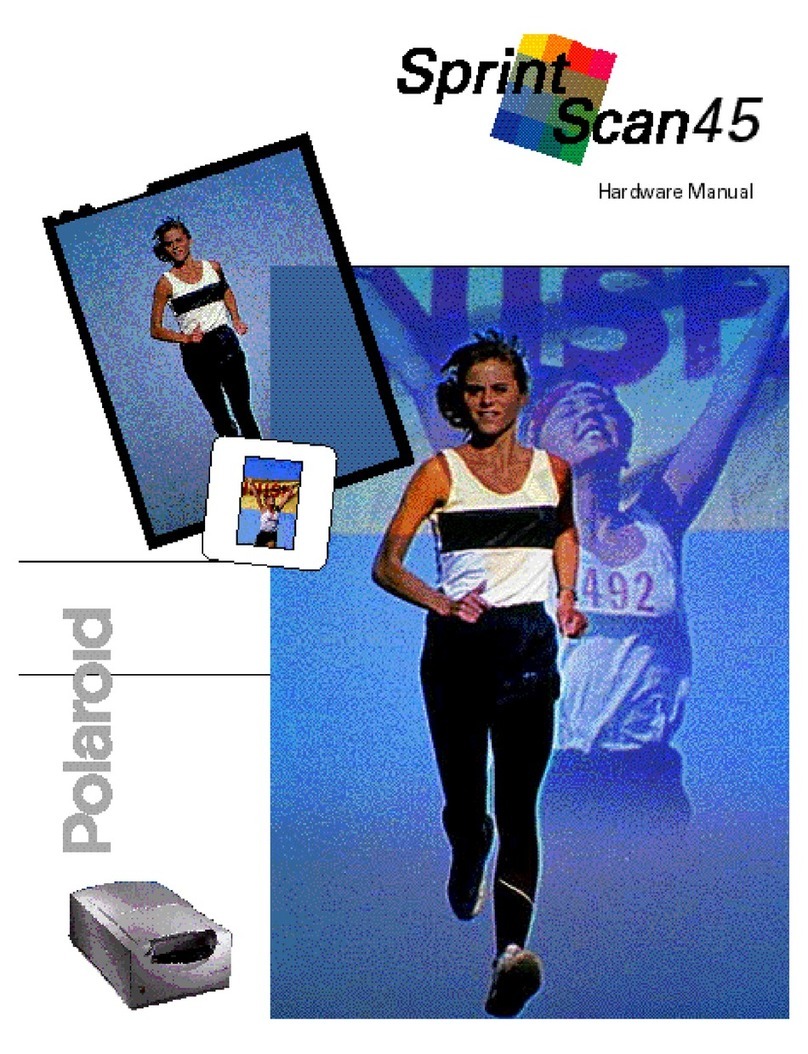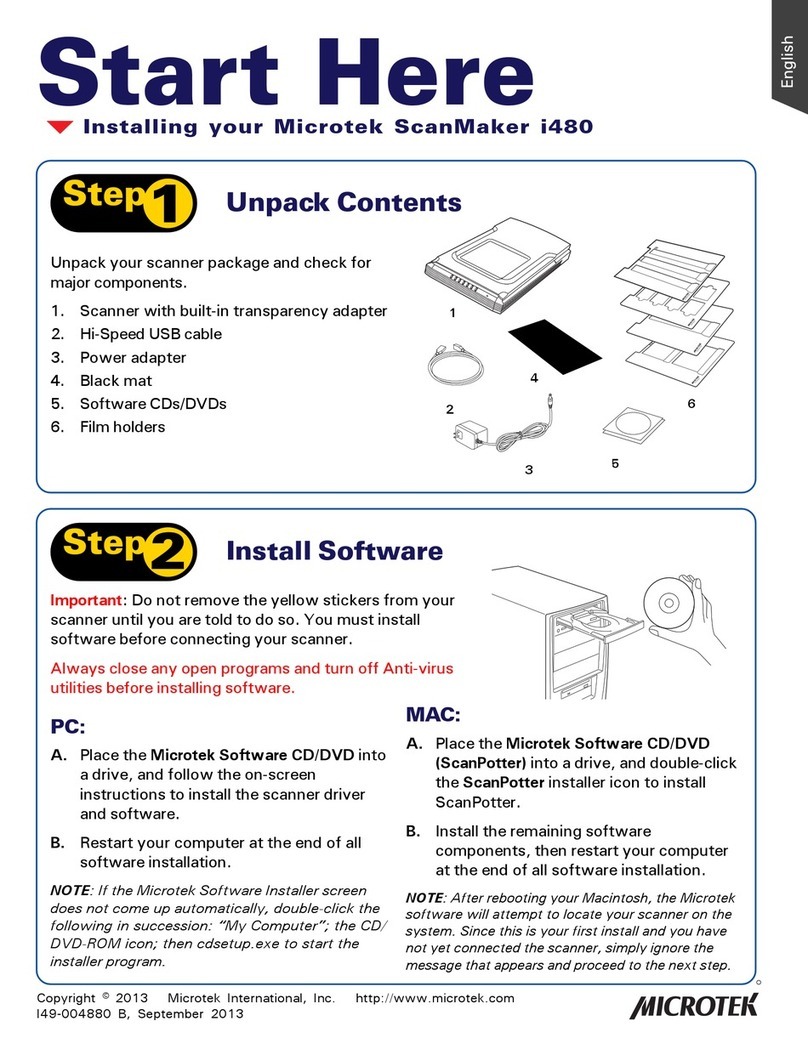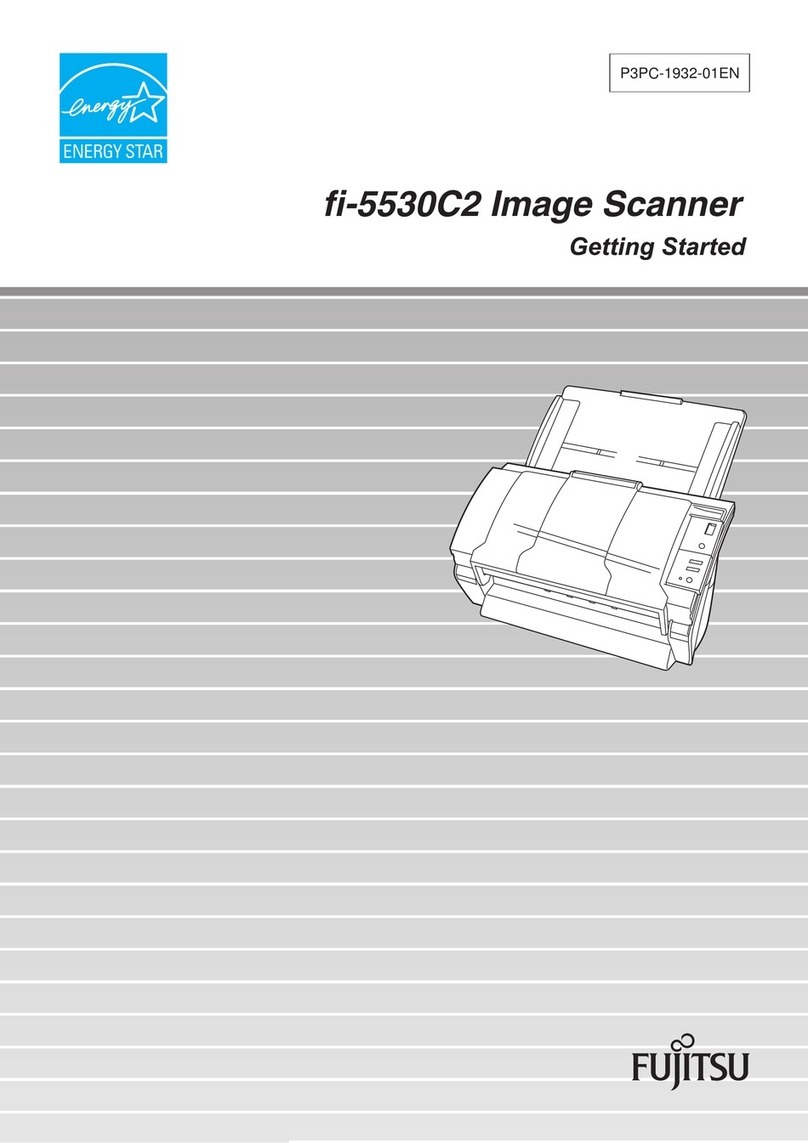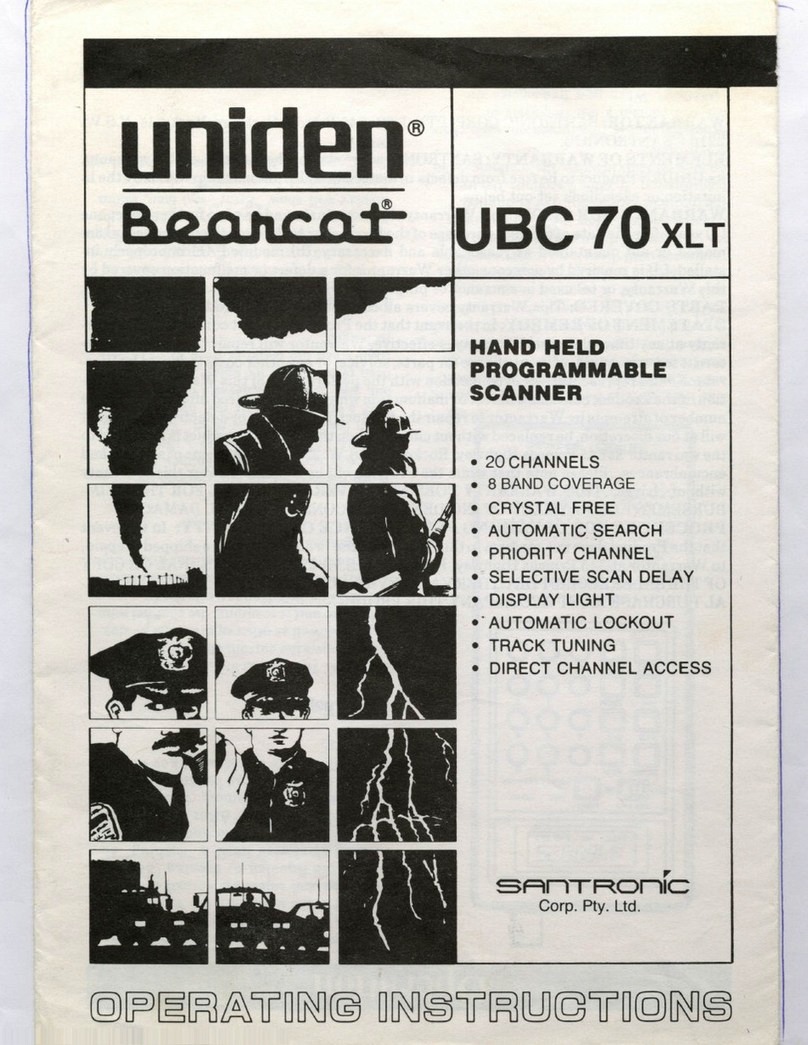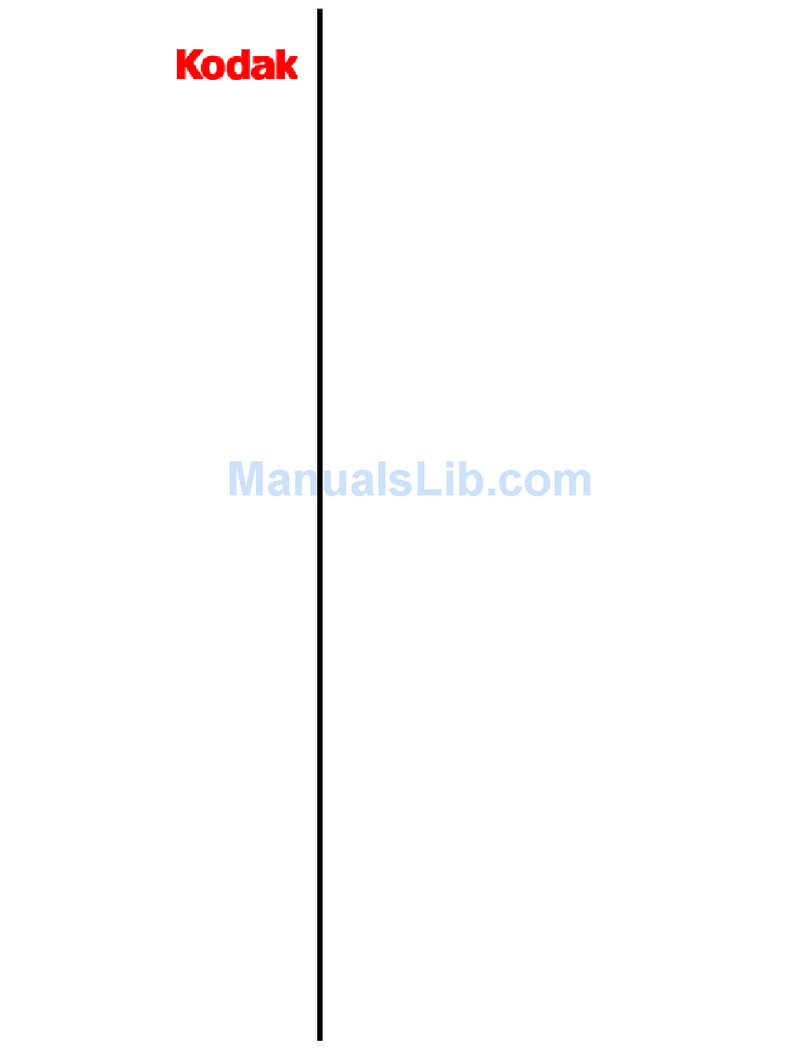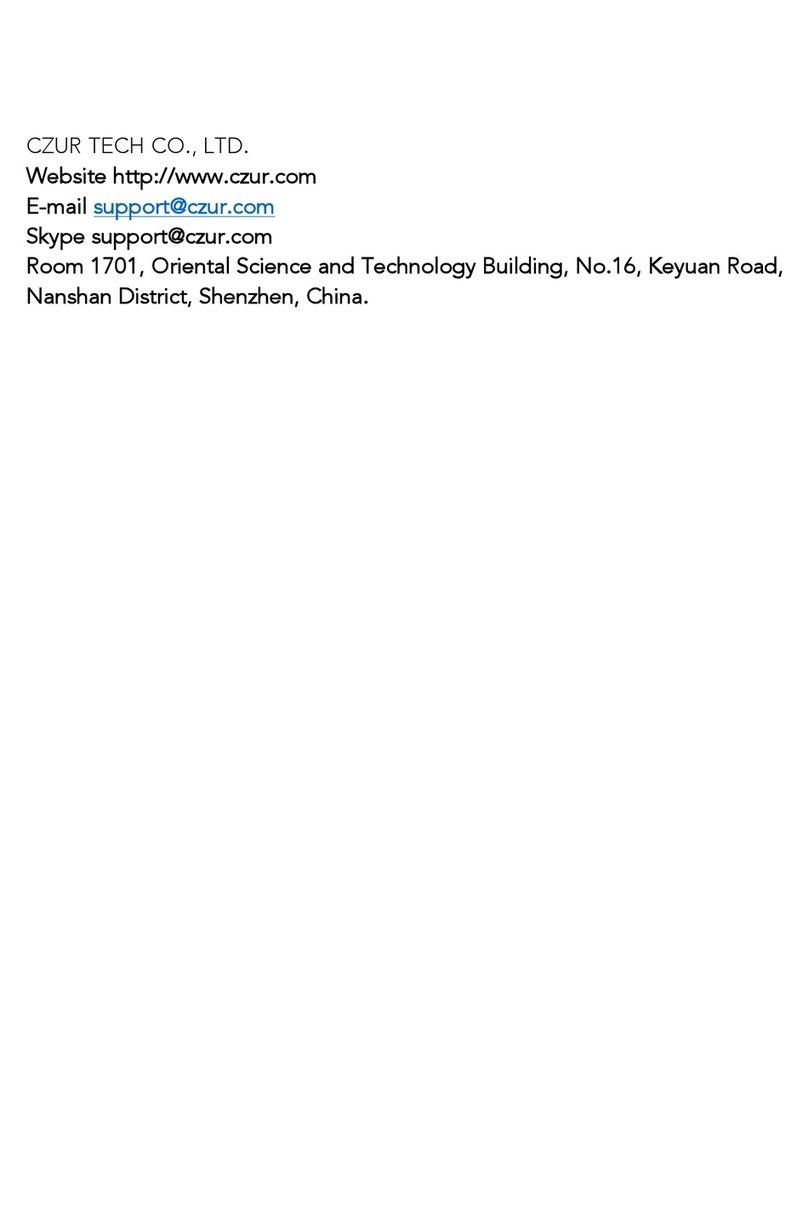Beijing Microlight Internet Technology Microlight Scanners MC User manual

www.vguang.cn
1
MC USER MANUAL
December 28, 2017
Beijing Microlight Internet Technology Co., Ltd.

www.vguang.cn
2
Disclaimer
Before using the product, please read carefully all the contents of this MC Product
User Manual (hereinafter referred to as “Manual”) to ensure the safe and effective use
of the product.
Do not disassemble the product or tear off the seal on the product. Otherwise, Beijing
Microlight Internet Technology Co. Ltd. will not be responsible for the warranty or
replacement of the product.
The pictures in this manual are for reference only. If there is a discrepancy between an
individual picture and the actual product, the actual product shall prevail. For the
upgrade of this product, Beijing Microlight Internet Technology Co., Ltd. reserves the
right to modify the document at any time without notice.
The use of this product is at your own risk. To the fullest extent permitted by
applicable law, damages and risks resulting from the use or inability to use the
software, including but not limited to direct or indirect personal damages, loss of
commercial profits, trade interruption, loss of business information or any other
economic loss, Beijing Microlight Internet Technology Co. Ltd. does not assume any
responsibility.
All rights of interpretation and modification of this manual belong to Beijing
Microlight Internet Technology Co, Ltd.

www.vguang.cn
3
Table of Contents
Disclaimer.................................................................................................................2
Copyright Notice .................................................................................................4
Preface ......................................................................................................................5
Product Introduction .............................................................................................5
Product Features .................................................................................................5
Strong reading ability ...................................................................................5
Paper code reading ability..................................................................................6
High speed reading ............................................................................................6
Easy to use ................................................................................................ .......6
Precautions...............................................................................................................6
Chapter Ⅰ Product Parameters .............................................................................7
Apparent parameters.................................................................................................7
Size parameters.......................................................................................................10
Reading parameters..................................................................................................10
Device parameters ..................................................................................................11
Interface parameters................................................................................................12
USB interface...................................................................................................12
RS232 interface................................................................................................12
Chapter Ⅱ Wiring instructions...........................................................................13
USB version....................................................................................................13
RS232 version.................................................................................................13
Keyboard version............................................................................................13
Chapter III Product Configuration....................................................................14
Run Configuration Tool..........................................................................................14
Configure Corresponding Functions.......................................................................14
Application Configuration.......................................................................................16
Chapter Ⅳ Communication Setting ...................................................................17
USB Communication Setting...................................................................................17
Serial Port Communication Setting..........................................................................18
Chapter V Common Faults and Troubleshooting Methods...............................20
Contact Information..............................................................................................21
Version Information...............................................................................................22

www.vguang.cn
4
Copyright Notice
All information contained in this manual is protected by copyright, and Beijing
Microlight Internet Technology Co., Ltd. reserves all rights. Without the written
permission of our company, any unit or individual shall bear legal liability for taking
any form of excerpt, coping any or all of the contents of this document or selling or
using the product bundled with other products in any way or for any reason.

www.vguang.cn
5
Preface
Product Introduction
Thanks for using the MC series of scanners provided by Microlight Internet Ltd. This
product can realize QR code identification. Please read the user manual carefully
before use, you will appreciate its perfect function and simple operation method.
This product is mainly used for QR code identification and RF card reading. The
company does not assume responsibility for the property loss or personal injury
caused by the user’s abnormal operation. Please design and develop the
corresponding product according to the technical specifications and reference in the
manual. Also please pay attention to the general safety matters that should be taken
into account when using mobile products.
Before the statement, the company has the right to modify the contents of this manual
according to the needs of technological development.
Product Features
Strong reading ability
It can recognize the QR code and one-dimensional code on the screen of the mobile
phone, support the enhanced engine mode, and can scan and read the code when the
screen of the mobile phone is dark.

www.vguang.cn
6
Paper code reading ability
The main QR codes and various one-dimensional codes printed on the paper can also
be read.
High speed reading
Different mobile phone LCD screens generally have different contrast, color, and
degree of reflection, which can be read as long as the code system is within the
reading window.
Easy to use
Scanners can be configured using configuration tools to achieve optimal operation.
Precautions
Dismantling and modification: Please do not disassemble or modify the hardware of
the product. If the equipment is damaged thereof, the company will not be responsible
for the warranty.
Abnormal condition: Keep away from fire. If you find unusual odor, overheat or
smoke, please immediately turn off the power switch and unplug the plug from the
AC outlet, and contact the dealer where you purchased the product or our customer
service center.
Drop damage: If the product is damaged due to falling on the ground, please
immediately turn off the power and contact the dealer where you purchased the
product or our customer service center.
Placement location: Please do not place the product in an unstable or uneven place, so
as to avoid the device falling down and causing damage; please do not put the device
in a place with large amount of moisture or dust, so as to avoid causing electric
leakage or fire.
Please keep the illuminating glass lens clean. When wiping, use soft cotton or lens
paper. Do not wipe the window glass with detergent or dissolved liquid.
Do not touch the window glass with abrasive substances, so as to avoid wearing the
window glass and affecting the reading effect.

www.vguang.cn
7
Chapter Ⅰ Product Parameters
Apparent parameters
Figure 1-1 Front view
Figure 1-2 Left view

www.vguang.cn
8
Figure 1-3 Back view
Figure 1-4 Angle two

www.vguang.cn
9
Size parameters
table 1-1 MC size parameters
Parameters types
Specifications
physical dimension
114.5*87.1*126.4 mm
Reading window size
63*83 mm
Reading window angle
63.8°, 26.2°
Materials
ABS+PC V0 Level Flame retardant material
Reading parameters
table 1-2 QR Code reading parameters
QR Code reading parameters
Identification code
QR code: QR Code, Data Matrix, PDF417, etc.
One-dimensional code:
EAN-8,EAN-13,ISBN-10,ISBN-13,UPC-E,UPCA,CODE
39,CODE93.CODE128 etc;
Decoding support
All prints such as mobile phones, screens, and paper
Reading depth of
field
0mm-130mm(various apply payment code)
Image sensor
300,000 pixel CMOS sensor
Maximum
resolution
640*480
Reading accuracy
≥10mil
Reading rate
15times per second
Reading speed
00ms each time (average), supports continuous reading
Reading direction
360degrees
Ambient light
0~80000LUX

www.vguang.cn
10
Device parameters
table 1-3 Device parameters
Device parameters
Support
interface
USB (HID Analog Keyboard, Custom HID), RS232
Light source
LED diffuse illumination: white light (adjustable brightness)
Indicator
Buzzer, red & green& blue 3 LED indicator, speaker voice
prompt
Working
temperature
-20℃~70℃
Storage
temperature
-40℃~80℃
Humidity
Relative humidity 5%~95% (non-condensing,
non-waterproof)
Data cable
USB tieline, RS232 tieline
Power supply
VCC=4.8V~5.5V(Recommended 5V)
Working
current
VCC=5V
Imin=0.16A,Imax=0.96A
Operation
system
Windows(xp.7.8.10),Linux,Android,Mac,etc.

www.vguang.cn
11
Interface parameters
USB Interface
table 1-4 USB interface parameters
USB interface parameters
Wiring types
USB Type-A
Support interface
USB2.0 backward compatible
Master and slave devices can be switched
Theoretical
bandwidth
480Mbit/s high-speed interface
Interface voltage
5V
Protection standard
±15kV Human Body Mode
±15kV IEC61000-4-2 Air Discharge Mode
±8kV IEC61000-4-2 Contact Discharge Mode
232 Interface
table 1-4 232 interface parameters
232 interface parameters
Wiring types
DB9
Support interface
Peer to peer
Theoretical
bandwidth
300 bps to 460800bps,the default 115200bps
Interface voltage
±6V output
Protection
standard
±15kV Human Body Mode
±15kV IEC61000-4-2 Air Discharge Mode
±8kV IEC61000-4-2 Contact Discharge Mode

www.vguang.cn
12
Chapter Ⅱ Wiring instructions
USB version
USB version output interface is USB-Type A public seat. The pin definition conforms
to the USB 2.0 standard. Connect directly to your computer and use it.
RS232 version
The output cable of the RS232 version has two interfaces, a DB9 socket, a USB-Type
A socket, and a USB-Type A socket is to connect the power adapter or power the
device. DB9 socket wire sequence is shown in Table 2-1.
Table 2-1 RS232 wire sequence
Interface
Functions
description
USB-A
DB9 interface
GND
4
5
VCC
1
RS232_RX
3
RS232_TX
2
Keyboard version
There are two interfaces for the keyboard version, one USB-Type A male and one
USB-Type A female. The USB-Type A male connector connects the power adapter to
the device and the USB-Type A female connector connects the keypad.

www.vguang.cn
13
Chapter III Product Configuration
Run Configuration Tool
(1) Run configuration tool: Double-click the MX86 configuration tool application.
Figure 3-1 Configuration tool icon
(2) Device Connection: Click the [Connect Device] button and the message “Device
connection successful” appears.
Configure Corresponding Functions
(1)Working Mode: Can be configured as normal mode or development mode, under
normal mode, Adjustable to USB, serial port 232/485 output methods.
Figure 3-2 Normal mode
Under development mode, can be configured as USB, serial protocol,
communication protocols methods etc. choose according to your needs.

www.vguang.cn
14
Figure 3-3 Development mode
(2)General configuration:
Figure 3-4 General configuration options
Code selection: Changing the code system is available, the QR code (QR code) is
checked by default. The rest of the code system can be selected according to your
needs.
Output settings: Scan code prefix and suffix can be set;

www.vguang.cn
15
Decoding Engine: Choosing to QR strengthens or bar code strengthens , choose
according to your needs.
Control settings: You can set the end of the scan code information with a line
break or carriage return, you can also control the lighting switch;
Scan code mode: It can be adjusted to single mode or interval mode. The same
two-dimensional code will not be recognized continuously under single mode.
The scan interval time can be set under interval mode. The default is 300
milliseconds.
Scanning behavior: the scanning feedback can be configured as buzzer, turn off
the light, and pay code flash. Among them, Alipay flashes the blue light, WeChat
flashes the green light, the error payment code flashes the red light, also can turn
on /turn off voice frequency when scanning pay code
Device number and brightness adjustment: You can configure the device number
and adjust the brightness of the light;
Application Configuration
(1)Direct connection configuration:
After the configuration item is modified, click Save Configuration. The save success
message appears. The configuration takes effect after the device is powered off and
restarted. It should be noted that the direct connection configuration can be used only
when connected via a USB cable; otherwise, use a scan code configuration.
(2)Scan code configuration:
Scan code configuration does not need to connect the device. After selecting the
required function by running the configuration tool, click to generate the QR code to
generate the configuration QR code in the left window. After the MC device is aligned
with the QR code, the configuration takes effect; or the configuration takes effect. The
two-dimensional code is saved by means of screenshot printing, photography, etc.,
and then aligned with the device for scanning code configuration.

www.vguang.cn
16
Figure 3-5 Generate a configuration QR code
Chapter Ⅳ Communication Setting
USB Communication Setting
Connect the device directly to the computer U through the data cable. The device
defaults to the analog keyboard output. You can open the text or cursor position to
scan code output, as shown below:

www.vguang.cn
17
Figure 4-1 test
Serial Port Communication Setting
For computers that do not have their own serial port, needs to connect the device to
your computer through USB-serial port connection.
Figure 4-2 USB-serial port connection. (not belong to the standard
)
After completing the above settings, open serial port to cursor output program
(Internet downloads, does not belong to the standard). As shown below:

www.vguang.cn
18
Figure 4-3
The operation interface is as below:
Figure 4-4
After setting the related serial port configuration, click open to align the
two-dimensional code that needs to be scanned with the scan window. Set the input
method to the English state and you can scan the code normally.
During use, the serial port cursor output tool must be kept in the running state;
otherwise, it cannot be output normally.

www.vguang.cn
19
Chapter V Common Faults and Troubleshooting Methods
After adjusting to the secondary development mode, the product
cannot connect to the configuration tool.
If you adjust the work mode from normal mode to secondary development mode that
the secondary development output mode does not match the output mode in the
normal configuration, the configuration tool cannot be connected after the
configuration is saved. After adjusting the configuration in the configuration tool,
configure it by scanning the configuration QR code.

www.vguang.cn
20
Contact Information
Company Name: Beijing Microlight Internet Technology Co., Ltd.
Company Address:
Room 4509~4522, China Meteorological Science and Technology Park, No.2,
Zhenxing Road, Changping District, Beijing
After-sales service: 010-56215600
Business Contact: South China+ Hong Kong, Macau, Taiwan+ Overseas Area:
18910502626
East China + Central China + Southwest China: 18911587949
North China + Northeast China+ Northwest China: 13301399166
Table of contents
Popular Scanner manuals by other brands

RIOTEC
RIOTEC iLS6303ABU Programming Quick Guide

Eddyfi Technologies
Eddyfi Technologies LYNCS user manual
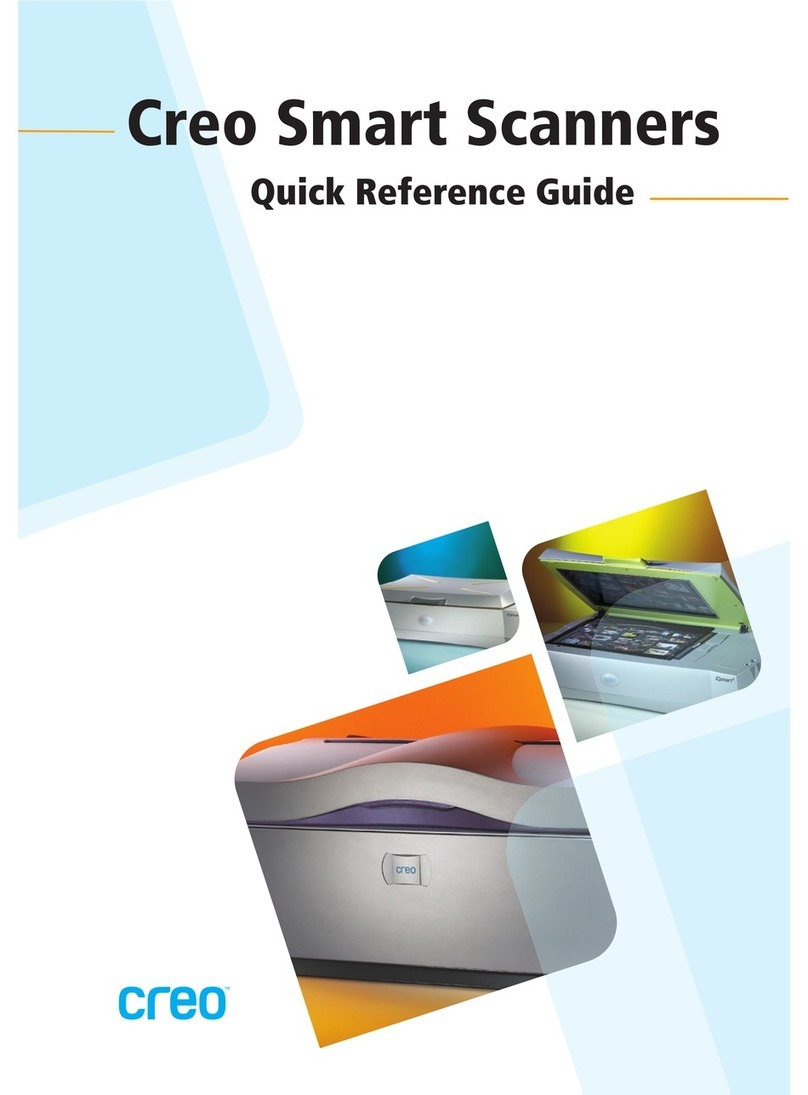
Creo
Creo Smart Scanners Quick reference guide
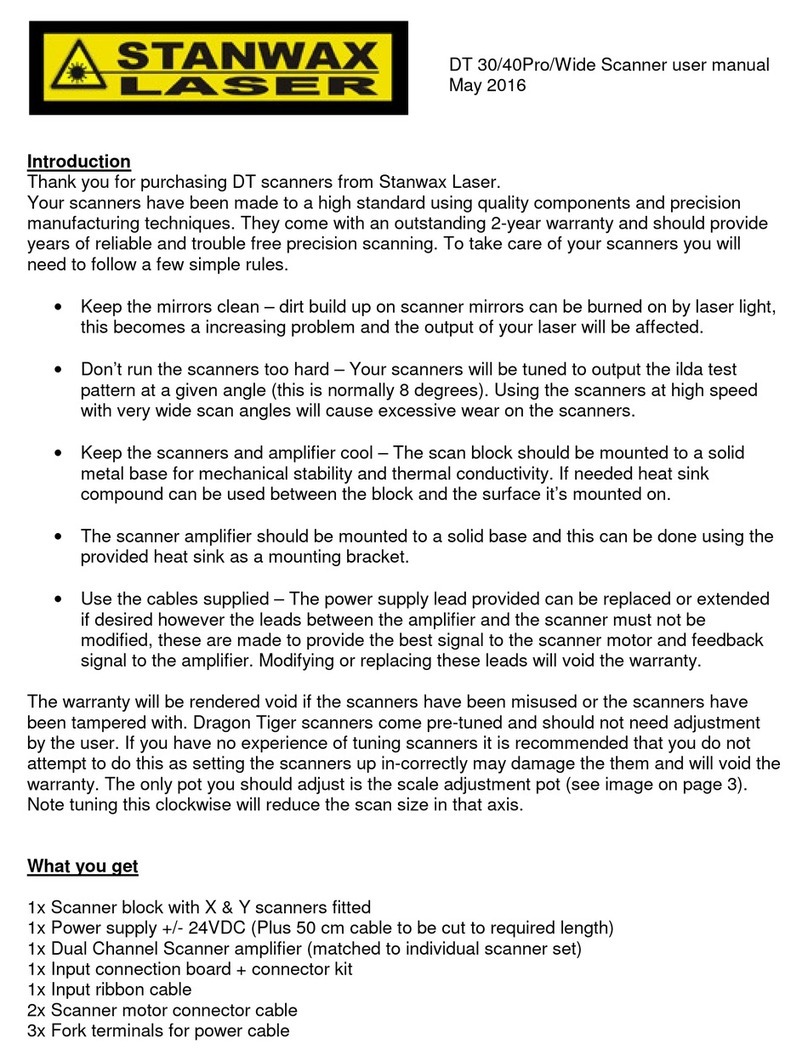
Stanwax Laser
Stanwax Laser DT 30 user manual

Epson
Epson Perfection V37 Declaration of conformity
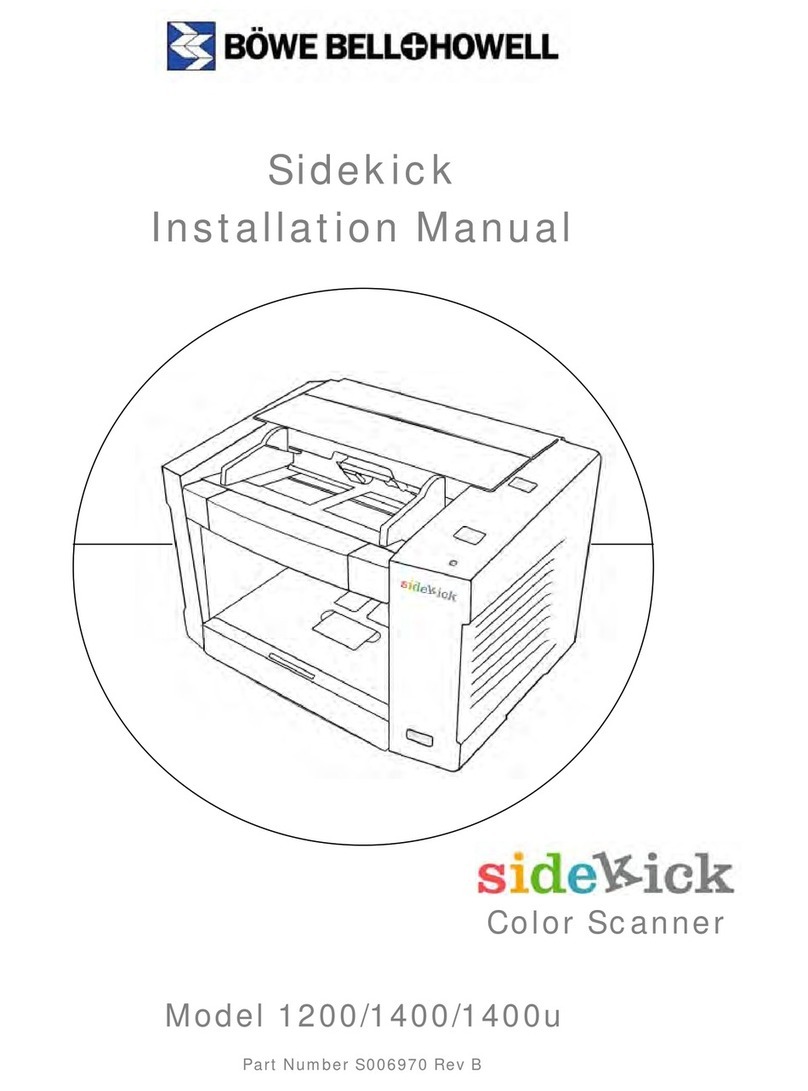
Bell and Howell
Bell and Howell Sidekick 1200 installation manual