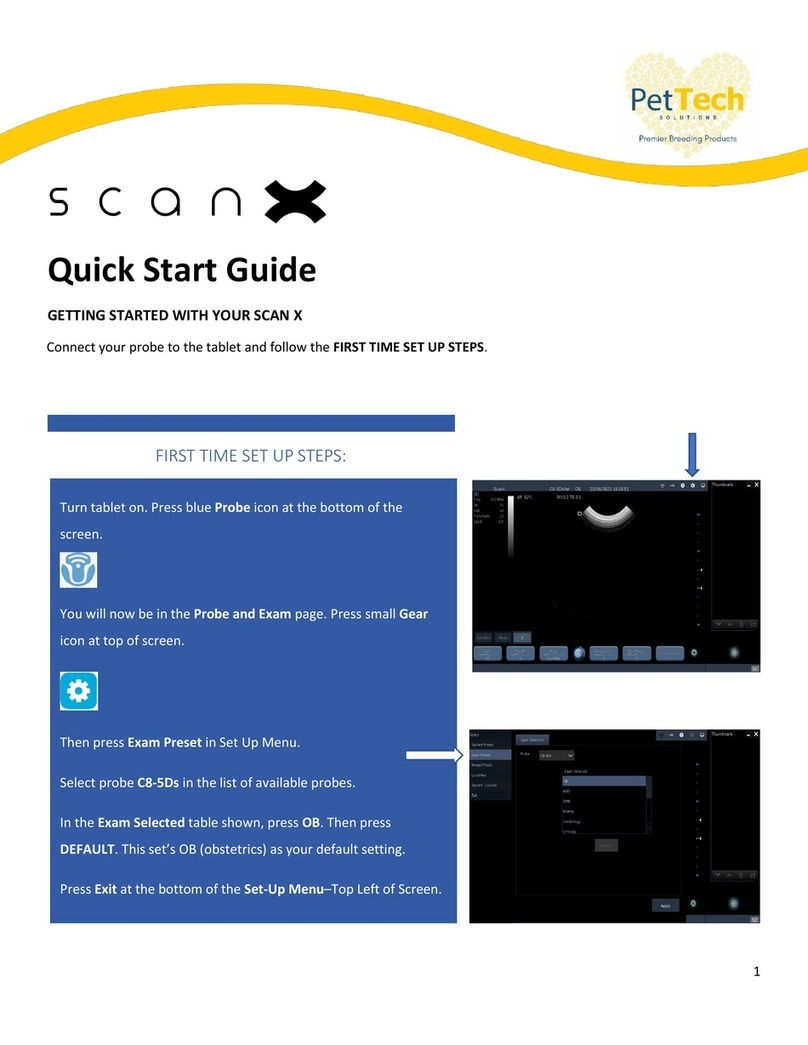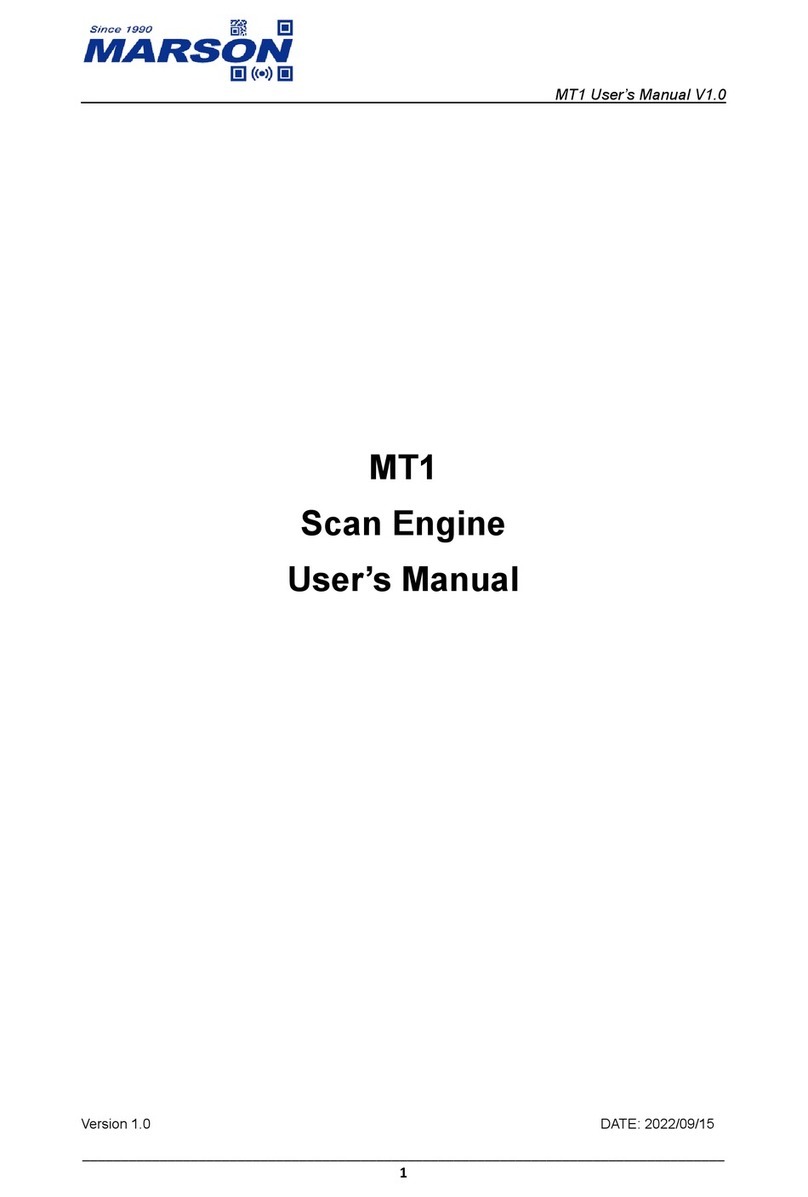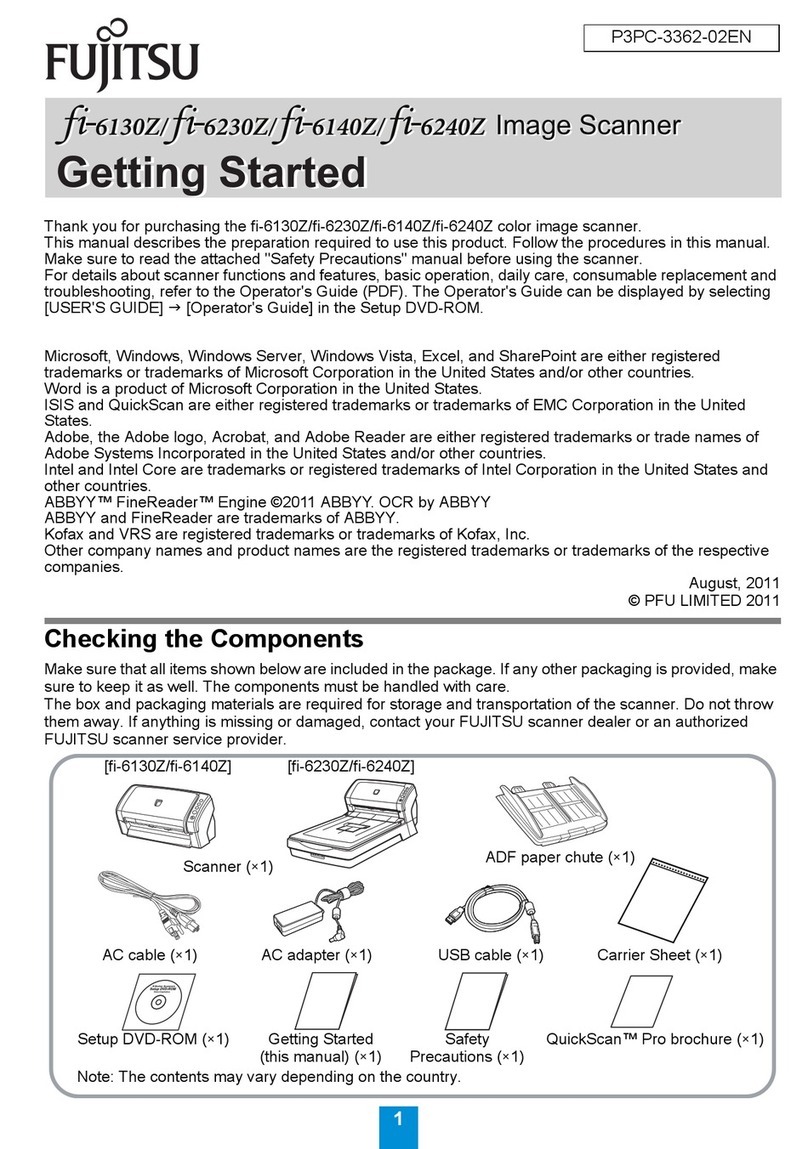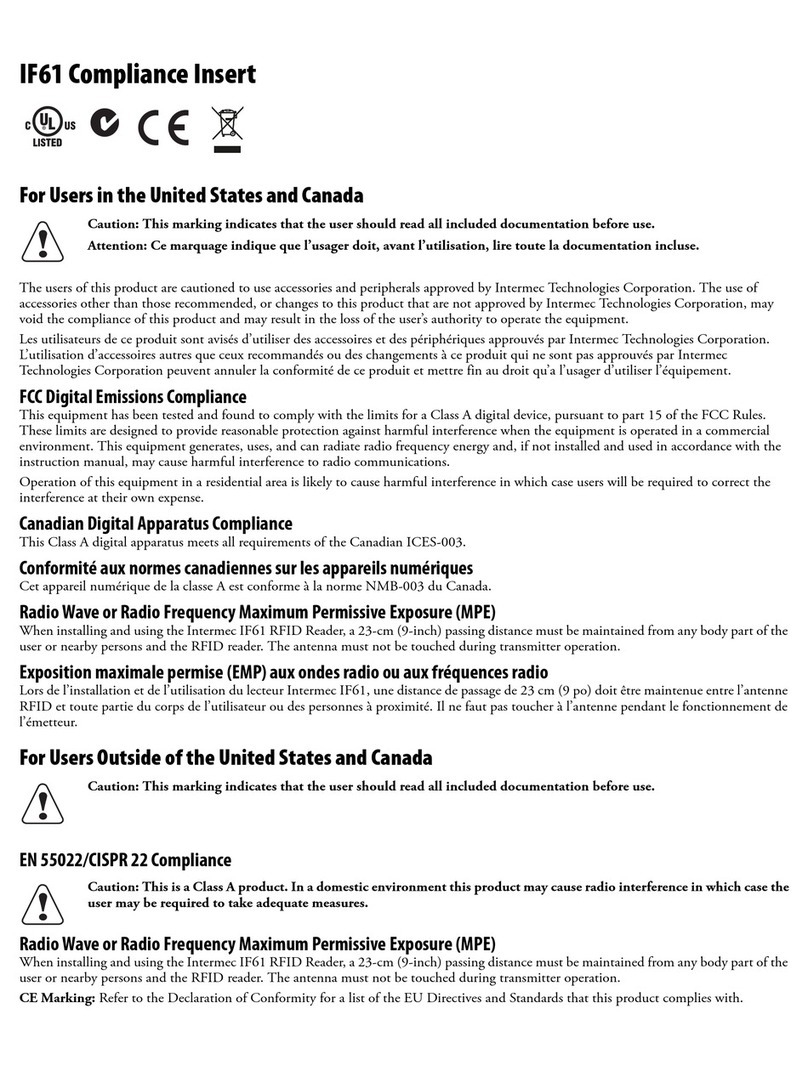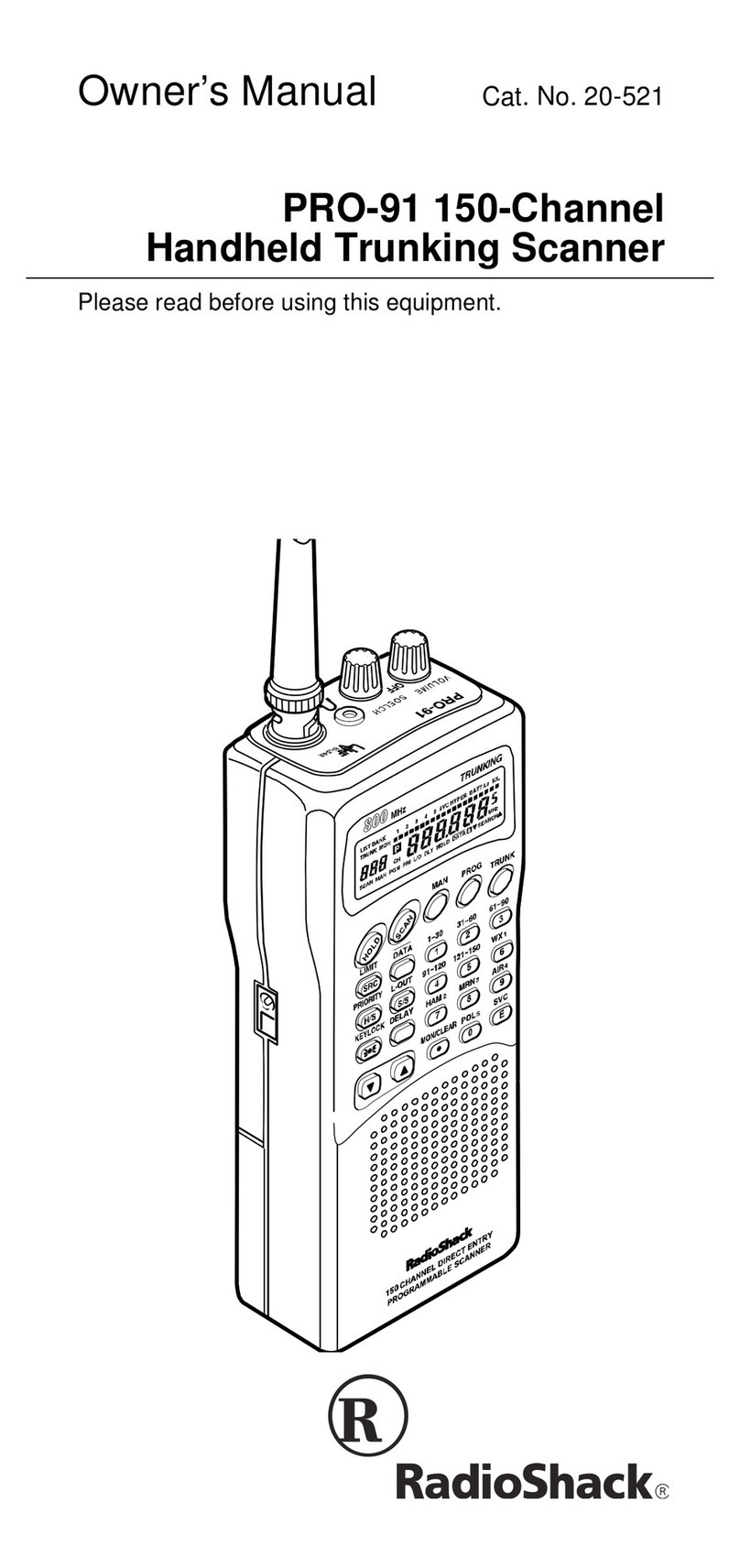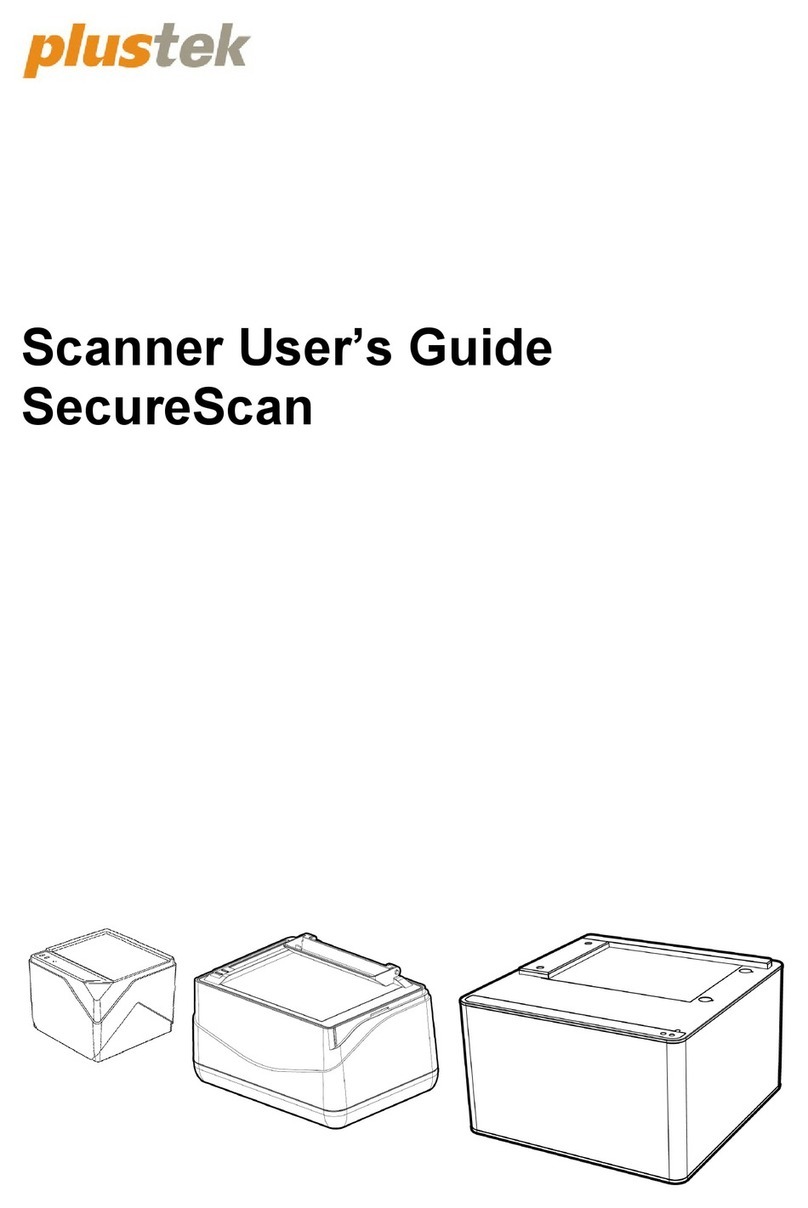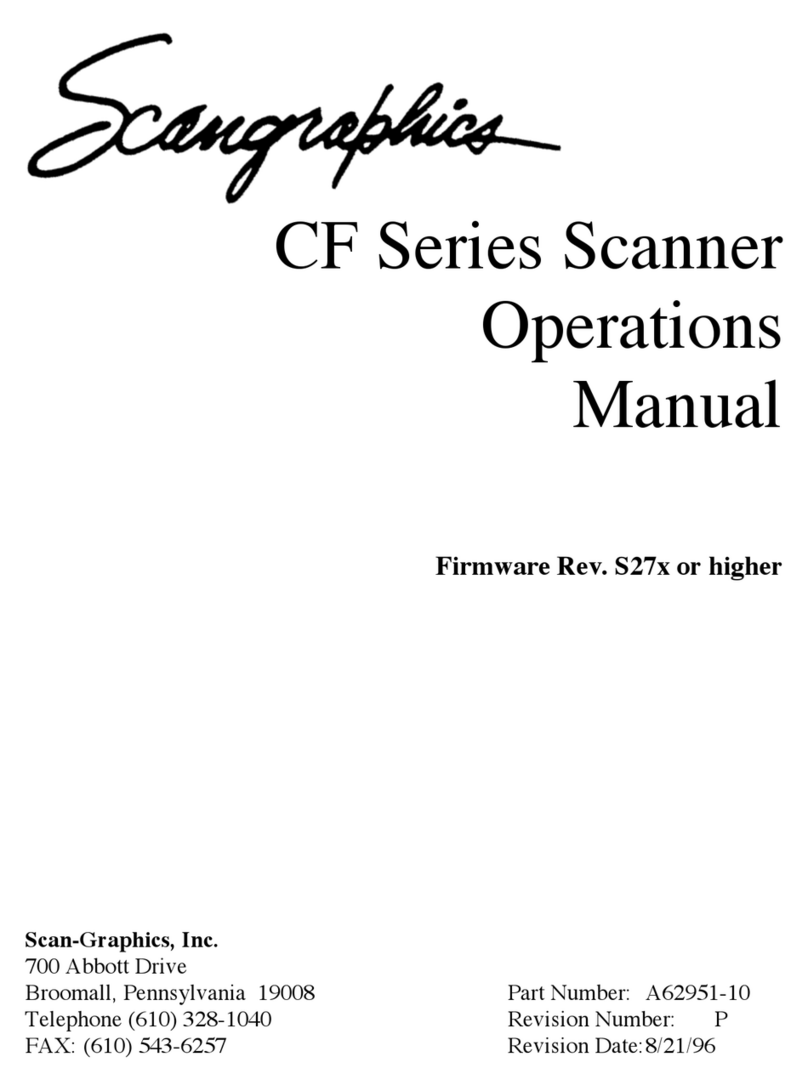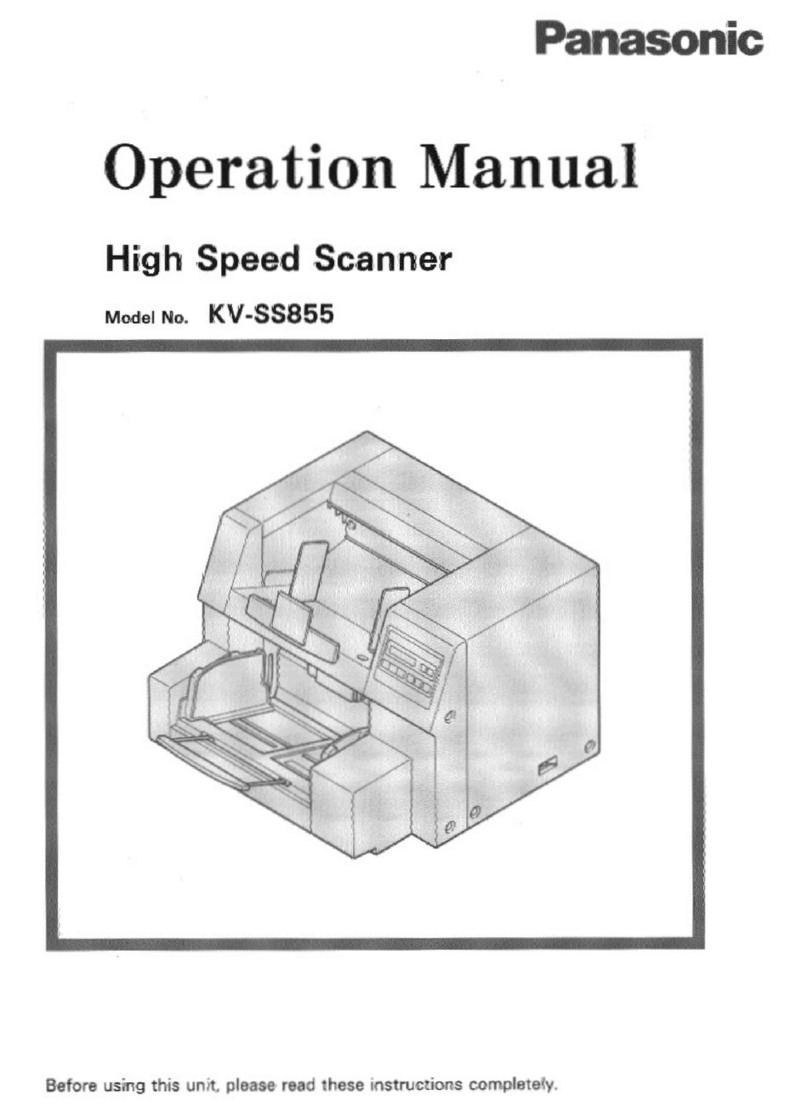Stanwax Laser DT 30 User manual

Introduction
Thank you for purchasing DT scanners from Stanwax Laser.
Your scanners have been made to a high standard using quality components and precision
manufacturing techniques. They come with an outstanding 2-year warranty and should provide
years of reliable and trouble free precision scanning. To take care of your scanners you will
need to follow a few simple rules.
• Keep the mirrors clean – dirt build up on scanner mirrors can be burned on by laser light,
this becomes a increasing problem and the output of your laser will be affected.
• Don’t run the scanners too hard – Your scanners will be tuned to output the ilda test
pattern at a given angle (this is normally 8 degrees). Using the scanners at high speed
with very wide scan angles will cause excessive wear on the scanners.
• Keep the scanners and amplifier cool – The scan block should be mounted to a solid
metal base for mechanical stability and thermal conductivity. If needed heat sink
compound can be used between the block and the surface it’s mounted on.
• The scanner amplifier should be mounted to a solid base and this can be done using the
provided heat sink as a mounting bracket.
• Use the cables supplied – The power supply lead provided can be replaced or extended
if desired however the leads between the amplifier and the scanner must not be
modified, these are made to provide the best signal to the scanner motor and feedback
signal to the amplifier. Modifying or replacing these leads will void the warranty.
The warranty will be rendered void if the scanners have been misused or the scanners have
been tampered with. Dragon Tiger scanners come pre-tuned and should not need adjustment
by the user. If you have no experience of tuning scanners it is recommended that you do not
attempt to do this as setting the scanners up in-correctly may damage the them and will void the
warranty. The only pot you should adjust is the scale adjustment pot (see image on page 3).
Note tuning this clockwise will reduce the scan size in that axis.
What you get
1x Scanner block with X & Y scanners fitted
1x Power supply +/- 24VDC (Plus 50 cm cable to be cut to required length)
1x Dual Channel Scanner amplifier (matched to individual scanner set)
1x Input connection board + connector kit
1x Input ribbon cable
2x Scanner motor connector cable
3x Fork terminals for power cable
DT 30/40Pro/Wide Scanner user manual
May 2016

Mounting your scanners.
Use the diagrams on the last page to mark and drill mounting points to fix the scan block and
scanner amplifier. A common mistake is to mount the scanner block centrally in the laser
aperture window, this is not correct as the scanner output will not come from the centre of the
block but the centre of the scanner X/Y mirror combination. With a little care and planning you
will be able to get the scanner position right first time.
The scanners should be mounted so that the centre of the window corresponds to the centre of
the shaft of the X-axis scanner. This is 11mm from the right hand edge of the block as shown on
the diagram below.
counter-sunk screws (the threaded holes in the block are tapped for M4 and are approx. 13mm
deep). To determine the block size (thickness) work out where your output window will go in the
front panel of the projector. Measure the distance between the centre of the window and the top
of the base plate the scan block is mounted onto. Now subtract the Y-axis shaft height (shown
above) for your model of scanner from the measured value and that will leave you with the
height of spacer block you will need to obtain.
For example using standard mirrors and with a window centre at 40mm above the base plate
surface the block will need to be 15mm thick.
Connecting everything up
Connect your scanners up using the cables provided, the scanner motor will be clearly marked
for X and Y axis and should be linked to the appropriate connector on the driver board. The
scanners are designed to have the beam entry to the right of the scan block (as shown on the
image above). This makes the X scanner the lower one of the two. If you wish to rotate the scan
block through 90 degrees and use a beam entry from the left, that is perfectly acceptable but
the role of each scanner will become reversed i.e. Y scanner (as factory marked) will need to be
considered as the X scanner and vice versa. This does NOT mean that the scanners will
connect to a different connection on the scan amplifier, it just means you will need to swap the x
and y signals going into the scan amplifier boards. So feed the X signal into the amplifier Y
input.
To determine the scanner block height in
the window you need to know the height of
the Y-axis scanner shaft from the base of
the block. DT scanners have a low block
height in comparison to many other
scanners – the height of the Y-
axis mirror is
25mm for the standard size mirrors
(including DT40 Wide) or 27 mm for the
larger sized mirrors. We recommend
making a block up of the correct thickness
to lift the scanners to the desired height.
This can also be useful as you and make
the block larger than the scan block and
provide holes through which you can screw
the scanners down to the laser base plate
from above (this makes life much easier if
you need to remove the scanners at any
time in the future). The scan block can be
fixed to this spacer block from below using

Scanner driver detail
Connect the power lead to the power supply output.
Orange is +24V Black is 0V and Yellow is –24V.
The power lead is supplied at 50cm but can be cut to
length as required. Once cut, the fork terminals should be
fixed by crimping or soldering onto the stripped wire ends
before connection is made to the power supply.
Make sure to connect the other end of the power lead to
the correct connection on the input board, if power is
connected to one of the signal inputs damage to the driver
card will occur.
Before applying mains power check the voltage selection
switch (see right) on the power supply is set to match your
local supply voltage. The switch is set to 240v when moved
to the right and to 110v when moved to the left.

Centring the scanners
If you have gone to the trouble of setting the scanners in the centre of your aperture window
then its important to make sure the scanners are pointing the scanned image dead straight
ahead. This is a simple procedure but will require you to have the scanners fully mounted in
your projector with the lasers in their final positions
• With power to the projector off, disconnect the x & y signal inputs to the scanner
amplifiers.
• Loosen the bolts in the scan block that pinch the housing around the scanner - do this for
whichever axis needs adjustment - the scanner should move smoothly & easily but not
be too sloppy in the mount. For DT scanners a 3mm allen key will be needed.
• Power up the projector - the scanners will find their 'home' centred position.
• Output some content so the laser(s) light up but use low power and terminate the beam
so you don’t burn a hole in anyone or anything with a ‘hot’ static beam.
• Gently rotate the scanner - avoiding touching the electrical connections on the pcb - until
the beam is exiting square to the case in the required axis
• Hold the scanner while tightening up the bolt. Tighten this up without using excessive
force, as long as the scanner is held firmly and can’t rotate then the bolt is tight enough.
• Remove power off and re-connect the signal inputs
DT-40 Wide scanners
DT-40 Wide have been designed to provide 90 degree scanning for beam shows. They will
perform graphics at low angles but are ideally suited to use where a good coverage is needed in
a small space. If using them for beams it is recommended to set the scan speed low (15-20k) to
achieve the best results.
It is very important with the DT-40 wide scanners to place them as close to the output window
as possible to minimise the size of window needed and avoid the risk of the beam hitting the
case and not exiting properly. You will see that the end of the Y-axis scanner has a special
conical shape and there is a cut-away on the scan block to facilitate wide scan angles.
Service/Spare parts
We can provide spare parts for your DT scanners and always keep broadband-coated mirrors
(Standard and large) in stock. Please note that scanner mirror replacement will require the
scanner to be re-tuned. We will be happy to fit the mirrors for you and re-tune your scanners to
be certain they are fitted correctly. If you have a problem with your DT scanners please email us
or call and we will be happy to help you out.
Scanner Options
Dragon Tiger scanners are available with a number of options.
DT-30 and DT-40 Pro are available with two sizes of broadband mirrors depending on beam
size 5mm mirror for up to 3mm beam and 7mm mirror for up to 5mm beam size. DT-40 Wide
are only available with broadband coated mirrors for 3mm beam sizes.

© Stanwax Laser 2016
www.stanwaxlaser.co.uk
This manual suits for next models
2
Table of contents