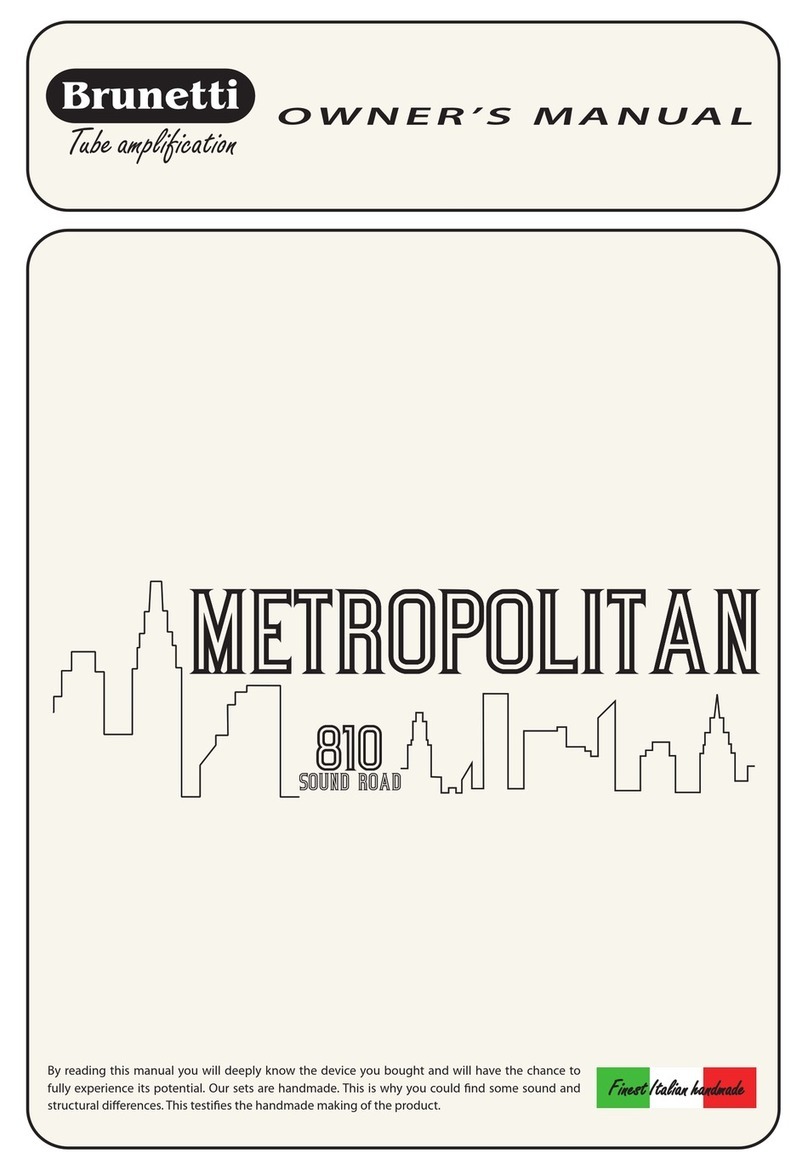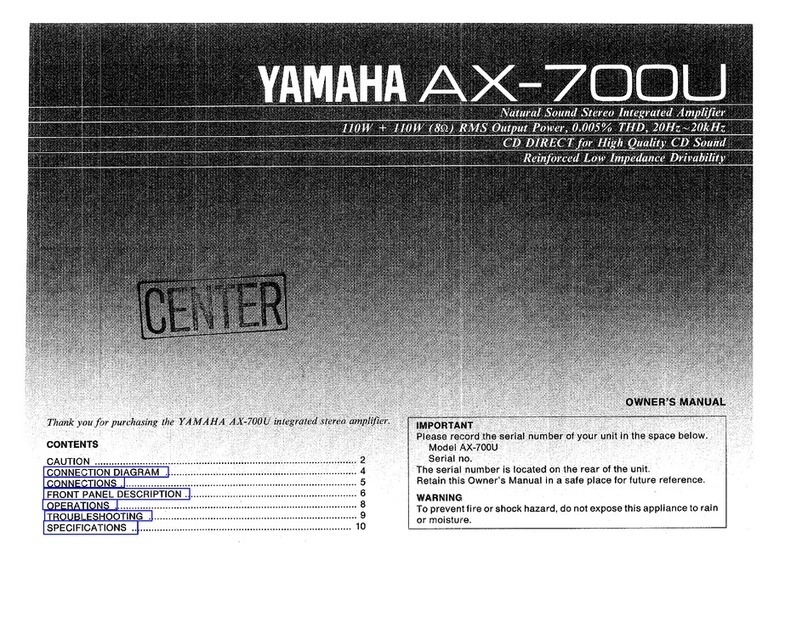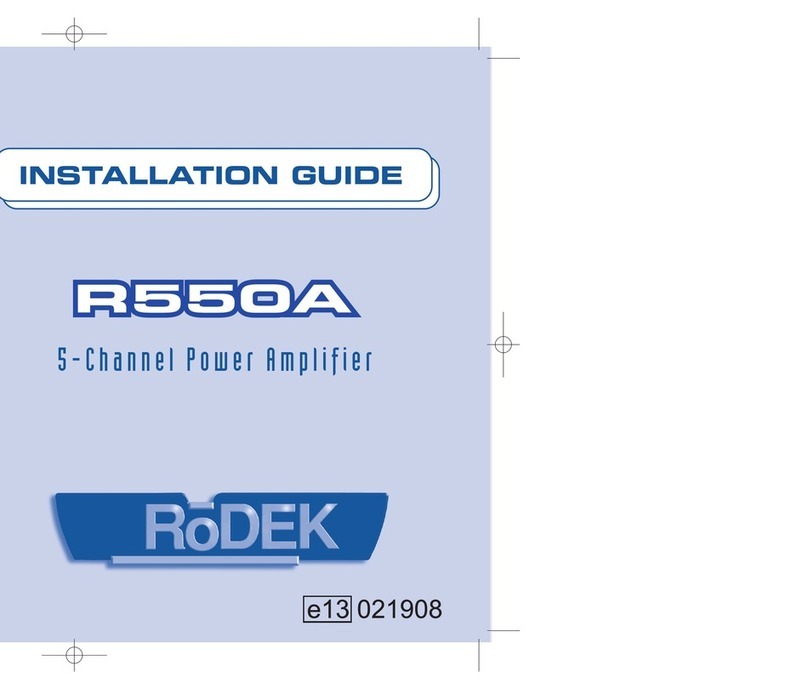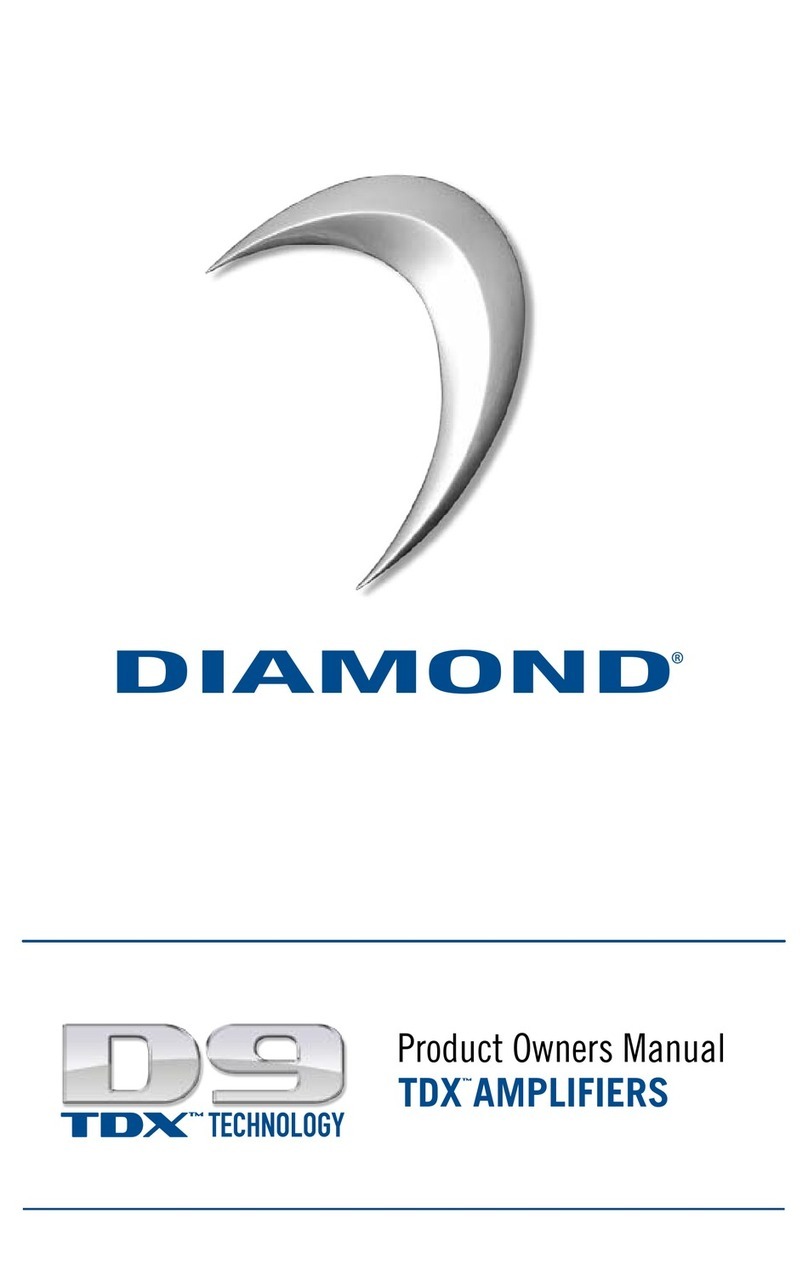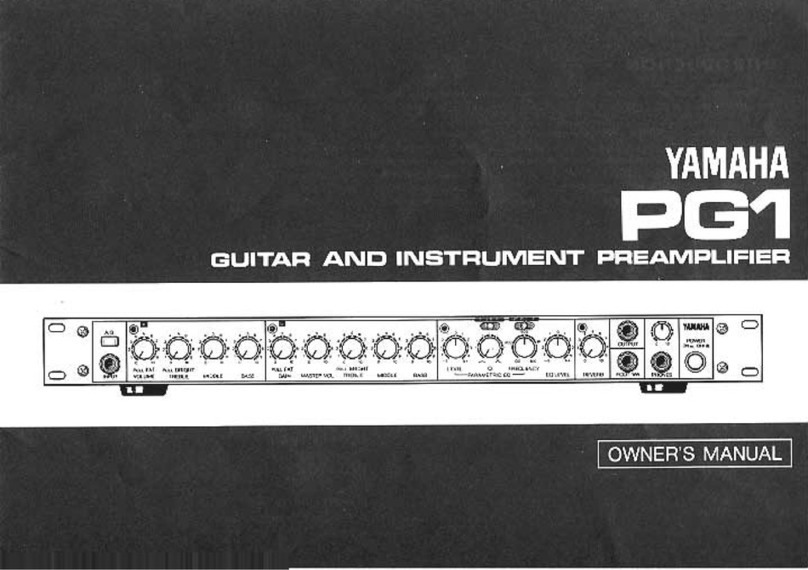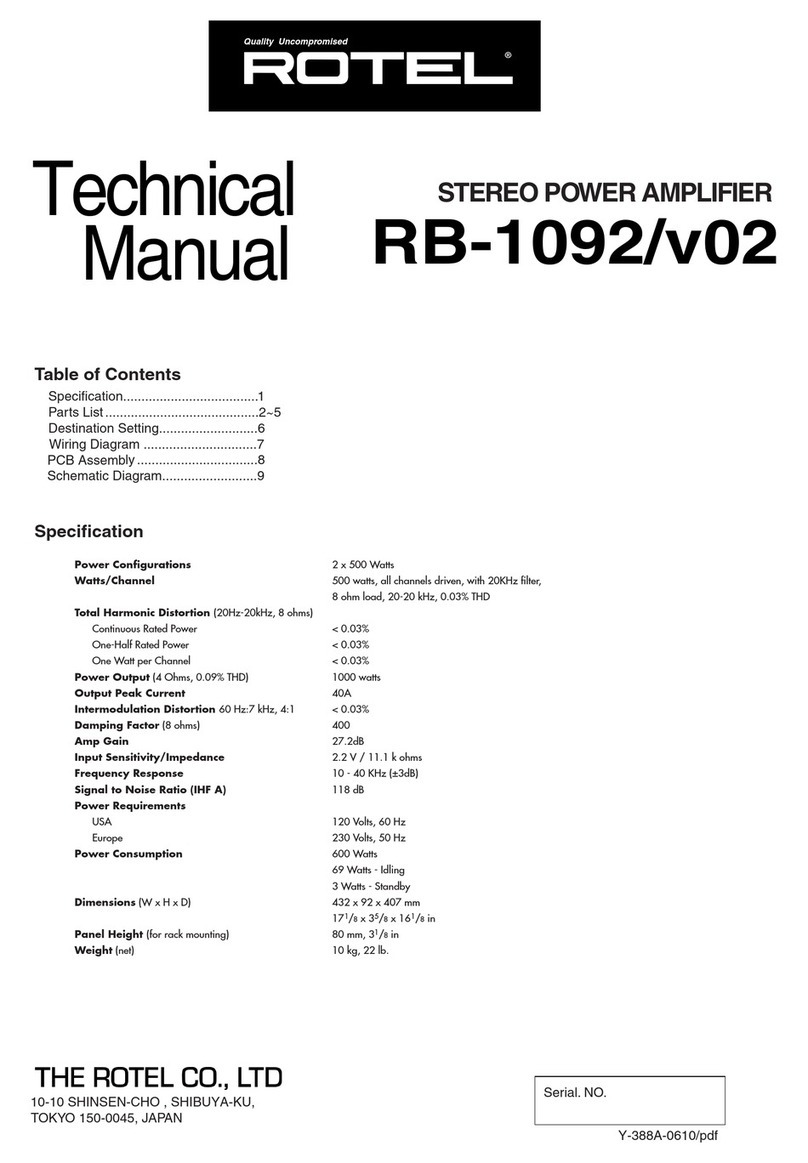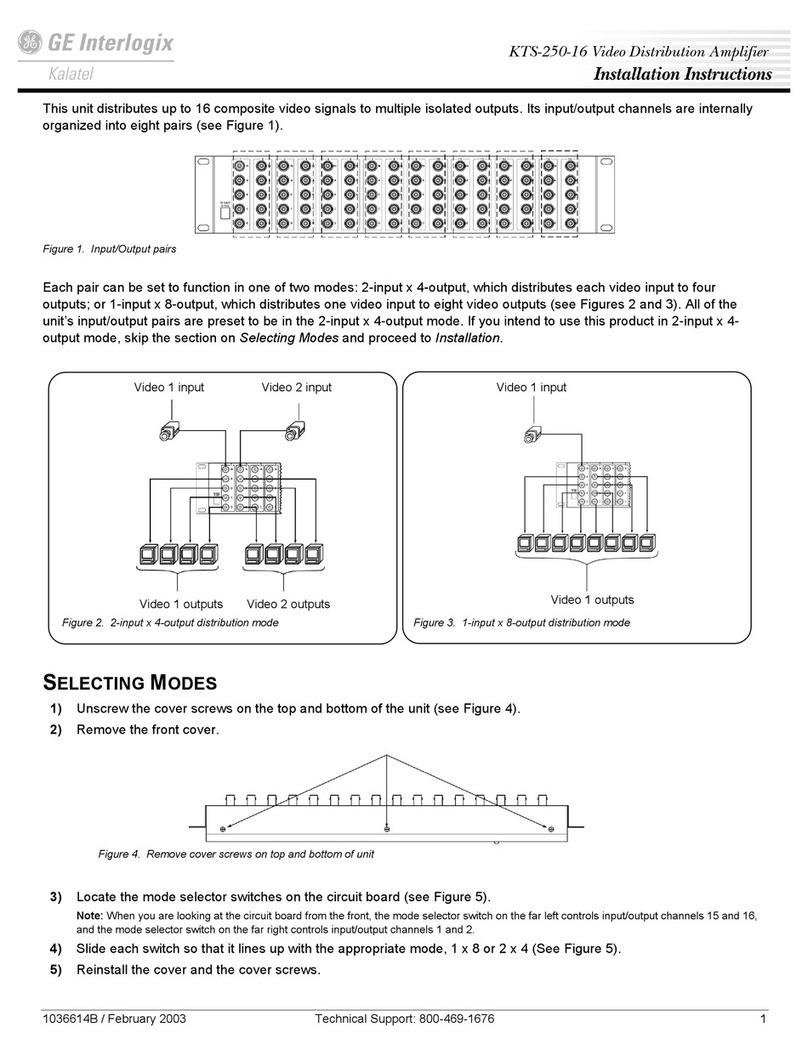Bel Canto S500 User manual







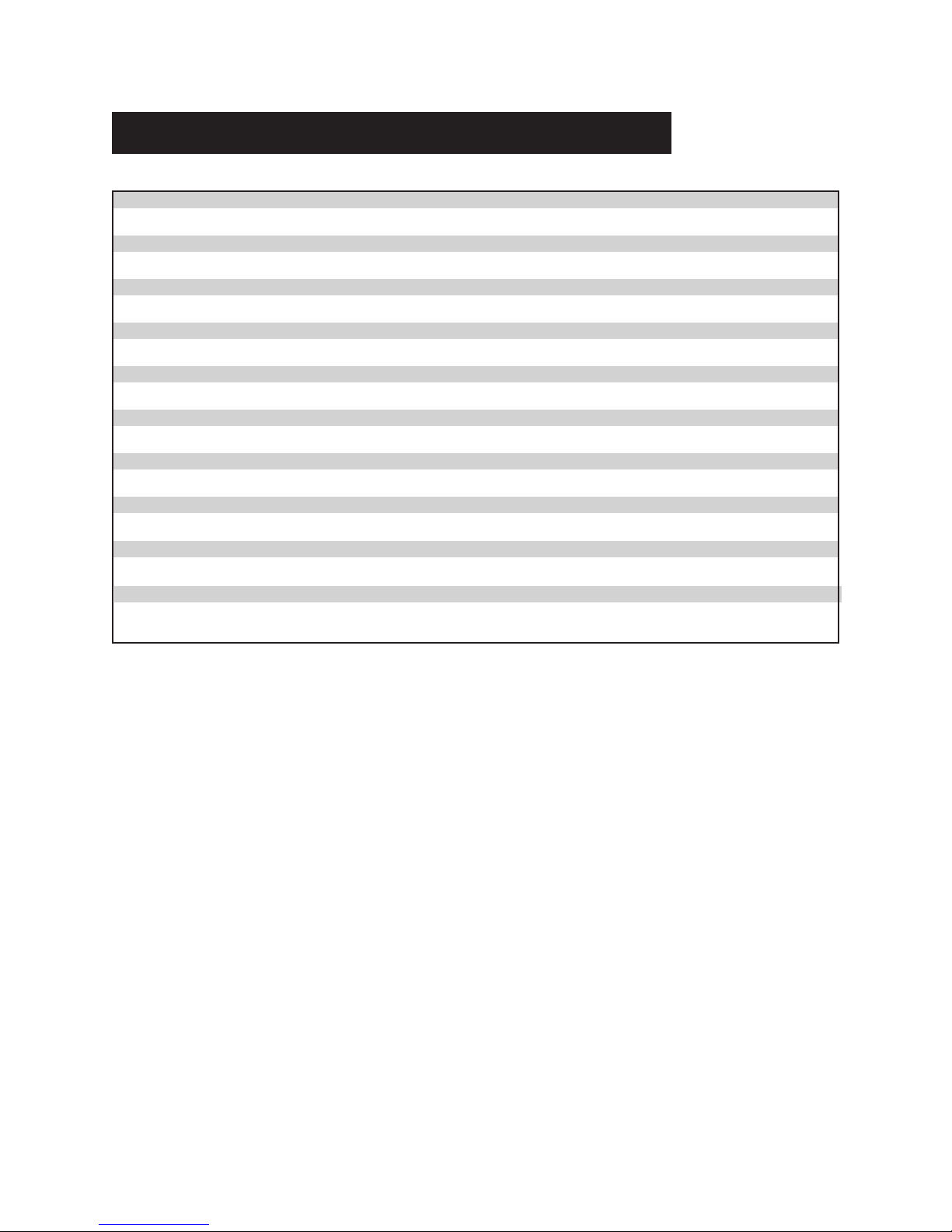

Other Bel Canto Amplifier manuals
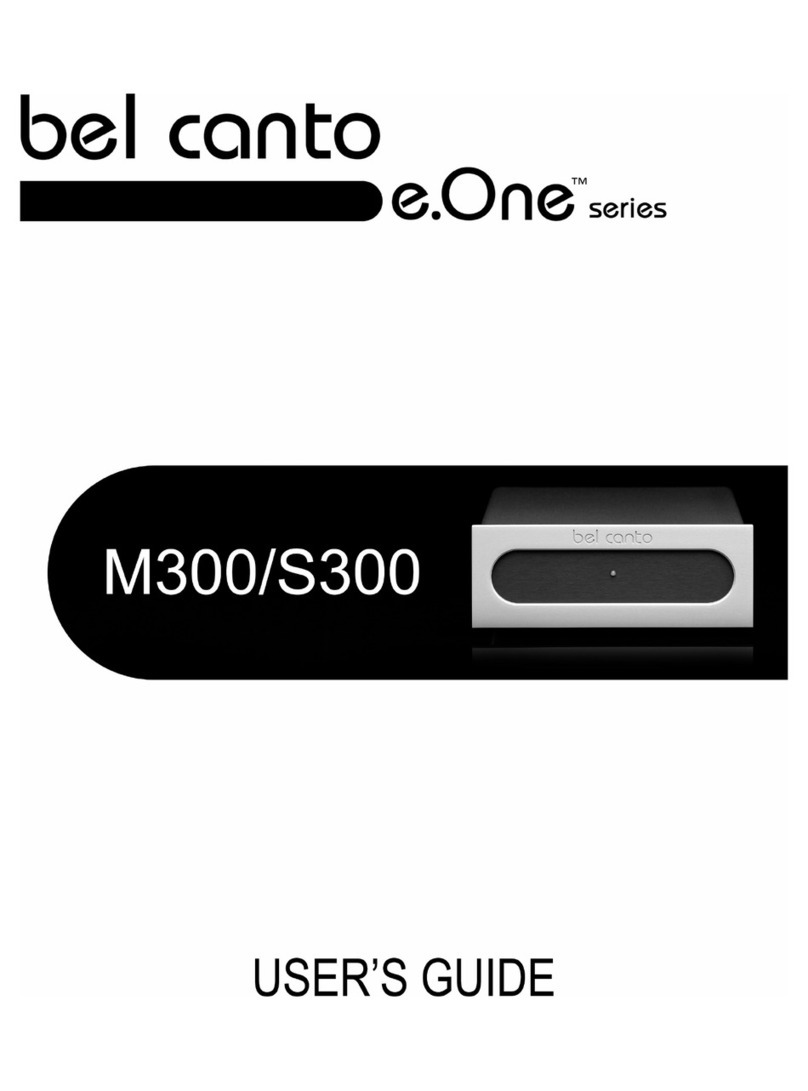
Bel Canto
Bel Canto M300 User manual
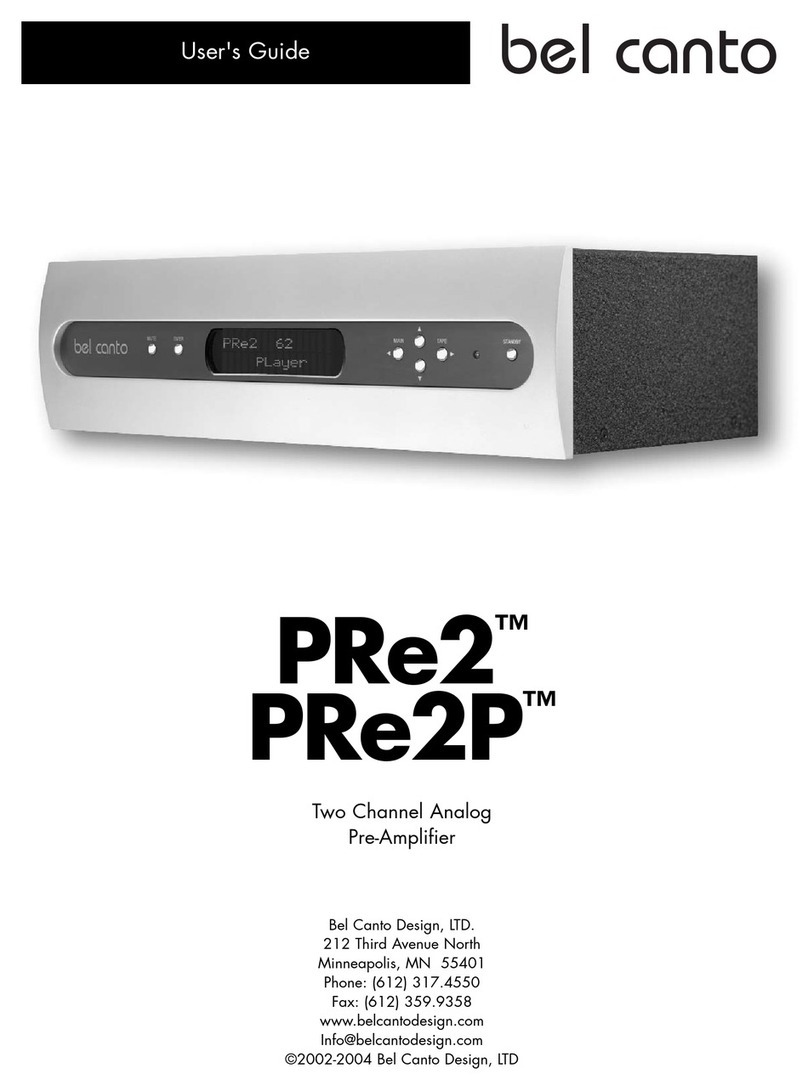
Bel Canto
Bel Canto PRe2TM PRe2PTM User manual

Bel Canto
Bel Canto e.One REF500s User manual

Bel Canto
Bel Canto PRE3vb User manual

Bel Canto
Bel Canto e.One C5i User manual

Bel Canto
Bel Canto e.One REF150S User manual

Bel Canto
Bel Canto e.One Series PHONO3VB User manual

Bel Canto
Bel Canto orfeo 60 User manual

Bel Canto
Bel Canto PHONO 1 User manual

Bel Canto
Bel Canto e.One series C7R User manual

Bel Canto
Bel Canto e.One series User manual

Bel Canto
Bel Canto SETi 40 User manual

Bel Canto
Bel Canto PRe6 User manual

Bel Canto
Bel Canto e.One C5i User manual

Bel Canto
Bel Canto DAC3 User manual

Bel Canto
Bel Canto tosca User manual
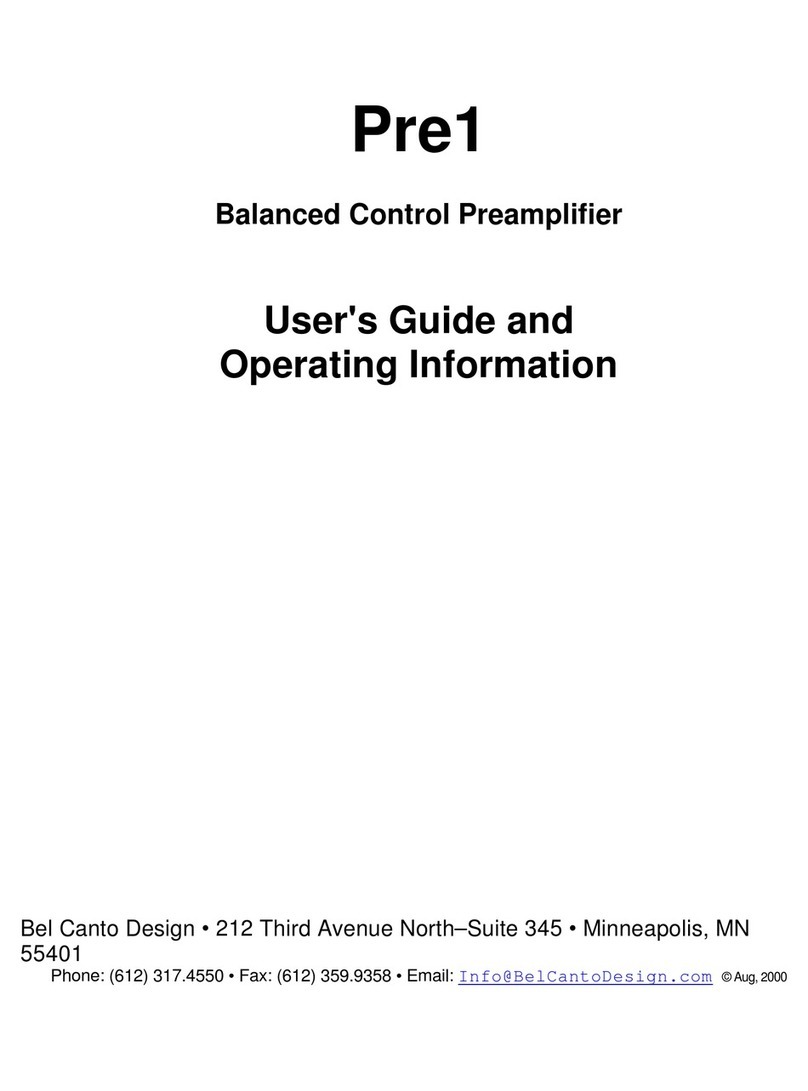
Bel Canto
Bel Canto Balanced Control Preamplifier Pre1 User manual

Bel Canto
Bel Canto e.One REF500s User manual

Bel Canto
Bel Canto REF500m User manual

Bel Canto
Bel Canto e.One Series User manual