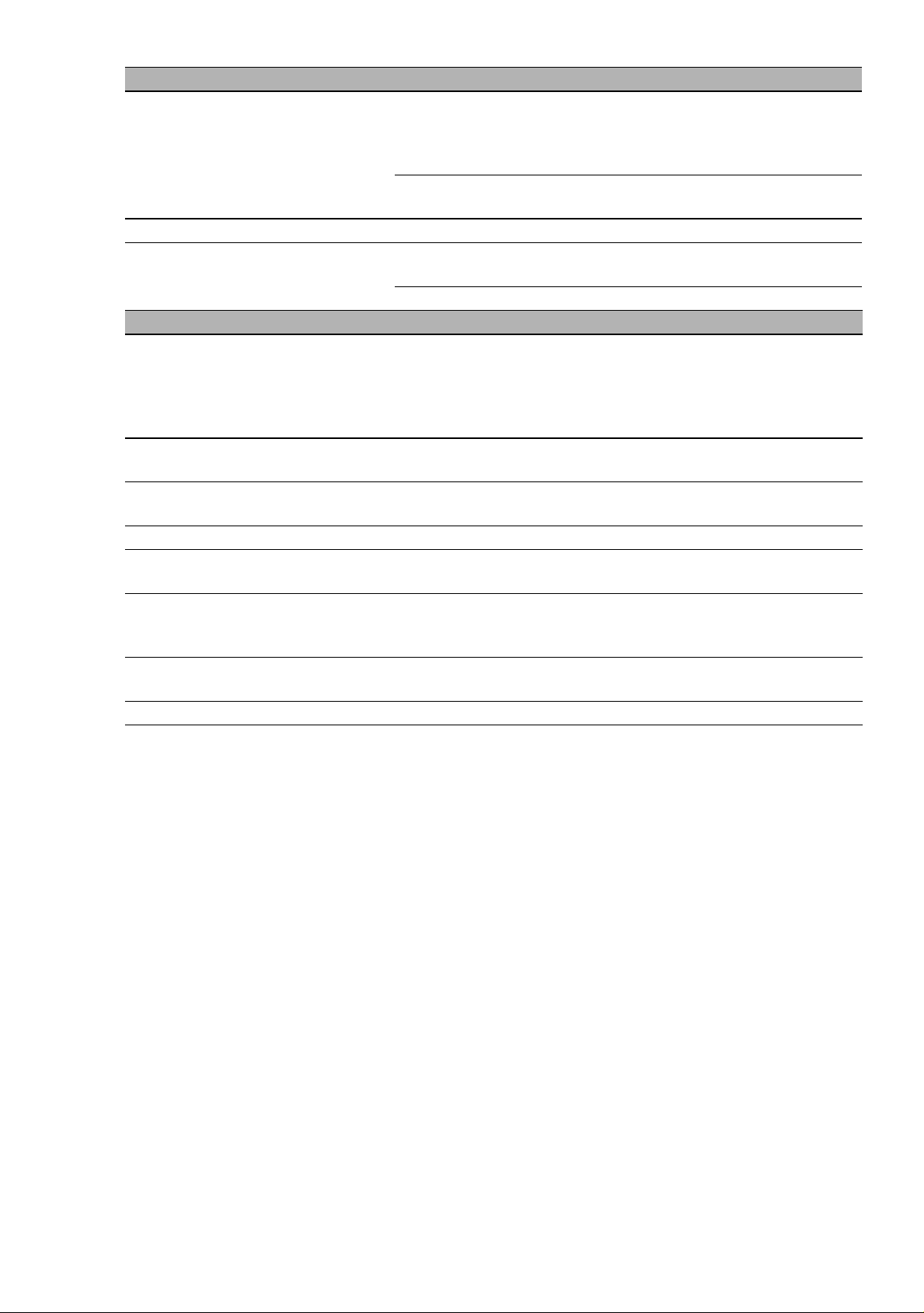6Startup instructions ACA21-.../ACA22-...
Release
01
02/2014
Technical Data
General technical data
Order numbers ACA21-USB (EEC) 943 271-003
ACA22-USB (EEC) 942 124-001
ACA21-M12 (EEC) 943 913-003
ACA22-M12 (EEC) 942 125-001
USB standard USB 1.1 ACA21-USB (EEC)
ACA21-M12 (EEC)
USB 2.0 ACA22-USB (EEC)
ACA22-M12 (EEC)
Storage
capacity
64 MB ACA21-USB (EEC)
ACA21-M12 (EEC)
512 MB ACA22-USB (EEC)
ACA22-M12 (EEC)
Connection type USB plug ACA21-USB (EEC)
ACA22-USB (EEC)
5-pin M12 plug, A-encoded ACA21-M12 (EEC)
ACA22-M12 (EEC)
Dimensions ACA...USB... 3.66 in × 1.14 in × 0.59 in
(93 mm × 29 mm × 15 mm)
ACA...M12... 3.66 in × 1.14 in × 0.59 in
(93 mm × 29 mm × 15 mm)
Weight ACA...USB... 1.76 oz (50 g)
ACA...M12... 2.47 oz (70 g)
Degree of
protection
ACA...USB... IP20
ACA...M12... IP67
Cable length ACA...USB... 19.69 in (50 cm)
ACA...M12... 19.69 in (50 cm)
Power supply Maximum rated voltage DC 5.5 V
Maximum current consumption 150 mA
Class 2
Ambient conditions
Climatic
conditions
during operation
Ambient air temperaturea.
a. Temperature of the ambient air at a distance of 2 inches (5 cm) from the device
−40 °F ... +158 °F (−40 °C ... +70 °C)
Humidity 10 % ... 95 %
(non-condensing)
Air pressure minimum 795 hPa (+9842 ft; +2000 m)
maximum 1060 hPa (−1312 ft; −400 m)
Climatic
conditions
during storage
Ambient air temperatureb.
b. Temperature of the ambient air at a distance of 2 inches (5 cm) from the device
–40 ºF ... +185 ºF (−40 ºC ... +85 ºC)
Humidity 10 % ... 95 %
(non-condensing)
Air pressure minimum 700 hPa (+9842 ft; +3000 m)
maximum 1060 hPa (−1312 ft; −400 m)