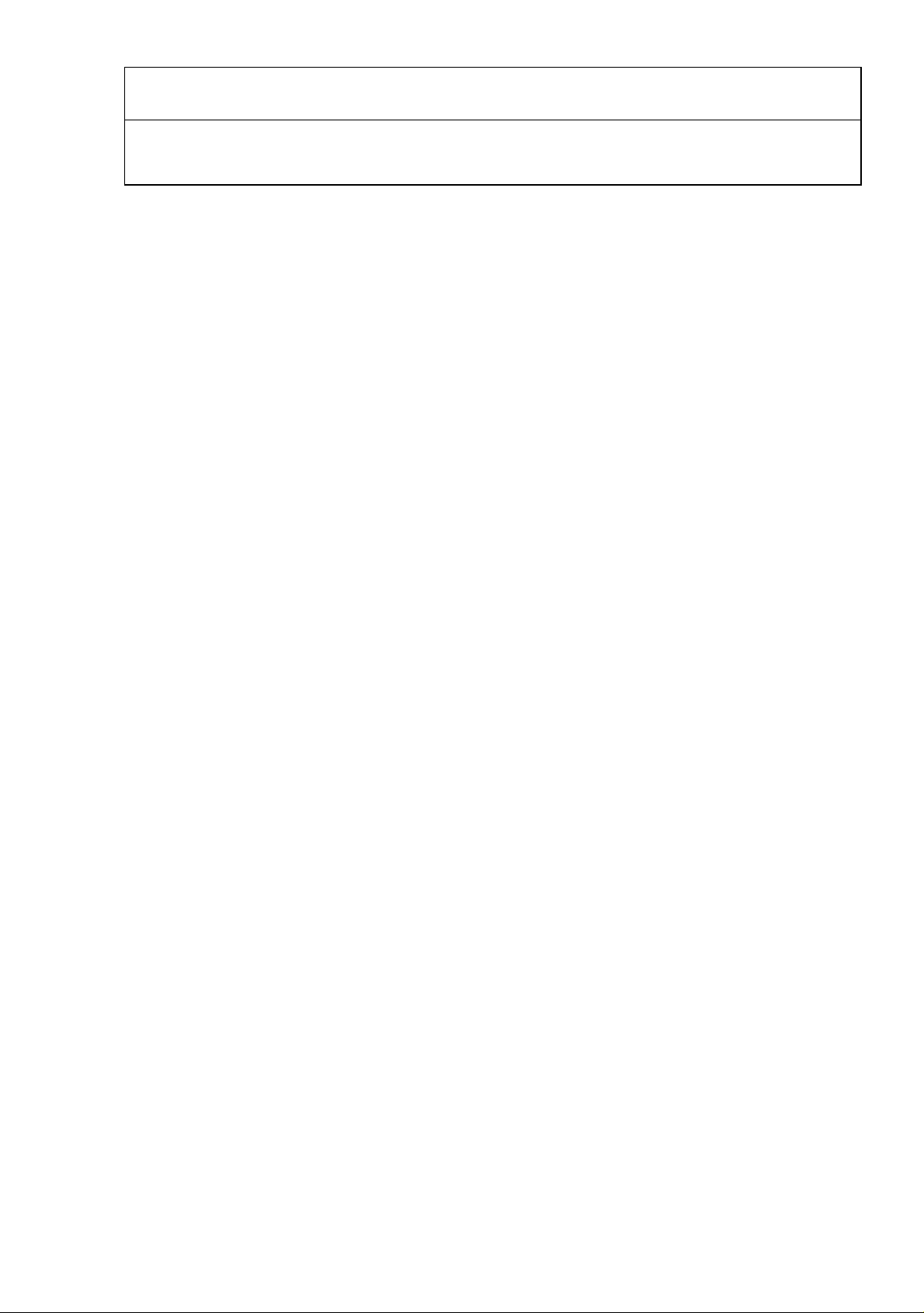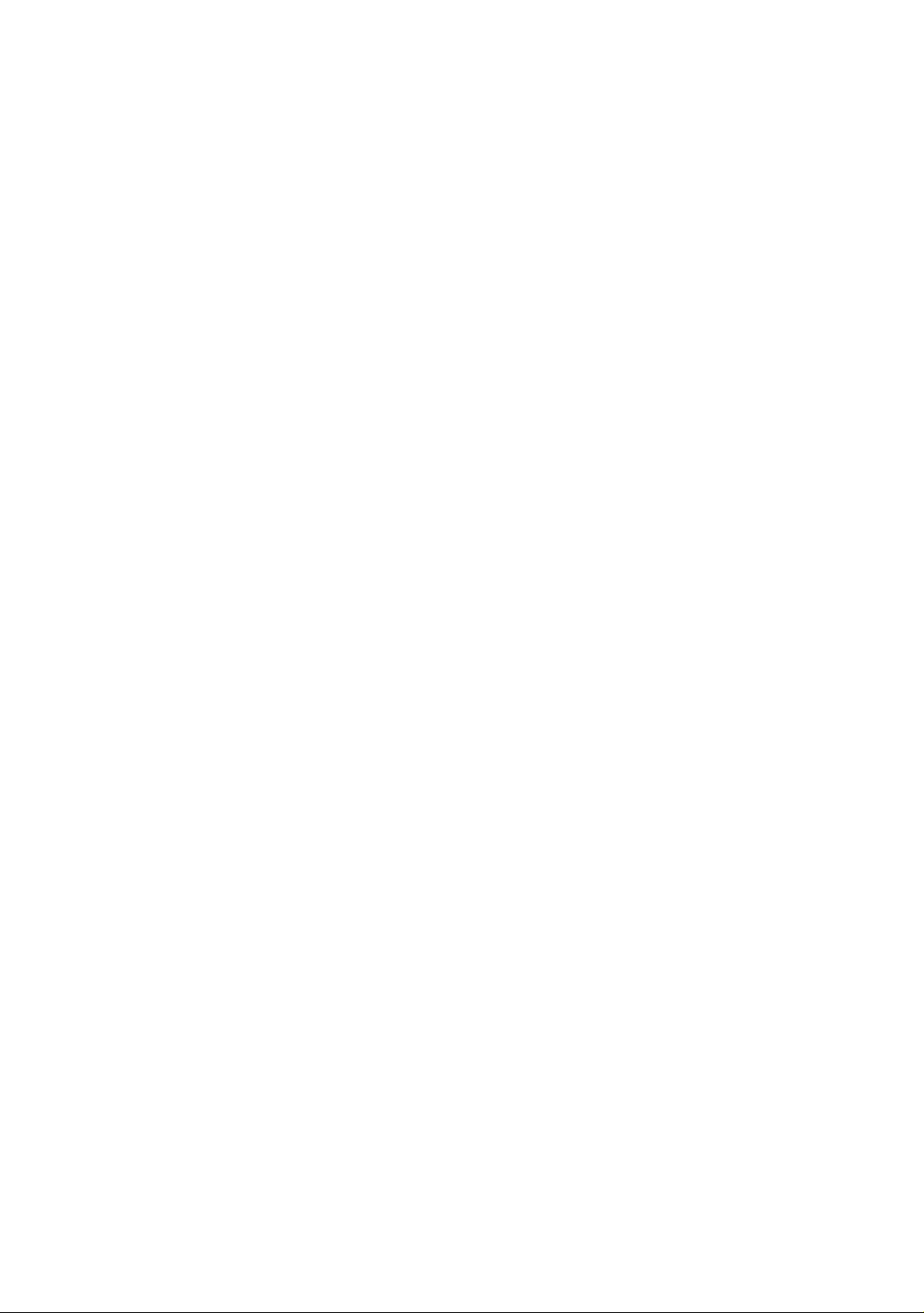6Startup instructions ACA21.../ACA22.../ACA31
Release
08
03/2022
Safety instructions
Certified usage
Exclusively operate the ACA21.../ACA22.../ACA31 storage medium
with Hirschmann Industrial Ethernet host devices.
Maximum ambient air temperature for ACA21.../ACA22...: +70 °C
(+158 °F)
Maximum ambient air temperature for ACA31: +85 °C (+185 °F)
Peripheral equipment must be suitable for the location in which it is
used.
Use the product only for the application cases described in the
Hirschmann product information, including this manual.
Operate the product only according to the technical specifications.
See “Technical data” on page 21.
Connect to the product only components suitable for the requirements
of the specific application case.
Supply voltage
Exclusively operate the ACA21.../ACA22... storage medium with
Hirschmann Industrial Ethernet host devices via their USB interface.
The output power at the USB interface is limited to Class 2.
Exclusively operate the ACA31 storage medium with Hirschmann
Industrial Ethernet host devices via their SD card interface.
National and international safety regulations
Verify that the electrical installation meets local or nationally applicable
safety regulations.
Use in Hazardous Locations (North America)
The ACA storage medium may be operated in hazardous locations only if
it is marked accordingly “FOR USE IN HAZARDOUS LOCATIONS,
Class I, Division 2, Groups A, B, C, D”. Additionally, for use with
Industrial-Line Hirschmann Ethernet products (host devices) only which
are individually labeled “FOR USE IN HAZARDOUS LOCATIONS”.
For “ACA21-USB (EEC)”, “ACA22-USB (EEC)”, and “ACA22A”
types only: Non-Incendive only in hazardous locations when
installed per Control Drawing 000163850DNR. In addition, the
host device shall meet the Entity Parameter requirements as
prescribed in the Control Drawing 000163850DNR in this present
document.
See “Control Drawing 000163850DNR” on page 10.