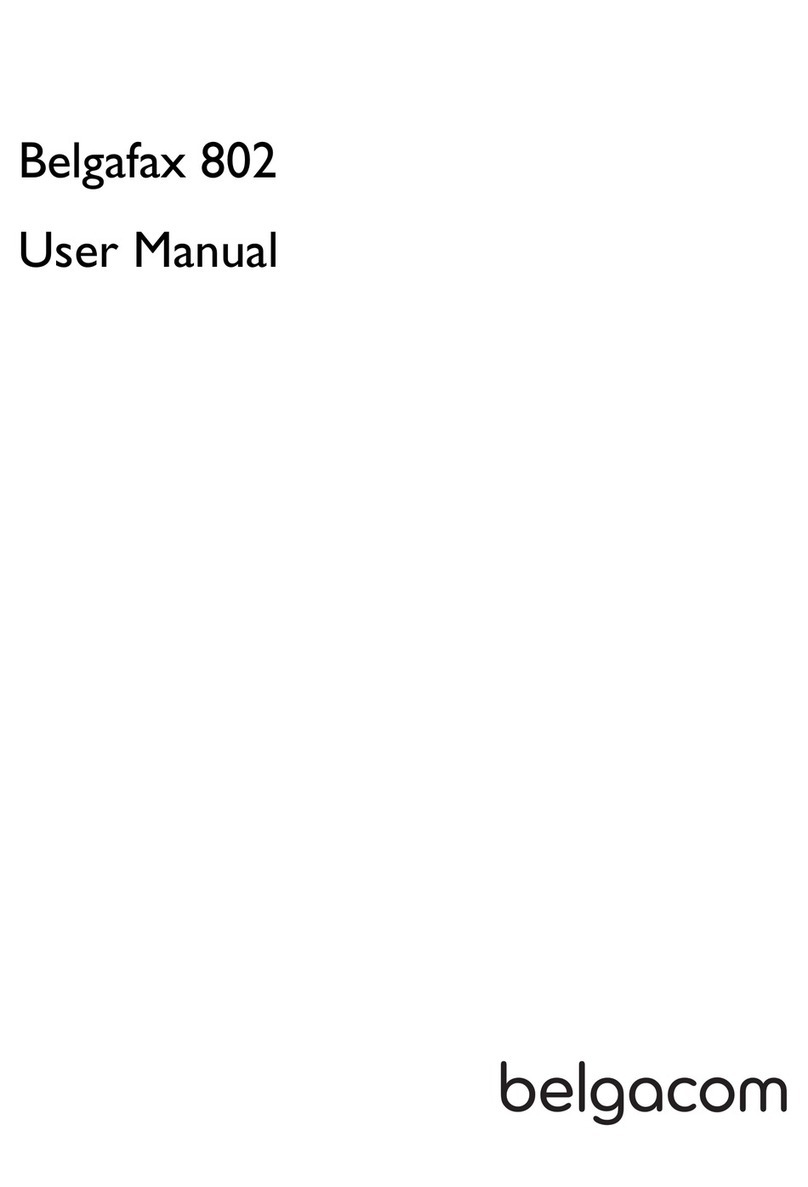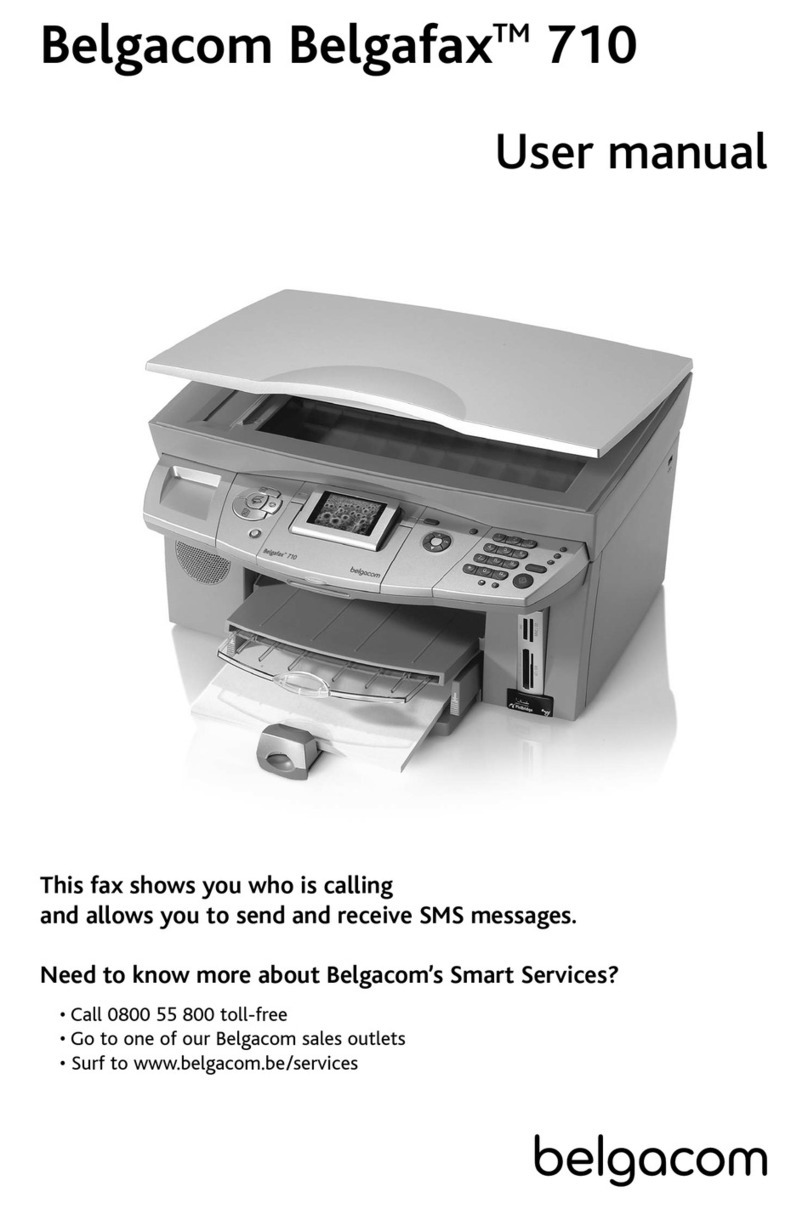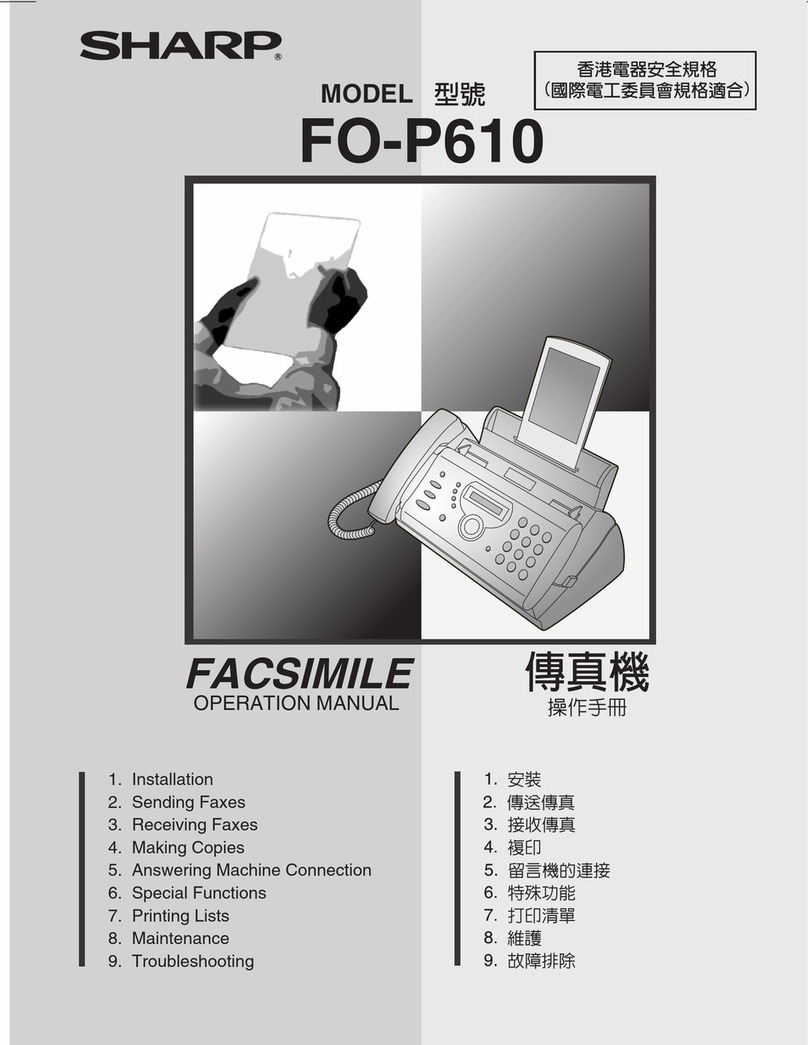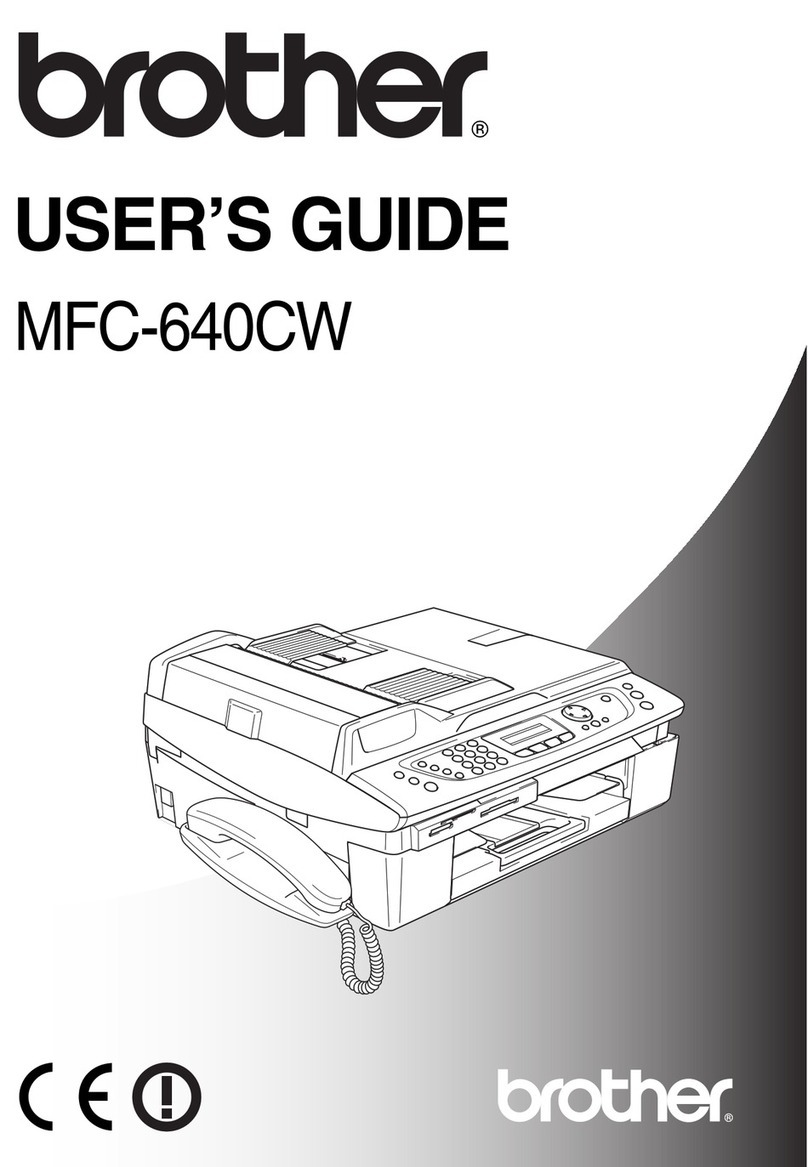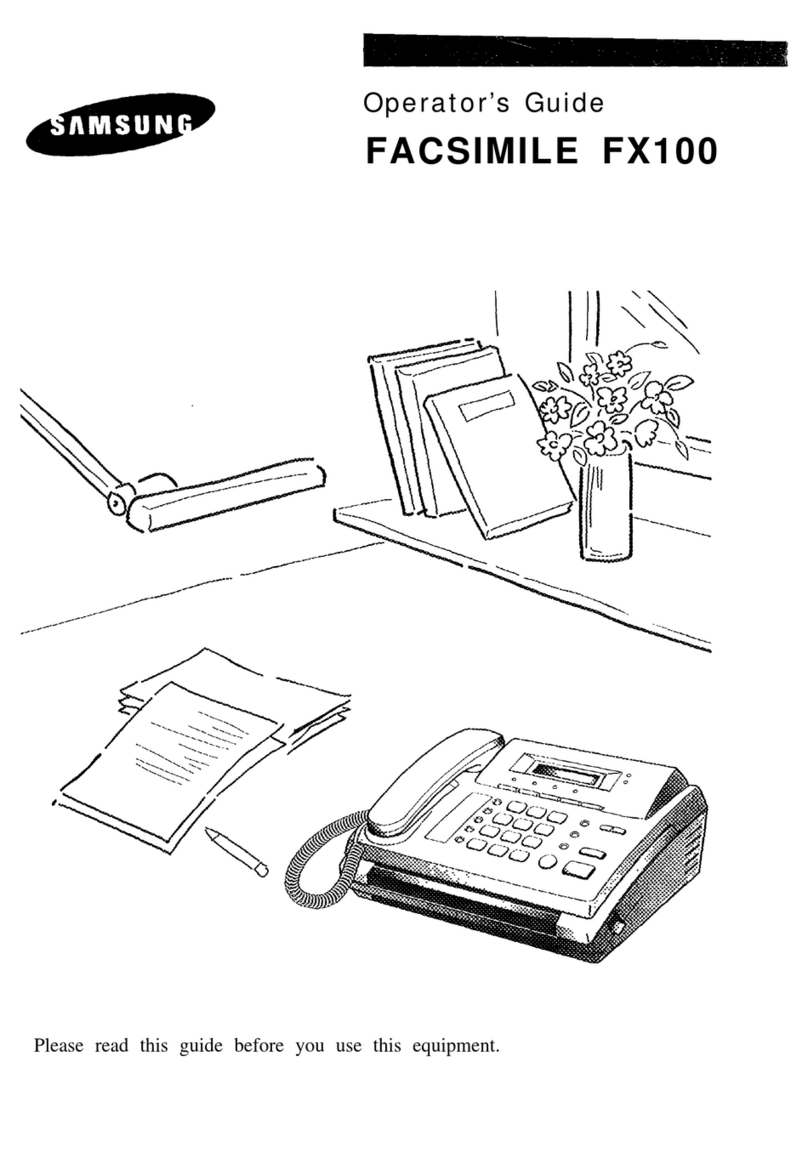BELGACOM Belgafax 170S User manual


910
11 12 13
Display symbols
f /Findicates whether you are sending or copying with a higher picture quality or with grey tones. If neither of the
two symbols is visible, the standard resolution is selected.
happears when faxes are stored in memory.
áéíó indicates ink film consumption.
Iappears when you receive another call while using the device or you receive a call in your absence (not available
in all countries).
Wappears only if there are new SMS messages in the memory (only for devices with SMS functionality).
$faxes as well as phone calls are received completely silent.
S/M/Uthree symbols on the display indicate the current settings..
Description of the machine
1Mains cable with power plug
2 Document feeder and paper tray cover
3 Paper tray
4Document holder
5Paper feed flap
6Operation panel
7Telephone handset
8Document guide
9Printer roller
10 Scanner lid
11 Holder for «Plug’n’Print» card
12 Front ink film compartment
13 Rear ink film compartment

Controls
SMS flashes if there are new
SMS messages in the memory.
For reading, printing and sen-
ding SMS messages
STOP to stop procedures / to eject do-
cuments
START/COPY to start the fax transmis-
sion or to make copies
n press briefly: to select a phone number
quickly; press and hold (two seconds): to store
a telephone number
apress briefly: to call up a name entry;
press and hold (two seconds): to store a tele-
phone number
Lpress briefly: to repeat the last five num-
bers you have dialled; press and hold (two
seconds): to browse the list of callers
Rpress briefly: for special functions, e. g. for
the use with a private branch exchange; press
and hold (two seconds): to insert a dialling
pause between two figures
lfor dialling without lifting the handset
RES to select a higher resolution when copying or sending (for
text and graphics – FINE, for photographs – PHOTO)
wpress twice briefly: to print operating instructions for the most
important functions; press and hold (for two seconds): to start
the automatic installation of your fax machine / printout of Easy
Install
Uto select different operation modes. Press briefly: choose
between Sand M; press and hold (two seconds): operating mode
Uon/off
vif the red lamp flashes, please
read the message on the display
C to delete
Mto call up functions
OK to confirm entries
uto select options / to
move the cursor on the display

4
Contents
Contents
Installation ...............................6
Packaging...............................................................6
Connection............................................................6
Ink film ..................................................................7
Loading paper.......................................................8
Removing paper ...................................................9
Additional devices................................................9
Easy Install...........................................................10
Private branch exchange ....................................10
Basic Settings..........................11
Display language..................................................11
Help function.......................................................11
Time and date ......................................................11
Your number........................................................11
Your name............................................................11
Correction ............................................................12
Ring signal type ...................................................12
Volume..................................................................12
Fax switch ...............................13
Timer U..............................................................13
Set SM mode....................................................13
Special settings.....................................................13
External answering machine .............................14
Telephone................................15
Making a call ........................................................15
Redial L...........................................................15
Short dial n...............................................15
Telephone book a....................................15
List of numbers...................................................16
Group....................................................................16
Hands-free operation l...................................16
Calling line identification ..................................16
Fax & Copy..............................18
Feeding documents in ........................................18
Télécopier.............................................................18
Fax reception .......................................................18
Broadcast..............................................................19
Image quality........................................................19
Contrast ................................................................19
Transmission and error reports ........................20
Transmission speed.............................................20
Size compression.................................................20
Fax journal ...........................................................20
Polled reception...................................................20
Send later..............................................................21
Copy......................................................................21
SMS W...................................23
SMS settings.........................................................23
Disable SMS printing..........................................23
Reading SMS messages.......................................23
Sending SMS messages.......................................24
Printing SMS messages ......................................24
Deleting SMS messages......................................24
Other SMS functions..........................................25
Disable SMS reception.......................................25
Hints and Tips .........................26
Paper jam..............................................................26
Document jam.....................................................26
Easylink.................................................................27
Service code .........................................................27
Care .......................................................................28
Troubleshooting ..................................................28
Appendix.................................31
Functions..............................................................31
Technical data ......................................................32
Guarantee.............................................................33
Index .....................................................................34

5
Safety Instructions
Safety Instruc-
tions
Please read all warning notices and instructions
and follow them precisely.
The fax machine must stand securely on a
smooth, flat, horizontal surface (no soft surface
such as carpets etc.). Any fall can cause severe da-
mage to the fax machine and/or injury to people,
especially small children.
Because the document exit is at the front of the
machine, this area should be kept unobstructed.
Avoid exposure to direct sunlight (the cartridge is
heat-sensitive) and close proximity with heaters,
radios and TV sets, air conditioning vents, dust,
water and chemicals is not advised.
Make sure that air circulates freely around the
fax machine. Do not operate the fax machine
in closed boxes, cupboards, cabinets etc. Never
cover the fax machine (tablecloths, paper, folders
etc.). Do not place the fax machine on beds, ta-
blecloths, cushions, sofas, carpets or other soft
underlays due to the danger of overheating and
subsequent fire.
Never connect the telephone in damp rooms
unless the wall sockets are specially designed for
humid conditions. Never touch the power plug,
connection to the mains or telephone socket with
wet hands.
Never touch uninsulated telephone or power
cables with damaged insulation, unless the tele-
phone cable is disconnected from the telephone
line and/or the power cable is disconnected from
the power line.
Place the fax machine on a flat surface and ensure
a minimum clearance of 10 cm between the fax
machine and other machines and objects.
If you would like to use a cordless phone, there
should be a distance of at least 15 cm in between
the fax machine and the base station, otherwise
you may hear acoustic interference in your hand-
set.
Ensure safe cable laying (danger of stumbling,
damage to the cable or the fax machine).
Disconnect the fax machine from the mains and
telephone line before cleaning the surface of the
machine.
Never use liquid or gaseous cleaning agents
(sprays, scouring agents, polishes etc.).
Do not allow any liquid to enter the fax machine.
Otherwise there is a risk of electric shock or
other injury to people and severe damage to the
fax machine. If any liquid does enter the fax ma-
chine, immediately remove the power plug and
have the fax machine professionally inspected.
If the display breaks, a mildly corrosive liquid
may leak out. Avoid contact with skin and eyes.
In case of any damage caused to the housing of
your fax machine in particular to power cables
please remove the mains plug and call your ser-
vice repair centre. The housing of your fax ma-
chine may only be opened by authorised service
personnel.
Your fax machine has been tested in conformity
with standards EN 60950 and IEC 60950 respec-
tively, and may only be operated with telephone
systems and power equipment which meet these
standards.
Never expose your fax machine to rain or any
other form of moisture, in order to prevent the
risk of electric shock or fire.
In a thunderstorm, disconnect the fax machine
from both the mains and the telephone line. If
you are unable to disconnect the fax machine, do
not use it and do not telephone due to the danger
of lightning strike and/or damage to the device.
Neither telephone nor fax will operate during
power failure.
Your fax machine was built for exclusive use in
the country of purchase. It complies with the
local network specifications.
Table of contents
Other BELGACOM Fax Machine manuals