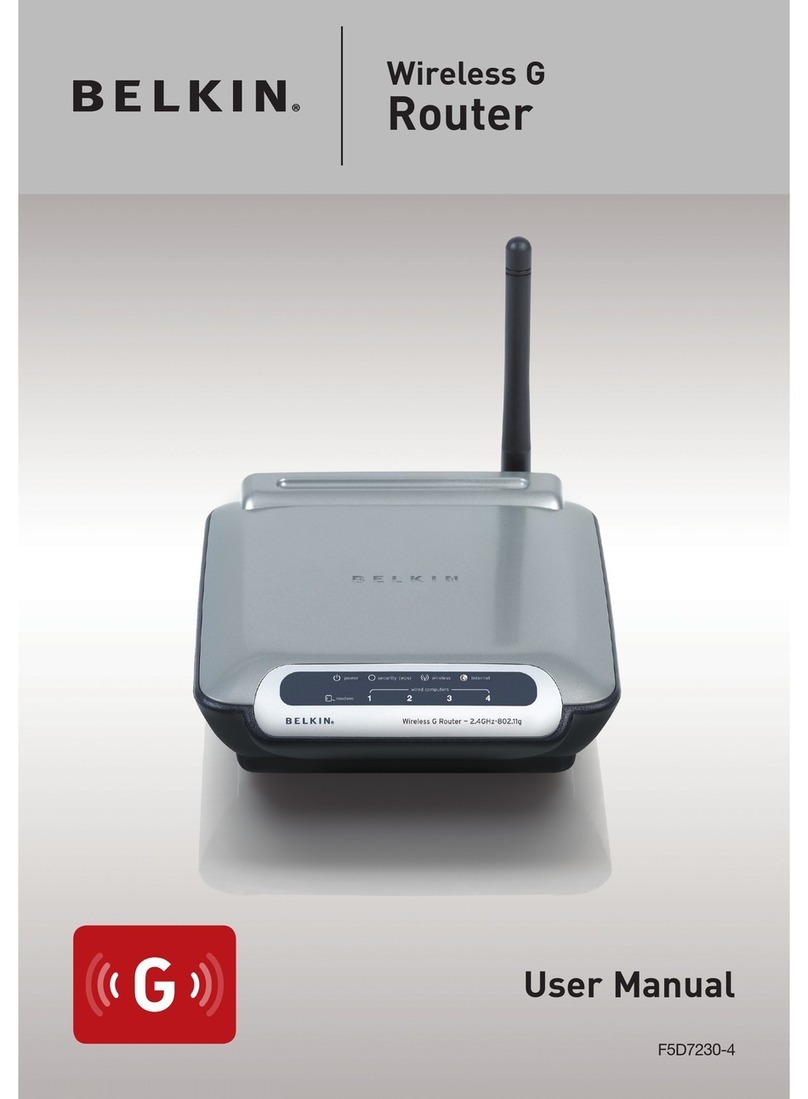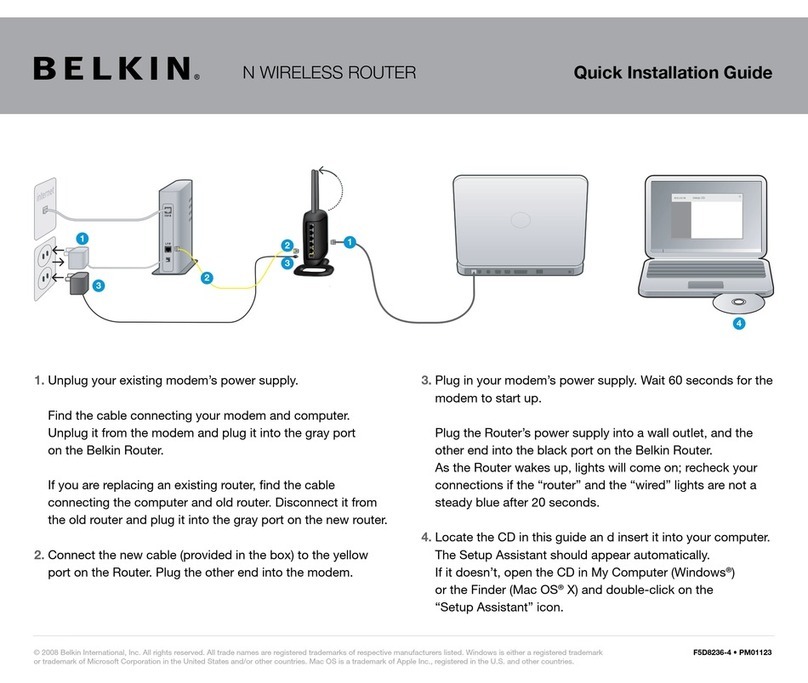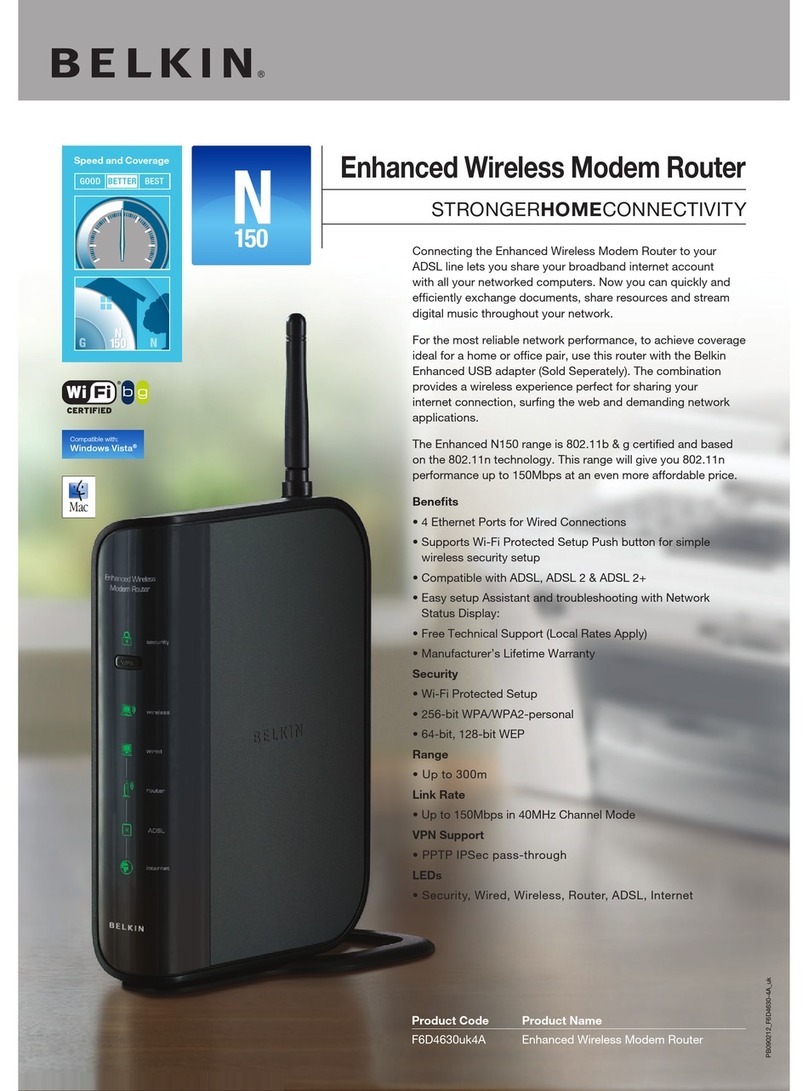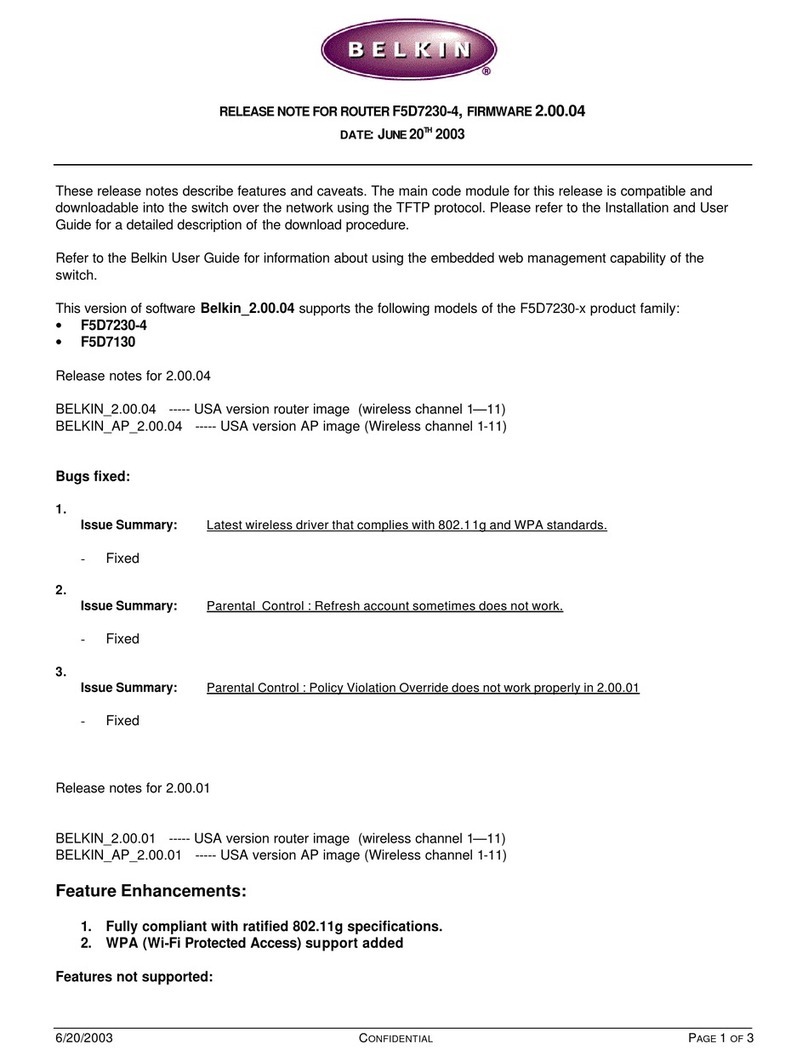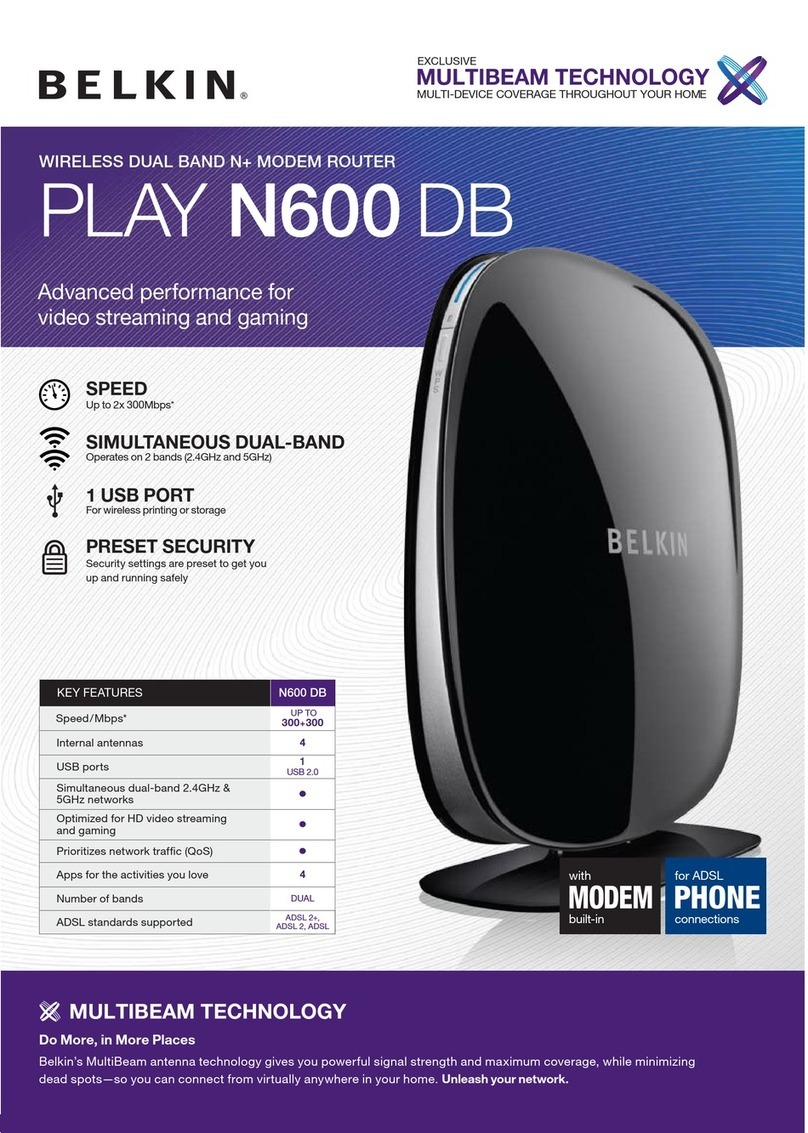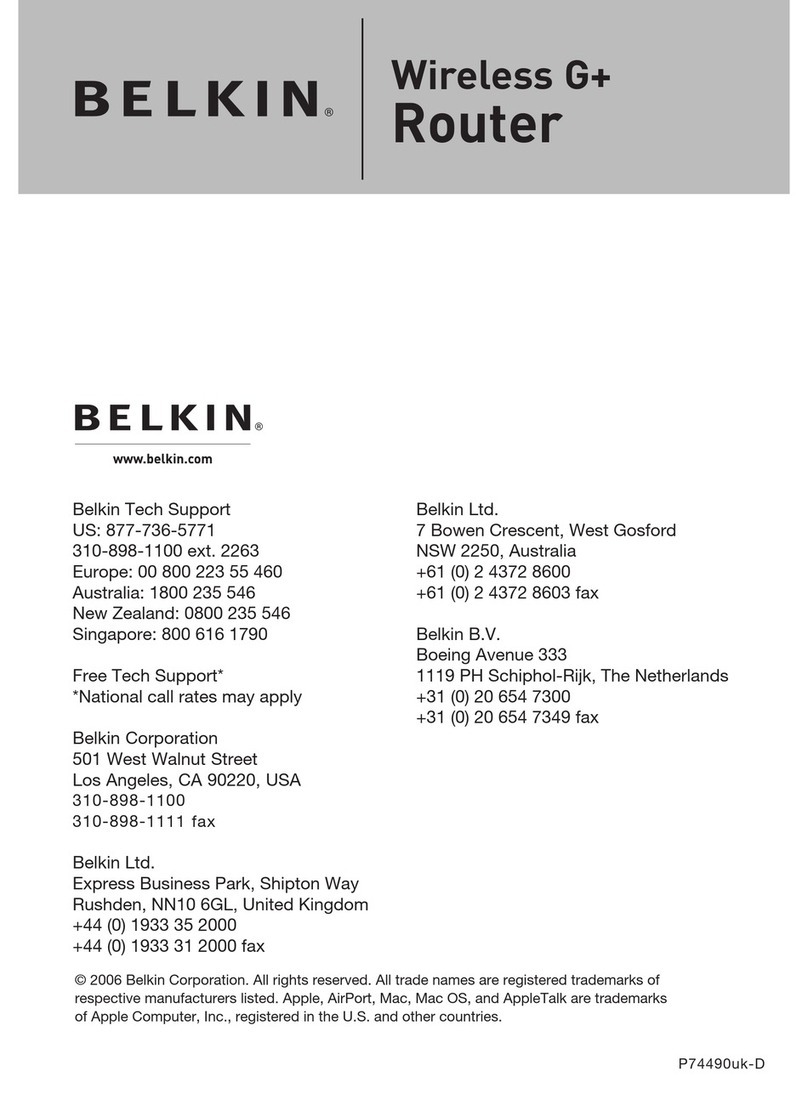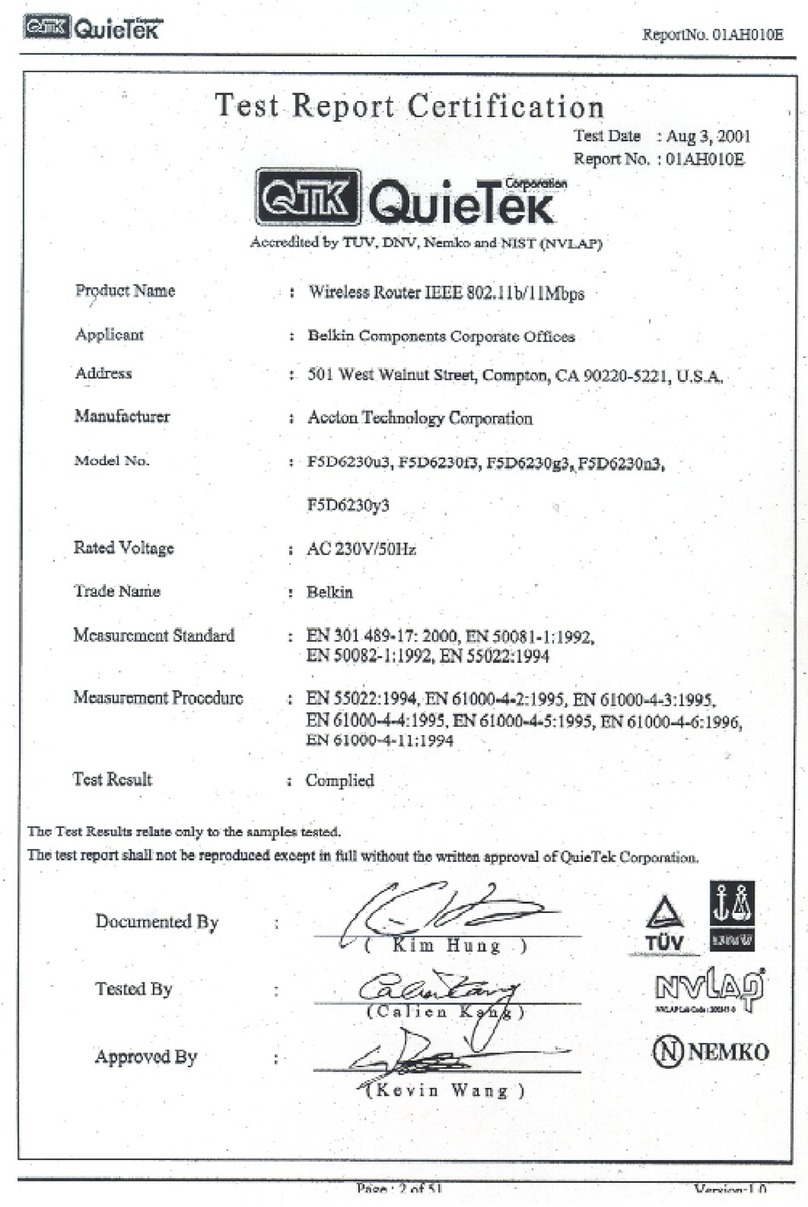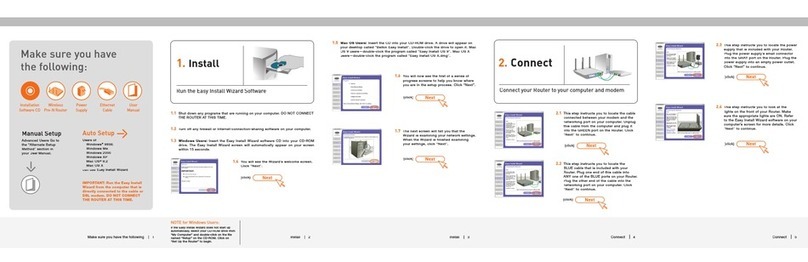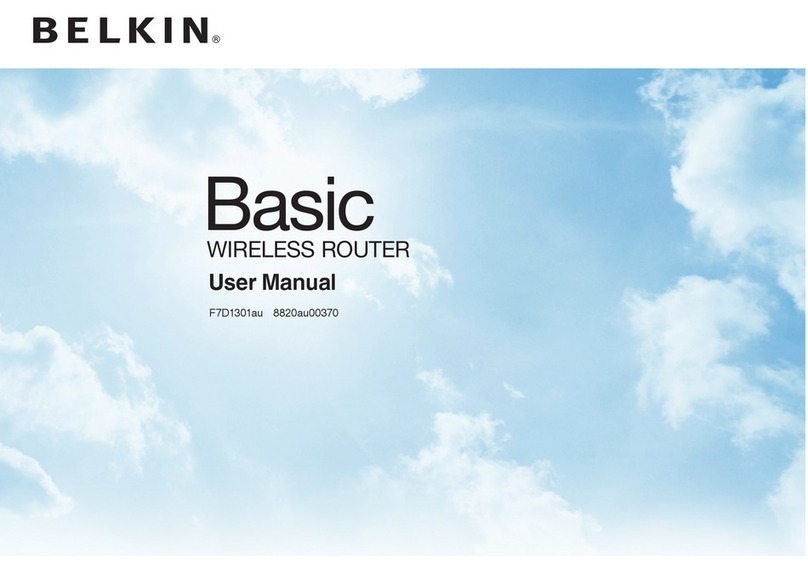F5D7050au - Wireless 802.11g USB Network Adapter Specifications
Wireless 802.11g USB Network Adapter
Host interface
1 USB 2.0 (For connection to a notebook or desktop PC)
Radio Specifications
Wireless Standard: 802.11b / 802.11g
Radio Technology: DSSS (Direct Sequence Spread Spectrum)
Security: WPA, WPA2 64-bit WEP, 128-bit Encryption
Media Access Protocol: CSMA/CA (Collision Avoidance) with ACK
Frequency Band: ISM Band, 2400-2483.5Mhz
Antenna Type: Chip Antenna
Output Power: +13 dBm (20mW) to +17 dBm (50mW)
Modulation Type: QPSK, BPSK, CCK & OFDM
Power Consumption: Transmit Mode: 3.3V, 300mA
Receive Mode: 3.3V, 230mA
Standby: 9mA
Max Operating Range
60 metres
* Products were tested in an outdoor environment. Actual speed and distance will vary
depending on interference, network trafc, building materials, and other conditions.
LED Indicators
1 LED: Link/Activity
Client Utility
Site Monitor, Link Status, Diagnostics, Automatic Prole Locator
Operating System Support
Windows® 98SE, Me, 2000, XP
Environmental Specifications
Temperature Humidity
Operating: (0–55 degrees C) Max. 95% (non-condensing)
Storage: (-25–70 degrees C) Max. 95% (non-condensing)
Regulatory
FCC, CE, ICES, C-Tick
© 2007 Belkin International, Inc. All rights reserved. All trade names
are registered trademarks of respective manufacturers listed.
Belkin International, inc.
310-898-1100
Los Angeles, CA 90220, USA
Belkin Ltd.
+44 (0) 1933 35 2000
Rushden, United Kingdom
Belkin Ltd.
+61 (0) 2 4350 4600
Tuggerah, Australia
ADSL2+ Wireless Modem-Router
Network Starter Kit
ADSL Modem with Wireless 802.11g Router
Interfaces
DSL Connection: 1 RJ11 port for connection to ADSL service
LAN Connection: 4 RJ45 10/100Mbps Ethernet ports for connection to
local clients (auto-uplinking)
Modem Router Specifications
ADSL Standards: ITU 992.1 (G.dmt) ADSL, ITU 992.2 (G.lite) ADSL,
ITU 992.3 ADSL2, ITU 992.5 ADSL2+ Annex A
ISP Protocols Supported: PPPoE (RFC 2516), PPPoA (RFC 2364), Dynamic
IP (ETHoA), Static IP (IPoA), Modem Only (Disable
Internet Sharing)
Wired Networking Standards: IEEE 802.3 10Base-T, IEEE 802.3u 100Base-T
Protocols Supported: TCP/IP, UDP, CSMA/CD, DHCP, AppleTalk®, IPX/SPX,
DHCP Server: Supports up to 253 clients
IP Sharing Method: NAT (Network Address Translations)
VPN Support: PPTP, L2TP, and IPSec pass-through
Management: Web-based, password-protected, remote
management
Security: NAT, SPI (Stateful Packet Inspection) Firewall, Virtual
Server Support, Client IP Filtering, MAC Address
Filtering, Virtual DMZ Support
Wireless Specifications
Wireless Networking Standard: IEEE 802.11b, IEEE 802.11g
Radio Technology: DSSS (Direct Sequence Spread Spectrum) & OFDM
(Orthogonal Frequency Division Multiplexing)
Data Rates Supported: 802.11b: 1, 2, 5.5 & 11Mbps
802.11g: 6, 9, 12, 18, 24, 36, 48 & 54Mbps
Frequency Band: ISM Band, 2400–2483.5MHz (subject to
local regulations)
Antenna Type: Single dipole antenna
Output Power: +13 dBm (20mW) to +17 dBm (50mW)
Modulation Type: QPSK, BPSK, CCK & OFDM
RF Channels: Up to 13 channels
Wireless Clients: Up to 32 total
Operating Range: 200 ft. (61m)*
Encryption/Security: 64-bit WEP, 128-bit WEP, WPA, WPA2
LED Indicators
LEDs: ADSL, WLAN, LAN (1,2,3,4), Power
Power Specification
Power Supply: Input: 240V, 50–60Hz
Output: 12V, 1A
Environmental Specifications
Temperature/Humidity
Operating: 0~40 degrees C / 10%~85% humidity
(non-condensing)
Storage: -20~70 degrees C / Max. 95% humidity
(non-condensing)
Regulatory
FCC, CE, A-Tick
Package Contents
ADSL Modem with Wireless 802.11g Router
Wireless G USB Network Adapter
RJ11 Phone Line Cord
RJ45 Ethernet Networking Cable
Power Adapter
Desktop Base
User Manual CD
Quick Installation Guide
Software CD
Warranty
Lifetime Warranty
Technical Support
Free Tech Support: Australia 1800-BELKIN (1800 235 546)
New Zealand 0800-BELKIN (0800 235 546)
*Distance and connection speeds will vary depending on your networking environment.