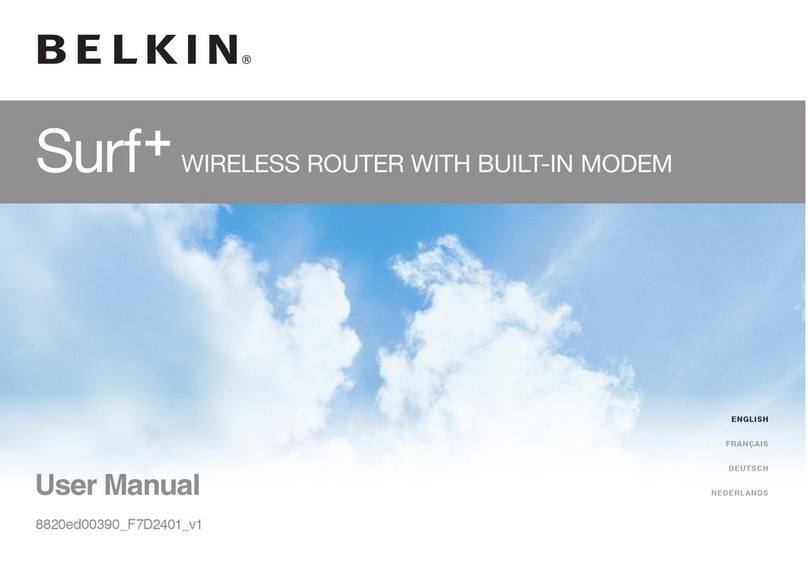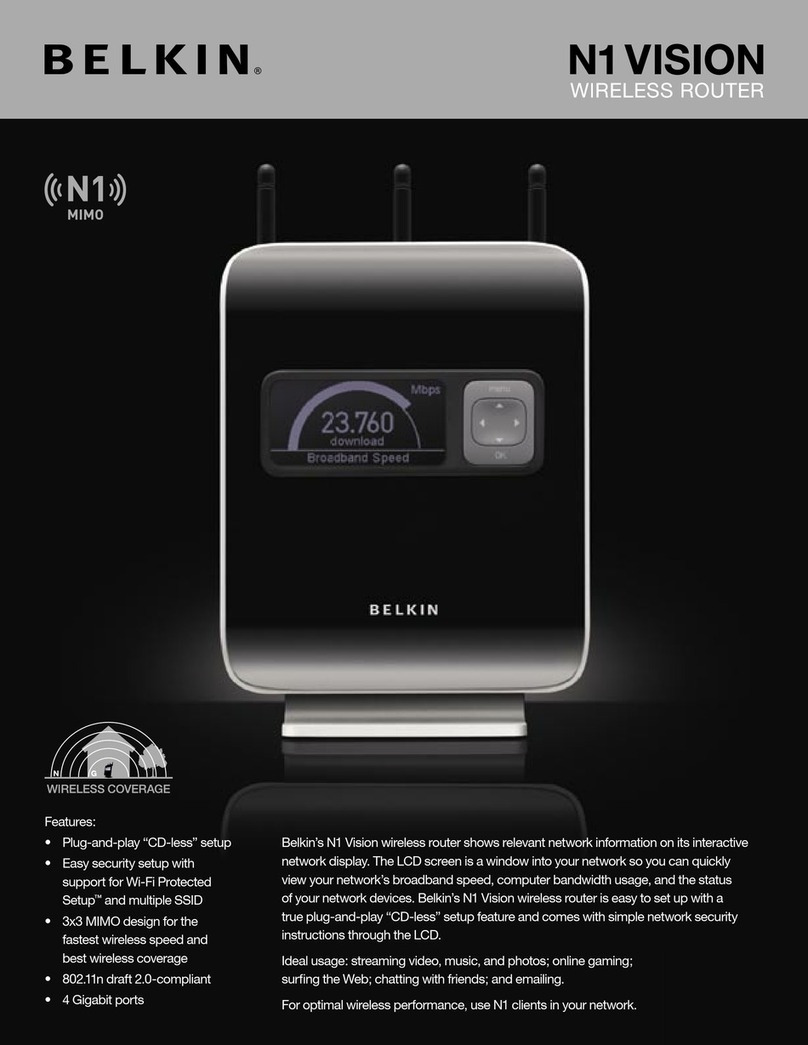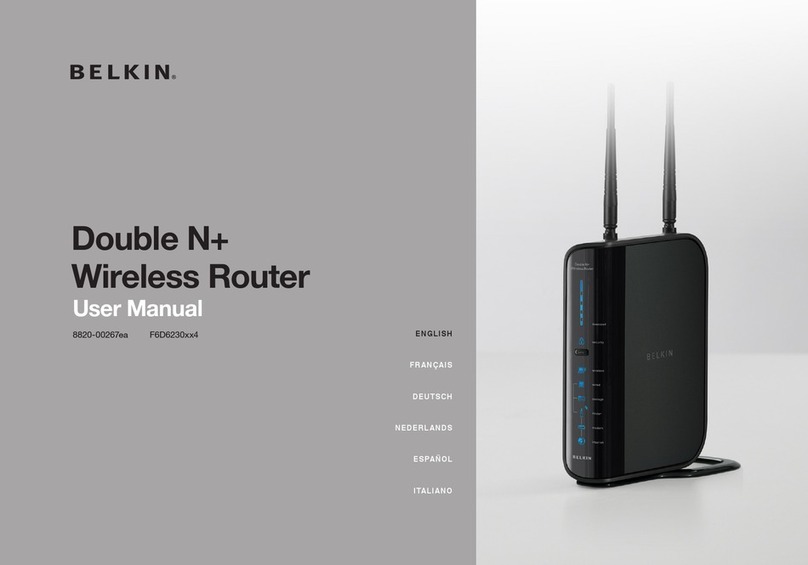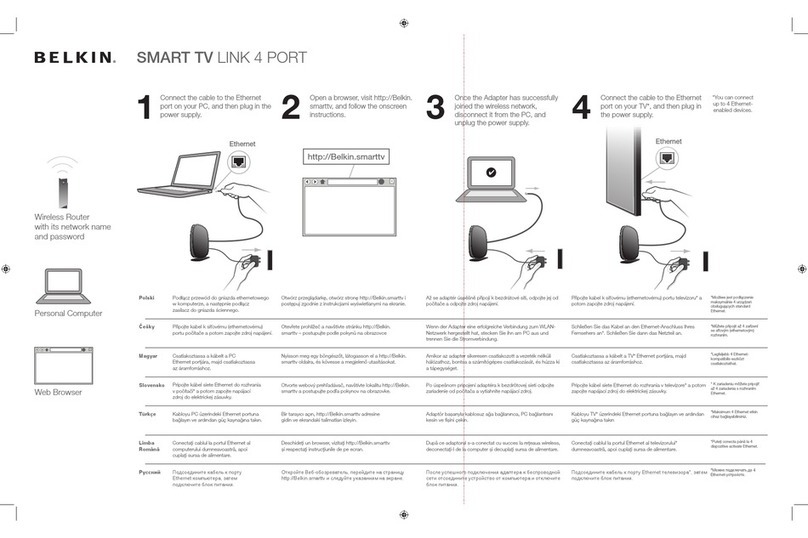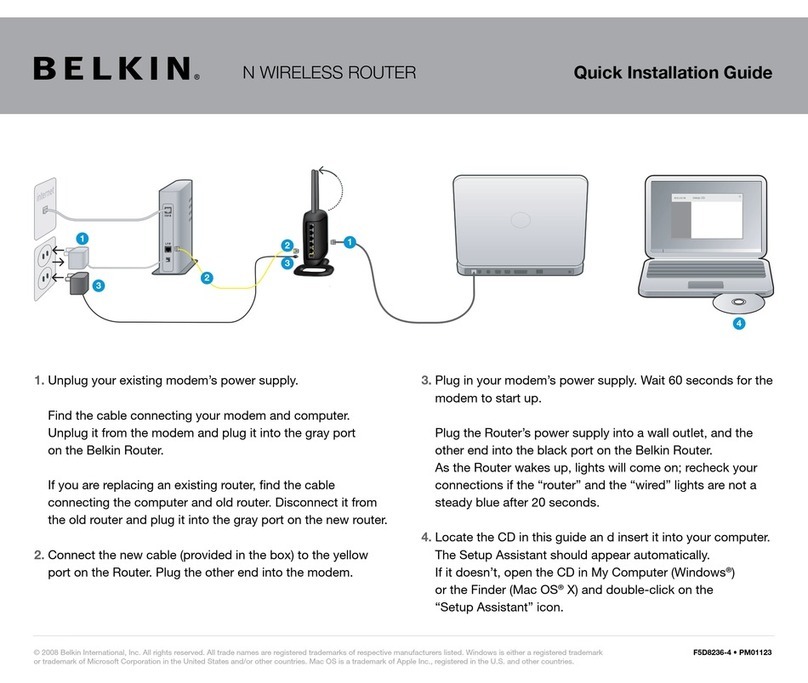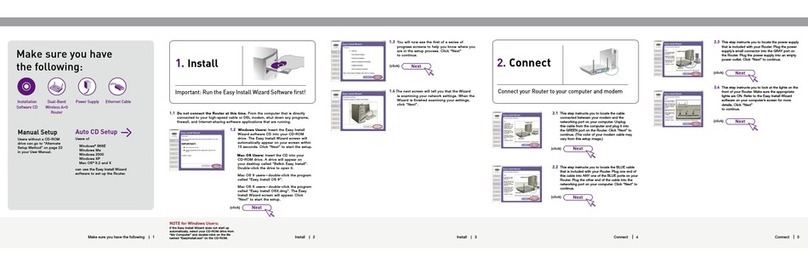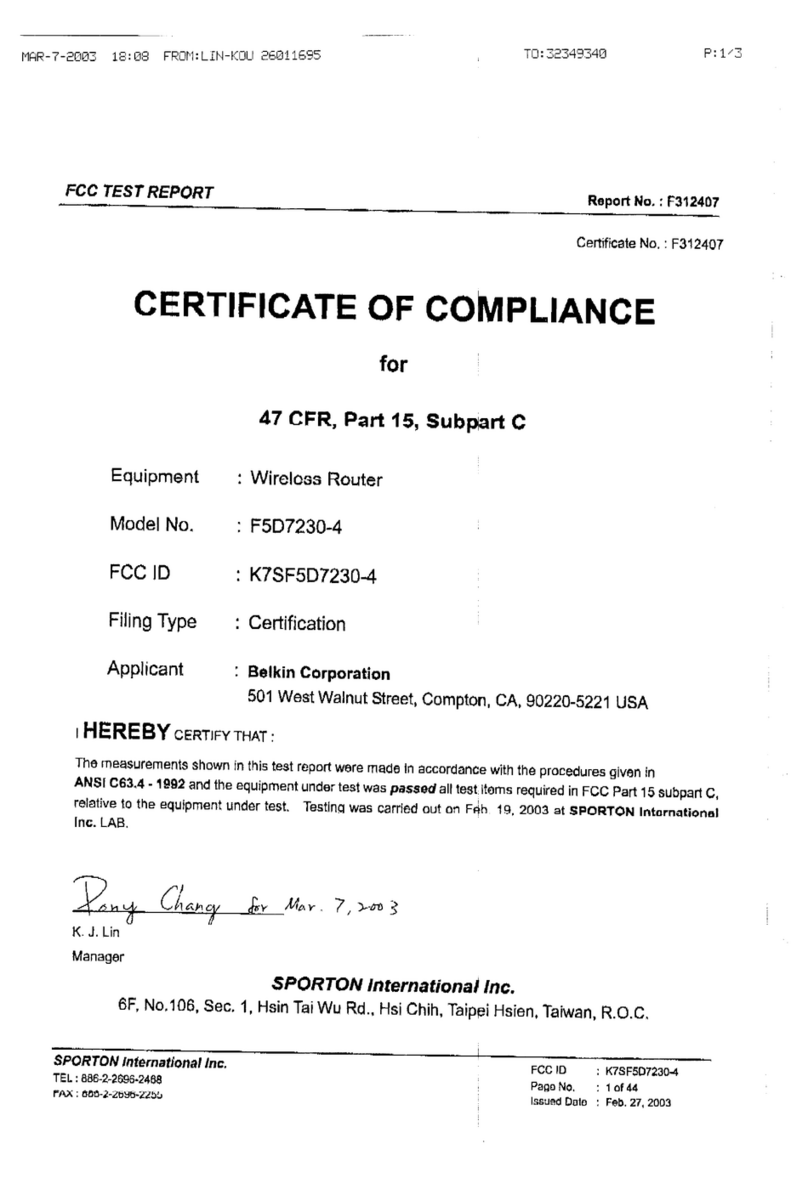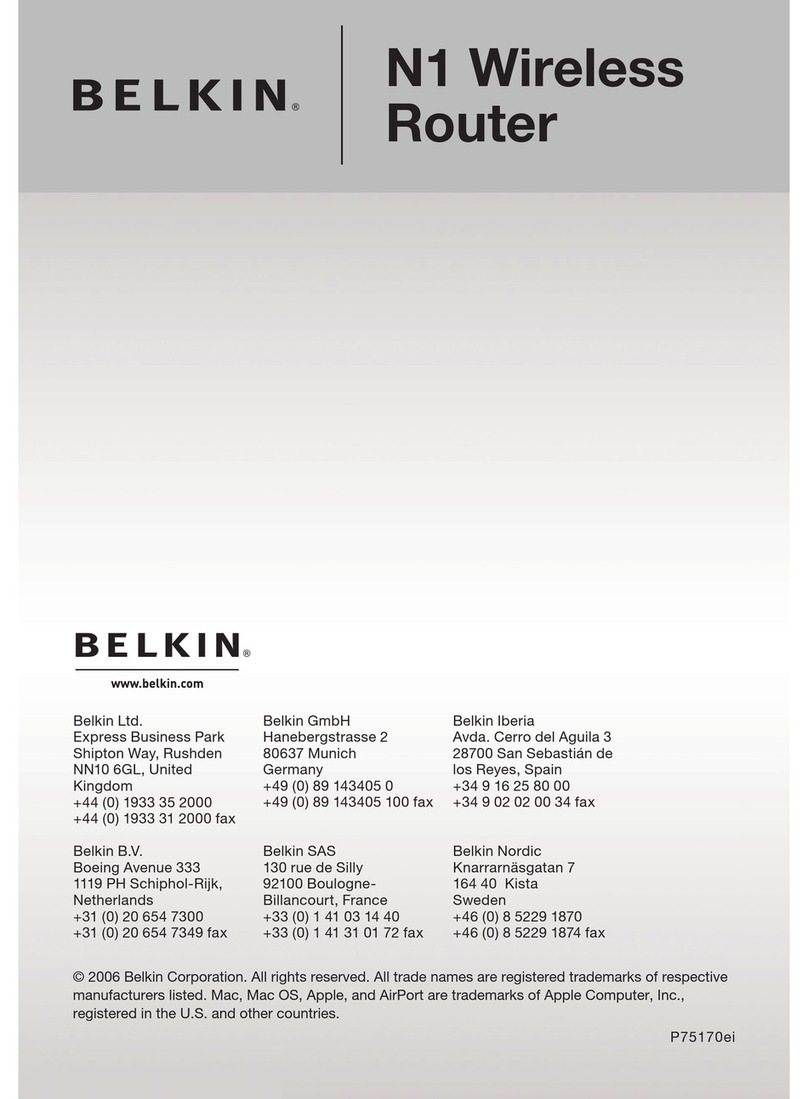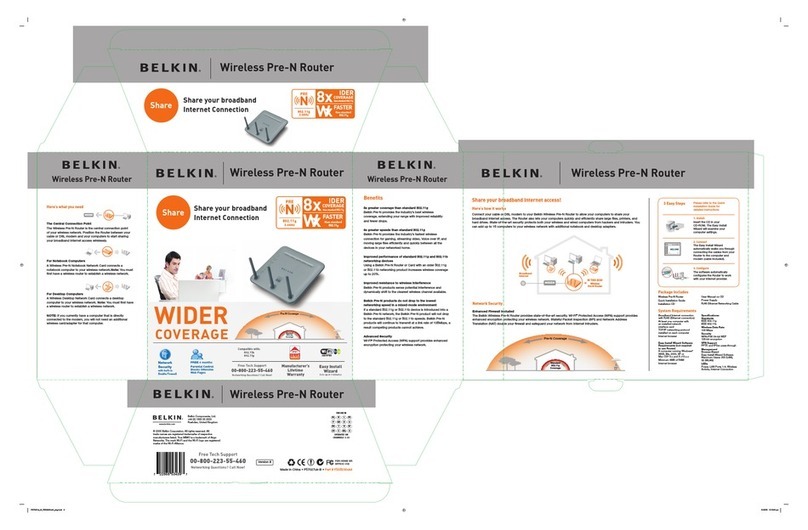Part Number Description Unit UPC Unit Dimensions
F5D7230au4 Wireless 802.11g Router 7-22868-46315-4 295mm x 104mm x 259mm
Unit Weight
Case Pack UPC Case Pack Qty. Case Pack Dimensions Case Pack Weight
1.16 kg 10722868463151 2 305mm x 269mm x 223.5mm 2.7 kg
Wireless 802.11g Router
Belkin Corporation Belkin Ltd. Belkin Ltd.
+1 310-898-1100 (02) 4372 8600 +44 (0) 1933 35 2000
Compton, CA, USA West Gosford, Australia Rushden, United Kingdom
© 2005 Belkin Corporation. All rights reserved. All trade names are registered trademarks of
respective manufacturers listed. Mac OS and AppleTalk are trademarks of Apple Computer,
Inc., registered in the U.S. and other countries. The mark Wi-Fi is a registered mark of the
Wi-Fi Alliance. The “Wi-Fi CERTIFIED” logo is a certifi cation mark of the Wi-Fi Alliance.
25PB141au
Wireless Pre-N Router
(F5D8230au4)
Wireless Pre-N Notebook Network Card
(F5D8010au)
Wireless Pre-N Desktop Network Card
(F5D8000au)
System Requirements
• One or more computers with a network interface card/adapter
• Web browser (for gateway administration)
• Ethernet cable or DSL modem (for broadband Internet access)
Easy Install Wizard Software Requirements (not required to use Router)
A computer running Windows® 98SE, Me, 2000, XP, or Mac OS® 9.x and 10.3
Standards
IEEE 802.11g, IEEE 802.11b, IEEE 802.3u 100Base-Tx, IEEE 802.3 10Base-Tx
Max. Operating Range 122m*
* Products were tested in an outdoor environment. Actual speed and distance will
vary depending on interference, network traffi c, building materials, and other conditions.
Security
WPA, 64-bit WEP, 128-bit encryption
Protocols Supported
CSMA/CD, TCP, IP, UDP, PPPoE, UPnP, AppleTalk®, and DHCP (client and server)
VPN Support
IPSec pass-through, PPTP, L2TP, Checkpoint, Cisco®, Nortel®, FreeS/WAN
Management
Brower-Based Easy Install Wizard Software, Maximum Users: 253 (wired), 32 (wireless)
Router Ports
4-10/100Base-Tx auto-sensing and auto-uplink RJ45 ports, (LAN), 1-10/100Base-Tx RJ45 port, (WAN)
Router LEDs
Power, WAN, WLAN, Internet Connection, LAN 1, LAN 2, LAN 3, LAN 4
Radio Specifi cations
Wireless Standard: 802.11b/802.11g
Radio Technology: DSSS (Direct Sequence Spread Spectrum)
Security: WPA with TKIP & AES, 64-bit WEP, 128-bit encryption, 802.1x
Network Standards: IEEE 802.3, IEEE 802.3u, 10/100Base-T
Media Access Protocol: CSMA/CA (Collision Avoidance) with ACK
Frequency Band: 802.11b/g: ISM Band, 2.400–2.4835GHz
Antenna Type: Single antenna with 0 ~ 2 dBi antenna gain
Output Power: +13 dBm (20mW) to +17 dBm (50mW)
Modulation Type: CCK, DQPSK, DBPSK, OFDM
RF Channels: 11 Channels
Data Rates Supported: 802.11b: 1, 2, 5.5 & 11Mbps
802.11g: 6, 9, 12, 18, 24, 36, 48 & 54Mbps
Operating System Support Windows® 98SE, Me, 2000, XP
Mac OS® 9.x and OS X v10.3
Environmental Specifi cations Temperature Humidity
Operating: 0–60 degrees C Max. 85% (non-condensing)
Storage: -20–80 degrees C Max. 90% (non-condensing)
Regulatory FCC, CE, ICES, C-Tick
Warranty Lifetime
Technical Support Free
Package Contents
Wireless 802.11g Router User Manual (on CD)
Power Supply Quick Installation Guide
Ethernet Cable Software CD
Check out our other
networking solutions
Related Products
Dual Band Wireless A+G Router
(F6D3230au4)
Dual Band Wireless A+G Desktop Card
(F6D3000au)
Dual Band Wireless A+G Notebook Card
(F6D3010au)
Gigabit Desktop Card
(F5D5005au)
Gigabit 5-port Switch
(F5D5141au5)