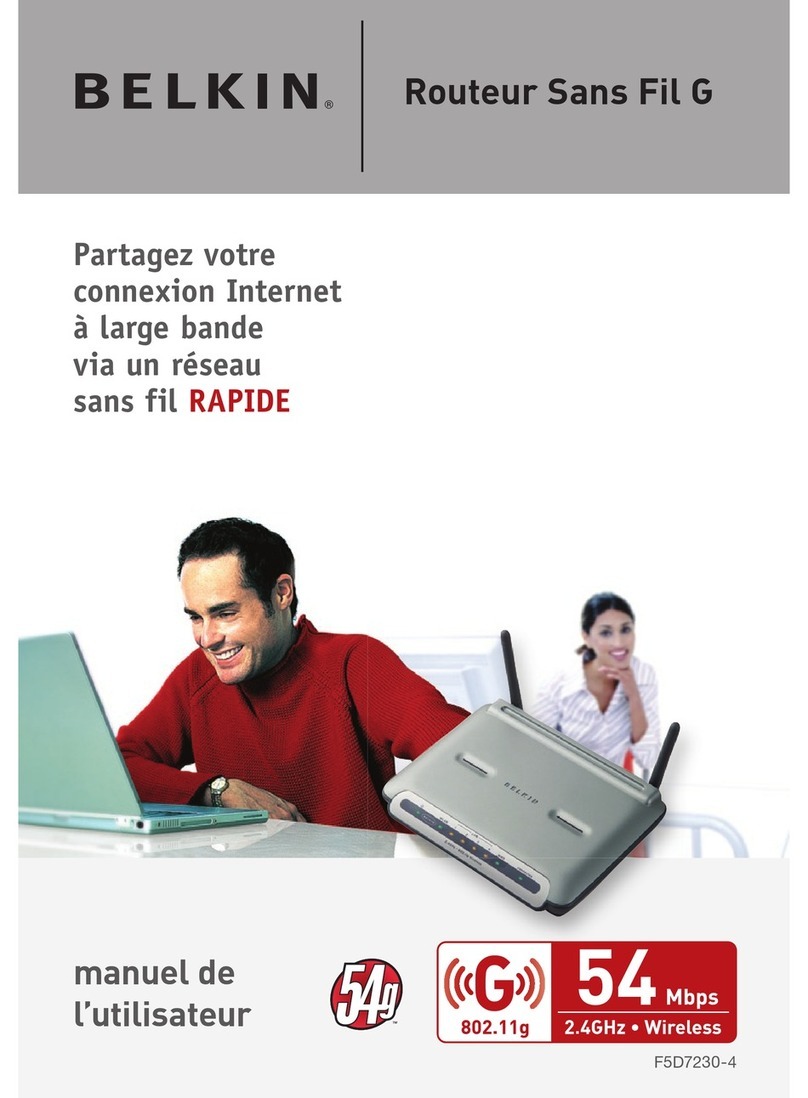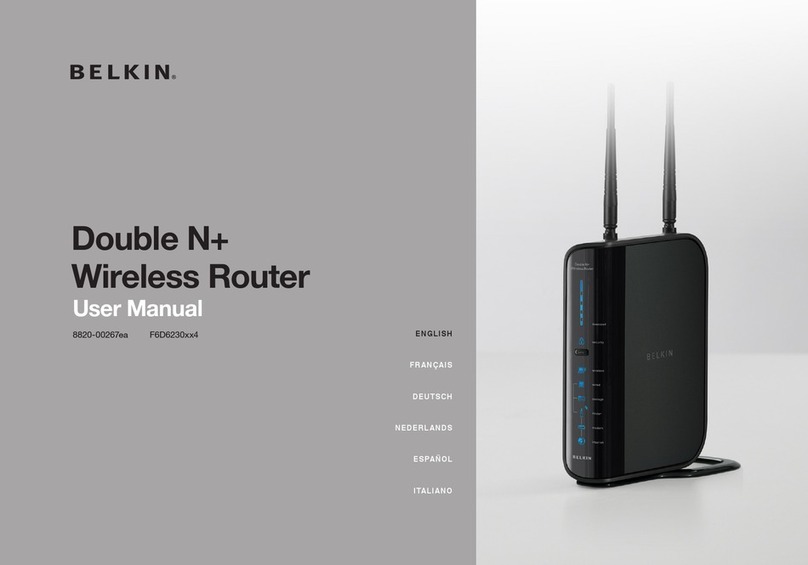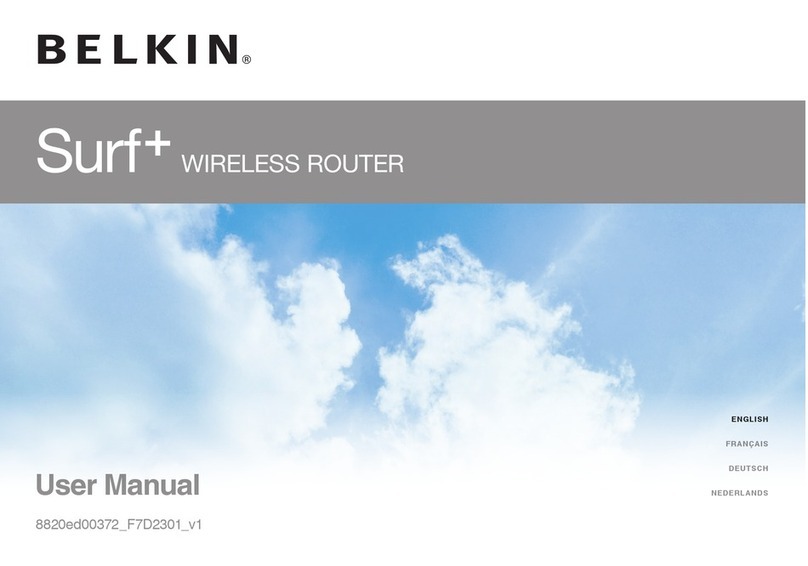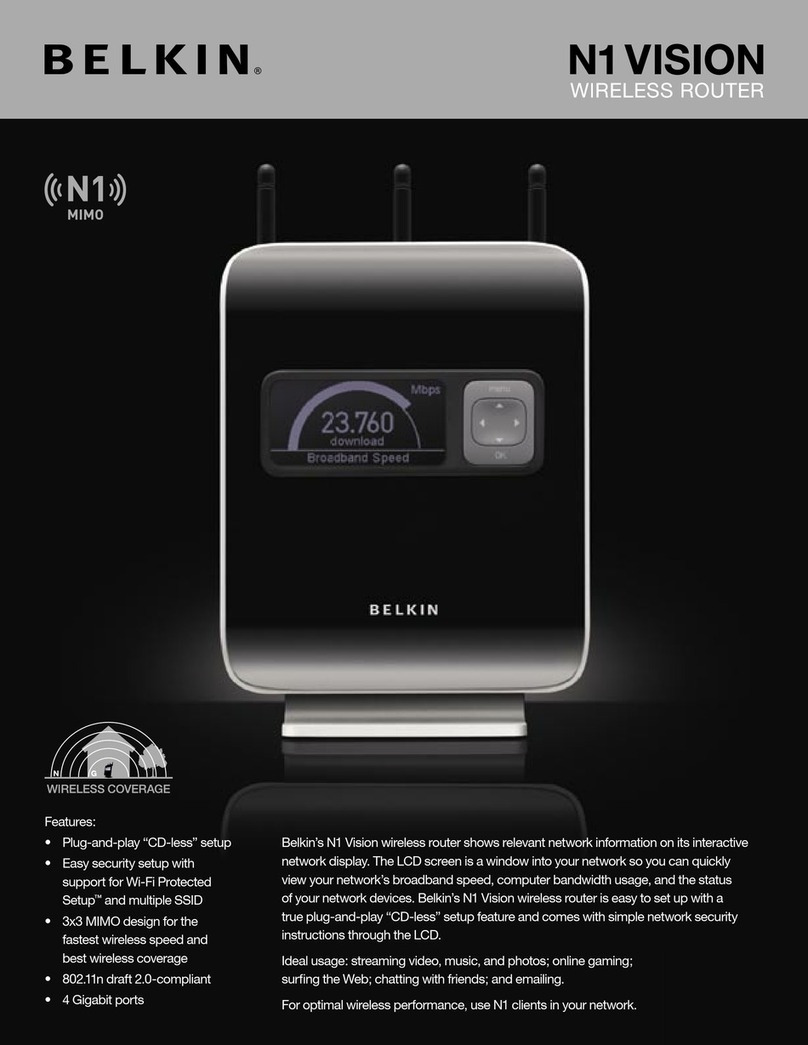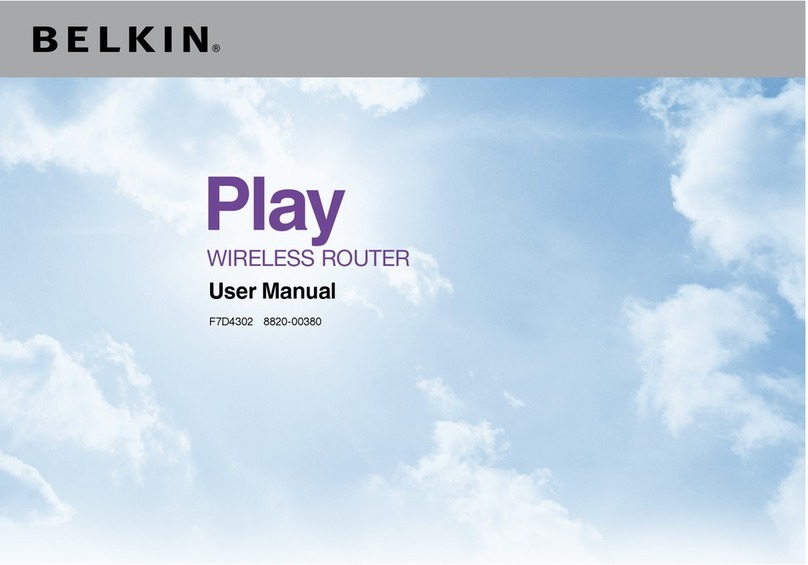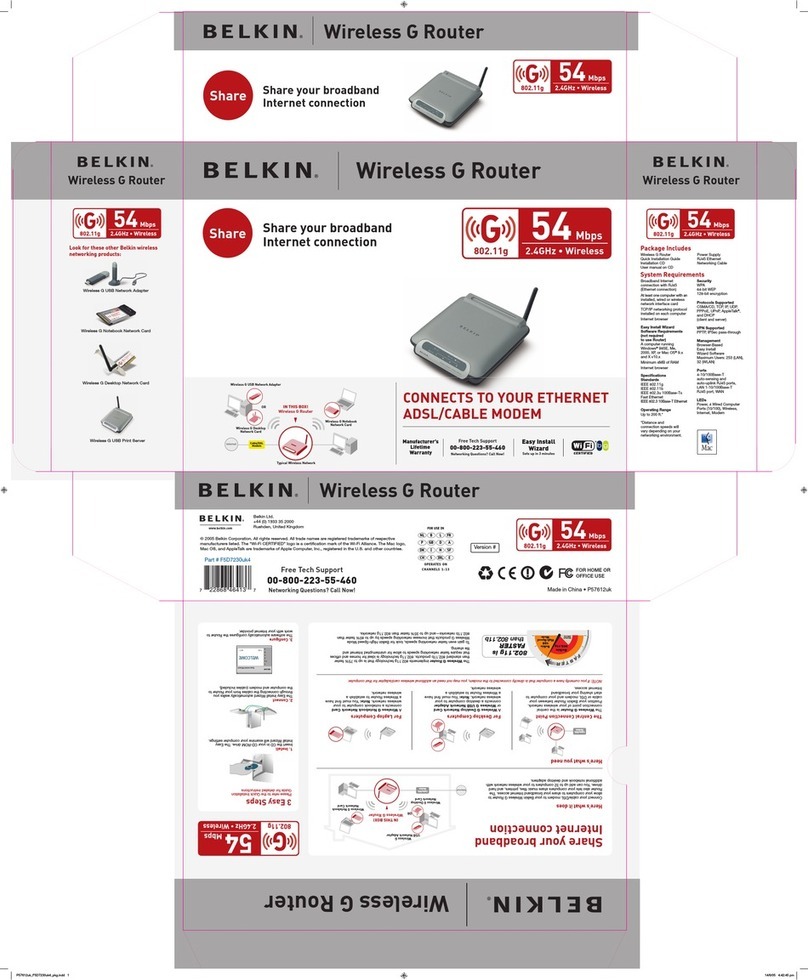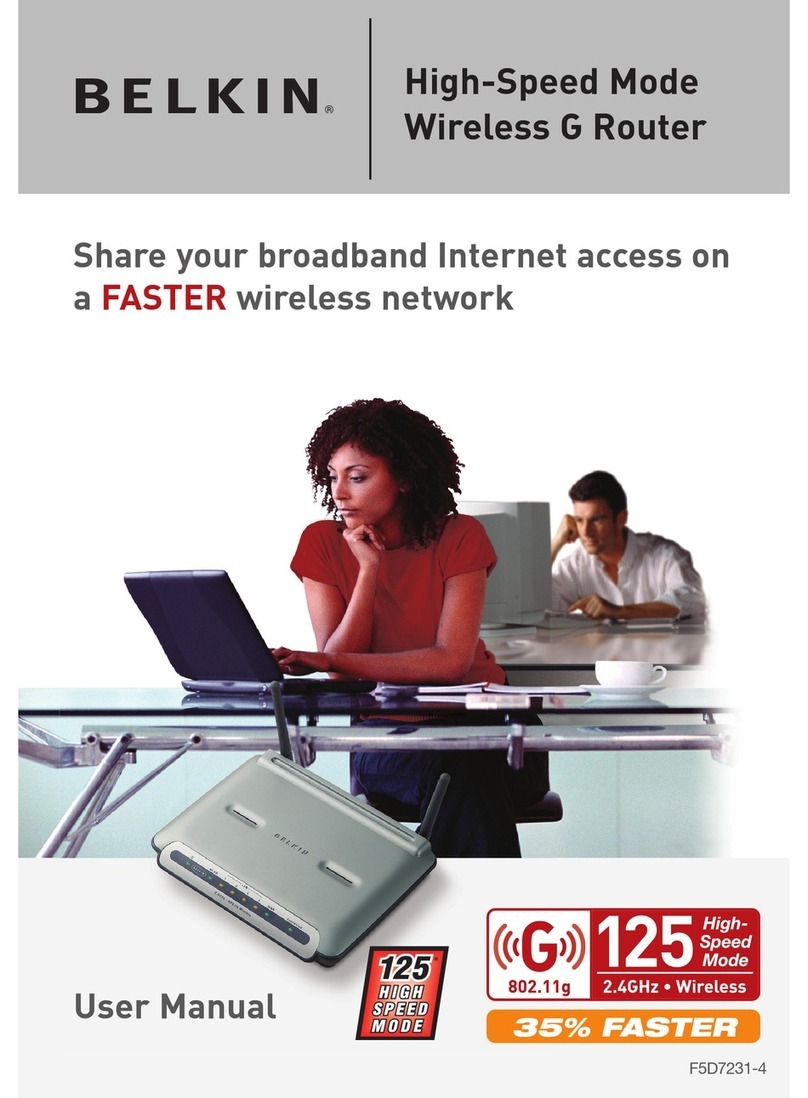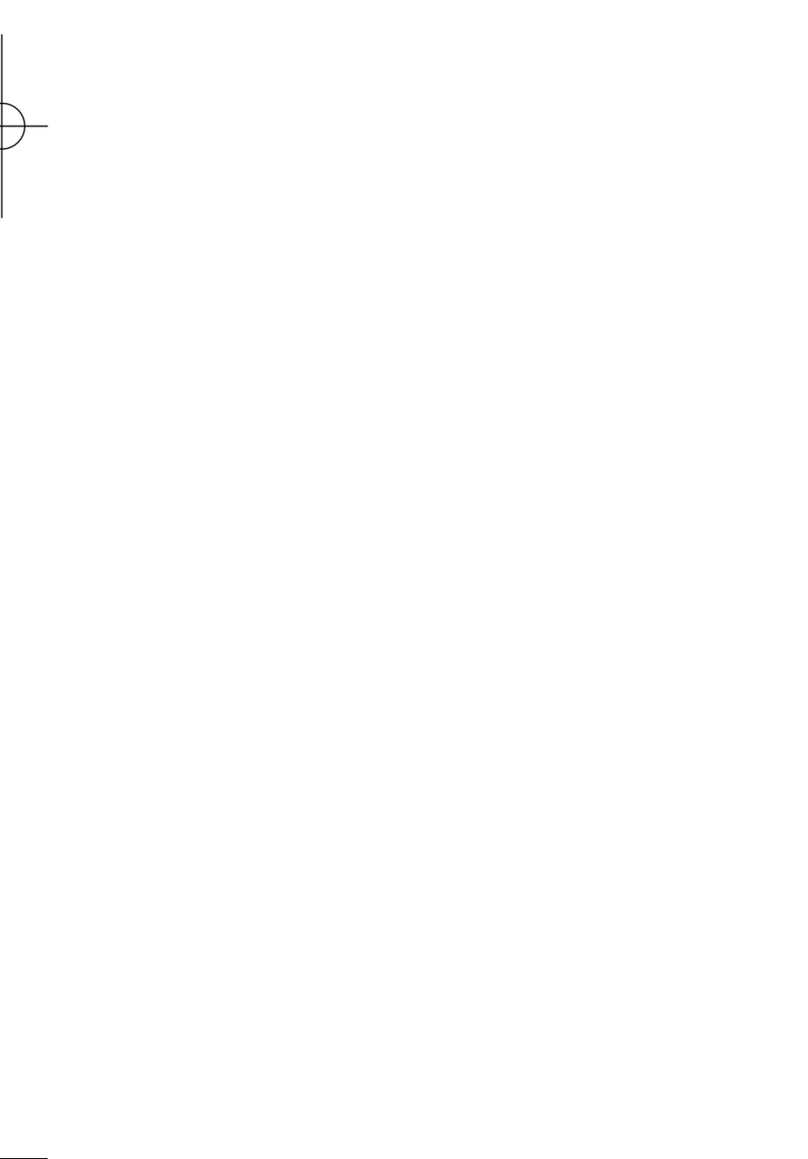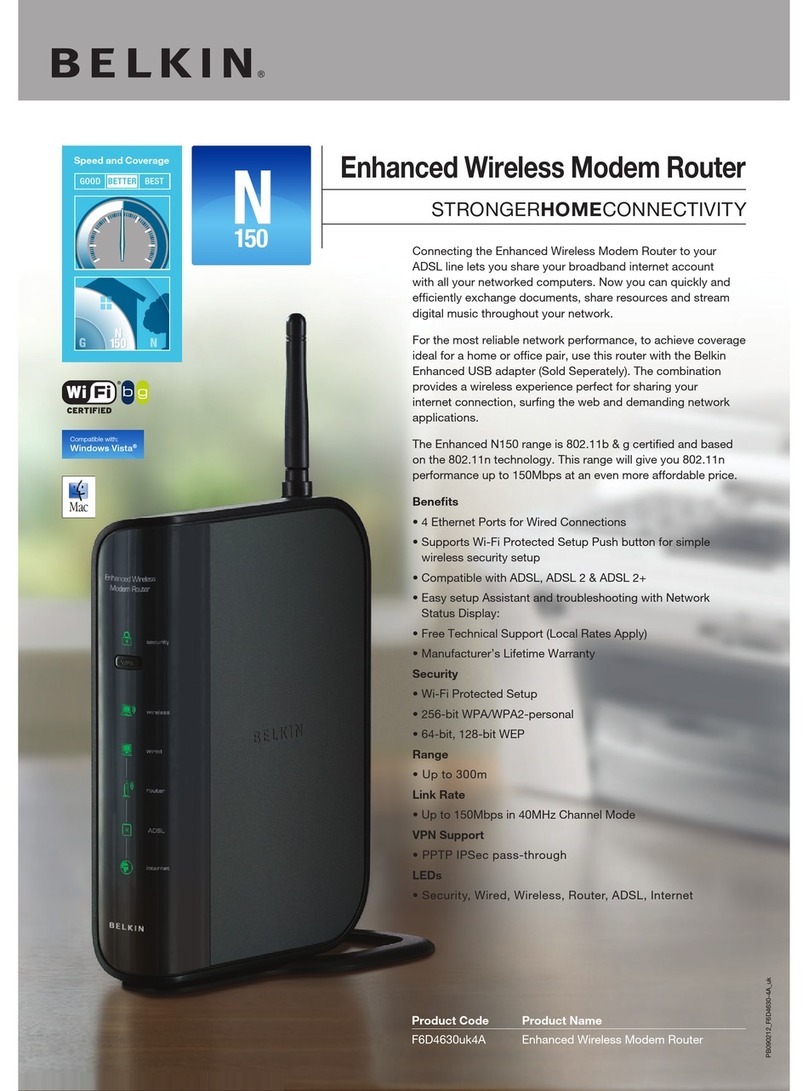Pre-N Coverage
Standard
802.11g
Coverage
Pre-N Coverage
Standard
802.11g
Coverage
Wireless Pre-N Router
Belkin Components, Ltd.
+44 (0) 1933 35 2000
Rushden, United Kingdom
© 2005 Belkin Corporation. All rights reserved. All
trade names are registered trademarks of respective
manufacturers listed. True MIMO is a trademark of Airgo
Networks. The mark Wi-Fi and the Wi-Fi logo are registered
marks of the Wi-Fi Alliance.
Made in China • P57027uk-B • Part # F5D8230uk4
Version #
WIDER
COVERAGE
Wireless Pre-N Router
Share your broadband
Internet Connection
Wireless Pre-N Router
Wireless Pre-N Router
Benefits
8x greater coverage than standard 802.11g
Belkin Pre-N provides the industry’s best wireless
coverage, extending your range with improved reliability
and fewer drops.
6x greater speeds than standard 802.11g
Belkin Pre-N provides the industry’s fastest wireless
connection for gaming, streaming video, Voice over IP, and
moving large files efficiently and quickly between all the
devices in your networked home.
Improved performance of standard 802.11g and 802.11b
networking devices
Using a Belkin Pre-N Router or Card with an older 802.11g
or 802.11b networking product increases wireless coverage
up to 20%.
Improved resistance to wireless interference
Belkin Pre-N products sense potential interference and
dynamically shift to the clearest wireless channel available.
Belkin Pre-N products do not drop to the lowest
networking speed in a mixed-mode environment
If a standard 802.11g or 802.11b device is introduced into a
Belkin Pre-N network, the Belkin Pre-N product will not drop
to the standard 802.11g or 802.11b speeds. Belkin Pre-N
products will continue to transmit at a link rate of 108Mbps, a
result competing products cannot achieve.
Advanced Security
Wi-Fi®Protected Access (WPA) support provides enhanced
encryption protecting your wireless network.
Here’s how it works
Connect your cable or DSL modem to your Belkin Wireless Pre-N Router to allow your computers to share your
broadband Internet access. The Router also lets your computers quickly and efficiently share large files, printers, and
hard drives. State-of-the-art security protects both your wireless and wired computers from hackers and intruders. You
can add up to 16 computers to your wireless network with additional notebook and desktop adapters.
Share your broadband Internet access!
Network Security
Enhanced Firewall Included
The Belkin Wireless Pre-N Router provides state-of-the-art security. Wi-Fi®Protected Access (WPA) support provides
enhanced encryption protecting your wireless network. Stateful Packet Inspection (SPI) and Network Address
Translation (NAT) double your firewall and safeguard your network from Internet intruders.
Here’s what you need
NOTE: If you currently have a computer that is directly
connected to the modem, you will not need an additional
wireless card/adapter for that computer.
System Requirements
Broadband Internet connection
with RJ45 (Ethernet connection)
At least one computer with
an installed network
interface card
TCP/IP networking protocol
installed on each computer
Internet browser
Easy Install Wizard Software
Requirements (not required
to use Router)
A computer running Windows
®
98SE, Me, 2000, XP or
Mac OS
®
9.x and X v10.x.x
Minimum 4MB of RAM
Internet browser
Specifications:
Standards
IEEE 802.11g
IEEE 802.11b
Wireless Data Rate
108 Mbps
Security
WPA-PSK 64-bit WEP
128-bit encryption
VPN Support
PPTP, and IPSec pass-through
Management
Browser-Based
Easy Install Wizard Software
Maximum Users: 253 (LAN),
32 (WLAN)
LEDs
Power, LAN Ports 1-4, Wireless
Activity, Internet Connection
Package Includes
Wireless Pre-N Router
Quick Installation Guide
Installation CD
User Manual on CD
Power Supply
RJ45 Ethernet Networking Cable
For Notebook Computers
A Wireless Pre-N Notebook Network Card connects a
notebook computer to your wireless network.Note: You must
first have a wireless router to establish a wireless network.
For Desktop Computers
A Wireless Desktop Network Card connects a desktop
computer to your wireless network. Note: You must first have
a wireless router to establish a wireless network.
The Central Connection Point
The Wireless Pre-N Router is the central connection point
of your wireless network. Position the Router between your
cable or DSL modem and your computers to start sharing
your broadband Internet access wirelessly.