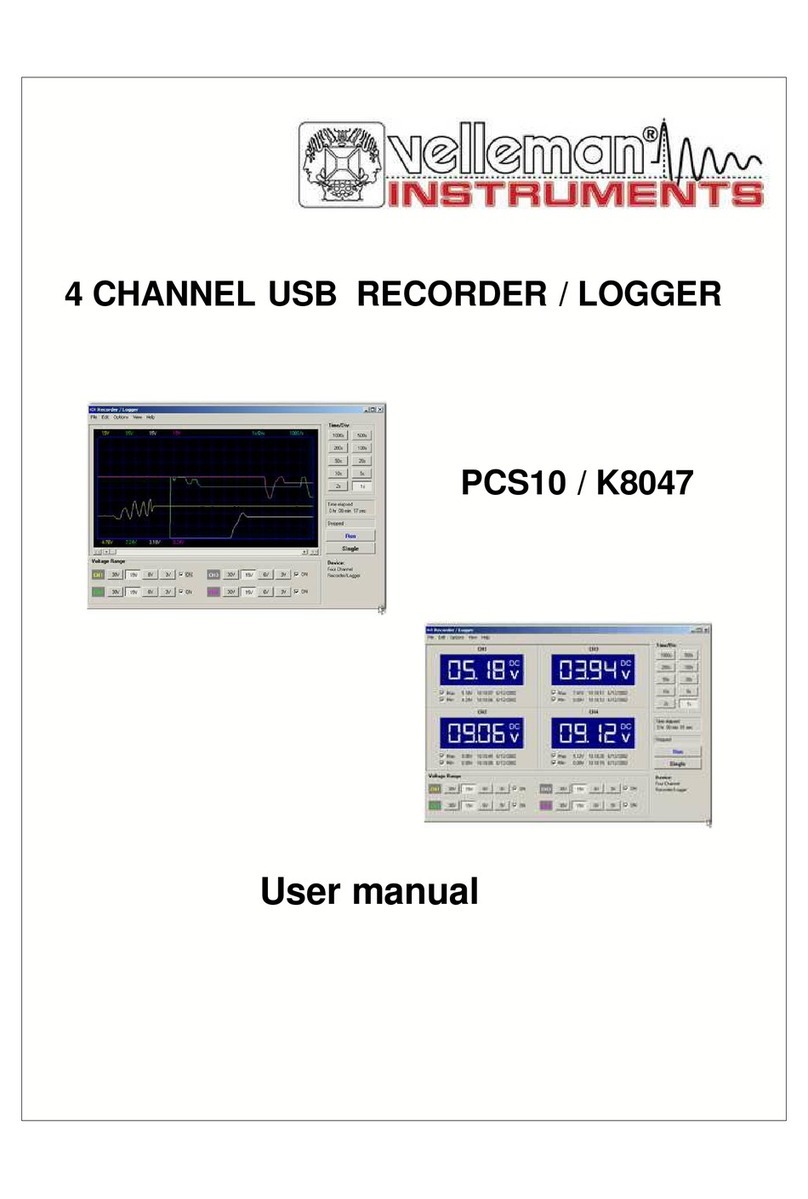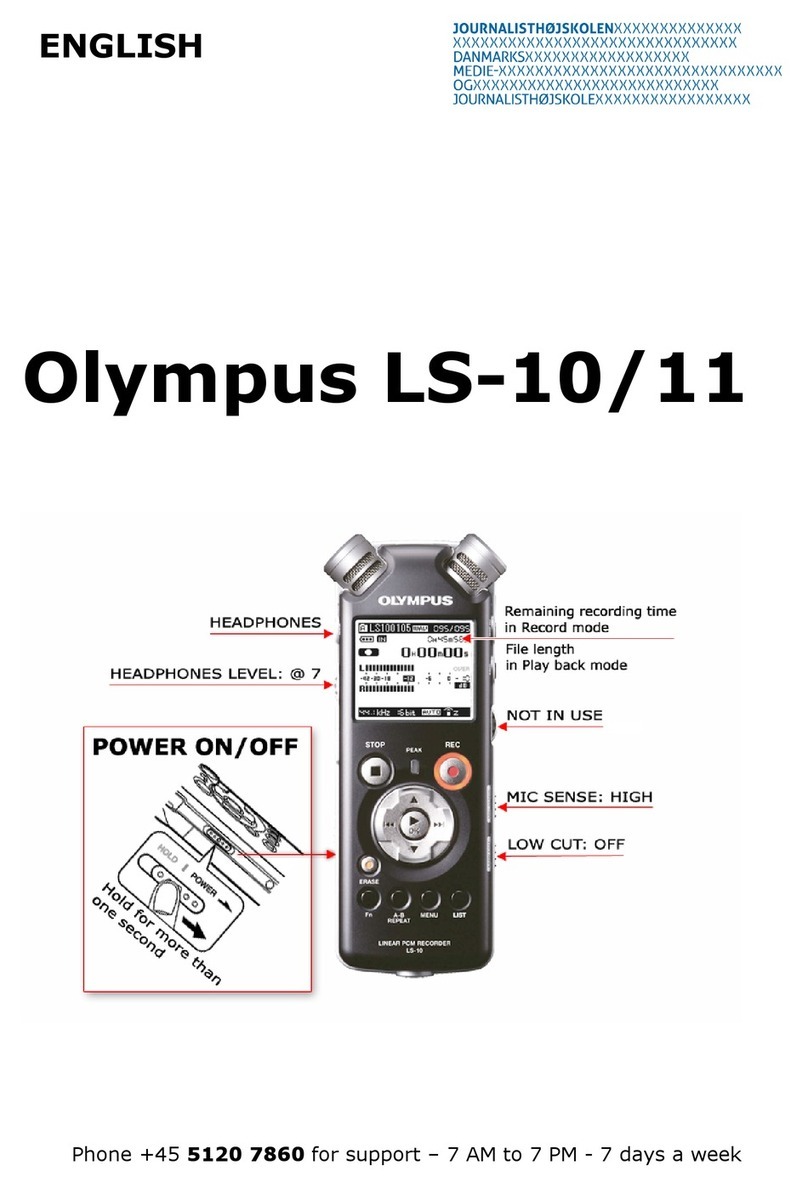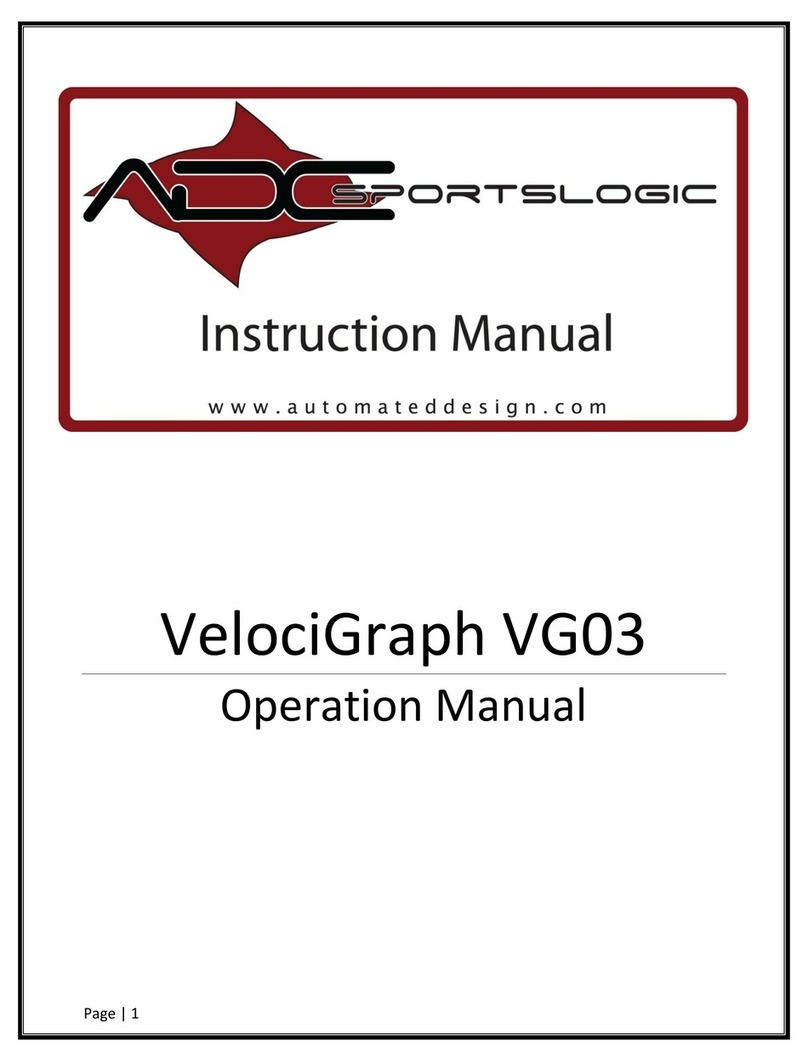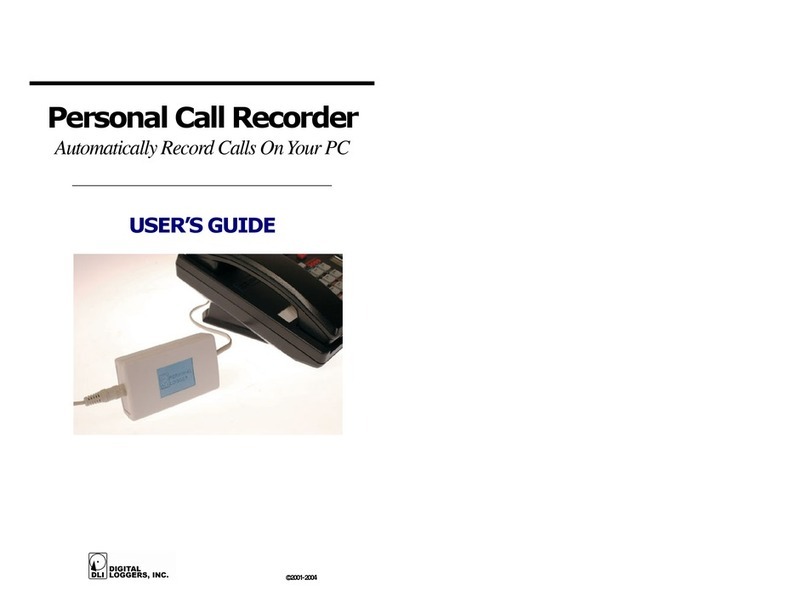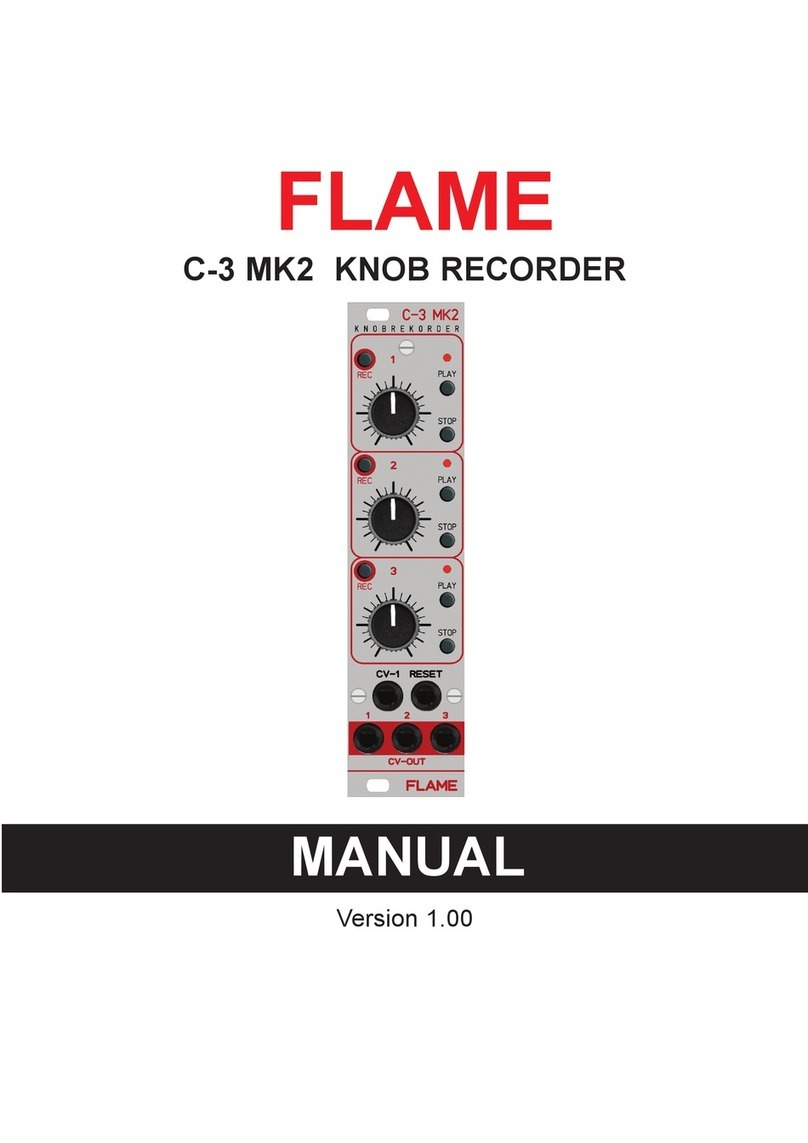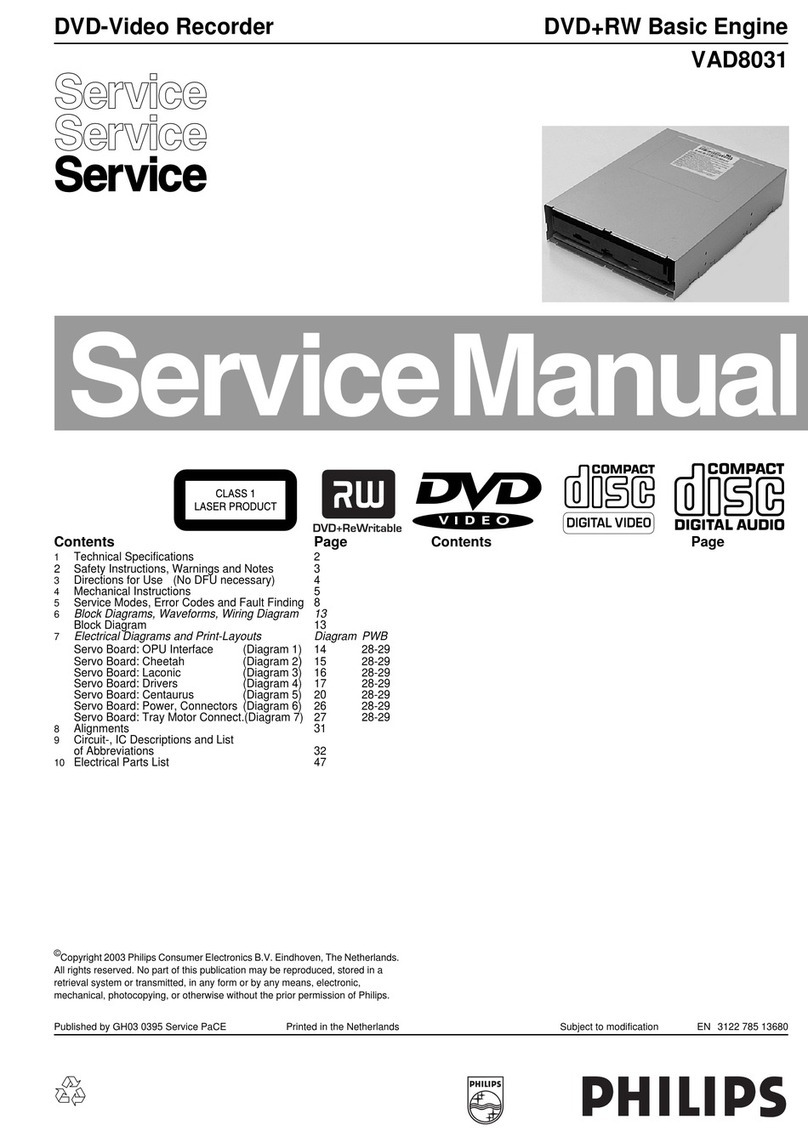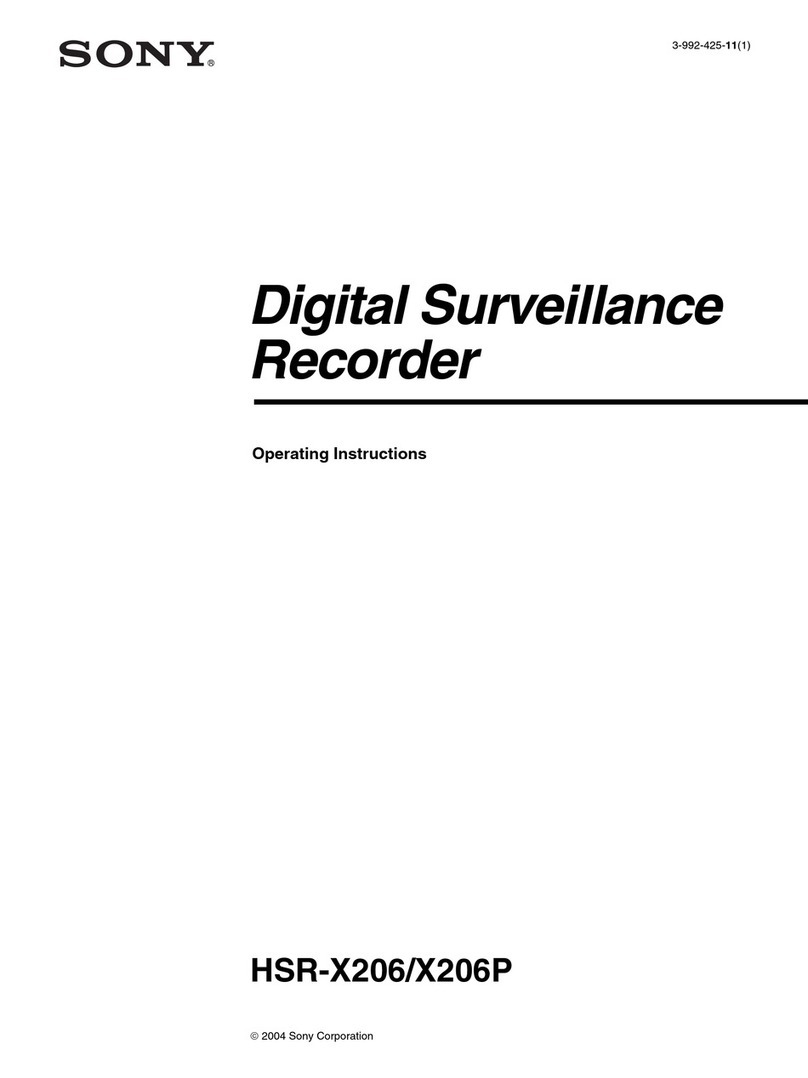Bell and Howell 785 User manual

-Gf
En
-l t-
et Lrl
bva
BEtt & HOWEtt MODEIS 785, 785C,
785L, 7g5't-4, 795)(, 795-4TS
I
It1
€la
Nr-
"f;
90o
I\ I\
UI\
-lX
tr ia
SR
=.\
\t
J_l
-rF
ur ut
33
or\
T\J
of3
-r l:
J
ut
6
MODrt 785-4TS
\F
Ep
F
\t
rO
t{
9F
r'F
i=
rO
EH
Xr
i g/l
\v
oai
rr"
{\
(,loo
(,l
n
GENERAL INFORMATION
This manual covers the following Bell & Howell tape recorders: Models ?85, ?85C, ?85L,
?85ST-4, ?85X, and ?85-4TS.
The differences between these models are as follows: Model ?85-4TS will record four
tracks monaural orplay back twoor four track pre-recorded stereo tapel Model?8bis designed
for ll? volt, 60 cygfe AC operationl Model ?85-C is designed for ll? volts, b0 to 60 cycle AC
operationl Model 785-L is equipped wi.th a 3-wire power cable and grounding type plugj Uodel
?85-X is designed for ll0 or 220 volts, b0 or 60 cycle AC.
All models wilt a'bcept reels up to ? inches in diameter. Each mode of operation is con-
trolled by a pushbutton.
The tape speeds are 3 3/ 4 -ips.and 7 L/ 2 tps. Using a 1200 ft. reel of tape on four tracks,
the playing or recording time at 3 3/4 ips is four hours; at 7 L/ 2 ips is two hburs.
Connect the recorder to the power source specified for the model being used.
Supplied By:
Bell & Howell Co.
7125 North Kimball Avenue
Chicago 45, lllinois
HOWARD W. SAIUIS &
The lieting of any available replacement part herein does
not constitute in any case a recommendation, warranty or
guarantyby Howard W. Sams & Co., Inc., as to the quality
and guitability of such replacement part. The numbers of
these parts have been compiled from information furnished
to Howard W. Sams & Co. , Inc. , by the manufacturers of
cQ4?8
G CD., I t (C. tndianapolls €i, lndiana
the particular type of replacement part listed. Repro-
duction or use, without express permission, of editorial or
pictorial content, in any manner, is prohibited. No patent
liability is assumed.with respect to the use ol the informa-
tion contained herein. @ ISOZ Howard W. Sams & Co. , Inc. ,
q
l-r
-l
cJr
clt
t\9
-l
€
E
ITI
-
Indianapolis 6, Indiana.
DATE I - 62
Printed in U.S. of America
sET 562 FOTDER 1

Off -Volume
Turning this control clockwise turns the re-
corder on. Further rotation increases the volume.
Tone
Rotating the control clockwise emphasizes the
high f requencies (treble). Rotating the control counter-
elockwise emphasizes the low frequencies (bass).
Monitor
Tolisten when a recording is being made, move
the switch to the monitor position.
Channel Selector
The channel selector selects the channel to be
used for recording or playing back a prerecorded
tape.
Play
Plaees the recorder in the play mode of opera-
tion when depressed.
Rewind and Forward
Depressing ttte rewind button will rewind the
OPERATI NG
Threading the Tape
l. Depress the stop button.
2. Place a full reel of tape on left-hand spindle.
3. Place an empty reel on the right-hand spindle.
4. Unwind about two feet oftape from the full reel.
Hold a section taut and insert it in the tape slot.
Insert the free end into one of the slots in the
empty reel and turn the empty reel by hand to
secure the tape to it And to tal<e up the slack.
Recording
l. Set the channel selector tothe type of recording
to be made.
Thread the tape.
Set the speed change shaft to the desired speed.
Plug t}te microphone into the microphone input
jackto makea live recording oritmaybe placed
in front of the loudspeaker of a radio, phono-
graph, or television set.
To make recordings from a radio, phonograph,
or televlsion set without getting extraneous noise
inthe recording, connect oneend of apatch cord
to the speaker terminals ofa radio, phonograph,
or television receiver. Plug the other end of
the patch cord into the Radio-Phono input jack.
Turn the Olf -Volume control on.
FUNCTION OF CONTROLS
tape at a rapid speed. Depressing the forward button
will advance the tape at a rapid speed.
StoP
Depressing this button will stop the transport
mechanism when in any mode of operation. This but-
ton must be depressed when going from one mode to
another.
Record
To record, depress the record button and while
holding itdown depress theplay button. This prevents
accidental erasure.
Pause
Sliding t}te button to the left will temporarily
stop the mechanism without taking the recorder out
of its mode of operation. Release the button to pro-
ceed.
Speed Change
Pull the speed change shaft up for 3 3/4 ips
operation and down tor 7 L/2 ips operation. Before
operating t}te speed change shaft, make certain the
stop button is depressed.
I NSTRUCTI ONS
7. Depress the Record and Play buttons.
8. $ide the pause button to the left and hold while
adjusting the recording level.
9. Placethe Monitor switchin theNormal position.
Playing a Recording
l. Set the channel selector for the type tape being
played.
Thread the tape.
Set the speed change shaft to the speed at which
the recording was made.
Depress the Play button.
Adjust the volume and tone controls tJtne ae-
slred listening level.
Erasing
A tape is automatically erased when a new re-
cording is made. To erase a tape without putting new
material on it, run thetape through in the record mode
with the volume control turned to its lowest position
and remove all input connections.
* Pause Lever
The Pause lever allows the operator to tempor-
arily stop the recorder while recording without de-
pressingthe $op button. The Pause lever canbe used
to obtain the proper volume level before making a
recording.
2.
3.
4.
5.2.
3.
4,
5.
6.
Page 2

*t l''.. t,:.i'
FIG.I TOP VIEW OF MECHANISM WITH TOP PLATE REMOVED
E
llt
F
\F
Er
F
\E
rO
t{
gF
t'F
.s3
rO
EH
Xr
rli
\v
oqi
rs
-f\
tao
(lt
f|
Playing Dual -Track Tapes
t. Place the channel selector in the l-4 position.
2. Thread the tape onto the reeorder.
3. After thefirst trackis played, take thefull reel,
turn it over and place it on the left spindle.
Place the empty reel on the right spindle.
4. Rethreadthe tape, and the second track isready
to be played.
5. To play dual-track stereo, set the channel se-
lector to the stereo position.
Playing 4 -Track Tapes
l. Place the channel selector in the l-4 position.
2. After the tape has been played or recorded
through on one channel, turn the full reel over
and plaee it on the left spindle and the empty
reel on the right spindle.
3. Place the channel selector in the 3-2 position.
4. After track 2 has been played or recorded, turn
the full reel over and place on the left spindte
and the empty reel on the right spindle. Play or
record channel 3.
5. Place the channel seleetor in the l-4 position.
6. Again place thefull reel of tape onthe left spin-
dleand theempty reelon the right spindle. play
or reeord track 4.
Stereophonic Playback
I. Connect a high impedance input of an auxiliary
amplifier to the stereo output jack at the right
rear of the tape recorder chassis.
2. Place the channel selector inthe stereo position.
3. Tracks I and 3 will play back with side number
one of the reel up.
4. After the recording has been played through,
turn the full reel over so the number two side
will be up and place it on the left spindte.
5. With the number two side up, tracks 4 and 2 will
be reproduced.
O
I
Frl
n
Page 3

Rewind and Fast Forward
When a tape has been completely played or re-
eorded, press the stop button to stop the recorder.
To return the tape to the original supply reel, press
the rewind button. To advance the tape rapidly, press
the forward button. Be sure to take up any slack tape
before operating either of these controls to prevent
breaking the tape since it travels at a high rate of
speed in these modes of operation.
CAUTI 0N: Always stop the recorder complete-
ly when going from rewind or forward to
another mode.
Program lndicator
This permits the logging of material as it is
DISASSEMBLY
To Remove Recorder from Case
l. Remove the two reel spindles held in place by
Philtips head machine screws.
2. Remove the control knobs.
Remove the top plate (6) secured in place by 4
Phillips head rnachine screws.
Remove the plastic carrying handle.
Place the recorder ln an upright position and
remove the two plastic feet at the back of the
case.
6. Remove the bottom grille.
?. Remove thetwo Phillips headscrews accessible
through the openings in the metal plastic handle
channel support.
8. Carefully lift the recorder from the case.
To Remove the tape Transport Mechanism
1. Disconnect the drive motor (80).
ADJUSTMENTS
Pressure Roller
1. Connect an inch-ounce scale to the end of pres-
sure roller lever assembly (37).
2. Pull pressure roller free of capstan.
3. If reading is less than 16 in-o2., bend the long
spring to increase the pressure.
Take Up Tension
l. Place an empty 7" reel on the take-up splndle.
2. Attach a short loop of string to the outside edge
of the reel.
3. Connect agramscale with aminimum readingof
60 grams to the string.
Page 4
recorded, or relocating previously logged material.
The indicator should be set at "000" at start of the
tape, then any desired point on the tape can be logged
or relocated.
Public Address
To use there,ggrder asa publicaddress system,
plug a microphone..into the microphone input jack and
turnthe poweron. Remove alltape from therecorder.
Set the monitor switch to the monitor position. De-
press the record button and lock it in place by de-
pressing the play button.
Keep the microphone well away fromthe speak-
ers to prevent acoustic feed-back squeal.
I NSTRUCTI ONS
2. Remove the input and output jacks, function se-
lector switch, and monitor switch.
3. Disconnect the head leads.
4. Remove the six self-tapping screws holding
transport to the speaker mounting plates.
5. Carefully lift thetransport mechanism from the
speaker mounting plates.
To Remove the Amplif ier
l. Disconnect all plug-in leads.
2. Disconnect the slide switch wire link from the
slide switch.
3. Unsolder the leads to the muting switch.
4. Remove the volume and tone control locking
nuts.
5. Remove the self-tapping screws and washers
along thetop and bottom edgeof the printed cir-
cuit board.
6. Carefully remove the amplilier assembly.
HoId the scale parallel to the recorder and at a
right angle to the take-up spindle.
Depress the play button and note the reading.
ff the reading is over or below 60 grams, re-
move themechanism from thecase asdescribed
under "Disassembly In gtructions".
Remove the mechanism plate held in place by
six Phillips head sheet metal screws.
8. Disengage the counter drive belt (65) from
clutch pulley (?l).
Remove the clutch pulley (71).
Slip the tension spring (69) and felt lining (67)
off the take-up spindle.
3.
4.
5.
4.
5.
6.
7.
9.
10.

:,,|--E.it.:;3 , '.'i
H ,i -&ilE
FIG.2 BOTTOM VIEW OF MECHANISM
ll. If the reading was over 60 grams, saturate the Play-Record Head
felt llning (6?) in a solution of one part turbine
oil and 15 parts carbon tetrachloride. Allow to l. Thread a good prerecorded tape onto the re-
dry for 30 minutes before reassembling the corder.
clutch. 2. Place the reeorder in the playback mode with
L2. If reading was less than 30 grams, replace the normal volume.
tension spring and/ ot the felt lining. 3. Adjust the head (33) for up and down position by
Tape Reel Spindles loosening the nuts in the side and i[aing the
head (33) up or down so the top of the pole piece
The supply and take-up spindles should be ad- is in line with the top of the tape.
iusted so the tape does not scrape on the edge of the
reels. If they are worn, remove the spindles from
flange shaft and add shim washers until the reels are
aligned.
CLEAN ING LUBRICATION
The play-record }ead (33) erase head (34), The beart€s ofthis recorder were lubllcated
pressure roller (22), andthe capstan should be cleaned before leaving the factory. No furthe! lubllcetion
periodicaUy. Use a aoft cloth and alcohol to clean x'lll be n€ceasary.
tleee parts.
Page 5

o
SEED CHANGE
3'A uP
7 Y2 Do\|r
e-----e
Be[U g D{esnze0ll
.@ @@@
- AMPLIFITR SPEAKER RADIO PHONO MICRoPHONE
Oi A e \
RECORD : PAUSE
€\'(:a (:=\ --
v l.-/
PLAY NEWINO FORWARD sIOP
| - { -cMNNrL sELEooR 11.9iP
N.RMAL A
@'"'ut'-'^"
A PHOTOFACT "EXPLODED" VIEW
@Howrrd W. Srns & Co., lnc. 196?
FIG.3A EXPLODED V IEW OF PARTS ABOVE PLATE ASSEMBLY
Page 6

i
t;
t.@
\.v,
c--tll9
A PHOTOFACT "EXPLODED" VIE\(
@How..d W. S.m' a Co., tic. r t
F IG.3 B EXPLODED V I EW OF PARTS BELOW PLATE AS SEM BLY
Page 7Page 9


STEREO PREAMP
ECC83
AMP CHASS IS - TOP V IEW
't
2
7
1
7
.t A Howard w. somr !$$lS rr'oro PRINTED BOARD ARROWS INDICATING TUSE I.OCA,TIONS ARE
POINTING TO PIN I UNIESS OIHERWISE INDICATED
Page l0

=
ul
o-
o
F
I
a
E.
o
6
6
ul
z.
E,
o-
h\
l"
{
fi
lFr
:i.,i..::!
!#t'',:e
;e.,
X
F{
F
s
r;q
.*
&
s
&
#
t.
\4
{F
'+*
{/
@
2
#
.:
N#
@
s
@
e
qit
{:1
{*
ir"
qf
w
r
s'
:
$
t
€
E
U
€
\f
t4
\o
E
|lt
F
\F
Er
F
\I
\o
t{
3F
r'F
.sB
:{o
EH
Xr
r lfl
\\
o oti
[$'
{\
ul oo
gr
6
o
Ef
rfl
n
Page I I

6
r
o
z
I
H
.u)
>r@
40
o '6
an Fl
Fr@
iF
€d
-6
6!aS
dH-
6{ r
:;E
^6F
&Is
FO O
Hdd
- oo
E>>
Fg.g.
trFF
rdoo
E996
€i6gs
h€t;
E g-g,E
o.=,:L
":AAT/
d*+ h
C t k.lj
E O O.C
qlooh
5#&!
oi
zz
EFe
€<
dA
q)
o
FO
388=
€NO@
orFo
FOOF
trl
z
4
q
OC'OG)
EEFB
thtnaD@
E* -N o
>E
lz
UJ
o-
tn
u
F
o
z
F
o
F
z
U
=
u
U
J
L
U
&
o
2z
-oZ
cNN
@6
o.
Fo
oZ
F
.Bd
=f,
c)
rl
6 (Ct
$s
oo
oo
@6
U
g
F
L
=
U
t${r
tt
60
6
J
u
LEE
AA
u
N
6
fre dN
AA
TA 'A
U)
!
F
o
z
F
o
F
z
u
:
U
U
L
U
d
o
nZ
OL
,d
F<c
at
!p
Yd
o<
Jd
F
rO
8z
CL
oiY
,;<
L
d
'=L
OF
<eL
iu-
EO
6ZF
€t
=a
(,
o
@
@
6
o
o
o
u
U
z
o
q
L
=&
c
oI
aO
o
o
@
frt N
H
d
6
€
F
'ri.l
o-r
F tia
fiE
€P
os
EH
a6
.TF
o
Bo
tz
F
rtE
=f;
o
la
F
o
o
z
-
d,
=
ct
3
o
ul
z
J
J
trl
\J
!a
c,
EI
F
f
o-
F
f
o
I
o
f
g
c,
tlt
=
4
o
II
r/t
z
c,
F
d,
tu
3
o
g
4
ltl
=
4
o
II
at,
z
4
h
t!I
TL
c
t/t
J
6
U
!t
ot
6
=
qt
6
'=
q,
o
ta
IA
ot
vtE
ea
9s
FO
t/t -
;;b
lll v'
sE
s
tag
,€
-'o
4\-
va
I
l-
G
I
sl
(,
la
EI
A
?
o
a
ts
I
@
6
rc)
qE
E>
k
3.'i
igo
*Z
o
z
h
|a
I
J
UI
t-
4
&a
h
(,
lr|
-l
trt
{i I
H
TA
6
@
F
lt
G
€
F
o
6
6
F
@
@
F
o
ru
E
o
€
{)
(0
u
o
ttl
F
o
o
6
t
6t
F{
o
h'
o
lr
I
rd
d
o
t{
o
d
b
Evt
"-t
EO
E4
.TF
iz
?o
E(J
()
.l:
d
aB
.{
o
o
@
o
i.
o
a
t
-.j6
6rt
pa^
s Z'a
od:
!>=
.9eE
aFb
.5tr
9<z
o
at
d
_o
5F
bo
E<
'dr
E<
t(J
t
k
fo
O III
Ex
t-
dt!
=<
H*
$o
go
bi
ES
i€r
€ot
o!to
t -dt
o*Z
u.?F
gdE
JIEO
L KP
A9r.
o 1'9
EEE
v,
c,
o
=
I
o-
(\,
(J
F
J
o
c,
t-
.9
.b uJ
EJ
.Xur
t{
$I
6
6
F
o
€
o
=H
€
(,
6
p
;
o
o
2
vt
llr
Co
3
l-
v,
u
F
o
z
F
o
F
z
Fo
cz
o-
EF
!E
bs
=
.d
8z
Cg
oit
6<
q
o
rZ
<d d
d
OL
{ia
g.e
Elp
4
o;!
o
m
o
o
o
5
D
ut
tn
o
D
o
{:
ul,
bz J
F
o
F
z
q
t
u
(.l
c
U
e
$ 6 (t r @ @ O r N o!i. n q)F OO O < N
NNdNNNmOOOOOO60A$$$
*
g
o
d
N
KsfHHHHgxHErHrsHHrEx
!'i@@r oo 9 = I=E E9!99RF S R
i,fr e c4trtr d d tr tr tr fi tl d tr tr d tr !( d
at,
U
F
o
z
z
o
F
I
F
ln
z
tr
3E
ooa
qk
!$ee
ooot
>Atirt
Bt
=5
|JO
47
tF
o4
b{
F
<d
oz
Op
ed
da.
co
<d
4z
dL
Fiy
z<
qd
U
E
E
-oo
frz
€E
=<
od
E
o
3Ee
o o;{
N N=
e eP
o
tr
4
v,
F
)
ju
au
iz
g< v-9Ic:
o.coo
o Eoo
6qlON
f;-e
)-a <co
j No
d dd
F
6
F
u
=
u
U
J
a
u
4
u;
Ei
SE
G<
U'A $E agEHHA$ H HEgmgEEgEEgEaHH
i_d
o.-
it E; =+s++x* t *ntuH Hq;ien:+E
oo Hqoncao<
o,
U;
UF
=t
EA 5E q++r$+i i leqq+ee+:iq+qF3
gg gggggga. a. aggggttggagggg!i
is;
!Er
Jlo; gg gFEHf;EB g HsHHEHEHggfrEHHE
6
<d
Er
6f s: q+fi$+q E Fq+q F9qqq ee
EH tt88t8 A tte8 8H388 8d
6e
9E
U<
<a
FrNR
r$$N-=
SeeqHeE Z EseqE cqF EEEqE
iEiEai$ $ gIie: sRF RSlR€
aantrqQA A aQoEO =OZ !a6iloA.
o
oo
Ni
FF
^o
XP
zz
v,
Y
4
=
q
eN
o
++
-A
ER
(!)
o
z
o
z
F
4
€H -H-** 5
sEeH : ,:!E.ii-H sufl E= :H e
9<9Nae$a! e!oQNiooN dooNd
oQioOOooooroOOoOoOoOOo <OOOOO
Ei <{6 (o r o o g = S P g I I IP gR RS R S K R F RR g d
a()C)()C)()()()()()9()()C)()()Qooo9()C)()c)(Joo
z
H.i
oL
*i
r
ct
@{r
60
$N
3i
Ha
oci
=z
{r
44
rf o
NI
ct
I
n
tr
t_d
oL
=i
d
N
L)
tr
ie9
44L
UF
sH5 6I
H
@
D
I
D
i')
r(
=ryE
gai @
dI
o
&
!q
E
gt
9p
u<
<A
o
6
d
TA
c
ft
=
fle
o1
o{
4A
o
gl
3eo
te3
too
iFF
ts
J
o)o oo
o@600@@@
l.odo6NNN
4
I>OOOOooA
a@$<$6n=
al al.
f;-e
FZ 5tre*tr(JQa
)(r()
z.
J
t/,
t
z.
O
l!
!
tr
e.
t
(J
E,
F
C.)
lrl
J
trl
J
E
l4l
z.
lrt
(9
tL
o tt)
c! E!
E Ee
<< a
EF '
<<o
PAGE 12

TROUBLT CHART
Symptom Cause Remedy
Clicking noise when recorder
isin fast forward or rewind. l. Damaged counter. l. Check springs in counter or lub-
ricate.
Noisy pushbutton operation. l. Lack of lubrlcation. l. Lubricate the neoprene pads on
push-button shafts.
Volumeor tone controlsbind
and are difficult to turn. Prlnted circuit board not cen-
tered.
Lack of lubrication or tacky
condition of rubber grommets.
l. Reposition the board ao the
shafts are properly aligned in
rubber grommets.
2. Check condition of rubber grom-
mets and lubricate with silicon
grease.
2.
Speed change shaft binds. l. Lack of lubrication. l. Lubricate with anon-melting lub-
ricant.
Take-up reel does not re-
volve in faet forward posi-
tion.
Oil onrim of fast forward idler
wheel (i8).
Fast forward lever spring (li2)
off or broken.
Fast forward idler spring (84)
off or broken.
Clean rimwith a softcloth mois-
tened with alcohol.
Replace.
Replace.
l.
2.
3.
l.
2.
3.
Erratic drive onboth speeds. l. Drive pulley's (77) position in-
correct. l. The bottom of drive pulley (77)
should be /32" from top of
motor shell.
Take-upreel doesnot rotate
in play or record position. l. Take-up idler spring (8?) off or
broken.
2. Oil on rimof take-up idler (66).
3. Clutch slipping onclutch wheel.
l. Replace.
2. Clean with cloth moistened with
alcohol.
3. Reposition clutch pulley(71) and
tighten.
F
llt
F
\F
tr
l+
\o
s{
9F
r'F
.5=
\o
EH
Xr
i gll
\v
oai
!,t 9,
F
{\
ra qi
lrt
rr
Counter does not operate. Counter defective.
Counter belt (65) off or broken. l.
2.
I.
2. Replace.
Replace.
Supply reel does not rotate in
rewind position. OII on rewind idler wheel (43)
or rewind drive wheel (44).
Rewind idler spring (f0?) off or
broken.
Clean with cloth moistened in
alcohol.
Replace.
I.
2.
l.
2.
Pitch of sound is Iow from
prerecorded tape, 1. Capstan drive mechanism slip-
pinc. l. Removetop panel (6) and clean all
driving surfaces with alcohol.
Reels do not stop when stop
button is depressed. Brake actuating spring (39) off
or broken.
Brake lining worn.
Brake lever (98) loose on shaft.
Replace.
Replace.
Reposition brake lever (98) and
tighten.
l.
2.
3.
1.
2.
3-
Wow or flutter t.
2.
3.
Motor shaft bent.
Idler wheel (93) worn.
Flywheel shaft (73) or bearings
scored.
Pressure roller (22) binding on
shaft.
Pressure pads (31) and (35)
dirty.
Excessive takeup tension.
Improper pressure between
capstan (73) and pressure roller
(22).
Replace motor (80).
Replace idler wheel (93).
If shaIt is lightly scored, polish
with crocus cloth. If bearings
are scored, replace.
Remove pressure roller (22) and
clean bearing with alcohol. If
ehaft is scored, polish with cro-
cus cloth.
Saturate with alcohol and brush
contact surfaces in direction of
tape travel.
See ttAdjustments".
See "Adjustments".
l.
2.
3.
6.
7.
4.
5.
4.
5.
6.
7. n
o
(f
n
{
Page 13

MECHANICAL PARTS LIST
4-40 x 1,/4 Truss Head Phillips
Screw
. 116 x . 281 x. 020 Washer
Reel Spindle
Removable Cover
4-40 x l/4 Truss Head Screw
Top Plate Assembly
"8" Ring, .18?
Brake Assembly
Brake Spring
Counter Mounting Clips
4-40 x L/4 FIat Head Screw
Counter Assembly
Hex Head Screws
Mechanism Plate Assry.
Volume, Tone & Channel Selector
Knobs
"E" Ring, .187
.l9l x ?[6 Fibre Washer
Fast Forward Idler Wheel
. t9l x ?/16 Fibre Washer
"E" Ring, .187
. 191 x . 3?5 x . 015 Nylon Washer
Pressure Roller
.257 x. 437 x . 015 Nylon Washer
.l9I x 7/16 Fibne Washer
"8" Ring, . 250
"8" Ring
Azimuth Spring
?ape Guide
Head Mtg. Bracket Assembly
Hex Head Screws
Pressure Pad
Record & PIay Arm & Pad Ass'y.
Record & Play Head
Erase Head
Pressure Pad
Erase Arm & Pad Assembly
Pressure Roller Lever Assembly
Speed Change Shaft Spring
Brake Actuating Spring
"E" Ring, .187
Rewind Idler Arm Assembly
. l9I x.7/16 Fibre Washer
Second Rewind Idler
Rewind Drive Idler Wheel
"E" Ring .187
.191 x 7/6 Fibre Washer
"E" Ring, .250
. 265 x l/2 x .030 Fibre Washer
Pause Knob
Neon Plastic Cap
Record Button
9/16 - 2? Hex Nut
Pushbutton
Stop Button
"E" Ring, .18?
Brake Lining
Brake Spring
Remote Control Link
.191 x Z/t6 f iure Wa,sher
l/16 x3/8 Cotter Pin
I
2
3
4
5
6
7
I
I
l0
1l
L2
l3
l4
15
l6
17
l8
19
20
2T
22*
23
24
25
26
27
28
29
30
3t
32
33
34
35
36
37
38
39
40
4L
42
43
44
45
46
47
48
49
50
5l
52
53
54
55
56
5?
58
59
60
?00245
700?16
800423
800?95
?00245
0?6343
700890
0 ?6190
800536
800599
700088
076261
?00348
0 76189
701508
700890
700?97
0 7623 I
700797
?00890
700806
800714 *
?00807
700?97
?00889
700897
800540
070202
700343
800564
076274
70607
70608
800564
076273
076185
800587
800572
700890
07619r
700797
0?6183
076180
700890
?00?97
?00889
700?98
076265
800574
800440
700477
800439
800441
700890
8004?8
800536
800607
?00797
?00553
6l
62
63
64
65*
66
67
68
69
70
7r
72
73
74
75
76
77
78
?9
80
81
82
83
84
85
86
87
88
89
90
91
92
93
94
95
96
9?
98
99
100
l0l
102
r03
t04
r05
r06
107
108
r09
lt0
111
Il2
113
I14
ll5
u6
ll?
1r8
ll9
120
121
r22
?0r3 67
800?28
800461
700797
800544 *
076196
800459
800458
800460
800655
800542
700424
07623r
800568
700734
700230
800462
700420
70671
70670
700348
70671
701587
800548
076260
076192
700896
0?6204
700797
800545
700890
0 ?6180
8005?6
700894
700895
0?6199
800624
700438
076198
?00806
?00806
700890
700420
800520
070219
80047?
700345
076200
700712
700890
800547
800479
700?98
?00889
076184
076186
076263
076202
076201
070219
700424
Rubber Grommets
Jack Lock Nuts
Take-up Spindle Shaft
. 191 x 7/L6 x.015 Fibre Washer
Counter BeIt
Clutch Wheel Assembly
Clutch Lining
Clutch Plate
Clutch Spring
. 484 x 3/4 x .010 Fibre Washer
Clutch Pulley
Set Screw
Capstan & Flywheel Assembly
Ball Bearing, . 18?5 Dia"
#10 Ext. Tooth Washer
#10-32 x 3/8 Hex Head Screw
Drive Pulley
#8-32 x L/4Set Screw
Grommets
Motor-Fasco
#10-1/4 Screw
Grommets
Fan
Fast Forward Idler Spring
Forward Idler Lever Assembly
Take-up Idler Lever Assembly
Take-up Idler Lever Spring
"E" Ring, .437
Take-up Assembly Idler Wheel
Fibre Washer
Take-up Idler Spring
"E" Rlng, .187
Speed Change Idler Wheel
Retractor
"E" Ring, .3?5
"E" Ring, , 312
Speed Change Shaft Assembly
Brake Lever
#6-32 x 3/tO Cone Pt. Set screnr
Speed Change Link Assembly
. l9l x . 375 x .015 Nylon Washer
. l9I x . 375 x .015 Nylon Washer
"E" Ring, .187
#8 - 32 x 1/4 Set Screw
Forward & Rewind Pulley
Mrtor Mtg. Plate Assembly
Rewind ldler Spring
*LA xI/4 Hex Head Screws
Forward Lever Link Assembly
.196 x 7AG x.030 Steel Washer
"E" Ring, .18?
Fast Forward Lever Spring
Rewind Spindle Shaft
. 265 x I/2 Fitde Washer
"E" Ring, .250
Rewind Lever Assembly
Take-up Arm Assembly
Pushbutton Assembly
Rewind Lever Link Assembly
Pressure Roller Link Assembly
Mctor Mounting Plate
Set Serew
* Pregsure Roller WALSCO Part No. 1488
* Counter Bett WALSCO Part No. 1410-54
Page 14
This manual suits for next models
5
Table of contents
Popular Voice Recorder manuals by other brands
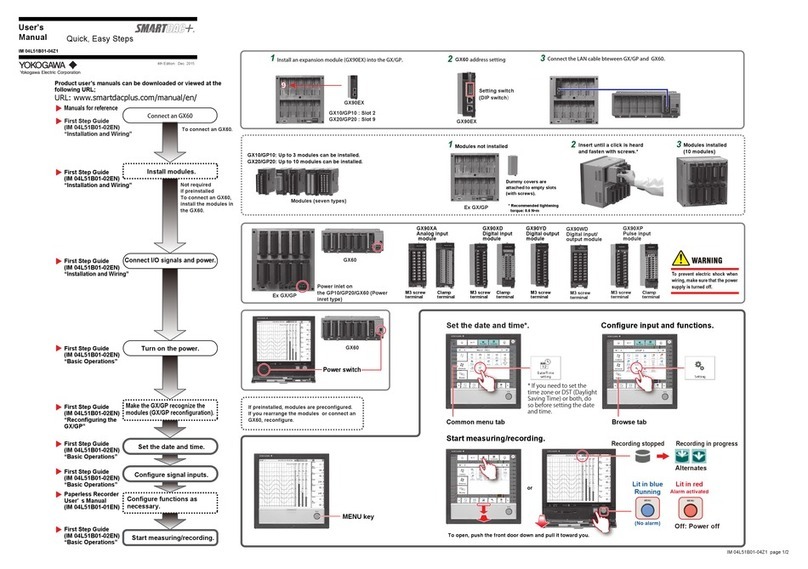
YOKOGAWA
YOKOGAWA SMARTDAC+ GX user manual

Safety Basement
Safety Basement Platinum Nano SB-VR9920 instruction manual

Sony
Sony ICD-P630F operating instructions

Olympus
Olympus DM-5 Detailed instructions

Siemens
Siemens SICAM Q80 System manual

Sony
Sony ICD-MX20 - Memory Stick Pro Duo Digital Voice... operating instructions